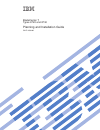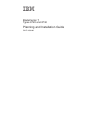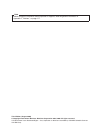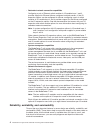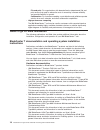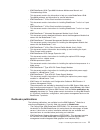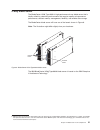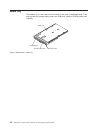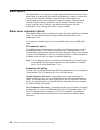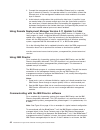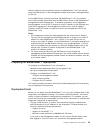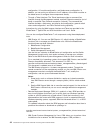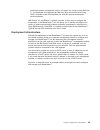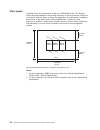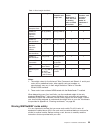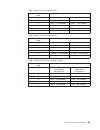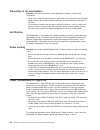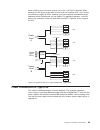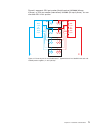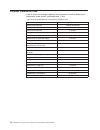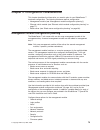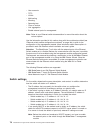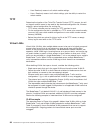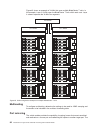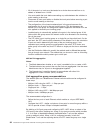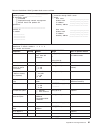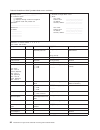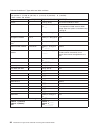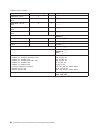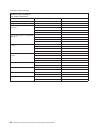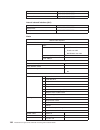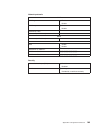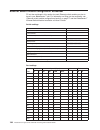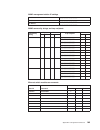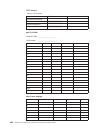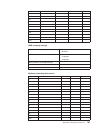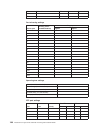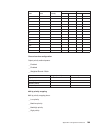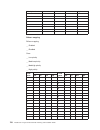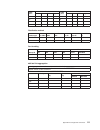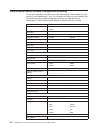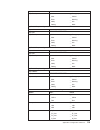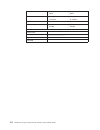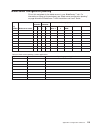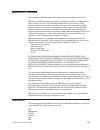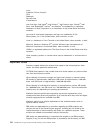- DL manuals
- IBM
- Server
- 87302RU
- Planning And Installation Manual
IBM 87302RU Planning And Installation Manual
Summary of 87302RU
Page 1
Bladecenter t types 8720 and 8730 planning and installation guide ga27-4339-02.
Page 3
Bladecenter t types 8720 and 8730 planning and installation guide ga27-4339-02.
Page 4
Note before using this information and the product it supports, read the general information in appendix c, “notices,” on page 117. Third edition (august 2006) © copyright international business machines corporation 2004, 2006. All rights reserved. Us government users restricted rights – use, duplic...
Page 5: Preface
Preface this guide is intended for anyone who plans for the physical installation and configuration of an ibm ® bladecenter ® t unit. This book is organized as follows and should be used for these tasks: v use chapter 1, “introducing the bladecenter t units,” on page 1 to understand the overall purp...
Page 6
Iv bladecenter t types 8720 and 8730: planning and installation guide.
Page 7: Summary
Summary of changes this document contains information previously presented in ga27-4339-01. New and changed information for ga27-4339-02 in chapter 4, installation considerations, the following sections were updated to reflect changes to part numbers for the type 8730: v power distribution units v p...
Page 8
Vi bladecenter t types 8720 and 8730: planning and installation guide.
Page 9: Contents
Contents preface . . . . . . . . . . . . . . . . . . . . . . . . . . . . Iii summary of changes . . . . . . . . . . . . . . . . . . . . . . V new and changed information for ga27-4339-02 . . . . . . . . . . . . . V figures . . . . . . . . . . . . . . . . . . . . . . . . . . . . Xi chapter 1. Introdu...
Page 10
Chapter 3. Deployment considerations . . . . . . . . . . . . . . . 39 network topologies . . . . . . . . . . . . . . . . . . . . . . . 39 integrated infrastructure . . . . . . . . . . . . . . . . . . . . 39 single bladecenter t chassis . . . . . . . . . . . . . . . . . 39 multiple bladecenter t chas...
Page 11
Power layout example 4 – four bladecenter t type 8730 units in netbay 42u racks . . . . . . . . . . . . . . . . . . . . . . . . . 70 power layout example 5 – five bladecenter t type 8730 units in netbay 42u racks . . . . . . . . . . . . . . . . . . . . . . . . . 72 physical installation time . . . ....
Page 12
Index . . . . . . . . . . . . . . . . . . . . . . . . . . . . 121 x bladecenter t types 8720 and 8730: planning and installation guide.
Page 13: Figures
Figures 1. Bladecenter t unit . . . . . . . . . . . . . . . . . . . . . . . . . . . . . . . 1 2. Major bladecenter t components . . . . . . . . . . . . . . . . . . . . . . . . 13 3. Bladecenter t front view . . . . . . . . . . . . . . . . . . . . . . . . . . . . 14 4. Components on the rear of the b...
Page 14
Xii bladecenter t types 8720 and 8730: planning and installation guide.
Page 15: Chapter
Chapter 1. Introducing the bladecenter t units this guide provides physical planning information for the ibm bladecenter t, types 8720 and 8730. It describes the bladecenter t unit components, explains deployment and installation considerations, and provides worksheets that you can use to determine ...
Page 16
Performance, ease of use, reliability (nebs3/etsi compliance), and expansion capabilities were key considerations during the design of the bladecenter t system. These design features make it possible for you to customize the system hardware to meet your needs today, while providing flexible expansio...
Page 17
– bladecenter t backplane characteristics: the backplane has the following redundancy characteristics: - hot-pluggable connectors for the following components: v eight blades servers v four i/o modules v two management modules v four power supplies v four blowers - redundant high-speed serialize/des...
Page 18
V redundant network connection capabilities configuring a pair of ethernet switch modules in i/o-module bays 1 and 2 provides support for ethernet failover configured on blade servers. If the i/o expansion options can be configured for failover, configuring a pair of switch modules in i/o-module bay...
Page 19
The bladecenter t unit has the following ras features: v shared key components, such as power, cooling, backplane, and i/o v all components serviced from the front or rear of the bladecenter t unit v automatic error retry and recovery v automatic restart after a power failure v built-in monitoring f...
Page 20
Features and specifications for the bladecenter t type 8720 table 1 provides a summary of the features and specifications for the bladecenter t type 8720 that is a dc-powered system. Table 1. Bladecenter t type 8720 features and specifications media tray (on front): v dvd/cd-rw drive: slim ide v two...
Page 21
Features and specifications for the bladecenter t type 8730 table 2 provides a summary of the features and specifications for the bladecenter t type 8730 that is an ac-powered system. Table 2. Bladecenter t type 8730 features and specifications media tray (on front): v dvd/cd-rw drive: slim ide v tw...
Page 22
Why blade servers? As organizations look to physically consolidate servers, they are looking to replace bulky server towers with 1u or 2u rack systems. These systems take less space and put the enterprise server infrastructure within easy reach of the administrator. However, these rack systems also ...
Page 23
Performance and scalability are powered by intel dp xeon ™ 2w/800 mhz fsb and intel mp xeon 4w/400 mhz fsb processors with 533 mhz front-side bus speed. Other high-performance features include high-speed 512 mb double data rate ecc sdram memory, featuring optional chipkill ™ memory for reliability, ...
Page 24
File and print: for organizations with decentralized or departmental file and print servers that need to reduce the cost of ownership, increase reliability, and provide flexibility for growth. Collaboration: for customers needing a cost-effective and reliable corporate solution for e-mail, calendar,...
Page 25
V ibm bladecenter hs40 type 8839 hardware maintenance manual and troubleshooting guide this document contains the information to help you solve bladecenter hs40 type 8839 problems and information for service technicians. V ibm bladecenter t 2-post rack installation instructions this document contain...
Page 26
V deploying citrix metaframe on ibm bladecenter (redp3583): this document describes the installation, functionality, and advantages of citrix metaframe on the hs20 blade server. V deploying lotus ® domino ® on ibm bladecenter (redp3584): this document helps you set up and configure ibm bladecenter p...
Page 27: Chapter
Chapter 2. Bladecenter t unit components figure 2 shows the locations of major components in the bladecenter t unit. Attention: to maintain proper system cooling, each module bay must contain either a module or a filler module, and each blade bay must contain either a blade or a filler blade. Kvm mo...
Page 28
Chassis the bladecenter t unit houses all components, including: v blade servers v management modules v power modules v blower modules v i/o modules v kvm modules v lan modules v media tray front view figure 3 identifies the components on the front of the bladecenter t types 8720 and 8730 units. Man...
Page 29
Rear view of the bladecenter t unit figure 4 identifies the components on the rear of the bladecenter t unit. I/o module 2 i/o module 1 i/o module 4 esd connector i/o module 3 lan module kvm module blower module 2 blower module 4 blower module 1 blower module 3 top d top d btm e btm e 2 4 1 3 crt mj...
Page 30
Input/output connectors the bladecenter t unit has the following ports: video the bladecenter t management module contains one standard video connector. The integrated video controller on each blade server is compatible with svga and vga and communicates through this video port. Use this connector t...
Page 31
Figure 5 shows the i/o connectors on the rear of the bladecenter t type 8720. Figure 6 shows the i/o connectors on the rear of the bladecenter t type 8730. Top d top d btm e btm e crt mjr mnr 2 alarms 1 i/o module 2 i/o module 1 i/o module 4 esd connector i/o module 3 lan module kvm module blower mo...
Page 32
2-way blade servers the bladecenter hs20 type 8843 is high-performance 2-way blade server that is ideally suited for networking environments that require superior microprocessor performance, efficient memory management, flexibility, and reliable data storage (see figure 7). The bladecenter blade ser...
Page 33
Features and specifications for the hs20 type 8843 for a non-nebs/etsi environment table 3 provides a summary of the features and specifications of the bladecenter hs20 type 8843 blade server operating in a non-nebs/esi environment. Note: power, cooling, removable media drives, external ports, and a...
Page 34
Features and specifications for the hs20 type 8843 for a nebs/etsi environments table 4 provides a summary of the features and specifications of the bladecenter hs20 type 8843 blade server operating in a nebs/etsi environment. Note: power, cooling, removable media drives, external ports, and advance...
Page 35
4-way blade server the bladecenter hs40 type 8839 is high-performance 4-way blade server that is ideally suited for networking environments that require superior microprocessor performance, efficient memory management, flexibility, and reliable data storage. The bladecenter blade server will have on...
Page 36
Bladecenter hs40 type 8839 features and specifications for non-nebsi/etsi environment table 5 provides a summary of the features and specifications of the bladecenter hs40 type 8839 blade server operating in a non-nebs/etsi environment. Note: power, cooling, removable media drives, external ports, a...
Page 37
Bladecenter hs40 type 8839 features and specifications for a nebs/etsi environment table 6 provides a summary of the features and specifications of the bladecenter hs40 type 8839 blade server operating in a nebs/etsi environment. Note: power, cooling, removable media drives, external ports, and adva...
Page 38
Media tray the media tray is a hot-swap unit that installs in the front of the bladecenter t unit and contains the system-status panel, two usb ports, and the cd-rom drive (see figure 9). System-status panel cd-rom drive media tray usb connectors figure 9. Bladecenter t media tray 24 bladecenter t t...
Page 39
Management module the bladecenter t unit comes with one hot-swap advanced management module in management bay 1. An additional management module can be added in management-module bay 2. Only one of these management modules can be active at one time, functioning as the primary management module; a se...
Page 40
Figure 11 shows the serial port connector on the management module. Table 7 shows the pinouts for the serial port connector. Table 7. Pinouts for the serial port connector pin number description 1 dcd 2 rxd in 3 txd out 4 dtr out 5 gnd 6 dsr in 7 rts out 8 cts in 9 n/a note: n/a = not applicable you...
Page 41
The serial port on the management module, and connect the end labeled p2 to the external serial port. Table 8. Pin assignments for the optional serial cable description serial cable (p1) serial cable (p2) dcd 1 4 rxd in 2 3 txd out 3 2 dtr out 4 1,6 gnd 5 5 dsr in 6 4 rts out 7 8 cts in 8 7 blk brn ...
Page 42
Keyboard, video, and mouse module the kvm module is a hot-swap unit that is installed in the rear of the bladecenter t unit. This module contains two ps/2 connectors for the keyboard and mouse, a system-status panel, and an hd-15 video connector. (see figure 13). System-status leds: these leds provi...
Page 43
Connectors: the kvm module has the following i/o connectors: v keyboard connector: the bladecenter t kvm module contains one ps/2 keyboard connector (see figure 14). Use this connector to connect a ps/2 keyboard to the bladecenter t unit. V mouse connector: the blade center t kvm module contains one...
Page 44
Lan module indicators and input/output connectors the lan module is a hot-swap module located on the back of the bladecenter t unit. It provides the electrical and mechanical interface to the bladecenter t unit for the two lan (ethernet) connections as driven from each management module and the telc...
Page 45
V alarm connectors: the lan module provides one telco db15 alarms connector (male) for critical, major, and minor telco alarms. Each of the alarms has a relay that enables system alarm indicators to be daisy-chained together. Table 9 shows the pinouts for the telco alarms connector. Figure 18 shows ...
Page 46
I/o modules the bladecenter t unit supports from up to four hot-swap i/o modules. Table 10 on page 33 identifies the types of i/o modules that you can install in each i/o-module bay. Go to the ibm support web site at www.Ibm.Com/pc/support/ to see the list of supported i/o modules. The bladecenter t...
Page 47
Table 10 summarizes the types of modules that can be used in each i/o-module bay. Table 10. I/o modules bays i/o-module function permissible i/o module 1 and 2 network connections 1 and 2 (ethernet) for all blade servers in the bladecenter t unit one of the following combinations: v two ethernet swi...
Page 48
3. If you have installed an i/o expansion option on a blade server, communications from the option are routed to i/o-module bays 3 and 4. You can verify which controller on the option is routed to which i/o-module bay by performing the test in note 2, using a controller on the i/o expansion option a...
Page 49
Power modules for type 8720 the bladecenter t type 8720 unit comes with one pair of -48 to -60 v dc hot-swap power modules in power bays 1 and 2. Each active power module supplies 12-volt power to the blade bay that it services. The bladecenter t supports a second pair of power-modules in power bays...
Page 50
Power modules for type 8730 the bladecenter t type 8730 unit comes with one pair of 220-volt hot-swap ac power modules in power-module bays 1 and 2. The bladecenter t unit supports a second pair of power modules in power-module bays 3 and 4. Each active power module supplies 12-volt power to the bla...
Page 51
Blowers the bladecenter t unit comes with four hot-swap blowers for cooling redundancy. The blowers are installed at the rear of the system. The blower speeds vary depending on the ambient air temperature at the front of the bladecenter t unit. If a blower fails, the remaining blowers increase their...
Page 52
Blade servers the bladecenter t unit supports up to eight high-performance blade servers. Each blade server is an enclosure that contains microprocessors, memory, a control chip set, an i/o bus, ethernet controllers, hard disk drives or flash drives, and user-interface controls, and connectors for e...
Page 53: Chapter
Chapter 3. Deployment considerations this chapter describes the information you need to plan for your bladecenter t deployment. For additional information about the deployment of your bladecenter t unit, refer to ibm bladecenter systems management, which is available at www.Ibm.Com/redbooks. Network...
Page 54
In this solution, the blades are configured as follows: v blade 1: control plane solution (core network) consisting of: – media gateway controller v blades 2–4: transport plane solution (i/o) – media gateway – signalling gateway – pci i/o expansion units v blade 5: management plane solution consisti...
Page 55
Multiple bladecenter t chassis you can deploy a series of bladecenter t units as a network infrastructure solution (see figure 23). In this configuration, each bladecenter t unit contains two ethernet switch modules and one management module. The external ports on the switch modules are configured f...
Page 56
2. Connect the management module 10/100-mbps ethernet port to a separate layer 2 network for security. If a separate network is not available, connect the ethernet ports of the management modules and switch modules to the same layer 2 network. 3. Avoid network configurations that could lead to data ...
Page 57
Director software can automatically discover the bladecenter t unit (out-of-band, using the ethernet port on the management module) and create a managed object for the unit. For the ibm director software to discover the bladecenter t unit, your network must initially provide connectivity from the ib...
Page 58
Configuration, i/o module configuration, and blade server configuration. In addition, you can point your browser to the ip address of the switch modules or the blade server to configure those components directly. V through a telnet interface. The telnet interface provides a command line interface th...
Page 59
Distributed systems management solution for nodes of a cluster running red hat 7.1 (as distributed and supported by red hat). More information about using csm is available at the following web site: www.Ibm.Com/servers/eserver/ clusters/software/. Ibm director 4.2 and rdm 4.11 update 3 provide an ea...
Page 60
Setting up the management connection to configure and manage the bladecenter t unit and blade servers, you must first set up the remote connection through an ethernet port on the lan module. The lan module is on the rear of the bladecenter t unit at the top-right side (see figure 25). Figure 24. Man...
Page 61
Cabling the ethernet port you can connect to an ethernet port directly from a pc using a crossover cable, or you can make the connection through an ethernet switch. The right ethernet port on the lan module is driven by management module 1, and the left ethernet port of the lan module is driven by m...
Page 62
Ethernet link led when this green led is lit, there is an active connection through the port to the network. Ethernet activity led when this green led is flashing, it indicates that there is activity through the port over the network link. After you connect the management module to the network, the ...
Page 63
Deployment to deploy and configure your bladecenter t unit using ibm director with or without a dhcp server or using the web-based interface go to the following web site: www.Ibm.Com/servers/eserver/xseries/systems_management/ibm_director/agent/. Preparing for blade server deployment this section de...
Page 64
Operating system considerations the following operating systems are supported on a blade server: microsoft windows 2003es windows server 2003, enterprise edition microsoft windows 2003ss windows server 2003, standard edition microsoft windows 2003web windows server 2003, web edition red hat rhel3as ...
Page 65: Chapter
Chapter 4. Installation considerations this chapter describes the installation site physical requirements that must be in place to be able to complete the installation of a bladecenter t unit. The following topics are discussed: v “physical planning” describes chassis dimensions, weight, floor space...
Page 66
Floor space figure 28 shows the required floor space for an ibm netbay rack. This diagram shows the space needed to allow enough clearance in the front and rear of the rack to be able to open the doors to access the equipment. Front clearance is needed to have access to the blade servers and the bla...
Page 67
Noise considerations each bladecenter t unit has four blowers for cooling. Table 11 shows the maximum sound levels emitted by bladecenter t units. This represents the minimum and maximum number of bladecenter t units that can be installed in a 42u rack. Table 11. Bladecenter t noise emissions for ty...
Page 68
Rack considerations this section provides information for ibm netbay and non-ibm racks. Ibm netbay and non-ibm racks when planning for racks the following factors must be considered: v floor space that provides adequate access to the front and rear of the rack, and space on both sides of the rack or...
Page 69
Table 12. Rack weight load limits rack rack weight maximum allowable rack weight load maximum fully loaded bladecenter t units with rack on leveling pads or bolted to the floor on-site relocation, rack on casters, maximum number of bladecenter t units netbay 42 enterprise rack 261 kg (575 lb) 932 kg...
Page 70
General requirements for racks if you intend to install bladecenter t units in a rack other than an ibm netbay rack, verify that the rack meets these requirements: v the rack-mounting flanges have holes and clearances per eia-310-d. V sufficient room in front of the front eia flange to provide bezel...
Page 71
Table 13. Bladecenter t power modules component power module bays blade server bays 1 through 4 i/o modules management modules media tray blowers 1 through 4 1 ,2 1, 2 1, 2 1, 2 1, 2 blade server bays 5 through 8 3, 4 i/o modules 3, 4 blowers 3 ,4 to take advantage of the bladecenter t power redunda...
Page 72
To take advantage of the bladecenter t power redundancy, power modules 1 and 3 should be connected to different ac power sources than power modules 2 and 4. These power sources could be: v building ac power sources v front-end pdus v rack pdus rack requirements for type 8730 depending on how many bl...
Page 73
Table 15. Pdus for 30 or 32 amp ac feeds number of bladecenter t units with 1300-w power supplies 24 amp united states 32 amp international 1 2 pdus pn 39y8939 2 pdus pn 39y8934 2 4 pdus pn 39y8939 4 pdus pn 39y8934 3 4 pdus pn 39y8939 4 pdus pn 39y8934 4 6 pdus pn 39y8939 6 pdus pn 39y8934 5 8 pdus...
Page 74
Table 18. Pdus for 60-amp 3-phase ac feeds number of bladecenter t units with 1300-w power supplies 1 not supported (see note) 2 not supported (see note) 3 not supported (see note) 4 not supported (see note) 5 not supported (see note) note: 1300-w power supplies do not ship with the required cable t...
Page 75
Keyboard, video, and mouse the management module provides a set of connectors for attaching a keyboard, monitor, and mouse to the bladecenter t unit. This provides a method for performing local installation tasks, system management tasks, and, if necessary, problem determination. You should either p...
Page 76
Electrical input for type 8720 the bladecenter t type 8720 requires the following electrical input: v input voltage: – minimum: -38 v dc – maximum: -75 v dc – nominal: -48 v dc electrical input for type 8730 the bladecenter t type 8730 requires the following electrical input: v sine-wave input (50-6...
Page 77
Table 20. Bladecenter t type 8730 temperature and humidity limits bladecenter t power altitude temperature range humidity range on -60 to 1800 m (-197 ft to 6000 ft) 5° to 35° c (41° to 95° f) 5% to 85% on 1800 m to 4000 m (6000 to 13,000 ft) 5° to 32° c (41° to 90° f) 5% to 85% off uncontrolled unc...
Page 78
Prevention of air recirculation attention: consider these factors when planning for single or multiple rack installations: v when racks are positioned adjacent to each other, ensure that the racks fit tightly together from side to side to prevent inter-rack air recirculation from the back to the fro...
Page 79
When installing one or more dc chassis into a rack, a dc pdu is required. When planning for rack space, make sure to leave room for installing such a unit. Various manufacturers supply dc pdus. However, your own company requirements might determine which manufacturer you can select. For redundant op...
Page 80
Table 21 lists the power jumper cord part numbers required to attach to each of the pdus in the following examples. Table 21. Power jumper cord part numbers power supply when attaching directly to north american pdus 1300 watt 24 a - 39y8939 48 a - 39y8940 48 a 3-phase - 39y9000 use line cord part n...
Page 81
Power layout example 1– single bladecenter t units figure 35 shows power distribution for a single bladecenter t type 8730 unit installed in either a netbay 25 or netbay 42 standard rack. Power sources a and b represent separate power feeds to the racks. Figure 35 represents pdu part number (north a...
Page 82
Power layout example 2 – two bladecenter t type 8730 units in netbay 25 or 42u racks figure 36 and figure 37 show power distribution for two bladecenter t type 8730 units installed in either a netbay 25 or netbay 42 standard rack. Power sources a and b represent separate power feeds to the racks. Fi...
Page 83
Power layout example 3 – three bladecenter t type 8730 units in netbay 25 or 42u racks figure 38 and figure 39 show power distribution for three bladecenter t type 8730 units installed in either a netbay 25 or netbay 42 standard rack. Power sources a and b represent separate power feeds to the rack....
Page 84
Power layout example 4 – four bladecenter t type 8730 units in netbay 42u racks figure 40 and figure 41 on page 71 show power distribution for four bladecenter t type 8730 units installed in a netbay 42 rack. Power sources a and b represent separate power feeds to the rack. Figure 40 represents pdu ...
Page 85
Figure 41 represents pdu part number (north american) 39y9000 (48 amp 3-phase), or pdu part number (international) 39y8999 (32 amp 3-phase). You can use either pdu in this position. 2 4 2 4 2 4 2 4 1 3 1 3 1 3 1 3 a b 63a 1-ph or 48a/ 32a 3-ph 63a 1-ph or 48a/ 32a 3-ph figure 41. Power layout for fo...
Page 86
Power layout example 5 – five bladecenter t type 8730 units in netbay 42u racks figure 42 and figure 43 on page 73 show power distribution for five bladecenter t type 8730 units installed in a netbay 42 rack. Power sources a and b represent separate power feeds to the rack. Figure 42 represents pdu ...
Page 87
Figure 43 represents pdu part number (international) 39y8999 (32 amp 3-phase). You can use either pdu in this position. 2 4 2 4 2 4 2 4 2 4 1 3 1 3 1 3 1 3 1 3 a b 32a 3-ph 32a 3-ph figure 43. Power layout for five bladecenter t type 8730 units in a netbay 42 rack with 1300-w power supplies (32 amp ...
Page 88
Physical installation time table 22 shows the average installation times required for installing blade server components, blade servers, and bladecenter t units. Table 22. Average bladecenter t components installation time component average installation time blade server processor 1 minute 46 second...
Page 89: Chapter
Chapter 5. Configuration considerations this chapter describes the information you need to plan for your bladecenter t hardware configuration. The following hardware requires configuration: v management module (see “management module configuration planning”). V ethernet switch module (see “ethernet ...
Page 90
V restore defaults v restart mm general settings general settings include: v management module name v name of the person who is responsible for the management module v physical location of the management module v real-time clock settings login profiles you can specify up to 12 login profiles. For ea...
Page 91
Network protocols you can configure settings for the following network protocols: v simple network management protocol (snmp) v simple mail transfer protocol (smtp) v domain name server (dns) v lightweight directory access protocol (ldap) security you can configure the following security settings: v...
Page 92
V user accounts v tftp v vlans v multicasting v mirroring v spanning tree v class of service v link aggregation v enable external ports for management note: refer to your ethernet switch documentation for more information about the various options. Use the information provided in this section along ...
Page 93
V if you specify dhcp as the method used to obtain an ip address, the switch will send out a dhcp broadcast request to a dhcp server when it is turned on. If no server is found, the default or previously entered ip settings are used. Note: before the switch can broadcast a dhcp request, you have to ...
Page 94
– user. Read-only access to all switch module settings. – user+. Read-only access to all switch settings, plus the ability to restart the switch module. Tftp determine the location of the trivial file transfer protocol (tftp) servers (as well as the path and file name) to be used for the download co...
Page 95
Table 23. Sample vlan configuration definitions port number vlan id vlan name tagged/untagged egress packets membership egress/forbid/none 1 1 default u e 1 2 1 default u e 1 3 1 default u e 1 4 2 vlan 2 u e 2 5 2 vlan 2 u e 2 6 2 vlan 2 u e 2 7 3 vlan 3 u e 3 8 3 vlan 3 u e 3 ext 1 1* default t e (...
Page 96
Figure 45 shows an example of vlans that span multiple bladecenter t units. In this example, layer 2 vlans span the bladecenter t units within each rack. Layer 3 subnets separate the vlans into segments. Multicasting to configure multicasting, determine the settings to be used for igmp snooping and ...
Page 97
Source port can be one of the four 10/100/1000-mbps external ports. The target port is where you connect a monitoring/troubleshooting device, such as a sniffer or an rmon probe. The target port must be one of the four 10/100/1000-mbps external ports. Notes: 1. Do not mirror a faster port or higher-t...
Page 98
V all of the ports in a trunk must be treated as a whole when moved from or to, added, or deleted from a vlan. V you must enable the trunk before connecting any cable between the switches to avoid creating a data loop. V disconnect all trunk port cables or disable the trunk ports before removing a p...
Page 99
Link aggregation example: as shown in figure 46, the two lags from a bladecenter t unit are connected to separate layer 2 or layer 3 switches. This provides a redundant path in case of a link or switch failure. Typically, the bladecenter ethernet switch module ports are attached to one of the follow...
Page 100
V assign an operator key to each port. Lacp can be used only if both stations sharing the link support the 802.3ad link aggregation protocol. Fibre-channel switch module configuration planning you can install two fibre-channel switch modules in switch module bays 3 and 4 of the bladecenter t unit. E...
Page 101
V set a power-on password. You can use any combination of up to seven alphanumeric characters (a-z, a-z, and 0–9) for the password. Note: to use the cd-rom drive as a boot-record source for a blade, the blade must be designated as the owner of the cd-rom drive and usb port. See the bladecenter t typ...
Page 102
88 bladecenter t types 8720 and 8730: planning and installation guide.
Page 103: Appendix
Appendix a. Planning worksheets this appendix provides worksheets to help plan for the installation of bladecenter t units. The worksheets are provided in building-block order where: 1. The “blade server worksheet” on page 90 helps you plan for one to eight blade servers per bladecenter t unit. Spec...
Page 104
Blade server worksheet fill out one worksheet for each blade server that is being installed: up to eight for each bladecenter t unit. The following factors drive the choices you make when filling out a blade server worksheet: v what applications will this server provide? V which operating system wil...
Page 105
Table 24. Bladecenter hs20 type 8832 blade server worksheet blade server name and purpose: _______________ operating system: ____________________ os installation option: h preloaded h deployed through network management h manual install with product cd. Applications: 1.______________________________...
Page 106
Table 25. Bladecenter hs40 type 8839 blade server worksheet blade server name and purpose: _______________ operating system: ____________________ os installation option: h preloaded h deployed through network management h manual install with product cd. Applications: 1.______________________________...
Page 107
Bladecenter t types 8720 and 8730 worksheet this worksheet is provided to help you plan for the bladecenter t location in the rack, and rack weight. When completed, the worksheet will provide a total number for weight of up to eight blade servers. Each worksheet applies to one 8720 or 8730 bladecent...
Page 108
Table 26. Bladecenter t types 8720 and 8730 worksheet bladecenter t number: 1 2 3 4 5 rack position: 1 (u1-u8) 2 (u9-u16) 3 (u17-u24) 4 (u25-u32) 5 (u33-u40) rack number and location: ____________________________________________ component quantity weight base or optional feature chassis 1 31.26 kg (...
Page 109
Rack worksheet this worksheet helps you plan for the rack location of each bladecenter t unit, compute the total weight for the bladecenter t units and other hardware. Each bladecenter t unit is 8u; up to five can be installed in a 42u rack. Fill out one worksheet for each rack. 1. Record the weight...
Page 110
Table 27. Rack worksheet component location (ux – uy) quantity weight bladecenter t units 1 1 ______ bladecenter t unit or others 2 1 ______ bladecenter t unit or others 3 1 ______ bladecenter t unit or others 4 1 ______ bladecenter t unit or others 5 1 ______ subtotal 1 _____ rack-mounting kits 1 2...
Page 111
Cabling worksheet this worksheet is used to plan for the external network cables to attach the management module, ethernet switch modules, and, if present, fibre-channel switch modules to external networks. Fill out one worksheet for each bladecenter t unit. On this worksheet, record: 1. The bladece...
Page 112
Table 28. Cabling worksheet bladecenter t number: ___ location in rack (1 through 5): ___ rack number and location: ______________________________ component from port: to: management module 1 (10/100 mbps) 1 management module 2 (10/100 mbps) 2 ethernet switch module 1 (10/100/1000 mbps) bay 1 1 2 3 ...
Page 113
Power worksheet for type 8720 this section describes how to determine dc power needs and how many power cords and outlets you will need. 1. Record the number of blades to be installed in this bladecenter t unit. 2. Use the following chart to determine the number of required power modules (1 or 2). T...
Page 114
Power worksheet for type 8730 this section describes how to determine ac power needs and how many power cords and outlets you will need. 1. Record the number of blades to be installed in this bladecenter t unit. 2. Use the following chart to determine the number of required power modules (2 or 4). T...
Page 115: Appendix
Appendix b. Configuration worksheets use the worksheets in this appendix to configure the components for your bladecenter t unit. Information about each of the worksheets is provided in chapter 3, “deployment considerations,” on page 39. Management module configuration worksheet fill out this worksh...
Page 116
Ip address _____._____._____._____ subnet mask _____._____._____._____ gateway ip address _____._____._____._____ internal network interface (eth1) interface ip address _____._____._____._____ subnet mask _____._____._____._____ locally administered mac address alerts remote alert recipients receive...
Page 117
Network protocols snmp snmp agent __ enable __ disable snmp traps __ enable __ disable community name host name (or ip address) smtp host name (or ip address) dns dns __ enable __ disable dns server ip address 1 _____._____._____._____ dns server ip address 2 _____._____._____._____ dns server ip ad...
Page 118
Ethernet switch module configuration worksheet fill out the worksheet in this section for each ethernet switch module you plan to have in your bladecenter t unit. For information on filling out the worksheet, see “ethernet switch module configuration planning” on page 77 and the bladecenter t ethern...
Page 119
Snmp management station ip settings ip address _____._____._____._____ ip address _____._____._____._____ ip address _____._____._____._____ snmp community strings and trap recipients community string rights status trap recipient status r r/w e d e d ____.____.____.____ ____.____.____.____ ____.____...
Page 120
Tftp servers table 31. Tftp servers file tftp server address path and file name download configuration ____.____.____.____ firmware code ____.____.____.____ upload configuration ____.____.____.____ history log ____.____.____.____ 802.1q vlans vlan id (vid): ____________________ vlan name: __________...
Page 121
Port port vlan id priority ingress filter gvrp 8 9 10 11 12 13 14 ex1 ex2 ex3 ex4 igmp snooping settings switch igmp snooping (enabled or disabled) __ enabled __ disabled querier state __ non-querier __ v1–querier __ v2–querier query interval (1 to 65,500 seconds) maximum response (1 to 25 seconds) ...
Page 122
Port mac address vid none egress ex3 ex4 port mirroring settings source port mirroring status (enabled/disabled) target port ingress egress 1 2 3 4 5 6 7 8 9 10 11 12 13 14 ex1 ex2 ex3 ex4 spanning tree settings status (enabled or disabled) maximum age (6 to 40 seconds) hello time (1 to 10 seconds) ...
Page 123
Port cost priority fast stp stp state e d e d 5 6 7 8 9 10 11 12 13 14 ex1 ex2 ex3 ex4 class of service configuration output priority method queue: __ enabled __ disabled __ weighted round—robin class weight (0 to 16) max latency high priority med-high priority med-low priority low priority 802.1p p...
Page 124
Priority levels low med-l med-h high 0 1 2 3 4 5 6 7 diffserv mapping diffserv mapping __ enabled __ disabled class __ low priority __ med-low priority __ med-high priority __ high priority code point class code point class low m-l m-h high low m-l m-h high 0 32 1 33 2 34 3 35 4 36 5 37 6 38 7 39 8 ...
Page 125
Code point class code point class low m-l m-h high low m-l m-h high 16 48 17 49 18 50 19 51 distribution method packet type src mac dest mac src & dest mac src ip dest ip src & dest ip non-ip n/a n/a n/a ip port trunking group id port method ex1 ex2 ex3 ex4 trunk disabled 802.3ad link aggregation li...
Page 126
Fibre-channel switch module configuration planning fill out the worksheet in this section for each fibre-channel switch module you plan to have in your bladecenter t unit. For information on filling out the worksheet, see “fibre-channel switch module configuration planning” on page 86 and the bladec...
Page 127
Trap port trap severity __ unknown __ emergency __ alert __ critical __ error __ warning __ notify __ info __ debug __ mark __ enable trap 3 configuration trap address _____._____._____._____ trap port trap severity __ unknown __ emergency __ alert __ critical __ error __ warning __ notify __ info _...
Page 128
__ gl_port __ gl_port __ donor __ donor tl modes __ tl target __ tl target __ tl initiator __ tl initiator e_port bb credits i/o stream guard __ enable __ enable __ disable __ disable fabric settings fabric name ip address _____._____._____._____ login name password 114 bladecenter t types 8720 and ...
Page 129
Blade server configuration planning fill out this worksheet for the blade servers in your bladecenter t unit. For information on filling out the worksheet, see “blade server configuration planning” on page 86 and the bladecenter t hs20 installation and user’s guide. Bay number blade server name ide ...
Page 130
116 bladecenter t types 8720 and 8730: planning and installation guide.
Page 131: Appendix
Appendix c. Notices this publication was developed for products and services offered in the u.S.A. Ibm may not offer the products, services, or features discussed in this document in other countries. Consult your local ibm representative for information on the products and services currently availab...
Page 132
Lotus predictive failure analysis ps/2 redbooks serverproven x-architecture intel, intel logo, intel inside ® , intel centrino ™ , intel centrino logo, celeron ® , intel xeon, intel speedstep ® , itanium ® , and pentium ® are trademarks or registered trademarks of intel corporation or its subsidiari...
Page 133
Some software may differ from its retail version (if available), and may not include user manuals or all program functionality. Appendix c. Notices 119.
Page 134
120 bladecenter t types 8720 and 8730: planning and installation guide.
Page 135: Index
Index numerics 2–way blade servers 18 4–way blade server 21 a acoustical noise emissions for type 8720 6 acoustical noise emissions for type 8730 7 acoustics module 53 air filtration 64 airflow 63 auxiliary-device port 16 b benefits of blade servers 8 blade server configuration worksheet 115 blade s...
Page 136
H heat output 63 heat output for type 8720 6 heat output for type 8730 7 hs20 type 8843 18 hs40 type 8839 21 humidity for type 8720 62 humidity for type 8730 62 i i/o expansion options 38 i/o modules 32 indicators for lan module 30 information 10 input/output connectors 30 installation consideration...
Page 137
Rack requirements for type 8720 57 racks 54 racks, general requirements 56 remote management port 16 s security 77 setting up the management connection 46 single bladecenter t chassis 39 size for type 8720 6 size for type 8730 7 snmp 79 specifications for type 8720 6 specifications for type 8730 7 s...
Page 138
124 bladecenter t types 8720 and 8730: planning and installation guide.
Page 140
Printed in usa ga27-4339-02.