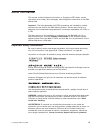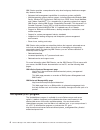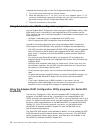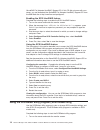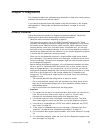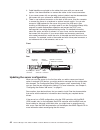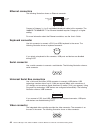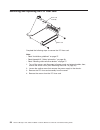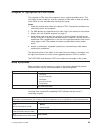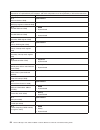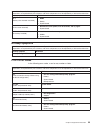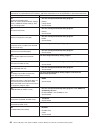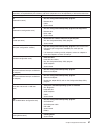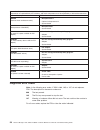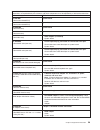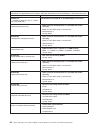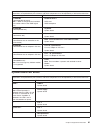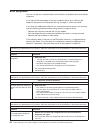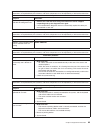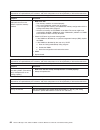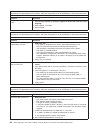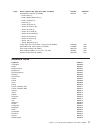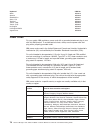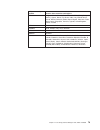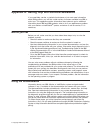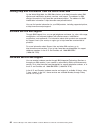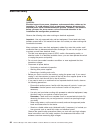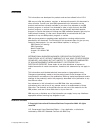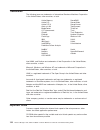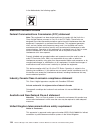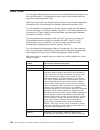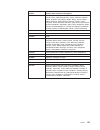- DL manuals
- IBM
- Server
- 8836 - Eserver xSeries 306
- Maintenance And Troubleshooting Manual
IBM 8836 - Eserver xSeries 306 Maintenance And Troubleshooting Manual - Chapter
Chapter
1.
General
information
The
IBM
®
xSeries
®
306
Type
1878,
8489
and
8836
servers
are
ideally
suited
for
networking
environments
that
require
superior
microprocessor
performance,
efficient
memory
management,
flexibility,
and
large
amounts
of
reliable
data
storage.
Performance,
ease
of
use,
reliability,
and
expansion
capabilities
were
key
considerations
in
the
design
of
your
server.
These
design
features
make
it
possible
for
you
to
customize
the
system
hardware
to
meet
your
needs
today
and
provide
flexible
expansion
capabilities
for
the
future.
Your
server
comes
with
a
limited
warranty.
For
more
information
about
the
terms
of
your
warranty,
see
the
warranty
appendix
in
the
Installation
Guide.
Your
server
contains
IBM
Enterprise
X-Architecture
™
technologies,
which
help
increase
performance
and
reliability.
For
more
information,
see
“What
the
xSeries
306
server
offers”
on
page
4
and
“Reliability,
availability,
and
serviceability
features”
on
page
5.
You
can
obtain
up-to-date
information
about
your
server
and
other
IBM
server
products
at
http://www.ibm.com/eserver/xseries/.
For
service
or
assistance
information,
see
Appendix
A,
“Getting
help
and
technical
assistance,”
on
page
81.
Related
publications
This
Hardware
Maintenance
Manual
and
Troubleshooting
Guide
is
provided
in
on
the
IBM
xSeries
Documentation
CD.
It
contains
information
to
help
you
solve
the
problem
yourself
or
to
provide
useful
information
to
a
service
technician.
In
addition
to
this
Hardware
Maintenance
Manual
and
Troubleshooting
Guide,
the
following
xSeries
306
Type
1878,
8489
and
8836
documentation
comes
with
your
server:
v
Installation
Guide
This
printed
document
contains
instructions
for
setting
up
the
xSeries
306
server
and
basic
instructions
for
installing
some
options.
v
Option
Installation
Guide
This
document
is
in
Portable
Document
Format
(PDF)
on
the
IBM
xSeries
Documentation
CD.
It
contains
detailed
instructions
for
installing,
removing,
and
connecting
optional
devices
that
the
xSeries
306
server
supports.
v
Rack
Installation
Instructions
This
printed
document
contains
instructions
for
installing
the
xSeries
306
server
in
a
rack.
v
Safety
Information
This
document
is
in
on
the
IBM
xSeries
Documentation
CD.
It
contains
translated
caution
and
danger
statements.
Each
caution
and
danger
statement
that
appears
in
the
documentation
has
a
number
that
you
can
use
to
locate
the
corresponding
statement
in
your
language
in
the
Safety
Information
document.
©
Copyright
IBM
Corp.
2004
1
Summary of 8836 - Eserver xSeries 306
Page 1
Xseries 306 type 1878, 8489 and 8836 hardware maintenance manual and troubleshooting guide.
Page 3
Xseries 306 type 1878, 8489 and 8836 hardware maintenance manual and troubleshooting guide.
Page 4
Note the most recent version of this document is available at http://www.Ibm.Com/pc/support. Sixth edition (march 2005) © copyright international business machines corporation 2004. All rights reserved. Us government users restricted rights – use, duplication or disclosure restricted by gsa adp sche...
Page 5: About
About this manual this manual contains diagnostic information, a symptom-to-fru index, service information, error codes, error messages, and configuration information for the ibm xseries 306. Important: the field replaceable unit (fru) procedures are intended for trained servicers who are familiar w...
Page 6
Online support you can download the most current diagnostic, bios flash, and device driver files from http://www.Ibm.Com/support on the world wide web. Iv xseries 306 type 1878, 8489 and 8836: hardware maintenance manual and troubleshooting guide.
Page 7: Contents
Contents about this manual . . . . . . . . . . . . . . . . . . . . . . . Iii important safety information . . . . . . . . . . . . . . . . . . . . Iii online support . . . . . . . . . . . . . . . . . . . . . . . . . Iv chapter 1. General information . . . . . . . . . . . . . . . . . . . 1 related pub...
Page 8
System-board switches and jumpers . . . . . . . . . . . . . . . . . 29 system-board external connectors . . . . . . . . . . . . . . . . . . 30 system-board leds . . . . . . . . . . . . . . . . . . . . . . . 30 system-board option connectors . . . . . . . . . . . . . . . . . . 31 removing the cover ....
Page 9
Using the documentation . . . . . . . . . . . . . . . . . . . . . 81 getting help and information from the world wide web . . . . . . . . . . 82 software service and support . . . . . . . . . . . . . . . . . . . 82 hardware service and support . . . . . . . . . . . . . . . . . . . 82 appendix b. Saf...
Page 10
Viii xseries 306 type 1878, 8489 and 8836: hardware maintenance manual and troubleshooting guide.
Page 11: Chapter
Chapter 1. General information the ibm ® xseries ® 306 type 1878, 8489 and 8836 servers are ideally suited for networking environments that require superior microprocessor performance, efficient memory management, flexibility, and large amounts of reliable data storage. Performance, ease of use, rel...
Page 12
V user’s guide this document is in pdf on the ibm xseries documentation cd. It contains general information about your server, including information about how to configure the xseries 306 server, how to use the serverguide ™ setup and installation cd, and how to get help. Depending on the server mod...
Page 13
Features and specifications the following information is a summary of the features and specifications of the xseries 306 server. Depending on your server model, some features might not be available, or some specifications might not apply. Table 1. Features and specifications microprocessor: v one in...
Page 14
What the xseries 306 server offers your server uses the following features and technologies: v ibm director ibm director is a workgroup-hardware-management tool that you can use to centrally manage xseries servers. For more information about ibm director, see the ibm director user’s guide on the ibm...
Page 15
Reliability, availability, and serviceability features three important computer design features are reliability, availability, and serviceability (ras). The ras features help to ensure the integrity of the data that is stored in the xseries 306 server, the availability of the server when you need it...
Page 16
Ibm director provides a comprehensive entry-level workgroup hardware manager. Key features include: v advanced self-management capabilities for maximum system availability v multiple operating-system platform support, including microsoft ® windows 2000 server, windows xp professional, red hat linux,...
Page 17
Server controls, leds, and power this section describes the controls and light-emitting diodes (leds) and how to turn the server on and off. Front view the following illustration shows the controls and leds on the front of the server. Cd-eject button diskette-eject button cd-rom drive activity led d...
Page 18
Rear view the following illustration shows the leds on the rear of the server. Ethernet 1 transmit/receive activity led ethernet 2 transmit/receive activity led ethernet 1 speed 1 gbps led ethernet 2 speed 1 gbps led ethernet 1 transmit/receive activity led: this led is on the ethernet connector. Wh...
Page 19
The server can also be turned on in any of the following ways: v if a power failure occurs while the server is turned on, the server will restart automatically when power is restored. V if the server is connected to an advanced system management interconnect network that contains at least one server...
Page 20
The server can be turned off in any of the following ways: v you can turn off the server from the operating system, if your operating system supports this feature. After an orderly shutdown of the operating system, the server will be turned off automatically. V you can press the power-control button...
Page 21: Chapter
Chapter 2. Configuring the xseries 306 server the serverguide setup and installation cd provides software setup tools and installation tools that are specifically designed for your ibm server. Use this cd during the initial installation of the server to configure basic hardware features and to simpl...
Page 22
Complete the following steps to start the configuration/setup utility program: 1. Turn on the server and watch the monitor screen. 2. When the message press f1 for configuration/setup appears, press f1. If a supervisor (administrator) password has been set, you must type the supervisor password to a...
Page 23
Enabling the serial ata hostraid feature complete the following steps to enable the sata hostraid feature: 1. Turn on the server and watch the monitor screen. 2. When the message press f1 for configuration/setup appears, press f1. If you have set a supervisor password, you are prompted to type the p...
Page 24
Serveraid-7e (adaptec hostraid) support cd. If this cd did not come with your server, you can download the serveraid-7e (adaptec hostraid) support cd from the ibm web site at http://www.Ibm.Com/pc/support/. Enabling the scsi hostraid feature complete the following steps to enable the scsi hostraid f...
Page 25
2. When the message press for scsiselect utility appears, press ctrl+a. If a supervisor password has been set, you are prompted to type the password. 3. Select the channel for which you want to change settings, and press enter. 4. When the message would you like to configure the scsi controller, or ...
Page 26
16 xseries 306 type 1878, 8489 and 8836: hardware maintenance manual and troubleshooting guide.
Page 27: Chapter
Chapter 3. Diagnostics this chapter provides basic troubleshooting information to help solve some common problems that might occur with the server. If you cannot locate and correct the problem using the information in this chapter, see appendix a, “getting help and technical assistance,” on page 81 ...
Page 28
Note: the system-error log is available on the xseries 306 only when the server has an optional remote supervisor adapter ii. Complete the following steps to perform the checkout procedure: 001 is the server part of a cluster? Yes. Schedule maintenance for the server. Shut down all servers related t...
Page 29
Diagnostic tools overview the following tools are available to help you diagnose and solve hardware-related problems: v post beep codes and error messages the power-on self-test (post) generates beep codes and messages to indicate successful test completion or the detection of a problem. See “power-...
Page 30
Post error messages post error messages can appear when a problem is detected during startup. For a complete list of post messages, see “post error codes” on page 55. Diagnostic programs and error messages the system diagnostic programs are on the ibm enhanced diagnostics cd. These programs are the ...
Page 31
Downloading the diagnostic program complete the following steps to download the latest image of the ibm enhanced diagnostics and create a startable enhanced diagnostics diskette: 1. Go to http://www.Ibm.Com/support/. 2. Download the diagnostics file for the server to a hard disk drive directory (not...
Page 32
11. When the tests are completed, view the test log by selecting utility from the top of the screen. You can save the test log to a file on a diskette or to the hard disk. Important: when you finish running the diagnostics and utilities, remove the cd from the cd-rom drive and turn off the server. Y...
Page 33
Error leds the system board has error leds for microprocessors, fans, and memory that will help to locate the source of the error. Run the diagnostic programs (see “starting the diagnostic programs and viewing the test log” on page 21) to find out the cause of the error. Dimm 4 error led dimm 3 erro...
Page 34
If power to the server is interrupted while post/bios code is being updated (flash update), the server might not restart correctly or might not display video (no video). If this happens, use the following procedure to recover: 1. Review the safety information beginning at page 83 and “handling stati...
Page 35
Erasing a lost or forgotten password (clearing cmos memory) complete the following steps to set the cmos recovery jumper and erase a forgotten password: 1. Review the safety information beginning at appendix b, “safety information,” on page 83 and “handling static-sensitive devices” on page 27. 2. T...
Page 36
Updating the uuid the universal unique identifier (uuid) must be updated when the system board is replaced. Complete the following steps to update the uuid: 1. Copy the uuid utility (uuid.Exe) from the bios flash diskette to a dos bootable diskette. 2. Insert the diskette created in step 1 into the ...
Page 37: Chapter
Chapter 4. Installing options this chapter provides detailed instructions for installing hardware options in your server. Installation guidelines before you begin installing options in your server, read the following information: v read the safety information beginning on page 83 and the guidelines ...
Page 38
V while the device is still in its static-protective package, touch it to an unpainted metal part of the server for at least 2 seconds. This drains static electricity from the package and from your body. V remove the device from its package and install it directly into the server without setting dow...
Page 39
System-board internal connectors the following illustration shows the internal connectors on the system board. Remote supervisor adapter connector operator information panel connector diskette drive signal connector usb operator panel connector primary ide connector microprocessor power cable connec...
Page 40
System-board external connectors the following illustration shows the external connectors on the system board. Ethernet 2 connector ethernet 1/usb connector video connector keyboard/mouse connector serial connector system-board leds the following illustration shows the light-emitting diodes (leds) o...
Page 41
System-board option connectors the following illustration shows the connectors for user-installable options. Dimm 1 slot dimm 2 slot dimm 3 slot dimm 4 slot pci-x riser card connector battery connector the following illustration shows the location of the pci-x slots on the riser-card assembly. Pci-x...
Page 42
Removing the cover complete the following steps to remove the cover: 1. Read the safety information beginning on page 83 and “installation guidelines” on page 27. 2. Turn off the server and all attached devices (see “turning off the server” on page 9). Captive screw 3. Disconnect all external cables...
Page 43
Drives into disk arrays. See your raid controller option documentation for complete instructions on installing a raid controller in your server and for additional information on raid controllers. V the optional serveraid-7t sata controller can be installed only in pci-x slot 1. The low-profile brack...
Page 44
Riser-card assembly captive screw expansion slot cover (slot 1) expansion slot cover (slot 2) 6. Remove the expansion-slot cover. Attention: pci expansion-slot covers must be installed on all vacant slots. This maintains the electronic emissions characteristics of the server and ensures proper cooli...
Page 45
Installing a simple swap serial ata hard disk drive complete the following steps to install a simple swap serial ata hard disk drive. Note: if you have only one hard disk drive, install it in the left drive bay. Hard disk drive sata hard disk drive connector 1. Read the safety information beginning ...
Page 46
Installing a scsi hard disk drive complete the following steps to install a scsi hard disk drive. Note: if you have only one hard disk drive, install it in the left drive bay. Screws screws drive tray hard disk drive 1. Read the safety information beginning on page 83 and “installation guidelines” o...
Page 47
If you have other options to install, do so now. Otherwise, go to “completing the installation” on page 41. Installing a memory module the following notes describe the type of dual inline memory modules (dimms) that your server supports and other information that you must consider when installing di...
Page 48
Complete the following steps to install a dimm: 1. Read the safety information beginning on page 83 and “installation guidelines” on page 27. 2. Turn off the server and peripheral devices, and disconnect the power cord and all external cables. Remove the cover (see “removing the cover” on page 32). ...
Page 49
4. Remove the fan from the server: a. Disconnect the fan cable from the system board. B. Lift the fan out of the server. Fan 1 fan 2 fan 3 fan 4 5. Position the replacement fan so that the airflow arrow on the side of the fan is pointing toward the rear of the server. Note: correct airflow is from t...
Page 50
Statement 2: caution: when replacing the lithium battery, use only ibm part number 33f8354 or an equivalent type battery recommended by the manufacturer. If your system has a module containing a lithium battery, replace it only with the same module type made by the same manufacturer. The battery con...
Page 51
Completing the installation complete the following steps to complete the installation: 1. Reinstall the cover. See “installing the cover” for more information. 2. Install the server in the rack cabinet. See the rack installation instructions that come with your server for detailed information about ...
Page 52
3. Cable identifiers are printed on the cables that come with your server and options. Use these identifiers to connect the cables to the correct connectors. 4. If your server comes with an operating system installed, see the documentation that comes with your software for additional cabling instruc...
Page 53
If the server has an optional raid adapter and you have installed or removed a hard disk drive, see the documentation that comes with the raid adapter for information about reconfiguring the disk arrays. For more information about configuring the integrated gigabit ethernet controllers, see the user...
Page 54
Ethernet connectors the following illustration shows an ethernet connector. 1 8 link led (green) activity led (green) connect a category 3, 4, or 5 unshielded twisted-pair cable to this connector. The 100base-tx/1000base-t fast ethernet standard requires category 5 or higher cabling. For more inform...
Page 55: Chapter
Chapter 5. Service replaceable units this chapter describes the removal of server components. Important: the field replaceable unit (fru) procedures are intended for trained servicers who are familiar with ibm products. See the parts listing in chapter 7, “parts listing xseries 306 type 1878, 8489 a...
Page 56
Removing and replacing the retention module retention module complete the following steps to remove the retention module. Note: v read “installation guidelines” on page 27. V read appendix b, “safety information,” on page 83. V read “handling static-sensitive devices” on page 27. 1. Turn off the ser...
Page 57
Retention module (4 screws) system board (5 screws) system board (4 screws) complete the following steps to remove the system board. Note: v read “installation guidelines” on page 27. V read appendix b, “safety information,” on page 83. V read “handling static-sensitive devices” on page 27. 1. Turn ...
Page 58
To reinstall the system board, align the system board with the chassis, and replace the screws that you removed in step 7. Replace all components, including the retention module and microprocessor, in the reverse order from which they were removed. Note: when reassembling the components in the serve...
Page 59
Removing and replacing a power supply power supply captive screw complete the following steps to remove the power supply. Note: v read “installation guidelines” on page 27. V read appendix b, “safety information,” on page 83. V read “handling static-sensitive devices” on page 27. 1. Turn off the ser...
Page 60
Removing and replacing the pci riser card riser card riser-card assembly complete the following steps to remove the pci riser card. Note: v read “installation guidelines” on page 27. V read appendix b, “safety information,” on page 83. V read “handling static-sensitive devices” on page 27. 1. Turn o...
Page 61
Removing and replacing the fans fan 1 fan 2 fan 3 fan 4 the server comes with six replaceable fans. Complete the following steps to replace a fan assembly. Note: v read “installation guidelines” on page 27. V read appendix b, “safety information,” on page 83. V read “handling static-sensitive device...
Page 62
Removing and replacing the air baffle air baffle complete the following steps to remove the air baffle. Note: v read “installation guidelines” on page 27. V read appendix b, “safety information,” on page 83. V read “handling static-sensitive devices” on page 27. 1. Turn off the server, and disconnec...
Page 63: Chapter
Chapter 6. Symptom-to-fru index the symptom-to-fru index lists symptoms, errors, and the possible causes. The most likely cause is listed first. Use this symptom-to-fru index to help you decide which frus to have available when servicing the server. Notes: 1. Check the configuration before you repla...
Page 64
Note: see chapter 7, “parts listing xseries 306 type 1878, 8489 and 8836,” on page 75 to determine which components are replaceable by the customer, and which components must be replaced by a field service technician. Beep/symptom fru/action 1-2-2 (dma initialization failed) system board 1-2-3 (dma ...
Page 65
Note: see chapter 7, “parts listing xseries 306 type 1878, 8489 and 8836,” on page 75 to determine which components are replaceable by the customer, and which components must be replaced by a field service technician. Beep/symptom fru/action 3-3-1 (memory size mismatch occurred.) 1. Dimm 2. Battery ...
Page 66
Note: see chapter 7, “parts listing xseries 306 type 1878, 8489 and 8836,” on page 75 to determine which components are replaceable by the customer, and which components must be replaced by a field service technician. Error code/symptom fru/action 162 (device configuration error) note: be sure to lo...
Page 67
Note: see chapter 7, “parts listing xseries 306 type 1878, 8489 and 8836,” on page 75 to determine which components are replaceable by the customer, and which components must be replaced by a field service technician. Error code/symptom fru/action 604 (diskette drive error.) 1. Run the configuration...
Page 68
Note: see chapter 7, “parts listing xseries 306 type 1878, 8489 and 8836,” on page 75 to determine which components are replaceable by the customer, and which components must be replaced by a field service technician. Error code/symptom fru/action 0001200 (machine check architecture error) 1. Microp...
Page 69
Note: see chapter 7, “parts listing xseries 306 type 1878, 8489 and 8836,” on page 75 to determine which components are replaceable by the customer, and which components must be replaced by a field service technician. Error code/symptom fru/action 001-250-000 (failed system board ecc) system board 0...
Page 70
Note: see chapter 7, “parts listing xseries 306 type 1878, 8489 and 8836,” on page 75 to determine which components are replaceable by the customer, and which components must be replaced by a field service technician. Error code/symptom fru/action 035-xxx-snn (s = number of failing pci slot, nn = sc...
Page 71
Note: see chapter 7, “parts listing xseries 306 type 1878, 8489 and 8836,” on page 75 to determine which components are replaceable by the customer, and which components must be replaced by a field service technician. Error code/symptom fru/action 217-xxx-00n (failed hard disk drive test) note: if r...
Page 72
Error symptoms you can use the error symptom table to find solutions to problems that have definite symptoms. If you cannot find the problem in the error symptom charts, go to “starting the diagnostic programs and viewing the test log” on page 21 to test the server. If you have just added new softwa...
Page 73
Note: see chapter 7, “parts listing xseries 306 type 1878, 8489 and 8836,” on page 75 to determine which components are replaceable by the customer, and which components must be replaced by a field service technician. Hard disk drive problems symptom fru/action system stops responding during hard di...
Page 74
Note: see chapter 7, “parts listing xseries 306 type 1878, 8489 and 8836,” on page 75 to determine which components are replaceable by the customer, and which components must be replaced by a field service technician. Memory problems symptom fru/action the amount of system memory displayed is less t...
Page 75
Note: see chapter 7, “parts listing xseries 306 type 1878, 8489 and 8836,” on page 75 to determine which components are replaceable by the customer, and which components must be replaced by a field service technician. Monitor problems symptom fru/action the screen is blank. 1. Make sure that: v the ...
Page 76
Note: see chapter 7, “parts listing xseries 306 type 1878, 8489 and 8836,” on page 75 to determine which components are replaceable by the customer, and which components must be replaced by a field service technician. Monitor problems symptom fru/action wrong characters appear on the screen. 1. If t...
Page 77
Note: see chapter 7, “parts listing xseries 306 type 1878, 8489 and 8836,” on page 75 to determine which components are replaceable by the customer, and which components must be replaced by a field service technician. Power problems symptom fru/action the server does not turn off. 1. Verify whether ...
Page 78
Service processor error codes when viewed from post, service processor (baseboard management controller) error codes will appear in hexadecimal form (generally beginning with a2, a3, a4, a5, a6, a7, ad, ae, or e1), unless a remote supervisor adapter is installed. However, when viewed from the system...
Page 79
Note: see chapter 7, “parts listing xseries 306 type 1878, 8489 and 8836,” on page 75 to determine which components are replaceable by the customer, and which components must be replaced by a field service technician. Error code/symptom fru/action 7xxx thru 8xxx (host/local pci bus interface error) ...
Page 80
9zxx thru bzxx (scsi bus error caused by cables, termination, defective drives, or similar problem) 1. Isolate between scsi subsystem and controller by disconnecting all scsi cables from suspect card, and restart. Attention: do not press f5. Doing so changes the server configuration. If an ispr erro...
Page 81
C. Check termination of identified channel. Note: scsi channel termination details, if any, appear elsewhere in this publication. D. Check for proper backplane jumper configuration. Note: scsi channel jumper details, if any, appear elsewhere in this publication. E. Check for proper cabling configura...
Page 82
Scsi error codes error code fru/action all scsi errors one or more of the following might be causing the problem: v a failing scsi device (adapter, drive, controller) v an improper scsi configuration or scsi termination jumper setting v duplicate scsi ids in the same scsi chain v a missing or improp...
Page 83
Undetermined problems use the information in this section if the diagnostic tests did not diagnose the failure, the devices list is incorrect, or the server is inoperative. Damaged data in cmos memory or damaged bios code can cause undetermined problems. To reset the cmos data, use the cmos recovery...
Page 84
Problem determination tips because of the variety of hardware and software combinations that can be encountered, use the following information to assist you in problem determination. If possible, have this information available when requesting assistance from service support and engineering function...
Page 85: Chapter
Chapter 7. Parts listing xseries 306 type 1878, 8489 and 8836 this parts listing supports the xseries 306 type 1878, 8489 and 8836. To check for an updated parts listing on the web, complete the following steps: 1. Go to http://www.Ibm.Com/support. 2. Under search technical support, type 1878 , 8489...
Page 86
Server note: field replaceable units (frus) must be serviced only by qualified field service technicians. Customer replaceable units (crus) can be replaced by the customer. Index server (xseries 306, type 1878, 8489, and 8836) fru no. Cru/fru 1 top cover (all models) 26k4157 cru 2 pci-x riser card (...
Page 87
Index server (xseries 306, type 1878, 8489, and 8836) fru no. Cru/fru miscellaneous parts kit (all models) v bezel, blank (1) v bezel, diskette drive blank (1) v bezel, pci blank (2) v heat sink (1) v screw, m 3x4 flat (4) v screw, m 3x5 pan (10) v screw, m 3.5x6 (4) v screw, m 3.5 steel (6) v screw...
Page 88
Keyboard cru no. Slovic 83p8329 spanish 83p8330 swedish/finn 83p8331 swiss, f/g 83p8332 thailand 83p8333 turkish (440) 83p8334 turkish (179) 83p8335 uk english 83p8336 us english-emea 83p8337 yugoslav/lat 83p8338 power cords for your safety, ibm provides a power cord with a grounded attachment plug ...
Page 89
Ibm power cord part number used in these countries and regions 14f0033 antigua, bahrain, brunei, channel islands, china (hong kong s.A.R.), cyprus, dubai, fiji, ghana, india, iraq, ireland, kenya, kuwait, malawi, malaysia, malta, nepal, nigeria, polynesia, qatar, sierra leone, singapore, tanzania, u...
Page 90
80 xseries 306 type 1878, 8489 and 8836: hardware maintenance manual and troubleshooting guide.
Page 91: Appendix
Appendix a. Getting help and technical assistance if you need help, service, or technical assistance or just want more information about ibm products, you will find a wide variety of sources available from ibm to assist you. This appendix contains information about where to go for additional informa...
Page 92
Getting help and information from the world wide web on the world wide web, the ibm web site has up-to-date information about ibm xseries and intellistation products, services, and support. The address for ibm xseries information is http://www.Ibm.Com/eserver/xseries/. The address for ibm intellista...
Page 93: Appendix
Appendix b. Safety information note: the service procedures are designed to help you isolate problems. They are written with the assumption that you have model-specific training on all computers, or that you are familiar with the computers, functions, terminology, and service information provided in...
Page 94
Electrical safety caution: electrical current from power, telephone, and communication cables can be hazardous. To avoid personal injury or equipment damage, disconnect the attached power cords, telecommunication systems, networks, and modems before you open the server covers, unless instructed othe...
Page 95
V regularly inspect and maintain your electrical hand tools for safe operational condition. V do not use worn or broken tools and testers. V never assume that power has been disconnected from a circuit. First, check that it has been powered-off. V always look carefully for possible hazards in your w...
Page 96
B. The power cord should be the appropriate type as specified in the parts listings. C. Insulation must not be frayed or worn. 4. Remove the cover. 5. Check for any obvious non-ibm alterations. Use good judgment as to the safety of any non-ibm alterations. 6. Check inside the unit for any obvious un...
Page 97
Safety notices (multi-lingual translations) the caution and danger safety notices in this section are provided in the following languages: v english v brazilian/portuguese v chinese v french v german v italian v japanese v korean v spanish important: all caution and danger statements in this ibm doc...
Page 98
Statement 2 caution: when replacing the lithium battery, use only ibm part number 33f8354 or an equivalent type battery recommended by the manufacturer. If your system has a module containing a lithium battery, replace it only with the same module type made by the same manufacturer. The battery cont...
Page 99
Statement 5 caution: the power control button on the device and the power switch on the power supply do not turn off the electrical current supplied to the device. The device also might have more than one power cord. To remove all electrical current from the device, ensure that all power cords are d...
Page 100
Statement 21 caution: hazardous energy is present when the blade server is connected to the power source. Always replace the blade cover before installing the blade server. 90 xseries 306 type 1878, 8489 and 8836: hardware maintenance manual and troubleshooting guide.
Page 101
Importante: todas as instruções de cuidado e perigo da ibm documentation começam com um número. Este número é utilizado para fazer referência cruzada de uma instrução de cuidado ou perigo no idioma inglês com as versões traduzidas das instruções de cuidado ou perigo encontradas nesta seção. Por exem...
Page 102
Instrução 2 cuidado: ao substituir a bateria de lítio, utilize apenas uma bateria ibm, número de peça 33f8354 ou uma bateria de tipo equivalente, recomendada pelo fabricante. Se o seu sistema possui um móídulo com uma bateria de lítio, substitua-o apenas pelo mesmo tipo de mídulo, do mesmo fabricant...
Page 103
Instrução 4 ≥ 18 kg (39.7 lb) ≥ 32 kg (70.5 lb) ≥ 55 kg (121.2 lb) cuidado: ao levantar a máquina, faça-o com segurança. Instrução 5 cuidado: os botões liga/desliga localizados no dispositivo e na fonte de alimentação não desligam a corrente elétrica fornecida ao dispositivo. O dispositivo também po...
Page 104
94 xseries 306 type 1878, 8489 and 8836: hardware maintenance manual and troubleshooting guide.
Page 105
Appendix b. Safety information 95.
Page 106
96 xseries 306 type 1878, 8489 and 8836: hardware maintenance manual and troubleshooting guide.
Page 107
Appendix b. Safety information 97.
Page 108
98 xseries 306 type 1878, 8489 and 8836: hardware maintenance manual and troubleshooting guide.
Page 109
Appendix b. Safety information 99.
Page 110
100 xseries 306 type 1878, 8489 and 8836: hardware maintenance manual and troubleshooting guide.
Page 111
Important: toutes les consignes attention et danger indiquées dans la bibliothèque ibm documentation sont précédées d’un numéro. Ce dernier permet de mettre en correspondance la consigne en anglais avec ses versions traduites dans la présente section. Par exemple, si une consigne de type attention e...
Page 112
Notice n° 2 attention: remplacez la pile au lithium usagée par une pile de référence identique exclusivement - voir la référence ibm - ou par une pile équivalente recommandée par le fabricant. Si votre système est doté d’un module contenant une pile au lithium, vous devez le remplacer uniquement par...
Page 113
Notice n° 4 ≥ 18 kg (39.7 lb) ≥ 32 kg (70.5 lb) ≥ 55 kg (121.2 lb) attention: faites-vous aider pour soulever ce produit. Notice n° 5 attention: le bouton de mise sous tension/hors tension de l’unité et l’interrupteur d’alimentation du bloc d’alimentation ne coupent pas l’arrivée de courant électriq...
Page 114
Wichtig: alle sicherheitshinweise in dieser ibm documentation beginnen mit einer nummer. Diese nummer verweist auf einen englischen sicherheitshinweis mit den übersetzten versionen dieses hinweises in diesem abschnitt. Wenn z. B. Ein sicherheitshinweis mit der nummer 1 beginnt, so erscheint die über...
Page 115
Hinweis 2 achtung: eine verbrauchte batterie nur durch eine batterie mit der ibm teilenummer 33f8354 oder durch eine vom hersteller empfohlene batterie ersetzen. Wenn ihr system ein modul mit einer lithium-batterie enthält, ersetzen sie es immer mit dem selben modultyp vom selben hersteller. Die bat...
Page 116
Hinweis 5 achtung: mit dem betriebsspannungsschalter an der vorderseite des servers und dem betriebsspannungsschalter am netzteil wird die stromversorgung für den server nicht unterbrochen. Der server könnte auch mehr als ein netzkabel aufweisen. Um die gesamte stromversorgung des servers auszuschal...
Page 117
Importante: tutti gli avvisi di attenzione e di pericolo riportati nella pubblicazione ibm documentation iniziano con un numero. Questo numero viene utilizzato per confrontare avvisi di attenzione o di pericolo in inglese con le versioni tradotte riportate in questa sezione. Ad esempio, se un avviso...
Page 118
Avviso 2 attenzione: quando si sostituisce la batteria al litio, utilizzare solo una batteria ibm con numero parte 33f8354 o batterie dello stesso tipo o di tipo equivalente consigliate dal produttore. Se il sistema di cui si dispone è provvisto di un modulo contenente una batteria al litio, sostitu...
Page 119
Avviso 10 attenzione: non poggiare oggetti che pesano più di 82 kg sulla parte superiore delle unità montate in rack. Avviso 20 attenzione: per evitare incidenti, prima di sollevare l’unità, rimuovere tutte le lame in modo da ridurre il peso. Avviso 21 attenzione: quando la lama è collegata alla sor...
Page 120
110 xseries 306 type 1878, 8489 and 8836: hardware maintenance manual and troubleshooting guide.
Page 121
Appendix b. Safety information 111.
Page 122
112 xseries 306 type 1878, 8489 and 8836: hardware maintenance manual and troubleshooting guide.
Page 123
Appendix b. Safety information 113.
Page 124
114 xseries 306 type 1878, 8489 and 8836: hardware maintenance manual and troubleshooting guide.
Page 125
Appendix b. Safety information 115.
Page 126
Importante: todas las declaraciones de precauciín de esta ibm documentation empiezan con un número. Dicho número se emplea para establecer una referencia cruzada de una declaraciín de precauciín o peligro en inglés con las versiones traducidas que de dichas declaraciones pueden encontrarse en esta s...
Page 127
Declaración 2 precauciÓn: cuando desee sustituir la batería de litio, utilice únicamente el número de pieza 33f8354 de ibm o cualquier tipo de batería equivalente que recomiende el fabricante. Si el sistema tiene un mídulo que contiene una batería de litio, sustitúyalo únicamente por el mismo tipo d...
Page 128
Declaración 4 ≥ 18 kg ≥ 32 kg ≥ 55 kg precauciÓn: tome medidas de seguridad al levantar el producto. Declaración 5 precauciÓn: el botín de control de alimentaciín del dispositivo y el interruptor de alimentaciín de la fuente de alimentaciín no apagan la corriente eléctrica suministrada al dispositiv...
Page 129
Declaración 21 precauciÓn: existe energia perigosa quando a låmina está ligada à fonte de alimentação. Substitua sempre a cobertura da låmina antes de instalar a mesma. Appendix b. Safety information 119.
Page 130
120 xseries 306 type 1878, 8489 and 8836: hardware maintenance manual and troubleshooting guide.
Page 131: Notices
Notices this information was developed for products and services offered in the u.S.A. Ibm may not offer the products, services, or features discussed in this document in other countries. Consult your local ibm representative for information on the products and services currently available in your a...
Page 132
Trademarks the following terms are trademarks of international business machines corporation in the united states, other countries, or both: active memory serveraid active pci serverguide active pci-x serverproven alert on lan techconnect bladecenter thinkpad c2t interconnect tivoli chipkill tivoli ...
Page 133
When referring to processor storage, real and virtual storage, or channel volume, kb stands for approximately 1000 bytes, mb stands for approximately 1 000 000 bytes, and gb stands for approximately 1 000 000 000 bytes. When referring to hard disk drive capacity or communications volume, mb stands f...
Page 134
In the netherlands, the following applies. Electronic emission notices federal communications commission (fcc) statement note: this equipment has been tested and found to comply with the limits for a class a digital device, pursuant to part 15 of the fcc rules. These limits are designed to provide r...
Page 135
European union emc directive conformance statement this product is in conformity with the protection requirements of eu council directive 89/336/eec on the approximation of the laws of the member states relating to electromagnetic compatibility. Ibm cannot accept responsibility for any failure to sa...
Page 136
Power cords for your safety, ibm provides a power cord with a grounded attachment plug to use with this ibm product. To avoid electrical shock, always use the power cord and plug with a properly grounded outlet. Ibm power cords used in the united states and canada are listed by underwriter’s laborat...
Page 137
Ibm power cord part number used in these countries and regions 14f0033 abu dhabi, bahrain, botswana, brunei darussalam, channel islands, china (hong kong s.A.R.), cyprus, dominica, gambia, ghana, grenada, iraq, ireland, jordan, kenya, kuwait, liberia, malawi, malaysia, malta, myanmar (burma), nigeri...
Page 138
128 xseries 306 type 1878, 8489 and 8836: hardware maintenance manual and troubleshooting guide.
Page 139: Index
Index a adaptec raid configuration utility using 12 adapter installing 33 pci-x bus 32 array configuration utility using to configure the sata controller 13 attention notices 2 b battery replacement 39 bays 3 beep codes 19 symptoms 53 c caution statements 2 cd-eject button 7 cd-rom drive specificati...
Page 140
Hard disk drive (continued) serial ata 35 hardware problems 19 heat output 3 hostraid feature using to configure the integrated sata controller 13 hostraid feature for scsi enabling 14 using to configure the scsi controller 14 humidity 3 i ibm director 4, 5 important notices 2 installation order, me...
Page 141
S sata hostraid feature enabling 13 scsi error codes 72 scsi controller configuring 14 scsi hostraid feature enabling 14 using to configure the scsi controller 13 scsiselect utility using to configure the scsi controller 13 scsiselect utility program 14 serial port problems 67 serial ata hard disk d...
Page 142
132 xseries 306 type 1878, 8489 and 8836: hardware maintenance manual and troubleshooting guide.
Page 144
Part number: 25k8101 printed in usa (1p) p/n: 25k8101.