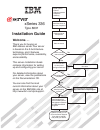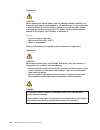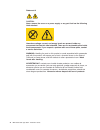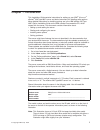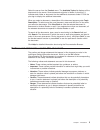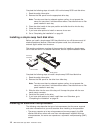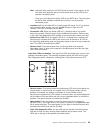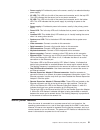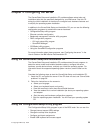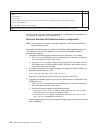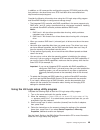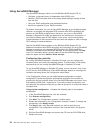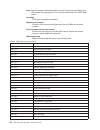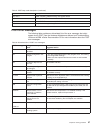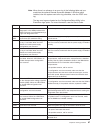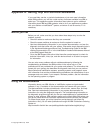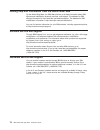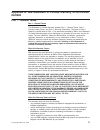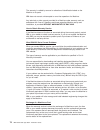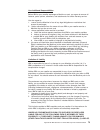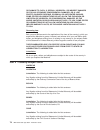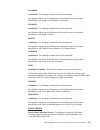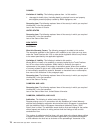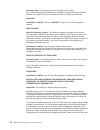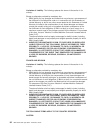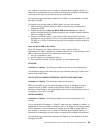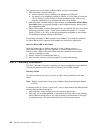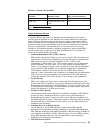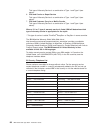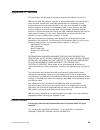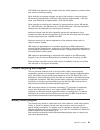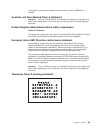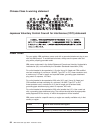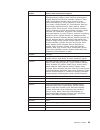- DL manuals
- IBM
- Server
- 8837 - eServer xSeries 336
- Installation Manual
IBM 8837 - eServer xSeries 336 Installation Manual
Welcome. . .
Thank you for buying an
IBM xSeries server.
This server
contains information for setting
up and configuring your server.
For detailed information about
your server, view the publications
on the
You can also find the most
current information about your
server on the IBM Web site at:
http://www.ibm.com/pc/support.
Your server
is based on the X-Architecture
technology, and it features
superior performance, availability,
and scalability.
Documentation CD.
Installation Guide
Go to the Server Support
flow chart
Cable the server
and options
Start the server
Install options:
• Drives
• Microprocessors
• Adapters
• Memory
Did the server
start correctly?
Yes
No
Use ServerGuide™
to set up and
configure hardware
Did configuration
complete?
Use
ServerGuide to
install operating
system?
Install applications,
such as IBM systems
management software
and IBM ServeRAID
programs
System is ready to use.
Go to the Server Support
flow chart to register
and profile your server.
Go to the Web for instructions,
http://www.ibm.com/pc/support
No
Yes
Yes
No
Installation Guide
Install the server in
the rack, if required
xSeries 336
Type 8837
Summary of 8837 - eServer xSeries 336
Page 1
Welcome. . . Thank you for buying an ibm xseries server. This server contains information for setting up and configuring your server. For detailed information about your server, view the publications on the you can also find the most current information about your server on the ibm web site at: http...
Page 2
Server support yes no no use the troubleshooting information provided with your server to determine the cause of the problem and the action to take. Flash the latest levels of bios and service processor code. You can download this code at http://www.Ibm.Com/pc/support/ no no software yes yes hardwar...
Page 3
Ibm xseries 336 type 8837 installation guide erserver.
Page 4
Note: before using this information and the product it supports, read the general information in appendix b, “ibm statement of limited warranty z125-4753-08 04/2004,” on page 71, and appendix c, “notices,” on page 89. Second edition (october 2004) © copyright international business machines corporat...
Page 5: Contents
Contents safety . . . . . . . . . . . . . . . . . . . . . . . . . . . . V chapter 1. Introduction . . . . . . . . . . . . . . . . . . . . . . 1 the ibm xseries documentation cd . . . . . . . . . . . . . . . . . 2 hardware and software requirements . . . . . . . . . . . . . . . . 2 using the document...
Page 6
Chapter 6. Solving problems . . . . . . . . . . . . . . . . . . . 55 diagnostic tools overview . . . . . . . . . . . . . . . . . . . . . 55 post beep code descriptions . . . . . . . . . . . . . . . . . . . 55 post error messages . . . . . . . . . . . . . . . . . . . . . . 57 serverguide problems . ....
Page 7: Safety
Safety before installing this product, read the safety information. Antes de instalar este produto, leia as informações de segurança. Pred instalací tohoto produktu si prectete prírucku bezpecnostních instrukcí. Læs sikkerhedsforskrifterne, før du installerer dette produkt. Lees voordat u dit produc...
Page 8
Antes de instalar este producto, lea la información de seguridad. Läs säkerhetsinformationen innan du installerar den här produkten. Important: all caution and danger statements in this documentation begin with a number. This number is used to cross reference an english caution or danger statement w...
Page 9
Statement 1: danger electrical current from power, telephone, and communication cables is hazardous. To avoid a shock hazard: v do not connect or disconnect any cables or perform installation, maintenance, or reconfiguration of this product during an electrical storm. V connect all power cords to a ...
Page 10
Statement 2: caution: when replacing the lithium battery, use only ibm part number 33f8354 or an equivalent type battery recommended by the manufacturer. If your system has a module containing a lithium battery, replace it only with the same module type made by the same manufacturer. The battery con...
Page 11
Statement 4: ≥ 18 kg (39.7 lb.) ≥ 32 kg (70.5 lb.) ≥ 55 kg (121.2 lb.) caution: use safe practices when lifting. Statement 5: caution: the power control button on the device and the power switch on the power supply do not turn off the electrical current supplied to the device. The device also might ...
Page 12
Statement 8: caution: never remove the cover on a power supply or any part that has the following label attached. Hazardous voltage, current, and energy levels are present inside any component that has this label attached. There are no serviceable parts inside these components. If you suspect a prob...
Page 13: Chapter
Chapter 1. Introduction this installation guide contains instructions for setting up your ibm ™ eserver ™ xseries ® 336 type 8837 server and basic instructions for installing some options. More detailed instructions for installing options are in the ibm xseries 336 type 8837 option installation guid...
Page 14
Model # serial # id label for a list of supported options for the server, go to the serverproven ® web site at http://www.Ibm.Com/pc/compat/. See the rack installation instructions document for complete rack installation and removal instructions. The ibm xseries documentation cd the ibm xseries docu...
Page 15
Select the server from the product menu. The available topics list displays all the documents for the server. Some documents might be in folders. A plus sign (+) indicates each folder or document that has additional documents under it. Click the plus sign to display the additional documents. When yo...
Page 16
Features and specifications the following information is a summary of the features and specifications of the server. Depending on the server model, some features might not be available, or some specifications might not apply. Table 1. Features and specifications microprocessor: v intel ™ xeon ® 2.8 ...
Page 17
Major components of the xseries 336 type 8837 server blue on a component indicates touch points, where you can grip the component to remove it from or install it in the server, open or close a latch, and so on. Orange on a component or an orange label on or near a component indicates that the compon...
Page 18
6 ibm xseries 336 type 8837: installation guide.
Page 19: Chapter
Chapter 2. Installing options this chapter provides basic instructions for installing hardware options in the server. These instructions are intended for users who are experienced with setting up ibm server hardware. If you need more detailed instructions, see the option installation guide on the ib...
Page 20
Working inside the server with the power on the server supports hot-swap devices and is designed to operate safely while it is turned on and the cover is removed. Follow these guidelines when you work inside a server that is turned on: v avoid wearing loose-fitting clothing on your forearms. Button ...
Page 21
Attention: before removing the server cover, remove the server from the rack and open the two fan doors. See the following illustration. Cover release latch fan door fan door 1. Read the safety information. 2. Remove the server from the rack. 3. Open the two fan doors. 4. Lift up the cover release l...
Page 22
Slot 8 slot 1 note: when installing additional dimms, always install in pairs starting with slots 1 and 2. V the server supports chipkill ™ memory technology, which enables the server to function with one bad chip on a dimm. The bad memory module must be on a x4 dimm. The 256 mb and 512 mb dimms tha...
Page 23
Before you can enable the memory sparing feature, you must install one additional pair of dimms. The memory sparing dimm pair must be the same speed, type, and the same size as or larger than the active dimm pair. To enable memory mirroring or sparing through the configuration/setup utility program,...
Page 24
6. Align the dimm with the slot and press it straight down into the connector until the retainer clips snap into the locked position. 7. If you have other options to install or remove, do so now. 8. Go to “completing the installation” on page 22. Installing a hard disk drive the following notes desc...
Page 25
V if you are installing a hot-swap drive, continue with “installing a hot-swap hard disk drive.” if you are installing a simple swap drive, go to “installing a simple swap hard disk drive” on page 14. Installing a hot-swap hard disk drive if you are installing a 2.5-inch hot-swap drive, continue wit...
Page 26
Complete the following steps to install a 3.5-inch hot-swap scsi hard disk drive: 1. Read the safety information. 2. Remove the filler panel from the appropriate drive bay. Note: to make sure there is adequate system cooling, do not operate the server for more than 2 minutes without either a hard di...
Page 27
With smp, application programs can distribute the processing load between the microprocessors. This enhances performance for database and point-of-sale applications, integrated manufacturing solutions, and other applications. V the following illustration shows the microprocessor sockets and the volt...
Page 28
Notes: 1. Read the documentation that comes with the microprocessor to determine whether you must update the basic input/output system (bios) code. The most current level of bios code for the server is available at http://www.Ibm.Com/pc/support/. 2. A new microprocessor comes in a kit with a vrm, a ...
Page 29
Attention: v do not use excessive force when pressing the microprocessor into the socket. V center the microprocessor over the microprocessor socket. Align the triangle on the corner of the microprocessor with the triangle on the corner of the socket and carefully press the microprocessor into the s...
Page 30
10. Install fan 4 into the proper location, in front of the second microprocessor. Fan 4 11. If you have other options to install or remove, do so now. 12. Go to “completing the installation” on page 22. Installing an adapter the following notes describe the types of adapters that the server support...
Page 31
V there are several different types of adapters you can install, depending on which slots are available. The following information and illustration identify which types of adapters you can install in pci slots 1 and 2 and where these slots are located on the system board: – slot 1: you can install o...
Page 32
Installing a low-profile adapter into slot 1 this section provides an overview of the procedure for installing a low-profile adapter. For detailed instructions, see the option installation guide. Complete the following steps to install a low-profile adapter: 1. Remove the expansion slot 1 cover from...
Page 33
Complete the following steps to install an adapter into slot 2: 1. Open the retaining clips on both sides of the slot 2 riser card. Note: insert your finger into the access hole on the slot 2 adapter cover to open the retention latch at the rear of the server. The following illustration shows the lo...
Page 34
6. Press the adapter firmly into the riser-card connector. 7. If you installed a full-length adapter, return the pci-adapter retainer bracket back to its original position by rotating the pci-adapter retainer bracket back 90° toward the adapter cover. Place the adapter between the upper and lower gu...
Page 35
Attention: before sliding the cover forward, make sure that all the tabs on the front, rear, and side of the cover engage the chassis correctly. If all the tabs do not engage the chassis correctly, it will be very difficult to remove the cover later. 2. Position the cover on top of the server and sl...
Page 36
Rear view pci slot 1 pci slot 2 3 rear leds (power, location, system-error) video serial usbs mouse keyboard ethernet leds ethernet leds dual gb ethernet remote supervisor adapter ii ethernet slimline remote supervisor adapter ii slimline ethernet leds ac and dc leds power supply 1 power supply 2 fr...
Page 37
For information about configuring the integrated gigabit ethernet controller, see the broadcom netxtreme gigabit ethernet software cd. Chapter 2. Installing options 25.
Page 38
26 ibm xseries 336 type 8837: installation guide.
Page 39: Chapter
Chapter 3. Server controls, leds, connectors, and power this section describes the controls and light-emitting diodes (leds) and how to turn the server on and off. Front view the following illustration shows the controls, leds, and connectors on the front of the server. There are three different fro...
Page 40
The following information gives details about the previously mentioned controls, leds, and connectors on the front of the server. The location of these items vary depending on the hardware configuration you have. V hot-swap hard disk drive activity led: this led is used on scsi hard disk drives. Eac...
Page 41
Note: hard disk drive activity for the scsi drives is shown in two places, on the hard disk drive itself and also on the hard disk drive activity led on the operator information panel. There is no hard disk drive activity led for the sata drive. The only place the sata drive indicates hard disk driv...
Page 42
The following table lists the leds and the problems that they indicate. Led error none an error that is not reflected in the light path diagnostics panel over spec the power supplies are using more power than their maximum rating allows ps1 power supply 1 ps2 power supply 2 cpu microprocessor error ...
Page 43
V power supply 2: provides dc power to the server, usually is a redundant backup power supply. V ac led: this led is to the left of the power-cord connector and is the top led. This led indicates that the server has an ac power connection. V dc led: this led is to the left of the power-cord connecto...
Page 44
Turning on the server when you connect the server to ac power, the power supply fans turn on immediately. Pressing the power-control button lets you turn on the server and start the operating system. The server can also be turned on in any of the following ways: v if a power failure occurs while the...
Page 45
V if the wake on lan feature turned on the server, the wake on lan feature can turn off the server. V the baseboard management controller can turn off the server as an automatic response to a critical system failure. V you can turn off the server through a request from the service processor. Chapter...
Page 46
34 ibm xseries 336 type 8837: installation guide.
Page 47: Chapter
Chapter 4. Configuring the server the serverguide setup and installation cd provides software setup tools and installation tools that are specifically designed for your ibm server. Use this cd during the initial installation of the server to configure basic hardware features and to simplify the oper...
Page 48
V resolve configuration conflicts v set the date and time v set passwords and security settings complete the following steps to start the configuration/setup utility program: 1. Turn on the server and watch the monitor screen. 2. When the message press f1 for configuration/setup appears, press f1. I...
Page 49
Enabling and configuring sol using the osa smbridge management utility program to enable and configure the server for sol by using the osa smbridge management utility program, you must update and configure the bios code and enable the operating system for an sol connection. Note: in an sol session, ...
Page 50
V planar ethernet 2. If you set planar ethernet pxe/dhcp to planar ethernet 2, you must also set run pxe only on selected planar nic to enabled. F. Press esc to exit the start options section of the configuration/setup utility program. G. Select save settings; then, press enter. H. Press enter to co...
Page 51
F. Add the following line to the first image= section. This enables sol. Append="console=ttys0,19200n8 console=tty1" g. Add the following lines between the two image= sections: # this will allow you to interact with the os boot via sol image=/boot/vmlinuz-2.4.9-e.12smp label=linux-interact initrd=/b...
Page 52
Modified /etc/lilo.Conf contents prompt timeout=50 default=linux-monitor boot=/dev/hda #map=/boot/map install=/boot/boot.B #message=/boot/message linear # this will allow you to only monitor the os boot via sol image=/boot/vmlinuz-2.4.9-e.12smp label=linux-monitor initrd=/boot/initrd-2.4.9-e.12smp.I...
Page 53
Kernel /vmlinuz-2.4.9-e.12smp ro root=/dev/hda6 console=tty1 console=ttys0,19200 initrd /initrd-2.4.9-e.12smp.Img note: the entry that begins with kernel /vmlinuz is shown with a line break after console=tty1 . In your file, the entire entry must all be on one line. The following examples show the o...
Page 54
Modified /boot/grub/grub.Conf contents #grub.Conf generated by anaconda # # note that you do not have to rerun grub after making changes to this file # notice: you have a /boot partition. This means that # all kernel and initrd paths are relative to /boot/, eg. # root (hd0,0) # kernel /vmlinuz-versi...
Page 55
A. Comment out the gfxmenu line by adding a # in front of the word gfxmenu . B. Add the following line before the first title line: # this will allow you to only monitor the os boot via sol c. Append the following text to the first title line: sol monitor d. Append the following text to the kernel l...
Page 56
Modified /boot/grub/menu.Lst contents notes root chainloader +1 title failsafe kernel (hd0,1)/boot/vmlinuz.Shipped root=/dev/hda2 ide=nodma apm=off vga=normal nosmp 1 disableapic maxcpus=0 3 initrd (hd0,1)/boot/initrd.Shipped note 1: the kernel line is shown with a line break. In your file, the enti...
Page 57
Original bootcfg program output boot loader settings ---------------------------- timeout: 30 default: multi(0)disk(0)rdisk(0)partition(1)\windows boot entries ---------------- boot entry id: 1 os friendly name: windows server 2003, standard path: multi(0)disk(0)rdisk(0)partition(1)\windows os load ...
Page 58
Opens. 3. Follow the prompts to complete the installation. The installation program prompts you for a tcp/ip port number and an ip address. Specify an ip address, if you want to limit the connection requests that will be accepted by the utility program. To accept connections from any server, type in...
Page 59
The utility starts automatically when the server is started. You can also locate the /ect/init.D directory to start the utility and use the following commands to manage the utility: smbridge status smbridge start smbridge stop smbridge restart using the baseboard management controller utility progra...
Page 60
Use the following commands in cli mode: – identify control the system-locator led on the front of the server. – power turn the server on and off remotely. – sel perform operations with the system event/error log. – sysinfo display general system information that is related to the server and the base...
Page 61
In addition, an lsi command-line configuration program (cfg1030) and the utility that performs a low-level format on a scsi hard disk drive are available from http://www.Ibm.Com/pc/support/. Consider the following information when using the lsi logic setup utility program and serveraid manager to co...
Page 62
Using serveraid manager use serveraid manager, which is on the ibm serveraid support cd, to: v configure a redundant array of independent disks (raid) array v restore a scsi hard disk drive to the factory-default settings, erasing all data from the disk v view your raid configuration and associated ...
Page 63
Using custom configuration: complete the following steps to use custom configuration: 1. In the serveraid manager tree, click the controller. 2. Click custom configuration. 3. Click next. The “create arrays” window opens. 4. From the list of ready drives, select the two drives that you want to group...
Page 64
52 ibm xseries 336 type 8837: installation guide.
Page 65: Chapter
Chapter 5. Updating ibm director if you plan to use ibm director to manage the server, you must check for the latest applicable ibm director updates and interim fixes. Complete the following steps to install the ibm director updates and any other applicable updates and interim fixes: 1. Check for th...
Page 66
54 ibm xseries 336 type 8837: installation guide.
Page 67: Chapter
Chapter 6. Solving problems this chapter provides basic troubleshooting information to help you solve some common problems that might occur while you are setting up the server. If you cannot locate and correct the problem using the information in this chapter, see appendix a, “getting help and techn...
Page 68
Note: see the hardware maintenance manual and troubleshooting guide on the ibm xseries documentation cd for more information about the post beep codes. One beep post was completed successfully. Repeating long beeps a memory error has occurred. Make sure that all dimms are correctly installed. One lo...
Page 69
Table 5. Post beep code descriptions (continued) beep code description beep 3-2-4 failed comparing cmos memory size against actual beep 3-3-1 memory size mismatch occurred beep 3-3-2 critical smbus error occurred (i2c bus error) beep 3-3-3 no optional memory in the system post error messages the fol...
Page 70
Serverguide problems the following table lists problem symptoms and suggested solutions. Table 7. Serverguide setup and installation cd symptom suggested action the serverguide setup and installation cd will not start. V make sure that the server supports the serverguide program and has a startable ...
Page 71
Troubleshooting charts the following tables list problem symptoms and suggested solutions. See the hardware maintenance manual and troubleshooting guide on the ibm xseries documentation cd for more detailed troubleshooting charts. If you cannot find the problem in these charts, run the diagnostic pr...
Page 72
Hard disk drive problems symptom suggested action not all drives are recognized by the hard disk drive diagnostic test (the fixed disk test). 1. Remove the first drive that is not recognized and try the hard disk drive diagnostic test again. 2. If the remaining drives are recognized, replace the dri...
Page 73
Memory problems symptom suggested action the amount of system memory displayed is less than the amount of physical memory installed. Make sure that: v the dimms are seated correctly. V you have installed the correct type of memory. V if you changed the memory, you updated the memory configuration in...
Page 74
Symptom suggested action the monitor has screen jitter, or the screen image is wavy, unreadable, rolling, or distorted. If the monitor self-tests show that the monitor is working correctly, consider the location of the monitor. Magnetic fields around other devices (such as transformers, appliances, ...
Page 75
Power problems symptom suggested action the server does not turn on. V make sure that the server power cord is connected to the server and a working electrical outlet. V make sure that the type of memory that is installed is supported by the server. V if you just installed an option, remove it, and ...
Page 76
Software problems symptom suggested action you suspect a software problem. To determine whether the problem is caused by the software, make sure that: v the server has the minimum memory needed to use the software. For memory requirements, see the information that comes with the software. If you hav...
Page 77
Light path activity led (cr 60) light path diagnostic button (sw 2) after ac power has been removed from the server, power remains available to the leds for up to 12 hours. After 12 hours, you must turn on the server to supply power to the leds. Complete the following steps to view the leds with the...
Page 78
Diagnosing problems using the light path diagnostics leds in three locations on the server are available to help you diagnose problems that might occur either during or after installation. Use them in the following order: 1. Led on front of the operator information panel - look at this panel first. ...
Page 79
Note: when there is a reference to an error log in the following table and your model has the optional remote supervisor adapter ii slimline option installed, view the system event error log; otherwise, view the post error log. The two error logs are located on the configuration/setup utility in the...
Page 80
Led problem action fan when the led is lit, a fan has failed or is operating too slowly. A failing fan can also cause the temp led to be lit. When the led flashes, an invalid fan configuration has occurred. Replace the failing fan, which is indicated by the lit led. If a configuration error has occu...
Page 81: Appendix
Appendix a. Getting help and technical assistance if you need help, service, or technical assistance or just want more information about ibm products, you will find a wide variety of sources available from ibm to assist you. This appendix contains information about where to go for additional informa...
Page 82
Getting help and information from the world wide web on the world wide web, the ibm web site has up-to-date information about ibm xseries and intellistation products, services, and support. The address for ibm xseries information is http://www.Ibm.Com/eserver/xseries/. The address for ibm intellista...
Page 83: Appendix
Appendix b. Ibm statement of limited warranty z125-4753-08 04/2004 part 1 - general terms part 1 - general terms this statement of limited warranty includes part 1 - general terms, part 2 - country-unique terms, and part 3 - warranty information. The terms of part 2 replace or modify those of part 1...
Page 84
The warranty is voided by removal or alteration of identification labels on the machine or its parts. Ibm does not warrant uninterrupted or error-free operation of a machine. Any technical or other support provided for a machine under warranty, such as assistance with “how-to” questions and those re...
Page 85
Your additional responsibilities before ibm or your reseller exchanges a machine or part, you agree to remove all features, parts, options, alterations, and attachments not under warranty service. You also agree to: 1. Ensure that the machine is free of any legal obligations or restrictions that pre...
Page 86
Or damage to, data; 3) special, incidental, or indirect damages or for any economic consequential damages; or 4) lost profits, business revenue, goodwill or anticipated savings. Some states or jurisdictions do not allow the exclusion or limitation of incidental or consequential damages, so the above...
Page 87
Colombia jurisdiction: the following is added after the first sentence: any litigation arising from this statement of limited warranty will be settled exclusively by the judges of the republic of colombia. Equador jurisdiction: the following is added after the first sentence: any litigation arising ...
Page 88
Canada limitation of liability: the following replaces item 1 of this section: 1. Damages for bodily injury (including death) or physical harm to real property and tangible personal property caused by ibm’s negligence; and governing law: the following replaces “laws of the country in which you acqui...
Page 89
Post of chairman shall be filled by the president of the siac. Other vacancies shall be filled by the respective nominating party. Proceedings shall continue from the stage they were at when the vacancy occurred. If one of the parties refuses or otherwise fails to appoint an arbitrator within 30 day...
Page 90
Governing law: the following sentence is added to this section: any doubts concerning this statement of limited warranty will be initially resolved between us in good faith and in accordance with the principle of mutual trust. Malaysia limitation of liability: the word “special” in item 3 of the fif...
Page 91
If one of the parties refuses or otherwise fails to appoint an arbitrator within 30 days of the date the other party appoints its, the first appointed arbitrator shall be the sole arbitrator, provided that the arbitrator was validly and properly appointed. All proceedings shall be conducted, includi...
Page 92
The phrase “the laws of the country in which you acquired the machine” is replaced by: 1) “the laws of austria” in albania, armenia, azerbaijan, belarus, bosnia-herzegovina, bulgaria, croatia, georgia, hungary, kazakhstan, kyrgyzstan, fyr macedonia, moldova, poland, romania, russia, slovakia, sloven...
Page 93
Madrid for spain; and 9) in the united kingdom, both of us agree to submit all disputes relating to this statement of limited warranty to the jurisdiction of the english courts. Arbitration: the following is added under this heading: in albania, armenia, azerbaijan, belarus, bosnia-herzegovina, bulg...
Page 94
Limitation of liability: the following replaces the terms of this section in its entirety: except as otherwise provided by mandatory law: 1. Ibm’s liability for any damages and losses that may arise as a consequence of the fulfillment of its obligations under or in connection with this statement of ...
Page 95
The provisions of this statement of limited warranty replace any applicable statutory warranties. What this warranty covers: the following replaces the first sentence of the first paragraph of this section: the warranty for an ibm machine covers the functionality of the machine for its normal use an...
Page 96
The warranty for an ibm machine covers the functionality of the machine for its normal use and the machine’s conformity to its specifications. The following paragraphs are added to this section: the minimum warranty period for machines is twelve months. In case ibm or your reseller is unable to repa...
Page 97
You, whether in contract or tort. A number of defaults which together result in, or contribute to, substantially the same loss or damage will be treated as one default occurring on the date of occurrence of the last such default. Circumstances may arise where, because of a default, you are entitled ...
Page 98
This section sets out the extent of ibm’s liability and your sole remedy. 1. Ibm will accept unlimited liability for: a. Death or personal injury caused by the negligence of ibm; and b. Any breach of its obligations implied by section 12 of the sale of goods act 1979 or section 2 of the supply of go...
Page 99
Machine - xseries 336 type 8837 country or region of purchase warranty period type of warranty service* world wide 3 years parts and labor 1, 2 japan only 3 years parts and 1 year labor 1, 2 * see “types of warranty service” for the legend and explanations of warranty-service types. Types of warrant...
Page 100
This type of warranty service is a combination of type 1 and type 2 (see above). 6. Cru and courier or depot service this type of warranty service is a combination of type 1 and type 3 (see above). 7. Cru and customer carry-in or mail-in service this type of warranty service is a combination of type...
Page 101: Appendix
Appendix c. Notices this information was developed for products and services offered in the u.S.A. Ibm may not offer the products, services, or features discussed in this document in other countries. Consult your local ibm representative for information on the products and services currently availab...
Page 102
Trademarks the following terms are trademarks of international business machines corporation in the united states, other countries, or both: active memory predictive failure analysis active pci ps/2 active pci-x serveraid alert on lan serverguide bladecenter serverproven chipkill thinkpad etherjet t...
Page 103
Dvd-rom drive speeds list the variable read rate. Actual speeds vary and are often less than the maximum possible. When referring to processor storage, real and virtual storage, or channel volume, kb stands for approximately 1000 bytes, mb stands for approximately 1 000 000 bytes, and gb stands for ...
Page 104
In the united states, ibm has established a return process for reuse, recycling, or proper disposal of used ibm sealed lead acid, nickel cadmium, nickel metal hydride, and battery packs from ibm equipment. For information on proper disposal of these batteries, contact ibm at 1-800-426-4333. Have the...
Page 105
Cet appareil numérique de la classe a est conforme à la norme nmb-003 du canada. Australia and new zealand class a statement attention: this is a class a product. In a domestic environment this product may cause radio interference in which case the user may be required to take adequate measures. Uni...
Page 106
Chinese class a warning statement japanese voluntary control council for interference (vcci) statement power cords for your safety, ibm provides a power cord with a grounded attachment plug to use with this ibm product. To avoid electrical shock, always use the power cord and plug with a properly gr...
Page 107
Ibm power cord part number used in these countries and regions 13f9979 afghanistan, albania, algeria, andorra, angola, armenia, austria, azerbaijan, belarus, belgium, benin, bosnia and herzegovina, bulgaria, burkina faso, burundi, cambodia, cameroon, cape verde, central african republic, chad, comor...
Page 108
Ibm power cord part number used in these countries and regions 6952300 antigua and barbuda, aruba, bahamas, barbados, belize, bermuda, bolivia, caicos islands, canada, cayman islands, colombia, costa rica, cuba, dominican republic, ecuador, el salvador, guam, guatemala, haiti, honduras, jamaica, mex...
Page 109: Index
Index a activity led 31 adapter, installation 18 attention notices 3 b baseboard management controller 33 baseboard management controller utility programs 47 beep codes, post 55 c cable connectors 23 routing 23 cabling external 23 the server 23 caution statements 3 class a electronic emission notice...
Page 110
Light path diagnosing problems using light path diagnostics 66 diagnostics, leds 66 diagnostics, problems 64 link led 31 link status led 31 location led 29 lsi logic setup utility 49 m memory module installation 9 module specifications 4 problems 61 microprocessor features 4 installation 14 problems...
Page 111
Simple swap, sata, installing 14 size, server 1, 4 slots expansion 4 slot 1, installing a pci-x low profile adapter 19 software problems 64 solving problems 55 specifications 4 standby mode 31 statements and notices 3 static-sensitive devices, handling 8 system-error led 29 t temperature 4 trademark...
Page 112
100 ibm xseries 336 type 8837: installation guide.
Page 114
Part number: 25r4613 printed in usa (1p) p/n: 25r4613.