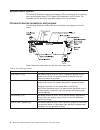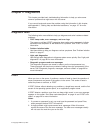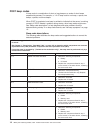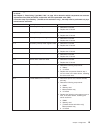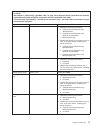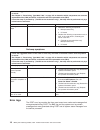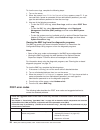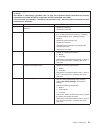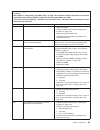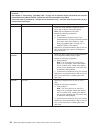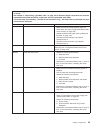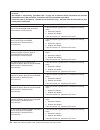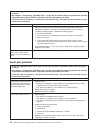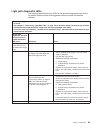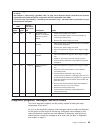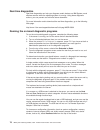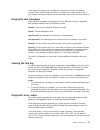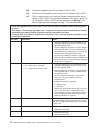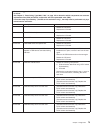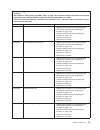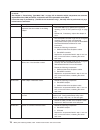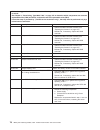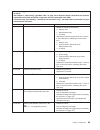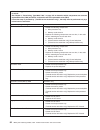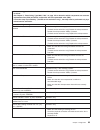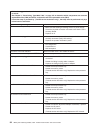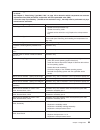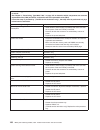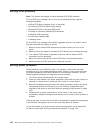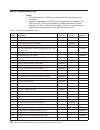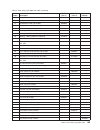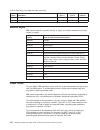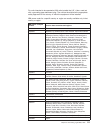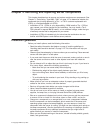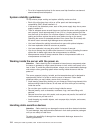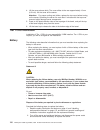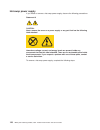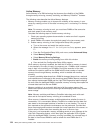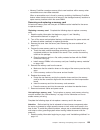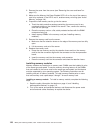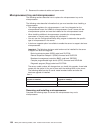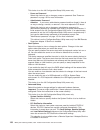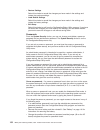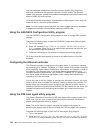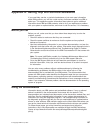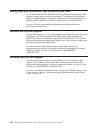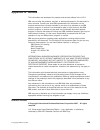- DL manuals
- IBM
- Server
- 8863 - eServer xSeries 366
- Service Manual
IBM 8863 - eServer xSeries 366 Service Manual - Safety
Safety
Before
installing
this
product,
read
the
Safety
Information.
Antes
de
instalar
este
produto,
leia
as
Informações
de
Segurança.
Pred instalací tohoto produktu si prectete prírucku bezpecnostních instrukcí.
Læs
sikkerhedsforskrifterne,
før
du
installerer
dette
produkt.
Lees
voordat
u
dit
product
installeert
eerst
de
veiligheidsvoorschriften.
Ennen
kuin
asennat
tämän
tuotteen,
lue
turvaohjeet
kohdasta
Safety
Information.
Avant
d’installer
ce
produit,
lisez
les
consignes
de
sécurité.
Vor
der
Installation
dieses
Produkts
die
Sicherheitshinweise
lesen.
Prima
di
installare
questo
prodotto,
leggere
le
Informazioni
sulla
Sicurezza.
Les
sikkerhetsinformasjonen
(Safety
Information)
før
du
installerer
dette
produktet.
Antes
de
instalar
este
produto,
leia
as
Informações
sobre
Segurança.
Antes
de
instalar
este
producto,
lea
la
información
de
seguridad.
Läs
säkerhetsinformationen
innan
du
installerar
den
här
produkten.
©
Copyright
IBM
Corp.
2007
vii
Summary of 8863 - eServer xSeries 366
Page 1
Ibm system x3850 type 8863, 7362 problem determination and service guide.
Page 3
Ibm system x3850 type 8863, 7362 problem determination and service guide.
Page 4
Note: before using this information and the product it supports, read the general information in appendix b, “notices,” on page 159. 14th edition (february 2007) © copyright international business machines corporation 2007. All rights reserved. Us government users restricted rights – use, duplicatio...
Page 5: Contents
Contents safety . . . . . . . . . . . . . . . . . . . . . . . . . . . . Vii guidelines for trained service technicians . . . . . . . . . . . . . . . Viii inspecting for unsafe conditions . . . . . . . . . . . . . . . . . Viii guidelines for servicing electrical equipment . . . . . . . . . . . . . Vi...
Page 6
Power-supply leds . . . . . . . . . . . . . . . . . . . . . . . 67 diagnostic programs, messages, and error codes . . . . . . . . . . . . 69 real-time diagnostics . . . . . . . . . . . . . . . . . . . . . 70 running the on-board diagnostic programs . . . . . . . . . . . . . 70 diagnostic text messag...
Page 7
Appendix a. Getting help and technical assistance . . . . . . . . . . 157 before you call . . . . . . . . . . . . . . . . . . . . . . . . 157 using the documentation . . . . . . . . . . . . . . . . . . . . . 157 getting help and information from the world wide web . . . . . . . . . 158 software serv...
Page 8
Vi ibm system x3850 type 8863, 7362: problem determination and service guide.
Page 9: Safety
Safety before installing this product, read the safety information. Antes de instalar este produto, leia as informações de segurança. Pred instalací tohoto produktu si prectete prírucku bezpecnostních instrukcí. Læs sikkerhedsforskrifterne, før du installerer dette produkt. Lees voordat u dit produc...
Page 10
Guidelines for trained service technicians this section contains information for trained service technicians. Inspecting for unsafe conditions use the information in this section to help you identify potential unsafe conditions in an ibm product that you are working on. Each ibm product, as it was d...
Page 11
V do not touch the reflective surface of a dental mirror to a live electrical circuit. The surface is conductive and can cause personal injury or equipment damage if it touches a live electrical circuit. V some rubber floor mats contain small conductive fibers to decrease electrostatic discharge. Do...
Page 12
Safety statements important: each caution and danger statement in this documentation begins with a number. This number is used to cross reference an english-language caution or danger statement with translated versions of the caution or danger statement in the safety information document. For exampl...
Page 13
Statement 1: danger electrical current from power, telephone, and communication cables is hazardous. To avoid a shock hazard: v do not connect or disconnect any cables or perform installation, maintenance, or reconfiguration of this product during an electrical storm. V connect all power cords to a ...
Page 14
Statement 2: caution: when replacing the lithium battery, use only ibm part number 33f8354 or an equivalent type battery recommended by the manufacturer. If your system has a module containing a lithium battery, replace it only with the same module type made by the same manufacturer. The battery con...
Page 15
Statement 4: ≥ 18 kg (39.7 lb) ≥ 32 kg (70.5 lb) ≥ 55 kg (121.2 lb) caution: use safe practices when lifting. Statement 5: caution: the power control button on the device and the power switch on the power supply do not turn off the electrical current supplied to the device. The device also might hav...
Page 16
Statement 8: caution: never remove the cover on a power supply or any part that has the following label attached. Hazardous voltage, current, and energy levels are present inside any component that has this label attached. There are no serviceable parts inside these components. If you suspect a prob...
Page 17: Chapter
Chapter 1. Introduction the ibm ® system x3850 server is a 3-u-high 1 rack model server for high-volume network transaction processing. This high-performance, symmetric multiprocessing (smp) server is ideally suited for networking environments that require superior microprocessor performance, input/...
Page 18
1. Go to http://www.Ibm.Com/support/. 2. In the browse by topic section, click publications. 3. On the publications page, in the brand field, select servers. 4. In the family field, select system x3850. 5. Click continue. Notices and statements used in this document the caution and danger statements...
Page 19
Features and specifications the following information is a summary of the features and specifications of the server. Depending on the server model, some features might not be available, or some specifications might not apply. Table 1. Features and specifications microprocessor: v intel ® xeon ™ v 1 ...
Page 20
Server controls, leds, and connectors this section describes the controls, light-emitting diodes (leds), and connectors on the front and rear of the server. Front view the following illustration shows the controls, leds, and connectors on the front of the server. Operator information panel dvd drive...
Page 21
This led and leds on the light path diagnostics panel remain lit until you resolve the condition. If the only condition is that the bmc log is full or almost full, clear the bmc log or the system-event log through the configuration/setup utility program to turn off the lit leds. See the user’s guide...
Page 22
Rear view the following illustration shows the connectors and leds on the rear of the server. Power-supply connector: connect the power cord to this connector. Video connector: connect a monitor to this connector. Usb 1 connector: connect a usb device to this connector. Sp ethernet 10/100 connector:...
Page 23
Ixa rs485 connector: use this connector to connect to an iseries server when an integrated xseries adapter (ixa) is installed. The cable for this connection comes with the server. The optional integrated xseries adapter (ixa) cab be installed only in slot 2. You must move jumpers j35 and j40 on the ...
Page 24
System-board layouts the following illustrations show the connectors, leds, and jumpers on the memory card, microprocessor board, pci-x board, sas backplane, and i/o board. The illustrations in this document might differ slightly from your hardware. I/o board internal connectors and jumpers the foll...
Page 25
Memory-card connectors the following illustration shows the connectors on the memory card. Dimm 1 dimm 2 dimm 3 dimm 4 memory-card leds the following illustration shows the leds on the memory card. Dimm 1 error led dimm 2 error led dimm 3 error led dimm 4 error led light path diagnostics button ligh...
Page 26
Microprocessor-board connectors and leds the following illustration shows the connectors and leds on the microprocessor board. Microprocessor 4 vrm connector microprocessor 3 vrm connector microprocessor card error led microprocessor 4 socket microprocessor 3 socket microprocessor 3 error led vrm 3 ...
Page 27
Pci-x board leds the following illustration shows the leds on the pci-x board. Pci attention leds pci power leds power good led sas-backplane connectors the following illustration shows the connectors on the sas backplane. Front of sas backplane back of sas backplane sas hard disk drive connectors s...
Page 28
12 ibm system x3850 type 8863, 7362: problem determination and service guide.
Page 29: Chapter
Chapter 2. Diagnostics this chapter provides basic troubleshooting information to help you solve some common problems that might occur with the server. If you cannot locate and correct the problem using the information in this chapter, see appendix a, “getting help and technical assistance,” on page...
Page 30
Post beep codes a beep code is a combination of short or long beeps or a series of short beeps separated by pauses. For example, a “1-2-3” beep code is one beep, a pause, two beeps, a pause, and three beeps. When post is completed, one beep is emitted to indicate that the server is working correctly...
Page 31
V follow the suggested actions in the order in which they are listed in the action column until the problem is solved. V see chapter 3, “parts listing, type 8863, 7362,” on page 107 to determine which components are customer replaceable units (cru) and which components are field replaceable units (f...
Page 32
V follow the suggested actions in the order in which they are listed in the action column until the problem is solved. V see chapter 3, “parts listing, type 8863, 7362,” on page 107 to determine which components are customer replaceable units (cru) and which components are field replaceable units (f...
Page 33
V follow the suggested actions in the order in which they are listed in the action column until the problem is solved. V see chapter 3, “parts listing, type 8863, 7362,” on page 107 to determine which components are customer replaceable units (cru) and which components are field replaceable units (f...
Page 34
V follow the suggested actions in the order in which they are listed in the action column until the problem is solved. V see chapter 3, “parts listing, type 8863, 7362,” on page 107 to determine which components are customer replaceable units (cru) and which components are field replaceable units (f...
Page 35
Notes: v the bmc log is limited in size and is designed so that when the log is full, new entries will not overwrite existing entries; therefore, you must periodically clear the bmc log from the configuration/setup utility program (the menu choices are described in the user’s guide). V when troubles...
Page 36
To view the error logs, complete the following steps: 1. Turn on the server. 2. When the prompt press f1 for configuration/setup appears, press f1. If you have set both a power-on password and an administrator password, you must type the administrator password to view the error logs. 3. Use one of t...
Page 37
V follow the suggested actions in the order in which they are listed in the action column until the problem is solved. V see chapter 3, “parts listing, type 8863, 7362,” on page 107 to determine which components are customer replaceable units (cru) and which components are field replaceable units (f...
Page 38
V follow the suggested actions in the order in which they are listed in the action column until the problem is solved. V see chapter 3, “parts listing, type 8863, 7362,” on page 107 to determine which components are customer replaceable units (cru) and which components are field replaceable units (f...
Page 39
V follow the suggested actions in the order in which they are listed in the action column until the problem is solved. V see chapter 3, “parts listing, type 8863, 7362,” on page 107 to determine which components are customer replaceable units (cru) and which components are field replaceable units (f...
Page 40
V follow the suggested actions in the order in which they are listed in the action column until the problem is solved. V see chapter 3, “parts listing, type 8863, 7362,” on page 107 to determine which components are customer replaceable units (cru) and which components are field replaceable units (f...
Page 41
V follow the suggested actions in the order in which they are listed in the action column until the problem is solved. V see chapter 3, “parts listing, type 8863, 7362,” on page 107 to determine which components are customer replaceable units (cru) and which components are field replaceable units (f...
Page 42
V follow the suggested actions in the order in which they are listed in the action column until the problem is solved. V see chapter 3, “parts listing, type 8863, 7362,” on page 107 to determine which components are customer replaceable units (cru) and which components are field replaceable units (f...
Page 43
V follow the suggested actions in the order in which they are listed in the action column until the problem is solved. V see chapter 3, “parts listing, type 8863, 7362,” on page 107 to determine which components are customer replaceable units (cru) and which components are field replaceable units (f...
Page 44
V follow the suggested actions in the order in which they are listed in the action column until the problem is solved. V see chapter 3, “parts listing, type 8863, 7362,” on page 107 to determine which components are customer replaceable units (cru) and which components are field replaceable units (f...
Page 45
V follow the suggested actions in the order in which they are listed in the action column until the problem is solved. V see chapter 3, “parts listing, type 8863, 7362,” on page 107 to determine which components are customer replaceable units (cru) and which components are field replaceable units (f...
Page 46
V follow the suggested actions in the order in which they are listed in the action column until the problem is solved. V see chapter 3, “parts listing, type 8863, 7362,” on page 107 to determine which components are customer replaceable units (cru) and which components are field replaceable units (f...
Page 47
V follow the suggested actions in the order in which they are listed in the action column until the problem is solved. V see chapter 3, “parts listing, type 8863, 7362,” on page 107 to determine which components are customer replaceable units (cru) and which components are field replaceable units (f...
Page 48
V follow the suggested actions in the order in which they are listed in the action column until the problem is solved. V see chapter 3, “parts listing, type 8863, 7362,” on page 107 to determine which components are customer replaceable units (cru) and which components are field replaceable units (f...
Page 49
V follow the suggested actions in the order in which they are listed in the action column until the problem is solved. V see chapter 3, “parts listing, type 8863, 7362,” on page 107 to determine which components are customer replaceable units (cru) and which components are field replaceable units (f...
Page 50
Post and smi error messages bios can log two types of error messages in the bmc log and the system-error log: post events, which occur during system startup, and smi events, which are generally run time errors detected by hardware. The following table describes the possible post and smi error messag...
Page 51
V follow the suggested actions in the order in which they are listed in the action column until the problem is solved. V see chapter 3, “parts listing, type 8863, 7362,” on page 107 to determine which components are customer replaceable units (cru) and which components are field replaceable units (f...
Page 52
V follow the suggested actions in the order in which they are listed in the action column until the problem is solved. V see chapter 3, “parts listing, type 8863, 7362,” on page 107 to determine which components are customer replaceable units (cru) and which components are field replaceable units (f...
Page 53
V follow the suggested actions in the order in which they are listed in the action column until the problem is solved. V see chapter 3, “parts listing, type 8863, 7362,” on page 107 to determine which components are customer replaceable units (cru) and which components are field replaceable units (f...
Page 54
V follow the suggested actions in the order in which they are listed in the action column until the problem is solved. V see chapter 3, “parts listing, type 8863, 7362,” on page 107 to determine which components are customer replaceable units (cru) and which components are field replaceable units (f...
Page 55
V follow the suggested actions in the order in which they are listed in the action column until the problem is solved. V see chapter 3, “parts listing, type 8863, 7362,” on page 107 to determine which components are customer replaceable units (cru) and which components are field replaceable units (f...
Page 56
V follow the suggested actions in the order in which they are listed in the action column until the problem is solved. V see chapter 3, “parts listing, type 8863, 7362,” on page 107 to determine which components are customer replaceable units (cru) and which components are field replaceable units (f...
Page 57
V follow the suggested actions in the order in which they are listed in the action column until the problem is solved. V see chapter 3, “parts listing, type 8863, 7362,” on page 107 to determine which components are customer replaceable units (cru) and which components are field replaceable units (f...
Page 58
V follow the suggested actions in the order in which they are listed in the action column until the problem is solved. V see chapter 3, “parts listing, type 8863, 7362,” on page 107 to determine which components are customer replaceable units (cru) and which components are field replaceable units (f...
Page 59
V follow the suggested actions in the order in which they are listed in the action column until the problem is solved. V see chapter 3, “parts listing, type 8863, 7362,” on page 107 to determine which components are customer replaceable units (cru) and which components are field replaceable units (f...
Page 60
V follow the suggested actions in the order in which they are listed in the action column until the problem is solved. V see chapter 3, “parts listing, type 8863, 7362,” on page 107 to determine which components are customer replaceable units (cru) and which components are field replaceable units (f...
Page 61
V follow the suggested actions in the order in which they are listed in the action column until the problem is solved. V see chapter 3, “parts listing, type 8863, 7362,” on page 107 to determine which components are customer replaceable units (cru) and which components are field replaceable units (f...
Page 62
Checkout procedure the checkout procedure is the sequence of tasks that you should follow to diagnose a problem in the server. About the checkout procedure before performing the checkout procedure for diagnosing hardware problems, review the following information: v read the safety information begin...
Page 63
004 v turn off the server and all external devices. V check all cables and power cords. V set all display controls to the middle positions. V turn on all external devices. V turn on the server. V check the operator information panel system-error led; if it is flashing, check the light path diagnosti...
Page 64
1. Check the light path diagnostics leds on the operator information panel (see “light path diagnostics” on page 60). 2. Remove the software or device that you just added. 3. Run the diagnostic tests to determine whether the server is running correctly. 4. Reinstall the new software or new device. C...
Page 65
General problems v follow the suggested actions in the order in which they are listed in the action column until the problem is solved. V see chapter 3, “parts listing, type 8863, 7362,” on page 107 to determine which components are customer replaceable units (cru) and which components are field rep...
Page 66
Keyboard, mouse, or pointing-device problems v follow the suggested actions in the order in which they are listed in the action column until the problem is solved. V see chapter 3, “parts listing, type 8863, 7362,” on page 107 to determine which components are customer replaceable units (cru) and wh...
Page 67
Usb keyboard, mouse, or pointing-device problems v follow the suggested actions in the order in which they are listed in the action column until the problem is solved. V see chapter 3, “parts listing, type 8863, 7362,” on page 107 to determine which components are customer replaceable units (cru) an...
Page 68
Memory problems v follow the suggested actions in the order in which they are listed in the action column until the problem is solved. V see chapter 3, “parts listing, type 8863, 7362,” on page 107 to determine which components are customer replaceable units (cru) and which components are field repl...
Page 69
Microprocessor problems v follow the suggested actions in the order in which they are listed in the action column until the problem is solved. V see chapter 3, “parts listing, type 8863, 7362,” on page 107 to determine which components are customer replaceable units (cru) and which components are fi...
Page 70
V follow the suggested actions in the order in which they are listed in the action column until the problem is solved. V see chapter 3, “parts listing, type 8863, 7362,” on page 107 to determine which components are customer replaceable units (cru) and which components are field replaceable units (f...
Page 71
V follow the suggested actions in the order in which they are listed in the action column until the problem is solved. V see chapter 3, “parts listing, type 8863, 7362,” on page 107 to determine which components are customer replaceable units (cru) and which components are field replaceable units (f...
Page 72
Optional-device problems v follow the suggested actions in the order in which they are listed in the action column until the problem is solved. V see chapter 3, “parts listing, type 8863, 7362,” on page 107 to determine which components are customer replaceable units (cru) and which components are f...
Page 73
Power problems v follow the suggested actions in the order in which they are listed in the action column until the problem is solved. V see chapter 3, “parts listing, type 8863, 7362,” on page 107 to determine which components are customer replaceable units (cru) and which components are field repla...
Page 74
V follow the suggested actions in the order in which they are listed in the action column until the problem is solved. V see chapter 3, “parts listing, type 8863, 7362,” on page 107 to determine which components are customer replaceable units (cru) and which components are field replaceable units (f...
Page 75
Serverguide problems v follow the suggested actions in the order in which they are listed in the action column until the problem is solved. V see chapter 3, “parts listing, type 8863, 7362,” on page 107 to determine which components are customer replaceable units (cru) and which components are field...
Page 76
Universal serial bus (usb) port problems v follow the suggested actions in the order in which they are listed in the action column until the problem is solved. V see chapter 3, “parts listing, type 8863, 7362,” on page 107 to determine which components are customer replaceable units (cru) and which ...
Page 77
Many errors are first indicated by a lit information led or system-error led on the operator information panel on the front of the server. If one or both of these leds are lit, one or more leds elsewhere in the server might also be lit and can direct you to the source of the error. Note: read the sa...
Page 78
Diagnostics panel. This information and the information in “light path diagnostic leds” on page 63 can often provide enough information to correct the error. 3. Remove the server cover and look inside the server for lit leds. Certain components inside the server have leds that will be lit to indicat...
Page 79
Light path diagnostic leds the following tables describe the leds on the light path diagnostics panel and on the boards inside the server and suggested actions to correct the detected problems. V follow the suggested actions in the order in which they are listed in the action column until the proble...
Page 80
V follow the suggested actions in the order in which they are listed in the action column until the problem is solved. V see chapter 3, “parts listing, type 8863, 7362,” on page 107 to determine which components are customer replaceable units (cru) and which components are field replaceable units (f...
Page 81
V follow the suggested actions in the order in which they are listed in the action column until the problem is solved. V see chapter 3, “parts listing, type 8863, 7362,” on page 107 to determine which components are customer replaceable units (cru) and which components are field replaceable units (f...
Page 82
V follow the suggested actions in the order in which they are listed in the action column until the problem is solved. V see chapter 3, “parts listing, type 8863, 7362,” on page 107 to determine which components are customer replaceable units (cru) and which components are field replaceable units (f...
Page 83
V follow the suggested actions in the order in which they are listed in the action column until the problem is solved. V see chapter 3, “parts listing, type 8863, 7362,” on page 107 to determine which components are customer replaceable units (cru) and which components are field replaceable units (f...
Page 84
V one microprocessor v two 1 gb dimms on the memory card v one power supply v power backplane v power cord v i/o board v pci-x board assembly ac dc power supply 1 (ps1) dc power led (green) ac power led (green) ac dc 68 ibm system x3850 type 8863, 7362: problem determination and service guide.
Page 85
V follow the suggested actions in the order in which they are listed in the action column until the problem is solved. V see chapter 3, “parts listing, type 8863, 7362,” on page 107 to determine which components are customer replaceable units (cru) and which components are field replaceable units (f...
Page 86
Real-time diagnostics real-time diagnostics can help you diagnose certain devices on ibm system x and xseries ® servers while the operating system is running. Using these diagnostic actions, you can prevent and minimize server downtime. For more information and to download the real-time diagnostics,...
Page 87
If the diagnostic programs do not detect any hardware errors but the problem remains during normal server operations, a software error might be the cause. If you suspect a software problem, see the information that comes with your software. Diagnostic text messages diagnostic text messages are displ...
Page 88
000 the server passed the test. Do not replace a cru or fru. 195 the esc key was pressed to end the test. Do not replace a cru or fru. 197 this is a warning error, but it does not indicate a hardware failure; do not replace a cru or fru. Take the action indicated in the “action” column but do not re...
Page 89
V follow the suggested actions in the order in which they are listed in the action column until the problem is solved. V see chapter 3, “parts listing, type 8863, 7362,” on page 107 to determine which components are customer replaceable units (cru) and which components are field replaceable units (f...
Page 90
V follow the suggested actions in the order in which they are listed in the action column until the problem is solved. V see chapter 3, “parts listing, type 8863, 7362,” on page 107 to determine which components are customer replaceable units (cru) and which components are field replaceable units (f...
Page 91
V follow the suggested actions in the order in which they are listed in the action column until the problem is solved. V see chapter 3, “parts listing, type 8863, 7362,” on page 107 to determine which components are customer replaceable units (cru) and which components are field replaceable units (f...
Page 92
V follow the suggested actions in the order in which they are listed in the action column until the problem is solved. V see chapter 3, “parts listing, type 8863, 7362,” on page 107 to determine which components are customer replaceable units (cru) and which components are field replaceable units (f...
Page 93
V follow the suggested actions in the order in which they are listed in the action column until the problem is solved. V see chapter 3, “parts listing, type 8863, 7362,” on page 107 to determine which components are customer replaceable units (cru) and which components are field replaceable units (f...
Page 94
V follow the suggested actions in the order in which they are listed in the action column until the problem is solved. V see chapter 3, “parts listing, type 8863, 7362,” on page 107 to determine which components are customer replaceable units (cru) and which components are field replaceable units (f...
Page 95
V follow the suggested actions in the order in which they are listed in the action column until the problem is solved. V see chapter 3, “parts listing, type 8863, 7362,” on page 107 to determine which components are customer replaceable units (cru) and which components are field replaceable units (f...
Page 96
V follow the suggested actions in the order in which they are listed in the action column until the problem is solved. V see chapter 3, “parts listing, type 8863, 7362,” on page 107 to determine which components are customer replaceable units (cru) and which components are field replaceable units (f...
Page 97
V follow the suggested actions in the order in which they are listed in the action column until the problem is solved. V see chapter 3, “parts listing, type 8863, 7362,” on page 107 to determine which components are customer replaceable units (cru) and which components are field replaceable units (f...
Page 98
V follow the suggested actions in the order in which they are listed in the action column until the problem is solved. V see chapter 3, “parts listing, type 8863, 7362,” on page 107 to determine which components are customer replaceable units (cru) and which components are field replaceable units (f...
Page 99
V follow the suggested actions in the order in which they are listed in the action column until the problem is solved. V see chapter 3, “parts listing, type 8863, 7362,” on page 107 to determine which components are customer replaceable units (cru) and which components are field replaceable units (f...
Page 100
V follow the suggested actions in the order in which they are listed in the action column until the problem is solved. V see chapter 3, “parts listing, type 8863, 7362,” on page 107 to determine which components are customer replaceable units (cru) and which components are field replaceable units (f...
Page 101
V follow the suggested actions in the order in which they are listed in the action column until the problem is solved. V see chapter 3, “parts listing, type 8863, 7362,” on page 107 to determine which components are customer replaceable units (cru) and which components are field replaceable units (f...
Page 102
V follow the suggested actions in the order in which they are listed in the action column until the problem is solved. V see chapter 3, “parts listing, type 8863, 7362,” on page 107 to determine which components are customer replaceable units (cru) and which components are field replaceable units (f...
Page 103
V follow the suggested actions in the order in which they are listed in the action column until the problem is solved. V see chapter 3, “parts listing, type 8863, 7362,” on page 107 to determine which components are customer replaceable units (cru) and which components are field replaceable units (f...
Page 104
V follow the suggested actions in the order in which they are listed in the action column until the problem is solved. V see chapter 3, “parts listing, type 8863, 7362,” on page 107 to determine which components are customer replaceable units (cru) and which components are field replaceable units (f...
Page 105
3. Restart the server. In the event that the above sequence fails, the server might not restart correctly or might not display video. Complete the following steps to force a manual restore operation: 1. Read the safety information beginning on page vii and “handling static-sensitive devices” on page...
Page 106
- - - - - - - - - - - - - - - - - - - - - - - - - - - - - - - date/time: 2002/05/07 15:52:03 dmi type: source: servproc error code: system complex powered up error code: error data: error data: - - - - - - - - - - - - - - - - - - - - - - - - - - - - - - - - - - - - - - - the following table describe...
Page 107
V follow the suggested actions in the order in which they are listed in the action column until the problem is solved. V see chapter 3, “parts listing, type 8863, 7362,” on page 107 to determine which components are customer replaceable units (cru) and which components are field replaceable units (f...
Page 108
V follow the suggested actions in the order in which they are listed in the action column until the problem is solved. V see chapter 3, “parts listing, type 8863, 7362,” on page 107 to determine which components are customer replaceable units (cru) and which components are field replaceable units (f...
Page 109
V follow the suggested actions in the order in which they are listed in the action column until the problem is solved. V see chapter 3, “parts listing, type 8863, 7362,” on page 107 to determine which components are customer replaceable units (cru) and which components are field replaceable units (f...
Page 110
V follow the suggested actions in the order in which they are listed in the action column until the problem is solved. V see chapter 3, “parts listing, type 8863, 7362,” on page 107 to determine which components are customer replaceable units (cru) and which components are field replaceable units (f...
Page 111
V follow the suggested actions in the order in which they are listed in the action column until the problem is solved. V see chapter 3, “parts listing, type 8863, 7362,” on page 107 to determine which components are customer replaceable units (cru) and which components are field replaceable units (f...
Page 112
V follow the suggested actions in the order in which they are listed in the action column until the problem is solved. V see chapter 3, “parts listing, type 8863, 7362,” on page 107 to determine which components are customer replaceable units (cru) and which components are field replaceable units (f...
Page 113
V follow the suggested actions in the order in which they are listed in the action column until the problem is solved. V see chapter 3, “parts listing, type 8863, 7362,” on page 107 to determine which components are customer replaceable units (cru) and which components are field replaceable units (f...
Page 114
V follow the suggested actions in the order in which they are listed in the action column until the problem is solved. V see chapter 3, “parts listing, type 8863, 7362,” on page 107 to determine which components are customer replaceable units (cru) and which components are field replaceable units (f...
Page 115
V follow the suggested actions in the order in which they are listed in the action column until the problem is solved. V see chapter 3, “parts listing, type 8863, 7362,” on page 107 to determine which components are customer replaceable units (cru) and which components are field replaceable units (f...
Page 116
V follow the suggested actions in the order in which they are listed in the action column until the problem is solved. V see chapter 3, “parts listing, type 8863, 7362,” on page 107 to determine which components are customer replaceable units (cru) and which components are field replaceable units (f...
Page 117
V follow the suggested actions in the order in which they are listed in the action column until the problem is solved. V see chapter 3, “parts listing, type 8863, 7362,” on page 107 to determine which components are customer replaceable units (cru) and which components are field replaceable units (f...
Page 118
Solving scsi problems note: this section also applies to serial attached scsi (sas) problems. For any scsi error message, one or more of the following devices might be causing the problem: v a failing scsi device (adapter, drive, or controller) v an incorrect scsi termination jumper setting v duplic...
Page 119
Solving ethernet controller problems the method that you use to test the ethernet controller depends on which operating system you are using. Check the operating-system documentation for information about ethernet controllers, and see the ethernet controller device driver readme file. Make sure that...
Page 120
Solving undetermined problems use the information in this section if the diagnostic tests did not diagnose the failure or if the server is inoperative. If you suspect that a software problem is causing failures (continuous or intermittent), see “software problems” on page 59. Damaged data in cmos me...
Page 121
If the problem is solved when you remove an adapter from the server but the problem recurs when you reinstall the same adapter, suspect the adapter; if the problem recurs when you replace the adapter with a different one, suspect the pci-x board. If you suspect a networking problem and the server pa...
Page 122
106 ibm system x3850 type 8863, 7362: problem determination and service guide.
Page 123: Chapter
Chapter 3. Parts listing, type 8863, 7362 the following parts information is for the system x3850, type 8863, 7362. To check for an updated parts listing on the web, complete the following steps: 1. Go to http://www.Ibm.Com/support/. 2. Under search technical support, type 8863 or 7362 and click sea...
Page 124
Server replaceable units notes: 1. Field replaceable units (frus) must be serviced only by trained service technicians. 2. Customer replaceable units (crus) can be replaced by the customer. Tier 1 crus and tier 2 crus are described in the ibm “statement of limited warranty” (at “part 3 - warranty in...
Page 125
Table 3. Parts listing, type 8863 and 7362 (continued) index description cru no. (tier 1) cru no. (tier 2) fru no. 15 heat sink (all models) 26k8805 16 microprocessor baffle (all models) 26k9020 17 hard disk drive filler (all models) 26k8680 18 hard disk drive, 36 gb (optional) 39r7364 18 hard disk ...
Page 126
Table 3. Parts listing, type 8863 and 7362 (continued) index description cru no. (tier 1) cru no. (tier 2) fru no. System service label (all models) 26k8923 thermal grease (all models) 41y8755 alcohol wipes ibm alcohol wipes for a specific country or region are usually available only in that country...
Page 127
For units intended to be operated at 230 volts (outside the u.S.): use a cord set with a grounding-type attachment plug. The cord set should have the appropriate safety approvals for the country in which the equipment will be installed. Ibm power cords for a specific country or region are usually av...
Page 128
Ibm power cord part number used in these countries and regions 36l8880 argentina, paraguay, uruguay 49p2078 india 49p2110 brazil 6952300 antigua and barbuda, aruba, bahamas, barbados, belize, bermuda, bolivia, caicos islands, canada, cayman islands, colombia, costa rica, cuba, dominican republic, ec...
Page 129: Chapter
Chapter 4. Removing and replacing server components this chapter describes how to remove and replace certain server components. See chapter 3, “parts listing, type 8863, 7362,” on page 107 to determine whether the component that is being replaced is a tier 1 or tier 2 customer-replaceable unit (cru)...
Page 130
V for a list of supported options for the server, see http://www.Ibm.Com/servers/ eserver/serverproven/compat/us/. System reliability guidelines to help ensure proper cooling and system reliability, make sure that: v each of the drive bays has a drive or a filler panel and electromagnetic compatibil...
Page 131
V limit your movement. Movement can cause static electricity to build up around you. V the use of a grounding system is recommended. For example, wear an electrostatic-discharge wrist strap, if one is available. Always use an electrostatic-discharge wrist strap or other grounding system when working...
Page 132
4. Lift the cover-release latch. The cover slides to the rear approximately 13 mm (0.5 inch). Lift the cover off the server. Attention: for proper cooling and airflow, replace the top cover before turning on the server. Operating the server for more than 2 minutes with the top cover removed might da...
Page 133
3. Remove the server cover. 4. Remove the 2 sas signal cables from the i/o board. 5. Remove the battery: a. Use one finger to press the top of the battery clip away from the battery. B. Lift and remove the battery from the socket. 6. Insert the new battery: a. Position the battery so that the positi...
Page 134
Dvd drive to remove the dvd drive, complete the following steps. Retention latch 1. Read the safety information that begins on page vii, and “handling static-sensitive devices” on page 114. 2. Turn off the server and peripheral devices, and disconnect the power cords and all external cables necessar...
Page 135
Hot-swap fan 1 hot-swap fan 5 hot-swap fan 6 hot-swap fan 7 hot-swap fan 8 fan error led hot-swap fan 2 hot-swap fan 3 hot-swap fan 4 1. Read the safety information that begins on page vii, and “handling static-sensitive devices” on page 114. Attention: static electricity that is released to interna...
Page 136
Hot-swap power supply if you install or remove a hot-swap power supply, observe the following precautions: statement 8: caution: never remove the cover on a power supply or any part that has the following label attached. Hazardous voltage, current, and energy levels are present inside any component ...
Page 137
Ac dc ac dc locking handle (open) locking latch power supply 2 (ps2) power supply 1 (ps1) dc power led (green) ac power led (green) ac dc 1. Read the safety information that begins on page vii, and “handling static-sensitive devices” on page 114. Attention: static electricity that is released to int...
Page 138
4. Make sure that the ac power led on the top of the power supply is lit, indicating that the power supply is operating correctly. If the server is turned on, make sure that the dc power led on the top of the power supply is lit also. 5. Replace the top cover. Memory module the following notes descr...
Page 139
Table 5. Memory card installation sequence for cost-sensitive configuration (continued) memory card order memory card dimm pair second 3 1 and 3 2 and 4 third 2 1 and 3 2 and 4 fourth 4 1 and 3 2 and 4 table 6. Memory card installation sequence for memory-mirrored configuration memory card order mem...
Page 140
Active memory active memory is an ibm technology that improves the reliability of the dimms through memory mirroring, memory scrubbing, and memory protexion ™ features. The following notes describe the active memory features: v memory mirroring enables you to improve the reliability of the memory in...
Page 141
V memory protexion reassigns memory bits to new locations within memory when recoverable errors have been detected. When a recoverable error is found by memory scrubbing, the memory protexion feature writes the data that was to be stored in the damaged memory locations to spare memory locations with...
Page 142
2. Remove the cover from the server (see “removing the cover and bezel” on page 115). 3. Make sure the memory hot-swap enabled led is lit on the top of the memory card to be replaced. If the led is not lit, enable memory mirroring (see “active memory” on page 124). 4. Prepare the new memory card to ...
Page 143
Ac dc 3. Remove the memory card. A. Open the memory card retention levers ( 1 and 2) on the top of the memory card. B. While holding the retention levers open, lift the memory card out of the server. 4. Place a memory card on a flat, static protected surface with the dimm connectors facing up. Atten...
Page 144
Dimm retaining clip 8. Insert the dimm into the connector by aligning the edges of the dimm with the slots at the ends of the dimm connector. 9. Firmly press one end of the dimm into the connector; then, press the other end into the connector. The retaining clips snap into the locked position when t...
Page 145
Ac dc 3. Remove the memory card. A. Open the memory card retention levers ( 1 and 2) on the top of the memory card. B. While holding the retention levers open, lift the memory card out of the server. 4. Place a memory card on a flat, static protected surface with the dimm connectors facing up. Atten...
Page 146
Dimm retaining clip 8. Insert the dimm into the connector by aligning the edges of the dimm with the slots at the ends of the dimm connector. 9. Firmly press one end of the dimm into the connector; then, press the other end into the connector. The retaining clips snap into the locked position when t...
Page 147
5. Touch the static-protective package that contains the dimm to any unpainted metal surface on the outside of the server. Then, remove the dimm from the package. 6. Turn the dimm so that the dimm keys align correctly with the slot. Dimm retaining clip 7. Insert the dimm into the connector by aligni...
Page 148
Tier 2 cru information you may install a tier 2 cru yourself or request ibm to install it, at no additional charge, under the type of warranty service that is designated for your server. Operator information panel assembly to remove the operator information panel assembly, complete the following ste...
Page 149
2. Connect the light path diagnostics ribbon cable and front usb cable to the i/o board. 3. Slide the front-panel assembly into the server until the blue tab on the chassis engages. 4. Replace the bezel and top cover. 5. Reconnect external cables and power cords. I/o board when replacing the i/o boa...
Page 150
5. Note where each cable is connected, and then disconnect all cables from the i/o board and remove the assembly from the server. To install an i/o board, complete the following steps: 1. Connect all cables to the internal connectors on the i/o board. 2. Align the board with the card guides and inse...
Page 151
To install a pci-x adapter guide, complete the following steps: 1. Align the two tabs on the pci-x adapter guide with the two slots on the chassis. 2. Set the guide firmly into place and turn the quarter-turn fasteners to secure the guide. 3. Reconnect the cables that pass through the pci-x adapter ...
Page 152
7. Grasp the handle in the middle of the structure and rotate the structure up ( 2), allowing the structure to pivot at the chassis front. 8. Lift the structure out of the server, and make sure that the alignment tabs clear the chassis. To install a power-supply structure, complete the following ste...
Page 153
7. Lift the sas backplane out of the server slightly; then, disconnect the power cable and remove the backplane. To install a sas backplane, complete the following steps: 1. Connect the power cable to the replacement backplane. 2. Slide the backplane into the card guides. 3. Align the two slots in t...
Page 154
5. Reconnect the external cables and power cords. Microprocessor tray and microprocessor the following sections describe how to replace the microprocessor tray and a microprocessor. The following notes describe information that you must consider when installing a microprocessor: v the voltage regula...
Page 155
Heat sink microprocessor microprocessor baffle vrm 4 fr ont air baffle fr ont fr ont fr ont 1. Read the safety information that begins on page vii, and “handling static-sensitive devices” on page 114. 2. Turn off the server and peripheral devices, and disconnect the power cords and all external cabl...
Page 156
To install a microprocessor tray and a microprocessor, complete the following steps: 1. Lift the microprocessor-release lever to the fully open position (approximately 135° angle). Lever closed lever fully open attention: to avoid bending the pins on the microprocessor, do not use excessive force wh...
Page 157
9. Install the air baffle in the microprocessor tray. 10. Install the microprocessor tray in the server: a. Make sure that the microprocessor-tray release latch is open; then, push the microprocessor tray into the server. B. Close the tray levers and make sure they are securely latched. C. Close the...
Page 158
Pci-x board assembly complete the following steps to remove a pci-x board assembly. Ac d c handle retainer screws 1. Read the safety information that begins on page vii, and “handling static-sensitive devices” on page 114. 2. Turn off the server and peripheral devices, and disconnect the power cords...
Page 159
14. Slide the pci-x board assembly toward the front of the server and grasp the blue handle to pull the assembly out of the server. To install a pci-x board assembly, complete the following steps: 1. Grasp the blue handle on the pci-x board assembly and place the assembly in the chassis. Slide the a...
Page 160
Note: you might find it helpful to note where each adapter is installed before removing the adapters. 5. Disconnect the pci-x switch card ribbon cable from the card. 6. Lift the release latches and slide the card away from the chassis; then, remove the card from the server. To install a pci-x switch...
Page 161
8. Remove the screws that secure the power backplane to the chassis and lift the power backplane out of the server. To install a power backplane, complete the following steps: 1. Align the power backplane in the server and secure the power backplane with screws. 2. Install the power-supply structure...
Page 162
146 ibm system x3850 type 8863, 7362: problem determination and service guide.
Page 163: Chapter
Chapter 5. Configuration information and instructions this chapter provides information about updating the firmware and using the configuration utilities. Updating the firmware the firmware in your server is periodically updated and is available for download on the web. Go to http://www.Ibm.Com/supp...
Page 164
This section contains basic information about these programs. For detailed information about these programs, see “configuring the server” in the user’s guide on the ibm documentation cd. Using the serverguide setup and installation cd the serverguide setup and installation cd provides programs to de...
Page 165
Configuration/setup utility menu choices the following choices are on the configuration/setup utility main menu. Depending on the version of the bios code in the server, some menu choices might differ slightly from these descriptions. V system summary select this choice to view configuration informa...
Page 166
This choice is on the full configuration/setup utility menu only. – power-on password select this choice to set or change a power-on password. See “power-on password” on page 152 for more information. – administrator password attention: if you set an administrator password and then forget it, there ...
Page 167
– memory settings select this choice to manually enable a pair of memory connectors. If a memory error is detected during post or memory configuration, the server automatically disables the failing pair of memory connectors and continues operating with reduced memory. After the problem is corrected,...
Page 168
V restore settings select this choice to cancel the changes you have made in the settings and restore the previous settings. V load default settings select this choice to cancel the changes you have made in the settings and restore the factory settings. V exit setup select this choice to exit from t...
Page 169
Attention: before changing any switch settings or moving any jumpers, turn off the server; then, disconnect all power cords and external cables. See the safety information beginning on page vii. Do not change settings or move jumpers on any system-board switch or jumper blocks that are not shown in ...
Page 170
Use the baseboard management controller firmware update utility program to download a baseboard management controller firmware update. The firmware update utility program updates the baseboard management controller firmware and does not affect any device drivers. Go to http://www.Ibm.Com/support/ to...
Page 171
To press ctrl+s after the prompt appears. If the prompt does not appear, use the configuration/setup utility program to enable the ethernet pxe/dhcp option. 3. Use the arrow keys and press enter to select a choice from the menu. 4. Follow the instructions on the screen to change the settings of the ...
Page 172
156 ibm system x3850 type 8863, 7362: problem determination and service guide.
Page 173: Appendix
Appendix a. Getting help and technical assistance if you need help, service, or technical assistance or just want more information about ibm products, you will find a wide variety of sources available from ibm to assist you. This appendix contains information about where to go for additional informa...
Page 174
Getting help and information from the world wide web on the world wide web, the ibm web site has up-to-date information about ibm systems, optional devices, services, and support. The address for ibm system x, xseries, and bladecenter ® information is http://www.Ibm.Com/eserver/xseries/. The address...
Page 175: Appendix
Appendix b. Notices this information was developed for products and services offered in the u.S.A. Ibm may not offer the products, services, or features discussed in this document in other countries. Consult your local ibm representative for information on the products and services currently availab...
Page 176
Trademarks the following terms are trademarks of international business machines corporation in the united states, other countries, or both: active memory intellistation tivoli enterprise active pci netbay update connector active pci-x netfinity wake on lan alert on lan predictive failure analysis x...
Page 177
Maximum internal hard disk drive capacities assume the replacement of any standard hard disk drives and population of all hard disk drive bays with the largest currently supported drives available from ibm. Maximum memory may require replacement of the standard memory with an optional memory module....
Page 178
L’etiquette du système respecte la directive européenne 2002/96/ec en matière de déchets des equipements electriques et electroniques (deee), qui détermine les dispositions de retour et de recyclage applicables aux systèmes utilisés à travers l’union européenne. Conformément à la directive, ladite é...
Page 179
Electronic emission notices federal communications commission (fcc) statement note: this equipment has been tested and found to comply with the limits for a class a digital device, pursuant to part 15 of the fcc rules. These limits are designed to provide reasonable protection against harmful interf...
Page 180
55022. The limits for class a equipment were derived for commercial and industrial environments to provide reasonable protection against interference with licensed communication equipment. Attention: this is a class a product. In a domestic environment this product may cause radio interference in wh...
Page 181: Index
Index a ac good led 69 active memory 124 active memory 124 administrator password 153 assertion event, bmc log 19 attention notices 2 b baseboard management controller, configuring 153 battery, replacing 116 bays 3 beep code errors 14 bezel removing 115 bios update failure recovery 88 bmc error log ...
Page 182
Error led (continued) remote supervisor adapter ii slimline 6 system 5 error logs 18 bmc 19 post 18 system error 19 viewing 19 error symptoms cd-rom drive, dvd-rom drive 48 general 49 hard disk drive 49 intermittent 49 keyboard, non-usb 50 keyboard, usb 51 memory 52 microprocessor 53 monitor 53 mous...
Page 183
Led (continued) error memory 123 memory card 123 gigabit ethernet 1 activity 7 gigabit ethernet 1 link 7 gigabit ethernet 2 activity 7 gigabit ethernet 2 link 7 hard disk drive activity 4, 5 hard disk drive status 4 i/o board error 7 locator 5 memory hot-swap enabled 123 memory port power 123 power-...
Page 184
Power supply 3 connector 6 power supply led errors 67 power supply, replacing 120 power-control button 4 button shield 4 power-on led 5 power-on password 152 power-supply structure, replacing 135 preboot execution environment boot agent utility program 154 problem isolation tables 47 problems cd-rom...
Page 185
Using (continued) updatexpress program 147 utility configuration/setup program, using 148 v video connector 6 vrm led 64 w web site 1 weight 3 world wide web 1 index 169.
Page 186
170 ibm system x3850 type 8863, 7362: problem determination and service guide.
Page 188
Part number: 40m2350 printed in usa (1p) p/n: 40m2350