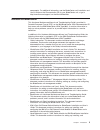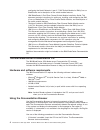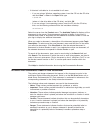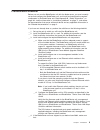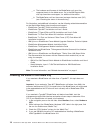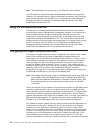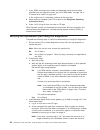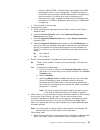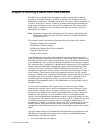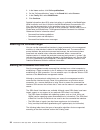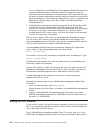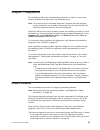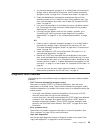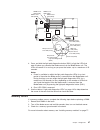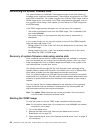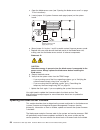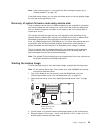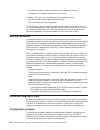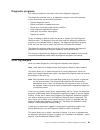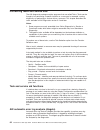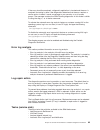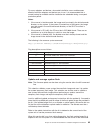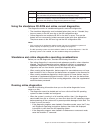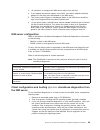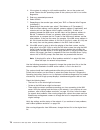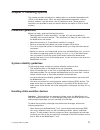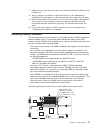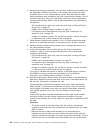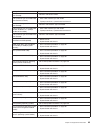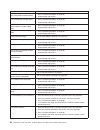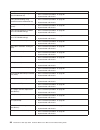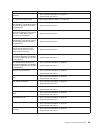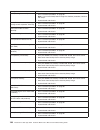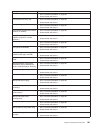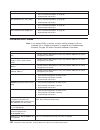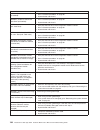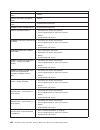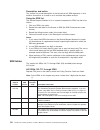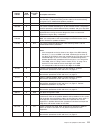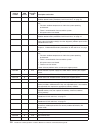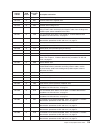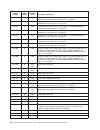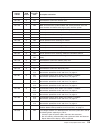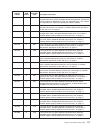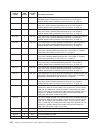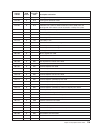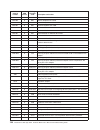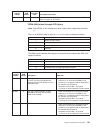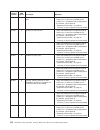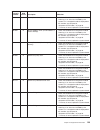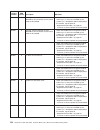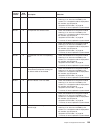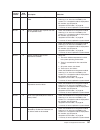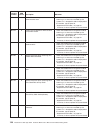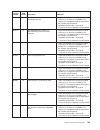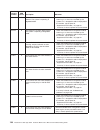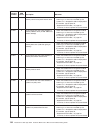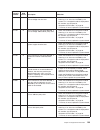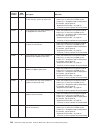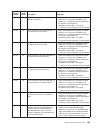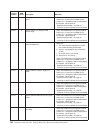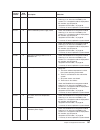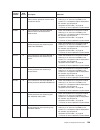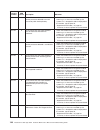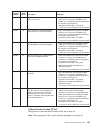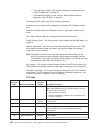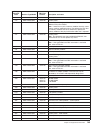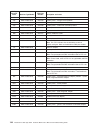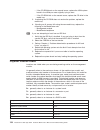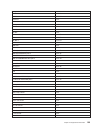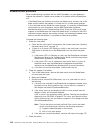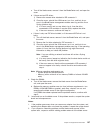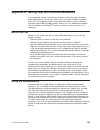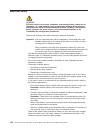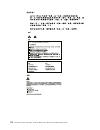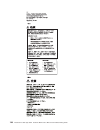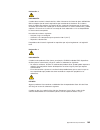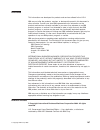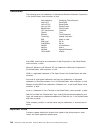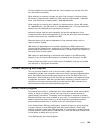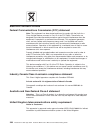- DL manuals
- IBM
- Server
- BladeCenter JS20
- Maintenance And Troubleshooting Manual
IBM BladeCenter JS20 Maintenance And Troubleshooting Manual - Chapter
Chapter
6.
Running
a
Serial
Over
LAN
session
The
IBM
Eserver
BladeCenter
management-module
command-line
interface
provides
a
convenient
method
for
entering
commands
that
manage
and
monitor
BladeCenter
components.
The
blade
server
does
not
support
a
direct
connection
to
a
monitor,
keyboard,
or
mouse.
Therefore,
to
enable
communication
between
the
blade
server
and
these
devices,
you
must
first
configure
the
SOL
feature
on
the
blade
server
to
establish
an
SOL
connection
and
then
start
an
SOL
session
as
described
in
this
chapter.
Note:
Detailed
information
about
configuring
the
SOL
feature
is
described
in
the
BladeCenter
JS20
Installation
and
User’s
Guide
on
the
IBM
BladeCenter
Documentation
CD.
This
chapter
contains
the
following
information
about
running
an
SOL
session:
v
Starting
the
command-line
interface
v
Establishing
a
Telnet
connection
v
Establishing
a
Secure
Shell
(SSH)
connection
v
Starting
an
SOL
session
v
Ending
an
SOL
session
In
the
BladeCenter
environment,
the
integrated
system
management
processor
(ISMP)
and
network
interface
controller
(NIC)
on
each
blade
server
route
the
serial
data
from
the
blade
server
serial
communications
port
to
the
network
infrastructure
of
the
BladeCenter
unit,
including
an
Ethernet
compatible
I/O
module
that
supports
SOL
communication.
Configuration
of
BladeCenter
components
for
SOL
operation
is
done
through
the
BladeCenter
management
module
(see
the
BladeCenter
JS20
Installation
and
User’s
Guide
on
the
IBM
BladeCenter
Documentation
CD).
The
management
module
also
acts
as
a
proxy
in
the
network
infrastructure
to
couple
a
client
running
a
Telnet
session
with
the
management
module
to
an
SOL
session
running
on
a
blade
server,
allowing
the
Telnet
client
to
interact
with
the
serial
port
of
the
blade
server
over
the
network.
Because
all
SOL
traffic
is
controlled
by
and
routed
through
the
management
module,
it
is
possible
for
administrators
to
segregate
the
management
traffic
for
the
BladeCenter
unit
from
the
data
traffic
of
the
blade
servers.
To
start
an
SOL
connection
with
a
blade
server,
you
must
first
start
a
Telnet
command-line
interface
session
with
the
management
module.
When
this
Telnet
command-line
interface
session
is
running,
you
can
start
a
remote
console
SOL
session
with
any
blade
server
installed
in
the
BladeCenter
unit
that
is
set
up
and
enabled
for
SOL
operation.
You
can
establish
as
many
as
20
separate
Telnet
sessions
with
the
BladeCenter
management
module,
giving
you
the
ability
to
have
14
simultaneous
SOL
sessions
active
(one
for
each
of
up
to
14
blade
servers)
with
six
additional
command-line
interface
sessions
available
for
BladeCenter
unit
management.
If
security
is
a
concern,
secure
shell
(SSH)
sessions
can
be
used
to
establish
secure
Telnet
command-line
interface
sessions
with
the
BladeCenter
management
module
before
starting
an
SOL
console
redirect
session
with
a
blade
server.
The
most
recent
versions
of
all
BladeCenter
documentation
are
available
from
the
IBM
Web
site.
Complete
the
following
steps
to
check
for
updated
BladeCenter
documentation
and
technical
updates:
1.
Go
to
http://www.ibm.com/support/.
©
Copyright
IBM
Corp.
2003
33
Summary of BladeCenter JS20
Page 1
Bladecenter js20 type 8842 hardware maintenance manual and troubleshooting guide.
Page 3
Bladecenter js20 type 8842 hardware maintenance manual and troubleshooting guide.
Page 4
Notes v before using this information and the product it supports, read appendix b, “safety information,” on page 163 and “notices” on page 197 v the most recent version of this document is available at http://www.Ibm.Com/pc/support/. 16th edition (june 2006) © copyright international business machi...
Page 5: About
About this manual this manual contains diagnostic information, a symptom-to-fru index, service information, error codes, error messages, and configuration information for the ibm ® bladecenter ® js20 type 8842 blade server. Important safety information be sure to read all caution and danger statemen...
Page 6
Iv bladecenter js20 type 8842: hardware maintenance manual and troubleshooting guide.
Page 7: Contents
Contents about this manual . . . . . . . . . . . . . . . . . . . . . . . Iii important safety information . . . . . . . . . . . . . . . . . . . . Iii online support . . . . . . . . . . . . . . . . . . . . . . . . . Iii chapter 1. Introduction . . . . . . . . . . . . . . . . . . . . . . 1 related doc...
Page 8
Service aids and the linux system error log . . . . . . . . . . . . . 40 fru/cru isolation . . . . . . . . . . . . . . . . . . . . . . . 46 error symptom charts . . . . . . . . . . . . . . . . . . . . . . 46 light path diagnostics . . . . . . . . . . . . . . . . . . . . . . 46 memory errors . . . . ...
Page 9
Removing the blade server bezel assembly . . . . . . . . . . . . . . 75 installing ide hard disk drives . . . . . . . . . . . . . . . . . . . 75 installing memory modules . . . . . . . . . . . . . . . . . . . . 77 installing an i/o expansion card . . . . . . . . . . . . . . . . . . . 79 ethernet con...
Page 10
Before you call . . . . . . . . . . . . . . . . . . . . . . . . 161 using the documentation . . . . . . . . . . . . . . . . . . . . . 161 getting help and information from the world wide web . . . . . . . . . 162 software service and support . . . . . . . . . . . . . . . . . . . 162 hardware service...
Page 11: Chapter
Chapter 1. Introduction the ibm bladecenter js20 type 8842, also known as the blade server, is based on the ibm power architecture ™ technologies. The bladecenter js20 type 8842 is compatible with ibm bladecenter units. This high-performance blade server is well-suited for networking environments th...
Page 12
Release levers release button notes: v in a bladecenter unit that supports multiple types of power modules with different capacities, such as the bladecenter type 8677, the maximum number of blade servers that the bladecenter unit supports varies by the wattage of the power modules that are installe...
Page 13
Components. For additional information, see the bladecenter unit installation and user’s guide on the documentation cd for your bladecenter unit, or go to http://www.Ibm.Com/support/ on the world wide web. Related documentation this hardware maintenance manual and troubleshooting guide is provided i...
Page 14
Configuring the nortel networks layer 2-7 gbe switch module for ibm eserver bladecenter and a description of the switch-module features. V ibm bladecenter 2-port fibre channel switch module installation guide: this document contains instructions for setting up, installing, and configuring the ibm es...
Page 15
V if autostart is disabled or is not enabled for all users: – if you are using a windows operating system, insert the cd into the cd drive and click start --> run. In the open field, type x:\win32.Bat (where x is the drive letter of the cd drive), and click ok. – if you are using a linux operating s...
Page 16
Features and specifications this section provides a summary of the features and specifications of your blade server. Through the bladecenter unit management module, you can view the blade server firmware code and other hardware configuration information. Note: power, cooling, removable-media drives,...
Page 17
Bladecenter js20 specifications for nebs/etsi environments the following table provides a summary of the features and specifications of the bladecenter js20 type 8842 in a nebs/etsi environment. This includes model-specific information. Microprocessor: v two ibm power pc ® microprocessors with 512 k...
Page 18
2. Bladecenter js20 models that are designed for the nebs environment contain a power-management capability that provides the maximum possible operating time for your system. Power management is invoked only when the blade server is installed in a bladecenter t unit and only under the short term ext...
Page 19
Preinstallation checklist before you can use the bladecenter unit with the blade server, you must correctly set up and configure the bladecenter unit, and install and configure the required components in the bladecenter unit. Read appendix b, “safety information,” on page 163, and the information in...
Page 20
__ a. The hardware and firmware in the bladecenter unit are at the supported levels for the blade server. Go to the ibm support web site, http://www.Ibm.Com/support/, for additional information. __ b. The bladecenter unit has the correct customer interface card (cic) (see “checking the status of the...
Page 21
To have the cic replaced, call the ibm support center and report the cic as a failed part and request replacement with the latest cic field replaceable unit (fru). Chapter 1. Introduction 11.
Page 22
12 bladecenter js20 type 8842: hardware maintenance manual and troubleshooting guide.
Page 23: Chapter
Chapter 2. Blade server power, controls, and indicators this chapter describes the power features, how to turn on and turn off the blade server, and what the controls and indicators mean. Turning on the blade server important: to generate faster blade-server startups from the network, connect the dy...
Page 24
Turning off the blade server when you turn off the blade server, it is still connected to power through the bladecenter unit. The blade server can respond to requests from the service processor, such as a remote request to turn on the blade server. To remove all power from the blade server, you must...
Page 25
Power control button notes: 1. The blade-error led, information led, and location led can be turned off through the bladecenter management-module web interface. 2. For additional information about errors, see “light path diagnostics” on page 46. 3. This blade server does not have a keyboard/mouse/vi...
Page 26
Activity led: when this green led is lit, it indicates that there is hard disk drive or network activity. Power-on led: this green led indicates the power status of the blade server in the following manner: v flashing rapidly – the service processor on the blade server is communicating with the blad...
Page 27: Chapter
Chapter 3. Configuration the firmware in the blade server uses auto-configuration; therefore, additional blade-server configuration programs are not required for the blade server. However, if you have attached other devices to the blade server or the bladecenter unit, you must configure those device...
Page 28
Note: the bladecenter unit supports up to four ethernet switch modules. The sol feature is accessed through the management module command-line interface. For information about using the command-line interface, see “using the command-line interface” and the ibm eserver bladecenter and bladecenter t m...
Page 29
Traffic switches back to the primary ethernet controller port. (see the operating-system device driver documentation for information about configuring for failover.) important: to support failover on the blade server ethernet controller, the ethernet switch modules in the bladecenter unit must have ...
Page 30
20 bladecenter js20 type 8842: hardware maintenance manual and troubleshooting guide.
Page 31: Chapter
Chapter 4. Problem determination procedures for aix and linux this chapter outlines the procedure to follow if the server suspends operation without notice. Use the following procedure if any of the following is true: v the console displays – an srn/src code – an 8-digit firmware error code – a 3- o...
Page 32
4. Start the serial over lan (sol) console for the blade server to be tested and check for the following responses: a. Progress codes are displayed on the console. B. Aix or linux login prompt appears. Step 003 record any error messages or codes that are displayed on the screen. If the last error is...
Page 33
Step 005 perform the following procedure for problem determination. Note: when possible, run aix online diagnostics in concurrent mode. Aix online diagnostics perform additional functions, compared to standalone diagnostics cd. 1. Perform the aix online concurrent mode diagnostics for problem determ...
Page 34
Step 008 load the standalone diagnostics in service mode. Refer to “running the standalone diagnostics from cd-rom” on page 25 or “running standalone diagnostics from a management (nim) server” on page 68. Can you load the standalone diagnostics? No go to “undetermined problems” on page 156. If you ...
Page 35: Chapter
Chapter 5. Aix online, standalone and verification procedures this chapter describes the procedures for performing online concurrent and cd-based diagnostics, and replacement part verification for an aix operating system. Performing aix online concurrent mode diagnostics for problem determination pe...
Page 36
Step 005 select cd-rom as the first device to be booted from the configuration menu boot sequence. Step 006 on the operator panel on the blade to be tested, press the cd button to assign the cd-rom to the blade to be tested; then, insert the diagnostic cd into the cd drive. Step 007 turn on the blad...
Page 37
Not function. In this case, use the f# function keys or press esc and the number in the screen menus. For example, for pf3 you can press f3 or you can press the esc key and the #3 key. Step 010 v select diagnostic routine and, if attempting to run diagnostics in problem determination, go to step 011...
Page 38
3. When the task is completed, press f3 or the esc and #3 keys to return to the task select screen. 4. If you want to run another task, select the task to be performed. From the task selection list, select the service aid task you want to perform; for example, update and manage system flash (see “ta...
Page 39
Identifier: date date/time: fri jul 16 04:06:09 sequence number: 287 event type: srn callout resource name: sysplanar0 resource description: system planar location: 00-00 diag session: 12736 test mode: no console,non-advanced,normal ipl,ela,option checkout error log sequence number: 3 error log iden...
Page 40
7. If any srns or firmware error codes are displayed, record all information provided from the diagnostic results, go to the “srn tables” on page 110 or “firmware error codes” on page 102. If ″no trouble found ″ is displayed, continue to the next step. 8. When testing is complete, press f3 to return...
Page 41
(such as usb cd-rom or diskette drive) are assigned to the js20 blade against which you are running diag -. Follow the prompts to resolve the resource conflict. See“missing resources” on page 60 for more information. If an 8-digit error code is displayed, go to “firmware error codes” on page 102, fi...
Page 42
Resource associated with that repair action. If the resource associated with your action does not appear on the resource list, select ″sysplanar0″ and press enter. B. After you have made your selections, choose f7 commit. Did another resource repair action display appear? If ra complete appears, pre...
Page 43: Chapter
Chapter 6. Running a serial over lan session the ibm eserver bladecenter management-module command-line interface provides a convenient method for entering commands that manage and monitor bladecenter components. The blade server does not support a direct connection to a monitor, keyboard, or mouse....
Page 44
2. In the learn section, click online publications. 3. On the “online publications” page, in the brand field, select servers. 4. In the family field, select bladecenter. 5. Click continue. Detailed information about sol setup instructions is available in the bladecenter js20 installation and user’s ...
Page 45
Algorithm ssh version 1.5 clients ssh version 2.0 clients public key exchange ssh 1-key exchange algorithm diffie-hellman-group 1-sha-1 host key type rsa (1024-bit) dsa (1024-bit) bulk cipher algorithms 3-des 3-des-cbc or blowfish-cbc mac algorithms 32-bit crc hmac-sha1 establishing a telnet connect...
Page 46
Eserver bladecenter and bladecenter t management module command line interface reference guide for information about sol commands. See the operating-system documentation for information about sol commands that you can enter using the command-line interface. Additional information about setting up an...
Page 47: Chapter
Chapter 7. Diagnostics this chapter provides basic troubleshooting information to help you solve some common problems that might occur with the blade server. Note: linux service aids for hardware diagnostics (separate from the operating system installation) are available for download from the follow...
Page 48
Note: if your system will not start, you can use the “running the standalone diagnostics from cd-rom” on page 25 procedure to isolate a hard disk drive failure that may be preventing the system from starting. V if your operating system is linux, then you have the esever standalone diagnostics cd ava...
Page 49
1. If a firmware checkpoint (progress) (3 or 4-digit) code or firmware error (8-digit) code is displayed on the console, see “firmware checkpoint (progress) codes” on page 94 or “firmware error codes” on page 102. 2. Check the bladecenter management module event log and if the operating system is li...
Page 50
Note: the service processor runs on its own power boundary and continually monitors hardware attributes and the environmental conditions within the system. The service processor is controlled by firmware and does not require the operating system to be operational to perform its tasks. Post after pow...
Page 51
Http://techsupport.Services.Ibm.Com/server/linux_on_pseries/images/linux_ras.Pdf, such as first failure data capture and error log analysis. With the toolkit installed, problem determination and correction is greatly enhanced and the likelihood of an extended system outage is reduced. The linux serv...
Page 52
Aug 13 09:38:45 larry diagela: 08/13/2003 09:38:44 aug 13 09:38:45 larry diagela: automatic error log analysis has detected a problem. Aug 13 09:38:45 larry diagela: aug 13 09:38:45 larry diagela: the service request number(s)/probable cause(s) aug 13 09:38:45 larry diagela: (causes are listed in de...
Page 53
Aug 27 12:16:33 larry kernel: rtas: 15 -------- rtas event begin -------- aug 27 12:16:33 larry kernel: rtas 0: 04440040 000003f8 96008508 19155800 aug 27 12:16:33 larry kernel: rtas 1: 20030827 00000001 20000000 00000000 aug 27 12:16:33 larry kernel: rtas 2: 00000000 00000000 00000000 00000000 aug ...
Page 54
The number after the colon is a sequence number that correlates this data with any diagela data with the same sequence number. The end of the extended data is marked by the line aug 27 12:16:33 larry kernel: rtas: 15 ----- rtas event end ------- with the same sequence number. Word 13 and word 19 are...
Page 55
Rtas daemon started rtas: -------- event-scan begin -------- rtas: location code: u0.1-p1-c2 rtas: log debug: 04 4b2726fb04a00011702c0014000000000000000000000000f1800001001801d3ffffffff0100000 00000000042343138 20202020383030343236464238454134303030303 030303030303030 rtas: log debug: d2 50464134050...
Page 56
Fru/cru isolation error codes and the recommended actions for each code are provided in chapter 10, “symptom-to-fru index,” on page 93. These actions can provide you with informational messages and directions or can refer you to chapter 11, “parts listing, type 8842,” on page 159. If a replacement p...
Page 57
Dimm 1 error led (cr40) dimm 3 error led (cr46) dimm 2 error led (cr45) dimm 4 error led (cr53) microprocessor 1 error led (cr58) microprocessor 0 error led (cr19) temperature error led (cr16) nmi error led (cr17) system board error led (cr20) service processor error led (cr27) light path diagnostic...
Page 58
Recovering the system firmware code the system firmware is contained in two separate images in the flash memory of the blade server: temporary and permanent. These images are referred to as temp and perm, respectively. The system normally starts from the temp image, and the perm image serves as a ba...
Page 59
4. Remove the blade-server bezel assembly (see “removing the blade server bezel assembly” on page 75). 5. Locate jumper j14 (system firmware code page jumper) on the system board. System firmware code page jumper (j14) 3 2 1 6. Move jumper j14 to pins 2 and 3 to enable system firmware recovery mode....
Page 60
C. Open the blade-server cover (see “opening the blade server cover” on page 74 for instructions). D. Locate jumper j14 (system firmware code page jumper) on the system board. System firmware code page jumper (j14) 3 2 1 e. Move jumper j14 to pins 1 and 2 to enable system firmware recovery mode. F. ...
Page 61
Server system and service processor by installing firmware updates as they become available. Be sure to follow the instructions in this section. Determination of current server firmware levels complete the following steps to view the current firmware code levels for the blade server and the service ...
Page 62
This will copy your new image from the temp side to perm side of flash. Verifying the system firmware levels using linux to verify the system firmware levels on the perm and temp side, enter the following command at the linux prompt (the entire command must be entered on one line): for file in `ls /...
Page 63
3. From the ″function selection ″ menu, choose ″task selection ″. 4. From the ″tasks selection list ″ choose ″update and manage system flash ″. 5. From the ″update and manage system flash ″ list: v if, in step 1 above, you have put the image in the /etc/microcode file system, then choose the ″file s...
Page 64
Update and manage flash 802810 the current permanent system firmware image is 2b204_310 the current temporary system firmware image is 2b204_310 the system is currently booted from the temporary firmware image. Move cursor to selection, then press ’enter’. Validate and update system firmware validat...
Page 65
Note: if the system hangs or is non-responsive after starting the system, go to “startup problems” on page 152. If the blade server hangs, you can force the blade server to start the backup image by using the code page jumper (j14). Recovery of system firmware code using service aids linux on pserie...
Page 66
5. Replace the cover and reinstall the blade server in the bladecenter unit; then, restart the blade server. 6. If the blade server starts with the operating-system prompt, see “recovering the primary image.” if the blade server does not start with the operating-system prompt, replace the system boa...
Page 67
Note: this selection rejects the temporary system firmware image when booted from the permanent image. This results in the temporary image being overwritten by the permanent image. 3. Continue with step 003. Step 003 shut down the blade server using the operating system. Step 004 if you have not mov...
Page 68
58 bladecenter js20 type 8842: hardware maintenance manual and troubleshooting guide.
Page 69: Chapter
Chapter 8. General aix and xseries standalone diagnostic information this chapter describes standalone diagnostics for aix and running the standalone diagnostics from cd-rom. Information for general diagnostic systems running the aix operating system information for general diagnostic systems runnin...
Page 70
V run all the operating system commands run by system group users. V configure and unconfigure devices that are not busy. In addition, ce login can have shutdown group enabled to allow: v use of the update system microcode service aid. V use of shutdown and reboot operations. To use ce login, ask th...
Page 71
Diagnostic programs this section provides an overview of the various diagnostic programs. The diagnostic controller runs as an application program on the aix operating system and carries out the following functions: v displays diagnostic menus v checks availability of needed resources v checks error...
Page 72
Introducing tasks and service aids the aix diagnostic package contains programs that are called tasks. Tasks can be thought of as performing a specific function on a resource; for example, running diagnostics or performing a service aid on a resource. This chapter describes the tasks available in ai...
Page 73
If the error should be analyzed, a diagnostic application is invoked and the error is analyzed. No testing is done if the diagnostics determine that the error requires a service action. Instead, it sends a message to your console, or to all system groups. The message contains the srn. Running diagno...
Page 74
V backup and restore media v certify media v change hardware vital product data v configure reboot policy v configure surveillance policy v delete resource from resource list v disk maintenance v display configuration and resource list v display firmware device node information v display hardware er...
Page 75
For many adapters and devices, microcode installation occurs and becomes effective while the adapters and devices are in use. It is recommended that a current backup be available and the installation be scheduled during a non-peak production period. Notes: 1. If the source is /etc/microcode, the ima...
Page 76
That you want to download be put into the /etc/microcode directory on the system. If there is not enough space in the /var file system for the new flash update image file, an error is reported. If this error occurs, exit the service aid, increase the size of the /var file system, and retry the servi...
Page 77
Flag description -c commits the temporary flash image when booted from the temporary image. This overwrites the permanent image with the temporary image. -r rejects the temporary image when booted from the permanent image. This overwrites the temporary image with the permanent image. Using the stand...
Page 78
V under some conditions the system may stop, with instructions displayed on attached displays and terminals. Follow the instructions to select a console display. Running the online diagnostics in concurrent mode use concurrent mode to run online diagnostics on some of the system resources while the ...
Page 79
3. All operations to configure the nim server require root authority. 4. If you replace the network adapter in the client, the network adapter hardware address for the client must be updated on the nim server. 5. The control state (cstate) for standalone clients on the nim server should be kept in t...
Page 80
4. If the system is running in a full-machine partition, turn on the system unit power. Restart the aix operating system in the system you wish to run online diagnostics. 5. Enter any requested passwords. 6. Select utilities. 7. Depending on the console type, select [was ″ripl or remote initial prog...
Page 81: Chapter
Chapter 9. Installing options this chapter provides instructions for adding options or customer-replaceable units (crus) to the blade server. Crus are easily replaceable components, such as memory modules, hard disk drives, and i/o expansion cards. (some removal instructions are provided in case you...
Page 82
V limit your movement. Movement can cause static electricity to build up around you. V handle the device carefully, holding it by its edges or its frame. V do not touch solder joints, pins, or exposed printed circuitry. V do not leave the device where others can handle and damage it. V while the dev...
Page 83
Removing the blade server from the bladecenter unit the following illustration shows an example of how to remove the blade server from a typical bladecenter unit; the orientation of the blade server depends on the type of bladecenter unit you have. Note: the illustrations in this document might diff...
Page 84
Opening the blade server cover the following illustration shows how to open the cover on the blade server. Blade-cover release (blue) blade-cover release (blue) cover pins complete the following steps to open the blade server cover: 1. Read “important safety information” on page iii and “installatio...
Page 85
Removing the blade server bezel assembly before you can replace a defective system-board assembly or blade-server bezel assembly, you must first remove the blade-server bezel assembly. The following illustration shows how to remove the bezel assembly from a blade server. Control panel connector beze...
Page 86
Ide drive tray riser card short screws ide connector 1 (j1) ide connector 2 (j2) attention: v drives must be installed in the following order: ide connector 1 (j1) first, then ide connector 2 (j2). V do not install a hard disk drive in ide connector 2 if you intend to also install an optional i/o ex...
Page 87
7. Replace the tray and secure the tray to the system board with screws from the hardware kit. 8. Set any jumpers or switches on the hard disk drive, if this requirement is specified on the drive label or in the documentation that comes with the drive. 9. Place the hard disk drive into the tray and,...
Page 88
Before you begin, read the documentation that comes with the option. 78 bladecenter js20 type 8842: hardware maintenance manual and troubleshooting guide.
Page 89
Complete the following steps to install a dimm: 1. Read the safety information beginning on page iii and “installation guidelines” on page 71 2. If the blade server is operating, shut down the operating system by typing the shutdown -h now command. Refer to your operating system documentation. If th...
Page 90
With these switch modules. In this example, you could then install two ethernet switch modules, two pass-thru modules, or one ethernet switch module and one pass-thru module. Because pass-thru modules are compatible with a variety of i/o expansion cards, installing two pass-thru modules would allow ...
Page 91
The following illustration shows how to install an i/o expansion card on the blade server. The card is installed near ide connector 2. Pr es s h er ew he n ins tal lin g c ar d ibm i/o expansion card i/o expansion tray short screws i/o expansion card connector i/o expansion card connector raised hoo...
Page 92
Note: for device driver and configuration information to complete the installation of the i/o expansion card, see the documentation that comes with the card. Some documentation might also be on the ibm bladecenter documentation cd that comes with the bladecenter unit. For the latest editions of the ...
Page 93
Replacing the battery ibm has designed this product with your safety in mind. The lithium battery must be handled correctly to avoid possible danger. If you replace the battery, you must adhere to the following instructions. Note: in the u. S., call 1-800-ibm-4333 for information about battery dispo...
Page 94
Complete the following steps to replace the battery: 1. Read the safety information beginning on page iii and “installation guidelines” on page 71 2. Follow any special handling and installation instructions that come with the battery. 3. If the blade server is operating, shut down the operating sys...
Page 95
8. Remove the battery: a. Use your finger to press down on one side of the battery; then, slide the battery out from its socket. The spring mechanism will push the battery out toward you as you slide it from the socket. Note: you might need to lift the battery clip slightly with your fingernail to m...
Page 96
System board two operational microprocessors and heat sinks are required on the system board in the blade server at all times. The microprocessors and heat sinks are not replaceable. Do not attempt to remove these components or any components that secure the microprocessors and heat sinks to the sys...
Page 97
System-board led locations the following illustration shows the location of the leds on the system board. Dimm 1 error led (cr40) dimm 3 error led (cr46) dimm 2 error led (cr45) dimm 4 error led (cr53) microprocessor 1 error led (cr58) microprocessor 0 error led (cr19) temperature error led (cr16) n...
Page 98
6. Remove the following components from the faulty system-board assembly (see the applicable installation instructions in this chapter and reverse the steps), and place them on a flat, static-protective surface. Note the locations where these components were installed on the faulty system-board asse...
Page 99
Assembly, the firmware code will request that you enter the serial number, as described in step 16. You must enter the blade-server serial number. If you enter a different serial number, the operating system that you installed might interpret this information as an incorrect serial number, and you m...
Page 100
Note: these checkpoint codes are described in chapter 7, “diagnostics,” on page 37. 17. Reset the system date and time through the operating system that you installed. For additional information, see your operating-system documentation. The system-board assembly replacement procedure is now complete...
Page 101
Control panel connector bezel-assembly release bezel-assembly release control-panel cable complete the following steps to install the blade-server bezel assembly: 1. Read the safety information beginning on page iii and “installation guidelines” on page 71 2. Connect the control-panel cable to the c...
Page 102
Closing the blade server cover important: the blade server cannot be inserted into the bladecenter unit until the cover is installed and closed. Do not attempt to override this protection. The following illustration shows how to close the blade server cover. Cover pins complete the following steps t...
Page 103: Chapter
Chapter 10. Symptom-to-fru index firmware checkpoint (progress) codes . . . . . . . . . . . . . . . . 94 firmware error codes . . . . . . . . . . . . . . . . . . . . . . 102 service request numbers . . . . . . . . . . . . . . . . . . . . . 108 linux service aid ″diagela″ . . . . . . . . . . . . . . ...
Page 104
5. Try reseating a suspected component or reconnecting a cable before replacing the component. 6. If the actions listed for a specific symptom do not resolve the problem, see “general checkout” on page 37 and “undetermined problems” on page 156. Post error codes and messages are displayed on the scr...
Page 105
Checkpoint fru/action d101 (a machine serial number has been entered) v re-enter valid serial number. D102 (machine type and model field were found to be blank) 1. Enter valid machine type and model. 2. If prompt continues, system board and chassis. D103 (machine type and model have been entered) v ...
Page 106
Checkpoint fru/action e143 (operating system bootlist set from management module bootlist) 1. Go to “checkout procedure” on page 38. 2. System board and chassis. E149 (create boot manager node) 1. Go to “checkout procedure” on page 38. 2. System board and chassis. E14a (build vital product data-to-o...
Page 107
Checkpoint fru/action e176 (tftp file transfer) 1. Verify that server is correctly configured, then retry operation. 2. Verify that network connections are correct, then retry operation. 3. If no problems are found with bootp server or network, replace system board and chassis. 4. If no problems are...
Page 108
Checkpoint fru/action e1ab (system booting using default service mode boot list) 1. Go to “checkout procedure” on page 38. 2. System board and chassis. E1ac (system booting using customized service mode boot list) 1. Go to “checkout procedure” on page 38. 2. System board and chassis. E1ad (system bo...
Page 109
Checkpoint fru/action e1f6 (determine boot device sequence) 1. Go to “checkout procedure” on page 38. 2. System board and chassis. E1f7 (no boot image located) v go to “boot problem resolution” on page 153. E1f8 (building boot device list for scsi adapters. (the location code of the scsi adapter bei...
Page 110
Checkpoint fru/action e20b (reading boot mode) 1. Go to “checkout procedure” on page 38. Note: if you have already been through the checkout procedure, continue with step 2. 2. System board and chassis. E20c (finished hardware probing; passing control to partition firmware) 1. Go to “checkout proced...
Page 111
Checkpoint fru/action e21d (executing pci initialization) 1. Go to “checkout procedure” on page 38. 2. System board and chassis. E21e (execute i/o apic test) 1. Go to “checkout procedure” on page 38. 2. System board and chassis. E21f (building the pfds structure) 1. Go to “checkout procedure” on pag...
Page 112
Checkpoint fru/action e875 (initializing rtas_last_error) 1. Go to “checkout procedure” on page 38. 2. System board and chassis. E876 (initializing rtas_error_inject) 1. Go to “checkout procedure” on page 38. 2. System board and chassis. E890 (initializing open firmware) 1. Go to “checkout procedure...
Page 113
Error code fru/action 20d0000f (self-test failed on device; error and/or location code information may not be available) 1. If a location code is specified, replace the device at that location. 2. Go to “checkout procedure” on page 38. 20d00010 (self-test failed on device, can’t locate package) 1. I...
Page 114
Error code fru/action 20ee0011 (unable to execute the vpd method) 1. Go to “checkout procedure” on page 38. 2. System board and chassis. 20ee0012 (unable to execute the mem-dimm-vpd method) 1. Go to “checkout procedure” on page 38. 2. System board and chassis. 20ee0015 (failed to read vpd ″boot path...
Page 115
Error code fru/action 21020010 (usb cd drive remained busy longer than the amount of allocated time) 1. Retry operation. 2. Update system firmware. 3. Usb cd drive. 4. System board and chassis. 21020011 (usb cd drive: processing of ata or atapi command was not completed within the amount of allocate...
Page 116
Error code fru/action 22010001 (pci token ring adapter failure) v adapter 22011001 (pci token ring adapter failure) v adapter 25a00001 (l2 cache controller failure) v system board and chassis. 25a10001 (cache l2 sram failure) v system board and chassis. 25a80xxx (nvram problems) 1. Information only ...
Page 117
Error code fru/action 25c00000 (no dimms detected) 1. Reseat dimms and restart server. 2. Go to “checkout procedure” on page 38. 3. System board and chassis. 25c0xxyy (dimm failure where: v xx of– 01=dimm4 missing; 02=dimm3 unsupported and dimm4 missing; 04=dimm3 failed and dimm4 missing; 10=dimm3 m...
Page 118
Error code fru/action 25c10003 (companion (in the pair) of the memory dimm specified by the location code is failing, unsupported, missing, or unmatched) 1. Make sure all dimms are supported; replace all unsupported dimms and restart server. 2. Make sure all dimms are installed in pairs; install dim...
Page 119
Linux service aid ″diagela″ the following is an example of the diagela output that is automatically run by the linux service aid tool kit that has been applied to the system. See “service aids and the linux system error log” on page 40 for more information about these tools. The linux service aids f...
Page 120
Description and action this column lists a brief description of the failure that this srn represents. It also contains instructions as to what to do to continue the problem analysis. Using the srn list the service request number list is in numerical sequence by srn. Use the list as follows: 1. Find ...
Page 121
Service request number srn source failing function code description and action 101-xxxx a xxxx the system hung while configuring a resource. The last three or four digits after the dash (-) identify the failing function code for the resource being configured. Go to undetermined problem procedure. 10...
Page 122
Service request number srn source failing function code description and action 651-151 d 152 2e2 sensor indicates a voltage is outside the normal range. Use chapter 4, “problem determination procedures for aix and linux,” on page 21. 651-152 d 2e1 sensor indicates an abnormally high internal tempera...
Page 123
Service request number srn source failing function code description and action 651-612 g d01 external cache ecc single-bit error. 651-613 g d01 external cache ecc single-bit error. 651-614 g 214 system bus time-out error. 651-615 g 292 time-out error waiting for i/o. 651-619 g error log analysis ind...
Page 124
Service request number srn source failing function code description and action 651-66b g 2cc correctable error threshold exceeded. Action: use chapter 4, “problem determination procedures for aix and linux,” on page 21. 651-674 g 302 failed memory module. Action: use chapter 4, “problem determinatio...
Page 125
Service request number srn source failing function code description and action 651-734 g 292 intermediate or system bus data parity error. 651-735 g 292 intermediate or system bus time-out error. 651-736 g 292 intermediate or system bus time-out error. 651-740 g 2d3 note: ensure that the system iplr...
Page 126
Service request number srn source failing function code description and action 651-811 g 2e2 under voltage condition was detected action: shut the system down and do the following before replacing any frus. 1. Visually inspect the power cables and reseat the connectors. 2. Run the following command ...
Page 127
Service request number srn source failing function code description and action 652-600 g a non-critical error has been detected: uncorrectable memory or unsupported memory. Action: schedule deferred maintenance. Examine the memory modules and determine if they are supported types. If the modules are...
Page 128
Service request number srn source failing function code description and action 652-66b g 2cc a non-critical error has been detected: correctable error threshold exceeded. Action: schedule deferred maintenance. Use chapter 4, “problem determination procedures for aix and linux,” on page 21. 652-731 g...
Page 129
Service request number srn source failing function code description and action 815-101 d 815 floating point processor failed. 815-102 d 815 floating point processor failed. 815-200 d 815 7c0 power-on self-test indicates a processor failure. 815-201 d 815 processor has a status of failed. Processors ...
Page 130
Service request number srn source failing function code description and action 887-304 d 887 coprocessor internal test failed. 887-305 d 887 internal loopback test failed. 887-306 d 887 internal loopback test failed. 887-307 d 887 external loopback test failed. 887-319 d 887 software device driver i...
Page 131
Service request number srn source failing function code description and action 2d02 g 2631 generic reference for usb controller/adapter - system planar see “ffc table” on page 142, ffc 2631 srns a00-(x)xxx through a1d-(x)xxx note: some srns in this chapter may have 4 rather than 3 digits after the d...
Page 132
Service request number srn source description fru/action a01-02x g cpu internal cache or cache controller error. 1. Check the bladecenter management module event log; if an error was recorded by the system or if a checkpoint code is displayed on the console, see chapter 10, “symptom-to-fru index,” o...
Page 133
Service request number srn source description fru/action a02-04x g memory control subsystem internal error. 1. Check the bladecenter management module event log; if an error was recorded by the system or if a checkpoint code is displayed on the console, see chapter 10, “symptom-to-fru index,” on pag...
Page 134
Service request number srn source description fru/action a03-00x g error log analysis indicates an error detected by the i/o device, but the failure could not be isolated. 1. Check the bladecenter management module event log; if an error was recorded by the system or if a checkpoint code is displaye...
Page 135
Service request number srn source description fru/action a03-13x g i/o expansion bus parity error. 1. Check the bladecenter management module event log; if an error was recorded by the system or if a checkpoint code is displayed on the console, see chapter 10, “symptom-to-fru index,” on page 93. 2. ...
Page 136
Service request number srn source description fru/action a05-04x g system shutdown due to voltage outside normal range. 1. Check the bladecenter management module event log; if an error was recorded by the system or if a checkpoint code is displayed on the console, see chapter 10, “symptom-to-fru in...
Page 137
Service request number srn source description fru/action a05-10x g system shutdown due to fru that has failed. 1. Check the bladecenter management module event log; if an error was recorded by the system or if a checkpoint code is displayed on the console, see chapter 10, “symptom-to-fru index,” on ...
Page 138
Service request number srn source description fru/action a0d-06x g service processor reports unknown communication error. 1. Check the bladecenter management module event log; if an error was recorded by the system or if a checkpoint code is displayed on the console, see chapter 10, “symptom-to-fru ...
Page 139
Service request number srn source description fru/action a0d-24x g service processor detected a surveillance time-out. 1. Check the bladecenter management module event log; if an error was recorded by the system or if a checkpoint code is displayed on the console, see chapter 10, “symptom-to-fru ind...
Page 140
Service request number srn source description fru/action a10-200 e the resource was marked failed by the platform. The system is operating in degraded mode. 1. Check the bladecenter management module event log; if an error was recorded by the system or if a checkpoint code is displayed on the consol...
Page 141
Service request number srn source description fru/action a11-50x g recoverable errors on resource indicate a trend toward an unrecoverable error. However, the resource could not be deconfigured and is still in use. The system is operating with the potential for an unrecoverable error. 1. If repair i...
Page 142
Service request number srn source description fru/action a12-04x g a non-critical error has been detected, a memory control subsystem internal error. 1. Check the bladecenter management module event log; if an error was recorded by the system or if a checkpoint code is displayed on the console, see ...
Page 143
Service request number srn source description fru/action a12-12x g a non-critical error has been detected, an i/o host bridge time-out error. 1. Check the bladecenter management module event log; if an error was recorded by the system or if a checkpoint code is displayed on the console, see chapter ...
Page 144
Service request number srn source description fru/action a13-03x g a non-critical error has been detected, an i/o bus time-out, access or other error. 1. Check the bladecenter management module event log; if an error was recorded by the system or if a checkpoint code is displayed on the console, see...
Page 145
Service request number srn source description fru/action a13-12x g a non-critical error has been detected, an error on system bus. 1. Check the bladecenter management module event log; if an error was recorded by the system or if a checkpoint code is displayed on the console, see chapter 10, “sympto...
Page 146
Service request number srn source description fru/action a15-01x g sensor indicates a fan is turning too slowly. 1. Check the bladecenter management module event log; if an error was recorded by the system or if a checkpoint code is displayed on the console, see chapter 10, “symptom-to-fru index,” o...
Page 147
Service request number srn source description fru/action a15-14x g power fault due to unspecified cause. 1. Check the bladecenter management module event log; if an error was recorded by the system or if a checkpoint code is displayed on the console, see chapter 10, “symptom-to-fru index,” on page 9...
Page 148
Service request number srn source description fru/action a15-24x g power fault specifically due to internal battery failure. 1. Check the bladecenter management module event log; if an error was recorded by the system or if a checkpoint code is displayed on the console, see chapter 10, “symptom-to-f...
Page 149
Service request number srn source description fru/action a1d-07x g a non-critical error has been detected,: internal service processor firmware error or incorrect version. 1. Check the bladecenter management module event log; if an error was recorded by the system or if a checkpoint code is displaye...
Page 150
Service request number srn source description fru/action a1d-21x g a non-critical error has been detected, a service processor detected error with time-of-day clock backup battery. 1. Check the bladecenter management module event log; if an error was recorded by the system or if a checkpoint code is...
Page 151
Service request number srn source description fru/action a1d-37x g a non-critical error has been detected: clock or pll error. 1. Check the bladecenter management module event log; if an error was recorded by the system or if a checkpoint code is displayed on the console, see chapter 10, “symptom-to...
Page 152
V if the operating system is aix, perform “verifying the replacement part using aix diagnostics” on page 30 v if the operating system is linux, perform “running the standalone diagnostics from cd-rom” on page 25 the failing function codes are listed in numerical sequence. A function may not be physi...
Page 153
Failing function code machine type/model fru part number description and notes 214 8842 model js20 74p2278 system planar 217 8842 model js20 74p2278 system planar 219 8842 model js20 common memory logic problem for memory card and refer to hmm for fru part numbers. Note: if more than a pair of memor...
Page 154
Failing function code machine type/model fru part number description and notes 2e1 8842 model js20 74p2278 system planar - thermal sensor problem 2e2 8842 model js20 74p2278 system planar - voltage sensor problem 2e3 8842 model js20 74p2278 system planar - serial port controller problem 2e4 8842 mod...
Page 155
Light path diagnostics leds lit blade-error led cru/action none v check the event log or linux syslog (platform log) in the bladecenter management module. Dimm x error v dimm 1 – cr40 v dimm 2 – cr45 v dimm 3 – cr46 v dimm 4 – cr53 v dimm x note: multiple dimm leds do not necessarily indicate multip...
Page 156
Cd drive problems symptom fru/action cd drive cannot be configured with js20 blade server but works with hsxx blade server the customer interface card (fru number 59p6629) in the bladecenter type 8677 unit is not compatible with the js20 blade server and must be replaced with the latest level fru. N...
Page 157
Diskette drive problems symptom fru/action diskette drive activity led stays on, or the system bypasses the diskette drive. 1. If there is a diskette in the drive, verify that: v the diskette is inserted correctly in the drive. V the diskette is good and not damaged – the drive light comes on (one-s...
Page 158
Memory problems symptom fru/action degraded memory performance or amount of memory displayed is less than the amount of physical memory installed 1. Verify that: v all installed memory is recognized in the display vital product data of lscfg -vp v the memory modules are seated correctly. V you have ...
Page 159
Symptom fru/action only the cursor appears. V verify that the correct blade server controls the console. If the problem remains, see“undetermined problems” on page 156. The monitor goes blank when you direct it to a working blade server, or goes blank when you start some application programs in the ...
Page 160
Network connection problems symptom fru/action one or more blade servers are unable to communicate with the network. Verify that: v the switch modules for the network interface being used are installed in the correct bladecenter bays and are configured and operating correctly. See the hardware maint...
Page 161
Power problems symptom fru/action the blade server does not turn on. 1. Verify that: a. The power led on the front of the bladecenter unit is lit. B. The leds on all the bladecenter power modules are lit. C. On a bladecenter type 8677 or similar unit, if the blade server is in blade bays 7 through 1...
Page 162
Software problems symptom fru/action suspected software problem. 1. To determine if problems are caused by the software, verify that: v the server has the minimum memory needed to use the software. For memory requirements, see the information that comes with the software. Note: if you have just inst...
Page 163
Boot problem resolution depending on the boot device, a checkpoint may be displayed on the console for an extended period of time while the boot image is retrieved from the device. This is particularly true for cd-rom and network boot attempts. When booting from the cd-rom, watch for activity on the...
Page 164
V if the cd-rom boots on the second server, replace the js20 system board in the js20 you were originally trying to boot. V if the cd-rom fails on the second server, replace the cd drive in the media tray. 5. If replacing the cd-rom does not resolve the problem, replace the media tray. 6. If booting...
Page 165
Component location code dimm3 un-p1-c3 dimm4 un-p1-c4 ppc970,1 un-p1 ppc970,2 un-p1 memory-controller un-p1 pci-x bus 1 un-p1 pci-x bus 2 un-p1 pci bus un-p1 ide controller 1 un-p1-t8 ide controller 2 un-p1-t9 ide disk 1 un-p1-d1 ide disk 2 un-p1-d2 usb hub 1 un-p1 usb hub 2 un-p1 usb keyboard/mouse...
Page 166
Undetermined problems when troubleshooting a problem with the js20 type 8842, you must determine whether the problem is a blade server problem or a problem with the bladecenter unit. V if the bladecenter unit contains more than one blade server and only one of the blade servers exhibits the problem,...
Page 167
A. Turn off the blade server, remove it from the bladecenter unit, and open the cover. B. If there are two ide drives: 1) remove the second drive attached to ide connector 2. 2) close the cover, reinstall the js20 server, turn it on, and look for an error in the bladecenter management-module event l...
Page 168
Problem determination tips because of the variety of hardware and software combinations that can be encountered, use the following information to assist you in problem determination. If possible, have this information available when requesting assistance from service support and engineering function...
Page 169: Chapter
Chapter 11. Parts listing, type 8842 this parts listing supports the js20 type 8842 blade server. 1 2 3 4 © copyright ibm corp. 2003 159.
Page 170
Note: field replaceable units (frus) should be serviced only by qualified field service technicians. Customer replaceable units can be replaced by the customer. Index system, type 8842 fru no. Cru/fru 1 blade cover (all models) 25r8494 cru 2 memory, 256mb pc2700 ecc (models 21x, 41x) 73p2270 cru 2 m...
Page 171: Appendix
Appendix a. Getting help and technical assistance if you need help, service, or technical assistance or just want more information about ibm products, you will find a wide variety of sources available from ibm to assist you. This appendix contains information about where to go for additional informa...
Page 172
Getting help and information from the world wide web on the world wide web, the ibm web site has up-to-date information about ibm eserver and intellistation products, services, and support. The address for ibm xseries and bladecenter information is http://www.Ibm.Com/eserver/xseries/. The address fo...
Page 173: Appendix
Appendix b. Safety information note: the service procedures are designed to help you isolate problems. They are written with the assumption that you have model-specific training on all computers, or that you are familiar with the computers, functions, terminology, and service information provided in...
Page 174
Electrical safety caution: electrical current from power, telephone, and communication cables can be hazardous. To avoid personal injury or equipment damage, disconnect the attached power cords, telecommunication systems, networks, and modems before you open the server covers, unless instructed othe...
Page 175
V regularly inspect and maintain your electrical hand tools for safe operational condition. V do not use worn or broken tools and testers. V never assume that power has been disconnected from a circuit. First, check that it has been powered-off. V always look carefully for possible hazards in your w...
Page 176
B. The power cord should be the appropriate type as specified in the parts listings. C. Insulation must not be frayed or worn. 4. Remove the cover. 5. Check for any obvious non-ibm alterations. Use good judgment as to the safety of any non-ibm alterations. 6. Check inside the unit for any obvious un...
Page 177
Statement 1 danger electrical current from power, telephone and communication cables is hazardous. To avoid a shock hazard: v do not connect or disconnect any cables or perform installation, maintenance, or reconfiguration of this product during an electrical storm. V connect all power cords to a pr...
Page 178
Statement 3 caution: when laser products (such as cd-roms, dvd-rom drives, fiber optic devices, or transmitters) are installed, note the following: v do not remove the covers. Removing the covers of the laser product could result in exposure to hazardous laser radiation. There are no serviceable par...
Page 179
Statement 5 caution: the power control button on the device and the power switch on the power supply do not turn off the electrical current supplied to the device. The device also might have more than one power cord. To remove all electrical current from the device, ensure that all power cords are d...
Page 180
Importante: todas as instruções de cuidado e perigo da ibm documentation começam com um número. Este número é utilizado para fazer referência cruzada de uma instrução de cuidado ou perigo no idioma inglês com as versões traduzidas das instruções de cuidado ou perigo encontradas nesta seção. Por exem...
Page 181
Instrução 2 cuidado: ao substituir a bateria de lítio, utilize apenas uma bateria ibm, número de peça 33f8354 ou uma bateria de tipo equivalente, recomendada pelo fabricante. Se o seu sistema possui um móídulo com uma bateria de lítio, substitua-o apenas pelo mesmo tipo de mídulo, do mesmo fabricant...
Page 182
Instrução 4 ≥ 18 kg (39.7 lb) ≥ 32 kg (70.5 lb) ≥ 55 kg (121.2 lb) cuidado: ao levantar a máquina, faça-o com segurança. Instrução 5 cuidado: os botões liga/desliga localizados no dispositivo e na fonte de alimentação não desligam a corrente elétrica fornecida ao dispositivo. O dispositivo também po...
Page 183
Appendix b. Safety information 173.
Page 184
174 bladecenter js20 type 8842: hardware maintenance manual and troubleshooting guide.
Page 185
Appendix b. Safety information 175.
Page 186
176 bladecenter js20 type 8842: hardware maintenance manual and troubleshooting guide.
Page 187
Appendix b. Safety information 177.
Page 188
178 bladecenter js20 type 8842: hardware maintenance manual and troubleshooting guide.
Page 189
Appendix b. Safety information 179.
Page 190
180 bladecenter js20 type 8842: hardware maintenance manual and troubleshooting guide.
Page 191
Important: toutes les consignes attention et danger indiquées dans la bibliothèque ibm documentation sont précédées d’un numéro. Ce dernier permet de mettre en correspondance la consigne en anglais avec ses versions traduites dans la présente section. Par exemple, si une consigne de type attention e...
Page 192
Notice n° 2 attention: remplacez la pile au lithium usagée par une pile de référence identique exclusivement - voir la référence ibm - ou par une pile équivalente recommandée par le fabricant. Si votre système est doté d’un module contenant une pile au lithium, vous devez le remplacer uniquement par...
Page 193
Notice n° 4 ≥ 18 kg (39.7 lb) ≥ 32 kg (70.5 lb) ≥ 55 kg (121.2 lb) attention: faites-vous aider pour soulever ce produit. Notice n° 5 attention: le bouton de mise sous tension/hors tension de l’unité et l’interrupteur d’alimentation du bloc d’alimentation ne coupent pas l’arrivée de courant électriq...
Page 194
Wichtig: alle sicherheitshinweise in dieser ibm documentation beginnen mit einer nummer. Diese nummer verweist auf einen englischen sicherheitshinweis mit den übersetzten versionen dieses hinweises in diesem abschnitt. Wenn z. B. Ein sicherheitshinweis mit der nummer 1 beginnt, so erscheint die über...
Page 195
Hinweis 2 achtung: eine verbrauchte batterie nur durch eine batterie mit der ibm teilenummer 33f8354 oder durch eine vom hersteller empfohlene batterie ersetzen. Wenn ihr system ein modul mit einer lithium-batterie enthält, ersetzen sie es immer mit dem selben modultyp vom selben hersteller. Die bat...
Page 196
Hinweis 4 ≥ 18 kg ≥ 32 kg ≥ 55 kg achtung: beim anheben der maschine die vorgeschriebenen sicherheitsbestimmungen beachten. Hinweis 5 achtung: mit dem betriebsspannungsschalter an der vorderseite des servers und dem betriebsspannungsschalter am netzteil wird die stromversorgung für den server nicht ...
Page 197
Importante: tutti gli avvisi di attenzione e di pericolo riportati nella pubblicazione ibm documentation iniziano con un numero. Questo numero viene utilizzato per confrontare avvisi di attenzione o di pericolo in inglese con le versioni tradotte riportate in questa sezione. Ad esempio, se un avviso...
Page 198
Avviso 2 attenzione: quando si sostituisce la batteria al litio, utilizzare solo una batteria ibm con numero parte 33f8354 o batterie dello stesso tipo o di tipo equivalente consigliate dal produttore. Se il sistema di cui si dispone è provvisto di un modulo contenente una batteria al litio, sostitu...
Page 199
Avviso 4 ≥ 18 kg ≥ 32 kg ≥ 55 kg attenzione: durante il sollevamento della macchina seguire delle norme di sicurezza. Avviso 5 attenzione: il pulsante del controllo dell’alimentazione situato sull’unità e l’interruttore di alimentazione posto sull’alimentatore non disattiva la corrente elettrica for...
Page 200
190 bladecenter js20 type 8842: hardware maintenance manual and troubleshooting guide.
Page 201
Appendix b. Safety information 191.
Page 202
192 bladecenter js20 type 8842: hardware maintenance manual and troubleshooting guide.
Page 203
Appendix b. Safety information 193.
Page 204
Importante: todas las declaraciones de precauciín de esta ibm documentation empiezan con un número. Dicho número se emplea para establecer una referencia cruzada de una declaraciín de precauciín o peligro en inglés con las versiones traducidas que de dichas declaraciones pueden encontrarse en esta s...
Page 205
Declaración 2 precauciÓn: cuando desee sustituir la batería de litio, utilice únicamente el número de pieza 33f8354 de ibm o cualquier tipo de batería equivalente que recomiende el fabricante. Si el sistema tiene un mídulo que contiene una batería de litio, sustitúyalo únicamente por el mismo tipo d...
Page 206
Declaración 4 ≥ 18 kg ≥ 32 kg ≥ 55 kg precauciÓn: tome medidas de seguridad al levantar el producto. Declaración 5 precauciÓn: el botín de control de alimentaciín del dispositivo y el interruptor de alimentaciín de la fuente de alimentaciín no apagan la corriente eléctrica suministrada al dispositiv...
Page 207: Notices
Notices this information was developed for products and services offered in the u.S.A. Ibm may not offer the products, services, or features discussed in this document in other countries. Consult your local ibm representative for information on the products and services currently available in your a...
Page 208
Trademarks the following terms are trademarks of international business machines corporation in the united states, other countries, or both: active memory predictive failure analysis active pci serveraid active pci-x serverguide alert on lan serverproven bladecenter techconnect c2t interconnect thin...
Page 209
Cd drive speeds list the variable read rate. Actual speeds vary and are often less than the maximum possible. When referring to processor storage, real and virtual storage, or channel volume, kb stands for approximately 1000 bytes, mb stands for approximately 1 000 000 bytes, and gb stands for appro...
Page 210
Electronic emission notices federal communications commission (fcc) statement note: this equipment has been tested and found to comply with the limits for a class a digital device, pursuant to part 15 of the fcc rules. These limits are designed to provide reasonable protection against harmful interf...
Page 211
European union emc directive conformance statement this product is in conformity with the protection requirements of eu council directive 89/336/eec on the approximation of the laws of the member states relating to electromagnetic compatibility. Ibm cannot accept responsibility for any failure to sa...
Page 212
202 bladecenter js20 type 8842: hardware maintenance manual and troubleshooting guide.
Page 213: Index
Index a aix operating system using the reject function 49 algorithms, encryption 34 attention notices 5 automatic configuration 17 b backup image, starting 55 battery connector 86 replacing 83 before you begin 9 bezel assembly installing 91 removing 75 bladecenter unit documentation 3 ethernet switc...
Page 214
Ethernet controller configuring 18 enumeration 19 failover 18 redundant network connection 18 ethernet switch module compatibility requirements 82 operating-system requirements 9 preinstallation requirements 9 related documentation 3 serial over lan (sol) support 82 extended data 43, 44, 45 f fcc cl...
Page 215
N network connection i/o expansion card 79 network connection problems 150 network requirements ethernet switch module 9 notes 5 notes, important 198 notices electronic emission 200 fcc, class a 200 notices and statements 5 o online documentation 33 operating requirements, minimum 157 option expansi...
Page 216
Starting blade server 13 command-line interface 34 temp image 48 starting a session using ssh 35 starting a session using telnet 35 startup problems 152, 153 statements and notices 5 static electricity 71 static-sensitive devices, handling 71 stopping the blade server 14 strap, electrostatic dischar...
Page 218
Part number: 90p3485 printed in usa (1p) p/n: 90p3485.