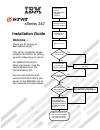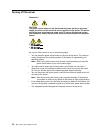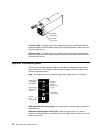- DL manuals
- IBM
- Server
- eServer 342 xSeries
- Installation Manual
IBM eServer 342 xSeries Installation Manual
Welcome. . .
Thank you for buying an
IBM xSeries server.
This server
contains information for setting
up and configuring your server.
For detailed information
about your server, view the
on the
You can also find the most
current information about your
server on the IBM Web site at:
http://www.ibm.com/pc/support
Installation Guide
User's Reference
Documentation CD.
Go to the Server Support
flow chart
Cable the server
and options
Start the server
Install options:
• Drives
• Microprocessors
• Adapters
• Memory
Did the server
start correctly?
Yes
No
Use ServerGuide™
to setup and
configure hardware
Did configuration
complete?
Use
ServerGuide to
install operating
system?
Use ServerGuide to
install applications,
such as IBM systems
management software
and IBM ServeRAID
programs
System is ready to use.
Go to the Server Support
flow chart to register
and profile your server.
Go to the Web for Instructions,
http://www.ibm.com/pc/support
No
Yes
Yes
No
Installation Guide
Install the server in
the rack, if required
xSeries 342
®
Summary of eServer 342 xSeries
Page 1
Welcome. . . Thank you for buying an ibm xseries server. This server contains information for setting up and configuring your server. For detailed information about your server, view the on the you can also find the most current information about your server on the ibm web site at: http://www.Ibm.Co...
Page 2
Server support after you register and profile, you will be able to: • diagnose problems using the ibm online assistant • participate in the ibm discussion forum • receive e-mail notifications of technical updates related to your profiled products register at: profile at: http://www.Ibm.Com/pc/regist...
Page 3
Ibm ibm xseries 342 installation guide.
Page 4
Note: before using this information and the product it supports, be sure to read the general information in appendix a, “product warranties and notices,” on page 41. First edition (june 2001) © copyright international business machines corporation 2001. All rights reserved. Us government users restr...
Page 5: Contents
© copyright ibm corp. 2001 iii contents safety . . . . . . . . . . . . . . . . . . . . . . . . . . . . . . . . . . . . . . . . . . . . . . . . . . . . . . . . . . . . . V chapter 1. Introduction . . . . . . . . . . . . . . . . . . . . . . . . . . . . . . . . . . . . . . . . . . . . . . 1 specificati...
Page 6
Iv ibm xseries 342: installation guide united kingdom telecommunications safety requirement . . . . . . . . . . . . . . . . . . 52 european union emc directive conformance statement. . . . . . . . . . . . . . . . . . . 52 taiwan electrical emission statement. . . . . . . . . . . . . . . . . . . . . ...
Page 7: Safety
© copyright ibm corp. 2001 v safety before installing this product, read the safety information. Antes de instalar este produto, leia as informações de segurança. Læs sikkerhedsforskrifterne, før du installerer dette produkt. Lees voordat u dit product installeert eerst de veiligheidsvoorschriften. ...
Page 8
Vi ibm xseries 342: installation guide antes de instalar este producto lea la información de seguridad. Läs säkerhetsinformationen innan du installerar den här produkten..
Page 9
Vii statement 1 danger electrical current from power, telephone, and communication cables is hazardous. To avoid a shock hazard: • do not connect or disconnect any cables or perform installation, maintenance, or reconfiguration of this product during an electrical storm. • connect all power cords to...
Page 10
Viii ibm xseries 342: installation guide statement 2 caution: when replacing the lithium battery, use only ibm part number 33f8354 or an equivalent type battery recommended by the manufacturer. If your system has a module containing a lithium battery, replace it only with the same module type made b...
Page 11
Ix statement 4 ≥ 18 kg (39.7 lbs) ≥ 32 kg (70.5 lbs) ≥ 55 kg (121.2 lbs) caution: use safe practices when lifting. Statement 5 caution: the power control button on the device and the power switch on the power supply do not turn off the electrical current supplied to the device. The device also might...
Page 12
X ibm xseries 342: installation guide statement 8 caution: never remove the cover on a power supply or any part that has the following label attached. Hazardous voltage, current, and energy levels are present inside any component that has this label attached. There are no serviceable parts inside th...
Page 13: Chapter 1. Introduction
© copyright ibm corp. 2001 1 chapter 1. Introduction thank you for purchasing an ibm ® xseries 342 server. This installation guide provides the information needed to: • set up and cable your server • start and configure your server • install your network operating system (nos) packaged with the inst...
Page 14
2 ibm xseries 342: installation guide specifications and features the following table provides a summary of the features and specifications for your xseries 342 server. *kb equals approximately 1000 bytes. Mb equals approximately 1000000 bytes. Gb equals approximately 1000000000 bytes. Microprocesso...
Page 15
Chapter 1. Introduction 3 notices and statements used in this book the caution and danger statements also appear in the multilingual safety information book, provided on the ibm xseries documentation cd, that comes with your xseries product. Each statement is numbered for easy reference to the corre...
Page 16
4 ibm xseries 342: installation guide major components of the xseries 342 server exploded view the orange color on components and labels in your server identifies hot-swap components. You can install or remove hot-swap components while the system is running, provided that your system is configured t...
Page 17
© copyright ibm corp. 2001 5 chapter 2. Installing options this chapter provides the basic information needed to install hardware options in your server. This section is for all users, but is written with the experienced user in mind. If you need more detailed installation information for options su...
Page 18
6 ibm xseries 342: installation guide removing the cover and bezel removing the co ver and bezel refer to the following illustration to remove the cover and bezel. Note: the illustrations in this document might differ slightly from your hardware. To remove the server top cover: 1. If you are plannin...
Page 19
Chapter 2. Installing options 7 working with adapters working with a dapters you can install up to five peripheral component interconnect (pci) adapters in the expansion connectors, called slots, on the system board. Your server comes with an integrated video controller, which is not removable. When...
Page 20
8 ibm xseries 342: installation guide • your server uses a rotational interrupt technique to configure pci adapters. Therefore, you can install a variety of pci adapters that currently do not support sharing of pci interrupts. • the remote supervisor adapter is supported in pci slot 1 only. Note: th...
Page 21
Chapter 2. Installing options 9 3. Remove the cover. 4. Determine which expansion slot you will use for the adapter. 5. Remove the expansion-slot cover. 6. Place the adapter, component-side up, on a flat, static-protective surface. 7. Set any jumpers or switches as described by the adapter manufactu...
Page 22
10 ibm xseries 342: installation guide the following illustration shows scsi connector a, into which you plug the scsi cable. Scsi a connector (j24).
Page 23
Chapter 2. Installing options 11 installing a hot-swap drive the hot-swap drive bays support hot-swap drives only. Refer to the following illustration to install a hot-swap drive. Note: the illustrations in this document might differ slightly from your hardware. To install a drive in a hot-swap driv...
Page 24
12 ibm xseries 342: installation guide attention: to avoid damage and ensure proper server operation when you install a new or additional microprocessor, use microprocessors that have the same cache size and type, and the same clock speed. Microprocessor internal and external clock frequencies must ...
Page 25
Chapter 2. Installing options 13 6. Store the terminator card in a safe place in the static-protective package. 7. Install the microprocessor. 8. Install the voltage regulator module (vrm) included in the microprocessor kit. Attention: when installing or replacing a vrm, use only a vrm specified for...
Page 26
14 ibm xseries 342: installation guide make sure the fan sink guide fits between the processor and the processor socket. 11. Press down and latch the spring retention clip on the back of the fan sink (the side facing the back of the server). 12. Press down and latch the spring retention clip on the ...
Page 27
Chapter 2. Installing options 15 installing a hot-swap power supply install ing a h ot-swap power supply your server comes with one 270 watt power supply. You can install an additional power supply. Each power supply has two status indicators; see the following illustration for information about the...
Page 28
16 ibm xseries 342: installation guide to install a power supply: 1. Remove the bezel from the front of the server. 2. Remove the filler panel from the empty power-supply bay. 3. Move the handle on the power supply into the open (up) position, and slide the power supply into the chassis. 4. Push the...
Page 29
Chapter 2. Installing options 17 note: the illustrations in this document might differ slightly from your hardware. To install a dimm: 1. Review the information in “safety” on page v. 2. Turn off the server and peripheral devices and disconnect all external cables and power cords. 3. Remove the cove...
Page 30
18 ibm xseries 342: installation guide b. Position the dimm so that is aligns correctly with the connector. Note: the dimm is "keyed" for proper insertion. C. Insert the dimm into the connector by pressing one edge of the dimm and then the other edge of the dimm. D. Make sure the retaining clips are...
Page 31
Chapter 2. Installing options 19 cabling the server use the rack installation instructions provided with your server to install the server in a rack. Then, use the illustrations in this section to cable the server and route the cables through the cable-management arm. The following illustration show...
Page 32
20 ibm xseries 342: installation guide.
Page 33
© copyright ibm corp. 2001 21 chapter 3. Server power, controls, and indicators this chapter includes the instructions needed to turn on and turn off the server and information about the server controls and indicators. Turning on the server starti ng the server after you plug the power cord of your ...
Page 34
22 ibm xseries 342: installation guide turning off the server you can turn off the server in any of the following ways: • you can press the power-control button on the front of the server. This starts an orderly shutdown of the operating system, if this feature is supported by your operating system....
Page 35
Chapter 3. Server power, controls, and indicators 23 controls and indicators control s and i ndicato rs the following illustration shows the controls and indicators on the front of your server. Note: the illustrations in this document might differ slightly from your hardware. System power light: whe...
Page 36
24 ibm xseries 342: installation guide ac power light: this green light on the power supply (behind the bezel) provides status information about the power supply. During normal operation, both the ac and dc power lights are on. Dc power light: this green light on the power supply (behind the bezel) ...
Page 37
Chapter 3. Server power, controls, and indicators 25 ethernet link status light: this green led lights when there is an active connection on the ethernet port during typical operation, when the system is powered off the led remains green. Information light: this amber light is on when the informatio...
Page 38
26 ibm xseries 342: installation guide.
Page 39
© copyright ibm corp. 2001 27 chapter 4. Configuring your server you can use the following configuration programs to customize your server hardware: • configuration/setup utility this program is part of the basic input/output system (bios) code that comes with your server. You can use this program t...
Page 40
28 ibm xseries 342: installation guide • resolve configuration conflicts • set the date and time • set passwords starting the configuration/setup utility program complete the following steps to start the configuration/setup utility program: 1. Turn on the server and watch the monitor screen. 2. When...
Page 41
Chapter 4. Configuring your server 29 2. When the initializing intel (r) boot agent version x.X.Xx pxe 2.0 build xxx (wfm 2.0) prompt appears, press ctrl+s. Note: by default you will have two seconds after the prompt appears on the screen to press ctrl+s. 3. Use the arrow keys or press enter to sele...
Page 42
30 ibm xseries 342: installation guide using the system updates and applications cd be sure to take advantage of the additional software that is provided on the system updates and applications cd. Note: see the cd label for a current list of updates and applications to start the cd and view the onli...
Page 43
© copyright ibm corp. 2001 31 chapter 5. Solving problems this chapter provides basic troubleshooting information to help you resolve some common problems that might occur with your server. If you cannot locate and correct the problem using the information in this section, refer to the " solving pro...
Page 44
32 ibm xseries 342: installation guide post beep code descriptions post emits one beep to signal successful completion. If post detects a problem during startup, other beep codes might occur. You can use the following beep code descriptions to help identify and resolve problems that are detected dur...
Page 45
Chapter 5. Solving problems 33 post error messages the following tables provide information about the post error messages that can appear during post. Note: refer to the user’s reference on the ibm xseries documentation cd for more detailed information about post error messages. Post message failing...
Page 46
34 ibm xseries 342: installation guide serverguide startup problems look for the symptom in the left column of the chart. Probable solutions to the problem are in the right column. Setup suggested action setup and installation cd will not start. • ensure that the system is a supported server with a ...
Page 47
Chapter 5. Solving problems 35 troubleshooting chart troubles hooting chart you can use the troubleshooting charts in this section to find solutions to problems that have definite symptoms. Attention: if diagnostic error messages appear that are not listed in the following tables, make sure your ser...
Page 48
36 ibm xseries 342: installation guide intermittent problems verify that: 1. All cables and cords are connected securely to the rear of the server and attached options. 2. When the server is turned on, air is flowing from the rear of the server at the fan grill. If there is no air flow, the fan is n...
Page 49
Chapter 5. Solving problems 37 monitor some ibm monitors have their own self-tests. If you suspect a problem with your monitor, refer to the information that comes with the monitor for adjusting and testing instructions. If you still cannot find the problem, call for service. Testing the monitor. Th...
Page 50
38 ibm xseries 342: installation guide option problems verify that: 1. The option is designed for the server. Refer to the "support for xseries servers" flowchart for information about obtaining serverproven™ compatibility information from the world wide web. 2. You followed the installation instruc...
Page 51
Chapter 5. Solving problems 39 serial port problems verify that: 1. Each port is assigned a unique address by the configuration/setup utility program and none of the serial ports are disabled. Note: the management c connector is the same as a serial port connector, but it is used only by the integra...
Page 52
40 ibm xseries 342: installation guide.
Page 53
© copyright ibm corp. 2001 41 appendix a. Product warranties and notices this chapter contains warranty and emission notices. It also contains trademarks and general-information notices. Warranty information this section contains the warranty period for your product and the ibm statement of limited ...
Page 54
42 ibm xseries 342: installation guide responsible. The warranty is voided by removal or alteration of machine or parts identification labels. These warranties are your exclusive warranties and replace all other warranties or conditions, express or implied, including, but not limited to, the implied...
Page 55
Appendix a. Product warranties and notices 43 1. Ensure that the machine is free of any legal obligations or restrictions that prevent its exchange; 2. Obtain authorization from the owner to have ibm or your reseller service a machine that you do not own; and 3. Where applicable, before service is p...
Page 56
44 ibm xseries 342: installation guide part 2 - country-unique terms americas brazil governing law: the following is added after the first sentence: any litigation arising from this agreement will be settled exclusively by the court of rio de janeiro. North america warranty service: the following is...
Page 57
Appendix a. Product warranties and notices 45 competence and on the validity of the agreement to submit to arbitration. The arbitration award shall be final and binding for the parties without appeal and the arbitral award shall be in writing and set forth the findings of fact and the conclusions of...
Page 58
46 ibm xseries 342: installation guide people’s republic of china (prc) governing law: the following replaces this section: both you and ibm consent to the application of the laws of the state of new york (except when local law requires otherwise) to govern, interpret, and enforce all your and ibm’s...
Page 59
Appendix a. Product warranties and notices 47 slovakia, slovenia, armenia, azerbaijan, belarus, georgia, kazakhstan, kyrgyzstan, moldova, russia, tajikistan, turkmenistan, ukraine, and uzbekistan, the laws of austria apply; 2) estonia, latvia, and lithuania, the laws of finland apply; 3) algeria, be...
Page 60
48 ibm xseries 342: installation guide france limitation of liability: the following replaces the second sentence of the first paragraph of this section: in such instances, regardless of the basis on which you are entitled to claim damages from ibm, ibm is liable for no more than: (items 1 and 2 unc...
Page 61
Appendix a. Product warranties and notices 49 1. Death or personal injury or physical damage to your real property solely caused by ibm’s negligence; 2. The amount of any other actual direct damages or loss, up to 125 percent of the charges (if recurring, the 12 months’ charges apply) for the machin...
Page 62
50 ibm xseries 342: installation guide ibm may use or distribute any of the information you supply in any way it believes appropriate without incurring any obligation to you. Edition notice © copyright international business machines corporation, 2001. All rights reserved. Note to u.S. Government us...
Page 63
Appendix a. Product warranties and notices 51 important notes processor speeds indicate the internal clock speed of the microprocessor; other factors also affect application performance. When referring to hard disk drive capacity, mb stands for 1000000 bytes and gb stands for 1000000 000 bytes. Tota...
Page 64
52 ibm xseries 342: installation guide australia and new zealand class a statement attention: this is a class a product. In a domestic environment this product may cause radio interference in which case the user may be required to take adequate measures. United kingdom telecommunications safety requ...
Page 65
Appendix a. Product warranties and notices 53 power cords for your safety, ibm provides a power cord with a grounded attachment plug to use with this ibm product. To avoid electrical shock, always use the power cord and plug with a properly grounded outlet. Ibm power cords used in the united states ...
Page 66
54 ibm xseries 342: installation guide 6952301 bahamas, barbados, bermuda, bolivia, brazil, canada, cayman islands, colombia, costa rica, dominican republic, ecuador, el salvador, guatemala, guyana, haiti, honduras, jamaica, japan, korea (south), liberia, mexico, netherlands antilles, nicaragua, pan...
Page 67: Index
© copyright ibm corp. 2001 55 index a ac power 24 ac power light 24 acoustical noise emissions 2 adapter considerations 7 installing 8 pci bus, which 8 serveraid 9 air baffle 14 b bezel removing 6 c cabling, serveraid adapter 9 cd-rom drive 2 class a electronic emission notice 51 components color 4 ...
Page 68
56 ibm xseries 342: installation guide n non-hot-swap drive specifications 2 nos see operating system 29 notices electronic emission, class a 51 fcc, class a 51 miscellaneous 51 product 51 trademarks 50 o operating system installing 29 operator information panel 23, 24 p pci bus a 8 bus b 8 pci expa...
Page 70
Ibm part number: 24p2880 printed in the united states of america 24p288.