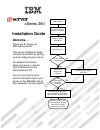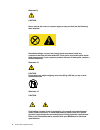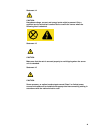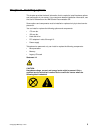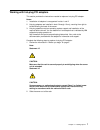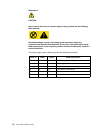- DL manuals
- IBM
- Server
- eServer 380 xSeries
- Installation Manual
IBM eServer 380 xSeries Installation Manual
Welcome. . .
Thank you for buying an
IBM xSeries server.
This server
contains information for setting
up and configuring your server.
For detailed information
about your server, view the
on the
You can also find the most
current information about your
server on the IBM Web site at:
http://www.ibm.com/pc/support
Installation Guide
User's Reference
Documentation CD.
Installation Guide
xSeries 380
®
Go to the Server Support
flow chart
Cable the server
and options
Start the server
Did the server
start correctly?
Yes
No
Set up and
configure the
hardware
Did
configuration
complete?
successfully
No
Yes
Install the server in
the rack, if required
Install adapters
Install the operating system.
Go to the Web for Instructions,
http://www.ibm.com/pc/support
System is ready to use.
Go to the Server Support
flow chart to register
and profile your server.
Summary of eServer 380 xSeries
Page 1
Welcome. . . Thank you for buying an ibm xseries server. This server contains information for setting up and configuring your server. For detailed information about your server, view the on the you can also find the most current information about your server on the ibm web site at: http://www.Ibm.Co...
Page 2
Server support after you register and profile, you will be able to: • diagnose problems using the ibm online assistant • participate in the ibm discussion forum • receive e-mail notifications of technical updates related to your profiled products register at: profile at: http://www.Ibm.Com/pc/regist...
Page 3
Ibm xseries 380 installation guide sc06-p464-70
Page 4
Note: before using this information and the product it supports, be sure to read the general information in appendix a, “product warranties and notices,” on page 23. First edition (july 2001) © copyright international business machines corporation 2001. All rights reserved. Us government users restr...
Page 5: Contents
© copyright ibm corp. 2001 iii contents safety . . . . . . . . . . . . . . . . . . . . . . . . . . . . . . . . . . . . . . . . . . . . . . . . . . . . . . . . . . . . . V chapter 1.Introduction . . . . . . . . . . . . . . . . . . . . . . . . . . . . . . . . . . . . . . . . . . . . . . . 1 features a...
Page 6
Iv xseries 380: installation guide.
Page 7: Safety
© copyright ibm corp. 2001 v safety before installing this product, read the safety information. Antes de instalar este produto, leia as informações de segurança. Læs sikkerhedsforskrifterne, før du installerer dette produkt. Lees voordat u dit product installeert eerst de veiligheidsvoorschriften. ...
Page 8
Vi xseries 380: installation guide antes de instalar este producto lea la información de seguridad. Läs säkerhetsinformationen innan du installerar den här produkten..
Page 9
Vii statement 1 danger to connect: 1. Turn everything off. 2. First, attach all cables to devices. 3. Attach signal cables to connectors. 4. Attach power cords to outlet. 5. Turn device on. To disconnect: 1. Turn everything off. 2. First, remove power cords from outlet. 3. Remove signal cables from ...
Page 10
Viii xseries 380: installation guide statement 3 caution: when laser products (such as cd-roms, dvd drives, fiber optic devices, or transmitters) are installed, note the following: • do not remove the covers. Removing the covers of the laser product could result in exposure to hazardous laser radiat...
Page 11
Ix statement 4 caution: use safe practices when lifting. Statement 5 caution: the power control button on the device and the power switch on the power supply do not turn off the electrical current supplied to the device. The device also might have more than one power cord. To remove all electrical c...
Page 12
X xseries 380: installation guide statement 8 caution: never remove the cover on a power supply or any part that has the following label attached. Hazardous voltage, current, and energy levels are present inside any component that has this label attached. There are no serviceable parts inside these ...
Page 13
Xi statement 14 caution: hazardous voltage, current, and energy levels might be present. Only a qualified service technician is authorized to remove the covers where the following label is attached. Statement 15 caution: make sure that the rack is secured properly to avoid tipping when the server un...
Page 14
Xii xseries 380: installation guide.
Page 15: Chapter 1. Introduction
© copyright ibm corp. 2001 1 chapter 1. Introduction thank you for purchasing an ibm ® xseries 380. This installation guide provides the information that is needed to: • set up and cable your server • start and configure your server packaged with the installation guide is an ibm xseries documentatio...
Page 16
2 xseries 380: installation guide features and specifications the following table provides a summary of the features and specifications for your xseries 380. *kb equals approximately 1000 bytes. Mb equals approximately 1 000 000 bytes. Gb equals approximately 1 000 000 000 bytes. Microprocessor: • i...
Page 17
Chapter 1. Introduction 3 notices and statements used in this book the caution statements and danger statements also appear in the multilingual safety information book provided on the ibm xseries documentation cd. Each statement is numbered for easy reference to the corresponding statement in the sa...
Page 18
4 xseries 380: installation guide handling static-sensitive devices attention: static electricity can damage electronic devices and your system. To avoid damage, keep static-sensitive devices in their static protective package until you are ready to install them. To reduce the possibility of electro...
Page 19
© copyright ibm corp. 2001 5 chapter 2. Installing options this chapter provides the basic information that is needed to install hardware options and components in your server. If you need more detailed installation information, see the user’s reference on the ibm xseries documentation cd. Some opti...
Page 20
6 xseries 380: installation guide working with hot-swap hard disk drives your server supports two 1-inch (26 mm) slim, 3.5-inch hot-swap scsi hard disk drives in the hard disk drive bays. Each hot-swap hard disk drive has three indicator lights: the power-on light, activity light, and status light. ...
Page 21
Chapter 2. Installing options 7 working with hot-plug pci adapters this section provides the instructions needed to replace a hot-plug pci adapter. Notes: 1. Installation of adapters is unsupported in slots 1 and 2. 2. Hot-plug adapters are installed in slots 3 through 10 only, counting from right t...
Page 22
8 xseries 380: installation guide 3. Loosen the thumbscrews on the rear cover and open the cover. 4. Press on the retention mechanism locking tab, and rotate the mechanism out toward the rear of the server. 5. Remove the adapter from the expansion slot. 6. Insert the new pci adapter into the expansi...
Page 23
Chapter 2. Installing options 9 8. Rotate the retention mechanism locking tab on the rear of the expansion slot into place. 9. Check the status lights above the pci adapter after it is installed. Note: if the green status light is lit, power is applied to the adapter and it is ready for use. If the ...
Page 24
10 xseries 380: installation guide statement 8 caution: never remove the cover on a power supply or any part that has the following label attached. Hazardous voltage, current, and energy levels are present inside any component that has this label attached. There are no serviceable parts inside these...
Page 25
Chapter 2. Installing options 11 the following illustration shows the installation of a hot-swap power-supply: complete the following steps to replace a hot-swap power supply: 1. Review the information in “before you begin” on page 3. 2. Press the handle-locking tab to the left, and pull the power-s...
Page 26
12 xseries 380: installation guide working with cables refer to the following illustration for the location of the input and output connectors on your server. Notes: 1. The illustrations in this document might differ slightly from your hardware. 2. To install your server in a rack, refer to the rack...
Page 27
© copyright ibm corp. 2001 13 chapter 3. Server power, controls, and indicators this chapter describes how to turn on and turn off the server, and describes the guidelines for working with hot-plug, hot-add, and hot-swap devices while the server is turned on. This chapter also describes what the con...
Page 28
14 xseries 380: installation guide turning off the server statement 5 caution: the power control button on the device and the power switch on the power supply do not turn off the electrical current supplied to the device. The device also might have more than one power cord. To remove all electrical ...
Page 29: Lcd Display
Chapter 3. Server power, controls, and indicators 15 • remove items from your shirt pocket (such as pens or pencils) that could fall into the server as you lean over it. • take care to avoid dropping any metallic objects, such as paper clips, hair pins, or screws, into the server. Controls and indic...
Page 30
16 xseries 380: installation guide hard disk drive failure light: when this light is on, a hard disk drive has failed. When flashing, this light indicates that a drive reset is in progress. Hard disk drive activity light: when this light is on, the server is accessing the hard disk drive. Hard disk ...
Page 31
© copyright ibm corp. 2001 17 chapter 4. Configuring your server use these procedures to configure the basic hardware during the initial startup of your server. 1. Start your server and watch the monitor screen. 2. Insert the operating system cd into the cd-rom drive. Notes: a. Before you can use yo...
Page 32
18 xseries 380: installation guide.
Page 33
© copyright ibm corp. 2001 19 chapter 5. Solving problems this section provides basic troubleshooting information to help you resolve some common problems that might occur while setting up your server. If you cannot locate and correct the problem using the information in this section, see the "solvi...
Page 34
20 xseries 380: installation guide keyboard, mouse, or pointing-device problems. 1. Make sure that the keyboard cable is properly connected to the server. 2. Make sure that the server and the monitor are turned on. 3. Try using another keyboard. If the items above are correct and the problem remains...
Page 35
Chapter 5. Solving problems 21 option problems verify that: 1. The option is designed for the server. Refer to the "server support" flowchart for information about obtaining serverproven® compatibility information from the world wide web. 2. You followed the installation instructions that came with ...
Page 36
22 xseries 380: installation guide software problem to determine if problems are caused by the software, verify that: 1. Your server has the minimum memory requirements needed to use the software. For memory requirements, refer to the information that comes with the software. Note: if you have just ...
Page 37
© copyright ibm corp. 2001 23 appendix a. Product warranties and notices this chapter contains warranty and emission notices. It also contains trademarks and general-information notices. Warranty information this section contains the warranty period for your product and the ibm statement of limited ...
Page 38
24 xseries 380: installation guide the warranty does not cover the repair or exchange of a machine resulting from misuse, accident, modification, unsuitable physical or operating environment, improper maintenance by you, or failure caused by a product for which ibm is not responsible. The warranty i...
Page 39
Appendix a. Product warranties and notices 25 1. Ensure that the machine is free of any legal obligations or restrictions that prevent its exchange; 2. Obtain authorization from the owner to have ibm or your reseller service a machine that you do not own; and 3. Where applicable, before service is p...
Page 40
26 xseries 380: installation guide brazil governing law: the following is added after the first sentence: any litigation arising from this agreement will be settled exclusively by the court of rio de janeiro. North america warranty service: the following is added to this section: to obtain warranty ...
Page 41
Appendix a. Product warranties and notices 27 all proceedings shall be conducted, including all documents presented in such proceedings, in the english language. The number of arbitrators shall be three, with each side to the dispute being entitled to appoint one arbitrator. The two arbitrators appo...
Page 42
28 xseries 380: installation guide any disputes arising from or in connection with this agreement will first be resolved by friendly negotiations, failing which either of us has the right to submit the dispute to the china international economic and trade arbitration commission in beijing, the prc, ...
Page 43
Appendix a. Product warranties and notices 29 angola, bahrain, botswana, burundi, egypt, eritrea, ethiopia, ghana, jordan, kenya, kuwait, liberia, malawi, malta, mozambique, nigeria, oman, pakistan, qatar, rwanda, sao tome, saudi arabia, sierra leone, somalia, tanzania, uganda, united arab emirates,...
Page 44
30 xseries 380: installation guide all warranties implied by the sale of goods act 1893 or the sale of goods and supply of services act 1980 are hereby excluded. Limitation of liability: the following replaces items one and two of the first paragraph of this section: 1. Death or personal injury or p...
Page 45
Appendix a. Product warranties and notices 31 the following is added to the end of this section: ibm’s entire liability and your sole remedy, whether in contract or in tort, in respect of any default shall be limited to damages. Notices this publication was developed for products and services offere...
Page 46
32 xseries 380: installation guide processing date data this ibm hardware product and ibm software products that might be packaged with it have been designed, when used in accordance with their associated documentation, to process date data correctly within and between the 20th and 21st centuries, p...
Page 47
Appendix a. Product warranties and notices 33 when referring to hard disk drive capacity, mb stands for 1000000 bytes and gb stands for 1000000000 bytes. Total user-accessible capacity may vary depending on operating environments. Maximum internal hard disk drive capacities assume the replacement of...
Page 48
34 xseries 380: installation guide united kingdom telecommunications safety requirement notice to customers this apparatus is approved under approval number ns/g/1234/j/100003 for indirect connection to public telecommunication systems in the united kingdom. European union emc directive conformance ...
Page 49
Appendix a. Product warranties and notices 35 power cords for your safety, ibm provides a power cord with a grounded attachment plug to use with this ibm product. To avoid electrical shock, always use the power cord and plug with a properly grounded outlet. Ibm power cords used in the united states ...
Page 50
36 xseries 380: installation guide 12j5126 chile, italy, libya 12j5124 bangladesh, india, lesotho, maldives, nambia, nepal, pakistan, samoa, south africa, sri lanka, swaziland, uganda 12j5987 bahrain, brunei, botswana, channel islands, cyprus, dominica, gambia, ghana, grenada, guyana, hong kong, ira...
Page 51: Index
© copyright ibm corp. 2001 37 index a adapters, installing 7 b bios setup utility 17 c cabling your server 12 cd-rom problems 19 class a electronic emission notice 33 configuration tools 17 d diagnostic tools 19 dimm specifications 2 diskette drive 2 problem 19 display problem 20 documentation cd 1 ...
Page 52
38 xseries 380: installation guide power cords 35 power distribution unit (pdu) 13 power supplies, installing 9 problem cd-rom 19 diskette drive 19 intermittent 19 keyboard or mouse 20 monitor 20 option 21 power 21 serial port 21 software 22 usb port 22 processor abstraction layer (pal) 17 product n...
Page 54
Ibm part number: 06p4647 printed in the united states of america 6p4647.