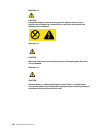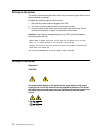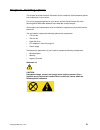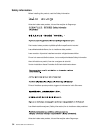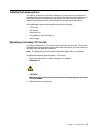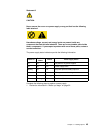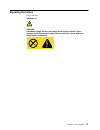- DL manuals
- IBM
- Server
- eServer 380 xSeries
- User Reference Manual
IBM eServer 380 xSeries User Reference Manual
Summary of eServer 380 xSeries
Page 1
User’s reference xseries 380 ®.
Page 3
Ibm xseries 380 user’s reference sc06-p464-70
Page 4
Note: before using this information and the product it supports, be sure to read the general information in appendix a, “product warranties and notices,” on page 79. First edition (july 2001) © copyright international business machines corporation 2001. All rights reserved. Us government users restr...
Page 5: Safety
© copyright ibm corp. 2001 iii safety before installing this product, read the safety information. Antes de instalar este produto, leia as informações de segurança. Læs sikkerhedsforskrifterne, før du installerer dette produkt. Lees voordat u dit product installeert eerst de veiligheidsvoorschriften...
Page 6
Iv xseries 380: user’s reference antes de instalar este producto lea la información de seguridad. Läs säkerhetsinformationen innan du installerar den här produkten. Statement 1 danger to connect: to disconnect: 1. Turn everything off. 2. First, attach all cables to devices. 3. Attach signal cables t...
Page 7
V statement 3 caution: when laser products (such as cd-roms, dvd drives, fiber optic devices, or transmitters) are installed, note the following: • do not remove the covers. Removing the covers of the laser product could result in exposure to hazardous laser radiation. There are no serviceable parts...
Page 8
Vi xseries 380: user’s reference statement 4 caution: use safe practices when lifting. Statement 5 caution: the power control button on the device and the power switch on the power supply do not turn off the electrical current supplied to the device. The device also might have more than one power co...
Page 9
Vii statement 8 caution: never remove the cover on a power supply or any part that has the following label attached. Hazardous voltage, current, and energy levels are present inside any component that has this label attached. There are no serviceable parts inside these components. If you suspect a p...
Page 10
Viii xseries 380: user’s reference statement 14 caution: hazardous voltage, current, and energy levels might be present. Only a qualified service technician is authorized to remove the covers where the following label is attached. Statement 15 caution: make sure that the rack is secured properly to ...
Page 11: Contents
© copyright ibm corp. 2001 ix contents safety . . . . . . . . . . . . . . . . . . . . . . . . . . . . . . . . . . . . . . . . . . . . . . . . . . . . . . . . . . . . Iii chapter 1.Introducing the ibm xseries 380 server . . . . . . . . . . . . . . . . . . . . . . . . 1 features and specifications . ....
Page 12
X ibm® xseries 380: user’s reference chapter 6.Solving problems . . . . . . . . . . . . . . . . . . . . . . . . . . . . . . . . . . . . . . . . . 55 diagnostic tools overview . . . . . . . . . . . . . . . . . . . . . . . . . . . . . . . . . . . . . . . . . . . . . 55 post . . . . . . . . . . . . . ....
Page 13
Contents xi index . . . . . . . . . . . . . . . . . . . . . . . . . . . . . . . . . . . . . . . . . . . . . . . . . . . . . . . . . . . . 93.
Page 14
Xii ibm® xseries 380: user’s reference.
Page 15
© copyright ibm corp. 2001 1 chapter 1. Introducing the ibm xseries 380 server your ibm ® xseries 380 delivers processing for 64-bit applications. It is a four- way symmetric multiprocessing (smp) server that is ideally suited for 64-bit application development environments that require an industry ...
Page 16
2 xseries 380: user’s reference features and specifications the following table provides a summary of the features and specifications for your xseries 380. *kb equals approximately 1000 bytes. Mb equals approximately 1 000 000 bytes. Gb equals approximately 1 000 000 000 bytes. Microprocessor: • int...
Page 17
Chapter 1. Introducing the ibm xseries 380 server 3 notices and statements used in this book the caution statements and danger statements also appear in the multilingual safety information book provided on the ibm xseries documentation cd. Each statement is numbered for easy reference to the corresp...
Page 18
4 xseries 380: user’s reference.
Page 19
Chapter 1. Introducing the ibm xseries 380 server 5 what your ibm xseries 380 offers the unique design of your server combines the following features: • multiprocessing performance your system supports one to four itanium microprocessors with either 2 or 4 mb each of level-2 cache. It is a four-way ...
Page 20
6 xseries 380: user’s reference reliability, availability, and serviceability features three of the most important considerations in server design are reliability, availability, and serviceability (ras). The ras features help you to ensure the integrity of the data that is stored on your server, the...
Page 21: Lcd Display
Chapter 1. Introducing the ibm xseries 380 server 7 server controls and indicators the following section identifies the controls and indicators on the front and rear of your server. Front view power control button: press this button to turn the server on or off. Reset button: press this button to re...
Page 22
8 xseries 380: user’s reference hard disk drive activity light: when this light is on, the server is accessing the hard disk drive. Hard disk drive power-on light: when this light is on, power to the hard disk drive is present. Cd eject/load button: press this button to eject or retract the cd tray ...
Page 23
Chapter 1. Introducing the ibm xseries 380 server 9 rear view usb ports: use this port to connect universal serial bus devices to the server. Serial ports: use this port to connect modems or other serial devices to the server. Keyboard port: use this port to connect the keyboard to the server. Auxil...
Page 24
10 xseries 380: user’s reference parallel port: use this port to connect parallel devices to the server. External scsi connector: use this connector to attach external scsi devices to the server. Icmb ports: use these ports to connect the intelligent chassis management bus and external bus for passi...
Page 25
© copyright ibm corp. 2001 11 chapter 2. Turning on the server this chapter provides instructions on how to start your server for the first time, starting the server after turning it off, and how to turn off the server. Turning on the server for the first time starting the server for the first time ...
Page 26
12 xseries 380: user’s reference turning on the server this section provides information about how to turn on the server again after the initial startup has been completed. Complete the following steps to start the server: 1. Verify that the power cords are plugged into a pdu. 2. Turn on the monitor...
Page 27
Chapter 2. Turning on the server 13 complete the following steps to turn off the server: note: turning off the server refers to the act of disconnecting the server from the power source. 1. Refer to your operating system documentation for the proper procedure to shut down the operating system. Note:...
Page 28
14 xseries 380: user’s reference.
Page 29
© copyright ibm corp. 2001 15 chapter 3. Arranging your workspace to get the most from your server, arrange both the equipment you use and your work area to suit your needs and the kind of work you do. Your comfort is of foremost importance, but light sources, air circulation, and the location of el...
Page 30
16 xseries 380: user’s reference air circulation your server and monitor produce heat. Your server has one or more fans that pull in fresh air and force out hot air. The monitor lets hot air escape through vents. Blocking the air vents can cause overheating, which might result in a malfunction or da...
Page 31
© copyright ibm corp. 2001 17 chapter 4. Configuring your server the following configuration utilities are provided with your server. • bios setup utility this program is part of the basic input/output system (bios) that comes with your server. Use this program to configure the serial and parallel p...
Page 32
18 xseries 380: user’s reference using the bios setup utility program this section provides the instructions needed to start the bios setup utility program and descriptions of the available menu choices. Starting the bios setup utility program to start the bios setup utility program: 1. Turn on the ...
Page 33
Chapter 4. Configuring your server 19 the following table describes the choices available from the advanced menu. Primary menu item submenu item value description boot configuration plug & play o/s [no] yes configures boot settings. If the operating system supports plug and play operation, set this ...
Page 34
20 xseries 380: user’s reference peripheral configuration mode [bi-directional] output only epp ecp defines the transfer mode for the parallel port. Bi-directional enables data transfer to and from the server. Output enables data transfer from the server only. Epp specifies enhanced parallel port mo...
Page 35
Chapter 4. Configuring your server 21 ide configuration ide controller [both] disabled primary secondary selects the ide controller and hard disk drive type installed in your system. Both enables both ide controllers. Disabled disables the integrated ide controller. Primary enables only the primary ...
Page 36
22 xseries 380: user’s reference the following table describes the choices available from the security menu. Chipset configuration request bus parking [disabled] enabled defines whether to park on the system bus. Binit input [disabled] enabled enables all host bus agents to enable bus initialization...
Page 37
Chapter 4. Configuring your server 23 setting the administrator password. You can set the administrator password so that only authorized personnel can change configuration information from within the bios setup utility. The keyboard and mouse remain locked until you type the correct password. You ca...
Page 38
24 xseries 380: user’s reference using the extensible firmware interface (efi) boot manager you can use the efi boot manager to configure a variety of boot options including booting to an external device as well as to a specific file.The following table provides a summary of the actions available fr...
Page 39
Chapter 4. Configuring your server 25 using the extensible firmware interface (efi) shell use the efi shell to load device drivers, start efi applications, and start (boot) the network operating system. In addition, the efi shell also provides a set of basic commands to manage files and system envir...
Page 40
26 xseries 380: user’s reference using the qlogic scsi utility use the qlogic scsi utility to configure the scsi capabilities of the xseries 380 server. You run this utility during the restart operation before the bios setup utility. To enter the qlogic scsi utility, perform the following procedure:...
Page 41
Chapter 4. Configuring your server 27 5. Type the following: cd selview 6. Run the utility by typing the following command: selview you can select the following actions: file open and save system event log files. You can also exit from the utility from this menu. Sel manage system event log files by...
Page 42
28 xseries 380: user’s reference platform setup configures the platform-specific feature. Accelerated cool down enables the system to cool down more rapidly when the system is powered off. Power setup configures power features. Power restore policy defines activity when the system loses and then reg...
Page 43
Chapter 4. Configuring your server 29 platform event paging setup configures platform event paging features. Blackout period the amount of time between telephone pages. Modem page string the paging service number and the message character string. Emergency management port (emp) setup enables remote ...
Page 44
30 xseries 380: user’s reference direct platform control/lan setup configure direct platform control/lan features. Lan access mode defines the remote access mode. Host ip address the logical or web address of the server. Subnet mask the logical or web address of the server subnet. The mask determine...
Page 45
© copyright ibm corp. 2001 31 chapter 5. Installing options this chapter provides the basic information that is needed to install hardware options and components in your server. For a list of supported options for your server, see the serverproven ® list at the following world wide web address: http...
Page 46
32 xseries 380: user’s reference before you begin before you begin to install options in your server, read the following information: • become familiar with the safety and handling guidelines provided in the safety information book, the requirements specified in “safety information” on page 34, and ...
Page 47
Chapter 5. Installing options 33 working inside the server with the power on your server supports hot-plug devices and is designed to operate safely while turned on with the cover removed. Follow these guidelines when you work inside a server that is turned on: • avoid loose-fitting clothing on your...
Page 48
34 xseries 380: user’s reference safety information before installing this product, read the safety information. Antes de instalar este produto, leia as informações de segurança. Læs sikkerhedsforskrifterne, før du installerer dette produkt. Lees voordat u dit product installeert eerst de veiligheid...
Page 49
Chapter 5. Installing options 35 antes de instalar este producto lea la información de seguridad. Läs säkerhetsinformationen innan du installerar den här produkten..
Page 50
36 xseries 380: user’s reference statement 1 danger to connect: 1. Turn everything off. 2. First, attach all cables to devices. 3. Attach signal cables to connectors. 4. Attach power cords to outlet. 5. Turn device on. To disconnect: 1. Turn everything off. 2. First, remove power cords from outlet. ...
Page 51
Chapter 5. Installing options 37 statement 3 caution: when laser products (such as cd-roms, dvd drives, fiber optic devices, or transmitters) are installed, note the following: • do not remove the covers. Removing the covers of the laser product could result in exposure to hazardous laser radiation....
Page 52
38 xseries 380: user’s reference statement 4 caution: use safe practices when lifting. Statement 5 caution: the power control button on the device and the power switch on the power supply do not turn off the electrical current supplied to the device. The device also might have more than one power co...
Page 53
Chapter 5. Installing options 39 statement 8 caution: never remove the cover on a power supply or any part that has the following label attached. Hazardous voltage, current, and energy levels are present inside any component that has this label attached. There are no serviceable parts inside these c...
Page 54
40 xseries 380: user’s reference statement 15 caution: make sure that the rack is secured properly to avoid tipping when the server unit is extended. Statement 16 caution: some accessory or option board outputs exceed class 2 or limited power source limits and must be installed with appropriate inte...
Page 55
Chapter 5. Installing options 41 installing hot-swap options this section contains the information necessary to install, remove, and replace the hot-swap options and components in your server. The options and components in the following list are the only options and components that you can install, ...
Page 56
42 xseries 380: user’s reference 3. Slide the latch on the fan-access door upward, and open the door. 4. Grasp the fan assembly with the finger holes, and pull the fan assembly out of the server. Attention: to maintain proper cooling, do not leave the door open for an extended time. 5. Slide the new...
Page 57
Chapter 5. Installing options 43 4. Grasp the fan assembly with the finger holes, and pull the fan assembly out of the server. Attention: do not leave the door open for an extended time. Cooling of the system could be reduced. 5. Slide the new fan-assembly into place. 6. Close the fan-access door, a...
Page 58
44 xseries 380: user’s reference complete the following steps to install a drive in a hot-swap bay: 1. Review “before you begin” on page 32. Note: you do not have to turn off the server to install hot-swap hard disk drives. 2. Align the drive assembly with the guide rails in the bay, and slide the d...
Page 59
Chapter 5. Installing options 45 statement 8 caution: never remove the cover on a power supply or any part that has the following label attached. Hazardous voltage, current, and energy levels are present inside any component that has this label attached. There are no serviceable parts inside these c...
Page 60
46 xseries 380: user’s reference 2. Press the handle-locking tab to the left, and pull the power-supply handle down. 3. Slide the power-supply out of the server. 4. Remove the new power-supply from the protective packaging, and place it on a static-protective surface. 5. With the handle in the open ...
Page 61
Chapter 5. Installing options 47 complete the following steps to replace a hot-plug pci adapter: 1. Review the information in “before you begin” on page 32. Statement 15 caution: make sure that the rack is secured properly to avoid tipping when the server unit is extended. Statement 16 caution: some...
Page 62
48 xseries 380: user’s reference 4. Press on the retention mechanism locking tab, and rotate the mechanism out toward the rear of the server. 5. Remove the adapter from the expansion slot. 6. Insert the new pci adapter into the expansion slot, and press it firmly into place. 7. Push the retention me...
Page 63
Chapter 5. Installing options 49 input/output ports this section provides information about the following input/output (i/o) ports on the rear of your server: • one video port • one auxiliary pointing-device (mouse) port • one keyboard port • one parallel port • two serial ports • two universal seri...
Page 64
50 xseries 380: user’s reference keyboard port there is one keyboard port on the system board. The following table shows the pin-number assignments for the keyboard connector on the system board. Auxiliary-device (pointing device) port there is one auxiliary-device (pointing device) port on the syst...
Page 65
Chapter 5. Installing options 51 parallel port your server has one parallel port. The 25-pin connector of the parallel port provides one ieee 1284-compatible 25-pin bi-directional epp. Bios programming of the super i/o registers enables the parallel port and determines the port address and interrupt...
Page 66
52 xseries 380: user’s reference serial ports your server has two standard serial (communication) ports: serial port a and serial port b. The following table shows the pin-number assignments for the serial-port connectors on the system board. These pin-number assignments conform to the industry stan...
Page 67
Chapter 5. Installing options 53 scsi port your server has one external small computer system interface (scsi) port. The qlogic isp 12160 lvds scsi controller supports two lvds channels. One channel is used internally to provide support for the internal scsi drives (connected to the scsi backplane)....
Page 68
54 xseries 380: user’s reference.
Page 69
© copyright ibm corp. 2001 55 chapter 6. Solving problems this section provides basic troubleshooting information to help you resolve some common problems that might occur with your server. If you cannot locate and correct the problem using the information in this section, refer to “getting informat...
Page 70
56 xseries 380: user’s reference server support after you register and profile, you will be able to: • diagnose problems using the ibm online assistant • participate in the ibm discussion forum • receive e-mail notifications of technical updates related to your profiled products register at: profile...
Page 71
Chapter 6. Solving problems 57 post when you turn on your server, it performs a series of tests to check the operation of server components and some of the options installed in the server. This series of tests is called the power-on self-test (post). The system abstraction layer (sal), bios, and ext...
Page 72
58 xseries 380: user’s reference error log viewer amidiag enables you to display the error log while still running amidiag. The amidiag error log contains all diagnostic errors that amidiag has found during the current amidiag session. The error log viewer offers some text search capabilities. To di...
Page 73
Chapter 6. Solving problems 59 amidiag shortcuts the following illustration shows the keyboard shortcuts for the amidiag program. The following table contains the various keyboard shortcut combinations to run certain amidiag tests: to run the test or test group... Do this run all amidiag tests. Pres...
Page 74
60 xseries 380: user’s reference selecting amidiag tests processor problems make sure the computer has the proper cpu and it is operating properly. Run the basic functionality test and the cpu protected mode on the system menu. Check the cpu speed. Run the processor speed test on the system menu. Ma...
Page 75
Chapter 6. Solving problems 61 make sure each keyboard key sends the correct signal to the computer. Run the scan/ascii code test on the keyboard menu. Make sure the keyboard leds work. Run the keyboard led test on the keyboard menu. Scsi drive problems make sure that the scsi drive is reading corre...
Page 76
62 xseries 380: user’s reference amidiag error codes this section contains tables showing the error codes that can be generated by some of the amidiag program tests. Locate the test name in the headings to find the correct list of error codes. System error codes parallel port problems a printer conn...
Page 77
Chapter 6. Solving problems 63 memory error codes 3140h the battery backup unit that powers cmos ram has no power call for service. 00a0h pci device enumeration failed 00a1h pci device access failed 00a2h pci configuration space could not be verified 1000h mp table failed or load mp driver failed 10...
Page 78
64 xseries 380: user’s reference 0131h parity failure at xxxxxxxxh during pattern test. While performing the pattern test to the specified address, amidiag received a parity error. Call for service. 0132h faulty memory chip on simmm xxxx1. Reseat memory dimms 2. Replace memory board. 0135h ecc corre...
Page 79
Chapter 6. Solving problems 65 ide cd error codes ide dvd error codes atapi removables error codes code explanation action 0a01h eject fails on drive x 1. Manually eject media. 2. Retry tray function. 3. Call for service. 0a02h close failed on drive x 0a03h sequential data test failed, drive x, sect...
Page 80
66 xseries 380: user’s reference scsi error codes keyboard error codes code explanation action 0500h scsi device not ready 1. Confirm that drive is configured. 2. Replace drive. 3. Call for service. 0502h scsi device read error 0504h scsi device write error 0505h scsi disk format failed 0506h scsi d...
Page 81
Chapter 6. Solving problems 67 video error codes usb error codes code explanation action 0900h vertical synchronization test failed call for service. 0901h horizontal synchronization test failed 0902h graphics controller test failed 0904h dac register test failed 0905h video adapter memory r/w test ...
Page 82
68 xseries 380: user’s reference parallel error codes serial port error codes code explanation action 0701h data written to port xxxxh was yyh. Data read back was zzh. 1. Check connection of loopback if used during test. 2. Call for service. 0702h the irq activation test failed at xxxxh call for ser...
Page 83
Chapter 6. Solving problems 69 ps/2 mouse error codes acpi error codes 0606h data transfer test failed at port xxxxh 1. Check connection of loopback if used during test. 2. Call for service. 0607h loop back test failed at port xxxxh code description action code explanation action 1b00h ps/2 mouse se...
Page 84
70 xseries 380: user’s reference troubleshooting charts you can use the troubleshooting charts in this section to find solutions to problems that have definite symptoms. Attention: if diagnostic error messages appear that are not listed in the following tables, make sure that your server has the lat...
Page 85
Chapter 6. Solving problems 71 keyboard, mouse, or pointing-device problems. 1. Make sure that the keyboard cable is properly connected to the server. 2. Make sure that the server and the monitor are turned on. 3. Try using another keyboard. If the items above are correct and the problem remains, ca...
Page 86
72 xseries 380: user’s reference option problems verify that: 1. The option is designed for the server. Refer to the "server support" flowchart for information about obtaining serverproven™ compatibility information from the world wide web. 2. You followed the installation instructions that came wit...
Page 87
Chapter 6. Solving problems 73 troubleshooting an ethernet controller this section provides troubleshooting information for problems that might occur with an 10/100 mbps ethernet controller. Network connection problems if an ethernet controller cannot connect to the network, check the following: • m...
Page 88
74 xseries 380: user’s reference ethernet controller troubleshooting chart you can use the following troubleshooting chart to find solutions to 10/100 mbps ethernet controller problems that have definite symptoms. Ethernet controller problem suggested action the server stops running when loading dev...
Page 89
Chapter 6. Solving problems 75 replacing the battery call for service. Statement 14 caution: hazardous voltage, current, and energy levels might be present. Only a qualified service technician is authorized to remove the covers where the following label is attached..
Page 90
76 xseries 380: user’s reference getting information, help, and service if you need help, service, or technical assistance or just want more information about ibm products, you will find a wide variety of sources available from ibm to assist you. This section contains information about where to go f...
Page 91
Chapter 6. Solving problems 77 most ibm server products come with a set of diagnostic programs that you can use to help you identify hardware problems. See the troubleshooting information in your ibm documentation for instructions on using the diagnostic programs. The troubleshooting information or ...
Page 92
78 xseries 380: user’s reference in all other countries, contact your ibm reseller or ibm marketing representative. Purchasing additional services during and after the warranty period, you can purchase additional services, such as support for ibm and non-ibm hardware, operating systems, and applicat...
Page 93
© copyright ibm corp. 2001 79 appendix a. Product warranties and notices this chapter contains warranty and emission notices. It also contains trademarks and general-information notices. Warranty information this section contains the warranty period for your product and the ibm statement of limited ...
Page 94
80 xseries 380: user’s reference these warranties are your exclusive warranties and replace all other warranties or conditions, express or implied, including, but not limited to, the implied warranties or conditions of merchantability and fitness for a particular purpose. These warranties give you s...
Page 95
Appendix a. Product warranties and notices 81 3. Where applicable, before service is provided: a. Follow the problem determination, problem analysis, and service request procedures that ibm or your reseller provides; b. Secure all programs, data, and funds contained in a machine; c. Provide ibm or y...
Page 96
82 xseries 380: user’s reference governing law: the following is added after the first sentence: any litigation arising from this agreement will be settled exclusively by the court of rio de janeiro. North america warranty service: the following is added to this section: to obtain warranty service f...
Page 97
Appendix a. Product warranties and notices 83 all proceedings shall be conducted, including all documents presented in such proceedings, in the english language. The number of arbitrators shall be three, with each side to the dispute being entitled to appoint one arbitrator. The two arbitrators appo...
Page 98
84 xseries 380: user’s reference (except when local law requires otherwise) to govern, interpret, and enforce all your and ibm’s rights, duties, and obligations arising from, or relating in any manner to, the subject matter of this agreement, without regard to conflict of law principles. Any dispute...
Page 99
Appendix a. Product warranties and notices 85 djibouti, democratic republic of congo, equatorial guinea, france, gabon, gambia, guinea, guinea-bissau, ivory coast, lebanon, mali, mauritania, morocco, niger, senegal, togo, and tunisia, this agreement will be construed and the legal relations between ...
Page 100
86 xseries 380: user’s reference limitation of liability: the following replaces the second sentence of the first paragraph of this section: in such instances, regardless of the basis on which you are entitled to claim damages from ibm, ibm is liable for no more than: (items 1 and 2 unchanged). Irel...
Page 101
Appendix a. Product warranties and notices 87 1. Death or personal injury or physical damage to your real property solely caused by ibm’s negligence; 2. The amount of any other actual direct damages or loss, up to 125 percent of the charges (if recurring, the 12 months’ charges apply) for the machin...
Page 102
88 xseries 380: user’s reference ibm may use or distribute any of the information you supply in any way it believes appropriate without incurring any obligation to you. Edition notice © copyright international business machines corporation, 2001. All rights reserved. Note to u.S. Government users — ...
Page 103
Appendix a. Product warranties and notices 89 java and all java-based trademarks and logos are trademarks or registered trademarks of sun microsystems, inc. In the united states, other countries, or both.Other company, product, and service names may be trademarks or service marks of others. Importan...
Page 104
90 xseries 380: user’s reference australia and new zealand class a statement attention: this is a class a product. In a domestic environment this product may cause radio interference in which case the user may be required to take adequate measures. United kingdom telecommunications safety requiremen...
Page 105
Appendix a. Product warranties and notices 91 power cords for your safety, ibm provides a power cord with a grounded attachment plug to use with this ibm product. To avoid electrical shock, always use the power cord and plug with a properly grounded outlet.Ibm power cords used in the united states a...
Page 106
92 xseries 380: user’s reference 12j5124 bangladesh, india, lesotho, maldives, nambia, nepal, pakistan, samoa, south africa, sri lanka, swaziland, uganda 12j5987 bahrain, brunei, botswana, channel islands, cyprus, dominica, gambia, ghana, grenada, guyana, hong kong, iraq, ireland, jordan, kenya, kuw...
Page 107: Index
© copyright ibm corp. 2001 93 index a adapter compatibility 46 installing 46 administrator password 22 advanced setup 19 amidiagnostic program 57 assistance, technical 76 auxiliary-device (pointing device) port 50 b baseboard management controller (bmc) 5 battery replacement 75 bios setup utility ma...
Page 108
94 ibm® xseries 380: user’s reference i i/o connectors 49 important notes 89 indicator lights 7 initialization button 7 installing adapters 46 battery 75 options 31 integrated functions 2 intelligent chassis management bus (icmbc) 5 k keyboard connector 50 problem 71 keyboard port 50 l leds front vi...
Page 109
Index 95 selview utility 26 serial devices, problems 72 port or connector 52 serial port 52 server management configuration utility (smconfig) 27 service summary 76 software problem 73 standby mode 13 support services 76 system management 5 system power light 7 t trademarks 88 troubleshooting 55 eth...
Page 110
96 ibm® xseries 380: user’s reference.
Page 112
Ibm part number: 06p4913 printed in the united states of america. 6p4913.