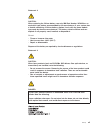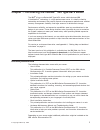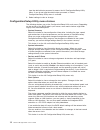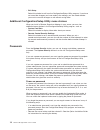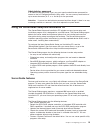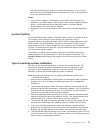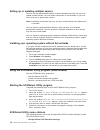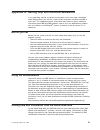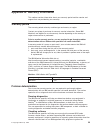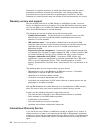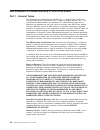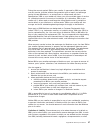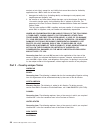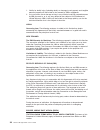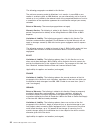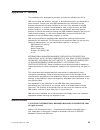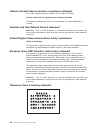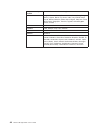- DL manuals
- IBM
- Server
- eServer xSeries 305 Type 8673
- User Manual
IBM eServer xSeries 305 Type 8673 User Manual
Summary of eServer xSeries 305 Type 8673
Page 1
Xseries 305 type 8673 user’s guide e rserver.
Page 3
Xseries 305 type 8673 user’s guide erserver.
Page 4
Note: before using this information and the product it supports, be sure to read the general information in appendix b, “warranty information” on page 23, and appendix c, “notices” on page 35. First edition (august 2002) © copyright international business machines corporation 2002. All rights reserv...
Page 5: Contents
Contents safety . . . . . . . . . . . . . . . . . . . . . . . . . . . . V chapter 1. Introducing the xseries ™ 305 type 8673 server . . . . . . . . 1 related publications . . . . . . . . . . . . . . . . . . . . . . . 1 notices and statements used in this book . . . . . . . . . . . . . . . 2 features...
Page 6
Important notes. . . . . . . . . . . . . . . . . . . . . . . . . 36 electronic emission notices . . . . . . . . . . . . . . . . . . . . 37 federal communications commission (fcc) statement . . . . . . . . . 37 industry canada class a emission compliance statement . . . . . . . . 38 australia and new...
Page 7: Safety
Safety before installing this product, read the safety information. Antes de instalar este produto, leia as informações de segurança. Pred instalací tohoto produktu si prectete prírucku bezpecnostních instrukcí. Læs sikkerhedsforskrifterne, før du installerer dette produkt. Lees voordat u dit produc...
Page 8
Antes de instalar este producto, lea la información de seguridad. Läs säkerhetsinformationen innan du installerar den här produkten. Statement 1: danger electrical current from power, telephone, and communication cables is hazardous. To avoid a shock hazard: v do not connect or disconnect any cables...
Page 9
Statement 2: caution: when replacing the lithium battery, use only ibm part number 33f8354 or an equivalent type battery recommended by the manufacturer. If your system has a module containing a lithium battery, replace it only with the same module type made by the same manufacturer. The battery con...
Page 10
Statement 4: ≥ 18 kg (39.7 lb) ≥ 32 kg (70.5 lb) ≥ 55 kg (121.2 lb) caution: use safe practices when lifting. Statement 5: caution: the power control button on the device and the power switch on the power supply do not turn off the electrical current supplied to the device. The device also might hav...
Page 11
Statement 8: caution: never remove the cover on a power supply or any part that has the following label attached. Hazardous voltage, current, and energy levels are present inside any component that has this label attached. There are no serviceable parts inside these components. If you suspect a prob...
Page 12
X xseries 305 type 8673: user’s guide.
Page 13: 305 Type 8673 Server
Chapter 1. Introducing the xseries ™ 305 type 8673 server the ibm ® eserver xseries 305 type 8673 server, which features ibm x-architecture ™ technology, is a high-performance server. It is ideally suited for networking environments that require superior microprocessor performance, efficient memory ...
Page 14
Notices and statements used in this book the caution and danger statements that appear in this book are also in the multilingual safety book , which is on the ibm xseries documentation cd. Each statement is numbered for reference to the corresponding statement in the safety book . The following noti...
Page 15
Features and specifications the following table provides a summary of the features and specifications of your xseries 305 type 8673 server. Depending on your server model, some features and specifications might not apply. Racks are marked in vertical increments of 1.75 inches. Each increment is refe...
Page 16
What your server offers the design of your server takes advantage of advancements in data storage, disk-array technologies, and memory management. Your server combines: v impressive performance using the latest microprocessor technology your server comes with one intel pentium 4 microprocessor insta...
Page 17
Reliability, availability, and serviceability features three important computer design features are reliability, availability, and serviceability (ras). The ras features help to ensure the integrity of the data that is stored in your server, the availability of the computer when you need it, and the...
Page 18
V multiple operating-system platform support, including microsoft ® windows ® 98, windows nt ® , windows 2000, windows xp professional, novell netware, ibm os/2 ® , sco unixware, linux ® , and caldera openunix ® v support for ibm and non-ibm servers, desktop computers, workstations, and mobile compu...
Page 19
Server controls, leds, and power this section describes the controls and light-emitting diodes (leds) and how to turn the server on and off. Front view the following illustration shows the controls and leds on the front of the server. Power-control button power-on led (green) reset button system-err...
Page 20
Rear view the following illustration shows the leds on the rear of the server. Ethernet 1 activity led (green) ethernet 2 activity led (green) ethernet 2 link led (green) ethernet 1 link led (green) ethernet 2 link led (green): when this green led is lit, it indicates that the speed of the ethernet ...
Page 21
Server power features this section contains information about how to turn your server on and off. Turning on the server statement 13: danger overloading a branch circuit is potentially a fire hazard and a shock hazard under certain conditions. To avoid these hazards, ensure that your system electric...
Page 22
Caution: the power control button on the device and the power switch on the power supply do not turn off the electrical current supplied to the device. The device also might have more than one power cord. To remove all electrical current from the device, ensure that all power cords are disconnected ...
Page 23
Chapter 2. Configuring your server the following configuration programs and capabilities come with your server: v configuration/setup utility program this is part of the basic input/output system (bios) code in your server. Use it to configure serial port assignments, change interrupt request (irq) ...
Page 24
Type the administrator password to access the full configuration/setup utility menu. If you do not type the administrator password, a limited configuration/setup utility menu is available. 3. Select settings to view or change. Configuration/setup utility menu choices the following choices are on the...
Page 25
V date and time select this choice to set the date and time in the server, in 24-hour format ( hour : minute : second ). This choice is on the full configuration/setup utility menu only. V system security select this choice to set passwords. See “passwords” on page 14 for more information about pass...
Page 26
V exit setup select this choice to exit from the configuration/setup utility program. If you have not saved the changes you have made in the settings, you are asked whether you want to save the changes or exit without saving them. Additional configuration/setup utility menu choices when you install ...
Page 27
Administrator password if an administrator password is set, you must type the administrator password for access to the full configuration/setup utility menu. You can use any combination of up to seven characters (a–z, a–z, and 0–9) for the password. Attention: if you set an administrator password an...
Page 28
V detects installed hardware options and provides updated device drivers for most adapters and devices. V creates a setup-replication diskette for replicating setup selections for other servers of the same model. V provides diskette-free installation for supported operating systems. V provides a rep...
Page 29
V the serverguide program displays a confirmation summary, so that you will know when you have completed all the required tasks. Then, you are ready to install your operating system. Notes: 1. Plug and play adapters are configured automatically. Non-plug and play adapters or non-ibm adapters might r...
Page 30
Setting up or updating multiple servers you can use the serverguide program to create diskettes that help you set up or update multiple servers. You can modify information on the diskettes as you use them to set up or update other servers. Note: availability and function can vary by server model and...
Page 31
– configuration select this choice to view or change scsi controller settings. To reset the controller to its default settings, press f6 and follow the instructions on the screen. You can view and change the following controller settings: - scsi controller id select this choice to view the scsi cont...
Page 32
Configuring the gigabit ethernet controller the ethernet controller is integrated on the system board. This controller provides an interface for connecting to 10-mbps, 100-mbps, or 1000-mbps networks and provides full duplex (fdx) capability, which enables simultaneous transmission and reception of ...
Page 33
Appendix a. Getting help and technical assistance if you need help, service, or technical assistance or just want more information about ibm products, you will find a wide variety of sources available from ibm to assist you. This appendix contains information about where to go for additional informa...
Page 34
You can find service information for your ibm products, including supported options, at http://www.Ibm.Com/pc/support/. If you click profile from the support page, you can create a customized support page. The support page has many sources of information and ways for you to solve problems, including...
Page 35
Appendix b. Warranty information this section contains information about your warranty period and the service and support that are provided by your warranty. Warranty period the warranty period varies by machine type and country or region. Contact your place of purchase for warranty service informat...
Page 36
Information. It might be necessary to isolate the failing system from any active production environment to gather this information. You are responsible, with assistance from the service specialist, for gathering this information. The ibm statement of limited warranty does not include on-site assista...
Page 37
You can obtain iws through the service delivery method (such as depot, carry-in, or on-site) provided in the servicing country or region. Service methods and procedures vary by country or region, and some service or parts might not be available in all countries and regions. Service centers in certai...
Page 38
Ibm statement of limited warranty z125-4753-06 8/2000 part 1 - general terms this statement of limited warranty includes part 1 - general terms and part 2 - country-unique terms. The terms of part 2 replace or modify those of part 1. The warranties provided by ibm in this statement of limited warran...
Page 39
During the warranty period, ibm or your reseller, if approved by ibm to provide warranty service, provides without charge certain types of repair and exchange service to keep machines in, or restore them to, conformance with their specifications. Ibm or your reseller will inform you of the available...
Page 40
Contract or tort claim), except for any liability that cannot be waived or limited by applicable laws, ibm is liable for no more than 1. Damages for bodily injury (including death) and damage to real property and tangible personal property; and 2. The amount of any other actual direct damages, up to...
Page 41
The ibm warranty for machines: the following paragraph is added to this section: the warranties specified in this section are in addition to any rights you may have under the trade practices act 1974 or other similar legislation and are only limited to the extent permitted by the applicable legislat...
Page 42
1. Liability for bodily injury (including death) or damage to real property and tangible personal property will be limited to that caused by ibm’s negligence; 2. As to any other actual damage arising in any situation involving nonperformance by ibm pursuant to, or in any way related to the subject o...
Page 43
Warranty service: if you purchase an ibm machine in austria, belgium, denmark, estonia, finland, france, germany, greece, iceland, ireland, italy, latvia, lithuania, luxembourg, netherlands, norway, portugal, spain, sweden, switzerland or united kingdom, you may obtain warranty service for that mach...
Page 44
The following paragraphs are added to this section: the minimum warranty period for machines is six months. In case ibm or your reseller is unable to repair an ibm machine, you can alternatively ask for a partial refund as far as justified by the reduced value of the unrepaired machine or ask for a ...
Page 45
The following paragraph is added at the end of this section: ibm’s entire liability and your sole remedy, whether in contract or in tort, in respect of any default shall be limited to damages. Italy limitation of liability: the following replaces the second sentence in the first paragraph: in each s...
Page 46
34 xseries 305 type 8673: user’s guide.
Page 47: Appendix C. Notices
Appendix c. Notices this publication was developed for products and services offered in the u.S.A. Ibm may not offer the products, services, or features discussed in this document in other countries. Consult your local ibm representative for information on the products and services currently availab...
Page 48
Trademarks the following terms are trademarks of international business machines corporation in the united states, other countries, or both: active memory ps/2 active pci serveraid active pci-x serverguide alert on lan serverproven c2t interconnect techconnect chipkill tivoli etherjet tivoli enterpr...
Page 49
When referring to processor storage, real and virtual storage, or channel volume, kb stands for approximately 1000 bytes, mb stands for approximately 1 000 000 bytes, and gb stands for approximately 1 000 000 000 bytes. When referring to hard disk drive capacity or communications volume, mb stands f...
Page 50
Industry canada class a emission compliance statement this class a digital apparatus complies with canadian ices-003. Avis de conformité à la réglementation d’industrie canada cet appareil numérique de la classe a est conforme à la norme nmb-003 du canada. Australia and new zealand class a statement...
Page 51
Japanese voluntary control council for interference (vcci) statement power cords for your safety, ibm provides a power cord with a grounded attachment plug to use with this ibm product. To avoid electrical shock, always use the power cord and plug with a properly grounded outlet. Ibm power cords use...
Page 52
Ibm power cord part number used in these countries and regions 14f0033 antigua, bahrain, brunei, channel islands, china (hong kong s.A.R.), cyprus, dubai, fiji, ghana, india, iraq, ireland, kenya, kuwait, malawi, malaysia, malta, nepal, nigeria, polynesia, qatar, sierra leone, singapore, tanzania, u...
Page 53: Index
Index a advanced setup 13 attention notices 2 b bays 3 c cache control 13 caution statements 2 cd-eject button 7 cd-rom drive specification 3 cd-rom drive activity led 7 chipset feature 13 class a electronic emission notice 37 configuration ethernet 20 with serverguide 16 connectors 8 core chipset c...
Page 54
S serverguide features 15 nos installation 17 setting up multiple servers 18 using 15 setting up multiple servers 18 setup advanced 13 with serverguide 16 shutting down the server 9 size 3 slots 3 software coupon serverguide 15 specifications 3 starting the server 9 statements and notices 2 stopping...
Page 56
Part number: 33p2607 printed in u.S.A. (1p) p/n: 33p2607.