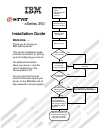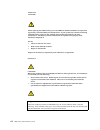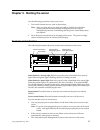- DL manuals
- IBM
- Server
- eserver xSeries 350
- Installation Manual
IBM eserver xSeries 350 Installation Manual
Welcome. . .
Thank you for buying an
IBM xSeries server.
This server
contains information for setting
up and configuring your server.
For detailed information
about your server, view the
on the
You can also find the most
current information about your
server on the IBM Web site at:
http://www.ibm.com/pc/support
Installation Guide
User's Reference
Documentation CD.
Go to the Server Support
flow chart
Cable the server
and options
Start the server
Install options:
• Drives
• Microprocessors
• Adapters
• Memory
Did the server
start correctly?
Yes
No
Use ServerGuide™
to setup and
configure hardware
Did configuration
complete?
Use
ServerGuide to
install operating
system?
Use ServerGuide to
install applications,
such as IBM systems
management software
and IBM ServeRAID
programs
System is ready to use.
Go to the Server Support
flow chart to register
and profile your server.
Go to the Web for Instructions,
http://www.ibm.com/pc/support
No
Yes
Yes
No
Installation Guide
Install the server in
the rack, if required
xSeries 350
®
Summary of eserver xSeries 350
Page 1
Welcome. . . Thank you for buying an ibm xseries server. This server contains information for setting up and configuring your server. For detailed information about your server, view the on the you can also find the most current information about your server on the ibm web site at: http://www.Ibm.Co...
Page 2
Server support after you register and profile, you will be able to: • diagnose problems using the ibm online assistant • participate in the ibm discussion forum • receive e-mail notifications of technical updates related to your profiled products register at: profile at: http://www.Ibm.Com/pc/regist...
Page 3
Ibm ibm xseries 350 installation guide sc21-p902-50
Page 4
Note before using this information and the product it supports, read the general information in “appendix a. Warranties and notices,” on page 31. First edition (march 2001) © copyright international business machines corporation 2001. All rights reserved. Us government users restricted rights – use,...
Page 5: Contents
© copyright ibm corp. 2001 iii contents safety . . . . . . . . . . . . . . . . . . . . . . . . . . . . . V handling static-sensitive devices . . . . . . . . . . . . . . . . . . . X chapter 1.Introduction . . . . . . . . . . . . . . . . 1 specifications and features . . . . . . . . . . . . . . . . . ...
Page 6
Iv ibm xseries 350: installation guide.
Page 7: Safety
© copyright ibm corp. 2001 v safety before installing this product, read the safety information book. Antes de instalar este produto, leia o manual de informações sobre segurança. Læs hæftet med sikkerhedsforskrifter, før du installerer dette produkt. Lue safety information -kirjanen, ennen kuin ase...
Page 8
Vi ibm xseries 350: installation guide lees voordat u dit product installeert eerst het boekje met veiligheidsvoorschriften. Les heftet om sikkerhetsinformasjon (safety information) før du installerer dette produktet. Antes de instalar este produto, leia o folheto informações sobre segurança. Antes ...
Page 9
Safety vii statement 1 danger electrical current from power, telephone, and communication cables is hazardous. To avoid a shock hazard: • do not connect or disconnect any cables or perform installation, maintenance, or reconfiguration of this product during an electrical storm. • connect all power c...
Page 10
Viii ibm xseries 350: installation guide statement 2 caution: when replacing the lithium battery, use only ibm part number 33f8354 or an equivalent type battery recommended by the manufacturer. If your system has a module containing a lithium battery, replace it only with the same module type made b...
Page 11
Safety ix statement 4 ≥ 18 kg (39.7 lbs) ≥ 32 kg (70.5 lbs) ≥ 55 kg (121.2 lbs) caution: use safe practices when lifting. Statement 5 caution: the power control button on the device and the power supply do not turn off the electrical current supplied to the device. The device also might have more th...
Page 12
X ibm xseries 350: installation guide handling static-sensitive devices attention: static electricity can damage electronic devices and your system. To avoid damage, keep static-sensitive devices in their static protective bags until you are ready to install them. To reduce the possibility of electr...
Page 13: Chapter 1. Introduction
© copyright ibm corp. 2001 1 chapter 1. Introduction thank you for purchasing an ibm ® xseries 350. This installation guide provides the information needed to: • set up and cable your server • start and configure your server • install your network operating system (nos) packaged with this installati...
Page 14
2 ibm xseries 350: installation guide specifications and features the following table provides a summary of the features and specifications for your xseries 350. Table 1. Features and specifications. Microprocessor: • intel ® pentium ® iii xeon™ • 32 kb level-1 cache • 1 mb level-2 cache (min.) • 10...
Page 15
Chapter 1. Introduction 3 notices used in this book this information product contains notices that relate to a specific topic. The caution and danger notices also appear in the multilingual safety booklet that comes with your ibm product. Each notice is numbered for easy reference to the correspondi...
Page 16
4 ibm xseries 350: installation guide terminator card microprocessor hot-swap drive tray assembly filler panel for hot-swap drive tray filler panel for power supply bay power supply hot-swap fans hot-swap fans memory board dual in-line memory module (dimm) advanced system management interconnect boa...
Page 17
© copyright ibm corp. 2001 5 chapter 2. Installing options this chapter provides the basic information needed to install options in your server. This section is for all users, but is written with the experienced user in mind. If you need more detailed installation information, see the user’s referen...
Page 18
6 ibm xseries 350: installation guide the following illustration shows the location of the adapter slots for the xseries 350 server. To install an adapter: 1. Review the information in “safety” on page v. 2. If you are installing a non-hot-plug adapter, turn off the server and disconnect all cables....
Page 19
Chapter 2. Installing options 7 6. Install the adapter in the slot; then, close the tab and adapter retention latches at the front and rear of the adapter. 7. Install the top cover. 8. If you installed a non-hot-plug adapter, connect all cables and power cords. To cable an ibm serveraid ® adapter: 1...
Page 20
8 ibm xseries 350: installation guide 6. Route the scsi cable to the serveraid adapter. Attention: when you route the scsi cable, observe the following: • do not block the ventilated space in front of the fan assembly. • do not place the scsi cable fold on top of the fan assembly. • do not route the...
Page 21
Chapter 2. Installing options 9 7. Connect the cable to an internal channel connector on the serveraid adapter. Installing memory options before you install memory, review the following: • the dimm options available for your server are 128 mb, 256 mb, 512 mb, and 1 gb. Your server supports a maximum...
Page 22
10 ibm xseries 350: installation guide • all the dimms installed in a bank must be the same size, speed, type, and technology. You can mix compatible dimms from various manufacturers. • all the banks do not have to contain dimms of the same size, speed, type, and technology. You can mix compatible d...
Page 23
Chapter 2. Installing options 11 installing a drive in a hot-swap bay your server supports up to a maximum of six 26 mm (1-inch) slim-high, 3.5-inch, hot- swap hard disk drives in the hot-swap bays. The standard hot-swap bays are bays 1 through 3 (from bottom to top). The optional hot-swap bays are ...
Page 24
12 ibm xseries 350: installation guide the following illustration shows the location of the microprocessor slots on the system board. To install an additional microprocessor: 1. Review the information in “safety” on page v. 2. Turn off the server and remove the power cords. 3. Remove the top cover. ...
Page 25
Chapter 2. Installing options 13 5. Install the microprocessor. 6. Install the top cover. 7. Cable the server and connect all power cords. Installing a hot-swap power supply if you install or remove a power supply, observe the following precautions: statement 8 caution: never remove the cover on a p...
Page 26
14 ibm xseries 350: installation guide to install an additional power supply: 1. Review the information in “safety” on page v. 2. Remove the filler panel. 3. Move the handle on the power supply into the open (down) position. 4. Slide the power supply into the chassis and press the handle to the clos...
Page 27
Chapter 2. Installing options 15 cabling the server refer to the following illustration for the location of the input and output connectors on your server. Refer to the following illustration for an example of cable routing. Advanced system management interconnect port a advanced system management i...
Page 28
16 ibm xseries 350: installation guide.
Page 29
© copyright ibm corp. 2001 17 chapter 3. Starting the server use the following procedure to start your server. 1. Turn on all external devices, such as the monitor. Note: after you plug the power cords into outlets, wait 20 seconds before pressing the power control button. During this time, the syst...
Page 30
18 ibm xseries 350: installation guide you can turn off the server in several ways: • you can press the power-control button on the front of the server to turn off the server. Note: after turning off the server, wait at least five seconds before pressing the power-control button to turn on the serve...
Page 31
Chapter 3. Starting the server 19 information panel the following illustration shows the server information panel. System power light: when this green light is on, system power is present in the server. When this light flashes, the server is in standby mode (the system power supply is turned off and...
Page 32
20 ibm xseries 350: installation guide.
Page 33
© copyright ibm corp. 2001 21 chapter 4. Configuring your server the serverguide cds provide software setup tools and installation tools that are specifically designed for your ibm server. Use these cds during the initial installation of your server to configure basic hardware features and to simpli...
Page 34
22 ibm xseries 350: installation guide using the system updates and applications cd be sure to take advantage of the additional software that is provided on the system updates and applications cd. Note: see the cd label for a current list of updates and applications to start the cd and view the onli...
Page 35
© copyright ibm corp. 2001 23 chapter 5. Solving problems this section provides basic troubleshooting information to help you resolve some common problems that might occur while setting up your server. If you cannot locate and correct the problem using the information in this section, see the " solv...
Page 36
24 ibm xseries 350: installation guide post error messages the following table provides an abbreviated list of the error messages that might appear during post. Note: see the "solving problems" section of the user’s reference on the xseries documentation cd for more information about the post beep c...
Page 37
Chapter 5. Solving problems 25 serverguide startup problems look for the symptom in the left column of the chart. Probable solutions to the problem are in the right column. Table 4. Abbreviated list of post error messages. Post message failing device or problem found suggested action 129 l1 cache of...
Page 38
26 ibm xseries 350: installation guide troubleshooting chart notes: 1. See the "solving problems" section of the user’s reference on the xseries documentation cd for more detailed troubleshooting charts. 2. If you cannot find the problem in the troubleshooting charts, run the diagnostic programs. If...
Page 39
Chapter 5. Solving problems 27 monitor problems suggested action testing some ibm monitors have their own self-tests. If you suspect a problem with your monitor, refer to the information that comes with the monitor for adjusting and testing instructions. If you still cannot find the problem, call fo...
Page 40
28 ibm xseries 350: installation guide power problems suggested action the server does not power on. Verify that: 1. The power cables are properly connected to the server. 2. The electrical outlet functions properly. 3. The type of memory that is installed is correct. 4. If you just installed an opt...
Page 41
Chapter 5. Solving problems 29 option problems suggested action an ibm option that was just installed does not work. Verify that: 1. The server supports the option. Refer to the "server support" flowchart for information about obtaining serverproven™ compatibility information from the world wide web...
Page 42
30 ibm xseries 350: installation guide.
Page 43
© copyright ibm corp. 2001 31 appendix a. Warranties and notices this chapter contains warranty and emission notices. It also contains trademarks and general-information notices. Warranty statements the warranty statements consist of two parts: part 1 and part 2. Part 1 varies by country. Part 2 is ...
Page 44
32 ibm xseries 350: installation guide during the warranty period ibm or your reseller, if approved by ibm to provide warranty service, will provide repair and exchange service for the machine, without charge, under the type of service designated for the machine and will manage and install engineeri...
Page 45
Appendix a. Warranties and notices 33 upgrade. Many features, conversions, or upgrades involve the removal of parts and their return to ibm. A part that replaces a removed part will assume the warranty service status of the removed part. Before ibm or your reseller exchanges a machine or part, you a...
Page 46
34 ibm xseries 350: installation guide some jurisdictions do not allow the exclusion or limitation of incidental or consequential damages, so the above limitation or exclusion may not apply to you. Ibm statement of warranty worldwide except canada, puerto rico, turkey, united states (part 1 – genera...
Page 47
Appendix a. Warranties and notices 35 purpose. These warranties give you specific legal rights and you may also have other rights which vary from jurisdiction to jurisdiction. Some jurisdictions do not allow the exclusion or limitation of express or implied warranties, so the above exclusion or limi...
Page 48
36 ibm xseries 350: installation guide ibm is responsible for loss of, or damage to, your machine while it is 1) in ibm’s possession or 2) in transit in those cases where ibm is responsible for the transportation charges. Neither ibm nor your reseller is responsible for any of your confidential, pro...
Page 49
Appendix a. Warranties and notices 37 limitation of liability: the following is added to this section: where ibm is in breach of a condition or warranty implied by the trade practices act 1974, ibm’s liability is limited to the repair or replacement of the goods or the supply of equivalent goods. Wh...
Page 50
38 ibm xseries 350: installation guide the laws of austria govern this statement if the warranty service is provided in albania, armenia, belarus, bosnia and herzegovina, bulgaria, croatia, czech republic, federal republic of yugoslavia, georgia, hungary, kazakhstan, kirghizia, former yugoslav repub...
Page 51
Appendix a. Warranties and notices 39 greater of irish pounds 75,000 or 125 percent of the charges (if recurring, the 12 months’ charges apply) for the machine that is the subject of the claim or which otherwise gives rise to the claim. Applicability of suppliers and resellers (unchanged). The follo...
Page 52
40 ibm xseries 350: installation guide notices references in this publication to ibm products, programs, or services do not imply that ibm intends to make these available in all countries in which ibm operates. Any reference to an ibm product, program, or service is not intended to state or imply th...
Page 53
Appendix a. Warranties and notices 41 note to u.S. Government users — documentation related to restricted rights — use, duplication or disclosure is subject to restrictions set forth in gsa adp schedule contract with ibm corp. Processing date data this ibm hardware product and ibm software products ...
Page 54
42 ibm xseries 350: installation guide java and all java-based trademarks and logos are trademarks or registered trademarks of sun microsystems, inc. In the united states, other countries, or both. Other company, product, and service names may be trademarks or service marks of others. Important note...
Page 55
Appendix a. Warranties and notices 43 industry canada class a emission compliance statement this class a digital apparatus complies with canadian ices-003. Avis de conformité à la réglementation d'industrie canada cet appareil numérique de classe a est conforme à la norme nmb-003 du canada. Australi...
Page 56
44 ibm xseries 350: installation guide taiwan electrical emission statement japanese voluntary control council for interference (vcci) statement power cords for your safety, ibm provides a power cord with a grounded attachment plug to use with this ibm product. To avoid electrical shock, always use ...
Page 57
Appendix a. Warranties and notices 45 ibm power cord part number used in these countries and regions 13f9940 argentina, australia, china (prc), new zealand, papua new guinea, paraguay, uruguay, western samoa 13f9979 afghanistan, algeria, andorra, angola, austria, belgium, benin, bulgaria, burkina fa...
Page 58
46 ibm xseries 350: installation guide.
Page 59: Index
© copyright ibm corp. 2001 47 index a acoustical noise emissions 2 adapter installing 5 specifications 2 b beep codes 23 c cable routing 15 cabling the server 15 cd-rom 2 class a electronic emission notice 42 components, major 3 configuration/setup utility pro- gram 21 configuring your server 21 con...
Page 60
48 ibm xseries 350: installation guide.
Page 62
Ibm part number: 21p9025 printed in the united states of america. 21p925.