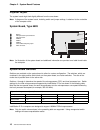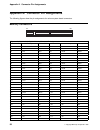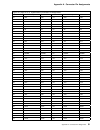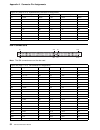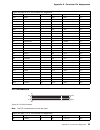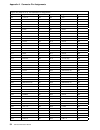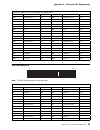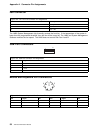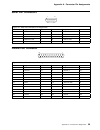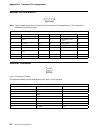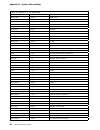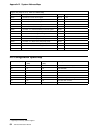- DL manuals
- IBM
- Desktop
- IntelliStation E Pro
- Technical Information Manual
IBM IntelliStation E Pro Technical Information Manual
Summary of IntelliStation E Pro
Page 1
Technical information manual ibm intellistation e pro professional workstation (type 6893).
Page 2
Note before using this information and the product it supports, be sure to read the general information under appendix e, “notices and trademarks” on page 67. Second edition (september 1998) the following paragraph does not apply to the united kingdom or any country where such provisions are inconsi...
Page 3: Contents
Contents preface . . . . . . . . . . . . . . . . . . . . . . . . . . . . . . . . . . . . . . . . . . . . . . . . . . . . . . . Vii manual style . . . . . . . . . . . . . . . . . . . . . . . . . . . . . . . . . . . . . . . . . . . . . . . . . . . . Vii related publications . . . . . . . . . . . . . ....
Page 4
Chapter 4. Power supply . . . . . . . . . . . . . . . . . . . . . . . . . . . . . . . . . . . . . . . . . . . . 23 power input . . . . . . . . . . . . . . . . . . . . . . . . . . . . . . . . . . . . . . . . . . . . . . . . . . . . . 23 power output . . . . . . . . . . . . . . . . . . . . . . . . . ....
Page 5
Memory connectors . . . . . . . . . . . . . . . . . . . . . . . . . . . . . . . . . . . . . . . . . . . . . . . . 50 isa connectors . . . . . . . . . . . . . . . . . . . . . . . . . . . . . . . . . . . . . . . . . . . . . . . . . . . 52 pci connectors . . . . . . . . . . . . . . . . . . . . . . . . ...
Page 6: Figures
Figures 1. Memory configurations . . . . . . . . . . . . . . . . . . . . . . . . . . . . . . . . . . . . . . . . . . . 7 2. Serial port assignments . . . . . . . . . . . . . . . . . . . . . . . . . . . . . . . . . . . . . . . . . . 12 3. Parallel port assignments . . . . . . . . . . . . . . . . . . ...
Page 7: Preface
Preface this publication provides information for the ibm intellistation e pro. It is intended for developers who want to provide hardware and software products to operate with this computer. It offers the details of how the computer works. Users of this publication should have an understanding of c...
Page 8
Related publications in addition to this manual, the following ibm publications provide information related to the operation of the ibm intellistation e pro. To order publications in the u.S. And puerto rico, call 1-800-879-2755. In other countries, contact an ibm reseller or an ibm marketing repres...
Page 9
Chapter 1. System overview chapter 1. System overview the intellistation e pro is a versatile product designed to provide state-of-the-art computing power with room for future growth. Hardware features the major features are: an intel pentium ii microprocessor with mmx technology and 100 mhz front s...
Page 10
Chapter 1. System overview video adapter – matrox millennium g200 agp graphics adapter (some models only) – matrox millennium ii agp graphics adapter (some models only) – stb glyder max-2+ agp graphics adapter (some models only) integrated 16-bit, stereo audio controller and built-in high quality sp...
Page 11
Chapter 1. System overview software features the following features are supported by the ibm intellistation e pro. Wake on lan the power supply of the computer supports the wake on lan feature. With the wake on lan feature, the computer can be turned on when a specific lan frame is passed to the pc ...
Page 12
Chapter 1. System overview network enablement the intellistation e pro is enabled to support management over a network. The following is a list of functions that are supported: selectable startup sequence selectable automatic power on startup sequence update post/bios from network wake on lan cmos s...
Page 13
Chapter 2. System-board features chapter 2. System board features this section includes information about system board features. For an illustration of the system board, see “system board, type 6893” on page 16. Microprocessor the intellistation e pro comes with an intel pentium ii microprocessor wi...
Page 14
Chapter 2. System-board features l2 cache the intellistation e pro computer is equipped with a pentium ii microprocessor with mmx technology and 512 kb of l2 cache. The l2 cache ecc function is automatically enabled when ecc memory is installed. If nonparity memory is installed, the l2 cache ecc is ...
Page 15
Chapter 2. System-board features figure 1. Memory configurations total memory (mb) mem 0 mem 1 mem2 16 16 0 0 32 16 16 0 32 32 0 0 48 16 16 16 48 32 16 0 64 32 16 16 64 32 32 0 64 64 0 0 96 32 32 32 96 64 32 0 128 64 32 32 128 64 64 0 128 128 0 0 160 32 64 64 192 64 64 64 224 32 64 128 256 256 0 0 2...
Page 16
Chapter 2. System-board features bus. The chip set is capable of supporting pio mode 0–4 devices and ide dma mode 0–2 devices, ultra dma 33 transfers up to 33 mbytes/sec. The ide devices receive their power through a four-position power cable containing +5 v dc, +12 v dc, and ground. When adding dev...
Page 17
Chapter 2. System-board features video subsystem the video subsystem on the system board includes one of the following: matrox millennium g200 agp graphics adapter matrox millennium ii agp graphics adapter stb glyder max-2+ agp graphics adapter matrox millennium g200 agp graphics adapter the matrox ...
Page 18
Chapter 2. System-board features compact. True color (up to): 1280 x 1024 -- 16 bit z, .5 mb texture 8 bit color (64k colors): 1600 x 1200 -- 16 bit z, .5 mb texture business graphics winmark: 221 cdrs: 27.07 with 400 mhz 3d features – triangle setup engine – color dithering – double buffering – z-b...
Page 19
Chapter 2. System-board features audio all models come with integrated audio. Some models come with a crystal audio adapter. These models, which are capable of playing and recording sounds, support soundblaster, adlib, and microsoft windows sound system applications. The audio adapter in these model...
Page 20
Chapter 2. System-board features input/output controller control of the integrated input/output (i/o) and diskette drive controllers is provided by a single module, the smc 37c673. This module, which supports plug and play, controls the following features: diskette drive interface serial port parall...
Page 21
Chapter 2. System-board features the default setting for the parallel port is parallel 1. The system board has one connector for the parallel port. For information on the connector pin assignments, see “parallel port connector” on page 59. Keyboard and mouse ports the keyboard and mouse subsystem is...
Page 22
Chapter 2. System-board features real-time clock and cmos the real-time clock is a low-power clock that provides a time-of-day clock and a calendar. The clock settings are maintained by an external battery source of 3 v ac. The system uses 242 bytes of memory to store complementary metal-oxide semic...
Page 23
Chapter 2. System-board features flash eeprom the system board uses an 8 mb flash electrically-erasable, programmable, read-only memory (eeprom) to store system programs that include basic input/output system (bios), ibm logo, configuration/setup utility, and plug and play data. As part of the conti...
Page 24
Chapter 2. System-board features physical layout the system board might look slightly different from the one shown. Note: a diagram of the system board, including switch and jumper settings, is attached to the underside of the computer cover. System board, type 6893 .1/ battery .2/ microprocessor-sp...
Page 25
Chapter 2. System-board features switch 5 is rom recovery. Switch 6 enables or disables the system board ethernet. When the ethernet disable switch is on, the system board ethernet is disabled. This switch must be on when a wake on lan adapter is installed. (note that only one wake on lan device can...
Page 26
Chapter 2. System-board features switch 8 controls writing to the diskette drive. Clear cmos request jumper this jumper, on the system board, is used for clearing cmos in the event that it becomes corrupted or needs to be refreshed for any reason. For the location of the clear cmos request jumper, r...
Page 27
Chapter 2. System-board features each pci-expansion connector is capable of driving one, low-power schottky load. Each isa-expansion connector is capable of driving two, low-power schottky loads. The isa bus is permanently set to the pci bus speed divided by four. The pci bus shares interrupts with ...
Page 28
Chapter 2. System-board features connector panel connectors for attaching input/output devices are provided on the rear connector panel. The connectors are: usb (2) mouse keyboard serial (2) parallel monitor ethernet with an rj-45 connector audio with line out, line in, and microphone connectors con...
Page 29
Chapter 3. Physical specifications chapter 3. Physical specifications this section lists the physical specifications for the intellistation e pro notes: the maximum altitude for all models is 2133.6 m (7000 ft.). This is the maximum altitude at which the specified air temperatures apply. At higher a...
Page 30
Chapter 3. Physical specifications scsi adapter some computers come with an adaptec scsi-ii ultra wide adapter installed in one of the expansion slots. This adapter provides an interface between the pci bus and scsi devices. Scsi technology is useful with multitasking operating environments because ...
Page 31: Chapter 4. Power Supply
Chapter 4. Power supply chapter 4. Power supply the power supply requirements are supplied by 145-watt intellistation e pro power supply. The power supply provides 3.3-volt power for the pentium microprocessor and core chip set and 5-volt power for isa and pci adapters. Also included is an auxiliary...
Page 32
Chapter 4. Power supply component outputs the power supply provides separate voltage sources for the system board and internal storage devices. The following figures show the approximate power that is provided for specific system components. Many components draw less current than the maximum shown. ...
Page 33
Chapter 4. Power supply note: some adapters and hard disk drives draw more current than the recommended limits. These adapters and drives can be installed in the system; however, the power supply will shut down if the total power used exceeds the maximum power that is available. Output protection th...
Page 34
Chapter 5. System software chapter 5. System software this section briefly describes some of the system software included with the computer. Bios the intellistation e pro uses ibm basic input/output system (bios) stored in a flash electrically eraseable programmable read only memory (eeprom). Key fe...
Page 35
Chapter 5. System software configuration/setup utility program the configuration/setup utility program provides menus for selecting options for devices, i/o ports, date and time, system security, start options, advanced setup, isa legacy resources, and power management. More information on using the...
Page 36
Chapter 6. Ibm system management tools chapter 6. Ibm system management tools ibm system management tools are a collection of hardware and software features designed to make it easier to manage your system over a computer network. When used in conjunction with the appropriate network management soft...
Page 37
Chapter 6. Ibm system management tools ibm pc system monitor this application monitors system-board temperatures, system voltages, and fan speed, and detects removal of the computer cover. Data is reported to the dmi service provider. System management software, such as ibm netfinity services or int...
Page 38
Chapter 6. Ibm system management tools power management controller piix4e contains support for advanced power management features, including clock control, and various low-power state control logic. In combination with the onboard battery backed rtc logic, the piix4e provides full hardware and softw...
Page 39
Chapter 6. Ibm system management tools data can be written and read through either the rf interface to the system or the smbus. Writing and reading via the rf interface requires a portable hand held reader or door reader. Software residing in the hand held reader and portal gate controller are requi...
Page 40
Chapter 6. Ibm system management tools figure 21 (page 1 of 2). Device types device type device number device number dynamic update comment 0 0-7 null no device not included in rfid eeprom 1 0-7 cpu no 2 0-7 reserved do not use 3 0-7 other ide devices no includes ide devices that do not support elec...
Page 41
Chapter 6. Ibm system management tools figure 21 (page 2 of 2). Device types device type device number device number dynamic update comment 1f 7 owner data no user specified information chapter 6. Ibm system management tools 33.
Page 42
Chapter 6. Ibm system management tools the two checksums for the serialization area are included in the area header. The checksum for the header is used to check the data contained in the first 7 bytes (0-6) of the header. The checksum for the area is used to check the data located in all of the are...
Page 43
Chapter 6. Ibm system management tools system configuration information includes processor type and speed, hard drive size, and memory configuration as well as information about on-board devices. Both the serial number and system configuration information can be retrieved by system management applic...
Page 44
Chapter 6. Ibm system management tools alert on lan sends either status or alert packets to your management server. Even after the system is powered off, alert on lan-enabled pcs draw a trickle charge that allows generation and transmission of packets via the integrated 10/100 ethernet controller. A...
Page 45
Chapter 6. Ibm system management tools ibm smart reaction client also has a built-in scheduler for scheduling backup, restore, and mirror operations. The ibm smart reaction manager program must be installed and running on at least one network computer before ibm smart reaction client can be installe...
Page 46
Chapter 6. Ibm system management tools regularly scheduled system backups (attended or unattended). Continuous or periodic backups (mirroring) of critical data files. Emergency system backups when a s.M.A.R.T. Predictive failure alert is issued. Smart reaction builds upon and complements the full ra...
Page 47
Chapter 6. Ibm system management tools essence, there will be a "mirror-image" of their hard drive maintained on the server until such time as their local drive is repaired. Network administrators can program the frequency of the data mirroring to provide this functionality without compromising syst...
Page 48
Chapter 6. Ibm system management tools advanced configuration and power interfaces (acpi) advanced configuration and power interfaces (acpi) will provide a standard means to integrate power management features throughout a system, including hardware, operating systems, and application software. With...
Page 49
Chapter 6. Ibm system management tools wake on lan capability built in in ibm intellistations that have a wake on lan-enabled lan adapter card integrated or installed, the lan adapter interfaces are as follows. – network interface to decode the wake-up frame. This is how the lan adapter determines w...
Page 50
Chapter 6. Ibm system management tools appropriate network, where it is seen as a mac-level broadcast and detected by the powered off computer. Give your intellistations a wake-up call ibm is committed to providing you highly manageable computers so your company can reclaim excessive resources appli...
Page 51
Chapter 6. Ibm system management tools manage hundreds of clients from a single server and configure up to 32 simultaneously (assuming available bandwidth). Modify a system's cmos settings (e.G., change boot sequences, enable/disable onboard components, restore passwords, etc.) update or flash a sys...
Page 52
Chapter 6. Ibm system management tools to the network and respond with a signal that allows the network to gain control of the client and prevents the local operating system from loading. Lccm will then query the client for vital product data through its systems management bios and wired for managem...
Page 53
Chapter 6. Ibm system management tools 6. Lccm acknowledges pc and tells system to reboot locally-done perhaps the most convenient feature of lccm is a scheduling feature that allows an administrator to perform the above tasks at the most convenient time, when they will have the least impact on user...
Page 54
Chapter 7. System compatibility chapter 7. System compatibility this chapter discusses some of the hardware, software, and bios compatibility issues for the computer. Refer to &comp. For a list of compatible hardware and software options. Hardware compatibility this section discusses hardware, softw...
Page 55
Chapter 7. System compatibility hardware interrupts hardware interrupts are level sensitive for pci interrupts and edge sensitive for isa interrupts. The interrupt controller clears its in-service register bit when the interrupt routine sends an end-of-interrupt (eoi) command to the controller. The ...
Page 56
Chapter 7. System compatibility diskette drives and controller the following figures show the reading, writing, and formatting capabilities of each type of diskette drive. Notes: 1. Do not use either a 250/500 kb or 300/500 kb diskette drive for 5.25-inch diskettes that are designed for the 1.2mb mo...
Page 57
Chapter 7. System compatibility hard disk drives and controller reading from and writing to the hard disk is initiated in the same way as in ibm personal computer products; however, new functions are supported. Software compatibility to maintain software compatibility, the interrupt polling mechanis...
Page 58
Appendix a. Connector pin assignments appendix a. Connector pin assignments the following figures show the pin assignments for various system board connectors. Memory connectors 1 85 84 168 figure 27 (page 1 of 3). System memory connector pin assignments pin x64 non-parity x72 ecc pin x64 non-parity...
Page 59
Appendix a. Connector pin assignments figure 27 (page 2 of 3). System memory connector pin assignments pin x64 non-parity x72 ecc pin x64 non-parity x72 ecc 32 vss vss 116 vss vss 33 a0 a0 117 a1 a1 34 a2 a2 118 a3 a3 35 a4 a4 119 a5 a5 36 a6 a6 120 a7 a7 37 a8 a8 121 a9 a9 38 a10/ap a10/ap 122 ba0 ...
Page 60
Appendix a. Connector pin assignments isa connectors a1 b1 a31 b31 c1 d1 c18 d18 note: the isa connectors are on the riser card. Figure 27 (page 3 of 3). System memory connector pin assignments pin x64 non-parity x72 ecc pin x64 non-parity x72 ecc 75 dq29 dq29 159 dq61 dq61 76 dq30 dq30 160 dq62 dq6...
Page 61
Appendix a. Connector pin assignments pci connectors b2 a1 a2 b62 a62 b1 figure 29. Pci bus connector note: the pci connectors are on the riser card. Figure 28 (page 2 of 2). Isa connector pin assignments pin signal i/o pin signal i/o b22 irq6 i a22 sa9 i/o b23 irq5 i a23 sa8 i/o b24 irq4 i a24 sa7 ...
Page 62
Appendix a. Connector pin assignments figure 30 (page 2 of 3). Pci connector pin assignments pin signal i/o pin signal i/o a2 + 12 v dc na b2 tck o a3 tms o b3 ground na a4 tdi o b4 tdo i a5 + 5 v dc na b5 + 5 v dc na a6 inta# i b6 + 5 v dc na a7 intc# i b7 intb# i a8 + 5 v dc na b8 intd# i a9 reser...
Page 63
Appendix a. Connector pin assignments ide connectors 1 2 40 39 note: the ide connectors are on the riser card. Figure 30 (page 3 of 3). Pci connector pin assignments pin signal i/o pin signal i/o a45 address/data 14 i/o b45 address/data 14 i/o a46 ground na b46 ground na a47 address/data 12 i/o b47 ...
Page 64
Appendix a. Connector pin assignments diskette drive connector note: the diskette drive connector is on the riser card. Power supply connector note: the power supply connector is on the riser card. Figure 31 (page 2 of 2). Ide connector pin assignments pin signal i/o pin signal i/o 14 data bus bit 1...
Page 65
Appendix a. Connector pin assignments modem/ring wakeup and wake on lan connectors note: the modem/ring wakeup and wake on lan connectors are on the riser card. Alert on lan connector rfid connector (asset id) figure 33 (page 2 of 2). Power supply connector pin assignments pin signal name pin signal...
Page 66
Appendix a. Connector pin assignments fan connector the lm80 system management chip thermally controls the front fan. If the temperature of the system is lower than the programmed threshold, then the fan will be turned off. The lm80 and system management software monitors the fan speed. The lm80 doe...
Page 67
Appendix a. Connector pin assignments serial port connectors 1 5 6 9 parallel port connector 13 1 25 14 figure 41. Serial port connectors pin assignments pin signal i/o pin signal i/o 1 data carrier detect i 2 receive data# i 3 transmit data# o 4 data terminal read o 5 ground na 6 data set ready i 7...
Page 68
Appendix a. Connector pin assignments monitor port connector 5 1 10 6 15 11 note: some models might have a 15-pin monitor connector on the system board. This connector is disabled and cannot be used. Ethernet connector 2 1 8 7 figure 44. Ethernet connector the external interface for the ethernet por...
Page 69
Appendix b. System address maps appendix b. System address maps system memory map the first 640 kb of system board ram is mapped starting at address hex 0000000. A 256-byte area and a 1 kb area of this ram are reserved for bios data areas. Memory can be mapped differently if post detects an error. I...
Page 70
Appendix b. System address maps figure 47 (page 2 of 3). I/o address map address (hex) size description 00b2–00b3 2 bytes apm control 00c0–00de 31 bytes dma 2 00f0 1 byte reset numeric error 0170–0177 8 bytes secondary ide channel 01f0–01f7 8 bytes primary ide channel 0200–0207 8 bytes available 022...
Page 71
Appendix b. System address maps dma i/o address map the following figure lists resource assignments for the dma address map. Any addresses that are not shown are reserved. Figure 47 (page 3 of 3). I/o address map address (hex) size description 0e80–0e87 8 bytes windows sound system (if present) 0f40...
Page 72
Appendix b. System address maps pci configuration space map figure 48 (page 2 of 2). Dma i/o address map address (hex) description bits byte pointer 00c6 channel 5, transfer count register 00–15 yes 00c8 channel 6, memory address register 00–15 yes 00ca channel 6, transfer count register 00–15 yes 0...
Page 73
Appendix c. Irq and dma channel assignments appendix c. Irq and dma channel assignments the following figures list the interrupt request (irq) and direct memory access (dma) channel assignments. Figure 49. Irq channel assignments irq system resource nmi i/o channel check 0 reserved (interval timer) ...
Page 74: Appendix D. Error Codes
Appendix d. Error codes appendix d. Error codes a complete list of post error codes is provided in the intellistation e pro user guide. Post error codes post error messages appear when post finds problems with the hardware during power-on or when a change in the hardware configuration is found. Post...
Page 75
Appendix e. Notices and trademarks appendix e. Notices and trademarks references in this publication to ibm products, programs, or services do not imply that ibm intends to make these available in all countries in which ibm operates. Any reference to an ibm product, program, or service is not intend...
Page 76
Appendix e. Notices and trademarks alert on lan asset id at ibm intellistation lanclient control manager netfinity netfinity manager smart reaction systemcare wake on lan intel, landesk, mmx, and pentium are trademarks or registered trademarks of intel corporation. Microsoft, windows, onnow, and win...
Page 77: References
References 82439hx pciset system controller (txc) source: intel corporation; available at http://www.Intel.Com/design/pcisets/datashts 82371sb pci isa ide xcelerator (piix3) source: intel corporation; available at http://www.Intel.Com/design/pcisets/datashts advanced power management (apm) bios inte...
Page 78: Index
Index index a address map dma 63 i/o 61 system memory 61 advanced power management 27 alert on lan 3 apm 27 asset id 3 audio 11 b beep codes 66 bios 26 bios data areas 61 bus ide 7 isa 8, 15 pci 7, 15 bypassing bios 48 c chip set 5, 12 clock, real-time 14 cmos ram 14 compatibility hardware 46 softwa...
Page 79
Index ide interface 7 information, related viii input power frequency 23 requirements 23 voltage 23 interrupt request assignments 65 isa bus 8 connectors 15 j jumper configuration 18 locations (system board) 16 l l2 cache 6 level-sensitive interrupts 47 load currents 24 m machine-sensitive programs ...
Page 80
Index u universal serial bus connectors 58 port 8 technology 8 v video adapters 9 subsystem 9 voltage input power 23 output power 23 w wake on lan 3 wake up on ring 3 write current, diskette 48 write-protect switch, diskette drive 18 72 technical information manual.