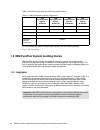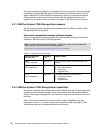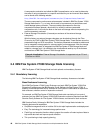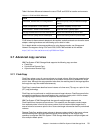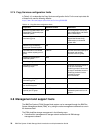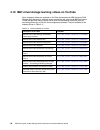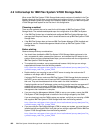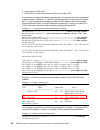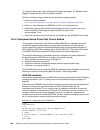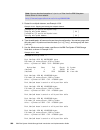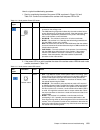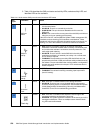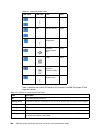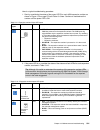- DL manuals
- IBM
- Storage
- Storwize V7000
- Introduction And Implementation Manual
IBM Storwize V7000 Introduction And Implementation Manual
ibm.com/redbooks
Front cover
IBM Flex System V7000
Storage Node
Introduction and Implementation Guide
John Sexton
Tilak Buneti
Eva Ho
Massimo Rosati
Introduction to IBM Flex System family,
features, and functions
IBM Flex System V7000 Storage
Node hardware overview
Host configuration guide
Click here to check for updates
Summary of Storwize V7000
Page 1
Ibm.Com/redbooks front cover ibm flex system v7000 storage node introduction and implementation guide john sexton tilak buneti eva ho massimo rosati introduction to ibm flex system family, features, and functions ibm flex system v7000 storage node hardware overview host configuration guide click her...
Page 3
International technical support organization ibm flex system v7000 storage node introduction and implementation guide september 2013 sg24-8068-01.
Page 4
© copyright international business machines corporation 2013. All rights reserved. Note to u.S. Government users restricted rights -- use, duplication or disclosure restricted by gsa adp schedule contract with ibm corp. Second edition (september 2013) this edition applies to ibm flex system v7000 st...
Page 5: Contents
© copyright ibm corp. 2013. All rights reserved. Iii contents notices . . . . . . . . . . . . . . . . . . . . . . . . . . . . . . . . . . . . . . . . . . . . . . . . . . . . . . . . . . . . . . . . . Xi trademarks . . . . . . . . . . . . . . . . . . . . . . . . . . . . . . . . . . . . . . . . . . . ...
Page 6
Iv ibm flex system v7000 storage node introduction and implementation guide 2.3 ibm flex system v7000 storage node . . . . . . . . . . . . . . . . . . . . . . . . . . . . . . . . . . . . 41 2.3.1 ibm flex system v7000 storage node releases . . . . . . . . . . . . . . . . . . . . . . . . . 42 2.3.2 i...
Page 7
Contents v 3.2.5 managing storage using ibm flex system chassis management module . . . . . . 99 3.2.6 data collection using cmm . . . . . . . . . . . . . . . . . . . . . . . . . . . . . . . . . . . . . . . . . 109 3.3 flex system manager . . . . . . . . . . . . . . . . . . . . . . . . . . . . . . ....
Page 8
Vi ibm flex system v7000 storage node introduction and implementation guide 5.6 hosts menu . . . . . . . . . . . . . . . . . . . . . . . . . . . . . . . . . . . . . . . . . . . . . . . . . . . . . . . . . 228 5.6.1 hosts menu . . . . . . . . . . . . . . . . . . . . . . . . . . . . . . . . . . . . . ...
Page 9
Contents vii 8.2.4 selecting the tier for mdisks . . . . . . . . . . . . . . . . . . . . . . . . . . . . . . . . . . . . . . . . 353 8.2.5 additional actions on mdisks . . . . . . . . . . . . . . . . . . . . . . . . . . . . . . . . . . . . . . . 355 8.2.6 properties for mdisks . . . . . . . . . . . ...
Page 10
Viii ibm flex system v7000 storage node introduction and implementation guide 11.6 storage area network summary . . . . . . . . . . . . . . . . . . . . . . . . . . . . . . . . . . . . . . . . 509 chapter 12. Host configuration . . . . . . . . . . . . . . . . . . . . . . . . . . . . . . . . . . . . ....
Page 11
Contents ix 13.8.5 viewing the event log . . . . . . . . . . . . . . . . . . . . . . . . . . . . . . . . . . . . . . . . . . . . 609 13.8.6 error event ids and error codes . . . . . . . . . . . . . . . . . . . . . . . . . . . . . . . . . . . . 610 13.9 audit log navigation . . . . . . . . . . . . . ...
Page 12
X ibm flex system v7000 storage node introduction and implementation guide.
Page 13: Notices
© copyright ibm corp. 2013. All rights reserved. Xi notices this information was developed for products and services offered in the u.S.A. Ibm may not offer the products, services, or features discussed in this document in other countries. Consult your local ibm representative for information on the...
Page 14: Trademarks
Xii ibm flex system v7000 storage node introduction and implementation guide trademarks ibm, the ibm logo, and ibm.Com are trademarks or registered trademarks of international business machines corporation in the united states, other countries, or both. These and other ibm trademarked terms are mark...
Page 15: Preface
© copyright ibm corp. 2013. All rights reserved. Xiii preface ibm® flex system™ products are ideally suited for data center environments that require flexible, cost-effective, secure, and energy-efficient hardware. Ibm flex system v7000 storage node is the latest addition to the ibm flex systems pro...
Page 16
Xiv ibm flex system v7000 storage node introduction and implementation guide appliances, ibm ds6000™, ibm system storage® n series, storwize v7000, storwize v7000 unified, and ibm flex system v7000. She also worked as technical team lead when she joined the stg worldwide n series pfe support team in...
Page 17: Comments Welcome
Preface xv now you can become a published author, too! Here’s an opportunity to spotlight your skills, grow your career, and become a published author—all at the same time! Join an itso residency project and help write a book in your area of expertise, while honing your experience using leading-edge...
Page 18
Xvi ibm flex system v7000 storage node introduction and implementation guide.
Page 19: Summary of Changes
© copyright ibm corp. 2013. All rights reserved. Xvii summary of changes this section describes the technical changes made in this edition of the book and in previous editions. This edition might also include minor corrections and editorial changes that are not identified. Summary of changes for sg2...
Page 20
Xviii ibm flex system v7000 storage node introduction and implementation guide.
Page 21
© copyright ibm corp. 2013. All rights reserved. 1 chapter 1. Introduction to ibm flex systems and ibm puresystems offerings this chapter provides an overview of the ibm puresystems offerings and how ibm flex system v7000 storage node adds to a cloud ready solution within a single ibm flex system en...
Page 22
2 ibm flex system v7000 storage node introduction and implementation guide 1.1 ibm puresystems overview during the last 100 years, information technology has moved from a specialized tool to a pervasive influence on nearly every aspect of life. From tabulating machines that simply counted with mecha...
Page 23
Chapter 1. Introduction to ibm flex systems and ibm puresystems offerings 3 1.1.1 product names the primary product names for the ibm puresystems components are as follows: ibm puresystems: – the overall name for ibms new family of expert integrated systems ibm flex system: – a build-to-order offeri...
Page 24
4 ibm flex system v7000 storage node introduction and implementation guide ibm storwize v7000 unified: – ibm storwize v7000 unified is like the ibm storwize v7000 a disk system that provides internal storage and external virtualization. However, the ibm storwize v7000 unified also has file modules t...
Page 25
Chapter 1. Introduction to ibm flex systems and ibm puresystems offerings 5 hardware resources through unified management. These systems are ideally suited for customers interested in a system that delivers the simplicity of an integrated solution but who also want control over tuning middleware and...
Page 26
6 ibm flex system v7000 storage node introduction and implementation guide the components of the pureflex system are summarized in table 1-1. Table 1-1 ibm pureflex system components the fundamental building blocks of ibm pureflex system solutions are the ibm flex system enterprise chassis complete ...
Page 27
Chapter 1. Introduction to ibm flex systems and ibm puresystems offerings 7 with the ibm pureapplication system, you can provision your own patterns of software, middleware, and virtual system resources. You can provision these patterns within a unique framework that is shaped by it best practices a...
Page 28
8 ibm flex system v7000 storage node introduction and implementation guide table 1-2 provides a high-level overview of the configurations. Table 1-2 ibm pureapplication system configurations for more details about ibm pureapplication system, see the following website: http://ibm.Com/expert 1.2 ibm p...
Page 29
Chapter 1. Introduction to ibm flex systems and ibm puresystems offerings 9 1.2.2 components the ibm pureflex system offerings comprise of the following components as illustrated in figure 1-3. With these components pre-configured, pre-integrated infrastructure systems with compute, storage, network...
Page 30
10 ibm flex system v7000 storage node introduction and implementation guide infrastructure the ibm flex system enterprise chassis is the foundation of the offering, supporting intelligent workload deployment and management for maximum business agility. The 10u high chassis has the capacity of up to ...
Page 31
Chapter 1. Introduction to ibm flex systems and ibm puresystems offerings 11 figure 1-4 shows the chassis with ibm flex system v7000 storage node occupying 4 x compute bays, which is partially inserted into the chassis for identification. Figure 1-4 front view of ibm enterprise flex system chassis w...
Page 32
12 ibm flex system v7000 storage node introduction and implementation guide ten fan modules (eight 80 mm fan modules and two 40 mm fan modules). Four physical i/o modules. An i/o architectural design capable of providing: – up to 8 lanes of i/o to an i/o adapter card; each lane capable of up to 16 g...
Page 33
Chapter 1. Introduction to ibm flex systems and ibm puresystems offerings 13 the following components can be installed into the rear of the chassis: up to two ibm flex system chassis management modules (cmm). Up to six 2500w power supply modules. Up to six fan modules consisting of four 80 mm fan mo...
Page 34
14 ibm flex system v7000 storage node introduction and implementation guide power supply redundancy there are different vendors that can vary slightly in the terminology when describing power supply unit (psu) redundancy. In general, ‘n’ is the minimum number of psus required to keep the server oper...
Page 35: 1.4 Compute Nodes
Chapter 1. Introduction to ibm flex systems and ibm puresystems offerings 15 environmental specifications the chassis is designed to operate in temperatures up to 40°c (104°f), in ashrae class a3 operating environments. The airflow requirements for the enterprise chassis are from 270 cfm (cubic feet...
Page 36
16 ibm flex system v7000 storage node introduction and implementation guide figure 1-6 shows the front of the compute node, showing the location of the controls, leds, and connectors. The light path diagnostic panel is located on the upper edge of the front panel bezel, in the same place as the x220...
Page 37
Chapter 1. Introduction to ibm flex systems and ibm puresystems offerings 17 the ibm flex system x240 compute node type 8737 features the intel xeon e5-2600 series processors with two, four, six, or eight cores per processor, with up to 16 threads per socket. The processors have up to 20 mb of share...
Page 38
18 ibm flex system v7000 storage node introduction and implementation guide embedded 10 gb virtual fabric adapter some models of the x240 include an embedded 10 gb virtual fabric adapter (vfa, also known as lan on motherboard or lom), built into the system board. Each of these models that includes t...
Page 39
Chapter 1. Introduction to ibm flex systems and ibm puresystems offerings 19 1.4.3 ibm flex system x220 compute node the ibm flex system x220 compute node, machine type 7906, is the next generation cost-optimized compute node designed for less demanding workloads and low-density virtualization. The ...
Page 40
20 ibm flex system v7000 storage node introduction and implementation guide each ibm flex system x220 compute nodehas an integrated management module version 2 (immv2) onboard and uses the unified extensible firmware interface (uefi). Embedded 1 gb ethernet controller some models of the x220 include...
Page 41
Chapter 1. Introduction to ibm flex systems and ibm puresystems offerings 21 figure 1-11 ibm flex system p260 compute node with front panel details there is no onboard video capability in the power systems compute nodes. The machines have been designed to be accessed using serial over lan (sol) or t...
Page 42
22 ibm flex system v7000 storage node introduction and implementation guide a flexible service processor (fsp) provides out-of-band system management capabilities, such as system control, run-time error detection, configuration, and diagnostics. Generally, you do not interact with the fsp directly b...
Page 43
Chapter 1. Introduction to ibm flex systems and ibm puresystems offerings 23 the front panel of power systems compute nodes has the following common elements, as shown by the p460 in figure 1-12: usb 2.0 port power-control button and light path, light-emitting diode (led) (green) location led (blue)...
Page 44: 1.5 I/o Modules
24 ibm flex system v7000 storage node introduction and implementation guide i/o adapter slots the networking subsystem of the ibm flex system enterprise chassis has been designed to provide increased bandwidth and flexibility. The new design also allows for more ports on the available expansion adap...
Page 45
Chapter 1. Introduction to ibm flex systems and ibm puresystems offerings 25 if a node has a two port integrated lan on motherboard (lom) as standard, module 1 and 2 are connected to it. If an i/o adapter is installed in the nodes i/o expansion bay 1, then module 1 and 2 would be connected to this. ...
Page 46
26 ibm flex system v7000 storage node introduction and implementation guide each omni port is capable of running in 10 gb ethernet or 4/8 gb fc mode with auto-negotiation capability. Support for converged enhanced ethernet (cee) and fibre channel over ethernet (fcoe) over all ethernet ports includin...
Page 47
Chapter 1. Introduction to ibm flex systems and ibm puresystems offerings 27 the rear of the switch has 14 spf+ module ports and 2qsfp+ module ports. The qsfp+ ports can be used to provide either two 40 gb uplinks or eight 10 gb ports, using one of the supported qsfp+ to 4x 10 gb sfp+ cables. This c...
Page 48
28 ibm flex system v7000 storage node introduction and implementation guide 1.5.5 ibm flex system fc5022 16 gb san scalable switch the ibm flex system fc5022 16 gb san scalable switch is a high-density, 48-port 16 gbps fibre channel switch that is used in the enterprise chassis. The switch provides ...
Page 49
Chapter 1. Introduction to ibm flex systems and ibm puresystems offerings 29 the switch can be configured either by command line or by quicktools: command line: access the switch by the console port through the ibm flex system chassis management module or through the ethernet port. This method requi...
Page 50
30 ibm flex system v7000 storage node introduction and implementation guide 1.6 introduction to ibm flex system storage either the ibm storwize v7000 or ibm flex system v7000 storage node is an integrated part of the ibm pureflex system, depending on the model. Figure 1-15 shows an ibm flex system v...
Page 51
Chapter 1. Introduction to ibm flex systems and ibm puresystems offerings 31 ibm flex system v7000 storage node is designed to integrate into the ibm pureflex system or ibm flex system to enable extremely rapid storage deployment and breakthrough management simplicity. This new class of storage syst...
Page 52
32 ibm flex system v7000 storage node introduction and implementation guide with an online database workload, easy tier improved throughput up to 200 percent and reduced transaction response time by up to 30 percent compared to a configuration using only hdd. 1 extraordinary storage efficiency ibm s...
Page 53
Chapter 1. Introduction to ibm flex systems and ibm puresystems offerings 33 foundation for cloud deployments improving efficiency and delivering a flexible, responsive it infrastructure are essential requirements for any cloud deployment. Key technologies for delivering this infrastructure include ...
Page 54
34 ibm flex system v7000 storage node introduction and implementation guide compression, and easy tier. Virtualizing external storage helps improve administrator productivity and boost storage utilization while also enhancing and extending the value of an existing storage asset. For more information...
Page 55: 1.7 External Storage
Chapter 1. Introduction to ibm flex systems and ibm puresystems offerings 35 remote replication functions create exact copies of your data at remote locations to help you stay up and running in case of an emergency. Flashcopy and snapshot functions create instant copies of data to minimize data loss...
Page 56
36 ibm flex system v7000 storage node introduction and implementation guide ibm system storage ds5000 series ibm system storage ds3000 series ibm storwize v3500 ibm storwize v3700 ibm system storage n series ibm system storage ts3500 tape library ibm system storage ts3310 tape library ibm system sto...
Page 57: V7000 Storage Node
© copyright ibm corp. 2013. All rights reserved. 37 chapter 2. Introduction to ibm flex system v7000 storage node this chapter introduces ibm flex system v7000 storage node and the enclosures and capabilities on which it is based. We describe in detail the controller and the expansion enclosures tha...
Page 58
38 ibm flex system v7000 storage node introduction and implementation guide 2.1 ibm flex system v7000 storage node overview when virtualizing external storage arrays, ibm flex system v7000 storage node can provide up to 32 pb of usable capacity. Ibm flex system v7000 storage node supports a range of...
Page 59
Chapter 2. Introduction to ibm flex system v7000 storage node 39 figure 2-1 shows a representation of the ibm virtual storage environment. Figure 2-1 ibm virtual storage environment 2.2 ibm flex system v7000 storage node terminology ibm flex system v7000 storage node introduces some new terminology,...
Page 60
40 ibm flex system v7000 storage node introduction and implementation guide expansion canister a hardware unit that includes the serial-attached scsi (sas2) interface hardware that enables the control enclosure to use the drives of the expansion enclosure as well as other expansions to be daisy-chai...
Page 61
Chapter 2. Introduction to ibm flex system v7000 storage node 41 2.3 ibm flex system v7000 storage node ibm flex system v7000 storage node is based on two enclosure types; the ibm flex system v7000 control enclosure and the ibm flex system v7000 expansion enclosure. Both of these enclosures reside i...
Page 62
42 ibm flex system v7000 storage node introduction and implementation guide the control enclosure can support a combination of up to nine expansion enclosures using a combination of internal ibm flex system v7000 expansion enclosures (maximum 2) and external ibm storwize v7000 expansion enclosures (...
Page 63
Chapter 2. Introduction to ibm flex system v7000 storage node 43 table 2-3 version 7.1.X enhancements for a complete and updated list of ibm flex system v7000 storage node configuration limits and restrictions, see the following website: http://www.Ibm.Com/support/docview.Wss?Uid=ssg1s1004369 2.3.3 ...
Page 64
44 ibm flex system v7000 storage node introduction and implementation guide – multitarget flashcopy: ibm flex system v7000 storage node supports copying of up to 256 target volumes from a single source volume. Each copy is managed by a unique mapping and, in general, each mapping acts independently ...
Page 65
Chapter 2. Introduction to ibm flex system v7000 storage node 45 – global mirror: provides long distance asynchronous remote mirroring function up to approximately 8,000 km between sites. With global mirror, the host i/o completes locally and the changed data is sent to the remote site later. This f...
Page 66
46 ibm flex system v7000 storage node introduction and implementation guide a compression evaluation tool called the ibm comprestimator can be used to determine the value of using compression on a specific workload for your environment. More details can be found at the following website: http://www-...
Page 67
Chapter 2. Introduction to ibm flex system v7000 storage node 47 dynamic migration to help speed data migrations from weeks or months to days, eliminating the cost of add-on migration tools and providing continuous availability of applications by eliminating downtime. Non-disruptive volume moves acr...
Page 68
48 ibm flex system v7000 storage node introduction and implementation guide for example, adding a ds5020 consisting of three enclosures to an ibm flex system v7000 storage node consisting of one control enclosure and one expansion enclosure, then you will need one license with quantity of three encl...
Page 69
Chapter 2. Introduction to ibm flex system v7000 storage node 49 scenario 3: there are three primary systems replicating to a central disaster recovery system. The three primary systems are as follows: a two-enclosure ibm flex system v7000 storage node with nothing externally virtualized, therefore ...
Page 70
50 ibm flex system v7000 storage node introduction and implementation guide table 2-4 shows a summary of all the license options. Table 2-4 optional license summary license requirements for migration with the benefit of external virtualization, ibm flex system v7000 storage node allows customers to ...
Page 71
Chapter 2. Introduction to ibm flex system v7000 storage node 51 2.5 ibm flex system v7000 storage node hardware the ibm flex system v7000 storage node solution is a modular storage system that is built to interface and reside within the ibm flex system enterprise chassis. When sold in the ibm puref...
Page 72
52 ibm flex system v7000 storage node introduction and implementation guide figure 2-3 components and board layout of the control canister in figure 2-3, the processor (a) is a quad core jasper. There are also two dimms which make up the cache memory and the battery backup unit (b) which beside the ...
Page 73
Chapter 2. Introduction to ibm flex system v7000 storage node 53 as shown in figure 2-5, the control canister has only one sas2 port per canister for the connection of expansion enclosures to add capacity. There are also two usb connections available for support use to perform maintenance actions as...
Page 74
54 ibm flex system v7000 storage node introduction and implementation guide in table 2-5, the led indicators are defined for the control enclosure; some of them are also used on the expansion enclosure as well. Table 2-5 control enclosure led description led group led name meaning enclosure indicato...
Page 75
Chapter 2. Introduction to ibm flex system v7000 storage node 55 2.5.2 expansion canister the expansion canister connects the expansion disks to the control canister using the sas2 6 gbps chain interface. This module also enables the daisy-chaining of additional expansions to be connected behind it ...
Page 76
56 ibm flex system v7000 storage node introduction and implementation guide figure 2-8 is a logical block diagram of the expansion canister. Figure 2-8 logical block diagram for control canister 2.5.3 supported disk drives both the ibm flex system v7000 control enclosure and the ibm flex system v700...
Page 77
Chapter 2. Introduction to ibm flex system v7000 storage node 57 the disk drives connect to the flex system enterprise chassis through the midplane interconnect for their power. Also, in the control enclosure, the midplane interconnect is used for the internal control and i/o paths. The expansion en...
Page 78
58 ibm flex system v7000 storage node introduction and implementation guide figure 2-10 shows the front view of the 2076-212 enclosure. Figure 2-10 ibm storwize v7000 front view for 2076-212 enclosure the drives are positioned in four columns of three horizontally mounted drive slots in the expansio...
Page 79
Chapter 2. Introduction to ibm flex system v7000 storage node 59 with the addition of external ibm storwize v7000 expansion, there is an adapter that changes the hd mini sas to the mini sas connection that is on the expansion. Figure 2-12 shows the cabling scheme and the differences in the cable con...
Page 80
60 ibm flex system v7000 storage node introduction and implementation guide uses the ibm flex system enterprise chassis for lower solution costs, thus eliminating the need of external switches, cables, sfps, fans, power supplies, for production environments. Ibm flex system v7000 storage node consis...
Page 81
Chapter 2. Introduction to ibm flex system v7000 storage node 61 2.6.3 i/o groups within ibm flex system v7000 storage node, there can be one to four control enclosures that also are defined as i/o groups . Ibm flex system v7000 storage node supports four control enclosures in the clustered system, ...
Page 82
62 ibm flex system v7000 storage node introduction and implementation guide as mentioned earlier, one canister is designated as the configuration node and it is the canister that activates the system ip address. If the configuration node fails, the system chooses a new canister as the configuration ...
Page 83
Chapter 2. Introduction to ibm flex system v7000 storage node 63 raid 6 arrays stripe data over the member drives with two parity stripes (known as the p-parity and the q-parity) on every stripe. The two parity strips are calculated using different algorithms, which give the array double redundancy....
Page 84
64 ibm flex system v7000 storage node introduction and implementation guide the diagram in figure 2-13 shows a preferred quorum drive layout for a dual control enclosure clustered ibm flex system v7000 storage node system. Figure 2-13 preferred quorum drive layout the clustered system automatically ...
Page 85
Chapter 2. Introduction to ibm flex system v7000 storage node 65 mdisks can be added to a storage pool at any time to increase the capacity of the storage pool. Mdisks can belong in only one storage pool and only mdisks in unmanaged mode can be added to the storage pool. When an mdisk is added to th...
Page 86
66 ibm flex system v7000 storage node introduction and implementation guide use the same extent size for all storage pools in a storage system, when they are supporting volume migration between two storage pools. If the storage pool extent sizes are not the same, this will not be possible. Use volum...
Page 87
Chapter 2. Introduction to ibm flex system v7000 storage node 67 a multi-tiered storage pool is used to enable automatic migration of extents between disk tiers using the ibm flex system v7000 storage node easy tier function. Figure 2-14 shows these components. Figure 2-14 ibm flex system v7000 stor...
Page 88
68 ibm flex system v7000 storage node introduction and implementation guide there are three types of volumes: striped volume: a striped volume is allocated using one extent from each mdisk at a time in the storage pool. This process continues until the space required for the volume has been satisfie...
Page 89
Chapter 2. Introduction to ibm flex system v7000 storage node 69 figure 2-16 image mode volume some virtualization functions are not available for image mode volumes, so it is often useful to migrate the volume into a new storage pool. After it is migrated, the mdisk becomes a managed mdisk. If you ...
Page 90
70 ibm flex system v7000 storage node introduction and implementation guide the contingency capacity is initially set to the real capacity that is assigned when the volume is created. If the user modifies the real capacity, the contingency capacity is reset to be the difference between the used capa...
Page 91
Chapter 2. Introduction to ibm flex system v7000 storage node 71 2.6.12 easy tier easy tier is a performance function that automatically migrates or moves extents from a volume to, or from, ssd storage to hdd storage. Easy tier monitors the host i/o activity and latency on the extent of all volumes ...
Page 92
72 ibm flex system v7000 storage node introduction and implementation guide 2.6.13 real-time compression with ibm flex system v7000 storage node, there is a capability to create a volume as a compressed volume type. With this type of volume, storage capacity needs can be lowered by more than half. I...
Page 93
Chapter 2. Introduction to ibm flex system v7000 storage node 73 a pure scsi architecture is based on the client/server model. A client (for example, server or workstation) initiates read or write requests for data from a target server (for example, a data storage system). Commands, which are sent b...
Page 94
74 ibm flex system v7000 storage node introduction and implementation guide the iscsi session, which consists of a login phase and a full feature phase , is completed with a special command. The login phase of the iscsi is identical to the fc port login process (plogi). It is used to adjust various ...
Page 95
Chapter 2. Introduction to ibm flex system v7000 storage node 75 table 2-9 shows differences between the use of fcoe and iscsi for transfer environments. Table 2-9 fcoe and iscsi differences fcoe allows for fewer network adapters to be required, as both protocols can share the same adapter, reducing...
Page 96
76 ibm flex system v7000 storage node introduction and implementation guide most clients aim to integrate the flashcopy feature for point in time copies and quick recovery of their applications and databases. Ibm support is provided by tivoli storage flashcopy manager, which is described at the foll...
Page 97
Chapter 2. Introduction to ibm flex system v7000 storage node 77 customers who want to use the global mirror capability with flex system v7000 on a low bandwidth link between sites can do so with the use of the low bandwidth remote mirroring. This capability provides options to help administrators b...
Page 98
78 ibm flex system v7000 storage node introduction and implementation guide 2.7.4 copy services configuration limits in table 2-10, we describe the copy services configuration limits. For the most up-to-date list of these limits, see the following website: http://www.Ibm.Com/support/docview.Wss?Uid=...
Page 99
Chapter 2. Introduction to ibm flex system v7000 storage node 79 provides greater synergy between storage management software and ibm storage devices. Reduces the number of servers that are required to manage your software infrastructure. Provides higher-level functions. 2.8.1 ibm assist on-site and...
Page 100
80 ibm flex system v7000 storage node introduction and implementation guide 2.8.4 syslog messages the syslog protocol is a standard protocol for forwarding log messages from a sender to a receiver on an ip network. The ip network can be either ipv4 or ipv6. Ibm flex system v7000 storage node can sen...
Page 101
Chapter 2. Introduction to ibm flex system v7000 storage node 81 2.9 useful references from storwize v7000 websites due to the common design of the software and procedures of the ibm storwize v7000 and ibm flex system v7000 storage node, the following information is provided for additional reference...
Page 102
82 ibm flex system v7000 storage node introduction and implementation guide 2.10 ibm virtual storage learning videos on youtube some interesting videos are available on youtube that describe the ibm storwize v7000 storage. With the common software design shared with this system and ibm flex system v...
Page 103: Systems Management
© copyright ibm corp. 2013. All rights reserved. 83 chapter 3. Systems management this chapter provides an overview of storage management for ibm flex system v7000 storage node from the ibm flex system chassis management module and the ibm flex system manager node, and shows how to use the navigatio...
Page 104
84 ibm flex system v7000 storage node introduction and implementation guide 3.1 system management overview the ibm pureflex system is designed to improve efficiency in system management. A variety of functions and features are designed towards providing a simplified yet dynamic management experience...
Page 105
Chapter 3. Systems management 85 ibm flex system chassis management module (cmm) cmm is the default integrated platform for managing a single ibm flex system enterprise chassis. It occupies one of the two chassis management bays on the rear of the chassis. A second module can be installed for redund...
Page 106
86 ibm flex system v7000 storage node introduction and implementation guide 3.1.2 ibm flex system storage management the ibm flex system offers strong storage management capabilities that allow you to gain advanced functionality with storage nodes in your system while also taking advantage of your e...
Page 107
Chapter 3. Systems management 87 3.1.3 storage management interfaces the ibm flex system storage infrastructure contains a variety of management interfaces that can be classified into four distinct levels based on their level of depth and detail in management capabilities: starting level: ibm flex s...
Page 108
88 ibm flex system v7000 storage node introduction and implementation guide upper level: ibm flex system manager storage control higher level data center management can be achieved using the ibm flex system manager storage control feature. It provides integrated management with a systems and storage...
Page 109
Chapter 3. Systems management 89 detailed level: ibm flex system v7000 storage node user interface this interface is inherent in every ibm flex system v7000 storage node. It allows for detailed disk setup (raid arrays and luns). All the advanced disk features such as easy tier, mirroring, clustering...
Page 110
90 ibm flex system v7000 storage node introduction and implementation guide 3.2 ibm flex system chassis management module (cmm) the ibm flex system chassis management module (cmm) is a hot-swap module that configures and manages all installed chassis components. The chassis comes with one ibm flex s...
Page 111
Chapter 3. Systems management 91 management interfaces the ibm flex system chassis management module allows two user interfaces to perform management functions: the ibm flex system chassis management module web-based graphical user interface (gui) provides a way to perform cmm functions within a sup...
Page 112
92 ibm flex system v7000 storage node introduction and implementation guide 3.2.2 accessing the cmm after initial connection, you need to configure the ibm flex system enterprise chassis and its components for your operating environment. When the chassis is started, all installed components will be ...
Page 113
Chapter 3. Systems management 93 logging in to the cmm the following section gives step-by-step instructions regarding logging in to the cmm: 1. Open a web browser, and type in the ip address of the cmm. 2. At the login panel, enter your user name and password, and set the inactive session time-out ...
Page 114
94 ibm flex system v7000 storage node introduction and implementation guide 3.2.3 viewing and configuring ip addresses of chassis components due to the increasing demand for remote access to it equipment over networks, being able to easily view and configure ip addresses of devices in a solution is ...
Page 115
Chapter 3. Systems management 95 a window opens, giving a single location to view the ip addresses of various chassis components. If you want to view the ip address of a certain component instantly, you can just scroll the mouse pointer over the view option. This action opens a pop-up window that sh...
Page 116
96 ibm flex system v7000 storage node introduction and implementation guide to configure the ip address of a certain chassis component, click the component (under device name) , as shown in figure 3-9. Figure 3-9 ip address configuration you can also view and configure ip addresses using ibm flex sy...
Page 117
Chapter 3. Systems management 97 to access the properties and configuration of i/o modules through ibm flex system chassis management module, click chassis management i/o modules, as shown in figure 3-10. Figure 3-10 cmm - accessing i/o modules the next view shows the available i/o modules in ibm fl...
Page 118
98 ibm flex system v7000 storage node introduction and implementation guide the properties window has multiple tabs, showing detailed information regarding the module. Click the io connectivity tab to view the connectivity details between the i/o module and the compute nodes in the ibm flex system, ...
Page 119
Chapter 3. Systems management 99 3.2.5 managing storage using ibm flex system chassis management module after completing initial setup, a subsequent login into cmm opens the system status page. The top of the page identifies the current user and contains a settings menu and log out option, as shown ...
Page 120
100 ibm flex system v7000 storage node introduction and implementation guide when you double-click a component, details about it emerge in the lower part of interface. Depending on the component, one or more tabs show information regarding hardware, firmware, events, and other information. An exampl...
Page 121
Chapter 3. Systems management 101 the quick view includes part information, serial number, health and temperature, and unique identity (depending on the component), as shown in figure 3-18. Figure 3-18 cmm - system information quick view.
Page 122
102 ibm flex system v7000 storage node introduction and implementation guide selecting a component also opens up an actions frame, which lists the actions that can be performed on that particular ibm flex component, as shown in figure 3-19. Figure 3-19 cmm - actions for chassis component in figure 3...
Page 123
Chapter 3. Systems management 103 with the advent of complex integrated it solutions, sophisticated hardware with varying power and voltage requirements get consolidated into a typical enterprise rack. To ensure proper functioning of all the hardware, it administrators have to ensure that all equipm...
Page 124
104 ibm flex system v7000 storage node introduction and implementation guide an important view for the storage canister is the i/o connectivity tab, which shows the fabric information related to the i/o modules in the chassis, as shown in figure 3-23. Figure 3-23 io connectivity figure 3-24 shows th...
Page 125
Chapter 3. Systems management 105 figure 3-25 shows the option that gives the hierarchical view of chassis components. Figure 3-25 hardware topology view from chassis management menu the chassis hardware topology view provides very detailed information regarding all the hardware in the chassis. It g...
Page 126
106 ibm flex system v7000 storage node introduction and implementation guide from the top menu, select chassis management storage nodes to view details regarding storage nodes, as shown in figure 3-27. Figure 3-27 chassis management - storage nodes the storage nodes view shows all the storage enclos...
Page 127
Chapter 3. Systems management 107 the actions menu gives options to manage identify led of the selected enclosure, as shown in figure 3-30. Figure 3-30 manage identify led the ibm flex system v7000 storage node user interface is used for detailed-level management and configuration of ibm flex system...
Page 128
108 ibm flex system v7000 storage node introduction and implementation guide the next window is the ibm flex system v7000 storage management application’s login panel, as shown in figure 3-32. Figure 3-32 ibm flex system v7000 storage node login window after logging in, you can use the ibm flex syst...
Page 129
Chapter 3. Systems management 109 3.2.6 data collection using cmm the ibm flex system chassis management module offers various powerful options to pull service information from the components in chassis. The service and support menu allows the user to view a list of serviceable problems and their cu...
Page 130
110 ibm flex system v7000 storage node introduction and implementation guide in our case, we click the drop-down menu dump type: and then select service data. Choose the option initiate and collect, which allows the storage node to initiate the generation of a new dump file on the compute node and o...
Page 131
Chapter 3. Systems management 111 to view or delete files in the cmm local storage file system, select mgt. Module management file management, as shown in figure 3-38. Figure 3-38 file management the file management page shows the status of cmm’s local storage file system and the cmm file management...
Page 132
112 ibm flex system v7000 storage node introduction and implementation guide the /service/ folder contains the file that contains the data dump, as shown in figure 3-40. Figure 3-40 viewing service data in /service/ folder the file containing a dump of service data is also copied in /tftproot/servic...
Page 133: 3.3 Flex System Manager
Chapter 3. Systems management 113 3.3 flex system manager the ibm flex system manager node (fsm) is an advanced chassis management appliance that provides the ability to manage up to four chassis. Also referred to as the management node, fsm is based on an intel-based x86 compute node that comes wit...
Page 134
114 ibm flex system v7000 storage node introduction and implementation guide the ibm flex system supports a secure policy by default to ensure a secure chassis infrastructure, and a legacy policy that offers flexibility in chassis security. All components run the same security policy. A centralized ...
Page 135
Chapter 3. Systems management 115 remote presence: – login and take over compute node from administrators console – mount dvd drive remotely – perform bare metal install remotely service and support management with call-home: – automatically detect and log hw problems – notify ibm directly of hw out...
Page 136
116 ibm flex system v7000 storage node introduction and implementation guide the interoperability is illustrated in figure 3-43. Figure 3-43 storage interoperability ibm flex system manager is the common management interface used in an ibm flex system for multi-chassis management. It offers features...
Page 137
Chapter 3. Systems management 117 you can virtualize and manage the complete solution infrastructure using the ibm flex system manager. Figure 3-44 shows an overview of fsm virtualization. Figure 3-44 managing diverse it infrastructure with storage for further details regarding managing storage usin...
Page 138
118 ibm flex system v7000 storage node introduction and implementation guide ibm flex system manager advanced feature set the ibm flex system manager advanced feature set offers all capabilities of the base feature set plus the following features: image management (vmcontrol standard) pool managemen...
Page 139
Chapter 3. Systems management 119 there are minimum hardware and software requirements that the system must meet before you can install or use ifm, which are documented in detail at the following website: http://publib.Boulder.Ibm.Com/infocenter/flexsys/information/topic/com.Ibm.Acc.Iof m.Doc/dw1li_...
Page 140
120 ibm flex system v7000 storage node introduction and implementation guide 3. After a successful login, you are taken to the default home page of ibm flex system manager. Figure 3-46 shows the fsm home page. Figure 3-46 fsm - startup page 3.3.4 overview of ibm flex system manager and ibm fsm explo...
Page 141
Chapter 3. Systems management 121 the chassis manager page has multiple functions, as shown in figure 3-47. Figure 3-47 fsm chassis manager tab this figure shows the fsm chassis manager window, whick offers the following functions: clicking the chassis name opens ibm fsm explorer, covered later in t...
Page 142
122 ibm flex system v7000 storage node introduction and implementation guide in the fsm gui, there is a small slide-out tab in the center-left of the interface. Clicking it opens a menu, which shows a comprehensive list of functions that fsm offers. Figure 3-48 shows this fsm slide-out menu. Figure ...
Page 143
Chapter 3. Systems management 123 to get to ibm fsm explorer, click launch ibm fsm explorer in the home tab of ibm flex system manager. It will open ibm fsm explorer in a new tab. Figure 3-49 shows the ibm fsm explorer home page. Figure 3-49 ibm fsm explorer home - tabs when working in ibm fsm explo...
Page 144
124 ibm flex system v7000 storage node introduction and implementation guide horizontal menu the horizontal menu is divided into five pull-down menus, which are covered in this section. The home menu is divided into three groups: dashboards takes you back to the main page. Getting started gives you ...
Page 145
Chapter 3. Systems management 125 the monitor menu is divided into five groups: status gives you a shortcut to the active status page, showing open alerts, event log page, and service problems page. Monitoring gives you shortcuts to the monitors page and threshold page, which allows you to create th...
Page 146
126 ibm flex system v7000 storage node introduction and implementation guide the utilities menu is divided into three groups as shown in figure 3-55: settings gives you links to the auto-rename page, which allows you to rename recourses; the service and support page, which allows you to configure th...
Page 147
Chapter 3. Systems management 127 figure 3-56 ibm fsm explorer - vertical menu the chassis page gives you an overview of what is installed in one or more chassis, as shown in figure 3-57. Figure 3-57 ibm fsm explorer.
Page 148
128 ibm flex system v7000 storage node introduction and implementation guide to get to the chassis map, click the chassis in the vertical menu in figure 3-56 on page 127, then click the chassis under the chassis list as shown here in figure 3-58. Figure 3-58 ibm fsm explorer home tab - chassis map.
Page 149
Chapter 3. Systems management 129 the chassis view shows a map of the front and back with a graphical representation of the components, as shown in figure 3-59. Figure 3-59 ibm fsm explorer chassis map to get detailed information about the chassis and chassis components, click view details in the su...
Page 150
130 ibm flex system v7000 storage node introduction and implementation guide as shown in figure 3-60, common actions for chassis are shown below the hardware map at the left side. The detailed information regarding the chassis is shown below the hardware map at the right side. Figure 3-60 ibm fsm ex...
Page 151
Chapter 3. Systems management 131 a drop-down menu shows the actions that can be performed at the chassis level, as shown in figure 3-61. Figure 3-61 ibm fsm explorer - component actions the host page gives you an overview of hosts as shown in figure 3-62. Figure 3-62 ibm fsm explorer - host page.
Page 152
132 ibm flex system v7000 storage node introduction and implementation guide the network page gives you an overview of vlans, subnets, and network switches, as shown in figure 3-63. Figure 3-63 ibm fsm explorer - network page the storage page gives you an overview of all storage systems, fabrics, an...
Page 153
Chapter 3. Systems management 133 from the menu shown in figure 3-65 on page 132, you can also launch the ibm storwize v7000 element manager, as seen in figure 3-66. Figure 3-66 ibm fsm explorer - storage page - launch ibm storwize v7000 element manager choosing the option to launch the ibm storwize...
Page 154
134 ibm flex system v7000 storage node introduction and implementation guide in the fabrics section, clicking one of the numbers (the last 12 numbers specify the mac address of the switch) will show you all the switches, as depicted in figure 3-68. Figure 3-68 ibm fsm explorer - storage page - switc...
Page 155
Chapter 3. Systems management 135 from the switch overview page, right-click one of the switches, and select remote access launch web browser. It will open the switch web gui login prompt, from where the switch can be configured. Figure 3-70 shows how to open the switch web gui. Figure 3-70 ibm fsm ...
Page 156
136 ibm flex system v7000 storage node introduction and implementation guide to access network control, from ibm fsm explorer, select home menu network control, as shown in figure 3-72. Figure 3-72 ibm fsm explorer - network control this action will open up the network control interface, which shows...
Page 157
Chapter 3. Systems management 137 selecting ethernet switches in network control interface opens a view of all available ethernet switches along with information regarding state, access, ip, and type, as shown in figure 3-74. Figure 3-74 viewing ethernet switches in fsm select a switch by clicking i...
Page 158
138 ibm flex system v7000 storage node introduction and implementation guide several tabs in this view illustrate enhanced monitoring and logging capabilities of the fsm. Click the inventory tab to view and gather inventory for the selected switch module, as shown in figure 3-76. Figure 3-76 gatheri...
Page 159
Chapter 3. Systems management 139 3.3.6 data collection using fsm you can use ibm flex system manager to collect and submit support files for a managed resource. Support files can contain detailed system information used to help diagnose a serviceable hardware problem, dump files collected from a ma...
Page 160
140 ibm flex system v7000 storage node introduction and implementation guide the ssm interface displays, which includes a comprehensive set of service management tools in one tabular view, as shown in figure 3-78. Figure 3-78 ssm default view to collect logs from ibm flex system v7000 storage node u...
Page 161
Chapter 3. Systems management 141 select one or more files, then click actions, and you have several options to download or transfer the logs: submit to ibm: (only works if electronic service agent is enabled) upload to ftp server: upload to an ftp server on your network copy to media: usb key, inse...
Page 162
142 ibm flex system v7000 storage node introduction and implementation guide to collect a new support file, click collect support files. A new window displays, where you can choose the device, as shown in figure 3-81. Figure 3-81 ibm fsm - collect support file - choose device to select the type of s...
Page 163
Chapter 3. Systems management 143 3.3.7 managing storage using ibm flex system manager storage management with ibm flex system manager involves two software components: storage manager and storage control. Both are are included with the management software: storage manager is a standard management s...
Page 164
144 ibm flex system v7000 storage node introduction and implementation guide depending on the firmware levels of these devices, storage control supports native interfaces to the device, which simplifies configuration setup and improves device management reliability. After being discovered, these dev...
Page 165
Chapter 3. Systems management 145 the storage management window opens, showing all storage that is available in the managed ibm flex systems, as shown in figure 3-84. Figure 3-84 fsm storage control.
Page 166
146 ibm flex system v7000 storage node introduction and implementation guide you can also manage storage by going to home tab additional setup manage system storage, as shown in figure 3-85. Figure 3-85 fsm - manage system storage.
Page 167
Chapter 3. Systems management 147 to get more information about the storage systems controlled by ibm flex system manager and see which actions there can be performed, click network storage in the storage control window, as shown in figure 3-86. Figure 3-86 fsm - storage control - network storage th...
Page 168
148 ibm flex system v7000 storage node introduction and implementation guide clicking the storage system name opens the selected storage systems properties page, as shown in figure 3-88. Figure 3-88 fsm - storage control - storage systems from this window, you are able to see general information, ev...
Page 169
Chapter 3. Systems management 149 choosing the actions pull-down button will allow you to collect inventory, update storage system firmware, and open the ibm flex system v7000 storage node management application, as shown in figure 3-89. Figure 3-89 fsm - storage control - storage system action menu...
Page 170
150 ibm flex system v7000 storage node introduction and implementation guide 2. Resource explorer shows a snapshot of all resources in the ibm flex system manager managed by the ibm flex system manager, as shown in figure 3-91. Figure 3-91 resource explorer 3. Navigate to manage discovered storage, ...
Page 171
Chapter 3. Systems management 151 4. Select target storage (for example, ibm storwize v7000), as shown in figure 3-93. Figure 3-93 selecting target storage 5. Select the tab inventory to collect the inventory, as shown in figure 3-94. Figure 3-94 inventory of storage.
Page 172
152 ibm flex system v7000 storage node introduction and implementation guide 6. Use the task launch dialog box that is opened to verify the name of the inventory, and time for running it, as shown in figure 3-95. Figure 3-95 task launch dialog you can use storage control to monitor the health of sto...
Page 173
Chapter 3. Systems management 153 discovering new storage systems to discover new storage systems, from the storage management window, click discover storage as shown in figure 3-96. Figure 3-96 fsm storage management - discover storage.
Page 174
154 ibm flex system v7000 storage node introduction and implementation guide this will open a new page. Select the storage you need to discover as shown in figure 3-97. Figure 3-97 selecting the storage system to discover clicking the storage device type opens a new window. Enter the ip address of t...
Page 175
Chapter 3. Systems management 155 in this chapter, we have covered management of ibm flex system v7000 storage node from cmm and fsm. For more information regarding cmm and fsm, see implementing systems management of ibm pureflex system, sg24-8060, and the ibm infocenter: http://publib.Boulder.Ibm.C...
Page 176
156 ibm flex system v7000 storage node introduction and implementation guide.
Page 177: Node Initial Configuration
© copyright ibm corp. 2013. All rights reserved. 157 chapter 4. Ibm flex system v7000 storage node initial configuration this chapter provides the initial configuration steps of ibm flex system v7000 storage node. Before the actual installation and the initial configuration, proper planning is impor...
Page 178: 4.1 Planning Overview
158 ibm flex system v7000 storage node introduction and implementation guide 4.1 planning overview we start with an overview of the planning tasks required for the proper installation of ibm flex system v7000 storage node. 4.1.1 hardware planning proper planning before the actual physical installati...
Page 179
Chapter 4. Ibm flex system v7000 storage node initial configuration 159 you should have a minimum of three ip addresses for initial system configuration. These ip addresses can be of either the ipv4 or ipv6; one for management and two for service access to each of the control canisters. A minimum of...
Page 180
160 ibm flex system v7000 storage node introduction and implementation guide 4.1.4 management ip address considerations the ibm flex system v7000 storage node management ip address provides access to the system management interfaces, including the gui and cli. The management ip address is also used ...
Page 181
Chapter 4. Ibm flex system v7000 storage node initial configuration 161 4.1.6 management interface planning ibm pureflex systems are pre-configured, pre-integrated infrastructure systems with different management options: chassis management module (cmm) flex system manager (fsm) for information and ...
Page 182
162 ibm flex system v7000 storage node introduction and implementation guide 4.2 initial setup for ibm flex system v7000 storage node when a new ibm flex system v7000 storage node control enclosure is installed in the flex system chassis for the first time, you must create and configure it into a cl...
Page 183
Chapter 4. Ibm flex system v7000 storage node initial configuration 163 4.2.1 using fsm for initial setup now that you have installed ibm flex system v7000 storage node in the chassis with supported level of code, you can create and configure a clustered system using the fsm. The following procedure...
Page 184
164 ibm flex system v7000 storage node introduction and implementation guide notice that a new browser tab is opened, which allows you to select the applicable enclosure from the chassis map as shown in figure 4-2. Figure 4-2 select and launch the chassis in the chassis manager 2. In the chassis man...
Page 185
Chapter 4. Ibm flex system v7000 storage node initial configuration 165 3. From the chassis manager page in the management software web interface, click the chassis name that contains your applicable storage node as shown in figure 4-4 (a) and continue to step 4. If the chassis is not displayed, add...
Page 186
166 ibm flex system v7000 storage node introduction and implementation guide 4. Navigate to general actions and click launch ibm flex system v7000 storage node manage (v7000) as shown in figure 4-5 to start the initial setup wizard. If you do not see this option, examine the service ip setting for t...
Page 187
Chapter 4. Ibm flex system v7000 storage node initial configuration 167 6. If you choose to create a new system, it will ask for network information, as shown in figure 4-7. Select whether you are using an ipv4 or ipv6 management ip address and type in the address (you can use either dhcp or the sta...
Page 188
168 ibm flex system v7000 storage node introduction and implementation guide initial setup follow this procedure for the initial setup from the cmm interface: 1. Log in to the cmm and navigate to the chassis map. In the chassis map displayed by the cmm, you will see all the ibm flex system v7000 sto...
Page 189
Chapter 4. Ibm flex system v7000 storage node initial configuration 169 – if a default service ip address in the range between 192.168.70.131 and 192.168.70.144 is displayed, the canister has not obtained a dhcp address. This default service ip address can be changed to a static address using the cm...
Page 190
170 ibm flex system v7000 storage node introduction and implementation guide for more details on the rest of the setup wizard steps, see 4.3, “ibm flex system v7000 storage node setup wizard” on page 170. 4.3 ibm flex system v7000 storage node setup wizard after the initial configuration using the f...
Page 191
Chapter 4. Ibm flex system v7000 storage node initial configuration 171 you are prompted to change the default password on this first login to the management gui, as shown in figure 4-13. Figure 4-13 change default login password the ibm flex system v7000’s welcome to system setup window appears aft...
Page 192
172 ibm flex system v7000 storage node introduction and implementation guide 2. You must read and accept the license agreement to be able to continue this initial setup process as shown in figure 4-15. Click next after accepting the licence agreement. Figure 4-15 setup wizard - license agreement 3. ...
Page 193
Chapter 4. Ibm flex system v7000 storage node initial configuration 173 4. Set up a system name and click apply and next as shown in figure 4-17. Figure 4-17 setup wizard - set a name for the system 5. Set up the date and time for your system and click apply and next as shown in figure 4-18. Figure ...
Page 194
174 ibm flex system v7000 storage node introduction and implementation guide 6. Configure the call home function for support notifications and system location information. Select yes and click next to continue as shown in figure 4-19. Figure 4-19 configure call home - support notifications enter the...
Page 195
Chapter 4. Ibm flex system v7000 storage node initial configuration 175 enter the contact details for the person in your organization that support personnel can contact to help resolve problems on the system. Click apply and next to continue as shown in figure 4-21. Figure 4-21 enter contact details...
Page 196
176 ibm flex system v7000 storage node introduction and implementation guide email notification for ibm support is automatically configured. Enter any additional users to receive notifications where events occur. Click apply and next to continue as shown in figure 4-23. Figure 4-23 enter user emails...
Page 197
Chapter 4. Ibm flex system v7000 storage node initial configuration 177 7. Select yes to automatically configure the storage, and click next to continue as shown in figure 4-25. Figure 4-25 configure storage options figure 4-26 summary of automatically configured storage note: select no if you want ...
Page 198
178 ibm flex system v7000 storage node introduction and implementation guide verify in the summary that all hardware has been detected by the system correctly, and click next as shown in figure 4-27. Figure 4-27 summary of non-automatically configure storage 8. After you have set up your system, con...
Page 199
Chapter 4. Ibm flex system v7000 storage node initial configuration 179 select the host type you want and click create host as shown in figure 4-29. Figure 4-29 select the host type configure an optional host name, fibre channel ports, and other advanced settings if host type fibre channel host is s...
Page 200
180 ibm flex system v7000 storage node introduction and implementation guide configure an optional host name, fibre channel ports, and other advanced settings if host type iscsi host is selected, as shown in figure 4-31. Figure 4-31 configure iscsi host type 9. Click finish to complete the setup wiz...
Page 201: 4.4 System Management
Chapter 4. Ibm flex system v7000 storage node initial configuration 181 11.You can continue to configure additional functions and features for your environment in order to meet your implementation requirements. 4.4 system management system management allows for troubleshooting and management tasks u...
Page 202
182 ibm flex system v7000 storage node introduction and implementation guide figure 4-33 ibm flex system v7000 storage node gui logon panel figure 4-34 shows an overview of the ibm flex system v7000 storage node gui. Figure 4-34 ibm flex system v7000 storage node management gui welcome page for more...
Page 203
Chapter 4. Ibm flex system v7000 storage node initial configuration 183 4.4.2 launching ibm flex system v7000 storage node gui from cmm when a new control enclosure is detected in the ibm flex system enterprise chassis, the chassis management module (cmm) recognizes the new hardware and starts the i...
Page 204: 4.5 Service Assistant
184 ibm flex system v7000 storage node introduction and implementation guide 4.5 service assistant the primary use of the service assistant is when a node canister in the ibm flex system v7000 storage node enclosure is in service state. The node canister might be in service state because it has a ha...
Page 205
Chapter 4. Ibm flex system v7000 storage node initial configuration 185 changing the service ip address by management gui use the control enclosure management gui when the system is operating and the system is able to connect to the node canister with the service ip address that you want to change, ...
Page 206
186 ibm flex system v7000 storage node introduction and implementation guide figure 4-38 change service ip by cmm procedure changing the service ip address by cli these addresses are not set during the installation of a flex system v7000 storage node system, but you can set these ip addresses later ...
Page 207
Chapter 4. Ibm flex system v7000 storage node initial configuration 187 you can connect to the flex system v7000 storage node cli using putty (figure 4-39). Figure 4-39 connect to the cli using putty a detailed command line interface setup procedure for ibm flex system v7000 storage node is availabl...
Page 208
188 ibm flex system v7000 storage node introduction and implementation guide.
Page 209: Node Gui Interface
© copyright ibm corp. 2013. All rights reserved. 189 chapter 5. Ibm flex system v7000 storage node gui interface this chapter provides an overview of the graphical user interface (gui) of ibm flex system v7000 storage node and shows how to use the navigation tools. 5.
Page 210: Management Software
190 ibm flex system v7000 storage node introduction and implementation guide 5.1 overview of ibm flex system v7000 storage node management software ibm flex system v7000 storage node can be managed either from the ibm flex system manager node (fsm) or from the built in graphical user interface (gui)...
Page 211
Chapter 5. Ibm flex system v7000 storage node gui interface 191 after you have logged in successfully, the home window opens showing the overview panel (figure 5-2). Figure 5-2 home menu showing the overview window 5.1.2 graphical user interface layout this graphical user interface (gui) has three m...
Page 212
192 ibm flex system v7000 storage node introduction and implementation guide figure 5-3 shows the main areas of the gui home overview. Figure 5-3 main areas for management gui navigation 5.1.3 navigation navigating around the management tool is simple. You can hover the cursor over one of the eight ...
Page 213
Chapter 5. Ibm flex system v7000 storage node gui interface 193 figure 5-4 navigation using the menu options figure 5-5 shows a list of ibm flex system v7000 storage node software function icons and the associated menu options. Figure 5-5 ibm flex system v7000 storage node software - menu options.
Page 214
194 ibm flex system v7000 storage node introduction and implementation guide for example, if you click the volumes menu, you can change the window’s view (figure 5-6). This action also applies to any other menu options. Figure 5-6 navigation using the change view.
Page 215
Chapter 5. Ibm flex system v7000 storage node gui interface 195 5.1.4 multiple selections the new management tool also lets you select multiple items by using a combination of the shift or ctrl keys. To select multiple items in a display, click the first item, press and hold the shift key, and click...
Page 216
196 ibm flex system v7000 storage node introduction and implementation guide if you want to select multiple items that are not in sequential order, click the first item, press and hold the ctrl key, and click the other items you require (figure 5-8). Figure 5-8 multiple selections using the ctrl key...
Page 217
Chapter 5. Ibm flex system v7000 storage node gui interface 197 for example, you can view the details of the running tasks by clicking the button on the status indicator bars at the bottom of the window (figure 5-10). Figure 5-10 status indicators figure 5-11 shows additional information about recen...
Page 218: 5.2 Home Menu
198 ibm flex system v7000 storage node introduction and implementation guide 5.2 home menu the ibm flex system v7000 storage node management software provides an efficient and quick mechanism for navigating between the various different functions. Clicking one of the eight function icons on the left...
Page 219: 5.3 Monitoring Menu
Chapter 5. Ibm flex system v7000 storage node gui interface 199 5.3 monitoring menu in this section, we describe the monitoring menu and its options. 5.3.1 monitoring system details menu figure 5-13 shows the monitoring system details menu, in which detailed information about firmware, world wide na...
Page 220
200 ibm flex system v7000 storage node introduction and implementation guide after clicking the system details, the window shown in figure 5-14 is displayed. It shows the upper level of the details section of ibm flex system v7000 storage node. From here, the firmware level, host name, and capacity ...
Page 221
Chapter 5. Ibm flex system v7000 storage node gui interface 201 the ibm flex system v7000 storage node control enclosure contains array controllers called canisters as well as up to 24 disk drives. Figure 5-15 shows properties for the control enclosure including the system serial number and machine ...
Page 222
202 ibm flex system v7000 storage node introduction and implementation guide figure 5-16 shows the top section of the properties for the left canister including node name, sas-port status, and the iscsi initiator name (iqn name). Figure 5-16 system details - canisters note: in figure 5-16 and figure...
Page 223
Chapter 5. Ibm flex system v7000 storage node gui interface 203 figure 5-17 shows the bottom section of the properties for the left canister where world wide names (wwns) can be reviewed. The wwns are used when ibm flex system v7000 storage node connects to an external fibre channel attached storage...
Page 224
204 ibm flex system v7000 storage node introduction and implementation guide 5.3.2 monitoring events menu ibm flex system v7000 storage node might, from time to time, show the health status status bar as yellow (degraded) or even red (critical). Events on the ibm flex system v7000 storage node syste...
Page 225
Chapter 5. Ibm flex system v7000 storage node gui interface 205 recommended actions in the events window, messages and errors are displayed. In case any unresolved issues exist, the next recommended actions section displays the recommended actions and it is possible to run a fix procedure. By doing ...
Page 226
206 ibm flex system v7000 storage node introduction and implementation guide another way to fix an event is to right-click the selected event and click run fix procedure as shown in figure 5-20, if a dmp for that event is available. Figure 5-20 run fix procedure using right-click menu option note: a...
Page 227
Chapter 5. Ibm flex system v7000 storage node gui interface 207 to view the details of a specific event, click properties (see figure 5-20 on page 206). The properties window opens as depicted in figure 5-21 and shows the details of the error. Figure 5-21 properties of the event.
Page 228
208 ibm flex system v7000 storage node introduction and implementation guide performing the fix procedure: example in figure 5-22, we demonstrate how an error code 1625 is fixed. Before starting the fix procedure, we filter events to recommended actions so that only errors are displayed that require...
Page 229
Chapter 5. Ibm flex system v7000 storage node gui interface 209 figure 5-23 shows the first step of the fix procedure for the error with event code1625 incorrect controller configuration. Figure 5-23 error code 1625 fix procedure - step 1 figure 5-24 shows the next step of the fix procedure. The fix...
Page 230
210 ibm flex system v7000 storage node introduction and implementation guide figure 5-25 shows the third step of the fix procedure where we mark the error as fixed. Click next to rescan the system to see if the error persists. Figure 5-25 error code 1625 fix procedure - step 3 figure 5-26 shows that...
Page 231
Chapter 5. Ibm flex system v7000 storage node gui interface 211 figure 5-27 shows that the rescan has finished. Figure 5-27 error code 1625 fix procedure - step 5 figure 5-28 shows that the rescan has finished and that the error condition has been resolved. Figure 5-28 error code 1625 fix procedure ...
Page 232
212 ibm flex system v7000 storage node introduction and implementation guide figure 5-29 error code 1625 fix procedure - problem fixed 5.3.3 monitoring performance menu ibm flex system v7000 storage node has a performance menu that gives a first impression of how the system is performing. The perfor...
Page 233
Chapter 5. Ibm flex system v7000 storage node gui interface 213 mdisks - traffic towards the disk back-end - subdivided into: – reads in megabyte per second (mbps) – writes in megabyte per second (mbps) – red latency in milli seconds (ms) – write latency in milli seconds (ms) figure 5-30 shows the p...
Page 234: 5.4 Pools Menu
214 ibm flex system v7000 storage node introduction and implementation guide 5.4 pools menu the storage pools are the pools of storage extents that are used to build the virtual volumes accessed by servers and used by the file server to form file systems. The pools menu contains different views of t...
Page 235
Chapter 5. Ibm flex system v7000 storage node gui interface 215 5.4.1 volumes by pool menu figure 5-32 shows the volumes by pool window, where you can create or delete storage pools as well as perform actions on volumes such as mapping to host or unmapping from host. Also, migration actions can be p...
Page 236
216 ibm flex system v7000 storage node introduction and implementation guide 5.4.2 internal storage menu ibm flex system v7000 storage node has internal disk drives in the enclosures. The internal storage menu option displays and manages these drives. Clicking the internal storage option opens the w...
Page 237
Chapter 5. Ibm flex system v7000 storage node gui interface 217 5.4.3 external storage menu ibm flex system v7000 storage node can also manage external storage subsystems using the san or fcoe connections. If any are attached, they are managed in this option. Clicking the external storage option ope...
Page 238
218 ibm flex system v7000 storage node introduction and implementation guide 5.4.5 mdisks by pools menu figure 5-35 shows the mdisks that are available to the ibm flex system v7000 storage node system. The mdisks show whether they are managed , in which case the storage pool is displayed, or whether...
Page 239
Chapter 5. Ibm flex system v7000 storage node gui interface 219 by right-clicking the display bar (figure 5-36), you can choose to change the fields that are displayed. Select the items that you want to be displayed. Figure 5-36 display additional fields.
Page 240
220 ibm flex system v7000 storage node introduction and implementation guide from this window, you can choose to either use the options of the actions button or you can choose to highlight the particular mdisks that you require, right-click, and access the same options (figure 5-37). Figure 5-37 act...
Page 241: 5.5 Volumes Menu
Chapter 5. Ibm flex system v7000 storage node gui interface 221 5.5 volumes menu the volumes are built from extents in the pools, and are presented to hosts as external disks. In this section, we describe the volumes menu and its options. When you hover the cursor over the volumes function icon, the...
Page 242
222 ibm flex system v7000 storage node introduction and implementation guide 5.5.1 the volumes menu clicking the volumes menu opens the window shown in figure 5-39. From here you can perform tasks on the volumes, for example, shrink or enlarge them, map them to a host, or migrate a volume. Figure 5-...
Page 243
Chapter 5. Ibm flex system v7000 storage node gui interface 223 from this menu, you can perform various operations on the volumes. You can use the actions button to access these operations, or you can right-click the volume name, which opens a list of operations that can be performed against the vol...
Page 244
224 ibm flex system v7000 storage node introduction and implementation guide 5.5.2 volumes by pool menu clicking the volumes by pool menu opens the window shown in figure 5-41. Figure 5-41 volumes by pool window.
Page 245
Chapter 5. Ibm flex system v7000 storage node gui interface 225 similar to the previous window, you can either use the actions button to access the menu operations or you can right-click the pool to display a list of valid commands (figure 5-42). Figure 5-42 commands for a single volume from the vol...
Page 246
226 ibm flex system v7000 storage node introduction and implementation guide 5.5.3 volumes by host menu clicking the volumes by host option opens the window shown in figure 5-43. This window shows the volumes that have been mapped to a given host. Figure 5-43 volumes by host window.
Page 247
Chapter 5. Ibm flex system v7000 storage node gui interface 227 you can use the actions button or you can right-click the pool to show a list of valid commands (figure 5-44). Figure 5-44 commands for a single volume from the volume by host menu by using the migrate to another pool option, the volume...
Page 248: 5.6 Hosts Menu
228 ibm flex system v7000 storage node introduction and implementation guide 5.6 hosts menu in this section, we describe the hosts menu and its options. When you hover the cursor over the host function icon, a menu opens (figure 5-45). Figure 5-45 navigate to the hosts menu.
Page 249
Chapter 5. Ibm flex system v7000 storage node gui interface 229 5.6.1 hosts menu clicking hosts opens the window shown in figure 5-46. From here, you can modify host mappings, unmap hosts, rename hosts, and create new hosts. Figure 5-46 the hosts window that shows all hosts.
Page 250
230 ibm flex system v7000 storage node introduction and implementation guide as with a number of other windows, you can use the command buttons or you can select a host and right-click it to access the commands (figure 5-47). Figure 5-47 actions for a single host from the hosts menu figure 5-48 show...
Page 251
Chapter 5. Ibm flex system v7000 storage node gui interface 231 5.6.2 ports by host menu clicking ports by hosts opens the window shown in figure 5-49. This window shows the fibre channel and iscsi ports that are assigned to a particular host. Figure 5-49 ports by host window.
Page 252
232 ibm flex system v7000 storage node introduction and implementation guide clicking the actions button allows you to modify the mappings, unmap volumes, rename hosts, and delete ports (figure 5-50). Figure 5-50 actions for a single host from the ports by host window.
Page 253
Chapter 5. Ibm flex system v7000 storage node gui interface 233 5.6.3 host mappings menu clicking host mappings opens the window shown in figure 5-51. This window shows the host name, scsi identifier, volume name and the volume identifier for all the mapped volumes. Figure 5-51 host mapping window.
Page 254
234 ibm flex system v7000 storage node introduction and implementation guide you can use the actions buttons shown in figure 5-52 or you can select a host and right-click it to access the commands. Figure 5-52 actions for a single host from the host mapping window by unmapping the volume as in the e...
Page 255: 5.7 Copy Services Menu
Chapter 5. Ibm flex system v7000 storage node gui interface 235 5.6.4 volumes by host menu the volumes by host menu is used to filter the view to show which hosts have which volumes mapped. For examples of how to use the volumes by host menu, see chapter 7, “storage migration wizard” on page 283. 5....
Page 256
236 ibm flex system v7000 storage node introduction and implementation guide 5.7.1 flashcopy menu clicking flashcopy opens the window shown in figure 5-54. This window shows the volumes that are available. If you right-click a volume, a list of operations opens. From here, you can perform tasks such...
Page 257
Chapter 5. Ibm flex system v7000 storage node gui interface 237 you can either double-click the volume name or right-click to properties to open the volume details window shown in figure 5-55. From here, you can click the tabs at the top of the window to display additional information, such as the h...
Page 258
238 ibm flex system v7000 storage node introduction and implementation guide 5.7.2 flashcopy consistency group menu flashcopy consistency groups are used to group multiple copy operations together that have a need to be controlled at the same time. In this way the group can be controlled by starting...
Page 259
Chapter 5. Ibm flex system v7000 storage node gui interface 239 5.7.3 flashcopy mapping menu the flashcopy mappings menu allows you to create and view the relationship (mapping) between the flashcopy source and target volumes. Clicking flashcopy mappings opens the window shown in figure 5-57. From t...
Page 260: 5.8 Access Menu
240 ibm flex system v7000 storage node introduction and implementation guide 5.8 access menu there are a number of levels of user access to the ibm flex system v7000 storage node cluster, which are managed through the access menu. The access levels are divided into groups, each having a different le...
Page 261
Chapter 5. Ibm flex system v7000 storage node gui interface 241 5.8.1 users menu figure 5-59 shows the users window. This window enables you to create and delete new users, change, and remove passwords, and add and remove ssh keys. Figure 5-59 users menu.
Page 262
242 ibm flex system v7000 storage node introduction and implementation guide clicking new user opens the window shown in figure 5-60. From here you can enter the name of the user and the password, and load the ssh key (if the ssh key has been generated). Starting with san volume controller and ibm s...
Page 263
Chapter 5. Ibm flex system v7000 storage node gui interface 243 5.8.2 audit log menu all commands issued on the cluster are logged in the audit log. Note that even if initiated from the gui, most actions cause a cli command to be run, so it will also be logged. Clicking audit log opens the window sh...
Page 264: 5.9 Settings Menu
244 ibm flex system v7000 storage node introduction and implementation guide 5.9 settings menu in the following section, we describe the settings menu and its options. If you hover the cursor over the settings function icon, the settings menus opens (figure 5-62). Figure 5-62 navigate to the setting...
Page 265
Chapter 5. Ibm flex system v7000 storage node gui interface 245 5.9.1 event notification menu this option is used to configure alerting and logging. Here we define the e-mail and snmp servers and the levels of alerting as preferred. Clicking event notification opens the window shown in figure 5-63. ...
Page 266
246 ibm flex system v7000 storage node introduction and implementation guide 5.9.2 directory services when an ibm flex system v7000 storage node clustered system is created, the authentication settings are automatically provisioned from the settings provided by the chassis management module (cmm) or...
Page 267
Chapter 5. Ibm flex system v7000 storage node gui interface 247 5.9.3 network menu the network setup for all the interfaces in the cluster is configured here. Clicking network opens the window shown in figure 5-64. From here you can update the network configuration, set up iscsi definitions, and vie...
Page 268
248 ibm flex system v7000 storage node introduction and implementation guide fibre channel fibre channel is used to display the fc-paths and their status, which are the fibre channel paths over the san, and only relates to the storage nodes. When you click fibre channel (figure 5-65), some useful in...
Page 269
Chapter 5. Ibm flex system v7000 storage node gui interface 249 5.9.4 support menu the support menu is mainly used when log files are requested by ibm support. Ibm support often requests log files when a support case is opened by ibm flex system v7000 storage node administrators. The overall process...
Page 270
250 ibm flex system v7000 storage node introduction and implementation guide you can download any of the various log files or delete them by selecting a single item (figure 5-67) and click either the download or delete options under the actions button. Figure 5-67 download / delete options of the ac...
Page 271
Chapter 5. Ibm flex system v7000 storage node gui interface 251 at the upper right of the window, there is a node option that can be used to show node canister 1 or 2 log files (figure 5-68). Figure 5-68 change the log listing of the nodes canister.
Page 272
252 ibm flex system v7000 storage node introduction and implementation guide clicking download support package opens the window shown in figure 5-69. This window provides a number of different options that can be used to collect logs and save state information from the cluster. Figure 5-69 download ...
Page 273
Chapter 5. Ibm flex system v7000 storage node gui interface 253 click save file and then save to save a copy of the package (figure 5-71). Figure 5-71 save the support package the downloaded support package is now ready for analysis, which is part of how ibm support deals with troubleshooting on ibm...
Page 274
254 ibm flex system v7000 storage node introduction and implementation guide 5.9.5 general menu in this option, we can set the time and date for the cluster, enter licensing details if needed, and perform software upgrades for the cluster. Clicking the general option opens the window shown in figure...
Page 275: Basic Volume and Host
© copyright ibm corp. 2013. All rights reserved. 255 chapter 6. Basic volume and host configuration this chapter describes the steps involved in how to use ibm flex system v7000 storage node to create a volume and map a volume to a host to access it. A volume is a logical disk on ibm flex system v70...
Page 276: Node
256 ibm flex system v7000 storage node introduction and implementation guide 6.1 storage provisioning from ibm flex system v7000 storage node this section follows the setup process and shows how to create volumes and make them accessible from the host. The following steps are required to complete th...
Page 277
Chapter 6. Basic volume and host configuration 257 the all volumes window opens (figure 6-2). If this the first time volumes are configured on a newly initialized system, a pop-up message indicates that no volumes are yet defined. Figure 6-2 all volumes window we have some volumes already and are cr...
Page 278
258 ibm flex system v7000 storage node introduction and implementation guide 6.1.1 creating a generic volume the most commonly used type of volume is the generic volume type. This type of volume is fully provisioned, with the entire size of the volume space dedicated to it. The host and ibm flex sys...
Page 279
Chapter 6. Basic volume and host configuration 259 2. Select the managed disk pool where you want the volume to reside by clicking it. In the figure below we choose to create two new volumes of the same size in the same pool and is conveniently done in one step. If you want to create volumes with di...
Page 280
260 ibm flex system v7000 storage node introduction and implementation guide you can choose to map the new volumes immediately as part of the volume create wizard by clicking create and map to host. It will guide you through the map to host wizard described in 6.3, “mapping a volume to the host” on ...
Page 281
Chapter 6. Basic volume and host configuration 261 2. Select the pool in which the thin-provisioned volume should be created by clicking it and entering the volume name and size (figure 6-7). Figure 6-7 enter the volume name and size 3. Under the volume name field is a summary showing that you are a...
Page 282
262 ibm flex system v7000 storage node introduction and implementation guide 4. On the thin provisioning tab (figure 6-8), there are several advanced options available: – real: specify the size of the real capacity space used during creation. – automatically expand: this option enables the automatic...
Page 283
Chapter 6. Basic volume and host configuration 263 this setup lets you protect against array failures (for example, multiple disk failures) and offers you more advanced features, as described in chapter 9, “ibm flex system v7000 storage node copy services” on page 363. It also allows you to greatly ...
Page 284
264 ibm flex system v7000 storage node introduction and implementation guide 2. Select the primary pool by clicking it and the view changes to the second pool (figure 6-11). Figure 6-11 create a mirrored volume - select the secondary pool 3. Select the secondary pool by clicking it, and enter a volu...
Page 285
Chapter 6. Basic volume and host configuration 265 4. The summary shows the capacity of the mirrored volumes per copy. If you want to select advanced settings, click advanced and click the mirroring tab (figure 6-13). Figure 6-13 advanced mirroring features 5. In the advanced mirroring settings, you...
Page 286
266 ibm flex system v7000 storage node introduction and implementation guide 6. Click create and the mirrored volume is created (figure 6-14). Figure 6-14 create a mirrored volume - cli command displays 7. After the task is completed, click close you can choose to map the new volumes immediately as ...
Page 287
Chapter 6. Basic volume and host configuration 267 to create a thin-mirror volume, complete the following steps: 1. From the new volume window, select thin mirror (figure 6-15). Figure 6-15 thin mirror - select the primary pool.
Page 288
268 ibm flex system v7000 storage node introduction and implementation guide 2. Select the primary pool by clicking it and the view changes to the second pool (figure 6-16). Figure 6-16 thin mirror - select the secondary pool 3. Select the pool for the secondary copy and enter a name and a size for ...
Page 289
Chapter 6. Basic volume and host configuration 269 4. The summary shows you the capacity information and the allocated space. You can click advanced and customize the thin-provision settings (figure 6-8 on page 261) or the mirror synchronization rate (figure 6-13 on page 265). If you have opened the...
Page 290
270 ibm flex system v7000 storage node introduction and implementation guide users to clean up or archive data. This significantly enhances the value of existing storage assets, and the benefits to the business are immediate. Capital expense of upgrading or expanding the storage system is delayed. C...
Page 291
Chapter 6. Basic volume and host configuration 271 2. Select a pool where you want the new compressed volume as shown in figure 6-20. Type a name for the new compressed volume, and the size, then click create. Figure 6-20 compressed volume - enter name and size note: it is recommended to use separat...
Page 292
272 ibm flex system v7000 storage node introduction and implementation guide 3. In figure 6-20, click advanced and choose capacity management options as shown in figure 6-21. Figure 6-21 compressed volume - advanced properties 4. The compressed volume is created while the cli command displays (figur...
Page 293: 6.2 Creating A New Host
Chapter 6. Basic volume and host configuration 273 you can choose to map the new volumes immediately as part of the create volume wizard, by clicking create and map to host. It will guide you through the map to host wizard described in 6.3, “mapping a volume to the host” on page 279. For more inform...
Page 294
274 ibm flex system v7000 storage node introduction and implementation guide 2. Click fibre channel host. The wizard automatically moves to the next panel. Figure 6-24 shows that the first choice to make is whether you are creating a fibre channel attached host or an iscsi host. Figure 6-24 new host...
Page 295
Chapter 6. Basic volume and host configuration 275 5. Click create host after you finished adding wwns. Figure 6-26 shows that we have added our hba ports and are now ready to create our new host. Figure 6-26 new host creation - two world wide names selected.
Page 296
276 ibm flex system v7000 storage node introduction and implementation guide the cli commands window displays, and after the task is completed, click close. The fc-attached host is now created successfully and it appears on the list of configured hosts. You can right-click the server here to perform...
Page 297
Chapter 6. Basic volume and host configuration 277 to create the iscsi host, complete the following steps: 1. As described in 6.2.1, “creating a fibre channel attached host” on page 273, navigate to hosts and click new host. 2. Select iscsi host. 3. At the create host window, type a name for the new...
Page 298
278 ibm flex system v7000 storage node introduction and implementation guide figure 6-30 shows that we now have two configured hosts in our ibm flex system v7000 storage node gui. Figure 6-30 the hosts menu - two additional hosts created we have now finished creating the fibre channel attached host ...
Page 299
Chapter 6. Basic volume and host configuration 279 6.3 mapping a volume to the host in this section, we describe how to map a volume to a host. The map to host wizard either comes after the volume create wizard or happens during. 6.3.1 mapping newly created volumes to the host using the wizard in 6....
Page 300
280 ibm flex system v7000 storage node introduction and implementation guide 2. Select a host to which the new volume should be attached (figure 6-32). Figure 6-32 map to host - choose host 3. The modify mappings window opens, and your host and the newly created volume are already selected. Click ok...
Page 301
Chapter 6. Basic volume and host configuration 281 the newly created volume is displayed, and we see that it now has host mappings as shown in figure 6-35. Figure 6-35 map to host - volume now has host mappings the host is now able to access the volumes and store data on them. Go to chapter 12, “hos...
Page 302
282 ibm flex system v7000 storage node introduction and implementation guide 6.4 scalability enhancements made in v7.1 compared to v6.4 the following enhancements are made in v7.1, which enable ibm flex system v7000 storage node to handle larger configurations with more hosts using more volumes with...
Page 303: Storage Migration Wizard
© copyright ibm corp. 2013. All rights reserved. 283 chapter 7. Storage migration wizard in this chapter, we describe how to migrate existing data from external storage systems to ibm flex system v7000 storage node. Migrating the data allows applications to benefit from new features, such as easy ti...
Page 304
284 ibm flex system v7000 storage node introduction and implementation guide 7.1 preparing for data migration in this section, we show you how to prepare external storage systems and ibm flex system v7000 storage node for data migration. Data migration is always an important step when setting up new...
Page 305
Chapter 7. Storage migration wizard 285 7.2 migrating data using the storage migration wizard in this section, we describe how to migrate existing data on external storage systems using the ibm flex system v7000 storage node built-in storage migration wizard. The storage migration wizard on ibm flex...
Page 306
286 ibm flex system v7000 storage node introduction and implementation guide 7.2.2 remapping the disk to ibm flex system v7000 storage node next we proceed to the ibm system storage ds® storage manager, from where we unmap the disk on the ds4300 and remap it to ibm flex system v7000 storage node. At...
Page 307
Chapter 7. Storage migration wizard 287 figure 7-3 shows how we make the mapping changes in the ds storage manager. The disk is unmapped from the windows server and is mapped to ibm flex system v7000 storage node instead. Figure 7-3 ds4300 storage manager - disk remapping figure 7-4 shows that the d...
Page 308
288 ibm flex system v7000 storage node introduction and implementation guide at this point, we go back to our microsoft windows 2008 server and check that the disk has disappeared from the server manager disk administrator, as verified in figure 7-5. We also use the rescan disks option to confirm it...
Page 309
Chapter 7. Storage migration wizard 289 7.2.3 storage migration wizard on ibm flex system v7000 storage node before starting the migration, we want to make sure that the remapped disks are available and visible on ibm flex system v7000 storage node gui. Click pools external storage and click detect ...
Page 310
290 ibm flex system v7000 storage node introduction and implementation guide method 2: click the pools icon and click system migration as shown in figure 7-8. Figure 7-8 migrate storage from pools menu system migration option.
Page 311
Chapter 7. Storage migration wizard 291 whichever method you choose, the storage migration window opens (figure 7-9). Click start new migration to start the storage migration wizard. Figure 7-9 storage migration wizard - start new migration.
Page 312
292 ibm flex system v7000 storage node introduction and implementation guide using the ibm flex system v7000 storage node storage migration wizard, you can easily migrate your existing data. Perform the following steps: 1. Follow step 1 of the storage migration wizard to check the restrictions and p...
Page 313
Chapter 7. Storage migration wizard 293 if you have either of these two environments, you need to migrate them outside of this wizard. You can find more information about this topic at the ibm flex system v7000 storage node information center at the following website: http://publib.Boulder.Ibm.Com/i...
Page 314
294 ibm flex system v7000 storage node introduction and implementation guide 3. Step 3 of the storage migration wizard is to complete the mapping of external storage luns (figure 7-12). Make sure that you record the information mentioned in this step, as you need it in a later step. Click next. Figu...
Page 315
Chapter 7. Storage migration wizard 295 4. The storage migration wizard performs scanning for any new or unused mdisks automatically and displays them in the list. Choose the mdisks you want to migrate and click next (figure 7-13). Figure 7-13 storage migration wizard step 4 - select mdisk if the md...
Page 316
296 ibm flex system v7000 storage node introduction and implementation guide 5. Configure the host that needs to access the data after the migration, or create new hosts as needed in step 5, and click next (figure 7-14). Figure 7-14 storage migration wizard step 5 - configure hosts before you config...
Page 317
Chapter 7. Storage migration wizard 297 6. Click map to host for making the disks available to the host during migration as shown in figure 7-15. Figure 7-15 storage migration wizard step 6 - map to host 7. Select the host you want to use for mapping the volume. Click next to continue with the stora...
Page 318
298 ibm flex system v7000 storage node introduction and implementation guide 8. Map the newly migrated volume to the host, and when the mapping is complete, click apply or map volumes as shown in figure 7-17. Figure 7-17 storage migration wizard s- apply mapping to windows 2008 host in step 4 on pag...
Page 319
Chapter 7. Storage migration wizard 299 figure 7-18 shows step 6 of the storage migration wizard with host mappings modified. Figure 7-18 storage migration wizard - completion of the host mappings 9. Select the destination storage pool for data migration in step 7, and if you do not select a storage...
Page 320
300 ibm flex system v7000 storage node introduction and implementation guide 10.Click finish to end the storage migration wizard as shown in figure 7-20. Figure 7-20 storage migration wizard step 8 - migration has begun to check the status of migration, you can go to the pools system migration windo...
Page 321
Chapter 7. Storage migration wizard 301 7.2.4 verifying the disks on the windows server immediately after the storage migration wizard has finished as shown previously, the disks are available to the microsoft windows 2008 server. You can rescan the disks to get access to their data again. While dat...
Page 322
302 ibm flex system v7000 storage node introduction and implementation guide while data is being copied, ibm flex system v7000 storage node creates a mirror copy between the source disk at the ibm ds4300 and ibm flex system v7000 storage node. When the migration process finishes, all you need to do ...
Page 323
Chapter 7. Storage migration wizard 303 the end of the storage migration wizard is not the end of data migration process. The data migration has begun, and after clicking finish in step 10 on page 300, you can find the status of the data migration in percentage completion on a progress bar in the mi...
Page 324
304 ibm flex system v7000 storage node introduction and implementation guide 7.2.5 finalizing the migration when the migration progress reaches 100%, select one or both volumes and click finalize in the actions drop-down menu in the migration window (figure 7-25). Figure 7-25 storage migration wizar...
Page 325
Chapter 7. Storage migration wizard 305 the image mode copy of the volumes on the original external storage system is deleted and the associated mdisks from the storage pool are removed and the status of those mdisks then becomes unmanaged. They are now available to the system as unmanaged disks as ...
Page 326
306 ibm flex system v7000 storage node introduction and implementation guide 7.2.6 mapping disk to host after the migration has begun if you have chosen the option not to map the disk to host during the migration wizard, you will need to complete this task now by following these few simple steps to ...
Page 327
Chapter 7. Storage migration wizard 307 2. Figure 7-29 shows the next step in the mapping process. The wizard will display all the hosts that are currently configured on ibm flex system v7000 storage node and allow us to select the appropriate host we want to map the volume. Figure 7-29 modify host ...
Page 328
308 ibm flex system v7000 storage node introduction and implementation guide 3. Figure 7-30 shows all unmapped volumes that can be mapped to host. The volume we right-clicked in the first step now appears in the right-side of the window and is ready to be mapped. Figure 7-30 modify host mappings you...
Page 329
Chapter 7. Storage migration wizard 309 7.2.7 renaming the volume the storage migration wizard automatically assigns the new names for the volumes being migrated. The names may no longer relate to any previous names, and the new names may no longer be appropriate or comply with any previous naming c...
Page 330
310 ibm flex system v7000 storage node introduction and implementation guide figure 7-32 shows how we rename the volume. By selecting volumes volumes by host actions rename. Figure 7-32 after migration - rename volume step 1 figure 7-33 shows how we can give the volume a more meaningful name. Figure...
Page 331
Chapter 7. Storage migration wizard 311 figure 7-34 shows that the volume has been renamed. Figure 7-34 after migration - volume name after rename.
Page 332
312 ibm flex system v7000 storage node introduction and implementation guide.
Page 333: Storage Pools
© copyright ibm corp. 2013. All rights reserved. 313 chapter 8. Storage pools this chapter explains how ibm flex system v7000 storage node manages physical storage resources. All storage resources under ibm flex system v7000 storage node control are managed using storage pools . Storage pools and th...
Page 334
314 ibm flex system v7000 storage node introduction and implementation guide 8.1 working with internal drives this section describes how to configure the internal storage disk drives using different raid levels and different optimization strategies. In this section, we start with the environment sho...
Page 335
Chapter 8. Storage pools 315 an alternative way to access the internal storage window is by clicking the pools icon on the left side of the window (figure 8-2). Figure 8-2 access the internal storage window using the pools icon.
Page 336
316 ibm flex system v7000 storage node introduction and implementation guide the internal storage window (figure 8-3) gives an overview of the internal drives installed in ibm flex system v7000 storage node. Selecting all internal in the drive class filter shows all the drives installed in the manag...
Page 337
Chapter 8. Storage pools 317 more details include, for example, the drive’s rpm speed or its mdisk member id, and the part number of the disk if it should fail and require to be replaced. Part identity, technology type, and drive class can be shown by right-clicking the blue header bar of the table ...
Page 338
318 ibm flex system v7000 storage node introduction and implementation guide 8.1.1 actions on internal drives there are a few actions that can be taken on internal drives when you select the drive and right-click it, or click the actions drop-down menu (figure 8-5). Figure 8-5 take actions on intern...
Page 339
Chapter 8. Storage pools 319 the internal drives in ibm flex system v7000 storage node can be assigned to several usage roles, which either can be unused, candidate, spare, or failed: – unused: the drive is not member of an mdisk (array). – candidate: the drive is available for use in an array. – sp...
Page 340
320 ibm flex system v7000 storage node introduction and implementation guide figure 8-8 shows the information that is displayed when you click the identify action. Figure 8-8 drive identification led feature click turn led off when finished working with it. Clicking show dependent volumes shows you ...
Page 341
Chapter 8. Storage pools 321 if you select the show details check box, you can discover more detailed information, including vendor id, fru part number, and id (figure 8-10). Figure 8-10 properties tab with details 8.1.2 configuring internal storage to configure internal storage for use with hosts, ...
Page 342
322 ibm flex system v7000 storage node introduction and implementation guide the wizard shows all internal drives with a status of candidate available for configuration. If there are internal drives with a status of unused, a window opens, offering to include them in the raid configuration. Using th...
Page 343
Chapter 8. Storage pools 323 table 8-2 describes the raid presets that are used for hard disk drives for ibm flex system v7000 storage node. Table 8-2 hdd raid presets using the recommended configuration when creating raid arrays for the internal drives in ibm flex system v7000 storage node, perform...
Page 344
324 ibm flex system v7000 storage node introduction and implementation guide as shown in figure 8-12, when you click use the recommended configuration, the wizard offers a recommended storage configuration at the bottom of the window. Figure 8-12 recommended configuration the following raid presets ...
Page 345
Chapter 8. Storage pools 325 for example, if you have 20 x 450 gb 10 k sas drives on one chain, one drive in these 20 drives is dedicated as a spare drive. If you have 20 x 450 gb 10 k sas drives on both chains, which means that there are 10 drives in each chain, then one spare drive on each chain i...
Page 346
326 ibm flex system v7000 storage node introduction and implementation guide the progress window opens (figure 8-14). The array is available for i/o during this process. The initialization does not affect the availability due to possible member drive failures. Figure 8-14 array initialization.
Page 347
Chapter 8. Storage pools 327 the capacity allocation indicator shows that the allocation capacity has reached 83% after the configuration is set (figure 8-15). Figure 8-15 capacity allocation after applying the recommended configuration if the proposed configuration does not meet your requirements, ...
Page 348
328 ibm flex system v7000 storage node introduction and implementation guide selecting a different configuration the option select a different configuration offers a more flexible way for the configuration of the internal storage as compared to the use the recommended configuration preset in terms o...
Page 349
Chapter 8. Storage pools 329 2. Click next and select an appropriate raid preset (figure 8-17) and click next. Figure 8-17 select a raid preset 3. Select the number of drives to provision in the configuration. By default, all drives with the candidate status are included, and drives with the unused ...
Page 350
330 ibm flex system v7000 storage node introduction and implementation guide figure 8-18 shows an example of the performance optimized setup. Figure 8-18 example of a performance optimized setup.
Page 351
Chapter 8. Storage pools 331 choose the storage pool you want to assign the capacity to (figure 8-19). You can either select an existing storage pool that does not contain mdisks, or a pool containing mdisks with similar performance characteristics, which is listed automatically. Figure 8-19 assign ...
Page 352
332 ibm flex system v7000 storage node introduction and implementation guide alternatively, create a new storage pool and type in a name for the new storage pool (figure 8-20). Figure 8-20 create storage pool.
Page 353
Chapter 8. Storage pools 333 click finish to finalize the wizard. After the wizard completes, the configuration changes are reflected at the upper right of the internal storage window (figure 8-21). Figure 8-21 configuration complete with performance optimized setup with the performance optimized se...
Page 354
334 ibm flex system v7000 storage node introduction and implementation guide the width goals for the array can not be accomplished as too little drives are available. Instead the system provisions the available drives in even sized mdisks. In our case we get two mdisks with six disks and one with on...
Page 355: 8.2 Working With Mdisks
Chapter 8. Storage pools 335 8.2 working with mdisks after the configuration is completed for the internal storage, you can find the mdisks created on the internal arrays in the mdisks by pools window. You can access the mdiskswindow by clicking home overview and clicking the mdisks function icon. I...
Page 356
336 ibm flex system v7000 storage node introduction and implementation guide figure 8-24 access the mdisks by pools window using the physical storage function icon the mdisks by pools window (figure 8-25) lets you manage all mdisks made of both internal and external storage. Figure 8-25 mdisks by po...
Page 357
Chapter 8. Storage pools 337 this window provides the following information: mdisk name numerical id status capacity mode name of the storage pool it belongs to pool id name of the backing storage system for mdisk on external storage mdisk’s lun id from external storage systems uid assigned storage ...
Page 358
338 ibm flex system v7000 storage node introduction and implementation guide the create pool window (figure 8-27) lets you include unmanaged mdisks in the new pool. Several filter options at the top of the window allow you to limit the selection, for example, by storage subsystem, capacity, and so o...
Page 359
Chapter 8. Storage pools 339 choose the storage pool to which you want to add the mdisk and click add to pool (figure 8-29). Figure 8-29 add mdisk to pool after ibm flex system v7000 storage node completes this action, the mdisk shows up in the pool that it was added to (figure 8-30). Figure 8-30 md...
Page 360
340 ibm flex system v7000 storage node introduction and implementation guide in some cases, for administrative purposes, you may want to remove mdisks from storage pools to reorganize your storage allocation. You can remove mdisks from storage pools by selecting the mdisks and clicking remove from p...
Page 361
Chapter 8. Storage pools 341 you need to confirm the number of mdisks you need to remove (figure 8-32). If you have data on the mdisks, and you still need to remove the mdisks from the pool, select the remove the mdisk from the storage pool even if it has data on it. The system migrates the data to ...
Page 362
342 ibm flex system v7000 storage node introduction and implementation guide after you click delete, data migration from the mdisks to be removed starts. You can find the migration progress in the running tasks status indicator (figure 8-33). Figure 8-33 data migration progress when removing mdisks ...
Page 363
Chapter 8. Storage pools 343 in figure 8-34, we show an example of how to import an unmanaged mdisk. Select the unmanaged mdisk and click import from the actions drop-down menu or right-click the mdisk and select import. Figure 8-34 import mdisk as shown in figure 8-35, the import wizard is activate...
Page 364
344 ibm flex system v7000 storage node introduction and implementation guide if you want to migrate the data from the external volume (that is being imported) to existing ibm flex system v7000 storage node mdisks, choose an existing destination storage pool. Only pools with sufficient free capacity ...
Page 365
Chapter 8. Storage pools 345 all data has been migrated off the source mdisk to mdisks in the destination storage pool. The source mdisk has changed its status to managed and is associated with an automatically created migration pool. It can be used as a regular mdisk to host volumes (figure 8-38). ...
Page 366
346 ibm flex system v7000 storage node introduction and implementation guide after the import process has completed, the mdisk shows up as image mode volume (figure 8-40). Figure 8-40 mdisk mode changed to image when no destination pool was selected during import if needed, the image mode volume can...
Page 367
Chapter 8. Storage pools 347 any imported mdisk that has not been migrated into a pool yet is listed under pools system migration (figure 8-41). Figure 8-41 imported mdisk in the system migration window this feature is normally used as a method to migrate data from existing external luns into storag...
Page 368
348 ibm flex system v7000 storage node introduction and implementation guide figure 8-42 shows that the migration of the image mode disk is started. Figure 8-42 start migration of image mode disk choose the wanted target storage pool to migrate the data into and click add to pool (figure 8-43). Only...
Page 369
Chapter 8. Storage pools 349 figure 8-44 stop migration when the migration progress reaches 100%, click finalize to complete the migration process (figure 8-45). Figure 8-45 finalize volume migration.
Page 370
350 ibm flex system v7000 storage node introduction and implementation guide the original volume copy on the image mode mdisk is deleted and the newly created copy is kept. The source image mode mdisk is removed from the migration pool and changes its mode back to unmanaged. Figure 8-46 shows that w...
Page 371
Chapter 8. Storage pools 351 8.2.3 raid action for mdisks internal drives in ibm flex system v7000 storage node are managed as array mode mdisks, on which several raid actions can be performed. Select the appropriate array mdisk by clicking pools mdisks by pools, and then click actions raid actions ...
Page 372
352 ibm flex system v7000 storage node introduction and implementation guide swap drive: the swap drive action can be used to replace a drive in the array with another drive with the status of candidate or spare. This action is used to replace a drive that has failed, or is expected to fail soon. Fo...
Page 373
Chapter 8. Storage pools 353 delete: an array mdisk can be deleted by clicking raid actions delete. A confirmation of the deletion by entering the correct number of mdisks to be deleted is required (figure 8-50). You need to confirm the number of array mdisks you want to delete. If there is data on ...
Page 374
354 ibm flex system v7000 storage node introduction and implementation guide internal drives have their tier assigned automatically by ibm flex system v7000 storage node. Mdisks on external storage systems are assigned the generic hdd tier by default. This setting can be changed manually by the user...
Page 375
Chapter 8. Storage pools 355 after the action has been completed successfully, the mdisk can be found in the ssd tier (figure 8-53). Figure 8-53 the chosen tier has been assigned to the mdisk the action we just performed instructs the system to use mdisk7 as a faster disk. Ibm flex system v7000 stor...
Page 376
356 ibm flex system v7000 storage node introduction and implementation guide include excluded mdisks: an mdisk could be excluded from ibm flex system v7000 storage node because of multiple i/o failures. These failures might be caused, for example, by link errors. After a fabric-related problem has b...
Page 377
Chapter 8. Storage pools 357 8.2.6 properties for mdisks the properties action for an mdisk shows the information that you need to identify it. In the mdisks by pools window, select the mdisk and click properties from the actions drop-down menu. A window opens as shown in figure 8-56. Figure 8-56 md...
Page 378
358 ibm flex system v7000 storage node introduction and implementation guide the member drives tab is only used with array mdisks. In the member drives tab, you find all the member drives of this mdisk (figure 8-58). Also, all actions described in 8.1.1, “actions on internal drives” on page 318 can ...
Page 379
Chapter 8. Storage pools 359 8.3 working with storage pools storage pools act as a container for mdisks and provision the capacity to volumes. They are comparable to mdisk groups in ibm san volume controller or an array or a group of disks managed by a storage controller. Ibm flex system v7000 stora...
Page 380
360 ibm flex system v7000 storage node introduction and implementation guide to make the view more clear and structured, filters can be used to show only those storage pools matching the conditions defined in the filter field in the upper right of the window. In figure 8-61, we show how to filter on...
Page 381
Chapter 8. Storage pools 361 to remove a storage pool that is not needed, click delete pool from the actions drop-down menu (figure 8-62). Figure 8-62 delete pool window a confirmation window opens (figure 8-63). If there are volumes with their only copy on mdisks in the pool to be deleted, they are...
Page 382
362 ibm flex system v7000 storage node introduction and implementation guide after you delete a pool, all associated volumes and their host mappings are removed. Figure 8-64 shows that the mdisks in the migration pool are returned to the not in a pool mdisk group. Figure 8-64 the image mode mdisk re...
Page 383: Node Copy Services
© copyright ibm corp. 2013. All rights reserved. 363 chapter 9. Ibm flex system v7000 storage node copy services in this chapter, we describe the copy services features provided by ibm flex system v7000 storage node. All the copy services features of ibm flex system v7000 storage node are provided b...
Page 384: 9.1 Services Provided
364 ibm flex system v7000 storage node introduction and implementation guide 9.1 services provided ibm flex system v7000 storage node features the following copy services capabilities: flashcopy synchronous remote copy asynchronous remote copy these functions are useful for making data copies for ba...
Page 385
Chapter 9. Ibm flex system v7000 storage node copy services 365 with an immediately available copy of the data, flashcopy could be used in various business scenarios, which include: rapidly creating consistent backups of dynamically changing data flashcopy can be used to create backups through perio...
Page 386
366 ibm flex system v7000 storage node introduction and implementation guide before you start a flashcopy (regardless of the type and options specified), you must run either prestartfcmap or prestartfcconsistgrp , which puts the control canister cache into write-through mode. This results in the flu...
Page 387
Chapter 9. Ibm flex system v7000 storage node copy services 367 write i/o request to target: writes to the target cause the grain to be copied from the source to the target unless the entire grain is being written, and then the write completes to the target. Flashcopy mappings flashcopy bit mappings...
Page 388
368 ibm flex system v7000 storage node introduction and implementation guide the benefit of using a flashcopy mapping with background copy enabled is that the target volume becomes a real independent clone of the flashcopy mapping source volume after the copy is complete. When the background copy is...
Page 389
Chapter 9. Ibm flex system v7000 storage node copy services 369 flashcopy mapping states at any point in time, a mapping is in one of the following states: idle or copied: the source and target volumes act as independent volumes even if a mapping exists between the two. Read and write caching is ena...
Page 390
370 ibm flex system v7000 storage node introduction and implementation guide any data that has not been flushed and has been written to the source or target volume before the suspension is in cache until the mapping leaves the suspended state. Flashcopy consistency groups consistency groups address ...
Page 391
Chapter 9. Ibm flex system v7000 storage node copy services 371 the database ensures the correct ordering of these writes by waiting for each step to complete before starting the next step. However, if the database log (updates 1 and 3) and the database itself (update 2) are on separate volumes, whe...
Page 392
372 ibm flex system v7000 storage node introduction and implementation guide prepared: the consistency group is ready to start. While in this state, the target volumes of all flashcopy mappings in this consistency group are not accessible. Copying: at least one flashcopy mapping in the consistency g...
Page 393
Chapter 9. Ibm flex system v7000 storage node copy services 373 to restore from an flashcopy backup, complete the following steps: 1. Optionally, create a target volume (6a) for customer data_debug for later problem analysis prior to the reverse copy (6b) from previous target volume (target data) of...
Page 394
374 ibm flex system v7000 storage node introduction and implementation guide maximum configurations for flashcopy table 9-2 shows some of the flashcopy maximum configurations. Table 9-2 flashcopy maximum configurations flashcopy presets ibm flex system v7000 storage node provides three flashcopy pre...
Page 395
Chapter 9. Ibm flex system v7000 storage node copy services 375 9.2.4 managing flashcopy using the gui ibm flex system v7000 storage node provides a separate function icon to access copy service management. There are three windows for managing flashcopy under the copy services function icon, includi...
Page 396
376 ibm flex system v7000 storage node introduction and implementation guide click flashcopy in the copy services function icon menu, and the flashcopy window opens (figure 9-5). In the flashcopy window, the flashcopy mappings are organized by volumes. Figure 9-5 flashcopy window click flashcopy map...
Page 397
Chapter 9. Ibm flex system v7000 storage node copy services 377 the consistency groups window could be used to manage the consistency groups for flashcopy mappings. Click consistency groups in the copy services function icon menu, and the consistency groups window opens (figure 9-7). Figure 9-7 cons...
Page 398
378 ibm flex system v7000 storage node introduction and implementation guide creating a clone in the flashcopy window, choose a volume and click new clone from the actions drop-down menu (figure 9-9). Figure 9-9 create a clone from the preset you now have a clone volume for the volume you choose..
Page 399
Chapter 9. Ibm flex system v7000 storage node copy services 379 creating a backup in the flashcopy window, choose a volume and click new backup from the actions drop-down menu (figure 9-10). Figure 9-10 create a backup from the preset you now have a backup volume for the volume you choose..
Page 400
380 ibm flex system v7000 storage node introduction and implementation guide now, in the flashcopy window, you find three flashcopy target volumes under the source volume (figure 9-11). The progress bars behind the target volumes indicate the copy progress in percentage. The copy progress remains 0%...
Page 401
Chapter 9. Ibm flex system v7000 storage node copy services 381 the copy progress can be also found under the running tasks status indicator (figure 9-12). This view is slightly different than the remote copy running tasks status indicator. Figure 9-12 the flashcopy progress after the copy progresse...
Page 402
382 ibm flex system v7000 storage node introduction and implementation guide creating flashcopy mappings you can create flashcopy mappings through the flashcopy window. Select the volume you want to be the source volume for the flashcopy mapping and click advanced flashcopy... From the actions drop-...
Page 403
Chapter 9. Ibm flex system v7000 storage node copy services 383 figure 9-16 default setting for the snapshot preset for example, if the snapshot preset has been chosen, the default settings can be found when you click advanced settings, which are: • background copy: 0 • incremental: no • auto delete...
Page 404
384 ibm flex system v7000 storage node introduction and implementation guide it is the same with backup preset, and the default settings of backup preset are found when you click advanced settings, after you select the backup preset (figure 9-18), which includes: • background copy: 50 • incremental:...
Page 405
Chapter 9. Ibm flex system v7000 storage node copy services 385 figure 9-20 choose use the same storage pool with the source volume d. You can also specify some other storage pool for your new volume (figure 9-21). Click next to continue. Figure 9-21 choose another storage pool to create the volume ...
Page 406
386 ibm flex system v7000 storage node introduction and implementation guide if you chose the clone or backup preset at the beginning of this wizard, create a generic volume is your default choice (figure 9-23). Figure 9-23 the default choice when creating a flashcopy mapping f. Click finish when yo...
Page 407
Chapter 9. Ibm flex system v7000 storage node copy services 387 in the advanced flashcopy menu, if you already have candidate target volumes, select use existing target volumes (figure 9-25). Figure 9-25 create flashcopy mapping using existing target volume a. You need to choose the target volume fo...
Page 408
388 ibm flex system v7000 storage node introduction and implementation guide b. After you click add, the flashcopy mapping is listed (figure 9-27). Click the red x if the flashcopy mapping is not the one you want to create. If the flashcopy mapping is what you want, click next to continue. Figure 9-...
Page 409
Chapter 9. Ibm flex system v7000 storage node copy services 389 you can also create the flashcopy mappings in the flashcopy mapping window by clicking new flashcopy mapping at the upper left, as shown in figure 9-30. Figure 9-30 create a flashcopy mapping in the flashcopy mappings window a wizard op...
Page 410
390 ibm flex system v7000 storage node introduction and implementation guide figure 9-31 start flashcopy mapping stopping a flashcopy mapping the flashcopy mapping can be stopped by selecting the flashcopy target volume in the flashcopy window and clicking the stop option from the actions drop-down ...
Page 411
Chapter 9. Ibm flex system v7000 storage node copy services 391 renaming the target volume if the flashcopy target volumes were created automatically by ibm flex system v7000 storage node, the name of the target volumes is the source volume name plus a suffix containing numbers. The name of the targ...
Page 412
392 ibm flex system v7000 storage node introduction and implementation guide renaming a flashcopy mapping the flashcopy mappings are created with names that begin with fcmap. The name of flashcopy mappings can be changed to be more meaningful to you. To change the name of a flashcopy mapping, select...
Page 413
Chapter 9. Ibm flex system v7000 storage node copy services 393 deleting a flashcopy mapping the flashcopy mapping can be deleted by selecting the flashcopy target volume in the flashcopy window and clicking the delete mapping option from the actions drop-down menu (figure 9-37). Figure 9-37 select ...
Page 414
394 ibm flex system v7000 storage node introduction and implementation guide showing dependent mapping you can show the flashcopy mapping dependency by selecting the flashcopy source volume in the flashcopy window and clicking the show dependent mappings option from the actions drop-down menu (figur...
Page 415
Chapter 9. Ibm flex system v7000 storage node copy services 395 editing properties the background copy rate and cleaning rate can be changed after the flashcopy mapping has been created by selecting the flashcopy target volume in the flashcopy window and clicking the edit properties option from the ...
Page 416
396 ibm flex system v7000 storage node introduction and implementation guide managing a flashcopy consistency group flashcopy consistency groups can be managed by clicking the consistency groups menu under the copy services function icon (figure 9-43). Figure 9-43 access to the consistency groups wi...
Page 417
Chapter 9. Ibm flex system v7000 storage node copy services 397 in the lower pane of the consistency groups window, you can discover the properties of a consistency group and the flashcopy mappings in it. You can also take actions on any consistency groups and flashcopy mappings within the consisten...
Page 418
398 ibm flex system v7000 storage node introduction and implementation guide adding flashcopy mappings to a consistency group click not in a group to list all the flashcopy mappings with no consistency group. You can add flashcopy mappings to a consistency group by selecting them and clicking the mo...
Page 419
Chapter 9. Ibm flex system v7000 storage node copy services 399 starting a consistency group to start a consistency group, click start from the actions drop-down menu (figure 9-49). Figure 9-49 start a consistency group after you start the consistency group, all the flashcopy mappings in the consist...
Page 420
400 ibm flex system v7000 storage node introduction and implementation guide stopping a consistency group the consistency group can be stopped by selecting stop from the actions drop-down window (figure 9-51). Figure 9-51 stop a consistency group after the stop process completes, the flashcopy mappi...
Page 421
Chapter 9. Ibm flex system v7000 storage node copy services 401 removing flashcopy mappings from a consistency group the flashcopy mappings can be removed from a consistency group by selecting the flashcopy mappings and clicking remove from consistency group from the actions drop-down menu of the fl...
Page 422: 9.3 Remote Copy
402 ibm flex system v7000 storage node introduction and implementation guide 9.3 remote copy in this section, we describe how the remote copy function works in ibm flex system v7000 storage node. We also provide the implementation steps, using the gui, for remote copy configuration and management. R...
Page 423
Chapter 9. Ibm flex system v7000 storage node copy services 403 introduction to layers from version 6.4.1, a concept called layers is used for ibm flex system v7000 storage node. The setting for the layers determine how ibm flex system v7000 storage node interacts with the other ibm flex system v700...
Page 424
404 ibm flex system v7000 storage node introduction and implementation guide limitations on the san volume controller and storwize v7000 partnership from version 6.4.1, ibm flex system v7000 storage node, san volume controller, and ibm storwize v7000 systems can be partners in a remote copy partners...
Page 425
Chapter 9. Ibm flex system v7000 storage node copy services 405 star topology (figure 9-58): figure 9-58 star topology for ibm flex system v7000 storage node full-meshed topology (figure 9-59): figure 9-59 full-meshed ibm flex system v7000 storage node partnerships: these partnerships are also valid...
Page 426
406 ibm flex system v7000 storage node introduction and implementation guide partnership states a partnership has the following states: partially configured: indicates that only one cluster partner is defined from a local or remote cluster to the displayed cluster and is started. For the displayed c...
Page 427
Chapter 9. Ibm flex system v7000 storage node copy services 407 remote copy relationships a remote copy relationship is a relationship between two individual volumes of the same size. These volumes are called a master (source) volume and an auxiliary (target) volume . Typically, the master volume co...
Page 428
408 ibm flex system v7000 storage node introduction and implementation guide figure 9-60 write on volume in a metro mirror relationship the metro mirror function supports copy operations between volumes that are separated by distances up to 300 km. For disaster recovery purposes, metro mirror provid...
Page 429
Chapter 9. Ibm flex system v7000 storage node copy services 409 this advanced feature is enabled by modifying the ibm flex system v7000 storage node parameters gmintradelaysimulation and gminterdelaysimulation . These two parameters could be used to simulate the write delay to the secondary volume. ...
Page 430
410 ibm flex system v7000 storage node introduction and implementation guide with all releases after 6.3.0, global mirror picked up new functionality that is designed to address a few conditions that were negatively effecting some global mirror implementations: estimation of bandwidth requirements t...
Page 431
Chapter 9. Ibm flex system v7000 storage node copy services 411 with change volumes, a flashcopy mapping exists between the primary volume and the primary change volume. The mapping is updated during a cycling period (every 60 seconds to one day.) the primary change volume is then replicated to the ...
Page 432
412 ibm flex system v7000 storage node introduction and implementation guide careful consideration should be put into balancing your business requirements with the performance of global mirror with change volumes. Global mirror with change volumes increases the inter-cluster traffic for more frequen...
Page 433
Chapter 9. Ibm flex system v7000 storage node copy services 413 remote copy relationships can only belong to one consistency group, but they do not have to belong to a consistency group. Relationships that are not part of a consistency group are called stand-alone relationships . A consistency group...
Page 434
414 ibm flex system v7000 storage node introduction and implementation guide 9.3.3 remote copy planning before you use remote copy, you need to plan for its usage. General guidelines for remote copy general guidelines for remote copy include the following items: a partnership is allowed between a mi...
Page 435
Chapter 9. Ibm flex system v7000 storage node copy services 415 with ibm flex system v7000 storage node, customers might want to use the global mirror capability which enables them to have a low bandwidth link between sites. This capability is known as global mirror with change volumes and should ha...
Page 436
416 ibm flex system v7000 storage node introduction and implementation guide more details are available at the following address: http://www-01.Ibm.Com/support/docview.Wss?Uid=ssg1s1003634&myns=s033&mynp=famil yind5329743&mync=e additionally, all local zoning rules should be followed. A properly con...
Page 437
Chapter 9. Ibm flex system v7000 storage node copy services 417 interaction between remote copy and flashcopy table 9-5 lists which combinations of flashcopy and remote copy are supported. Table 9-5 flashcopy and remote copy interaction if you are not using global mirror with change volumes, you can...
Page 438
418 ibm flex system v7000 storage node introduction and implementation guide 9.4.1 1920 error let us focus first on the 1920 error. A 1920 error (event id 050010) can have several triggers. Official probable cause projections are: primary 2145 cluster or san fabric problem (10%) primary 2145 cluster...
Page 439
Chapter 9. Ibm flex system v7000 storage node copy services 419 figure 9-68 the effect of packet size (in bytes) versus the link size before you proceed, take a quick look at the second largest component of your round-trip-time, that is, serialization delay. Serialization delay is the amount of time...
Page 440
420 ibm flex system v7000 storage node introduction and implementation guide 9.4.2 1720 error the 1720 error (event id 050020) is the other primary error code of remote copy. Because the term “system partnership” implies that all involved virtualization systems are partners, they must be able to com...
Page 441
Chapter 9. Ibm flex system v7000 storage node copy services 421 figure 9-69 partnership window creating a partnership no partnership is defined in our example (figure 9-70), so you must create a partnership between the ibm flex system v7000 storage node system and the other mirroring member. Click n...
Page 442
422 ibm flex system v7000 storage node introduction and implementation guide figure 9-71 no candidates are available to create a partnership check the zoning and the system status and make sure that the clusters can “see” each other. Then you can create your partnership by selecting the appropriate ...
Page 443
Chapter 9. Ibm flex system v7000 storage node copy services 423 complete the same steps on the second storage system that becomes a fully configured partner. The remote copy partnership is now implemented between two ibm flex system v7000 storage node systems and both systems are ready for further c...
Page 444
424 ibm flex system v7000 storage node introduction and implementation guide stopping and starting a partnership you can stop the partnership by clicking stop partnership from the actions drop-down menu (figure 9-76). If you stop the partnership, the relationship using this partnership is disconnect...
Page 445
Chapter 9. Ibm flex system v7000 storage node copy services 425 after you have stopped the partnership, your partnership is listed as fully configured: stopped (figure 9-77). Figure 9-77 fully configured partnership in stopped state you can restart a stopped partnership by clicking start partnership...
Page 446
426 ibm flex system v7000 storage node introduction and implementation guide 9.5.2 deleting a partnership you can delete a partnership by selecting delete partnership from the actions drop-down menu (figure 9-79). Figure 9-79 delete a partnership managing stand-alone remote copy relationships a remo...
Page 447
Chapter 9. Ibm flex system v7000 storage node copy services 427 the remote copy window (figure 9-81) is where you can manage remote copy relationships and remote copy consistency groups. Figure 9-81 remote copy window in the left pane of the remote copy window, there is a consistency group filter to...
Page 448
428 ibm flex system v7000 storage node introduction and implementation guide in our example (figure 9-83), choose another system to build an inter-cluster relationship. Click next to continue. Figure 9-83 select remote copy partner the remote copy master and auxiliary volume need to be specified. Bo...
Page 449
Chapter 9. Ibm flex system v7000 storage node copy services 429 a window opens and asks if the volumes in the relationship are already synchronized. In most situations, the data on the master volume and on the auxiliary volume are not identical, so click no and click next to enable an initial copy (...
Page 450
430 ibm flex system v7000 storage node introduction and implementation guide after the remote copy relationships creation completes, two independent remote copy relationships are defined and displayed in the not in a group list (figure 9-89). Figure 9-89 remote copy relationship create completes opt...
Page 451
Chapter 9. Ibm flex system v7000 storage node copy services 431 stopping a stand-alone remote copy relationship the remote copy relationship can be stopped by selecting the relationship and clicking stop from the actions drop-down menu (figure 9-91). Figure 9-91 stop remote copy relationship allow s...
Page 452
432 ibm flex system v7000 storage node introduction and implementation guide starting a stand-alone remote copy relationship the remote copy relationship can be started by selecting the relationship and clicking start from the actions drop-down menu (figure 9-94). Figure 9-94 start a remote copy rel...
Page 453
Chapter 9. Ibm flex system v7000 storage node copy services 433 switching the direction of a stand-alone remote copy relationship the copy direction of the remote copy relationship could be switched by selecting the relationship and clicking switch from the actions drop-down menu (figure 9-96). Figu...
Page 454
434 ibm flex system v7000 storage node introduction and implementation guide after the switch completes, your remote copy relationship is tagged (figure 9-98), and shows you that the primary volume in this relationship has been changed. Figure 9-98 note the switch icon on the state of the relationsh...
Page 455
Chapter 9. Ibm flex system v7000 storage node copy services 435 enter the new name for the remote copy relationship and click rename (figure 9-100). Figure 9-100 enter a new name for the remote copy relationship deleting a stand-alone remote copy relationship the remote copy relationship can be dele...
Page 456
436 ibm flex system v7000 storage node introduction and implementation guide 9.5.3 managing a remote copy consistency group a remote copy consistency group can be managed from the remote copy window as well. Creating a remote copy consistency group to create a remote copy consistency group, click ne...
Page 457
Chapter 9. Ibm flex system v7000 storage node copy services 437 after the creation process completes, a new empty consistency group appears in the left pane of the remote copy window. Click the new consistency group, and you can find more information in the right pane (figure 9-106). Figure 9-106 ne...
Page 458
438 ibm flex system v7000 storage node introduction and implementation guide you must choose the consistency group to which to add the remote copy relationships. Based on your requirements, select the appropriate consistency group and click add to consistency group (figure 9-108). Figure 9-108 choos...
Page 459
Chapter 9. Ibm flex system v7000 storage node copy services 439 stopping a consistency group the remote copy relationship can be stopped by clicking stop in the actions drop-down menu (figure 9-111). Figure 9-111 stop the consistency group you can allow read / write access to secondary volumes by se...
Page 460
440 ibm flex system v7000 storage node introduction and implementation guide switching a consistency group as with the switch action on the remote copy relationship, you can switch the copy direction of the consistency group as well. To switch the copy direction of the consistency group, click switc...
Page 461
Chapter 9. Ibm flex system v7000 storage node copy services 441 removing remote copy relationships from a consistency group the remote copy relationships can be removed from the consistency group by selecting the remote copy relationships and clicking remove from consistency group from the actions d...
Page 462
442 ibm flex system v7000 storage node introduction and implementation guide deleting a consistency group the consistency group can be deleted by selecting delete from the actions drop-down menu (figure 9-117). Figure 9-117 delete a consistency group you must confirm the deletion of the consistency ...
Page 463
Chapter 9. Ibm flex system v7000 storage node copy services 443 changing a copy type of a standalone relationship from mm to gm this procedure uses the gui to change an existing standalone relationship from metro mirror to global mirror (please note that you can use the same procedure, to change the...
Page 464
444 ibm flex system v7000 storage node introduction and implementation guide select global mirror and a new window appears with two additional fields for the optional cycling mode of global mirror, as shown in figure 9-122. Then click ok to change the type of relationship from mm to gm. Figure 9-122...
Page 465
Chapter 9. Ibm flex system v7000 storage node copy services 445 changing a copy type of a consistency group from gm to mm this procedure uses the gui to change an existing consistency group from global mirror to metro mirror. (note that you can use the same procedure to change the consistency group ...
Page 466
446 ibm flex system v7000 storage node introduction and implementation guide a pop-up menu shows the options available. From this menu, for example, you can change the copy type from gm to mm, or you can set the optional cycling mode as shown in figure 9-126. Cycle mode is where change volumes is us...
Page 467
© copyright ibm corp. 2013. All rights reserved. 447 chapter 10. Volume mirroring and migration this chapter presents a detailed description of the volume mirroring function and its capabilities. This feature was originally developed as a part of the ibm san volume controller (svc) and is shared wit...
Page 468: 10.2 Tunable Timeout
448 ibm flex system v7000 storage node introduction and implementation guide 10.1 volume mirroring and migration options volume mirroring is a function that is designed to allow a volume to remain online even when the primary storage pool backing it becomes inaccessible. This function is designed to...
Page 469
Chapter 10. Volume mirroring and migration 449 volume migration using move to another pool: this option allows any volume to be moved between storage pools without interruption to host access. It is effectively a quicker version of clicking volume mirroring addvdiskcopy. You might use this option if...
Page 470
450 ibm flex system v7000 storage node introduction and implementation guide 10.4 managing volume mirror and migration with the gui to begin the volume mirror process, first select the volume by pool from the storage pool icon drop-down list as shown in figure 10-1. Figure 10-1 volumes by pool from ...
Page 471
Chapter 10. Volume mirroring and migration 451 after you complete this action, you can specify the type of volume mirror, that is, generic, thin provisioned, or compressed, and select the storage pool to use for the copy (figure 10-3). Make sure that you select a storage pool with sufficient space a...
Page 472
452 ibm flex system v7000 storage node introduction and implementation guide after you create your mirror, you can view the distribution of extents on the assigned mdisks for each copy or for the entire volume (figure 10-4). You can also view the mirroring progress percentage by highlighting the vol...
Page 473
Chapter 10. Volume mirroring and migration 453 after the copy completes, you have the option of splitting either copy of the mirror into a new stand-alone volume (figure 10-6). Figure 10-6 selection of split into new volume after you click split into new volume on either copy0 or copy1, you can spec...
Page 474
454 ibm flex system v7000 storage node introduction and implementation guide if you want to migrate your volumes to another storage pool in one step instead of two, you can use the migrate to another pool option (figure 10-9). Figure 10-9 using the migrate to another pool option volume mirror advant...
Page 475
Chapter 10. Volume mirroring and migration 455 if the volume has only one copy, a storage pool selection window opens. If it has two, the same window opens with a variation that allows you to choose the copy to migrate, as shown in figure 10-10. Figure 10-10 selecting the destination storage pool of...
Page 476
456 ibm flex system v7000 storage node introduction and implementation guide.
Page 477: San Connections and
© copyright ibm corp. 2013. All rights reserved. 457 chapter 11. San connections and configuration this chapter describes the types of connectivity of ibm flex system v7000 storage node to the compute nodes in the ibm flex system enterprise chassis for storage provisioning. It includes the three typ...
Page 478
458 ibm flex system v7000 storage node introduction and implementation guide 11.1 storage area network overview a storage area network (san) has long been regarded as consisting of dedicated equipment that connects host servers to share remote storage. It has enabled storage of varying size and perf...
Page 479
Chapter 11. San connections and configuration 459 11.2 connection to chassis i/o modules ibm flex system v7000 storage node uses 10 gb ethernet adapters for iscsi and fcoe communications plus optional fibre channel (fc) adapters for fc connectivity to the compute nodes. As stated in 2.5.1, “control ...
Page 480
460 ibm flex system v7000 storage node introduction and implementation guide the i/o module will determine the connectivity type of ibm flex system v7000 storage node to the compute nodes. The storage node canister must have an appropriate network adapter suitable to the i/o module in order to commu...
Page 481: 11.3 Iscsi Connectivity
Chapter 11. San connections and configuration 461 figure 11-2 shows the san area to be examined in this section. Primarily, it details connections within the ibm flex system enterprise chassis, but also looks at connectivity to external storage and configuration of the i/o switch modules. Figure 11-...
Page 482
462 ibm flex system v7000 storage node introduction and implementation guide 11.3.1 session establishment and management a session is the creation of a communication tunnel from the iscsi initiator to the iscsi target. An iscsi session consists of an iscsi login phase and a full feature phase . At l...
Page 483
Chapter 11. San connections and configuration 463 figure 11-3 compares the iscsi initiator technologies. Figure 11-3 comparison of iscsi initiator options software with hardware assistance hardware assistance in the context of an iscsi software endpoint generally comes in the form of a tcp offload e...
Page 484
464 ibm flex system v7000 storage node introduction and implementation guide figure 11-4 compares the features of iscsi adapter options. Figure 11-4 comparison of iscsi adapter technologies 11.3.3 iscsi multisession configuration and support multisession support, or host-level multipath support, pro...
Page 485
Chapter 11. San connections and configuration 465 the following points apply to multisession configuration: the aix iscsi initiator does not support multisession. The use of the supported iscsi multipathing is recommended when running the i/o with multisession. If you use chap authentication under t...
Page 486
466 ibm flex system v7000 storage node introduction and implementation guide at the host, 4 paths can be configured to ibm flex system v7000 storage node using each of the 2 ethernet ports from each of the storage node canisters. In figure 11-6, the example shows that both switches are used with sep...
Page 487
Chapter 11. San connections and configuration 467 table 11-1 shows the ip configuration settings for each iscsi port on both canisters. As described earlier, they are attached to ethernet switches in the ibm flex system enterprise chassis i/o module ports 1 and 2. Table 11-1 ip port configuration on...
Page 488: 11.4 Fcoe Connectivity
468 ibm flex system v7000 storage node introduction and implementation guide 11.4 fcoe connectivity fibre channel over ethernet (fcoe) is a method of sending fibre channel frames directly over an ethernet network. It relies on a new ethernet transport with extensions that provide lossless transmissi...
Page 489
Chapter 11. San connections and configuration 469 11.4.1 fcoe protocol stack the fcoe requirement is the use of a lossless ethernet, for example, one that implements the dcb extensions to ethernet as described previously. The structure of fcoe is that the upper layers of fc are mapped onto ethernet,...
Page 490
470 ibm flex system v7000 storage node introduction and implementation guide figure 11-9 storage network protocol layering 11.4.2 converged network adapters in a traditional fc storage area network (san) and lan environment, the server has an ethernet adapter for data traffic and a fibre channel hos...
Page 491
Chapter 11. San connections and configuration 471 fcoe connectivity figure 11-10 shows an example of fcoe connectivity of a compute node to ibm flex system v7000 storage node where the i/o module switch used is a ibm flex system fabric cn4093 10gb converged scalable switch, this provides both fcf an...
Page 492
472 ibm flex system v7000 storage node introduction and implementation guide figure 11-11 port type between compute nodes and ibm flex system enterprise chassis switches fcoe initialization protocol and snooping bridges in a traditional fc network, with point-to-point links between an end device and...
Page 493
Chapter 11. San connections and configuration 473 these virtual links can be established over an arbitrary ethernet network, they must now be given security that is equivalent to the security in a point-to-point fc network. This security is accomplished by having the intermediate dcb-capable cn4093 ...
Page 494
474 ibm flex system v7000 storage node introduction and implementation guide table 11-2 details the different types of ports in the ibm flex system fabric cn4093 10gb converged scalable switch. Table 11-2 ibm flex system cn4054 10gb virtual fabric adapter ports) the omni ports are all by default in ...
Page 495
Chapter 11. San connections and configuration 475 figure 11-12 internal and external port inclusion for fcoe vlan with this vlan created, fcoe zones can be configured to map compute node 11 to ibm flex system v7000 storage node by internal ports inta3+4, and/or to external storage by port ext12. The...
Page 496
476 ibm flex system v7000 storage node introduction and implementation guide 4. Assign ports to fcoe vlan. 5. Enable fcf (you must have at least one fc-port to enable fcf). It is necessary to complete the aforementioned steps in the correct order for the configuration to be successful. In example 11...
Page 497
Chapter 11. San connections and configuration 477 oct 26 14:26:04 fd8c:215d:178e:c0de:3640:b5ff:fe5c:f5ef notice fcoe: fcoe connection between vn_port 0e:fc:00:01:0d:00 and fcf 34:40:b5:5c:ee:03 has been established. Oct 26 14:26:04 fd8c:215d:178e:c0de:3640:b5ff:fe5c:f5ef notice fcoe: fcoe connectio...
Page 498
478 ibm flex system v7000 storage node introduction and implementation guide figure 11-14 shows the active ethernet port for canister 2 of ibm flex system v7000 storage node. By comparing the canister pwwns with example 11-4 on page 477, you can see that canister 1 uses port inta3 and canister 2 use...
Page 499
Chapter 11. San connections and configuration 479 you can connect via https to the management address of cn4093 as shown in figure 11-15; the default user is userid and the password is passw0rd (with a zero instead of the letter o). Figure 11-15 login screen then click the switch dashboard title on ...
Page 500
480 ibm flex system v7000 storage node introduction and implementation guide click the configure tab as shown in figure 11-17. Figure 11-17 configure tab then click the fc/fcoe folder on the left side of your screen as shown in figure 11-18. Figure 11-18 fc/fcoe folder at this point, you are redirec...
Page 501
Chapter 11. San connections and configuration 481 open the zoning folder and then click fc alias as shown in figure 11-20. Figure 11-20 zoning & fc alias folders then click add to create the new alias as shown in figure 11-21. Figure 11-21 create new alias.
Page 502
482 ibm flex system v7000 storage node introduction and implementation guide add the name of the alias, in our example, it is a_fsv7k_n11, and the wwpn as shown in figure 11-22, then click submit. Figure 11-22 define the name and wwpn of the new alias to create the alias, you can choose to use a man...
Page 503
Chapter 11. San connections and configuration 483 figure 11-24 create new zone add a new zone, in our example it is z_fsv7k_n11, and then click submit as shown in figure 11-25. Figure 11-25 define zone name.
Page 504
484 ibm flex system v7000 storage node introduction and implementation guide then in the list of zones, click your new defined zone as shown in figure 11-26. Figure 11-26 list of zones by clicking the zone name, you get the zone configuration panel where you can use the add to zone button to add fur...
Page 505
Chapter 11. San connections and configuration 485 then go to the zoneset folder, expand it and click on add to create a new zoneset as show in figure 11-28 on page 485. Figure 11-28 zoneset configuration write the name of the new zoneset, in our example cn4093_1 and click on submit as shown in figur...
Page 506
486 ibm flex system v7000 storage node introduction and implementation guide figure 11-30 list of zoneset a list of created zones is displayed, highlight the zone you created and then click on add as shown in figure 11-31. To add to the newly defined zoneset. Figure 11-31 add zone to a zoneset.
Page 507
Chapter 11. San connections and configuration 487 select activate to make the zoneset active as shown in figure 11-32. Figure 11-32 select activate zonset configuration then click on submit as shown in figure 11-33..
Page 508
488 ibm flex system v7000 storage node introduction and implementation guide figure 11-33 submit zoneset configuration a this point you have activated the zoneset with the new zone, now you have to complete the same procedure in the other cn4093 that is in your chassis. Creating fcoe zoning with cli...
Page 509
Chapter 11. San connections and configuration 489 zone name fsv7k_n11 pwwn 50:05:07:68:05:04:02:50 pwwn 50:05:07:68:05:04:02:51 pwwn 10:00:5c:f3:fc:6e:30:01 router(config-zone)#zoneset name cn4093_1------------------------> create zoneset router(config-zoneset)#member fsv7k_n11--------------------->...
Page 510
490 ibm flex system v7000 storage node introduction and implementation guide figure 11-34 host and port to be defined using fcoe pwwn when both ibm flex system fabric cn4093 10gb converged scalable switch in the ibm flex system enterprise chassis are configured, the second 10 gb ethernet port in eac...
Page 511
Chapter 11. San connections and configuration 491 11.5 fibre channel connectivity fibre channel (fc) is an open, technical standard for networking which incorporates the “channel transport” characteristics of an i/o bus, with the flexible connectivity and distance characteristics of a traditional ne...
Page 512
492 ibm flex system v7000 storage node introduction and implementation guide whatever the topology, information is sent between two nodes, which are the source (transmitter or initiator) and destination (receiver or target). A node is a device, such as a server (compute node), or peripheral device, ...
Page 513
Chapter 11. San connections and configuration 493 physical and signaling layers the physical and signaling layers include the three lowest layers: fc-0, fc-1,and fc-2: physical interface and media: fc-0 the lowest layer, fc-0, defines the physical link in the system, including the cabling, connector...
Page 514
494 ibm flex system v7000 storage node introduction and implementation guide fibre channel combines the best characteristics of traditional i/o channels with those of computer networks: high performance for large data transfers by using simple transport protocols and extensive hardware assists seria...
Page 515
Chapter 11. San connections and configuration 495 figure 11-38 shows the point to point topology used in the fc connectivity within the ibm flex system enterprise chassis. In this example, there is a switched topology between the i/o module switch fc3171 and the external fc switch. Figure 11-38 fc p...
Page 516
496 ibm flex system v7000 storage node introduction and implementation guide there are six standard kinds of ports; those ports used with ibm flex system v7000 storage node are listed here: node ports (n_port): these ports are found in fibre channel nodes, which are defined to be the source or desti...
Page 517
Chapter 11. San connections and configuration 497 figure 11-39 describes a zoning / cabling diagram of connections between the host and ibm flex system v7000 storage node. Figure 11-39 san zoning diagram create a host / ibm flex system v7000 storage node for each server: zone server 1 port a (red) w...
Page 518
498 ibm flex system v7000 storage node introduction and implementation guide 7. San fabrics must contain only supported san switches, san routers, or san extenders. For more information, see this website: http://www.Ibm.Com/support/entry/portal/overview/hardware/puresystems/pureflex_ system/storage_...
Page 519
Chapter 11. San connections and configuration 499 figure 11-41 shows the first panel when logged in initially. The bay ports and adapters are displayed with ports that have logged into the switch. Ibm flex system v7000 storage node occupies node bays 1-4. The positions can be verified with the cmm c...
Page 520
500 ibm flex system v7000 storage node introduction and implementation guide figure 11-42 shows, from the main menu, how to access and configure zoning by clicking zoning and selecting the edit zoning... Option. Figure 11-42 access the zoning configuration window.
Page 521
Chapter 11. San connections and configuration 501 creating a zoneset from this option, the panel in figure 11-43 is displayed. Proceed as follows: 1. Select the option and click to create a zoneset. 2. When the zoneset creation box displays, type the zoneset name. When you have named the zoneset and...
Page 522
502 ibm flex system v7000 storage node introduction and implementation guide creating an alias the next task is to create aliases for the wwn (shown in the right side display in figure 11-43). From the main zoning panel, click the alias box and enter the alias name in the create alias window as show...
Page 523
Chapter 11. San connections and configuration 503 when both alias name and wwn name are highlighted with the mouse, click the insert box as shown in figure 11-45. Figure 11-45 add wwn to alias when this operation is completed, you can check that the wwn has been added to the alias as shown in figure...
Page 524
504 ibm flex system v7000 storage node introduction and implementation guide figure 11-47 create and name a zone adding an alias to a zone figure 11-48 shows the highlighted alias where it is dragged using the mouse onto the required zone. It is repeated for all aliases required in that zone. Figure...
Page 525
Chapter 11. San connections and configuration 505 notice that the zone is associated with the required zoneset as specified when the zone was created and named in figure 11-47 on page 504. Activating the zoneset the aliases and zones have been created and placed in the zoneset; all that is required ...
Page 526
506 ibm flex system v7000 storage node introduction and implementation guide the window shown in figure 11-50 will prompt you further for the zoneset name. Highlight the required zoneset with the mouse and click ok to continue. Figure 11-50 re confirm zoneset activation when you have completed all z...
Page 527
Chapter 11. San connections and configuration 507 11.5.6 fc switch transparent mode and n _port id virtualization (npiv) the ibm flex system fc3171 8gb san switch used in the zoneset and zone creation example (11.5.4, “zoning a compute node for storage allocation” on page 496) shows where it has the...
Page 528
508 ibm flex system v7000 storage node introduction and implementation guide figure 11-52 shows the advanced switch properties window, where there is an option to enable transparent mode. Figure 11-52 advanced switch properties box with the mouse, click the transparent mode check box as shown and cl...
Page 529
Chapter 11. San connections and configuration 509 the consequences of using transparent mode or a gateway device (ibm flex system fc3171 8gb san pass-thru) is that all fc traffic between compute nodes and ibm flex system v7000 storage node will be passed externally from the ibm flex system enterpris...
Page 530
510 ibm flex system v7000 storage node introduction and implementation guide.
Page 531: Host Configuration
© copyright ibm corp. 2013. All rights reserved. 511 chapter 12. Host configuration this chapter describes how to configure hosts to access the volumes that are created on ibm flex system v7000 storage node. 12.
Page 532
512 ibm flex system v7000 storage node introduction and implementation guide 12.1 host configuration overview in this section, we provide an overview of connectivity between servers (hosts) and storage with the primary focus on how to configure the hosts. A host system, as defined here, is an open-s...
Page 533
Chapter 12. Host configuration 513 12.2 discovering volumes from the host and multipath settings this section shows how to discover host mapped volumes from the host. We assume that you have completed all previous steps so that the hosts and ibm flex system v7000 storage node are prepared: prepare y...
Page 534
514 ibm flex system v7000 storage node introduction and implementation guide the view that opens gives you an overview of the currently configured and mapped hosts (figure 12-2). Figure 12-2 all hosts view 12.3 windows host attachment in this section, we cover windows host attachment for fibre chann...
Page 535
Chapter 12. Host configuration 515 navigate to the mapped volumes tab (figure 12-4). Figure 12-4 mapped volumes to a host the host details show you which volumes are currently mapped to the host, and you also see the volume uid and the scsi id. In our example in figure 12-4, one volume with scsi id ...
Page 536
516 ibm flex system v7000 storage node introduction and implementation guide figure 12-5 check wwpn for win 2012 host definition 4. Check adapters are all functioning with the datapath query adapter command as shown in example 12-2 where the output shows both adapters in a normal state and active. E...
Page 537
Chapter 12. Host configuration 517 2 scsi port2 bus0/disk2 part0 open normal 1021 0 3 scsi port2 bus0/disk2 part0 open normal 0 0 dev#: 1 device name: disk3 part0 type: 2145 policy: optimized serial: 6005076000820005200000000000000d ===================================================================...
Page 538
518 ibm flex system v7000 storage node introduction and implementation guide 7. In the following steps we will be using the disk management window to prepare the disk and present it to the users and application for data storage. Right-click the disk in the left pane and select online (figure 12-7). ...
Page 539
Chapter 12. Host configuration 519 10.Once initialized, the volume will be online, but it will need to be allocated and a new simple volume created, by right-clicking the volume as shown in figure 12-10. Figure 12-10 create volume type 11.When the volume type has been selected, the simple volume wiz...
Page 540
520 ibm flex system v7000 storage node introduction and implementation guide 12.The wizard takes you through a number of windows where you can select the volume size, drive letter, and volume label. In figure 12-12, the final window summarizes your options before completing the task when you click f...
Page 541
Chapter 12. Host configuration 521 figure 12-13 all hosts view - iscsi host selected figure 12-14 mapped volumes to an iscsi host the host details show you which volumes are currently mapped to the host, and you also see the volume uid and the scsi id. In our example, one volume with scsi id 0 is ma...
Page 542
522 ibm flex system v7000 storage node introduction and implementation guide 2. Log on to your windows 2008 host and click start administrative tools iscsi initiator to open the iscsi configuration tab (figure 12-15). Figure 12-15 windows iscsi configuration tab 3. Enter the ip address of one of the...
Page 543
Chapter 12. Host configuration 523 the ibm flex system v7000 storage node initiator is discovered and connected (figure 12-17). Figure 12-17 iscsi initiator target is connected now you have completed the steps to connect the storage disk to your iscsi host, but you are only using a single path at th...
Page 544
524 ibm flex system v7000 storage node introduction and implementation guide 2. Click start administrative tools mpio, click the discover multi-paths tab, and select the add support for iscsi devices check box (figure 12-18). Figure 12-18 enable iscsi mpio 3. Click add and confirm the prompt to rebo...
Page 545
Chapter 12. Host configuration 525 4. After the reboot, log on again, click start administrative tools iscsi initiator to open the iscsi configuration tab, and navigate to the discovery tab (figure 12-19). Figure 12-19 iscsi properties discovery tab 5. Click discover portal..., enter the ip address ...
Page 546
526 ibm flex system v7000 storage node introduction and implementation guide 6. Return to the targets tab (figure 12-21) and you find the new connection there is listed as inactive. Figure 12-21 inactive target ports 7. Highlight the inactive port and click connect. The connect to target window open...
Page 547
Chapter 12. Host configuration 527 8. Select the enable multipath check box and click ok. The second port now appears as connected (figure 12-23). Figure 12-23 second target port connected repeat this step for each ibm flex system v7000 storage node port you want to use for iscsi traffic. It is poss...
Page 548
528 ibm flex system v7000 storage node introduction and implementation guide 9. Open the windows disk management window (figure 12-24) by clicking start run, typing diskmgmt.Msc , or simply opening it from the server manager, then click ok. Figure 12-24 windows disk management 10.Set the disk online...
Page 549
Chapter 12. Host configuration 529 the storage disk is available and ready to use for your windows 2008 r2 server using iscsi attachment. Verifying microsoft iscsi sw initiator setup from the windows server iscsi initiator applet menu, figure 12-26 shows the ibm flex system v7000 storage node canist...
Page 550
530 ibm flex system v7000 storage node introduction and implementation guide the discovery tab in the properties pane (figure 12-28) shows all the portal target ip addresses of the iscsi configuration. Figure 12-28 iscsi target ip addresses and adapter portal ips the ‘favorite targets’ tab shows two...
Page 551
Chapter 12. Host configuration 531 we then added a single device and then had a look at the properties of that device for each iscsi target. In figure 12-30, the first target was highlighted and devices box clicked. Figure 12-30 two ‘disk 1’s identified on first target from here, there are two disks...
Page 552
532 ibm flex system v7000 storage node introduction and implementation guide on the second iscsi target, disk 1 has two more devices, target 2 and target 3, confirming four paths to the mapped lun from ibm flex system v7000 storage node. After the lun was mapped, the auto configure box was clicked f...
Page 553
Chapter 12. Host configuration 533 12.3.3 windows 2008 r2 fcoe volume attachment the equipment we have for demonstrating volume attachment for an fcoe capable server is an ibm flex system x240 compute node running microsoft windows 2008 r2 enterprise, two ibm flex system fabric cn4093 10gb converged...
Page 554
534 ibm flex system v7000 storage node introduction and implementation guide you can also navigate to the hosts panel, right-click your fcoe host, and select properties mapped volumes for the host. This panel displays which fibre channel ports are defined for the host. Fcoe ports displays as if they...
Page 555
Chapter 12. Host configuration 535 4. On the windows 2008 server, make sure that the appropriate drivers are installed for fcoe attachment. It can be done through the ibm updatexpress system update installer which can be downloaded from the following website: http://www-947.Ibm.Com/support/entry/por...
Page 556
536 ibm flex system v7000 storage node introduction and implementation guide figure 12-36 shows an example of how emulex onecommand manager displays the fcoe ports and the volumes it sees when ibm flex system v7000 storage node volumes are mapped to the windows 2008 r2 server. Figure 12-36 emulex on...
Page 557
Chapter 12. Host configuration 537 example 12-5 output from sdddsm - a disk with four paths is displayed c:\program files\ibm\sdddsm>datapath query device total devices : 1 dev#: 0 device name: disk1 part0 type: 2145 policy: optimized serial: 60050760008f0006f800000000000039 ========================...
Page 558
538 ibm flex system v7000 storage node introduction and implementation guide figure 12-38 shows the initialized fcoe attached windows disk in the disk management window. Figure 12-38 disk management - fcoe attached disk formatted and online the setup is now complete, and ibm flex system v7000 storag...
Page 559
Chapter 12. Host configuration 539 figure 12-39 example esx fc host navigate to the mapped volumes tab (figure 12-40). Figure 12-40 mapped volumes to esx fc host.
Page 560
540 ibm flex system v7000 storage node introduction and implementation guide 2. In the host details window, you see that there is one volume connected to the esx fc host using scsi id 1. The uid of the volume is also displayed. Connect to your vmware esx server using the vsphere client, navigate to ...
Page 561
Chapter 12. Host configuration 541 4. Select storage and click add storage (figure 12-43). Figure 12-43 vsphere client: storage 5. The add storage wizard opens. Click select disk/lun and click next. The ibm flex system v7000 storage node disk appears (figure 12-44). Highlight it and click next. Figu...
Page 562
542 ibm flex system v7000 storage node introduction and implementation guide 6. Follow the wizard to complete the attachment of the disk. After you click finish, the wizard closes and you return to the storage view. In figure 12-45, you see that the new volume has been added to the configuration. Fi...
Page 563
Chapter 12. Host configuration 543 8. Click manage paths to customize the multipath settings. Select round robin (figure 12-47) and click change. Figure 12-47 select a data store multipath setting the storage disk is available and ready to use for your vmware esx server using fibre channel attachmen...
Page 564
544 ibm flex system v7000 storage node introduction and implementation guide 12.4.2 vmware esx iscsi attachment to perform a vmware esx iscsi attachment, complete the following steps: 1. Right-click your vmware esx fibre iscsi host in the all hosts view (figure 12-48) and select properties. Figure 1...
Page 565
Chapter 12. Host configuration 545 navigate to the mapped volumes tab (figure 12-49). Figure 12-49 iscsi esx host properties 2. In the host details window, you see that there is one volume connected to the esx iscsi host using scsi id 0. The uid of the volume is also displayed. Connect to your vmwar...
Page 566
546 ibm flex system v7000 storage node introduction and implementation guide 3. Highlight the iscsi software initiator and click properties. The iscsi initiator properties window opens. Select the dynamic discovery tab (figure 12-51) and click add. Figure 12-51 iscsi initiator properties 4. To add a...
Page 567
Chapter 12. Host configuration 547 5. After you have added all the ports required, close the iscsi initiator properties by clicking close (figure 12-51 on page 546). You are prompted to rescan for new storage devices. Confirm the scan by clicking yes (figure 12-53). Figure 12-53 confirm the rescan 6...
Page 568
548 ibm flex system v7000 storage node introduction and implementation guide 7. The add storage wizard opens (figure 12-55). Select disk/lun and click next. Figure 12-55 select disk/lun menu 8. The new iscsi lun displays. Highlight it and click next (figure 12-56). Figure 12-56 select iscsi lun menu.
Page 569
Chapter 12. Host configuration 549 9. Review the disk layout and click next (figure 12-57). Figure 12-57 current disk layout 10.Enter a name for the data store and click next (figure 12-58). Figure 12-58 enter a data store name.
Page 570
550 ibm flex system v7000 storage node introduction and implementation guide 11.Select the maximum file size and click next (figure 12-59). Figure 12-59 maximum file size 12.Review your selections and click finish (figure 12-60). Figure 12-60 finish the wizard.
Page 571
Chapter 12. Host configuration 551 the new iscsi lun is now in the process of being added; this task can take a few minutes. After the tasks complete, the new data store appears in the storage view (figure 12-61). Figure 12-61 new data store available 13.Highlight the new data store and click proper...
Page 572: 12.5 Aix Host Attachment
552 ibm flex system v7000 storage node introduction and implementation guide 14.Click manage paths, select round robin as the multipath policy (figure 12-63), and click change. Figure 12-63 change the multipath policy 15.Click close twice to return to the storage view, and now the storage disk is av...
Page 573
Chapter 12. Host configuration 553 4. Check the fc switch zoning. 5. Install the 2145 host attachment support package, 6. Install and configure the subsystem device driver path control module (sddpcm). 7. Run cfgmgr or reboot the compute node to discover and configure the ibm flex system v7000 stora...
Page 574
554 ibm flex system v7000 storage node introduction and implementation guide see the ibm serverproven® website for the latest information about the specific versions and service packs that are supported: http://ibm.Com/servers/eserver/serverproven/compat/us/ for the latest information and device dri...
Page 575
Chapter 12. Host configuration 555 checking zoning on the ibm flex system fc3171 8gb san switch. The zoning is checked as shown in figure 12-65. Here, the wwn is defined in zone with ibm flex system v7000 storage node canisters. Figure 12-65 check wwn is defined in zone again, this check should be r...
Page 576
556 ibm flex system v7000 storage node introduction and implementation guide to correct the device type, hdisks will need to be deleted using rmdev -dl hdiskx and then cfgmgr will need to be rerun after the fileset is installed. Perform the following steps to install the host attachment support pack...
Page 577
Chapter 12. Host configuration 557 drwxr-xr-x 2 root system 256 nov 1 21:14 . Drwxr-xr-x 4 root system 4096 nov 1 21:04 .. -rw-r--r-- 1 root system 2455 nov 1 21:12 .Toc -rw------- 1 root system 95232 nov 1 21:08 devices.Fcp.Disk.Ibm.M pio.Rte -rw-r--r-- 1 root system 1188864 nov 1 21:07 devices.Sdd...
Page 578
558 ibm flex system v7000 storage node introduction and implementation guide the lsdev command confirms that the new drives hdisk1 and hdisk2 are fc 2145 (ibm flex system v7000 storage node volumes) hdisks. The mkvg command can now be used to create a volume group with the two newly configured hdisk...
Page 579
Chapter 12. Host configuration 559 using sddpcm the sddpcm is administered using the pcmpath command. This commands is used to perform all administrative functions such as displaying and changing the path state. The pcmpath query adapter command displays the current state of the adapters. In example...
Page 580: 12.6 Linux Host Attachment
560 ibm flex system v7000 storage node introduction and implementation guide 12.6 linux host attachment this section guides you in preparing and configuring a linux host for fc attachment. The linux operating system versions supported on the x86 cpu nodes (x240 and x440) are detailed next: red hat e...
Page 581
Chapter 12. Host configuration 561 12.6.2 applying device drivers for sdd, the drivers are packaged using red hat package manager (rpm) format and are downloaded in rpm suffixed file. Red hat enterprise linux 5 and later and suse linux enterprise server 10 and later provide their own multipath suppo...
Page 582
562 ibm flex system v7000 storage node introduction and implementation guide issue the cfgvpath query command to view the name and serial number of the volume that is configured in the svc, as shown in example 12-19. Example 12-19 cfgvpath query example [root@palau ~]# cfgvpath query rtpg command = ...
Page 583
Chapter 12. Host configuration 563 example 12-21 shows this verification. Example 12-21 sdd run level example [root@palau sdd]# chkconfig --list sdd sdd 0:off 1:off 2:on 3:on 4:on 5:on 6:off [root@palau sdd]# if necessary, you can disable the start-up option by entering this command: chkconfig sdd o...
Page 584
564 ibm flex system v7000 storage node introduction and implementation guide you can dynamically change the sdd path-selection policy algorithm by using the datapath set device policy sdd command. You can see the sdd path-selection policy algorithm that is active on the device when you use the datap...
Page 585
Chapter 12. Host configuration 565 d delete a partition l list known partition types m print this menu n add a new partition o create a new empty dos partition table p print the partition table q quit without saving changes s create a new empty sun disklabel t change a partition's system id u change...
Page 586
566 ibm flex system v7000 storage node introduction and implementation guide this filesystem will be automatically checked every 27 mounts or 180 days, whichever comes first. Use tune2fs -c or -i to override. [root@palau ~]# 3. Create the mount point, and mount the vpath drive, as shown in example 1...
Page 587
Chapter 12. Host configuration 567 hosts that use 2.6 kernel linux operating systems can have as many fc disks as the svc allows. The following website provides the most current information about the maximum configuration for the svc: http://www.Ibm.Com/storage/support/2145 12.6.5 creating and prepa...
Page 588
568 ibm flex system v7000 storage node introduction and implementation guide 3. Restart the multipath daemon; see example 12-30. Example 12-30 stopping and starting the multipath daemon [root@palau ~]# service multipathd stop stopping multipathd daemon: [ ok ] [root@palau ~]# service multipathd star...
Page 589
Chapter 12. Host configuration 569 disk /dev/sde: 4244 mb, 4244635648 bytes 131 heads, 62 sectors/track, 1020 cylinders units = cylinders of 8122 * 512 = 4158464 bytes disk /dev/sde doesn't contain a valid partition table disk /dev/sdf: 4244 mb, 4244635648 bytes 131 heads, 62 sectors/track, 1020 cyl...
Page 590
570 ibm flex system v7000 storage node introduction and implementation guide command (m for help): w the partition table has been altered! Calling ioctl() to re-read partition table. Warning: re-reading the partition table failed with error 22: invalid argument. The kernel still uses the old table. ...
Page 591: Maintenance and
© copyright ibm corp. 2013. All rights reserved. 571 chapter 13. Maintenance and troubleshooting there are many ways to monitor and troubleshoot ibm flex system v7000 storage node. This chapter describes the following topics: reliability, availability, and serviceability (ras) hardware and led descr...
Page 592
572 ibm flex system v7000 storage node introduction and implementation guide 13.1 reliability, availability, and serviceability (ras) reliability, availability, and serviceability (ras) are important concepts in the design of the ibm flex system v7000 storage node. Hardware features, software featur...
Page 593
Chapter 13. Maintenance and troubleshooting 573 13.2 hardware and led descriptions this documentation helps you determine the system state using the led indicators on the enclosure. 13.2.1 understanding the system state using the control enclosure leds the ibm flex system v7000 storage node control ...
Page 594
574 ibm flex system v7000 storage node introduction and implementation guide table 13-1 defines the various led states for the node canisters in ibm flex system v7000 storage node. Table 13-1 definition of a node canister led states ibm flex system v7000 storage node has indicators or light-emitting...
Page 595
Chapter 13. Maintenance and troubleshooting 575 here is a typical troubleshooting procedure: 1. Start by considering the state of the power led 8, as shown in figure 13-2 and table 13-2. Continue to troubleshoot the canister until the power led is on. Table 13-2 node canister power led states 2. If ...
Page 596
576 ibm flex system v7000 storage node introduction and implementation guide 3. If the power led is on solid, consider the states of the fault leds 3 and 4 for each node canister, as shown in table 13-4. Table 13-4 node canister fault led states led layout led name color states canister fault amber ...
Page 597
Chapter 13. Maintenance and troubleshooting 577 4. If the canister fault led and the internal fault led do not indicate a problem, consider the state of the battery leds 5, 6, and 7, as shown in table 13-5 on each node canister. The canister will not run as part of the ibm flex system v7000 unless i...
Page 598
578 ibm flex system v7000 storage node introduction and implementation guide 5. Table 13-6 describes the sas port status and activity leds, canister activity led, and identifies leds on the canisters. Table 13-6 node canister sas port and control enclosure led states led layout led name color states...
Page 599
Chapter 13. Maintenance and troubleshooting 579 13.2.2 understanding the system state using the expansion enclosure leds the leds provide a general idea of the expansion canister status. You can obtain more detail from the management gui and the service assistant. Examine the leds when you are not a...
Page 600
580 ibm flex system v7000 storage node introduction and implementation guide table 13-7 expansion canister leds table 13-8 defines the various led states for the canisters in the ibm flex system v7000 expansion canister. Table 13-8 definition of a node canister led states led layout led name color c...
Page 601
Chapter 13. Maintenance and troubleshooting 581 here is a typical troubleshooting procedure: 1. Start by considering the states of the power led 7 for each 4939 expansion canister, as shown in figure 13-3 on page 579 and table 13-9 here. Continue to troubleshoot the canister until the power led is o...
Page 602
582 ibm flex system v7000 storage node introduction and implementation guide 13.2.3 power-on self-test when you turn on the system, the node canisters perform self-tests. A series of tests is performed to check the operation of components and some of the options that have been installed when the uni...
Page 603
Chapter 13. Maintenance and troubleshooting 583 13.2.4 powering on using led indicators after installing the enclosures in the ibm flex system enterprise chassis, use the following procedure to verify the enclosure power on status using the light emitting diodes (leds). Before you begin observe thes...
Page 604
584 ibm flex system v7000 storage node introduction and implementation guide 13.3 monitoring system status and health in this section, we describe the procedure to monitor the system status and the health. 13.3.1 using fsm for status and health ibm flex system manager provides a set of tools that yo...
Page 605
Chapter 13. Maintenance and troubleshooting 585 figure 13-5 shows the tasks list on the left side of the pane. Figure 13-5 fsm - tasks management and navigation (2 of 2) ibm flex system manager automatically retrieves and displays the status of systems that have been discovered. You can display this...
Page 606
586 ibm flex system v7000 storage node introduction and implementation guide 13.3.2 system status and health tasks the system status and health tasks simplify your work as a system administrator by providing consolidated views of the health and status of your entire environment. Specifically, the he...
Page 607
Chapter 13. Maintenance and troubleshooting 587 here we describe these system status and health tasks in more detail: performance summary: the performance summary task displays available monitors with which you can examine the servers, virtual servers, or operating systems that you specify. Use this...
Page 608
588 ibm flex system v7000 storage node introduction and implementation guide 13.4 managing storage nodes in addition to the ibm flex system v7000 storage node management gui, you can use the ibm flex system manager management software to perform management tasks on a flex system v7000. The flex syst...
Page 609
Chapter 13. Maintenance and troubleshooting 589 to access ibm flex system v7000 storage node from the chassis manager page, complete the following steps: 1. From the home page, click the chassis manager tab. 2. From the chassis manager page, click the chassis that contains ibm flex system v7000 stor...
Page 610
590 ibm flex system v7000 storage node introduction and implementation guide 4. Click the actions menu for a list of storage viewing and management options, as shown in figure 13-10. Figure 13-10 accessing ibm flex system v7000 storage node management options from the fsm chassis manager view tip: y...
Page 611
Chapter 13. Maintenance and troubleshooting 591 13.4.2 using fsm storage management to manage a storage node the fsm storage management summary page in the management software web interface enables you to view storage capacity details and provides links to storage monitoring tasks. To access the sto...
Page 612
592 ibm flex system v7000 storage node introduction and implementation guide 13.4.3 using cmm chassis manager to manage a storage node the cmm chassis map view provides hardware and table views of all discovered resources in a managed chassis. Use the chassis manager view in the management software ...
Page 613
Chapter 13. Maintenance and troubleshooting 593 figure 13-13 using cmm for managing storage tasks 13.5 configuration backup and restore process configuration backup is the process of extracting configuration settings from a clustered system and writing it to disk. The configuration restore process u...
Page 614: 13.6 Software Upgrade
594 ibm flex system v7000 storage node introduction and implementation guide to generate a configuration backup using the cli, go to the following website: http://publib.Boulder.Ibm.Com/infocenter/flexsys/information/topic/com.Ibm.Acc.493 9.Doc/svc_clustconfbackuptsk_1e4k69.Html table 13-11 describe...
Page 615
Chapter 13. Maintenance and troubleshooting 595 13.6.2 upgrading the system software using ibm flex system v7000 storage node management gui upgrading the software automatically during the automatic upgrade process, each node in a system is upgraded one at a time, and the new code is staged on the n...
Page 616
596 ibm flex system v7000 storage node introduction and implementation guide when you are ready to upgrade, click settings general upgrade software in the management gui and follow the instructions.To complete, as shown in figure 13-14. See “upgrading procedure” on page 596. Figure 13-14 upgrading s...
Page 617
Chapter 13. Maintenance and troubleshooting 597 figure 13-15 management gui - settings 3. The current software level is displayed on the top of the menu and you might want to check for new updates before you start to upgrade. Go to upgrade software check for updates to contact the upgrade server, as...
Page 618
598 ibm flex system v7000 storage node introduction and implementation guide figure 13-17 step 1 of 5 - download upgrade test utility from the download web site 5. After the download completes, click next to upload the upgrade test utility to the system, as shown in figure 13-18. Figure 13-18 step 1...
Page 619
Chapter 13. Maintenance and troubleshooting 599 7. Click next to check for any dependent volumes and to proceed with the upgrade. 8. Click the download link to download the latest upgrade package from the web server. If your web browser is behind a firewall or does not have internet access, download...
Page 620
600 ibm flex system v7000 storage node introduction and implementation guide 10.I click next to continue the upgrade. Select automatic upgrade and click ok, as shown in figure 13-22. Figure 13-22 step 5 of 5 start the upgrade 11.Click finish to complete your software upgrade. You receive a message i...
Page 621
Chapter 13. Maintenance and troubleshooting 601 figure 13-24 software upgrade complete 13.7 drive firmware upgrade you can upgrade a drive by downloading and applying firmware updates by using the command-line interface (cli) only and it requires running one cli command per drive. The time required ...
Page 622: 13.8 Troubleshooting
602 ibm flex system v7000 storage node introduction and implementation guide 13.7.2 upgrade procedure the following procedure upgrades drive firmware on a drive that is in the control enclosure or expansion enclosures. If the upgrade would cause any volumes to go offline, the force option is require...
Page 623
Chapter 13. Maintenance and troubleshooting 603 13.8.1 using the cmm for troubleshooting tasks the cmm manages individual nodes within the flex chassis. For ibm flex system v7000 storage node, the cmm manages each canister within an enclosure individually. If you use the cmm to manage the ibm flex s...
Page 624
604 ibm flex system v7000 storage node introduction and implementation guide 3. Hover the mouse over a component to view information about it, as shown in figure 13-26 and figure 13-27. Figure 13-26 cmm chassis map - node canister status information figure 13-27 cmm chassis map - drive status inform...
Page 625
Chapter 13. Maintenance and troubleshooting 605 4. Click a component to view detailed information, which appears in tabs in the details panel, as shown in figure 13-28 and figure 13-29. Figure 13-28 cmm chassis map - node canister detail tabs figure 13-29 cmm chassis map - drive detail tabs.
Page 626
606 ibm flex system v7000 storage node introduction and implementation guide 5. Right-click a component to access an action pop-up window, as shown in figure 13-30. Figure 13-30 cmm chassis map - action pop-up window 13.8.2 using ibm flex system v7000 storage node management gui for troubleshooting ...
Page 627
Chapter 13. Maintenance and troubleshooting 607 symptoms of a problem can include hosts being unable to access data, the system sent an e-mail notification, an led indicates an issue, or the cmm or fsm event logs indicate a problem. In all these cases, the management gui recommended action is the co...
Page 628
608 ibm flex system v7000 storage node introduction and implementation guide 13.8.3 removing and replacing parts for troubleshooting and resolving problems you can remove and replace customer replaceable units (crus) from the control enclosure or the expansion enclosure. Even though many of these pr...
Page 629
Chapter 13. Maintenance and troubleshooting 609 13.8.5 viewing the event log follow the procedure described in this section to view the event log. Viewing directly from ibm flex system v7000 storage node you can view the event log by using the ibm flex system v7000 management gui or the command-line...
Page 630
610 ibm flex system v7000 storage node introduction and implementation guide figure 13-33 event log collected and displayed for network storage resource 13.8.6 error event ids and error codes each event id that requires service has an associated error code. See the ibm flex system v7000 storage node...
Page 631
Chapter 13. Maintenance and troubleshooting 611 figure 13-34 shows the navigation window that is used to start the monitoring wizard for the viewing system, viewing system details, viewing events, and see real time performance graphs. Figure 13-34 recommended actions the recommended actions tab show...
Page 632
612 ibm flex system v7000 storage node introduction and implementation guide in this example, number of device logins reduced appears. The next step in this example is to review the physical fc cabling to determine the issue and then click run fix procedure to fix the error (figure 13-36). A best pr...
Page 633: 13.9 Audit Log Navigation
Chapter 13. Maintenance and troubleshooting 613 13.9 audit log navigation figure 13-37 shows the audit log tab menu item. Click audit log to view which configuration cli commands have been run so far on the ibm flex system v7000 system (information and service commands are not included). Figure 13-3...
Page 634
614 ibm flex system v7000 storage node introduction and implementation guide figure 13-38 collect support package figure 13-39 shows all log files. Search for the file you want, select it, right-click it, and select download to download it to your workstation. Figure 13-39 show full log files window.
Page 635
Chapter 13. Maintenance and troubleshooting 615 to collect the current support package, click download support package and select one of the four download options for troubleshooting (figure 13-40). Save the resulting snap file in the directory wanted. Figure 13-40 download support package to upload...
Page 636
616 ibm flex system v7000 storage node introduction and implementation guide 13.10.2 collecting support files using fsm service and support manager collects all support files from on this system that have been collected by service and support manager. Support files can contain detailed system inform...
Page 637
Chapter 13. Maintenance and troubleshooting 617 figure 13-42 fsm support files collection support files associated with a problem cannot be submitted unless the problem itself has been submitted to ibm support and is currently in a submitted state. These support files can only be collected on system...
Page 638
618 ibm flex system v7000 storage node introduction and implementation guide syslog messages: the syslog protocol is a standard protocol for forwarding log messages from a sender to a receiver on an ip network. The ip network can be either ipv4 or ipv6. Ibm flex system v7000 storage node can send sy...
Page 639
Chapter 13. Maintenance and troubleshooting 619 follow this procedure to configure the call home event notification function: 1. If the step to configure support notifications (step 5 of 7) was complete already during initial setup, as shown in figure 13-43 and figure 13-44, besides sending a test e...
Page 640
620 ibm flex system v7000 storage node introduction and implementation guide 3. Follow the instruction to complete the configuration, as shown in figure 13-45. Figure 13-45 define company contact information 13.12.2 configuring call home if fsm is included you configure call home on fsm. Fsm automat...
Page 641
Chapter 13. Maintenance and troubleshooting 621 after the support file has been collected, the ibm flex system manager securely transmits any serviceable hardware problems and associated support files to ibm support. Then, ibm support analyzes this data and contacts the customer for problem resoluti...
Page 642
622 ibm flex system v7000 storage node introduction and implementation guide 3. Click next. Provide default information about the physical locations of your systems. Information can be overridden for specific systems by clicking resource explorer, selecting a system, and clicking location under the ...
Page 643
Chapter 13. Maintenance and troubleshooting 623 4. Click ok, an internet connection is required to use this function. Specify how the internet should be accessed. Click test internet connection to verify that your internet access is working properly, as shown in figure 13-49. Figure 13-49 select int...
Page 644
624 ibm flex system v7000 storage node introduction and implementation guide 5. Click next. Provide an ibm id to be associated with information sent by the electronic service agent, as shown in figure 13-50. Figure 13-50 provide ibm id access.
Page 645
Chapter 13. Maintenance and troubleshooting 625 6. Click next, review the summary page and click finish if all information displayed is correct, as shown in figure 13-51. Figure 13-51 summary panel for review 13.13 ibm flex system v7000 storage node power on and off you can shut down only one node o...
Page 646
626 ibm flex system v7000 storage node introduction and implementation guide 13.13.1 powering on the system follow this procedure to power on the system: 1. If the chassis is powered-off, physically go to the chassis and press the power switch. Normally, this automatically causes power on to the fle...
Page 647
Chapter 13. Maintenance and troubleshooting 627 13.13.2 powering off the system using management gui follow this procedure to power off the system: 1. Stop any hosts using the flex system v7000 storage node. 2. Use the flex system v7000 storage node management gui to shut down the system, as shown i...
Page 648
628 ibm flex system v7000 storage node introduction and implementation guide 13.13.3 shutting down using ibm flex system v7000 storage node command-line interface you can also shut down ibm flex system v7000 storage node by using the cli and the putty utility. Run the stopcluster command to shut dow...
Page 649: Cli Setup and Configuration
© copyright ibm corp. 2013. All rights reserved. 629 appendix a. Cli setup and configuration this appendix describes the setup of the command-line interface (cli) and shows how to set up the host for a secure shell connection. To demonstrate this capability, we used putty, a freeware tool that is av...
Page 650: Command-Line Interface
630 ibm flex system v7000 storage node introduction and implementation guide command-line interface ibm flex system v7000 storage node also has a powerful cli, which offers even more functions than those provided by the gui. This section is not intended to be a detailed guide to the cli, as that top...
Page 651
Appendix a. Cli setup and configuration 631 the ssh client used in this book is putty. There is also a putty key generator that can be used to generate the private and public key pair. The putty client can be downloaded at no cost at the following address: http://www.Chiark.Greenend.Org.Uk download ...
Page 652
632 ibm flex system v7000 storage node introduction and implementation guide 2. Click generate and move the cursor over the blank area to generate the keys (figure a-2). Figure a-2 generate keys 3. After the keys are generated, save them for later use. Click save public key (figure a-3). Figure a-3 ...
Page 653
Appendix a. Cli setup and configuration 633 4. You are prompted for a name (for example, pubkey) and a location for the public key (for example, c:\support utils\putty ). Click save. Ensure that you record the name and location, because the name and location of this ssh public key must be specified ...
Page 654
634 ibm flex system v7000 storage node introduction and implementation guide uploading ssh public key to ibm flex system v7000 storage node after you have created your ssh key pair, you need to upload your ssh public key onto ibm flex system v7000 storage node. Complete the following steps: 1. Open ...
Page 655
Appendix a. Cli setup and configuration 635 3. To upload the public key, click browse, select your public key, and click ok (figure a-8). Figure a-8 select public key 4. Click ok and the key is uploaded (figure a-9). Figure a-9 public key upload complete 5. Click close to return to the gui..
Page 656
636 ibm flex system v7000 storage node introduction and implementation guide configuring the ssh client before the cli can be used, the ssh client must be configured. To accomplish this task, complete the following steps: 1. Start putty (figure a-10). Figure a-10 putty configuration in the right pan...
Page 657
Appendix a. Cli setup and configuration 637 2. From the category pane on the left side of the putty configuration window, click connection ssh to open the putty ssh configuration window (figure a-11). Figure a-11 ssh protocol version 2 3. In the right pane, in the “preferred ssh protocol version” se...
Page 658
638 ibm flex system v7000 storage node introduction and implementation guide 6. In the right pane, enter the host name or system ip address of the ibm flex system v7000 storage node cluster in the host name field, and enter a session name in the saved sessions field (figure a-13). Figure a-13 enter ...
Page 659
Appendix a. Cli setup and configuration 639 8. Highlight the new session and click open to connect to the ibm flex system v7000 storage node. A putty security alert opens; confirm it by clicking yes (figure a-15). Figure a-15 confirm security alert 9. Putty now connects to the system and prompts you...
Page 660
640 ibm flex system v7000 storage node introduction and implementation guide 3 hyper-v_pco_node2 0 io_grp0 online many many 101.00gb many 600507680185853ff000000000000012 0 2 empty 0 no 4 esxi-demo 0 io_grp0 online many many 1000.00gb many 600507680185853ff000000000000013 0 2 not_empty 0 no enter ls...
Page 661
Appendix a. Cli setup and configuration 641 if you do not specify the unit parameter, the throttling is based on i/os instead of throughput (example a-7). Example: a-7 throttling based on i/o ibm_4939:flexsystem_v7000:admin>chvdisk -rate 4000 esxi-redbooks ibm_4939:flexsystem_v7000:admin>lsvdisk esx...
Page 662
642 ibm flex system v7000 storage node introduction and implementation guide example: a-9 prepare reverse flashcopy ibm_4939:flexsystem_v7000:admin>lsvdisk id name io_group_id io_group_name status mdisk_grp_id mdisk_grp_name capacity type fc_id fc_name rc_id rc_name vdisk_uid fc_map_count copy_count...
Page 663
Appendix a. Cli setup and configuration 643 modifying global mirror delay for testing as described in 9.3, “remote copy” on page 402, a delay can be simulated on global mirror links. This feature is an advanced feature only available in the cli. Example a-10 shows you how to add a delay to the globa...
Page 664
644 ibm flex system v7000 storage node introduction and implementation guide.
Page 665: Related Publications
© copyright ibm corp. 2013. All rights reserved. 645 related publications the publications listed in this section are considered particularly suitable for a more detailed discussion of the topics covered in this book. Ibm redbooks publications the following ibm redbooks publications provide addition...
Page 666: Online Resources
646 ibm flex system v7000 storage node introduction and implementation guide online resources these websites are also relevant as further information sources: ibm puresystems redbooks pages: http://www.Redbooks.Ibm.Com/portals/puresystems ibm storwize v7000 and ibm flex system redbooks pages: http:/...
Page 667: Node Introduction and
(1.0” spine) 0. 875”1.49 8 ” 460 788 pages ibm flex system v7000 storage node introduction and implementation ibm flex system v7000 storage node introduction and implementation guide ibm flex system v7000 storage node introduction and implementation guide ibm flex system v7000 storage node in troduc...
Page 668: Node Introduction and
Ibm flex system v7000 storage node introduction and implementation guide ibm flex system v7000 storage node introduction and implementation guide.
Page 670: Ibm Flex System V7000
® sg24-8068-01 isbn 0738438642 international technical support organization building technical information based on practical experience ibm redbooks are developed by the ibm international technical support organization. Experts from ibm, customers and partners from around the world create timely te...