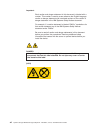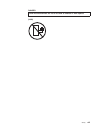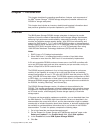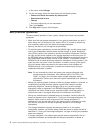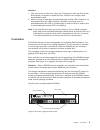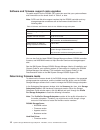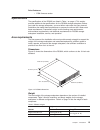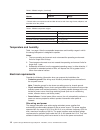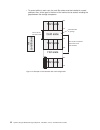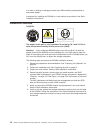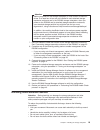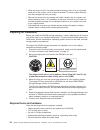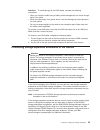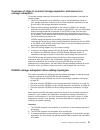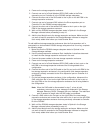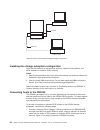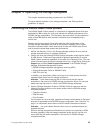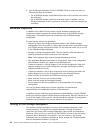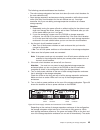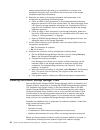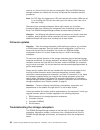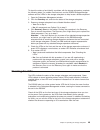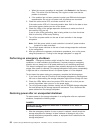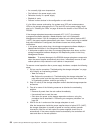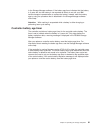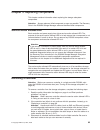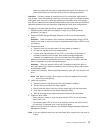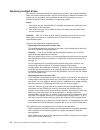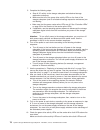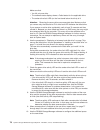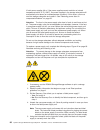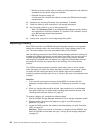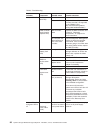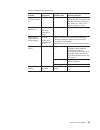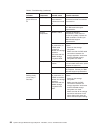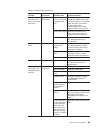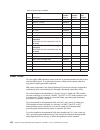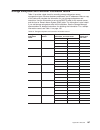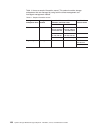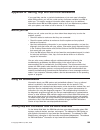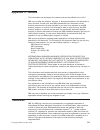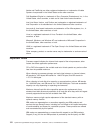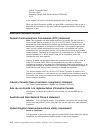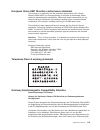- DL manuals
- IBM
- Storage
- System Storage DS3300
- Installation, User's, And Maintenance Manual
IBM System Storage DS3300 Installation, User's, And Maintenance Manual
Summary of System Storage DS3300
Page 1
System storage ds3300 storage subsystem installation, user’s, and maintenance guide.
Page 3
System storage ds3300 storage subsystem installation, user’s, and maintenance guide.
Page 4
Note: before using this information and the product it supports, read the general information in appendix c, “notices,” on page 111 and see the warranty information document that comes with the storage subsystem. Fourth edition (october 2009) © copyright international business machines corporation 2...
Page 5: Contents
Contents figures . . . . . . . . . . . . . . . . . . . . . . . . . . . Vii tables . . . . . . . . . . . . . . . . . . . . . . . . . . . . Ix safety . . . . . . . . . . . . . . . . . . . . . . . . . . . . Xi chapter 1. Introduction . . . . . . . . . . . . . . . . . . . . . . 1 overview . . . . . . . ...
Page 6
One single-controller ds3300 and one or more storage expansion enclosures. . . . . . . . . . . . . . . . . . . . . . . . 28 one dual-controller ds3300 and one storage expansion enclosure . . . . 29 one dual-controller ds3300 and two storage expansion enclosures . . . 29 one dual-controller ds3300 an...
Page 7
Replacing a battery . . . . . . . . . . . . . . . . . . . . . . . 84 replacing the memory cache dimm . . . . . . . . . . . . . . . . . 86 removing the dimm . . . . . . . . . . . . . . . . . . . . . . 86 installing the dimm . . . . . . . . . . . . . . . . . . . . . . 88 replacing the bezels. . . . . ...
Page 8
Vi system storage ds3300 storage subsystem: installation, user’s, and maintenance guide.
Page 9: Figures
Figures 1. Example of ds3300 serial number label, product name, and machine type and model number locations . . . . . . . . . . . . . . . . . . . . . . . . . . . . . . . . . . 2 2. Ds3300 hot-swap drive bays and bezels . . . . . . . . . . . . . . . . . . . . . . 7 3. Bezel (left side) . . . . . . . ...
Page 10
53. Removing the release tab on a power supply . . . . . . . . . . . . . . . . . . . . 92 54. Drive compatibility key . . . . . . . . . . . . . . . . . . . . . . . . . . . . . 93 55. Installing a drive compatibility key. . . . . . . . . . . . . . . . . . . . . . . . . 93 56. Ds3300 storage subsystem...
Page 11: Tables
Tables 1. Features and operating specifications. . . . . . . . . . . . . . . . . . . . . . . . 4 2. Software and firmware levels for the ds3300 storage subsystem . . . . . . . . . . . . . 12 3. Ds3300 weights . . . . . . . . . . . . . . . . . . . . . . . . . . . . . . . 13 4. Ds3300 component weight...
Page 12
X system storage ds3300 storage subsystem: installation, user’s, and maintenance guide.
Page 13: Safety
Safety before installing this product, read the safety information. Antes de instalar este produto, leia as informações de segurança. Pred instalací tohoto produktu si prectete prírucku bezpecnostních instrukcí. Læs sikkerhedsforskrifterne, før du installerer dette produkt. Lees voordat u dit produc...
Page 14
Important: each caution and danger statement in this document is labeled with a number. This number is used to cross reference the english-language caution or danger statement with translated versions of the caution or danger statement in the ibm systems safety notices document. For example, if a ca...
Page 15
Danger rack-mounted devices are not to be used as shelves or work spaces. (l002) safety xiii.
Page 16
Danger multiple power cords. The product might be equipped with multiple power cords. To remove all hazardous voltages, disconnect all power cords. (l003) 1 2 or ! 1 2 xiv system storage ds3300 storage subsystem: installation, user’s, and maintenance guide.
Page 17
Danger when working on or around the system, observe the following precautions: electrical voltage and current from power, telephone, and communication cables are hazardous. To avoid a shock hazard: v connect power to this unit only with the provided power cord. Do not use the provided power cord fo...
Page 18
Caution: or >18 kg (39.7 lb) or 18-32 kg (39.7-70.5 lb) the weight of this part or unit is between 18 and 32 kg (39.7 and 70.5 lb). It takes two persons to safely lift this part or unit. (c009) xvi system storage ds3300 storage subsystem: installation, user’s, and maintenance guide.
Page 19: Chapter 1. Introduction
Chapter 1. Introduction this chapter describes the operating specifications, features, and components of the ibm ® system storage ™ ds3300 storage subsystem (hereafter referred to as ds3300 or storage subsystem). This chapter also includes an inventory checklist and important information about best ...
Page 20
5. Make the following selections: v for firmware updates, click the download tab. Note: check the raid controller management software for the firmware version that is installed on the environmental services module (esm). V for documentation updates, click the install and use tab. Note: changes are m...
Page 21
Notices and statements in this document the caution and danger statements in this document are also in the multilingual ibm systems safety notices document, which is in the documentation folder on the ibm system storage ds3000 support cd. Each statement is followed by a reference number that you can...
Page 22
Features and operating specifications table 1 contains a summary of the features and operating specifications of the ds3300. Depending on your ds3300 model, some features might not be available, or some specifications might not apply. Table 1. Features and operating specifications general: v modular...
Page 23
Models and optional devices the ds3300 raid controller cache size, partitions, and other features vary depending the ds3300 model and optional devices. Contact your ibm marketing representative or authorized reseller for more information about the ds3300 models and options. Operating-system support ...
Page 24
7. In the menu, select storage. 8. On the next page, select the check boxes for the following items: v please send these documents by weekly email v downloads and drivers v flashes v any other topics that you are interested in then, click update. 9. Click sign out to log out of my support. Best prac...
Page 25
System components. After power is restored, call your ibm technical-support representative if any of the following conditions occur: – the storage subsystem logical drives and subsystems are not displayed in the ds3000 storage manager version 2 graphical user interface. – the storage subsystem logic...
Page 26
Bezel (left side) the left bezel contains the ds3300 leds, as shown in the following illustration. For a description of the leds, see “front leds” on page 51. Bezel (right side) the right bezel contains the hard disk drive identification information, as shown in the following illustration. The ds330...
Page 27
Attention: 1. After you remove a drive from a bay, wait 70 seconds to allow the drive to spin down before you replace or reseat the drive. Failure to do so might cause unpredictable results. 2. Never hot-swap a drive when its associated green activity led is flashing or its associated amber fault le...
Page 28
Figure 6 shows a dual-controller ds3300. Power supply and fans the storage subsystem has two removable power-supply units. Each power-supply unit contains one power supply and two fans. The four fans pull air through the drives from front to back across the drives. The fans provide redundant cooling...
Page 29
Figure 8 shows the airflow through the storage subsystem. Battery units each raid controller contains 512 mb of cache memory (or more, if you have upgraded the memory). It also contains a sealed, rechargeable lithium ion battery that maintains data in the cache for up to 3 days in the event of a pow...
Page 30
Software and firmware support code upgrades to enable support for the ds3300, you must make sure that your system software and firmware are at the levels shown in table 2, or later. Note: sata hard disk drive support requires that the ds3300 controller and any storage expansion enclosures are at the...
Page 31
Drive enclosure v esm firmware version specifications the specifications of the ds3300 are listed in table 1 on page 4. This section provides additional site specifications for the ds3300 storage subsystem. Before you install the storage subsystem, you must either make sure that your planned install...
Page 32
Table 3. Ds3300 weights (continued) ds3300 weight maximum 1 empty 2 1 chassis with all components and 12 hard disk drives. 2 chassis without components and hard disk drives but with front cage frame, midplane, and hard disk drive filler panels. Table 4. Ds3300 component weights unit weight hard disk...
Page 33
The agency ratings for the ds3300 storage subsystem are 6 amps at 100 v ac and 2.5 amps at 240 v ac. These are the overall maximum operating currents for this system. Ac power recovery after normal power is restored after a total ac power failure, the storage subsystem performs power-on recovery pro...
Page 34
V to correct airflow in each rack, the rack filler plates must be installed in unused positions. Also, all the gaps in the front of the racks must be sealed, including the gaps between the storage subsystems. 120 cm (48 in.) cold aisle width 244 cm (96 in.) between center lines of hot and cold aisle...
Page 35
Chapter 2. Installing the storage subsystem this chapter provides the information about installing the storage subsystem into a rack cabinet. Before you begin the installation, review the safety information in “safety” on page xi and “handling static-sensitive devices” on page 19. “installation over...
Page 36
If an item is missing or damaged, contact your ibm marketing representative or authorized reseller. Instructions for installing the ds3300 in a rack cabinet are provided in the rack installation instructions. Installation overview caution: or >18 kg (39.7 lb) or 18-32 kg (39.7-70.5 lb) the weight of...
Page 37
Attention before you power-on the storage subsystem, it must contain at least four drives. If at least four drives are not installed in each attached storage expansion enclosure and in the ds3300 storage subsystem, when you power-on the ds3300 and its attached storage expansion enclosures, your stan...
Page 38
V while the device is still in its static-protective package, touch it to an unpainted metal part of the system unit for at least 2 seconds. This drains static electricity from the package and from your body. V remove the device from its package and install it directly into your system unit without ...
Page 39
V rack power jumper cords that come with the ds3300 v rack-mounting hardware that comes with the ds3300 v sas cables (1-meter or 3-meter) preparing the site this section lists the floor space requirements and weight information for the ds3300. For information about interface cables and connections, ...
Page 40
22 system storage ds3300 storage subsystem: installation, user’s, and maintenance guide.
Page 41
Chapter 3. Cabling the storage subsystem after the storage subsystem is installed in its permanent location, you must cable it to hosts, drives, and other external devices, depending on your hardware configuration. Iscsi controller connectors figure 13 shows controllers a and b, the host ports, and ...
Page 42
Ethernet cables the ds3300 supports industry-standard category 5e and category 6 shielded and unshielded ethernet cables for all iscsi data ports and the management port. To avoid damage or data transmission problems, consider the following precautions: v when you route the cable along a folding cab...
Page 43
Attention: to avoid damage to the sas cables, consider the following precautions: v when you route the cable along a folding cable-management arm, leave enough slack in the cable. V route the cable away from places where it can be damaged by other devices in the rack cabinet. V do not put excess wei...
Page 44
Redundant drive channel pair each raid controller on the ds3300 has a drive expansion channel that contains an x4 sas port. The storage expansion enclosures that are connected to this connector form a drive channel. The maximum number of hard disk drives that can be installed in one drive channel is...
Page 45
Overview of steps to connect storage expansion enclosures to a storage subsystem to connect storage expansion enclosures to the storage subsystem, complete the following steps: 1. Follow the instructions in the installation, user's, and maintenance guide for your storage expansion enclosure and the ...
Page 46
One single-controller ds3300 and one or more storage expansion enclosures to cable one single-controller ds3300 to one or more single-esm storage expansion enclosures, connect them as shown in figure 16. Note: to support dual redundant drive paths, you must install the optional second esm in storage...
Page 47
One dual-controller ds3300 and one storage expansion enclosure to cable one dual-controller ds3300 to one storage expansion enclosure, connect them as shown in figure 17. One dual-controller ds3300 and two storage expansion enclosures to cable one dual-controller ds3300 and two storage expansion enc...
Page 48
One dual-controller ds3300 and three storage expansion enclosures to cable one dual-controller ds3300 and three storage expansion enclosures, connect them as shown in figure 19. Adding a storage expansion enclosure to a dual-controller configuration that is running the following procedures provide i...
Page 49
4. Power-on the storage expansion enclosure. 5. Connect one end of a serial attached scsi (sas) cable to the drive expansion port on controller a in the ds3300 storage subsystem. 6. Connect the other end of the sas cable to the in port on the left esm in the storage expansion enclosure. 7. Connect o...
Page 50
Upgrading a single-controller to a dual-controller when there is no attached exp3000 enclosure if you are upgrading a single-controller ds3300 storage subsystem to a dual-controller ds3300 storage subsystem and there are no exp3000 storage expansion enclosures attached to the ds3300 storage subsyste...
Page 51
Important: to minimize security risks, do not connect the ds3300 to a public lan or public subnet. Use a local private network for the ds3300 and the management station ethernet connectors. Chapter 3. Cabling the storage subsystem 33.
Page 52
Connect an ethernet cable from the management station to the ethernet connector on controller a on the rear of the storage subsystem. For a dual-controller storage subsystem, you can connect a second ethernet cable from the management station to the ethernet connector on controller b. Figure 20 show...
Page 53
Host-agent (in-band) management method this method requires that host-agent software be installed on the host server. The host-agent software enables the ds3000 storage manager client program to manage the ds3300 storage subsystem by using the same connections between the host server and the storage...
Page 54
Installing the storage subsystem configuration using the information from the previous sections, install the host systems, and either hardware or software iscsi initiators. Notes: 1. See the documentation that comes with the hardware and software initiators for installation requirements and procedur...
Page 55
2. Create a redundant host connection: v if the ds3300 is a single-controller storage subsystem, connect an ethernet cable from the second host port on the ds3300 raid controller to a gigabit ethernet switch. V if the ds3300 is a dual-controller storage subsystem, connect an ethernet cable from the ...
Page 56
The following illustration is an example of a host that is using multiple ports that are attached to a single-controller configuration. This configuration provides some path redundancy. The following illustration is an example of multiple single-port host systems that are connected to a single-contr...
Page 57
For cluster configurations, the following illustration is an example of a multiple-host, multiple-port, single-controller, and redundant-path configuration. You can replace the two gigabit ethernet switches that are shown in figure 26 and figure 27 with one large gigabit ethernet switch that has the...
Page 58
Ds3300 dual-controller configurations the following illustration is an example of a multiple port, single-host configuration. A system that uses multiple iscsi ports can provide enhanced performance compared to a single-port iscsi connection. For cluster configurations, the following illustration is...
Page 59
Cabling the ds3300 power supplies to connect the ds3300 power-supply cords, complete the following steps: 1. Connect a power cord to a power supply in the ds3300. 2. Attach the power cord to the strain relief guide that is on the underside of the power-supply handle. 3. Repeat steps 1 and 2 for the ...
Page 60
42 system storage ds3300 storage subsystem: installation, user’s, and maintenance guide.
Page 61
Chapter 4. Operating the storage subsystem this chapter describes operating procedures for the ds3300. To ensure optimal operation of the storage subsystem, see “best practices guidelines” on page 6. Performing the ds3000 health check process the ds3000 health check process is a sequence of suggeste...
Page 62
4. Use the storage subsystem profile or ds3000 profile to make sure that the following functions are enabled: v for all ds3000 models, enable media scan both at the controller level and at the lun level. V for all ds3000 models, enable the read/write cache. In addition, use the storage subsystem pro...
Page 63
The following procedure addresses two situations: v the entire storage subsystem has been shut down (the main circuit breakers for the rack cabinet are off). V some storage expansion enclosures are being powered-on while others remain online (the main circuit breakers for the rack cabinet are on). Y...
Page 64
Battery backup self-test might take up to an additional 15 minutes to be completed. During this time, the leds on the front and rear of the storage subsystem might flash intermittently. 6. Determine the status of all storage subsystems and components in the configuration by completing the following ...
Page 65
Partitioning definitions, hardware changes, and so on), save the storage subsystem profile as explained in the ds3000 storage manager guide for the operating system. Save the profile in a location other than the logical drives that are created for the ds3300. Always see the readme file that is inclu...
Page 66
Volume) or a minimal risk (if the drive is unassigned). Only the ds3000 storage manager software can identify the risk level and provide the necessary recovery procedures. Note: for pfa flags, the system-error led and hard disk drive status leds are not lit, so checking the leds will not notify you ...
Page 67
To check the status of and identify a problem with the storage subsystem, complete the following steps. If a problem has occurred, use the ds3000 storage manager software and the leds on the storage subsystem to help locate a failed component. 1. Open the subsystem management window. 2. Click the su...
Page 68
Power-supply leds this section describes the primary leds on the ds3300 power supplies. Dc power led (green) when this green led is lit, it indicates that the ds3300 is turned on and is supplying both 5-volt and 12-volt dc power to the ds3300. Ok to remove led (blue) when this blue led is lit, it in...
Page 69
Front leds this section describes the primary leds and controls on the front of the ds3300 storage subsystem. Power-on led (green) when this green led is lit, it indicates that the power supply is turned on and is supplying both 5-volt and 12-volt dc power to the ds3300. System locator led (blue) th...
Page 70
Controller leds this section describes the controller leds on the rear of the storage subsystem. Battery fault (amber) when this led is lit, it indicates that the battery fails to hold a charge and should be replaced. The normal condition of this led is off. Cache active (green) when this led is lit...
Page 71
The iscsi leds are showin in the following illustration. Iscsi speed (amber) when this led is lit, it indicates that the port is operating at 1000 mbps. When this led is off, it indicates that the speed of the port is 100 mbps. Iscsi activity (green) when this led is lit, it indicates that the link ...
Page 72
Turning off the storage subsystem the ds3300 is designed to run continuously. After you turn it on, do not turn it off. Turn off the power only in the following situations: v instructions in a hardware or software procedure require that you turn off the power. V an ibm technical-support representati...
Page 73
Power-off overview review the following information before you continue with the power-off procedure: turn off the power to each device according to the following shutdown sequence: 1. Turn off power to the host before the storage subsystem. If the host must stay powered-on to support a network, see...
Page 74
C. When the recovery procedure is completed, click recheck in the recovery guru. This action runs the recovery guru again to make sure that the problem is corrected. D. If the problem has not been corrected, contact your ibm technical-support representative. Do not turn off power until all problems ...
Page 75
V yes: do not continue with this procedure. Contact your ibm technical-support representative for assistance. Depending on the current service agreements, you might have to return the equipment to the factory or local service center for repair. V no: go to step 2. Attention: to avoid potential data ...
Page 76
V an unusually high room temperature v fan failures in the power-supply units v defective circuitry in a power supply v blocked air vents v failures in other devices in the configuration or rack cabinet if a fan failure causes overheating, the system-error led and overtemperature leds on the storage...
Page 77
5. Did the power supplies restart automatically? V yes: go to step 8. V no: go to step 6. 6. Turn off both power switches on the ds3300 (see figure 30 on page 45) and then power-off all connected storage expansion enclosures. Wait 1 minute and then turn on power to all connected storage expansion en...
Page 78
Host might be in the cache memory from a previous operation (thus eliminating the need to access the drive itself), and a write operation is completed when it is written to the cache, rather than to the drives. The raid controller has a cache active led that indicates the current status of the cache...
Page 79
In the storage manager software, if the battery age timer indicates that the battery is 2 years old, but the battery is not reported as failed, do not call your ibm technical-support representative to replace the battery. Instead, reset the battery age by using the procedure that is described in the...
Page 80
62 system storage ds3300 storage subsystem: installation, user’s, and maintenance guide.
Page 81
Chapter 5. Replacing components this chapter contains information about replacing the storage subsystem components. Attention: always replace a failed component as soon as possible. The recovery guru in the ds3000 storage manager software identifies failed components. Service action allowed led each...
Page 82
4. Remove the controller from the chassis. A. On the left side of the controller, press the orange release tab to the right just enough to release the handle; then, rotate the handle upward. B. Slowly pull the handle away from the chassis to remove the controller from the bay, as shown in figure 35....
Page 83
Duplex mode, the subsystem reports an alternate controller missing error message. If the error message is not reported, reinstall the new dual-controller nvsram on controller a and repeat steps 4 on page 64 through 5 on page 64. 6. Unpack the new controller. Save all packing materials in case you ha...
Page 84
13. Verify the state of the leds on the newly inserted controller. See “controller leds” on page 52. You can also use the ds3000 storage manager subsystem management window to identify any new faults. Do any storage subsystems have a fault (needs attention) status? V yes: click recovery guru in the ...
Page 85
Attention: static electricity can damage the storage subsystem and other electronic devices. To avoid damage, keep static-sensitive devices in their static-protective packages until you are ready to install them. 6. Unpack the new controller. Save all packing materials in case you have to return the...
Page 86
10. Remove the battery from the failed controller. A. Turn the blue captive fastener counterclockwise until the battery can move in the direction that is indicated by the arrow. B. Slide the battery unit out of the controller in the direction that is indicated by the arrow. C. Set the battery aside....
Page 87
18. Check the leds on the new controller to make sure that the controller is fully operational. 19. Use the ds3000 storage manager subsystem management window to check the status of all components in the storage subsystem. V if the new controller is online and the ds3000 storage manager subsystem ma...
Page 88
– after you remove a drive, wait 70 seconds before you replace or reseat the drive to allow the drive to spin down. Failure to do so might cause unpredictable results. Attention before you power-on the storage subsystem, it must contain at least four drives. If at least four drives are not installed...
Page 89
Note: the hard disk drive comes installed in a drive tray. Do not attempt to detach the drive from the tray. 1. Use table 9 on page 106 to record the location and identify the hard disk drives. Record this information so that you can replace the hard disk drives in the same bays from which you remov...
Page 90
Attention: after you remove a drive, wait 70 seconds to allow the drive to spin down before you replace or reseat the drive. Failure to do so might cause unpredictable results. Note: the hard disk drive comes with a tray already attached. Do not attempt to detach the drive from the tray. 1. Read the...
Page 91
State or to place the array that is associated with the drive (or drives) in an offline state before you remove the drive from the storage subsystem. Attention: failure to replace a hard disk drive in its correct bay might result in loss of data. If you are replacing a hard disk drive that is part o...
Page 92
Replacing multiple drives this section provides guidelines for upgrading the drives in the storage subsystem. Read the software documentation and this entire section to determine whether you should use this procedure, use a modified version of this procedure, or use a different procedure that is pro...
Page 93
V how much downtime is acceptable as you swap the drives. V the number of drives in an array. Replacing drives one at a time is better suited to arrays that consist of three to five drives. If you have more than 10 drives, consider replacing all drives at the same time. V how much risk of losing dat...
Page 94
5. Complete the following steps: a. Stop all i/o activity to the storage subsystem and attached storage expansion enclosures. B. Make sure that all of the green drive activity leds on the front of the storage subsystem (and on all attached storage expansion enclosures) are not flashing. C. Make sure...
Page 95
Note: the drive fault leds might flash intermittently while the drives spin up. V if a drive activity led is off, the drive might not be installed correctly. Remove the drive, wait 70 seconds, and then reinstall it. V if the drive fault led stays lit or the drive activity led stays off, the new driv...
Page 96
Make sure that: v you fail only one drive v the software status display shows a failed status for the applicable drive v the amber drive fault led (on the front bezel below the drive) is lit attention: removing the wrong drive can cause data loss. Make sure that you remove only the failed drive. A l...
Page 97
Replacing a power supply (l003) 1 2 or ! 1 2 the power-supply unit is a component that includes a 530-watt power supply and two fans. The power-supply units provide power and cooling for the ds3300. The power-supply units circulate air from the front to the rear of the storage subsystem. The power-s...
Page 98
If both power supplies fail or if the power supplies cannot maintain an internal temperature below 70°c (158°f), the power supplies in the storage subsystem will automatically shut down (an overtemperature condition). If this occurs, you must cool the storage subsystem and restart it. See “restoring...
Page 99
6. Turn off the power switch on the new unit. 7. Check the fault led to locate the failed power supply. If a fault is detected, the amber fault led is lit. 8. Make sure that the service action allowed led is lit. Do not remove the power supply if the led is off. For more information about the servic...
Page 100
Danger when working on or around the system, observe the following precautions: electrical voltage and current from power, telephone, and communication cables are hazardous. To avoid a shock hazard: v connect power to this unit only with the provided power cord. Do not use the provided power cord fo...
Page 101
10. On the left side of the power supply, press the orange release tab to the right just enough to release the handle; then, rotate the handle downward. 11. Slowly pull the handle away from the chassis to remove the power-supply unit, as shown in figure 42. 12. Place the power-supply unit on a level...
Page 102
V make sure that the power cord is working and fully seated into the electrical receptacle and the power-supply ac connector. V reinstall the power-supply unit. If these tasks do not solve the problem, contact your ibm technical-support representative. 20. Complete any remaining recovery guru proced...
Page 103
4. Remove the controller from the chassis. A. On the left side of the controller, press the orange release tab to the right just enough to release the handle; then, rotate the handle upward. B. Slowly pull the handle away from the chassis to remove the controller from the bay, as shown in figure 43....
Page 104
8. Insert the controller into the chassis: a. Slide the controller into the empty controller bay in the storage subsystem. Make sure that the handle is pulled straight out as you slide the controller into the bay. B. Make sure that the guide pins on the side of the controller fit into the notches on...
Page 105
2. Remove the controller from the chassis. A. On the left side of the controller, press the orange release tab to the right just enough to release the handle; then, rotate the handle upward. B. Slowly pull the handle away from the chassis to remove the controller from the bay. C. Place the controlle...
Page 106
4. Remove the dimm from the connector. A. Wait 60 seconds before you proceed, to allow any residual charge to drain from the controller. B. Open the retaining clip on each end of the dimm connector. C. Lift the dimm out of the connector. 5. If the dimm is functional (not failed), place the dimm in a...
Page 107
7. If you are installing the dimm as part of replacing a controller, return to step 12 on page 68. Otherwise, continue to step 8. 8. Reinstall the battery: a. Slide the battery into the controller until the battery connector pins are firmly seated in the controller battery connector. B. Turn the cap...
Page 108
Replacing the bezels the left bezel contains the leds; the right bezel contains the hard disk drive identification information. See the illustrations in “disk drives and bezels” on page 7. Removing the bezels to remove either the left or right bezel, complete the following steps: 1. If the ds3300 is...
Page 109
Replacing the release tab on a controller or power supply the miscellaneous hardware kit contains two replacement release tabs: one for a power supply and one for a controller or controller filler panel. Obtain a miscellaneous hardware kit if you have to replace a release tab (see table 6 on page 10...
Page 110
4. Close the handle to move it out of the way. The following illustration shows how to remove the release tab on a power supply. 5. Use a #1 or #0 phillips screwdriver to remove the screw that secures the release tab to the controller or power supply; then, remove the release tab. Save the screw to ...
Page 111
The following illustration shows a drive compatibility key. To replace a drive compatibility key, complete the following steps: 1. Read the safety information that begins on page xi and “best practices guidelines” on page 6. 2. Turn off the ds3300, or wait until the ds3300 is shut down for maintenan...
Page 112
Flush with the side wall, the tab is covered, and the front of the key extends approximately 1 mm [0.04 in.] in front of the short metal upper guide). 6. Reinstall the hard disk drives in the bays from which they were removed. See “replacing a hot-swap hard disk drive” on page 72. 7. If you turned o...
Page 113
Chapter 6. Solving problems this chapter contains information to help you solve some of the simpler problems that you might have with the storage subsystem. It describes the problem indicators, error messages, and suggested actions. For instructions for obtaining service and technical assistance for...
Page 114
Table 5. Troubleshooting problem indicator component possible cause possible solutions amber led is lit drive (drive fault led) drive failure replace the failed drive. Drive uncertified verify the drive and part number to make sure that it is supported by the ds3300. (see http://www.Ibm.Com/systems/...
Page 115
Table 5. Troubleshooting (continued) problem indicator component possible cause possible solutions amber led is off and green led is lit iscsi host port speed link error check the speed settings on the devices that are connected to the ds3300 and make sure that they can operate at 1 gbps, or set the...
Page 116
Table 5. Troubleshooting (continued) problem indicator component possible cause possible solutions one or more green leds are off power supplies power cable is disconnected or switches are turned off make sure that the power cord is connected and that the switches are turned on. All drives midplane ...
Page 117
Table 5. Troubleshooting (continued) problem indicator component possible cause possible solutions intermittent or sporadic power loss to the storage subsystem some or all components defective ac power source or incorrectly connected power cable check the ac power source. Reseat all installed power ...
Page 118
100 system storage ds3300 storage subsystem: installation, user’s, and maintenance guide.
Page 119
Chapter 7. Parts listing, ds3300 storage subsystem the replaceable components that are available for the ds3300 storage subsystem are described in this chapter. To check for an updated parts listing on the web, complete the following steps: 1. Go to http://www.Ibm.Com/servers/storage/support/. 2. On...
Page 120
Table 6. Parts listing for ds3300 index description cru part number (tier 1) cru part number (tier 2) fru part number 1 chassis and midplane assembly 39r6545 2 bezel kit - chassis 39r6546 3 filler panel, hard disk drive 39m4375 4 hard disk drive varies 5 2u rail kit 39r6550 6 power supply, ac 42c214...
Page 121
Ibm power cords for a specific country or region are usually available only in that country or region. Table 7. Ibm power cords ibm power cord part number used in these countries and regions 39m5206 china 39m5102 australia, fiji, kiribati, nauru, new zealand, papua new guinea 39m5123 afghanistan, al...
Page 122
Table 7. Ibm power cords (continued) ibm power cord part number used in these countries and regions 39m5081 110 - 120 v antigua and barbuda, aruba, bahamas, barbados, belize, bermuda, bolivia, caicos islands, canada, cayman islands, colombia, costa rica, cuba, dominican republic, ecuador, el salvado...
Page 123: Appendix A. Records
Appendix a. Records whenever you add optional devices to the ds3300, be sure to update the information in this appendix. Accurate, up-to-date records make it easier to add other devices and provide needed data whenever you contact your ibm technical-support representative. Identification numbers rec...
Page 124
Hard disk drive locations use table 9 to keep a record of the hard disk drives that are installed in or attached to the ds3300. This information can be helpful when you install additional hard disk drives or if you have to report a hardware problem. Make a copy of this table before you record inform...
Page 125
Storage subsystem and controller information record table 10 provides a data sheet for recording storage subsystem names, management types, ethernet hardware addresses, and ip addresses. Make a copy of this table and complete the information for your storage subsystems and controllers. Use the infor...
Page 126
Table 11 shows a sample information record. This network contains storage subsystems that are managed by using both the direct-management and host-agent-management method. Table 11. Sample information record storage subsystem name management method controller ethernet and ip addresses, and host name...
Page 127
Appendix b. Getting help and technical assistance if you need help, service, or technical assistance or just want more information about ibm products, you will find a wide variety of sources available from ibm to assist you. This section contains information about where to go for additional informat...
Page 128
You can find service information for ibm systems and optional devices at http://www.Ibm.Com/systems/support/. Software service and support through ibm support line, you can get telephone assistance, for a fee, with usage, configuration, and software problems with system x and xseries servers, bladec...
Page 129: Appendix C. Notices
Appendix c. Notices this information was developed for products and services offered in the u.S.A. Ibm may not offer the products, services, or features discussed in this document in other countries. Consult your local ibm representative for information on the products and services currently availab...
Page 130
Adobe and postscript are either registered trademarks or trademarks of adobe systems incorporated in the united states and/or other countries. Cell broadband engine is a trademark of sony computer entertainment, inc., in the united states, other countries, or both and is used under license therefrom...
Page 131
Some software might differ from its retail version (if available) and might not include user manuals or all program functionality. Particulate contamination attention: airborne particulates (including metal flakes or particles) and reactive gases acting alone or in combination with other environment...
Page 132
3039 e. Cornwallis road p.O. Box 12195 research triangle park, north carolina 27709-2195 u.S.A. In the request, be sure to include the publication part number and title. When you send information to ibm, you grant ibm a nonexclusive right to use or distribute the information in any way it believes a...
Page 133
European union emc directive conformance statement this product is in conformity with the protection requirements of eu council directive 2004/108/ec on the approximation of the laws of the member states relating to electromagnetic compatibility. Ibm cannot accept responsibility for any failure to s...
Page 134
Ibm verändert bzw. Wenn erweiterungskomponenten von fremdherstellern ohne empfehlung der ibm gesteckt/eingebaut werden. En 55022 klasse a geräte müssen mit folgendem warnhinweis versehen werden: “warnung: dieses ist eine einrichtung der klasse a. Diese einrichtung kann im wohnbereich funk-störungen ...
Page 135: Index
Index a ac power led 50 ac power recovery 15 ac power supply specifications 4 accessible documentation 113 activity led, hard disk drive 51 airflow 10, 15 area requirements 13 assistance, getting 109 attention notices 3 b battery leds 11, 60 overview 11 replacing 60, 84 bays 7 best practices 6 bezel...
Page 136
F fault led battery 11, 52 hard disk drive 70 power supply 50 fcc class a notice 114 features and operating specifications 4 field replaceable units (frus) 101 filler panels 69 firmware levels, determining 12 firmware updates 48 front controls and indicators activity led 51 drive 7 power-on led 51 s...
Page 137
P part numbers, power cords 103 particulate contamination 113 parts listing 101 planned shutdown, powering off 54 power connector 10 power cord use by country 103 power cords 102 power cords and receptacles 15 power outage, overheated power supplies 57 power requirement specifications 4 power supply...
Page 138
Temperature specifications 4 temperature, maximum 57 trademarks 111 troubleshooting 95 no power 57 overheating problem 57 procedure 48 turning off power for emergency shutdown 56 for planned shutdown 54 turning on power after emergency shutdown 56 after power supply shutdown 57 at initial startup 44...
Page 140
Part number: 46m1393 printed in usa (1p) p/n: 46m1393.