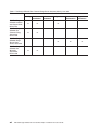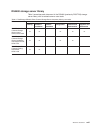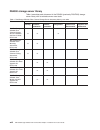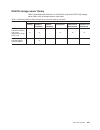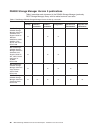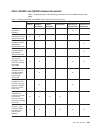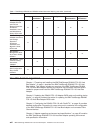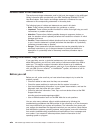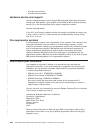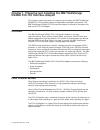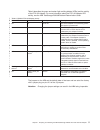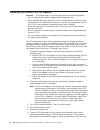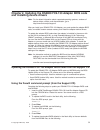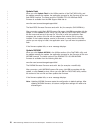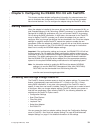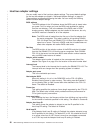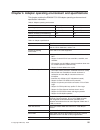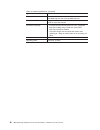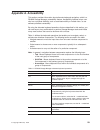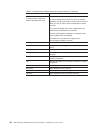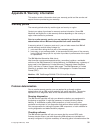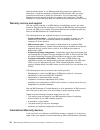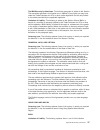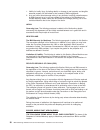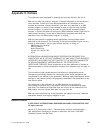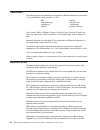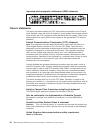- DL manuals
- IBM
- Storage
- System Storage DS4000
- Installation And User Manual
IBM System Storage DS4000 Installation And User Manual
Summary of System Storage DS4000
Page 1
Ibm totalstorage ds4000 fc2-133 host bus adapter installation and user’s guide gc26-7736-00
Page 3
Ibm totalstorage ds4000 fc2-133 host bus adapter installation and user’s guide gc26-7736-00
Page 4
Note: before using this information and the product it supports, be sure to read the general information under appendix b, “warranty information,” on page 31 and appendix c, “notices,” on page 43. First edition (january 2005) © copyright international business machines corporation 2002. All rights r...
Page 5: Contents
Contents tables . . . . . . . . . . . . . . . . . . . . . . . . . . . . Vii safety . . . . . . . . . . . . . . . . . . . . . . . . . . . . Ix about this document . . . . . . . . . . . . . . . . . . . . . . Xiii who should read this document . . . . . . . . . . . . . . . . . . Xiii fastt product rena...
Page 6
Using ibm fastt-msj utility . . . . . . . . . . . . . . . . . . . . 16 overview of the ibm fastt msj utility . . . . . . . . . . . . . . . 16 installation and system requirements . . . . . . . . . . . . . . . 17 features . . . . . . . . . . . . . . . . . . . . . . . . . . 17 utilities . . . . . . . ...
Page 7
Industry canada class a emission compliance statement . . . . . . . 46 avis de conformité à la réglementation d’industrie canada . . . . . . . 46 australia and new zealand class a statement . . . . . . . . . . . 46 united kingdom telecommunications safety requirement . . . . . . . . 46 european unio...
Page 8
Vi ibm totalstorage ds4000 fc2-133 host bus adapter: installation and user’s guide.
Page 9: Tables
Tables 1. Mapping of fastt names to ds4000 series names . . . . . . . . . . . . . . . . . . Xiii 2. Totalstorage ds4500 fibre channel storage server document titles by user tasks . . . . . . Xvi 3. Totalstorage ds4400 fibre channel storage server document titles by user tasks . . . . . . Xvii 4. Tot...
Page 10
Viii ibm totalstorage ds4000 fc2-133 host bus adapter: installation and user’s guide.
Page 11: Safety
Safety before installing this product, read the safety information. Antes de instalar este produto, leia as informações de segurança. Pred instalací tohoto produktu si prectete prírucku bezpecnostních instrukcí. Læs sikkerhedsforskrifterne, før du installerer dette produkt. Lees voordat u dit produc...
Page 12
Antes de instalar este producto, lea la información de seguridad. Läs säkerhetsinformationen innan du installerar den här produkten. Statement 1: danger electrical current from power, telephone, and communication cables is hazardous. To avoid a shock hazard: v do not connect or disconnect any cables...
Page 13
Statement 3: caution: when laser products (such as cd-roms, dvd drives, fiber optic devices, or transmitters) are installed, note the following: v do not remove the covers. Removing the covers of the laser product could result in exposure to hazardous laser radiation. There are no serviceable parts ...
Page 14
Xii ibm totalstorage ds4000 fc2-133 host bus adapter: installation and user’s guide.
Page 15: About
About this document this book provides instructions for installing and customizing the configuration of your ibm ® totalstorage ™ ds4000 fc2-133 host bus adapter and connected devices. It also provides information on troubleshooting your ibm totalstorage ds4000 fc2-133 host bus adapter. Who should r...
Page 16
Product updates important in order to keep your system up to date with the latest firmware and other product updates, use the information below to register and use the my support web site. Download the latest version of the ds4000 storage manager host software and any appropriate ds4000 product seri...
Page 17
Install process documentation plan installation connect power and start server ds4000 storage server installation guide complete sm sw installation configure storage hardware online help configure storage subsystems on host verify server operation w/ leds prepare for installation of sm software inst...
Page 18
Table 2. Totalstorage ds4500 fibre channel storage server document titles by user tasks title user tasks planning hardware installation software installation configuration operation and administration diagnosis and maintenance ibm totalstorage ds4500 installation and support guide, gc26-7727 u u u i...
Page 19
Ds4400 storage server library table 3 associates each document in the ds4400 (previously fastt700) storage server library with its related common user tasks. Table 3. Totalstorage ds4400 fibre channel storage server document titles by user tasks title user tasks planning hardware installation softwa...
Page 20
Ds4300 storage server library table 4 associates each document in the ds4300 (previously fastt600) storage server library with its related common user tasks. Table 4. Totalstorage ds4300 fibre channel storage server document titles by user tasks title user tasks planning hardware installation softwa...
Page 21
Ds4100 storage server library table 5 associates each document in the ds4100 (previously fastt100) storage server library with its related common user tasks. Table 5. Totalstorage ds4100 sata storage server document titles by user tasks title user tasks planning hardware installation software instal...
Page 22
Ds4000 storage manager version 9 publications table 6 associates each document in the ds4000 storage manager (previously fastt storage manager) library with its related common user tasks. Table 6. Totalstorage ds4000 storage manager version 9 titles by user tasks title user tasks planning hardware i...
Page 23
Other ds4000 and ds4000-related documents table 7 associates each of the following documents with its related common user tasks. Table 7. Totalstorage ds4000 and ds4000–related document titles by user tasks title user tasks planning hardware installation software installation configuration operation...
Page 24
Table 7. Totalstorage ds4000 and ds4000–related document titles by user tasks (continued) title user tasks planning hardware installation software installation configuration operation and administration diagnosis and maintenance ibm totalstorage ds4000 exp700 and exp710 storage expansion enclosures ...
Page 25
Chapter 5, “troubleshooting,” on page 27 covers the types of installation problems that can cause the ibm totalstorage ds4000 fc2-133 host bus adapter to function incorrectly. Appendix a, “accessibility,” on page 29 provides information about alternate keyboard navigation, which is a ds4000 storage ...
Page 26
Notices used in this document the caution and danger statements used in this book also appear in the multilingual safety information book provided with your ibm totalstorage ds4000 fc2-133 host bus adapter. Each caution and danger statement is numbered for easy reference to the corresponding stateme...
Page 27
Using the documentation information about your xseries or intellistation system and preinstalled software, if any, is available in the documents that come with your system. This includes printed documents, online documents, readme files, and help files. See the troubleshooting information in your sy...
Page 28
V www.Ibm.Com/services v www.Ibm.Com/planetwide hardware service and support you can receive hardware service through ibm integrated technology services or through your ibm reseller, if your reseller is authorized by ibm to provide warranty service. Go to the following web site for support telephone...
Page 29: Chapter
Chapter 1. Preparing and installing the ibm totalstorage ds4000 fc2-133 host bus adapter this chapter contains instructions for preparing and installing the ibm totalstorage ds4000 fc2-133 host bus adapter and describes the adapter components. The ibm totalstorage ds4000 fc2-133 host bus adapter is ...
Page 30
Ds4000 fc2-133 adapter features the ds4000 fc2-133 adapter has the following features: v compliance with intel ® pci local bus version 2.2 specification v compliance with peripheral component interconnect-extended (pci-x) addendum, revision 1.0 to the intel pci local bus version 2.2 specification v ...
Page 31
Serial number label handling static-sensitive devices attention: static electricity can damage electronic devices and your system. To avoid damage, keep static-sensitive devices in their static-protective package until you are ready to install them. To reduce the possibility of electrostatic dischar...
Page 32
What you need for the installation to install the ds4000 fc2-133 adapter in your server, you will need a small phillips screwdriver. Depending on your configuration, you might need the following two items: v an lc-lc fibre channel cable 1 (enables you to connect fibre channel nodes to a loop) v lc-s...
Page 33
Table 8 describes the green and amber light emitting diodes (leds) and the activity of the fc2-133 adapter. For more information about the fc2-133 adapter led activity, see the ibm totalstorage ds4000problem determination guide. Table 8. Ds4000 fc2-133 adapter activity green led amber led activity d...
Page 34
Installing the ds4000 fc2-133 adapter attention: to avoid damage to your fiber-optic cables, follow these guidelines: v do not route the cable along a folding cable-management arm. V when attaching fiber-optic cables to a fibre channel device on slide rails, leave enough slack in the cables so that ...
Page 35
Assign an irq level and use interrupt line a for this pci bus-master slot. Before installing your adapter into a pci bus-master slot, note the following: v some system boards have two kinds of pci bus slots: master and subordinate. The fc2-133 adapter must be in a pci bus-master slot. (some system b...
Page 36
If the information displayed is correct, go to chapter 2, “updating the ds4000 fc2-133 adapter bios code and installing device drivers,” on page 9 for detailed instructions on how to update the fc2-133 adapter bios code. 8 ibm totalstorage ds4000 fc2-133 host bus adapter: installation and user’s gui...
Page 37: Chapter
Chapter 2. Updating the ds4000 fc2-133 adapter bios code and installing device drivers note: for the latest information about supported operating systems, versions of device drivers, utilities, and documentation, go to http://www.Ibm.Com/pc/support/. After you install your ds4000 fc2-133 adapter, yo...
Page 38
At the dos prompt, type: flasutil /u 7. Press enter. 8. To review additional command-line options that you can use, go to “command-line options”; then, return to step 9. 9. Remove the cd from the cd-rom drive and restart the server. 10. Go to “installing the ds4000 fc2-133 adapter device drivers” on...
Page 39
V to write nvram and flash an adapter at i/o address f800, type: flasutil /l f800 /f f800 press enter. V to write nvram and flash all adapters, type: flasutil /l /f press enter. V to save nvram to file ql1xnvrm.Sav, type: flasutil /d press enter. V to update bios nvram defaults, type: flasutil /u pr...
Page 40
8. Repeat steps 2 through 6 for each additional adapter or if you want to configure your adapter with more than one option. 9. Remove the cd from the cd-rom drive and restart the server. 10. Go to “installing the ds4000 fc2-133 adapter device drivers” on page 16. Updating the ds4000 fc2-133 adapter ...
Page 41
Unmount /mnt 8. Remove the ibm totalstorage ds4000 fc2-133 host bus adapter support cd from the cd-rom drive. 9. Remove the diskette from the diskette drive and label the diskette appropriately. 10. To update the ds4000 fc2-133 adapter bios code and nvram using the bios update utility from the diske...
Page 42
If no address specified then display the serial number of all adapters /v xxxx = display current version number of bios on adapters at address xxxx if no address specified then display the bios version of all adapters /c xxxx = verify flash of adapter at address xxxx if no address specified verify t...
Page 43
Using the flasutil bios update utility menu (from the diskette) complete the following steps to update your ds4000 fc2-133 adapter bios code and nvram using the flasutil bios update utility: 1. Insert the bios update utility diskette into the diskette drive and restart the server. Your server starts...
Page 44
Installing the ds4000 fc2-133 adapter device drivers the device drivers and installation instructions for the following supported operating systems are provided on the ibm totalstorage ds4000 fc2-133 host bus adapter support cd: v microsoft windows 2000 and server 2003 v windows nt v novell netware ...
Page 45
Note: the diagnostic functions of the fastt-msj utility are available for all supported operating systems. The configuration functions of the fastt-msj utility are available only for linux operating systems. Installation and system requirements make sure that you are using the latest version of the ...
Page 46
Update flash when you click update flash in the utilities section of the fastt-msj utility, and the adapter accepts the update, the application prompts for the file name of the new flash bios firmware. The latest version of ds4000 fc2-133 hba flash bios firmware is available from the ibm support web...
Page 47: Chapter
Chapter 3. Configuring the ds4000 fc2-133 with fast!Util this chapter provides detailed configuration information for advanced users who want to customize the configuration of the ds4000 fc2-133 and the connected fibre-channel devices. You can configure the adapter using the fast!Util utility. Start...
Page 48
Host bus adapter settings you can modify most of the host bus adapter settings. The current default settings for the host bus adapter are listed in “advanced adapter settings” on page 21. These settings are described following the table. You can modify the following default host bus adapter settings...
Page 49
Spin up delay when this bit is set, the bios will wait up to 5 minutes to find the first drive. The default setting is disabled. Connection options this setting defines the type of connection (loop or point to point) or connection preference. The default is 2. Fibre channel tape support this setting...
Page 50
Device. The default is 30 retries for microsoft windows operating system environment. Please review the device driver readme for the correct setting in other operating system environments. Port down retry count this setting specifies the number of seconds that the software waits before it retries a ...
Page 51
Note: after selecting restore default settings, check the nvram settings (for example the host bus adapter and advanced adapter settings) against the values that are recommended in this document and in the device driver readmes for the appropriate operating system. Raw novram data you can use the ra...
Page 52
24 ibm totalstorage ds4000 fc2-133 host bus adapter: installation and user’s guide.
Page 53: Chapter
Chapter 4. Adapter operating environment and specifications this chapter contains the ds4000 fc2-133 adapter operating environment and specification information. Table 9. Adapter operating environment environment minimum maximum operating temperature 0°c (32°f) 55°c (131°f) storage temperature -20°c...
Page 54
Table 10. Adapter specifications (continued) type specification onboard dma five-channel dma controller: two data, one command, one auto-dma request, and one auto-dma response. Frame buffer fifo integrated 4 kb transmit and 6 kb receive frame buffer fifo for each data channel connectors (external) v...
Page 55: Chapter
Chapter 5. Troubleshooting the following four types of installation problems might cause your ds4000 fc2-133 adapter to function incorrectly: v hardware problems v software problems v system configuration problems v fibre channel problems if you are having problems, use the following information to ...
Page 56
If you still have a system configuration problem, refer to the documentation that comes with your server, or contact your ibm technical-support representative to determine if your system board requires special configuration. Fibre channel problems to determine if your installation problem is caused ...
Page 57: Appendix
Appendix a. Accessibility this section provides information about alternate keyboard navigation, which is a ds4000 storage manager accessibility feature. Accessibility features help a user who has a physical disability, such as restricted mobility or limited vision, to use software products successf...
Page 58
Table 11. Ds4000 storage manager alternate keyboard operations (continued) short cut action ctrl+spacebar (contiguous/non-contiguous) amw logical/physical view select multiple drives in the physical view. To select multiple drives, select one drive by pressing spacebar, and then press tab to switch ...
Page 59: Appendix
Appendix b. Warranty information this section contains information about your warranty period and the service and support that are provided by your warranty. Warranty period the warranty period varies by machine type and country or region. Contact your place of purchase for warranty service informat...
Page 60
Relevant software levels or run ibm-approved utility programs to gather this information. It might be necessary to isolate the failing system from any active production environment to gather this information. You are responsible, with assistance from the service specialist, for gathering this inform...
Page 61
To perform warranty service, international warranty service (iws) is available during the warranty period. Eligible ibm systems are identified by their four-digit machine types. You can obtain iws through the service delivery method (such as depot, carry-in, or on-site) provided in the servicing cou...
Page 62
Ibm statement of limited warranty z125-4753-06 8/2000 part 1 - general terms this statement of limited warranty includes part 1 - general terms and part 2 - country-unique terms. The terms of part 2 replace or modify those of part 1. The warranties provided by ibm in this statement of limited warran...
Page 63
During the warranty period, ibm or your reseller, if approved by ibm to provide warranty service, provides without charge certain types of repair and exchange service to keep machines in, or restore them to, conformance with their specifications. Ibm or your reseller will inform you of the available...
Page 64
Contract or tort claim), except for any liability that cannot be waived or limited by applicable laws, ibm is liable for no more than 1. Damages for bodily injury (including death) and damage to real property and tangible personal property; and 2. The amount of any other actual direct damages, up to...
Page 65
The ibm warranty for machines: the following paragraph is added to this section: the warranties specified in this section are in addition to any rights you may have under the trade practices act 1974 or other similar legislation and are only limited to the extent permitted by the applicable legislat...
Page 66
1. Liability for bodily injury (including death) or damage to real property and tangible personal property will be limited to that caused by ibm’s negligence; 2. As to any other actual damage arising in any situation involving nonperformance by ibm pursuant to, or in any way related to the subject o...
Page 67
Warranty service: if you purchase an ibm machine in austria, belgium, denmark, estonia, finland, france, germany, greece, iceland, ireland, italy, latvia, lithuania, luxembourg, netherlands, norway, portugal, spain, sweden, switzerland or united kingdom, you may obtain warranty service for that mach...
Page 68
The following paragraphs are added to this section: the minimum warranty period for machines is six months. In case ibm or your reseller is unable to repair an ibm machine, you can alternatively ask for a partial refund as far as justified by the reduced value of the unrepaired machine or ask for a ...
Page 69
The following paragraph is added at the end of this section: ibm’s entire liability and your sole remedy, whether in contract or in tort, in respect of any default shall be limited to damages. Italy limitation of liability: the following replaces the second sentence in the first paragraph:in each su...
Page 70
42 ibm totalstorage ds4000 fc2-133 host bus adapter: installation and user’s guide.
Page 71: Appendix
Appendix c. Notices this publication was developed for products and services offered in the u.S.A. Ibm may not offer the products, services, or features discussed in this document in other countries. Consult your local ibm representative for information on the products and services currently availab...
Page 72
Trademarks the following terms are trademarks of international business machines corporation in the united states, other countries, or both: ibm xseries e-business logo serverproven intellistation totalstorage netfinity update connector intel, celeron, mmx, landesk, pentium, pentium ii xeon, pentium...
Page 73
Some software may differ from its retail version (if available), and may not include user manuals or all program functionality. Electronic emission notices class b statements this device has been tested to the fcc limits and found compliant to the class b limits when installed in a host system found...
Page 74
Japanese electromagnetic interference (emi) statement class a statements this device has been tested to the fcc limits and found compliant to the class b limits. However, when this device is installed in a host system that complies with the class a limits, the fcc compliance will be defined by the h...
Page 75
This apparatus is approved under approval number ns/g/1234/j/100003 for indirect connection to public telecommunication systems in the united kingdom. European union emc directive conformance statement this product is in conformity with the protection requirements of eu council directive 89/336/eec ...
Page 76
48 ibm totalstorage ds4000 fc2-133 host bus adapter: installation and user’s guide.
Page 77: Index
Index special characters 26 a about this book xiii adapter activity indicators 5 components 4 installing 6 operating environment 25 overview 1 preinstallation procedures 2 specifications 25 storage temperature 25 adapter features 2 b before you begin installing the ds4000 fc2-133 host bus adapter 2 ...
Page 78
M make fc connections xiv migration guide xiv n notes, important 44 notices fcc statement 45 used in this document xxiv o online help xiv operating environment 25 p pci bus slot master 7 subordinate 7 pci bus-master slot defined 7 pci-x bus-master slot defined 7 pci/pci-x signaling 25 transfer rate ...
Page 80
Printed in usa gc26-7736-00