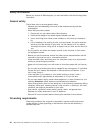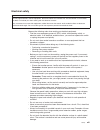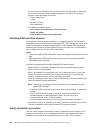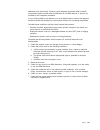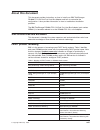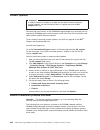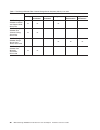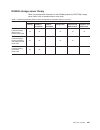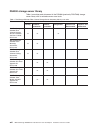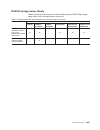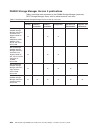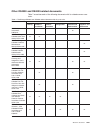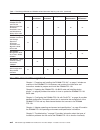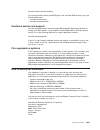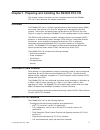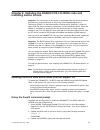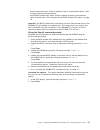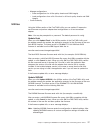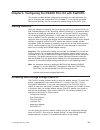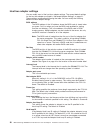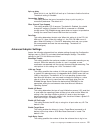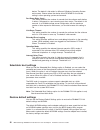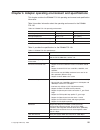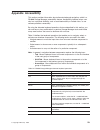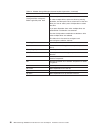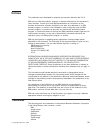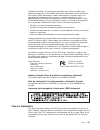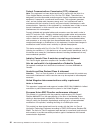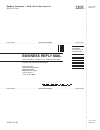- DL manuals
- IBM
- Storage
- System Storage DS4000
- Installation And User Manual
IBM System Storage DS4000 Installation And User Manual
Summary of System Storage DS4000
Page 1
Ibm totalstorage ds4000 fc2-133 dual port host bus adapter installation and user’s guide gc26-7737-00
Page 3
Ibm totalstorage ds4000 fc2-133 dual port host bus adapter installation and user’s guide gc26-7737-00
Page 4
Note: before using this information and the product it supports, be sure to read the general information under “notices” on page 31. First edition (january 2005) © copyright international business machines corporation 2005. All rights reserved. Us government users restricted rights – use, duplicatio...
Page 5: Contents
Contents figures . . . . . . . . . . . . . . . . . . . . . . . . . . . Vii tables . . . . . . . . . . . . . . . . . . . . . . . . . . . . Ix safety . . . . . . . . . . . . . . . . . . . . . . . . . . . . Xi safety information . . . . . . . . . . . . . . . . . . . . . . . . Xii general safety . . . ....
Page 6
For microsoft windows nt or windows 2000 . . . . . . . . . . . . 12 for linux . . . . . . . . . . . . . . . . . . . . . . . . . 12 updating the bios code and nvram from the diskette . . . . . . . . . 12 using the flasutil command prompt . . . . . . . . . . . . . . . 13 using the flasutil bios update...
Page 7
Glossary . . . . . . . . . . . . . . . . . . . . . . . . . . . 37 37 index . . . . . . . . . . . . . . . . . . . . . . . . . . . . 47 contents v.
Page 8
Vi ibm totalstorage ds4000 fc2-133 dual port host bus adapter: installation and user’s guide.
Page 9: Figures
Figures 1. Installation process flow by current publications . . . . . . . . . . . . . . . . . . . Xix 2. Ds4000 fc2-133 components . . . . . . . . . . . . . . . . . . . . . . . . . . 2 3. Ds4000 fc2-133 serial number label . . . . . . . . . . . . . . . . . . . . . . . . 4 © copyright ibm corp. 2005...
Page 10
Viii ibm totalstorage ds4000 fc2-133 dual port host bus adapter: installation and user’s guide.
Page 11: Tables
Tables 1. Mapping of fastt names to ds4000 series names . . . . . . . . . . . . . . . . . . Xvii 2. Totalstorage ds4500 fibre channel storage server document titles by user tasks . . . . . . Xx 3. Totalstorage ds4400 fibre channel storage server document titles by user tasks . . . . . . Xxi 4. Total...
Page 12
X ibm totalstorage ds4000 fc2-133 dual port host bus adapter: installation and user’s guide.
Page 13: Safety
Safety before installing this product, read the safety information. Antes de instalar este produto, leia as informações de segurança. Pred instalací tohoto produktu si prectete prírucku bezpecnostních instrukcí. Læs sikkerhedsforskrifterne, før du installerer dette produkt. Lees voordat u dit produc...
Page 14
Safety information before you service an ibm computer, you must be familiar with the following safety information. General safety follow these rules to ensure general safety: v observe good housekeeping in the area of the machines during and after maintenance. V when lifting any heavy object: 1. Ens...
Page 15
Electrical safety important use only approved tools and test equipment. Some hand tools have handles that are covered with a soft material that does not insulate you when working with live electrical currents. Many customers have, near their equipment, rubber floor mats that contain small conductive...
Page 16
V do not service the following parts (or similar units) with the power on when they are removed from their normal operating places in a machine. This practice ensures correct grounding of the units. – power supply units – pumps – blowers and fans – motor generators v if an electrical accident occurs...
Page 17
Addresses only those items. However, good judgment should be used to identify any potential safety hazards due to attachment of non-ibm features or options not covered by this inspection procedure. If any unsafe conditions are present, you must determine how serious the apparent hazard could be and ...
Page 18
Xvi ibm totalstorage ds4000 fc2-133 dual port host bus adapter: installation and user’s guide.
Page 19: About
About this document this document provides instructions on how to install your ibm totalstorage ™ ds4000 fc2-133 dual port host bus adapter and how to customize the configuration. It also provides information on how to troubleshoot installation problems. The ibm totalstorage ds4000 fc2-133 dual port...
Page 20
Product updates important in order to keep your system up to date with the latest firmware and other product updates, use the information below to register and use the my support web site. Download the latest version of the ds4000 storage manager host software and any appropriate ds4000 product seri...
Page 21
Install process documentation plan installation connect power and start server ds4000 storage server installation guide complete sm sw installation configure storage hardware online help configure storage subsystems on host verify server operation w/ leds prepare for installation of sm software inst...
Page 22
Table 2. Totalstorage ds4500 fibre channel storage server document titles by user tasks title user tasks planning hardware installation software installation configuration operation and administration diagnosis and maintenance ibm totalstorage ds4500 installation and support guide, gc26-7727 u u u i...
Page 23
Ds4400 storage server library table 3 associates each document in the ds4400 (previously fastt700) storage server library with its related common user tasks. Table 3. Totalstorage ds4400 fibre channel storage server document titles by user tasks title user tasks planning hardware installation softwa...
Page 24
Ds4300 storage server library table 4 associates each document in the ds4300 (previously fastt600) storage server library with its related common user tasks. Table 4. Totalstorage ds4300 fibre channel storage server document titles by user tasks title user tasks planning hardware installation softwa...
Page 25
Ds4100 storage server library table 5 associates each document in the ds4100 (previously fastt100) storage server library with its related common user tasks. Table 5. Totalstorage ds4100 sata storage server document titles by user tasks title user tasks planning hardware installation software instal...
Page 26
Ds4000 storage manager version 9 publications table 6 associates each document in the ds4000 storage manager (previously fastt storage manager) library with its related common user tasks. Table 6. Totalstorage ds4000 storage manager version 9 titles by user tasks title user tasks planning hardware i...
Page 27
Other ds4000 and ds4000-related documents table 7 associates each of the following documents with its related common user tasks. Table 7. Totalstorage ds4000 and ds4000–related document titles by user tasks title user tasks planning hardware installation software installation configuration operation...
Page 28
Table 7. Totalstorage ds4000 and ds4000–related document titles by user tasks (continued) title user tasks planning hardware installation software installation configuration operation and administration diagnosis and maintenance ibm totalstorage ds4000 exp700 and exp710 storage expansion enclosures ...
Page 29
“accessibility,” on page 29 provides information about alternate keyboard navigation, which is a ds4000 storage manager accessibility feature. Accessibility features help a user who has a physical disability, such as restricted mobility or limited vision, to use software products successfully. Notic...
Page 30
And intellistation systems, operating systems, and programs come with information that contains troubleshooting procedures and explanations of error messages and error codes. If you suspect a software problem, see the information for the operating system or program. Using the documentation informati...
Page 31
Www.Ibm.Com/services/sl/products for more information about the ibm support line and other ibm services, go to the following web sites: v www.Ibm.Com/services v www.Ibm.Com/planetwide hardware service and support you can receive hardware service through ibm integrated technology services or through ...
Page 32
When you send information to ibm, you grant ibm a nonexclusive right to use or distribute the information in any way it believes appropriate without incurring any obligation to you. Xxx ibm totalstorage ds4000 fc2-133 dual port host bus adapter: installation and user’s guide.
Page 33: Chapter
Chapter 1. Preparing and installing the ds4000 fc2-133 this chapter contains instructions on how to prepare and install the ds4000 fc2-133. It also describes the adapter components. Overview the ds4000 fc2-133 is a 2 gbps high-performance, direct memory access (dma), bus master, fibre channel (fc) h...
Page 34
V supports direct memory access (dma) v supports bus master v uses the fast!Utilbasic input/output system (bios) utility program to customize the configuration parameters on the ds4000 fc2-133 and attached drives v supports fibre channel protocol scsi (fcp-scsi) and fibre channel internet protocol (...
Page 35
Table 8. Ds4000 fc2-133 adapter activity green led amber led activity description off off power off the server adapter is not receiving power. The server is powered off. On on power the fc2-133 adapter is receiving power from the pci or pci-x slot but is not initialized by the adapter firmware. On o...
Page 36
Serial number label handling static-sensitive devices attention: static electricity can damage electronic devices and your system. To avoid damage, keep static-sensitive devices in their static-protective package until you are ready to install them. To reduce the possibility of electrostatic dischar...
Page 37
What you need for the installation to install the ds4000 fc2-133 in your server, you will need a small phillips screwdriver. Depending on your configuration, you might need the following two items: v an lc-lc fibre channel cable 1 . This cable enables you to connect fibre-channel nodes to a loop. V ...
Page 38
Triggering for the ds4000 fc2-133. For system specific configuration, see the documentation that comes with your server, or contact your ibm technical support representative to determine if your system board requires configuration. 3. Turn off the peripheral devices. Then turn off the server. 4. Dis...
Page 39
To display the fibre-channel devices, press ctrl+q, and then use the fast!Util program. See chapter 3, “configuring the ds4000 fc2-133 with fast!Util,” on page 19 for detailed information about fast!Util. If the information that is displayed is correct, go to chapter 2, “updating the ds4000 fc2-133 ...
Page 40
8 ibm totalstorage ds4000 fc2-133 dual port host bus adapter: installation and user’s guide.
Page 41: Chapter
Chapter 2. Updating the ds4000 fc2-133 bios code and installing device drivers important: the information in this section is applicable when the server processor architecture is intel architecture 32 bit (ia-32), intel extended memory 64 technology (em64t) or the advance micro devices 64 bit (amd-64...
Page 42
Flasutil /l press enter. 4. Update the standard bios defaults in the flash utility to the new defaults from the nvram files by typing the following command: flasutil /u press enter. 5. To review additional command-line options that you can use, go to “additional command-line options.” then return to...
Page 43
Table 9. Examples of flasutil command-line options command description flasutil /l write nvram on all ds4000 host bus adapters in a system without being prompted for an i/o address. Flasutil /w f600 save the existing flash code to file ql2312rm.Sav. Flasutil /l f400 write nvram to the adapter at i/o...
Page 44
Updating the bios code and nvram from the bios update utility diskette if you cannot use the support cd to update the adapter bios code, you can create a diskette using the support cd. The following sections describe how to create and use the diskette. Note: for a novell netware environment, you wil...
Page 45
V flasutil command prompt. Use this method to type in command-line options. See “using the flasutil command prompt.” v flasutil bios update utility menu. Use this method to select a command-line option from the menu. See “using the flasutil bios update utility menu” on page 14. Important: the bios u...
Page 46
The following command-line options display: /f xxxx = write flash, adapter address = xxxx if no address specified then write flash to all adapters /w xxxx = copy flash to file: qlxxrim.Sav, adapter type = xxxx /o = use instead of qlxxrom.Bin /i = ignore subsystem id /p = program all adapters /m = do...
Page 47
Notes: a. All of the listed options are supported and you can run them from the command line. Options l, a, d, u, and x might not display. The command-line option is not case-sensitive. B. You can configure each adapter with more than one option. 6. Type the letter for the option that you want and p...
Page 48
Disable (unconfigure) a device on a host bus adapter when a device is set as unconfigured, it is not recognized by the hba and is not accessible to the hba on that system. Enable a device this operation adds a device and makes it accessible to the hba on that system. Designate a path as an alternate...
Page 49
V manage configurations: – save configurations for off-line policy checks and san integrity – load configurations from a file if the host is off-line for policy checks and san integrity v confirm security utilities using the utilities section of the fastt-msj utility you can update i/o expansion car...
Page 50
18 ibm totalstorage ds4000 fc2-133 dual port host bus adapter: installation and user’s guide.
Page 51: Chapter
Chapter 3. Configuring the ds4000 fc2-133 with fast!Util this chapter provides detailed configuration information for advanced users who want to customize the configuration of the ds4000 fc2-133 and the connected fibre-channel devices. You can configure the adapter using the fast!Util utility. Start...
Page 52
Host bus adapter settings you can modify most of the host bus adapter settings. The current default settings for the host bus adapter are listed in “advanced adapter settings” on page 21. These settings are described following the table. You can modify the following default host bus adapter settings...
Page 53
Spin up delay when this bit is set, the bios will wait up to 5 minutes to find the first drive. The default setting is disabled. Connection options this setting defines the type of connection (loop or point to point) or connection preference. The default is 2. Fibre channel tape support this setting...
Page 54
Device. The default is 30 retries for microsoft windows operating system environment. Please review the device driver readme for the correct setting in other operating system environments. Port down retry count this setting specifies the number of seconds that the software waits before it retries a ...
Page 55
Note: after selecting restore default settings, check the nvram settings (for example the host bus adapter and advanced adapter settings) against the values that are recommended in this document and in the device driver readmes for the appropriate operating system. Raw novram data you can use the ra...
Page 56
24 ibm totalstorage ds4000 fc2-133 dual port host bus adapter: installation and user’s guide.
Page 57: Chapter
Chapter 4. Adapter operating environment and specifications this chapter contains the ds4000 fc2-133 operating environment and specification information. Table 10 provides information about the operating environment for the ds4000 fc2-133. Table 10. Ds4000 fc2-133 operating environment environment m...
Page 58
Table 11. Ds4000 fc2-133 specifications (continued) type specification bios rom 128 kb of flash rom in two 64 kb, software selectable banks. The flash is field programmable. Nvram 256 bytes, field programmable onboard dma five-channel dma controller: two data, one command, one auto-dma request, and ...
Page 59: Chapter
Chapter 5. Troubleshooting the following four types of installation problems might cause your ds4000 fc2-133 to function incorrectly: v hardware problems v software problems v system configuration problems v fibre channel problems if you are having problems, use the following information to help you...
Page 60
If you still have a system configuration problem, see the documentation that comes with your server, or contact your ibm technical support representative to determine if your system board requires special configuration. Fibre channel problems to determine if your installation problem is caused by an...
Page 61: Appendix.
Appendix. Accessibility this section provides information about alternate keyboard navigation, which is a ds4000 storage manager accessibility feature. Accessibility features help a user who has a physical disability, such as restricted mobility or limited vision, to use software products successful...
Page 62
Table 12. Ds4000 storage manager alternate keyboard operations (continued) short cut action ctrl+spacebar (contiguous/non-contiguous) amw logical/physical view select multiple drives in the physical view. To select multiple drives, select one drive by pressing spacebar, and then press tab to switch ...
Page 63: Notices
Notices this publication was developed for products and services offered in the u.S.A. Ibm may not offer the products, services, or features discussed in this document in other countries. Consult your local ibm representative for information on the products and services currently available in your a...
Page 64
Microsoft, windows, and windows nt are trademarks of microsoft corporation in the united states, other countries, or both. Intel is a trademark of intel corporation in the united states, other countries, or both. Other company, product, or service names may be the trademarks or service marks of othe...
Page 65
Residential installation. This equipment generates, uses, and can radiate radio frequency energy and, if not installed and used in accordance with the instructions, may cause harmful interference to radio communications. However, there is no guarantee that interference will not occur in a particular...
Page 66
Federal communications commission (fcc) statement note: this equipment has been tested and found to comply with the limits for a class a digital device, pursuant to part 15 of the fcc rules. These limits are designed to provide reasonable protection against harmful interference when the equipment is...
Page 67
Attention: this is a class a product. In a domestic environment this product may cause radio interference in which case the user may be required to take adequate measures. Taiwan electrical emission statement japanese voluntary control council for interference (vcci) statement notices 35.
Page 68
36 ibm totalstorage ds4000 fc2-133 dual port host bus adapter: installation and user’s guide.
Page 69: Glossary
Glossary this glossary provides definitions for the terminology and abbreviations used in ibm totalstorage ds4000 publications. If you do not find the term you are looking for, see the ibm glossary of computing terms located at the following web site: www.Ibm.Com/ibm/terminology this glossary also i...
Page 70
Auto-volume transfer/auto-disk transfer (avt/adt). A function that provides automatic failover in case of controller failure on a storage subsystem. Avt/adt. See auto-volume transfer/auto-disk transfer. Awt. See abstract windowing toolkit. Basic input/output system (bios). The personal computer code...
Page 71
Dynamic host configuration protocol (dhcp). A protocol defined by the internet engineering task force that is used for dynamically assigning internet protocol (ip) addresses to computers in a network. Dynamic random access memory (dram). A storage in which the cells require repetitive application of...
Page 72
Electrical-to-optical signal conversions for high-speed networking. A gbic can be hot swapped. See also small form-factor pluggable. Global copy. Refers to a remote logical drive mirror pair that is set up using asynchronous write mode without the write consistency group option. This is also referre...
Page 73
Internet protocol (ip) address. The unique 32-bit address that specifies the location of each device or workstation on the internet. For example, 9.67.97.103 is an ip address. Interrupt request (irq). A type of input found on many processors that causes the processor to suspend normal processing tem...
Page 74
Application failures. It can also be used to balance server workload and provide for planned maintenance. Mini hub. An interface card or port device that receives short-wave fiber channel gbics or sfps. These devices enable redundant fibre channel connections from the host computers, either directly...
Page 75
Premium feature is authorized, and data about the premium feature. See also feature enable identifier. Private loop. A freestanding arbitrated loop with no fabric attachment. See also arbitrated loop. Program temporary fix (ptf). A temporary solution or bypass of a problem diagnosed by ibm in a curr...
Page 76
Sl_port. See segmented loop port. Smagent. The ds4000 storage manager optional java-based host-agent software, which can be used on microsoft windows, novell netware, hp-ux, and solaris host systems to manage storage subsystems through the host fibre-channel connection. Smclient. The ds4000 storage ...
Page 77
Acknowledgment of a write operation from the secondary controller before returning a write i/o request completion to the host. See also asynchronous write mode, remote mirroring, metro mirroring. System name. Device name assigned by the vendor’s third-party software. Tcp. See transmission control pr...
Page 78
46 ibm totalstorage ds4000 fc2-133 dual port host bus adapter: installation and user’s guide.
Page 79: Index
Index special characters 26 a about this document xvii adapter activity indicators 2 features 1 fibre-channel ports 9 installing 5 overview 1 preinstallation procedures 3 specifications 25 storage temperature 25 b bios code updates 9 brackets installation 5 removal 5 c cables attaching 5 connecting ...
Page 80
O operating environment 25 p pci bus slot master 6 subordinate 6 pci or pci-x signaling 25 transfer rate 25 r renaming xvii s safety information xii safety inspection procedure xiv software installation process overview xix software problems 27 software service and support xxviii specifications, ada...
Page 81: Readers’
Readers’ comments — we’d like to hear from you ibm totalstorage ds4000 fc2-133 dual port host bus adapter installation and user’s guide publication no. Gc26-7737-00 overall, how satisfied are you with the information in this book? Very satisfied satisfied neutral dissatisfied very dissatisfied overa...
Page 82: Business
Readers’ comments — we’d like to hear from you gc26-7737-00 gc26-7737-00 cut or fold along line cut or fold along line fold and tape please do not staple fold and tape fold and tape please do not staple fold and tape no postage necessary if mailed in the united states business reply mail first-class...
Page 84
Part number: 25r0411 printed in usa gc26-7737-00 (1p) p/n: 25r0411.