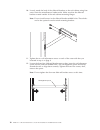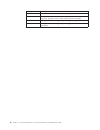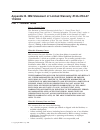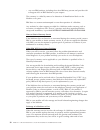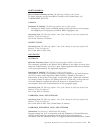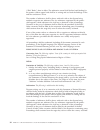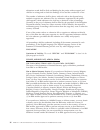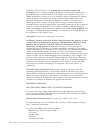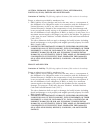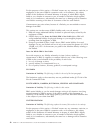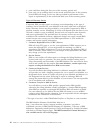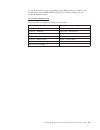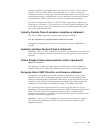- DL manuals
- IBM
- Monitor
- T-117
- Installation And Maintenance Manual
IBM T-117 Installation And Maintenance Manual - Chapter
Chapter
3.
Hardware
maintenance
information
This
chapter
contains
information
about
IBM
customer-replaceable
units
(CRUs)
for
the
IBM
17
″
1
U
Flat
Panel
Monitor
Console
Kit
and
instructions
for
replacement
parts
that
are
not
installed
during
a
typical
installation.
Customer-replaceable
unit
part
numbers
IBM
CRU
part
numbers
are
subject
to
change
without
notice.
This
section
contains
a
listing
of
the
CRU
part
numbers
that
are
available
as
of
the
date
of
this
printing.
Fn
Ct
rl
Ct
rl
Alt
Alt
A
Z
S
X
D
C
F
V
G
B
H
N
J
M
K
,
L
>
.
:
;
?
/
“
‘
En
ter
Sh
ift
Sh
ift
Ca
ps
Lo
ck
Es
c
F1
F2
F3
F4
F5
F6
F7
F8
F9
F1
0
F1
1
F1
2
De
lete
Ins
ert
Pr
tS
c
En
d
Ho
me
Sc
rLk
Pg
Dn
Pg
Up
Pa
us
e
1
Q
2
W
3
E
4
R
5
T
6
Y
7
U
8
I
9
O
0
P
{
[
}
]
|
\
Ba
ck
sp
ac
e
Ta
b
~
`
_
-
+
=
Keyboard
Monitor/keyboard
tray
Cable-management arm
Outer slide rails
Inner slide rails
CRU
part
number
Description
23K4885
IBM
17
″
1
U
Flat
Panel
Console
Kit,
without
keyboard
23K4887
Slide
rails
(inner
and
outer
rails,
slide
alignment
spacer)
23K4889
Cable-management
arm
89P8500
IBM
PS/2
Travel
Keyboard
with
UltraNav,
U.S.
keyboard
©
Copyright
IBM
Corp.
2004
17
Summary of T-117
Page 1
Ibm 17 ″ 1 u flat panel monitor console kit installation and maintenance guide.
Page 3
Ibm 17 ″ 1 u flat panel monitor console kit installation and maintenance guide.
Page 4
Note: before using this information and the product it supports, read the general information in appendix b, “ibm statement of limited warranty z125-4753-07 11/2002,” on page 29 and the notices information in appendix c, “notices,” on page 47. First edition (march 2004) © copyright international bus...
Page 5: Contents
Contents safety . . . . . . . . . . . . . . . V chapter 1. Introduction . . . . . . . . 1 inventory checklist . . . . . . . . . . . . 1 notices and statements used in this document . . . 3 chapter 2. Installing the flat panel monitor console kit . . . . . . . . . 5 installing the flat-panel monitor ...
Page 6
Iv ibm 17 ″ 1 u flat panel monitor console kit: installation and maintenance guide.
Page 7: Safety
Safety before installing this product, read the safety information. Antes de instalar este produto, leia as informações de segurança. Pred instalací tohoto produktu si prectete prírucku bezpecnostních instrukcí. Læs sikkerhedsforskrifterne, før du installerer dette produkt. Lees voordat u dit produc...
Page 8
Antes de instalar este producto, lea la información de seguridad. Läs säkerhetsinformationen innan du installerar den här produkten. Important: all caution and danger statements in this documentation begin with a number. This number is used to cross reference an english caution or danger statement w...
Page 9
Statement 4: danger electrical current from power, telephone, and communication cables is hazardous. To avoid a shock hazard: v do not connect or disconnect any cables or perform installation, maintenance, or reconfiguration of this product during an electrical storm. V connect all power cords to a ...
Page 10
Viii ibm 17 ″ 1 u flat panel monitor console kit: installation and maintenance guide.
Page 11: Chapter
Chapter 1. Introduction the ibm ® 17 ″ 1 u flat panel monitor console kit is a flat-panel monitor and keyboard tray in one solution. An optional ibm ps/2 ® travel keyboard with ultranav fits inside the front of the keyboard tray. The monitor and keyboard tray occupy 1 u 1 of space in a rack cabinet....
Page 12
V one left-side console-switch mounting bracket (for routing video, keyboard, and mouse cables) v one right-side console-switch mounting bracket v one 2.4-m (8-ft) iec connector power cable v miscellaneous hardware kit (cage nuts, clip nuts, screws, cable straps) v monitor documentation v ibm netbay...
Page 13
V one 1.8-m (6-ft) power cord v one cd containing keyboard and mouse device drivers and keyboard documentation you might need the following tools to install the ibm 17 ″ 1 u flat panel monitor console kit: v one utility knife or scissors v one number 1 philips screwdriver v one number 2 philips scre...
Page 14
4 ibm 17 ″ 1 u flat panel monitor console kit: installation and maintenance guide.
Page 15: Chapter
Chapter 2. Installing the flat panel monitor console kit the flat panel monitor console kit occupies 1 u of mounting space in a rack cabinet. If you have a netbay25, netbay42, netbay42 enterprise, netbay22 with rack extension kit, netfinity ® 9306 model 900 with rack extension kit, or similar rack c...
Page 16
Statement 4: danger electrical current from power, telephone, and communication cables is hazardous. To avoid a shock hazard: v do not connect or disconnect any cables or perform installation, maintenance, or reconfiguration of this product during an electrical storm. V connect all power cords to a ...
Page 17
3. Remove the two back rubber pads from the bottom of the new keyboard and discard them. (the rubber pads have an adhesive backing and can be peeled from the surface.) if you leave the rubber pads on the keyboard, they will extend into the 1-u space below. Remove rubber pads (two places) keyboard fo...
Page 18
5. Carefully set the keyboard into the tray; then, route the keyboard-and-mouse cable through the cord clip on the bottom, up through the opening on the right side of the tray, and toward the cable-management arm. Pull the full length of the cable through the opening. Keyboard-and-mouse cable routin...
Page 19
8. Loosen the two rail-adjustment screws on each of the outer slide rails; then, extend the rails to their maximum outward adjustment. Rail-adjustment screws 9. Adjust the outer slide-rail brackets to fit the depth of the rack cabinet; then, attach the front of the slide-rail brackets to the rack ca...
Page 20
10. Loosely attach the back of the slide-rail brackets to the rack cabinet using four screws from the miscellaneous hardware kit. Make sure that the slide-rail brackets extend outside of the rack-cabinet mounting flanges. Note: do not install screws in the slide-rail bracket middle holes. These hole...
Page 21
13. Extend the inner part of the outer rails; then, slide the ball-bearing assemblies forward to the front of the outer rails. Carefully slide the flat-panel monitor and keyboard tray into the ball-bearing assemblies in the rails. 14. Press the release latches; then, push the flat-panel monitor and ...
Page 22
16. Remove the rail-adjustment screw closest to the back of the rack from the outer slide-rail bracket. Attach the cable-management arm to the outer slide-rail bracket using this screw. 17. Connect the video, keyboard, and mouse connectors to either a server or a console switch in the rack cabinet. ...
Page 23
19. See the flat-panel monitor documentation that comes with this kit for information about operating the monitor. See the keyboard documentation for information about operating the keyboard. Note: when the monitor and keyboard are not in use, if the rack cabinet is in a vibration-prone area, or dur...
Page 24
Installing an optional console switch you can use a console switch to attach more than one server to a single monitor and keyboard. The console-switch option is available separately, but custom mounting brackets for the switch come with this kit. You can use the brackets and instructions that come w...
Page 25
2. Install the console switch behind the flat-panel monitor and keyboard tray using two screws from the miscellaneous hardware kit. 8 1 a 2 3 4 5 6 7 console switch screw console switch screw 1 a 2 3. Route the power, video, and keyboard-and-mouse cables through the channel in the left-side bracket ...
Page 26
16 ibm 17 ″ 1 u flat panel monitor console kit: installation and maintenance guide.
Page 27: Chapter
Chapter 3. Hardware maintenance information this chapter contains information about ibm customer-replaceable units (crus) for the ibm 17 ″ 1 u flat panel monitor console kit and instructions for replacement parts that are not installed during a typical installation. Customer-replaceable unit part nu...
Page 28
Cru part number description 89p8514 ibm ps/2 travel keyboard with ultranav, japan keyboard 26k4103 miscellaneous hardware kit (left and right console-switch brackets, cage nuts, clip nuts, screws, cable straps, keyboard cord clip) 6952300 one power cord connecting the power supply to ac power 36l888...
Page 29
Replacing the cable-management arm if you installed a console switch in the rear of the rack cabinet, it might be easier to replace the cable-management arm if you remove the console switch first. Complete the following steps to replace the cable-management arm: 1. Turn off the monitor; then, discon...
Page 30
5. Remove the nut that attaches the cable-management arm to the tray; then, attach the new cable-management arm to the tray using the same nut. 6. Route the video, power, and keyboard-and-mouse cables along the new cable-management arm and secure them along the way with cable straps. 7. Attach the c...
Page 31
Replacing the slide-rail assemblies complete the following steps to replace the outer and inner slide-rail assemblies for the monitor and keyboard tray: 1. Turn off the monitor; then, disconnect power from the monitor. 2. Disconnect the keyboard, video, and mouse connectors from the server or consol...
Page 32
And keyboard tray assembly out of the rack release latch 6. Remove the eight screws that attach the outer slide rails to the rack cabinet; then, remove the old outer slide rails from the cabinet. 7. Loosen the four rail-adjustment screws on both of the new outer slide-rail brackets; then, extend the...
Page 33
8. Adjust the outer slide-rail brackets to fit the depth of the rack cabinet; then, attach the front of the slide-rail brackets to the rack cabinet using four screws. Make sure that the slide-rail brackets extend outside of the rack-cabinet mounting flanges. Note: do not install screws in the slide-...
Page 34
10. Tighten the two rail-adjustment screws on each of the outer rails that you loosened in step 7 on page 22. 11. Loosen the front four slide-rail bracket screws; then, insert the rail-alignment spacer into the slide-rail middle holes. The rail-alignment spacer must wrap around the rails to align th...
Page 35
Replacing the keyboard complete the following steps to replace a keyboard on the monitor and keyboard tray assembly: 1. Remove the two back rubber pads from the bottom of the new keyboard and discard them. (the rubber pads have an adhesive backing and can be peeled from the surface.) if you leave th...
Page 36
7. Carefully set the new keyboard into the tray; then, route the keyboard-and-mouse cable through the cord clip on the bottom, up through the opening on the right side of the tray, and toward the cable-management arm. Pull the full length of the cable through the opening. Keyboard-and-mouse cable ro...
Page 37: Appendix
Appendix a. Getting help and technical assistance if you need help, service, or technical assistance or just want more information about ibm products, you will find a wide variety of sources available from ibm to assist you. This appendix contains information about where to go for additional informa...
Page 38
You can find service information for your ibm products, including supported options, at http://www.Ibm.Com/pc/support/. Software service and support through ibm support line, you can get telephone assistance, for a fee, with usage, configuration, and software problems with xseries servers, intellist...
Page 39: Appendix
Appendix b. Ibm statement of limited warranty z125-4753-07 11/2002 part 1 - general terms part 1 - general terms this statement of limited warranty includes part 1 - general terms, part 2 - country-unique terms, and part 3 - warranty information. The terms of part 2 replace or modify those of part 1...
Page 40
V any non-ibm products, including those that ibm may procure and provide with or integrate into an ibm machine at your request. The warranty is voided by removal or alteration of identification labels on the machine or its parts. Ibm does not warrant uninterrupted or error-free operation of a machin...
Page 41
Functionally equivalent to the item replaced. The replacement assumes the warranty service status of the replaced item. Your additional responsibilities before ibm or your reseller exchanges a machine or part, you agree to remove all features, parts, options, alterations, and attachments not under w...
Page 42
Under no circumstances is ibm, its suppliers or resellers liable for any of the following even if informed of their possibility: 1) third party claims against you for damages (other than those under the first item listed above); 2) loss of, or damage to, data; 3) special, incidental, or indirect dam...
Page 43
North america how to obtain warranty service: the following is added to this section: to obtain warranty service from ibm in canada or the united states, call 1-800-ibm-serv (426-7378). Canada limitation of liability: the following replaces item 1 of this section: 1. Damages for bodily injury (inclu...
Page 44
(“siac rules”) then in effect. The arbitration award shall be final and binding for the parties without appeal and shall be in writing and set forth the findings of fact and the conclusions of law. The number of arbitrators shall be three, with each side to the dispute being entitled to appoint one ...
Page 45
If one of the parties refuses or otherwise fails to appoint an arbitrator within 30 days of the date the other party appoints its, the first appointed arbitrator shall be the sole arbitrator, provided that the arbitrator was validly and properly appointed. All proceedings shall be conducted, includi...
Page 46
Arbitration award shall be final and binding for the parties without appeal and shall be in writing and set forth the findings of fact and the conclusions of law. The number of arbitrators shall be three, with each side to the dispute being entitled to appoint one arbitrator. The two arbitrators app...
Page 47
Add the following paragraph in western europe (austria, belgium, cyprus, denmark, finland, france, germany, greece, iceland, ireland, italy, liechtenstein, luxembourg, monaco, netherlands, norway, portugal, spain, san marino, sweden, switzerland, united kingdom, vatican state): the warranty for mach...
Page 48
Arbitration court of moscow; 6) in south africa, namibia, lesotho and swaziland , both of us agree to submit all disputes relating to this statement of limited warranty to the jurisdiction of the high court in johannesburg; 7) in turkey all disputes arising out of or in connection with this statemen...
Page 49
Austria, denmark, finland, greece, italy, netherlands, portugal, spain, sweden and switzerland limitation of liability: the following replaces the terms of this section in its entirety: except as otherwise provided by mandatory law: 1. Ibm’s liability for any damages and losses that may arise as a c...
Page 50
The following terms apply to the country specified: austria what this warranty covers: the following replaces the first sentence of the first paragraph of this section: the warranty for an ibm machine covers the functionality of the machine for its normal use and the machine’s conformity to its spec...
Page 51
Germany what this warranty covers: the following replaces the first sentence of the first paragraph of this section: the warranty for an ibm machine covers the functionality of the machine for its normal use and the machine’s conformity to its specifications. The following paragraphs are added to th...
Page 52
For the purposes of this section, a “default” means any act, statement, omission, or negligence on the part of ibm in connection with, or in relation to, the subject matter of this statement of limited warranty in respect of which ibm is legally liable to you, whether in contract or tort. A number o...
Page 53
Circumstances may arise where, because of a default, you are entitled to recover damages from ibm. This section sets out the extent of ibm’s liability and your sole remedy. 1. Ibm will accept unlimited liability for: a. Death or personal injury caused by the negligence of ibm; and b. Any breach of i...
Page 54
1. Parts and labor during the first year of the warranty period; and 2. Parts only, on an exchange basis, in the second and third years of the warranty period. Ibm will charge you for any labor provided in performance of the repair or replacement(s) in the second and third year of the warranty perio...
Page 55
To obtain warranty service contact ibm or your ibm reseller. In canada or the united states, call 1-800-ibm-serv (426-7378). In the eu countries, see the telephone numbers below. Eu country telephone list phone numbers are subject to change without notice. Austria -- 43-1-24592-5901 italy -- 39-02-4...
Page 56
46 ibm 17 ″ 1 u flat panel monitor console kit: installation and maintenance guide.
Page 57: Appendix
Appendix c. Notices this information was developed for products and services offered in the u.S.A. Ibm may not offer the products, services, or features discussed in this document in other countries. Consult your local ibm representative for information on the products and services currently availab...
Page 58
Trademarks the following terms are trademarks of international business machines corporation in the united states, other countries, or both: active memory predictive failure analysis active pci ps/2 active pci-x serveraid alert on lan serverguide bladecenter serverproven c2t interconnect techconnect...
Page 59
Properly shielded and grounded cables and connectors must be used in order to meet fcc emission limits. Ibm is not responsible for any radio or television interference caused by using other than recommended cables and connectors or by unauthorized changes or modifications to this equipment. Unauthor...
Page 60
Taiwanese class a warning statement chinese class a warning statement japanese voluntary control council for interference (vcci) statement 50 ibm 17 ″ 1 u flat panel monitor console kit: installation and maintenance guide.
Page 61: Index
Index c cable-management arm, replacing 19 class a electronic emission notice 48 console switch installing 14 rack preparation 8 d documentation, using 27 e electronic emission class a notice 48 f fcc class a notice 48 flat-panel monitor and keyboard tray, installing 5 h hardware service and support...
Page 62
52 ibm 17 ″ 1 u flat panel monitor console kit: installation and maintenance guide.
Page 64
Part number: 02r2779 printed in usa (1p) p/n: 02r2779.