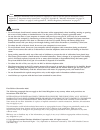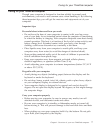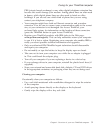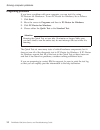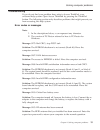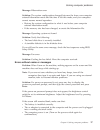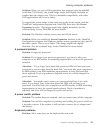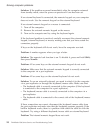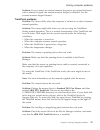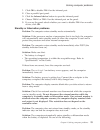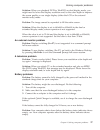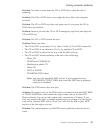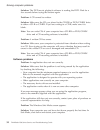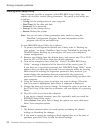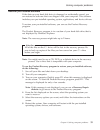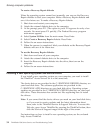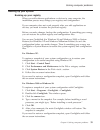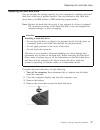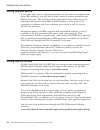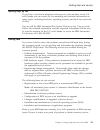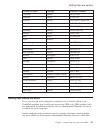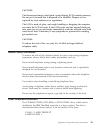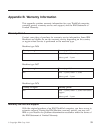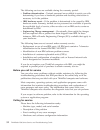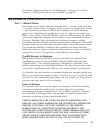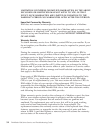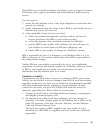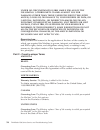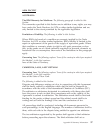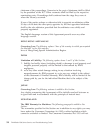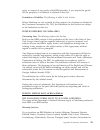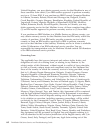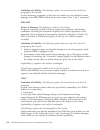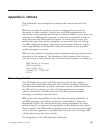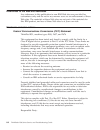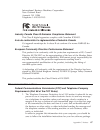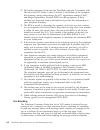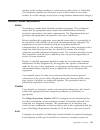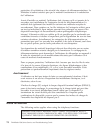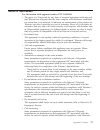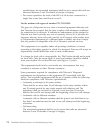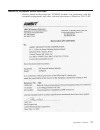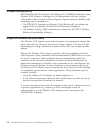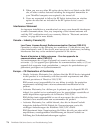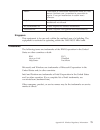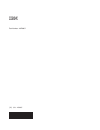- DL manuals
- IBM
- Processor
- ThinkPad R30
- Service And Troubleshooting Manual
IBM ThinkPad R30 Service And Troubleshooting Manual
Summary of ThinkPad R30
Page 1
Thinkpad ® r30 series service and troubleshooting guide.
Page 3
Thinkpad ® r30 series service and troubleshooting guide.
Page 4
Note before using this information and the product it supports, be sure to read the general information under appendix a, “important safety instructions” on page 47, appendix b, “warranty information” on page 51, appendix c, “notices” on page 65, and appendix d, “wireless regulatory information” on ...
Page 5
Important notice for users the fcc rf safety requirement v when you use a bluetooth option or wireless pcmcia card in your thinkpad r31 computer, please make sure of the following: 1. Visit the ibm site at www.Ibm.Com/pc/qtechinfo/migr-39377.Html and confirm the updated list of rf option devices tha...
Page 6
Iv thinkpad ® r30 series service and troubleshooting guide.
Page 7
Finding information with access thinkpad 5 4 3 2 1 learn about the many features of your thinkpad computer. Thinkpad features provides a visual display of your computer and components. Once you are familiar with the hardware features of your system use the tools and tips category to get the most out...
Page 8
Whenever you have a question about your computer, or wish to view ibm ® web sites, simply press the thinkpad button to open access thinkpad. Click one of the internet buttons to join an interactive thinkpad web community, or to directly access information about accessories and software updates, smal...
Page 9
Some of the topics in your help system contain brief video clips that show you how to perform certain tasks, such as installing additional memory, replacing your battery, or inserting a pc card. Use the controls shown to play, pause, and rewind the video clip. Finding information with access thinkpa...
Page 10
Viii thinkpad ® r30 series service and troubleshooting guide.
Page 11: Contents
Contents important notice for users. . . . . . . Iii the fcc rf safety requirement . . . . . Iii finding information with access thinkpad v chapter 1. Overview of your new thinkpad computer . . . . . . . . . . . . . 1 your thinkpad at a glance . . . . . . . 2 features . . . . . . . . . . . . . . 3 s...
Page 12
Wireless interoperability . . . . . . . . 74 usage environment and your health . . . . 74 appendix d. Wireless regulatory information . . . . . . . . . . . . 75 usa - federal communications commission (fcc) . . . . . . . . . . . . . . 75 the fcc rf safety requirement . . . . 75 interference statemen...
Page 13
Chapter 1. Overview of your new thinkpad computer your thinkpad at a glance . . . . . . . 2 features . . . . . . . . . . . . . . 3 specifications . . . . . . . . . . . . 5 caring for your thinkpad computer . . . . 7 © copyright ibm corp. 2001 1.
Page 14
Your thinkpad at a glance front view system-status indicators trackpoint computer display ultrabay plus rear view power jack monitor connector modem connector ethernet connector usb connector your thinkpad at a glance 2 thinkpad ® r30 series service and troubleshooting guide.
Page 15
Features processor v intel ® mobile pentium ® iii processor with intel ® speedstep ™ technology or intel ® mobile celeron ™ processor with on-die level 2 cache memory v two slots (for base memory and memory upgrades) v base: 128 mb v maximum: 1 gb note: the system allocates a portion of base memory ...
Page 16
External diskette drive — available on selected models to get the best performance from your diskette drives, use high-quality diskettes (such as ibm diskettes) that meet or exceed the following standards: v 1-mb, 3.5-inch, unformatted diskette: – ansi (american national standards institute) x3.137 ...
Page 17
Specifications size v 13.3 or 14.1 inch display model: – width: 313 mm (12.3 in.) – depth: 254 mm (10 in.) – height: 36 mm (1.42 in.) environment v maximum altitude without pressurization: 3048 m (10,000 ft) v temperature – at altitudes up to 2438 m (8000 ft) - operating with no diskette: 5° to 35°c...
Page 18
Electrical (ac adapter) v 72 w v sin-wave input at 50 to 60 hz v input rating of the ac adapter: 100-240 v ac, 50 to 60 hz battery v lithium ion – nominal voltage: 10.8 v dc – capacity: 4.0 ah v nickel metal hydride – nominal voltage: 9.6 v dc – capacity: 4.5 ah specifications 6 thinkpad ® r30 serie...
Page 19
Caring for your thinkpad computer though your computer is designed to function reliably in normal work environments, you need to use common sense when handling it. By following these important tips, you will get the most use and enjoyment out of your computer. Important tips: be careful about where ...
Page 20
V use a quality carrying case that provides adequate cushion and protection. Do not pack your computer in a tightly packed suitcase or bag. Handle storage media and drives properly v if your computer comes with a diskette drive, avoid inserting diskettes at an angle and attaching multiple or loose d...
Page 21
Pbx (private branch exchange) or any other digital telephone extension line because this could damage your modem. Analog phone lines are often used in homes, while digital phone lines are often used in hotels or office buildings. If you are not sure which kind of phone line you are using, contact yo...
Page 22
Caring for your thinkpad computer 10 thinkpad ® r30 series service and troubleshooting guide.
Page 23
Chapter 2. Solving computer problems diagnosing problems . . . . . . . . . 12 troubleshooting . . . . . . . . . . . 13 error codes or messages . . . . . . . 13 errors without codes or messages . . . . 17 a password problem . . . . . . . . 19 a power switch problem . . . . . . . 19 keyboard problems ...
Page 24
Diagnosing problems if you have a problem with your computer, you can test it by using pc-doctor ® for windows ® . To run pc-doctor for windows, do as follows: 1. Click start . 2. Move the cursor to programs and then to pc-doctor for windows . 3. Click pc-doctor for windows . 4. Choose either the qu...
Page 25
Troubleshooting if you do not find your problem here, refer to access thinkpad, your on-board help system. Open access thinkpad by pressing the thinkpad button. The following section only describes problems that might prevent you from accessing this help system. Error codes or messages note: 1. In t...
Page 26
Message: 0194: the computer is carried through the security gate solution: the computer has been carried through the security portal gate. Enter the supervisor password to return your computer to the normal operation. Message: 0200: hard disk error solution: the hard disk is not working. Make sure t...
Page 27
Solution: the extended ram failed. Test your computer’s memory with pc-doctor. If you have increased memory just before turning the computer on, reinstall it. Then test the memory with pc-doctor. Message: 0250: system battery error solution: the backup battery, which is used to preserve the configur...
Page 28
Solution: have the computer serviced. Message: 02f7: fail-safe timer nmi failed solution: have the computer serviced. Message: the power-on or supervisor password prompt solution: if the power-on password prompt appears when you turn on your computer, a power-on password is set. If the supervisor pa...
Page 29
Message: hibernation error solution: the system configuration changed between the time your computer entered hibernation mode and the time it left this mode, and your computer cannot resume normal operation. V restore the system configuration to what it was before your computer entered hibernation m...
Page 30
If these items are properly set, and the screen remains blank, have the computer serviced. Problem: when i turn on the machine, nothing appears on the screen, but i hear two or more beeps or a continuous beep while starting up. Solution: if you are using ethernet: v make sure that the ethernet cable...
Page 31
Solution: when you use a dos application that supports only the 640x480 resolution (vga mode), the screen image might look slightly distorted or smaller than the display size. This is to maintain compatibility with other dos applications and is not a defect. To expand the screen image to the same si...
Page 32
Solution: if the problem occurred immediately after the computer returned from standby mode, enter the power-on password if one has been set. If an external keyboard is connected, the numeric keypad on your computer does not work. Use the numeric keypad on the external keyboard. If an external numer...
Page 33
Solution: if you connect an external numeric keypad or an external keyboard with a numeric keypad, the internal numeric keypad is disabled. Use the external numeric keypad instead. Trackpoint problems problem: the cursor drifts when the computer is turned on or after it resumes normal operation. Sol...
Page 34
Problem: the cursor does not move after the computer awakens from one of the power management modes. Solution: make sure you followed the instructions in the on-board help, access thinkpad correctly if you reinstalled windows with the advanced power management (apm) option. Infrared port problems pr...
Page 35
1. Click ok to disable dma for the infrared port. 2. Close a parallel port panel. 3. Click the infrared device button to open the infrared panel. 4. Choose dma0 or dma1 for the infrared port on the panel. 5. If you see the panel asked whether you want to disable dma for an audio device, click ok . S...
Page 36
V replace the battery with a fully charged one and then press fn. V connect the ac adapter to the computer; then press fn. Problem: your computer does not enter standby or hibernation mode. Solution: check if any option has been selected to disable your computer from entering standby or hibernation ...
Page 37
Computer screen problems problem: the screen is blank. Solution: press fn+home to make the screen brighter. If the problem persists, do the ″ solution ″ in the problem below. Problem: the screen is unreadable or distorted. Solution: make sure that: v the display device driver is installed correctly....
Page 38
For windows nt: 1. Open the display properties window, by double-clicking the display icon in the control panel. 2. Double-click the display icon in the control panel. 3. Click the settings tab. 4. Check whether the color depth and resolution are correctly set. 5. Click display type... . 6. Make sur...
Page 39
Solution: when you playback dvd by windvd on dual display mode, you might need to lower the display resolution and/or the color depth to improve the screen quality or use single display (either the lcd or the external monitor only) mode. Problem: the image cannot be expanded to fill the entire scree...
Page 40
Solution: discharge and recharge the battery. Problem: the operating time for a fully charged battery is short. Solution: discharge and recharge the battery. If your battery’s operating time is still short, use a new battery. Problem: the computer does not operate with a fully charged battery. Solut...
Page 41
Problem: you hear a noise from the cd or dvd drive when the disc is spinning. Solution: the cd or dvd drive cover might be bent. Have the computer serviced. Problem: the cd or dvd tray does not open even if you press the cd or dvd drive eject button. Solution: insert a pin into the cd or dvd emergen...
Page 42
Solution: the dvd movie playback software is reading the dvd. Wait for a few seconds before trying the buttons again. Problem: a cd cannot be written. Solution: make sure the cd you placed in the cd-rw or dvd/cd-rw drive is either a cd-r or cd-rw. If you are writing to a cd-r, make sure it is blank....
Page 43
If you still have a problem, contact your place of purchase or the service representative for help. Other problems problem: the computer locks or does not accept any input. Solution: your computer might lock when it enters standby mode during a communication operation. Disable the standby timer when...
Page 44
Starting bios setup utility your computer provides a program, called ibm bios setup utility, that enables you to select various setup parameters. The panels in this utility are as follows: v config: set the configuration of your computer. V date/time: set the date and time. V password: set a passwor...
Page 45
Recover pre-installed software if the data on your hard disk drive is damaged or accidentally erased, you can restore the software that was shipped with your computer. This software includes your pre-installed operating system, applications, and device drivers. To restore your pre-installed software...
Page 46
To create a recovery repair diskette when the operating system cannot boot normally, you can use the recovery repair diskette to boot your computer. Make a recovery repair diskette and save it for future use. To make a recovery repair diskette: 1. Shut down and restart your computer. 2. Attach the e...
Page 47
Backing up your system backing up your registry when you add software applications or devices to your computer, the installation process may change your registry and configuration. If your computer does not work properly after you add applications or devices, you need to restore the previous registr...
Page 48
For windows me: to capture a snapshot of your system configuration, or to restore your configuration to an earlier snapshot using windows me, click start → programs → accessories → system tools → system restore and follow the on-screen instructions. Backing up data hard disks are reliable data stora...
Page 49
Replacing the hard disk drive you can increase the storage capacity of your computer by replacing the hard disk drive with one of greater capacity. You can purchase a new hard disk drive from your ibm reseller or ibm marketing representative. Note: replace the hard disk drive only if you upgrade it ...
Page 50
5. Remove the hard disk drive by pulling the cover away from the computer. 6. Detach the cover from the hard disk drive. 7. Attach the cover to a new hard disk drive. 8. Insert the hard disk drive and its cover into the hard disk drive bay; then secure it with the screw. 9. Reinstall the battery. 10...
Page 51
Replacing the battery to replace the battery, do as follows: 1. Turn off the computer, or enter hibernation mode. Then disconnect the ac adapter and all cables from the computer. Note: if you are using a pc card, the computer may not be able to enter hibernation mode. If this happens, turn off the c...
Page 52
Replacing the battery 40 thinkpad ® r30 series service and troubleshooting guide.
Page 53
Chapter 3. Getting help and service from ibm getting help and service . . . . . . . . 42 getting help on the web . . . . . . . . 42 getting help by fax . . . . . . . . . 43 calling ibm . . . . . . . . . . . . 43 getting help around the world . . . . . . 45 © copyright ibm corp. 2001 41.
Page 54
Getting help and service if you need help, service, technical assistance, or just want more information about ibm products, you will find a wide variety of sources available from ibm to assist you. This section contains information about where to go for additional information about ibm and ibm produ...
Page 55
Getting help by fax if you have a touch-tone telephone and access to a fax machine, in the u.S. And canada you can receive by fax marketing and technical information on many topics, including hardware, operating systems, and local area networks (lans). You can call the ibm automated fax system 24 ho...
Page 56
If possible, be near your computer when you make your call in case the technical assistance representative needs to help you resolve a computer problem. Please ensure that you have downloaded the most current drivers and system updates, run diagnostics, and recorded information before you call. When...
Page 57
Country or region language telephone number colombia spanish 980-912-3021 denmark danish 45 20 82 00 ecuador spanish 1-800-426911 (option #4) finland finnish 09-22 931 840 france french 02 38 55 74 50 germany german 07032-1549 201 ireland english 01-815 9200 italy italian 02-7031-6101 japan japanese...
Page 58
Through the method of service (such as depot, carry-in, or on-site service) that is provided in the servicing country. Service centers in certain countries might not be able to service all models of a particular machine type. In some countries, fees and restrictions might apply at the time of servic...
Page 59
Appendix a. Important safety instructions danger electric current from power, telephone, and communication cables is hazardous. To avoid shock hazard, connect and disconnect cables as shown below when installing, moving, or opening the covers of this product or attached devices. The 3-pin power cord...
Page 60
Danger reduce the risk of fire and electric shock by always following basic safety precautions, including the following: v do not use your computer in or near water. V during electrical storms: – do not use your computer with the telephone cable connection. – do not connect the cable to or disconnec...
Page 61
Caution: the fluorescent lamp in the liquid crystal display (lcd) contains mercury. Do not put it in trash that is disposed of in landfills. Dispose of it as required by local ordinances or regulations. The lcd is made of glass, and rough handling or dropping the computer can cause the lcd to break....
Page 62
Luokan 1 laserlaite appareil alaser de classe 1 klass 1 laser apparat the drive is certified in the u.S. To conform to the requirements of the department of health and human services 21 code of federal regulations (dhhs 21 cfr) subchapter j for class i laser products. In other countries, the drive i...
Page 63
Appendix b. Warranty information this appendix contains warranty information for your thinkpad computer, warranty period, warranty service and support, and the ibm statement of limited warranty. Warranty period contact your place of purchase for warranty service information. Some ibm machines are el...
Page 64
The following services are available during the warranty period: v problem determination – trained personnel are available to assist you with determining if you have a hardware problem and deciding what action is necessary to fix the problem. V ibm hardware repair – if the problem is determined to b...
Page 65
To find the telephone number for the helpcenter ™ nearest you, see 44 in chapter 3, “getting help and service from ibm” on page 41. Ibm statement of limited warranty z125-4753-06 8/2000 part 1 - general terms this statement of limited warranty includes part 1 - general terms and part 2 - country-uni...
Page 66
Limitation of express or implied warranties, so the above exclusion or limitation may not apply to you. In that event, such warranties are limited in duration to the warranty period. No warranties apply after that period. Items not covered by warranty ibm does not warrant uninterrupted or error-free...
Page 67
Before ibm or your reseller exchanges a machine or part, you agree to remove all features, parts, options, alterations, and attachments not under warranty service. You also agree to 1. Ensure that the machine is free of any legal obligations or restrictions that prevent its exchange; 2. Obtain autho...
Page 68
Under no circumstances is ibm liable for any of the following: 1) third-party claims against you for damages (other than those under the first item listed above); 2) loss of, or damage to, your records or data; or 3) special, incidental, or indirect damages or for any economic consequential damages,...
Page 69
Asia pacific australia the ibm warranty for machines: the following paragraph is added to this section: the warranties specified in this section are in addition to any rights you may have under the trade practices act 1974 or other similar legislation and are only limited to the extent permitted by ...
Page 70
Chairman of the proceedings. Vacancies in the post of chairman shall be filled by the president of the icc. Other vacancies shall be filled by the respective nominating party. Proceedings shall continue from the stage they were at when the vacancy occurred. If one of the parties refuses or otherwise...
Page 71
Apply in respect of any goods which ibm provides, if you require the goods for the purposes of a business as defined in that act. Limitation of liability: the following is added to this section: where machines are not acquired for the purposes of a business as defined in the consumer guarantees act ...
Page 72
United kingdom, you may obtain warranty service for that machine in any of those countries from either (1) an ibm reseller approved to perform warranty service or (2) from ibm. If you purchase an ibm personal computer machine in albania, armenia, belarus, bosnia and herzegovina, bulgaria, croatia, c...
Page 73
Statement will be brought before, and finally settled by, the competent court of athens, tel aviv, milan, lisbon, and madrid, respectively. The following terms apply to the country specified: austria and germany the ibm warranty for machines: the following replaces the first sentence of the first pa...
Page 74
Limitation of liability: the following replaces the second sentence of the first paragraph of this section: in such instances, regardless of the basis on which you are entitled to claim damages from ibm, ibm is liable for no more than: (items 1 and 2 unchanged). Ireland extent of warranty: the follo...
Page 75
South africa, namibia, botswana, lesotho and swaziland limitation of liability: the following is added to this section: ibm’s entire liability to you for actual damages arising in all situations involving nonperformance by ibm in respect of the subject matter of this statement of warranty will be li...
Page 76
64 thinkpad ® r30 series service and troubleshooting guide.
Page 77: Appendix C. Notices
Appendix c. Notices this publication was developed for products and services offered in the u.S.A. Ibm may not offer the products, services, or features discussed in this document in other countries. Consult your local ibm representative for information on the products and services currently availab...
Page 78
References to the web site addresses any references in this publication to non-ibm web sites are provided for convenience only and do not in any manner serve as an endorsement of those web sites. The materials at those web sites are not part of the materials for this ibm product, and use of those we...
Page 79
International business machines corporation new orchard road armonk, ny 10504 telephone 1-919-543-2193 industry canada class b emission compliance statement this class b digital apparatus complies with canadian ices-003. Avis de conformité à la réglementation d’industrie canada cet appareil numériqu...
Page 80
2. The built-in modem is built into the thinkpad computer. It complies with part 68 of the fcc rules. A label is affixed to the bottom of the computer that contains, among other things, the fcc registration number, usoc, and ringer equivalency number (ren) for this equipment. If these numbers are re...
Page 81
Number of the sending machine or such business, other entity, or individual. (the telephone number provided may not be a 900 number or any other number for which charges exceed local or long-distance transmission charges.) industry canada requirements notice the industry canada label identifies cert...
Page 82
Protection, d’exploitation et de sécurité des réseaux de télécommunications. Le ministère n’assure toutefois pas que le matériel fonctionnera à la satisfaction de l’utilisateur. Avant d’installer ce matériel, l’utilisateur doit s’assurer qu’il est permis de le raccorder aux installations de l’entrep...
Page 83
Notice for new zealand for the modem with approval number ptc 211/01/081 v the grant of a telepermit for any item of terminal equipment indicates only that telecom has accepted that the item complies with minimum conditions for connection to its network. It indicates no endorsement of the product by...
Page 84
Specifications, the associated equipment shall be set to ensure that calls are answered between 3 and 3à seconds of receipt of ringing. V for correct operation, the total of the rn’s of all devices connected to a single line at any time should not exceed 5. For the modem with approval number ptc 211...
Page 85
Notice for european union countries hereby ambit declares that this ″ j07m058 ″ modem is in conformity with the essential requirements and other relevant provisions of directive 1999/5/ec. Appendix c. Notices 73.
Page 86
Wireless interoperability ibm thinkpad 802.11b wireless lan adapter (p/n 26p8092) (hereafter called wireless lan adapter) is designed to be interoperable with any wireless lan product that is based on direct sequence spread spectrum (dsss) radio technology and is compliant to: v the ieee 802.11 stan...
Page 87
Appendix d. Wireless regulatory information the thinkpad r31 computer must be installed and used in strict accordance with the instructions as described hereafter. This product complies with the following radio frequency and safety standards. Usa - federal communications commission (fcc) this device...
Page 88
2. When you use any other rf option device that is not listed on the ibm site, all other wireless features including the integrated transmitter in your thinkpad computer are required to be turned off. 3. Users are requrested to follow the rf safety instructions on wireless option devices that are in...
Page 89
Appendix d. Wireless regulatory information 77.
Page 90
- belgie b gebruik buiten gebouw alleen op kanalen 10 (2462 mhz) en 11 (2467 mhz). Voor privé-gebruik buiten gebouw over publieke grond over afstand kleiner dan 300m geen registratie bij bipt/ibpt nodig; voor gebruik over afstand groter dan 300m is wel registratie bij bipt/ibpt nodig. Voor publiek g...
Page 91
- italia i: È necessaria la concessione ministeriale anche per l’uso interno. Verificare con i rivenditori la procedura da seguire. L’uso per installazione in esterni non è permessa. - italy i: license required for indoor use. Use with outdoor installations not allowed - the netherlands nl license r...
Page 92
80 thinkpad ® r30 series service and troubleshooting guide.
Page 93: Index
Index a access help v access thinkpad v b battery problems 27 replacing 39 bios setup 32 c carrying the computer 7 cd-rom problems 28 cd-rw problems 28 cleaning the computer 9 computer display problems 25 configuration setup 32 d data backup 36 dvd-rom problems 28 dvd/cd-rw problems 28 e electronic ...
Page 94
82 thinkpad ® r30 series service and troubleshooting guide.
Page 96
Part number: 46p6607 (1p) p/n: 46p6607.