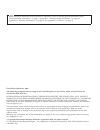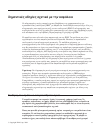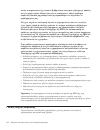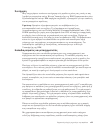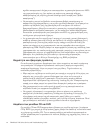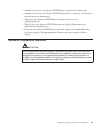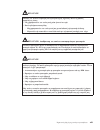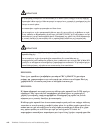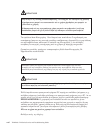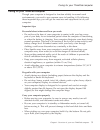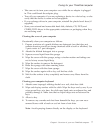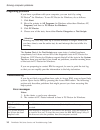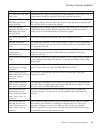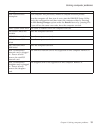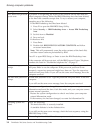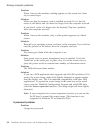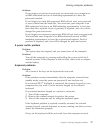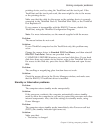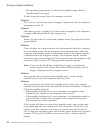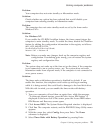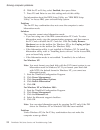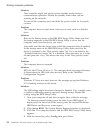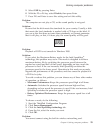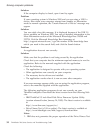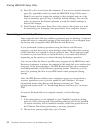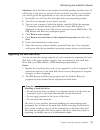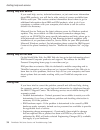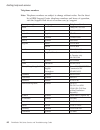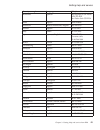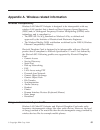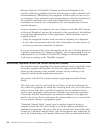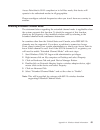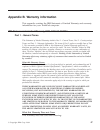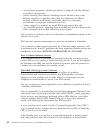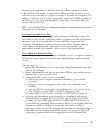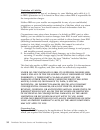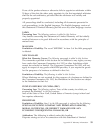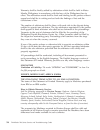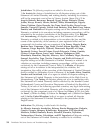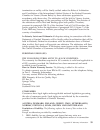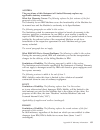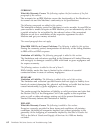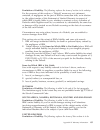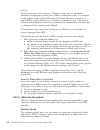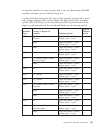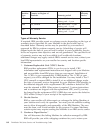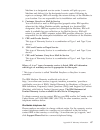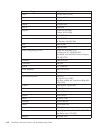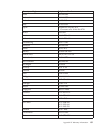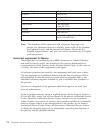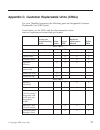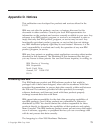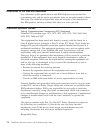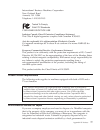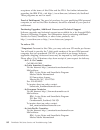- DL manuals
- IBM
- Laptop
- ThinkPad T40
- Service And Troubleshooting Manual
IBM ThinkPad T40 Service And Troubleshooting Manual
Summary of ThinkPad T40
Page 1
Thinkpad ® t40 series service and troubleshooting guide.
Page 3
Thinkpad ® t40 series service and troubleshooting guide.
Page 4
Note before using this information and the product it supports, be sure to read the general information under “important safety information” on page v, appendix a, “wireless related information,” on page 43, appendix b, “warranty information,” on page 47, and appendix d, “notices,” on page 75. First...
Page 5: Contents
Contents important safety information . . . . . . V conditions that require immediate action . . V general safety guidelines . . . . . . . . Vi service . . . . . . . . . . . . . Vi power cords and power adapters . . . . Vii extension cords and related devices . . . Vii plugs and outlets . . . . . . ...
Page 6
Iv thinkpad ® t40 series service and troubleshooting guide.
Page 7: Σηµαντικς
Σηµαντικς οδηγες σχετικ µε την ασϕλεια Οι πληροϕορες αυτς µπορο"ν να σας βοηθσουν να χρησιµοποιετε τον προσωπικ' σας υπολογιστ ibm ® µε ασϕλεια. Ακολουθστε και ϕυλξτε 'λες τις πληροϕορες που παρχονται µαζ µε τον υπολογιστ ibm. Οι πληροϕορες που περιχονται σε αυτ' το γγραϕο δεν τροποποιο"ν τους 'ρους...
Page 8
απλς να σηµανουν τι χει υποστε βλ"βη κ"ποιο εσωτερικ εξ"ρτηµα, µε ασϕαλ και ελεγχµενο τρπο. Μπορε µως και να υποδηλνουν πιθαν πρβληµα ασϕ"λειας. Ωστσο, µη ρισκ"ρετε και µην προσπαθσετε να διαγνσετε το πρβληµα µνος σας. Ελγχετε συχν" τον υπολογιστ σας και τα εξαρτµατ" του, στε να εντοπζετε τυχν ζηµες...
Page 9
Συντρηση Μην επιχειρσετε να κνετε συντρηση εν'ς προϊ'ντος µ'νος σας, εκτ'ς αν σας ζητηθε συγκεκριµνα απ' το Κντρο Υποστριξης της ibm. Χρησιµοποιετε µ'νο εξουσιοδοτηµνο απ' την ibm παροχα υπηρεσι!ν, εγκεκριµνο για την επισκευ του συγκεκριµνου προϊ'ντος. Σηµεωση: Ορισµνα εξαρτµατα µπορο"ν να αναβαθµισ...
Page 10
ενδεξεις υπερθρµανσης (π.χ. παραµορϕωµνο πλαστικ') στην εσοδο εναλλασσ'µενης τσης σε οποιοδποτε σηµεο του µετασχηµατιστ. Μη χρησιµοποιετε οποιαδποτε καλ!δια ρε"µατος αν υπρχουν ενδεξεις διβρωσης υπερθρµανσης στους ακροδκτες οποιουδποτε απ' τα δ"ο κρα τους αν το καλ!διο χει υποστε οποιεσδποτε ϕθορς. ...
Page 11
στοιχεα εναι σχεδιασµνα να εκλ"ουν πεση και υλικ µσω ανοιγµτων στο περβληµα των στοιχεων. Ο σχεδιασµ'ς αυτ'ς αποτελε σηµαντικ' χαρακτηριστικ' ασϕλειας. Πελτες της ibm χουν αναϕρει 'τι οι µπαταρες ι'ντων λιθου στους ϕορητο"ς υπολογιστς τους χουν υπερθερµανθε και “εκλ"σει” υλικ. Μερικο πελτες ανϕεραν ...
Page 12
σχεδ'ν αποϕορτιστε πλρως και επαναϕορτστε τη µπαταρα µεσα στο 100% της χωρητικ'τητς της. ∆εν πρπει να αϕνετε τη µπαταρα πλρως αποϕορτισµνη για µεγλο χρονικ' διστηµα (αυτ' ονοµζεται “βαθι αποϕ'ρτιση”). V Οι µπαταρες µπορε να βρεθο"ν σε κατσταση βαθις αποϕ'ρτισης αν παραµενουν αχρησιµοποητες για µεγλο...
Page 13
V Αποθηκε"ετε πντα τους δσκους cd/dvd στην αρχικ τους συσκευασα. V Αποθηκε"ετε πντα τους δσκους cd/dvd µακρι απ' τις ακτνες του λιου και µακρι απ' πηγς θερµ'τητας. V Αϕαιρετε τους δσκους cd/dvd απ' τον υπολογιστ 'ταν δεν χρησιµοποιο"νται. V Μη λυγζετε τους δσκους cd/dvd και µην τους βζετε βαια µσα σ...
Page 14
Xii thinkpad ® t40 series service and troubleshooting guide.
Page 15
ΚΙΝ∆ΥΝΟΣ Μειστε τον κνδυνο πυρκαγι"ς και ηλεκτροπληξας τηρντας π"ντα τις βασικς προϕυλ"ξεις, πως: v Μη χρησιµοποιετε τον υπολογιστ µσα κοντ" σε νερ. V Κατ" τη δι"ρκεια καταιγδας: – Μη χρησιµοποιετε τον υπολογιστ σας µε καλωδιακ τηλεϕωνικ σνδεση. – Μη συνδετε αποσυνδετε το καλδιο απ την τηλεϕωνικ υπο...
Page 16
ΚΙΝ∆ΥΝΟΣ Αν η εϕεδρικ µπαταρα δεν αντικατασταθε µε το σωστ τρπο, υπ"ρχει κνδυνος κρηξης. Η µπαταρα λιθου περιχει λθιο και µπορε να εκραγε αν ο χειρισµς η απρριψ της δεν γνει µε το σωστ τρπο. Αντικαταστστε τη µνο µε µπαταρα του διου τπου. Για να αποϕγετε τυχν τραυµατισµ θ"νατο, µην: (1) την πετ"ξετε ...
Page 17
ΚΙΝ∆ΥΝΟΣ: Πληροϕορες σχετικ" µε την ασϕ"λεια του modem Για να ελαττσετε τον κνδυνο πυρκαγι"ς, ηλεκτροπληξας τραυµατισµο κατ" τη χρση τηλεϕωνικο εξοπλισµο, τηρετε π"ντα τις βασικς προϕυλ"ξεις, πως: v Ποτ µην εγκαθιστ"τε τηλεϕωνικ" καλδια κατ" τη δι"ρκεια καταιγδας. V Ποτ µην εγκαθιστ"τε υποδοχς τηλεϕ...
Page 18
ΚΙΝ∆ΥΝΟΣ Τα προϊ'ντα laser Κατηγορας 1 δεν θεωρο"νται επικνδυνα. Ο σχεδιασµ'ς του συστµατος laser και της οπτικς µονδας αποθκευσης εξασϕαλζει τη µη κθεση σε ακτινοβολα laser, πνω απ' το εππεδο της Κατηγορας 1, σε συνθκες συνθους λειτουργας, συντρησης απ' το χρστη παροχς υπηρεσι!ν. Ορισµνες µονδες πε...
Page 19: Important
Important notice for users important regulatory notice for users information about hard disk capacity the thinkpad t40 series computer complies with the radio frequency and safety standards of any country or region in which it has been approved for wireless use. You are requested to install and use ...
Page 20
Xviii thinkpad ® t40 series service and troubleshooting guide.
Page 21: Finding
Finding information with access ibm the blue access ibm button can help you in many situations when your computer is working normally, and even when it is not. At your desktop, press the access ibm button to open access ibm. Access ibm is your on-board computer help center that brings you informativ...
Page 22
Some of the topics in your help system contain brief video clips that show you how to perform certain tasks, such as replacing your battery, inserting a pc card, or upgrading your memory. Use the controls shown to play, pause, and rewind the video clip. Note: if a bootable device is attached to the ...
Page 23: Chapter
Chapter 1. Overview of your new thinkpad computer your thinkpad at a glance . . . . . . . 2 features . . . . . . . . . . . . . . 3 specifications . . . . . . . . . . . . 4 caring for your thinkpad computer . . . . 5 © copyright ibm corp. 2004 1.
Page 24
Your thinkpad at a glance front view rear view your thinkpad at a glance 2 thinkpad ® t40 series service and troubleshooting guide.
Page 25
Features processor v intel ® pentium ® m processor memory v double data rate (ddr) synchronous dynamic random access memory (dram) storage device v 2.5-inch hard disk drive display the color display uses tft technology: v size: 14.1 inch or 15.0 inch, depending on the model v resolution: – lcd: up t...
Page 26
Specifications size 14-inch model v width: 311 mm (12.2 in.) v depth: 255 mm (10.0 in.) v height: 26.6 to 31.4 mm (1.0 to 1.2 in.) 15-inch model v width: 330 mm (13.0 in.) v depth: 266.7 mm (10.5 in.) v height: 27.7 to 32.5 mm (1.09 to 1.28 in.) environment v maximum altitude without pressurization:...
Page 27
Caring for your thinkpad computer though your computer is designed to function reliably in normal work environments, you need to use common sense in handling it. By following these important tips, you will get the most use and enjoyment out of your computer. Important tips: be careful about where an...
Page 28
V use a quality carrying case that provides adequate cushion and protection. Do not pack your computer in a tightly packed suitcase or bag. Handle storage media and drives properly v avoid inserting diskettes at an angle and attaching multiple or loose diskette labels, as these can lodge in the driv...
Page 29
V take care not to turn your computer over while the ac adapter is plugged in. This could break the adapter plug. V turn off your computer if you are replacing a device in a device bay, or else verify that the device is warm-or hot-swappable. V if you exchange drives in your computer, reinstall the ...
Page 30
Cleaning your computer display 1. Gently wipe the display with a dry, soft lint-free cloth. If you see a scratchlike mark on your display, it might be a stain transferred from the keyboard or the trackpoint pointing stick when the cover was pressed from the outside. 2. Wipe or dust the stain gently ...
Page 31: Chapter
Chapter 2. Solving computer problems diagnosing problems . . . . . . . . . 10 troubleshooting . . . . . . . . . . . 10 error messages . . . . . . . . . . 10 errors without messages . . . . . . . 15 a password problem . . . . . . . . 16 a power switch problem . . . . . . . 17 keyboard problems . . . ...
Page 32
Diagnosing problems if you have a problem with your computer, you can test it by using pc-doctor ® for windows. To run pc-doctor for windows, do as follows: 1. Click start . 2. Move the pointer to all programs (in windows other than windows xp, programs ) and then to pc-doctor for windows . 3. Click...
Page 33
Message solution 0177: bad svp data, stop post task. Checksum of the supervisor password in the eeprom is not correct. The system board should be replaced. Have the computer serviced. 0182: bad crc2. Enter bios setup and load setup defaults. Checksum of the crc2 setting in the eeprom is not correct....
Page 34
Message solution 0200: hard disk error the hard disk is not working. Make sure that the hard disk drive is attached firmly. Run the ibm bios setup utility; then make sure the hard disk drive is not disabled in the startup menu. 021x: keyboard error make sure that there are no objects placed on the k...
Page 35
Message solution 0280: previous boot incomplete your computer was previously unable to complete the boot process. Turn the computer off; then turn it on to start the ibm bios setup utility. Verify the configuration and then restart the computer either by choosing the exit saving changes option under...
Page 36
Message solution 1810: hard disk partition layout error a problem in recognizing the layout of the partition on the hard disk has halted computer startup. Either the ibm predesktop area has been deleted, or the hard disk contains corrupt data. To try to restart your computer, complete one of the fol...
Page 37
Message solution emm386 not installed - unable to set page frame base address. Edit c:\config.Sys and change a line from device=c:\windows\emm386.Exe ram to device=c:\windows\emm386.Exe noems and save this file. Cardbus configuration error - device disabled go to the ibm bios setup utility. Press f9...
Page 38
Problem: when i turn on the machine, nothing appears on the screen, but i hear two or more beeps. Solution: make sure that the memory card is installed correctly. If it is, but the screen is still blank, and you hear five beeps, have the computer serviced. If you hear 4 cycles of 4 beeps each, the s...
Page 39
Solution: if you forgot your power-on password, you must take your computer to an ibm authorized servicer or marketing representative to have the password canceled. If you forgot your hard disk password, ibm will not reset your password or recover data from the hard disk. You must take your computer...
Page 40
Problem: a number appears when you type a letter. Solution the numeric lock function is on. To disable it, press and hold shift; then press numlk. Problem: all or some of the keys on the external numeric keypad do not work. Solution: make sure that the external numeric keypad is correctly connected ...
Page 41
Pointing device, and try using the trackpoint and the touch pad. If the trackpoint and the touch pad work, the error might be due to the mouse or the pointing device. Make sure that the cable for the mouse or the pointing device is securely connected to the thinkpad dock ii, thinkpad mini dock, or t...
Page 42
V the operating temperature is within the acceptable range. Refer to “specifications” on page 4. If these items are correct, have the computer serviced. Problem: the critical low-battery error message is displayed, and the computer immediately turns off. Solution: the battery power is getting low. C...
Page 43
Problem: your computer does not enter standby or hibernation mode. Solution: check whether any option has been selected that would disable your computer from entering standby or hibernation mode. Problem: the computer does not enter standby mode as set by the timer under windows nt ® . Solution: for...
Page 44
6. With the f5 or f6 key, select enabled ; then press enter. 7. Press f10 and enter to save this setting and exit this utility. For information about the bios setup utility, see “ibm bios setup utility” in access ibm, your on-board help system. Problem: the fn+f12 key combination does not cause the ...
Page 45
Solution: windows xp enables multiple users to log on to the system at the same time. If you are the first user to have logged on to your computer, you can use the fn+f3 key combination. Otherwise the combination will not work on your computer. Computer screen problems problem: the screen is blank. ...
Page 46
6. Click the properties button. Check the ″device status ″ box and make sure the device is working properly. If not, click the troubleshooter button. 7. Click the monitor tab. 8. Make sure the information is correct. 9. Click the properties button. Check the ″device status ″ box and make sure the de...
Page 47
If the optional quick charger is available, use it to charge the over-discharged battery. If the battery cannot be fully charged in 24 hours, use a new battery. Problem: your computer shuts down before the battery status indicator shows empty. Or your computer operates after the battery status indic...
Page 48
Solution: in the startup menu in the ibm bios setup utility, make sure that the hard disk drive is included in the “boot priority order” list. If it is included in the “excluded from boot order” list, it is disabled. Select the entry for it in the list and press the x key. This moves the entry to th...
Page 49
V configure your system settings and passwords. V communicate by using the internet and link to the ibm support site. V troubleshoot and diagnose problems using diagnostics. In the top panel of the ibm rescue and recovery workspace, you can click the following to open other pages or exit the utility...
Page 50
Solution: your computer might lock when it enters standby mode during a communication operation. Disable the standby timer when you are working on the network. To turn off the computer, press and hold the power switch for 4 seconds or more. Problem: the computer does not start from a device you want...
Page 51
5. Select usb by pressing enter. 6. With the f5 or f6 key, select disable ; then press enter. 7. Press f10 and enter to save this setting and exit this utility. Problem: the computer can not play a cd, or the sound quality is not good. Solution: be sure that the disk meets the standards for your cou...
Page 52
Solution: if the computer display is closed, open it and try again. Problem: if your operating system is windows 2000 and you are using a usb 1.X device, then when your computer returns from standby or hibernation mode to normal operation, the ″unsafe removal of device ″ message may appear. Solution...
Page 53
2. To use an additional hard disk drive, update the firmware to the latest version. If the application still does not run correctly, contact your place of purchase or a service representative for help. Starting ibm bios setup utility your computer provides a program, called ibm bios setup utility, t...
Page 54
8. Press f3 or esc to exit from the submenu. If you are in a nested submenu, press esc repeatedly until you reach the ibm bios setup utility menu. Note: if you need to restore the settings to their original state as of the time of purchase, press f9 key to load the default settings. You can also sel...
Page 55
Attention: all of the files on the primary hard disk partition (usually drive c) will be lost in the recovery process. However, before any data is overwritten, you will be given the opportunity to save one or more files to other media. 1. If possible, save all your files and shut down your operating...
Page 56
To replace the hard disk drive, do the following: 1. Turn off the computer ; then disconnect the ac adapter and all cables from the computer. 2. Close the computer display, and turn the computer over. 3. Remove the battery. 4. Remove the screw that secures the hard disk drive. 5. Open the computer d...
Page 57
8. Insert the hard disk drive and its cover into the hard disk drive bay; then firmly install them. 9. Close the computer display and place the computer with its bottom side up. Reinstall the screw. 10. Reinstall the battery. 11. Turn the computer over again. Connect the ac adapter and the cables to...
Page 58
Note: the 15-inch model has only one battery latch, which is to the left of the battery. 4. Install a fully charged battery. 5. Slide the battery latches to the locked positions. 6. Turn the computer over again. Connect the ac adapter and the cables to the computer. Replacing the battery 36 thinkpad...
Page 59: Chapter
Chapter 3. Getting help and service from ibm getting help and service . . . . . . . . 38 getting help on the web . . . . . . . . 38 calling ibm . . . . . . . . . . . . 38 getting help around the world . . . . . . 42 © copyright ibm corp. 2004 37.
Page 60
Getting help and service if you need help, service, technical assistance, or just want more information about ibm products, you will find a wide variety of sources available from ibm to assist you. This section contains information about where to go for additional information about ibm and ibm produ...
Page 61
The following items are not covered: v replacement or use of non-ibm parts or nonwarranted ibm parts note: all warranted parts contain a 7-character identification in the format ibm fru xxxxxxx v identification of software problem sources v configuration of bios as part of an installation or upgrade...
Page 62
Telephone numbers note: telephone numbers are subject to change without notice. For the latest list of ibm support center telephone numbers and hours of operation, visit the support web site at www.Ibm.Com/pc/support country or region language telephone number africa +44(0)1475 555 055 argentina spa...
Page 63
Country or region language telephone number honduras spanish tegucigalpa & san pedro sula 232-4222 san pedro sula 552-2234 india english 1600-44-6666 indonesia bahasa/indonesian/english 800-140-3555 ireland english 01-815-9202 italy italian 02-7031-6101 japan japanese/english 0120-887-874 overseas c...
Page 64
Country or region language telephone number united states english 1-800-ibm-serv (1-800-426-7378) uruguay spanish 000-411-005-6649 venezuela spanish 0-800-100-2011 vietnam english/vietnamese ho chi minh (84)-8-824-1474 hanoi (84)-4-842-6316 getting help around the world if you travel with your compu...
Page 65: Appendix
Appendix a. Wireless related information wireless interoperability wireless lan mini-pci adapter is designed to be interoperable with any wireless lan product that is based on direct sequence spread spectrum (dsss) and/or orthogonal frequency division multiplexing (ofdm) radio technology, and is com...
Page 66
Because wireless lan mini-pci adapter and bluetooth daughter card operates within the guidelines found in radio frequency safety standards and recommendations, ibm believes the integrated wireless cards are safe for use by consumers. These standards and recommendations reflect the consensus of the s...
Page 67
Access point that is wi-fi compliant or in ad hoc mode, this device will operate in its authorized modes in all geographies. Please reconfigure selected frequencies when you travel from one country to another. Enabling extended channel mode the statement below regarding the extended channel mode is ...
Page 68
46 thinkpad ® t40 series service and troubleshooting guide.
Page 69: Appendix
Appendix b. Warranty information this appendix contains the ibm statement of limited warranty and warranty information for your thinkpad computer. Ibm statement of limited warranty z125-4753-08 04/2004 part 1 - general terms what this warranty does not cover this warranty does not cover the followin...
Page 70
V any software programs, whether pre-loaded or shipped with the machine, or installed subsequently; v failure resulting from misuse (including but not limited to use of any machine capacity or capability, other than that authorized by ibm in writing), accident, modification, unsuitable physical or o...
Page 71
Through your application of machine code or software updates, or with a cru, ibm or your reseller, if approved by ibm to provide warranty service, will either, at its discretion, 1) repair it to make it function as warranted, or 2) replace it with one that is at least functionally equivalent. If ibm...
Page 72
Limitation of liability ibm is responsible for loss of, or damage to, your machine only while it is 1) in ibm’s possession or 2) in transit in those cases where ibm is responsible for the transportation charges. Neither ibm nor your reseller are responsible for any of your confidential, proprietary ...
Page 73
And ibm’s rights, duties, and obligations arising from, or relating in any manner to, the subject matter of this statement of limited warranty, without regard to conflict of law principles. These warranties give you specific legal rights and you may also have other rights which vary from state to st...
Page 74
Mexico jurisdiction: the following is added after the first sentence: any litigation arising from this statement of limited warranty will be settled exclusively by the federal courts of mexico city, federal district. Paraguay jurisdiction: the following is added after the first sentence: any litigat...
Page 75
United states governing law: the following replaces "laws of the country in which you acquired the machine" in the first sentence: laws of the state of new york. Asia pacific australia what this warranty covers: the following paragraph is added to this section: the warranties specified in this secti...
Page 76
Other vacancies shall be filled by the respective nominating party. Proceedings shall continue from the stage they were at when the vacancy occurred. If one of the parties refuses or otherwise fails to appoint an arbitrator within 30 days of the date the other party appoints its, the first appointed...
Page 77
If one of the parties refuses or otherwise fails to appoint an arbitrator within 30 days of the date the other party appoints its, the first appointed arbitrator shall be the sole arbitrator, provided that the arbitrator was validly and properly appointed. All proceedings shall be conducted, includi...
Page 78
Warranty shall be finally settled by arbitration which shall be held in metro manila, philippines in accordance with the laws of the philippines then in effect. The arbitration award shall be final and binding for the parties without appeal and shall be in writing and set forth the findings of fact ...
Page 79
If you purchase a machine in one of the western european countries, as defined above, you may obtain warranty service for that machine in any of those countries from either (1) an ibm reseller approved to perform warranty service or (2) from ibm, provided the machine has been announced and made avai...
Page 80
Jurisdiction: the following exceptions are added to this section: 1) in austria the choice of jurisdiction for all disputes arising out of this statement of limited warranty and relating thereto, including its existence, will be the competent court of law in vienna, austria (inner-city); 2) in angol...
Page 81
Termination or nullity will be finally settled under the rules of arbitration and conciliation of the international arbitral center of the federal economic chamber in vienna (vienna rules) by three arbitrators appointed in accordance with these rules. The arbitration will be held in vienna, austria,...
Page 82
With this statement of limited warranty or due to any other cause related to this statement of limited warranty is limited to the compensation of only those damages and losses proved and actually arising as an immediate and direct consequence of the non-fulfillment of such obligations (if ibm is at ...
Page 83
Austria the provisions of this statement of limited warranty replace any applicable statutory warranties. What this warranty covers: the following replaces the first sentence of the first paragraph of this section: the warranty for an ibm machine covers the functionality of the machine for its norma...
Page 84
Germany what this warranty covers: the following replaces the first sentence of the first paragraph of this section: the warranty for an ibm machine covers the functionality of the machine for its normal use and the machine’s conformity to its specifications. The following paragraphs are added to th...
Page 85
Limitation of liability: the following replaces the terms of section in its entirety: for the purposes of this section, a ″default″ means any act, statement, omission, or negligence on the part of ibm in connection with, or in relation to, the subject matter of this statement of limited warranty in ...
Page 86
Entirety: for the purposes of this section, a ″default″ means any act, statement, omission, or negligence on the part of ibm in connection with, or in relation to, the subject matter of this statement of limited warranty in respect of which ibm is legally liable to you, whether in contract or tort. ...
Page 87
A warranty period of 3 years on parts and 1 year on labor means that ibm provides warranty service without charge for: a. Parts and labor during the first year of the warranty period; and b. Parts only, on an exchange basis, in the second and third years of the warranty period. Ibm will charge you f...
Page 88
Machine type country or region of purchase warranty period types of warranty service 2679 all parts and labor - 4 years battery pack - 1 year 5 1 2686 us, canada parts and labor - 1 year battery pack - 1 year 6 1 2687 us, canada parts and labor - 3 years battery pack - 1 year 6 1 types of warranty s...
Page 89
Machine to a designated service center. A courier will pick up your machine and deliver it to the designated service center. Following its repair or exchange, ibm will arrange the return delivery of the machine to your location. You are responsible for its installation and verification. 4. Customer ...
Page 90
Country or region telephone number africa +44 (0) 1475 555 055 argentina 0800-666-0011 australia 131-426 austria 01-24592-5901 bolivia 0800-0189 belgium dutch: 02-210 9820 french: 02-210 9800 brazil 55-11-3889-8986 canada 1-800-565-3344 in toronto: 416-383-3344 chile 800-224-488 china 800-810-1818 c...
Page 91
Country or region telephone number india 1600-44-6666 indonesia 800-140-3555 ireland 01-815-9202 italy 02-7031-6101 japan *thinkpad: 0120-887-874 v *overseas calls: 81-46-266-4724 korea 1588-5801 latvia 386-61-1796-699 lithuania 386-61-1796-699 luxembourg 298-977-5063 malaysia 1800-88-8558 malta 356...
Page 92
Country or region telephone number thailand 1800-299-229 turkey 00-800-446-32-041 united kingdom 0-1475-555 055 united states 1-800-ibm-serv (1-800-426-7378) uruguay 000-411-005-6649 venezuela 0-800-100-2011 vietnam ho chi minh: (84)-8-824-1474 hanoi: (84)-4-842-6316 note: * the numbers will be answ...
Page 93
To obtain a list of authorized service centers, please visit: www.Pc.Ibm.Com/la/centros_de_servicio/servicio_mexico/ servicio_mexico.Html ibm de méxico, manufactura y tecnología, s. A. De c. V . Camino a el castillo 2200 el salto, jalisco c.P. 45680, tel. 01-800-3676900 appendix b. Warranty informat...
Page 94
72 thinkpad ® t40 series service and troubleshooting guide.
Page 95: Appendix
Appendix c. Customer replaceable units (crus) for your thinkpad computer, the following parts are designated customer replaceable unit (cru) parts. Listed below are the crus and the documentation where removal/replacement instructions are located. Service and troubleshooting guide setup poster acces...
Page 96
You can find instructions for replacing crus in access ibm, your on-board help. To start access ibm, press the blue access ibm button on your thinkpad. If you are unable to access these instructions or if you have difficulty replacing a cru, you can use either of the following additional resources: ...
Page 97: Appendix
Appendix d. Notices this publication was developed for products and services offered in the u.S.A. Ibm may not offer the products, services, or features discussed in this document in other countries. Consult your local ibm representative for information on the products and services currently availab...
Page 98
References to the web site addresses any references in this publication to non-ibm web sites are provided for convenience only and do not in any manner serve as an endorsement of those web sites. The materials at those web sites are not part of the materials for this ibm product, and use of those we...
Page 99
International business machines corporation new orchard road armonk, ny 10504 telephone 1-919-543-2193 tested to comply with fcc standards for home or office use industry canada class b emission compliance statement this class b digital apparatus complies with canadian ices-003. Avis de conformité à...
Page 100
Accordance with the law for promotion of effective utilization of resources, ibm japan provides, through its pc collecting and recycling services, for the collecting, reuse, and recycling of disused computers. For details, visit the ibm web site at www.Ibm.Com/jp/pc/service/recycle/ pursuant to the ...
Page 101
Ibm lotus software offer about the offer: as a qualifying ibm personal computer customer, you are receiving a single, limited license for the lotus notes “standalone” client and a single license for the lotus smartsuite software. These licenses entitle you to install and use this software on your ne...
Page 102
Acceptance of the terms of this offer and the ipla. For further information regarding the ibm ipla, visit http://www.Ibm.Com/software/sla/sladb.Nsf. These programs are not for resale. Proof of entitlement: the proof of purchase for your qualifying ibm personal computer, as well as this offer documen...
Page 103
Efulfillment solution center 750 chai chee road #03-10/14, technopark at chai chee, singapore 469000 fax: +65 6448 5830 to inquire about an order, contact: smartsuiteapac@modusmedia.Com trademarks the following terms are trademarks of the ibm corporation in the united states or other countries or bo...
Page 104
82 thinkpad ® t40 series service and troubleshooting guide.
Page 105: Index
Index b battery problems 24 replacing 35 bios setup utility 31 boot priority order list 28 built-in wireless networking card problem 29 c carrying the computer 5 cd playback problem 29 cleaning the computer 8 computer lock 27 computer screen 23 configuration setup 31 customer replaceable unit (cru) ...
Page 106
84 thinkpad ® t40 series service and troubleshooting guide.
Page 108
Part number: 27r0776 (1p) p/n: 27r0776.