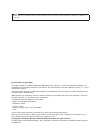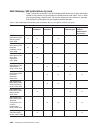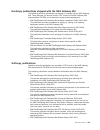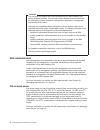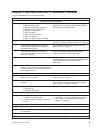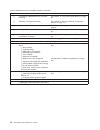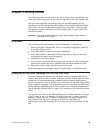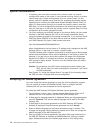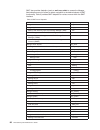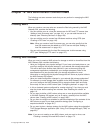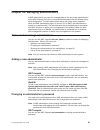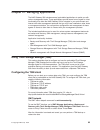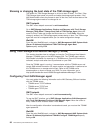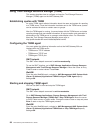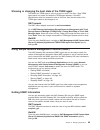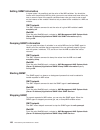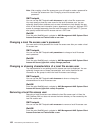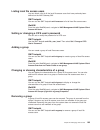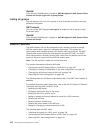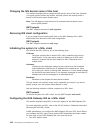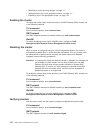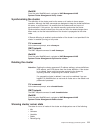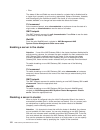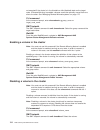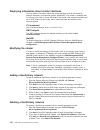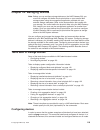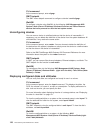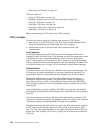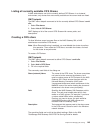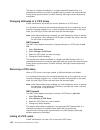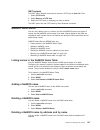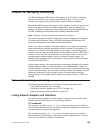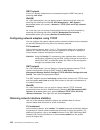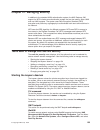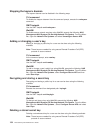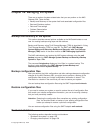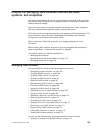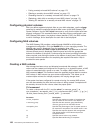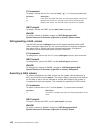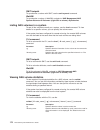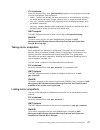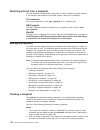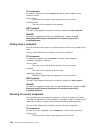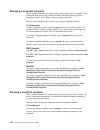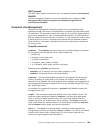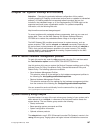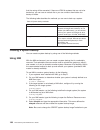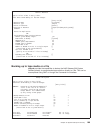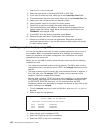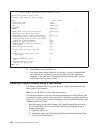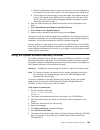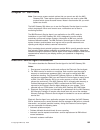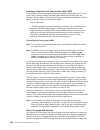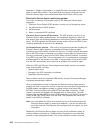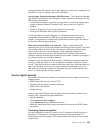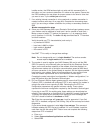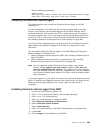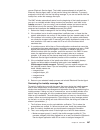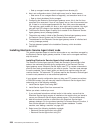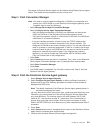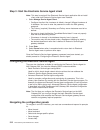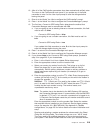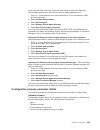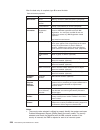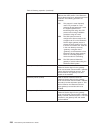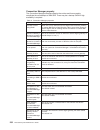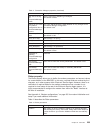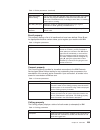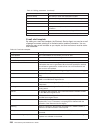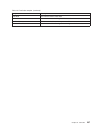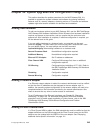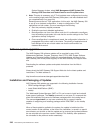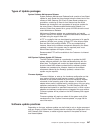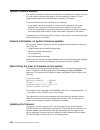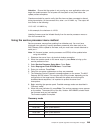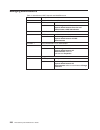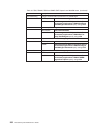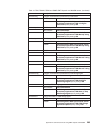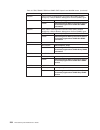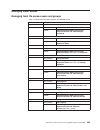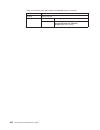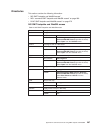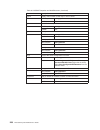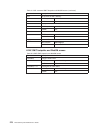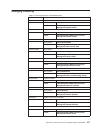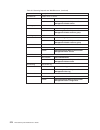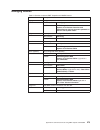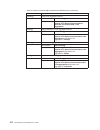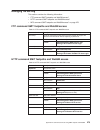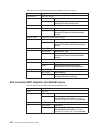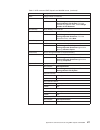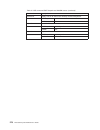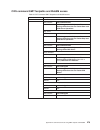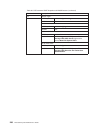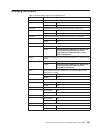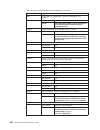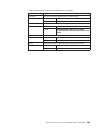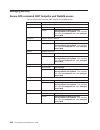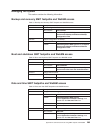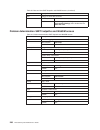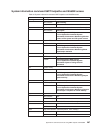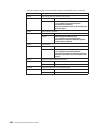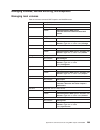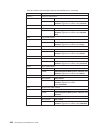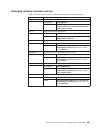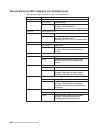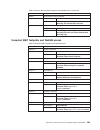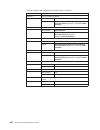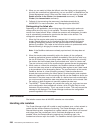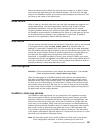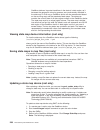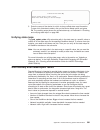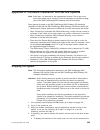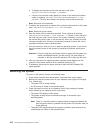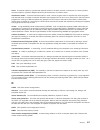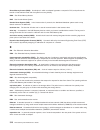- DL manuals
- IBM
- Gateway
- TotalStorage NAS Gateway 500
- Administrator's Manual
IBM TotalStorage NAS Gateway 500 Administrator's Manual - Part
Part
3.
User
interfaces
The
NAS
Gateway
500
provides
three
different
simplified
user
interfaces
for
configuration
and
management:
v
Command
Line
Interface
(CLI)
v
System
Management
Interface
Tool
(SMIT)
v
Web-Based
System
Manager
(WebSM)
The
various
tasks
for
day-to-day
management
are
performed
by
a
NAS
Administrator
from
one
or
more
of
these
user
interfaces,
and
in
many
cases
are
available
in
all
three
user
interfaces.
The
task
descriptions
in
Part
4,
“Managing
the
NAS
Gateway
500,”
on
page
87
typically
describe
at
least
one
way
to
accomplish
a
task
even
though
it
might
be
possible
to
accomplish
the
same
task
using
other
user
interfaces.
See
Appendix
B,
“Command
shortcuts
using
SMIT
fastpath
and
WebSM,”
on
page
259
for
a
list
of
the
CLI
commands
and
the
associated
SMIT
and
WebSM
interface
instructions.
The
NAS
Gateway
500
operates
in
headless
mode.
The
user
interfaces
are
typically
accessed
from
another
host
machine
connected
to
the
NAS
Gateway
500
using
a
network
connection.
For
the
command
line
and
SMIT,
you
can
use
telnet
or
attach
a
console
to
serial
port
1
to
access
these
interfaces
on
the
NAS
Gateway
500.
For
WebSM,
you
use
a
graphics-capable
machine
with
the
WebSM
client
installed.
This
section
contains
the
following
chapters:
v
Chapter
16,
“Command
line
interface,”
on
page
77
provides
information
about
the
CLI.
v
Chapter
17,
“Using
System
Management
Interface
Tool,”
on
page
79
describes
how
to
use
SMIT.
v
Chapter
18,
“Using
WebSM
after
initial
configuration,”
on
page
83
describes
how
to
use
WebSM.
©
Copyright
IBM
Corp.
2004
75
Summary of TotalStorage NAS Gateway 500
Page 1
Ibm totalstorage nas gateway 500 administrator’s guide sc30-4072-01 read before using this product contains software that is licensed under written license agreements. Your use of such software is subject to the license agreements under which they are provided..
Page 2
Note before using this information and the product it supports, be sure to read the general information in appendix f, “notices,” on page 313. Second edition (august 2004) this edition applies to the ibm totalstorage nas gateway 500, version 1.1.0 and to all subsequent releases and modifications unt...
Page 3: Contents
Contents figures . . . . . . . . . . . . . . . . . . . . . . . . . . . Xiii tables . . . . . . . . . . . . . . . . . . . . . . . . . . . . Xv about this manual . . . . . . . . . . . . . . . . . . . . . . . Xvii who should read this manual . . . . . . . . . . . . . . . . . . . Xvii summary of changes...
Page 4
Chapter 6. Using the feature selection wizard . . . . . . . . . . . . 25 chapter 7. Using the remote mirroring wizard . . . . . . . . . . . . 27 step 1 (from the remote site) . . . . . . . . . . . . . . . . . . . . 28 step 2 (from the local site) . . . . . . . . . . . . . . . . . . . . 29 chapter 8....
Page 5
Configuring the tsm client . . . . . . . . . . . . . . . . . . . 93 backup . . . . . . . . . . . . . . . . . . . . . . . . . . . 94 restore . . . . . . . . . . . . . . . . . . . . . . . . . . 94 configuring the tsm storage agent . . . . . . . . . . . . . . . . 95 starting and stopping the tsm storag...
Page 6
Disabling a server in cluster . . . . . . . . . . . . . . . . . . . 112 moving cluster service to another adapter . . . . . . . . . . . . . 113 showing volumes being served . . . . . . . . . . . . . . . . . 113 relocating volumes . . . . . . . . . . . . . . . . . . . . . . 113 enabling a volume in t...
Page 7
Changing or showing attributes of an exported directory . . . . . . . . 134 unexporting and removing a volume from the export list . . . . . . . . 135 unexporting all volumes . . . . . . . . . . . . . . . . . . . . 135 unexporting a specific volume . . . . . . . . . . . . . . . . . . 135 mounting a ...
Page 8
Backup configuration files . . . . . . . . . . . . . . . . . . . 157 restore configuration files . . . . . . . . . . . . . . . . . . . 157 boot and shutdown . . . . . . . . . . . . . . . . . . . . . . . 157 shutdown the system . . . . . . . . . . . . . . . . . . . . . 158 changing reboot options . ....
Page 9
Managing snapshots . . . . . . . . . . . . . . . . . . . . . . 178 creating a snapshot . . . . . . . . . . . . . . . . . . . . . 178 deleting a snapshot . . . . . . . . . . . . . . . . . . . . . 179 renaming a snapshot . . . . . . . . . . . . . . . . . . . . . 179 rolling back a snapshot . . . . . ....
Page 10
Adding clustering . . . . . . . . . . . . . . . . . . . . . . . 244 before you begin . . . . . . . . . . . . . . . . . . . . . . . 244 upgrading the system . . . . . . . . . . . . . . . . . . . . . 245 software system upgrades . . . . . . . . . . . . . . . . . . . . 246 installation and packaging of...
Page 11
Site isolation . . . . . . . . . . . . . . . . . . . . . . . . . 296 handling site isolation . . . . . . . . . . . . . . . . . . . . . 296 node failure . . . . . . . . . . . . . . . . . . . . . . . . . 297 disk failure . . . . . . . . . . . . . . . . . . . . . . . . . . 297 data divergence . . . . ....
Page 12
Xii nas gateway 500 administrator’s guide.
Page 13: Figures
Figures 1. Remote client install image download panel . . . . . . . . . . . . . . . . . . . . 16 2. Web-based system manager remote client log on panel . . . . . . . . . . . . . . . 20 3. Feature selection panel . . . . . . . . . . . . . . . . . . . . . . . . . . . . 25 4. Select your site . . . . ....
Page 14
53. Electronic service agent advanced panel . . . . . . . . . . . . . . . . . . . . . 222 54. Operator panel . . . . . . . . . . . . . . . . . . . . . . . . . . . . . . . 311 xiv nas gateway 500 administrator’s guide.
Page 15: Tables
Tables 1. Ibm totalstorage nas gateway 500 information library as it supports common user tasks xviii 2. Nas administrator’s installation checklist . . . . . . . . . . . . . . . . . . . . . . 9 3. Smit menu fastpaths . . . . . . . . . . . . . . . . . . . . . . . . . . . . . 80 4. Http configuration ...
Page 16
Xvi nas gateway 500 administrator’s guide.
Page 17: About
About this manual this manual provides the information necessary to configure and administer the ibm ® totalstorage ® nas gateway 500, hereafter referred to as the nas gateway 500. Information in this manual primarily pertains to the software associated with the nas gateway 500 product. Who should r...
Page 18
Nas gateway 500 publications by task table 1 shows the manuals in the nas gateway 500 library that contain information related to this product and that support the listed common user tasks. That is, when you are performing a specific task, you have a reference to the manual or manuals that contain t...
Page 19
Hardcopy publications shipped with the nas gateway 500 the following technical publications are shipped in hardcopy with the nas gateway 500. These manuals can also be found in pdf format on the nas gateway 500 documentation cd-rom and at www.Ibm.Com/servers/storage/support/: v ibm totalstorage nas ...
Page 20
These release notes provide product information about issues that were unresolved when the information deliverables went to production. V rs/6000 ® eserver ™ pseries ® adapters, devices and cable information for multiple bus systems, sa23-2778 this manual contains information about adapters, devices...
Page 21
Additional information the following sections describe the notices and highlighting conventions used in the nas gateway 500 library, and also an explanation of the importance of capitalization when entering commands. Notices and highlighting the publications in the nas gateway 500 library contain ce...
Page 22
Accessibility the softcopy version of this manual and the other publications in the nas gateway 500 library are accessibility-enabled for the ibm home page reader. Web sites this section lists the web sites where additional technical information is found. Be sure to visit the support page that is sp...
Page 23: Part
Part 1. Welcome to the nas gateway 500 the ibm ® totalstorage ® nas gateway 500 provides network file serving. It allows client computer systems residing on a traditional internet protocol (ip) communications network to access disk storage residing on a fibre channel storage area network (san). V ch...
Page 24
2 nas gateway 500 administrator’s guide.
Page 25: Chapter
Chapter 1. Introduction the ibm totalstorage nas gateway 500 provides network file serving. It allows client computer systems residing on a traditional ip communications network to access disk storage residing on a fibre channel storage area network (san). It does this by supporting network file pro...
Page 26
– hardware and software upgrades and configuration changes – miscellaneous administration tasks for information about additional tasks, see part 5, “advanced management topics,” on page 185. Worksheets for initial configuration you must complete the initial configuration of the nas gateway 500 befor...
Page 27
User definitions before you begin the initial configuration of the nas gateway 500, you should be familiar with the different types of users that are available in the nas gateway 500. There are three categories of users: v root user v nas administrators v file access users root user attention: you m...
Page 28
Attention the root user has access to all the commands that the nas gateway 500 system software provides. The root user has full access to the command set for advanced or simple installation, configuration, diagnostics, management, and security-driven tasks. Changing the preloaded software configura...
Page 29
External disk san storage the following back end storage disk subsystem devices are supported. V ibm fastt v ibm enterprise storage server ® (ess) v ibm totalstorage san volume controller v ibm totalstorage san integration server notes: 1. It is important to note that only one type of disk storage i...
Page 30
8 nas gateway 500 administrator’s guide.
Page 31: Chapter
Chapter 2. Nas administrator’s installation checklist table 2. Nas administrator’s installation checklist task reference using the initial setup wizards confirm that worksheets are completed. H cable planning chart h adapter configuration worksheet h remote mirroring worksheets h clustering workshee...
Page 32
Table 2. Nas administrator’s installation checklist (continued) task reference h h if clustering or remote mirroring, configure clustering. Otherwise, configure the network. See chapter 10, “using the cluster wizard,” on page 43. See chapter 9, “using the network configuration wizard,” on page 41. H...
Page 33: Part
Part 2. Initial configuration after you have completed the hardware setup for the nas gateway 500, as described in the ibm totalstorage nas gateway 500 hardware installation guide, you must complete the software initial configuration. This section contains the following chapters: v chapter 3, “getti...
Page 34
12 nas gateway 500 administrator’s guide.
Page 35: Chapter
Chapter 3. Getting started this chapter provides information that you use to set up initial communication and install the software necessary for the initial configuration of the nas gateway 500. After you have completed the hardware setup for the nas gateway 500, as described in the ibm totalstorage...
Page 36
Special considerations 1. If clustering, then one node is chosen as the primary node. It is used to configure both nodes in the cluster. If using remote mirroring, there is a primary node at each site. A single node gateway is its own primary node. It is this primary node’s ip address that is used f...
Page 37
Displayed on the web browser. If you need to rerun the portion of the initial configuration that allows language selection of the license agreement, you must point your browser to the nas500index.Html page. Note: if you click decline, a web page appears providing a link to the license acceptance pag...
Page 38
3. Once you have completed the download, you need to install the websm remote client. V for windows systems, execute the file you just downloaded (setup.Exe). It can be started from a windows command prompt. V for linux systems, you must first change the permissions of the downloaded file (wsmlinux....
Page 39
Http://hostaddress/nas500wsmcli-ja_jp.Html hostaddress is the host name or ip address that is assigned to the nas gateway 500 or the primary node in the case of a cluster. The primary node is the node of the cluster which has been connected to the websm client workstation for the purpose of configur...
Page 40
18 nas gateway 500 administrator’s guide.
Page 41: Chapter
Chapter 4. Starting the websm remote client note: before beginning the software initial configuration, verify that you have connected ethernet cables to all the ethernet adapters to which you plan to assign an ip address. If you assign an ip address to an adapter that has no ethernet cable, it cause...
Page 42
When the logon is completed, the websm main panel is displayed. Start in the right pane by clicking initial configuration wizard to open another window containing the initial configuration wizard guis. Continue with chapter 5, “using the initial configuration wizard,” on page 21. Figure 2. Web-based...
Page 43: Chapter
Chapter 5. Using the initial configuration wizard prerequisites meet the following prerequisites before beginning the initial configuration wizard: all configurations have the completed planning guide worksheets available. Single node configurations the nas gateway 500 is powered on and the operatin...
Page 44
2. General setup wizard (sets the date, time, root password, and so on) 3. Network configuration wizard (optionally runs the link aggregation wizard and then configures the ethernet ports) 4. Static routes wizard 5. Cifs wizard (if cifs was selected in the feature selection wizard) 6. Volume wizard ...
Page 45
9. Local node — volume wizard (configures nas volumes, sharing and snapshots) note: most wizards can be run from websm after initial configuration is complete. See chapter 15, “running wizards after initial configuration,” on page 71 for more information. Chapter 5. Using the initial configuration w...
Page 46
24 nas gateway 500 administrator’s guide.
Page 47: Chapter
Chapter 6. Using the feature selection wizard the feature selection wizard allows you to select optional purchased features of the nas gateway 500. After completing initial configuration, you can return to this wizard using the websm interface and specify the feature you want to configure. Selecting...
Page 48
26 nas gateway 500 administrator’s guide.
Page 49: Chapter
Chapter 7. Using the remote mirroring wizard note: when remote mirroring is used, before full initial configuration can be performed, some limited configuration must be done at the remote site to allow network communications between the sites. First, start initial configuration at the remote site by...
Page 50
You have two options in this panel: v step 1 (from the remote site) v step 2 (from the local site) step 1 (from the remote site) you should be logged in to the remote site primary node to configure the communication path between the remote and local nodes. Select step 1 and click next; the following...
Page 51
Configure a static route between the two nodes by specifying the ip address of the gateway to the local primary node, and the ip address of the local primary node. Click next. A panel appears indicating that you have completed the necessary configuration for the remote site. Click finish and exit th...
Page 52
V two nodes at local site; one node at remote site v one node at local site; two nodes at remote site v one node at local site; one node at remote site 4. Click next to configure your networks to be used for remote mirroring, which are called the geonetworks. You will see a panel for the local site ...
Page 53
Shuts itself down. In the case of two nodes at one site and one node at the other, dominance does not apply; the site with the least number of nodes takes itself down. 8. Enter the information for the first node: a. Node 1 host name. The host name can be from one to 31 alphanumeric or underscore cha...
Page 54
32 nas gateway 500 administrator’s guide.
Page 55: Chapter
Chapter 8. Using the general setup wizard the general setup wizard performs the following tasks: v setting the date and time v setting the root password v creating and deleting nas administrators v indicating whether you want to use directory services (nis) v creating file access users to use the ge...
Page 56
2. Use the root password panel to enter the new password that you have chosen for the root password. Reenter the same password to confirm. Click next. Figure 10. Set root password panel 34 nas gateway 500 administrator’s guide.
Page 57
3. Use the nas administrators wizard panel to add or delete nas administrators. Nas administrators are privileged users on the nas gateway 500 who can perform administrative tasks, such as configuring clustering, or windows file serving. They are not given root access to the nas gateway 500. They op...
Page 58
4. If you want to configure your nas gateway 500 to authenticate users through the nis directory service, select nis client. If you do not have a directory service configured or plan to use nis+ or ldap, select none. Click next. Note: nis+ and ldap are configured after initial configuration. See “di...
Page 59
If you selected nis client, you need to enter the nis domain name and the ip address of the nis server in the following panel and then click next. Figure 13. Nis client configuration panel chapter 8. Using the general setup wizard 37.
Page 60
5. Use the file access users panel to add or delete users that require file access on the nas gateway 500. These are local accounts on the nas gateway 500, that have no login privileges and exist only for authentication purposes for ownership of files and directories. It is not necessary to enter al...
Page 61
6. After adding file access users and clicking next, you have completed the general setup portion of the initial configuration, and you are automatically entered into the next portion of initial configuration. If you selected clustering in the feature selection wizard, you begin the cluster configur...
Page 62
40 nas gateway 500 administrator’s guide.
Page 63: Chapter
Chapter 9. Using the network configuration wizard if you did not select clustering in the feature selection wizard, the network configuration wizard allows the network configuration of your single-node nas gateway 500. This wizard is for single-node gateways only. See chapter 10, “using the cluster ...
Page 64
5. Use the configure ethernet adapter panel to select a static or dynamic address. If you select static, you can then enter the ip address and subnet mask for the specified adapter. Click ok to complete the change and return to the network configuration panel. 6. If you selected cifs in the feature ...
Page 65: Chapter
Chapter 10. Using the cluster wizard use the cluster wizard to complete the clustering and network configuration when clustering is selected in the feature selection wizard. The ibm totalstorage nas gateway 500 planning guide contains worksheets to simplify the entering of the required ip addresses....
Page 66
B. Local peer node (if present; a peer node is always present when using local clustering without remote mirroring) c. Remote primary node (if remote mirroring is used) d. Remote peer node (if present) each panel configures the networking cluster parameters. If you selected remote mirroring, figure ...
Page 67
On these panels: a. Enter the subnet mask for the cluster. The subnet mask is combined with an ip address to define the subnet. The subnet mask is the same for every ip address in the cluster and should be the subnet mask assigned to your client network. B. Enter the file serving ip addresses. File ...
Page 68
D. For remotely mirrored volumes, enter the file serving ip addresses for serving the mirrored volumes. These ip addresses must be different from the file serving addresses for non-mirrored volumes. E. For remotely mirrored volumes, choose one of the following mirroring modes: v synchronous mirrorin...
Page 69
3. If a node has a boot adapter that is on a different subnet from all the boot adapters on another node, the static routes wizard will be launched before the synchronize cluster panel appears, so that static routes to the other subnet or subnets can be configured. Attention: if static routes are ne...
Page 70
If no ethernet adapters appear, then click next without entering any configuration parameters. On this panel: a. The primary and secondary dns addresses are used to resolve host names into dotted ip addresses. Enter the dns address. B. Enter the default gateway. C. Under the configure ethernet adapt...
Page 71
E. Enter the information to configure the node. 6. Click next to configure the network settings for the remaining nodes in the cluster. 7. Click next after you complete all nodes in the cluster. If you are doing initial configuration, the static routes wizard starts automatically. Figure 22. Network...
Page 72
50 nas gateway 500 administrator’s guide.
Page 73: Chapter
Chapter 11. Using the static routes wizard the static routes wizard allows you to create static routes between different subnets, at either the local or the remote site. Note: adding a route on only one node at a site is not supported through this wizard; you must do that with the mkroute command. R...
Page 74
Nodes at the local site, or on the node or nodes at the remote site. The route will be added on all nodes at the specified site. Fill in the required fields and click next. 2. A panel appears saying that you have successfully configured a static route. If you want to configure another static route, ...
Page 75: Chapter
Chapter 12. Using the cifs wizard note: the cifs wizard is started only if cifs was selected in the feature selection wizard. The cifs wizard configures the nas gateway 500 to provide file sharing services to your microsoft windows-based clients. This wizard: v configures the cifs server name and wo...
Page 76
2. If you are using remote mirroring, after you see the local cifs server panel, a remote cifs server panel appears. The same fields are required; fill them in accordingly with the remote server information. 3. The windows internet name service (wins) is an advanced netbios name server. It is used t...
Page 77
4. The cifs authentication panel is used to specify how you want the nas gateway 500 to authenticate windows users that have access to defined shares. Windows users can be authenticated in two ways: v active directory or nt4 domain - when a user enters their username and password into a windows comp...
Page 78
5. If you selected active directory on the previous panel, then the cifs local users panel appears. Use the cifs local users panel to select how you want to create local user accounts. Click your selection and click next. Figure 27. Cifs user authentication panel figure 28. Cifs local users panel 56...
Page 79
6. The confirm cifs settings panel allows you to confirm your cifs settings before continuing. If your settings are correct, click next. Figure 29. Confirm cifs settings panel chapter 12. Using the cifs wizard 57.
Page 80
58 nas gateway 500 administrator’s guide.
Page 81: Chapter
Chapter 13. Using the volume wizard this chapter describes how to create nas volumes on your nas gateway 500. Nas volumes are disk space on external disk storage system that serve files to client machines. Attention: external storage must be preconfigured on the devices before you can create nas vol...
Page 82
1. The first volume configuration panel selects the node that owns the nas volume that you are creating. (to skip this wizard and create nas volumes later, click next and then click skip on the next panel.) the node that you select on this panel determines the physical disks that appear on the next ...
Page 83
Figure 31. Volume selection panel chapter 13. Using the volume wizard 61.
Page 84
3. A volume configuration panel appears. Use this panel to enter the specifics associated with the nas volume you are defining. A. The volume name field is for the name you want to use to identify created nas volumes. Note: when the volume name specified by volume is mounted, it will be mounted as /...
Page 85
F. The export the volume as an nfs share check box allows you to specify that you want the new volume to be exported as an network file system (nfs) share. Note: both cifs and nfs can be enabled on the same nas volume. G. The use snapshot dynamic link default setting check box allows you to use the ...
Page 86
5. A nas volume creation confirmation panel appears. This panel provides information about the nas volume that you are about to create in the volume configuration panel. Click next. Figure 34. Nas volume creation confirmation panel 64 nas gateway 500 administrator’s guide.
Page 87
6. A nas volume creation complete panel appears. Use this panel to continue creating additional nas volumes. To create additional nas volumes, click create another volume, and you are returned to the volume configuration panel. If you do not want to create additional nas volumes, click next. Figure ...
Page 88
7. Click finish to complete initial configuration and then close the websm client. Note: to rerun any of the individual wizards, use the websm nas system interface. See chapter 15, “running wizards after initial configuration,” on page 71 for more information. Figure 36. Congratulations panel 66 nas...
Page 89: Chapter
Chapter 14. Using the link aggregation wizard the link aggregation wizard is optionally called from multiple locations during the initial configuration process. This wizard allows you to select one or more ethernet interfaces to be used for link aggregation. When you run the wizard, you see the foll...
Page 90
2. You are then asked to set your link aggregation options: options include: v alternate address: the alternate hardware or mac address used for the aggregation. All addresses are twelve-digit hexadecimal numbers preceded by 0x. A default value of 0x followed by 12 zeroes specifies that no alternate...
Page 91
– default: hashing is done on the last byte of the ip address for ip traffic, and on the mac address for non-ip traffic. – src_port: hashing is done on the source tcp/udp port value. – dst_port: hashing is done on the destination tcp/udp port value. – src_dst_port: both the source and destination tc...
Page 92
Figure 39. Link aggregation complete 70 nas gateway 500 administrator’s guide.
Page 93: Chapter
Chapter 15. Running wizards after initial configuration note: the wizards are best viewed with a screen resolution of 1024x768. Use of other resolutions results in the truncation of some data display fields. This chapter describes the steps necessary to enter into specific wizards after you have com...
Page 94
Feature management wizard the feature management wizard allows you to add or remove features. If you are adding features, the appropriate wizard will be launched upon exit of this wizard. To access this wizard: 1. In the left pane, click feature management. 2. To add or remove features: v in the rig...
Page 95
Volume wizard if you want to add additional volumes after completing initial configuration, start the volume wizard as follows: 1. In the left pane, click the + (plus sign) next to volumes. 2. In the left pane, click overview and tasks. 3. In the right pane, click create a nas volume. Nas administra...
Page 96
74 nas gateway 500 administrator’s guide.
Page 97: Part
Part 3. User interfaces the nas gateway 500 provides three different simplified user interfaces for configuration and management: v command line interface (cli) v system management interface tool (smit) v web-based system manager (websm) the various tasks for day-to-day management are performed by a...
Page 98
76 nas gateway 500 administrator’s guide.
Page 99: Chapter
Chapter 16. Command line interface note: before you use the cli, the initial configuration of the nas gateway 500 as described in part 2, “initial configuration,” on page 11 must be completed. The command line interface (cli) allows nas administration commands to be issued by administrators who pref...
Page 100
78 nas gateway 500 administrator’s guide.
Page 101: Chapter
Chapter 17. Using system management interface tool note: before you use the system management interface tool (smit) interface, the initial configuration of the nas gateway 500 as described in part 2, “initial configuration,” on page 11 must be completed. Smit is an interface to a set of menus that a...
Page 102
Smit also provides fastpaths (such as smit nas_admin to access the manage administrators menu) to allow for direct navigation to the desired subset of smit functionality. Table 3 provides smit fastpaths for various menus within the smit interface: table 3. Smit menu fastpaths smit menu fastpath mana...
Page 103
Table 3. Smit menu fastpaths (continued) smit menu fastpath manage snapshots snapshots manage remote volumes remotevols manage remote mirroring remotemirror see appendix b, “command shortcuts using smit fastpath and websm,” on page 259 for a list of the smit fastpaths for various commands within the...
Page 104
82 nas gateway 500 administrator’s guide.
Page 105: Chapter
Chapter 18. Using websm after initial configuration note: before you use this websm interface, the initial configuration of the nas gateway 500 as described in part 2, “initial configuration,” on page 11 must be completed. Websm is a client-server java application that gives you a powerful mechanism...
Page 106
The websm console interface provides a common launch point and navigation system for management of the nas gateway 500. The websm console follows the pervasive two-pane model in which a navigation area is presented in the left-hand pane and a contents area is presented in the right-hand pane. The na...
Page 107
If the desired language is japanese, the address is: http://hostaddress/nas500wsmcli-ja_jp.Html where hostaddress is the host name or ip address that is assigned to the nas gateway 500, or a specific node in the case of a cluster. Chapter 18. Using websm after initial configuration 85.
Page 108
86 nas gateway 500 administrator’s guide.
Page 109: Part
Part 4. Managing the nas gateway 500 this section contains details of the day-to-day management tasks performed by the nas administrator. The following chapters provide an overview of the functionality of the nas gateway 500 and a description of many of the tasks that can be performed by the nas adm...
Page 110
88 nas gateway 500 administrator’s guide.
Page 111: Chapter
Chapter 19. Nas administrator common tasks the following are some common tasks that you can perform in managing the nas gateway 500. Creating users when you create a new user who can access the files being served by the nas gateway 500, consider the following: v you can add the user as a local file ...
Page 112
Protecting your system and data when you develop a strategy for protecting your system and data on nas volumes, consider the following: v do you want to periodically perform a backup of your nas system? V do you want to periodically perform a backup of your configuration files including following ch...
Page 113: Chapter
Chapter 20. Managing administrators a nas administrator is a user who is responsible for the day-to-day administration of the nas gateway 500. One or more nas administrators can be defined during initial configuration. The nas administrator has a user name and a password. When the nas administrator ...
Page 114
Websm to change an administrator’s password using websm, navigate to: nas management→nas system→administrators→all nas administrators→(right-click the administrator name)→change password. Showing the characteristics of an administrator you can display the set of characteristics for a nas administrat...
Page 115: Chapter
Chapter 21. Managing applications the nas gateway 500 includes several preinstalled applications to assist you with various management tasks. These applications provide some form of agent or client functionality that allow the nas gateway 500 to integrate in your environment and interact with other ...
Page 116
Websm from the main websm panel, navigate to: nas management→nas system→node (server ip address)→applications→tsm → configure tsm client→specify settings→ok. Backup smit fastpath the smit menu fastpath command for incremental backup is smit tsmcbackupi. The smit menu fastpath command for selective b...
Page 117
For more information about tsm server version 5.2, refer to http://publib.Boulder.Ibm.Com/tividd/td/tdprodlist.Html#s. Configuring the tsm storage agent the tivoli storage manager (tsm) storage agent version 5.2.2 comes installed on the nas gateway 500 and has been disabled from starting on boot unt...
Page 118
Showing or changing the boot state of the tsm storage agent the default for tsm storage manager is off (not to start on boot). The start / stop tsm storage agent panel only starts and stops the storage agent process. If the nas administrator wants the process to start all the time, then the boot sta...
Page 119
Setting the password for the tivoli san manager agent you must gather the following information to set the tsanm server password: v tsanm manager id (this is set at the server) v tsanm manager password v authorized password (this is the password that allows the tsanm agent to communicate with the ts...
Page 120
Using tivoli storage resource manager (tsrm) this section describes how to configure and use the tivoli storage resource manager (tsrm) agent on the nas gateway 500. Establishing quotas with tsrm an active tsrm agent collects information about the users and system for reporting to a tsrm server. Onc...
Page 121
Showing or changing the boot state of the tsrm agent the default for tsrm agent is off (not to start on boot). The start / stop tsrm agent panel only starts and stops the tsrm agent process. If the nas administrator wants the process to start all the time, then the boot state of the tsrm agent needs...
Page 122
Setting snmp information in some cases it is possible to set the value of the mib variables. You should be familiar with the particular mib for which you want to set values and know either the text or numeric name of the specific variable whose value you want to set as well as the instance of the va...
Page 123: Chapter
Chapter 22. Managing client access the nas gateway 500 supports a number of mechanisms for defining users to allow you to control access to files being served by the nas gateway 500. The following sections will explain how you can define these file access users locally on the nas gateway 500 or in a...
Page 124
Note: after creating a local file access user, you will need to create a password for the local file access user. See “changing a local file access user’s password.” smit fastpath you can use the smit fastpath smit mknasuser to add a local file access user. You must specify at least the user name fo...
Page 125
Listing local file access users you can obtain a list of all the local file access users that have previously been defined on the nas gateway 500. Smit fastpath you can use the smit fastpath smit lsnasuser to list all local file access users. Websm from the main websm panel, navigate to: nas managem...
Page 126
Websm from the main websm panel, navigate to: nas management→nas system→client access→all groups→(right-click a group)→delete. Listing all groups you can display a list of all of the groups of local file access users that have been defined on the system. Smit fastpath you can use the smit fastpath s...
Page 127
V “nis+ credential administration” on page 107 the following tasks are nis+ server administrator tasks. The smit menu fastpath is smit nis_plus. For detailed information about these tasks, refer to the aix 5l version 5.2 network information services (nis and nis+) guide. V starting and stopping the ...
Page 128
Changing the nis domain name of this host this section describes how to change the nis domain name of the host. A domain is a logical group of clients and servers. All hosts (clients and servers) within a domain must have the same domain name. Note: the nis domain name should not be confused with th...
Page 129
2. The name and ip address of the nis+ server 3. The network password for the machine this information should be obtained from your network administrator. Note: the nis+ domain name should not be confused with the domain name service (dns) domain. The common fields are: domain name of this nis+ host...
Page 130
Server list a comma-separated list of ldap servers. You can specify the servers by host name or ip address. Server administrator dn the distinguished name (dn) of the ldap administrator account. It must match the one used for the server setup. Server administrator password the password for the serve...
Page 131: Chapter
Chapter 23. Managing clustered systems this section describes how to manage clustered systems, including geographic clusters. Attention: modifications to the geographic cluster topology (such as hosts and host names, networks and ip addresses) and modifications to mirroring settings (such as remote ...
Page 132
V “modifying a host’s mirroring settings” on page 117 v “adding another host in the geographic cluster” on page 117 v “deleting a host in the geographic cluster” on page 118 enabling the cluster to enable the cluster (start cluster services) on all nas gateway 500s, choose one of the following metho...
Page 133
Websm from the main websm panel, navigate to: nas management→nas system→cluster management→verify cluster. Synchronizing the cluster the definition of the cluster must be the same on all nodes to insure proper operation. Although the nas commands are designed to keep the cluster definitions the same...
Page 134
V error the states of idle and stable are normal states for a cluster that is disabled and for a cluster that is properly up and running, respectively. States of unknown, unstable, and reconfiguring are transitional states if the cluster is in the process of being enabled, disabled, or a change has ...
Page 135
Cli command to disable clustering on one nas gateway 500, enter clnasdisnode -n hostname command, where hostname is the name of the host that you entered during initial configuration. Smit fastpath the smit fastpath command to disable clustering on all nodes is smit clnasdisnode. Websm to disable cl...
Page 136
Not executed if the cluster is in the unstable or idle (disabled) state on the target node. If remote mirroring is enabled, volumes cannot be manually moved from one site to the other. See “managing remote mirrored systems” on page 175. Cli command at the command prompt, enter clnasrelocate -g group...
Page 137
Websm from the main websm panel, navigate to: nas management→nas system→cluster management→disable volumes. Enabling a resource group in the cluster you can enable the specified resource group. Any volumes that are defined to the resource group are mounted and available. If a node name is not specif...
Page 138
Displaying information about cluster interfaces you can display information about the cluster topology such as the networks, network interfaces, and resource groups. Additionally, if the cluster is enabled (that is, running) on a node, it shows the state of the cluster, what network interfaces are u...
Page 139
4. When finished, click next to finish the remote mirroring wizard. 5. Continue through to the end of the cluster wizard and click synchronize, or exit the cluster wizard and synchronize the cluster using the command line, smit or websm. Changing a host name in the geographic cluster to change the n...
Page 140
6. If adding a host at the remote site, add the host and its ip address and port. 7. For additional geoprimary networks, click more networks and repeat the steps until done. 8. Click next to finish the remote mirroring wizard. 9. Proceed through the cluster wizard. When you are presented with a node...
Page 141: Chapter
Chapter 24. Managing devices note: before you can configure storage devices on the nas gateway 500, you must first configure and define the physical disks on your external disk storage system using the management application provided with your external storage subsystem. Refer to the documentation t...
Page 142
Cli command at the command prompt, enter cfgmgr. Smit fastpath the smit menu fastpath command to configure a device is smit cfgmgr. Websm to configure a device using websm, do the following: nas management→nas system→ node (server ip address) → devices→overview and tasks→discover devices that were p...
Page 143
Displaying the size of a local disk to display the size of a local storage device, use the nas command, lspvol, to view the attributes for the disk. The attributes for a storage device are displayed by specifying the name of the device. For example, to determine the size of hdisk2: $ lspvol hdisk2 a...
Page 144
To display additional information for fibre-channel adapter 0, enter lscfg -vl fcs0. For example, entering lscfg -vl fcs0 would produce output similar to: fcs0 u0.1-p2-i3/q1 fc adapter part number.................00p4295 ec level....................A serial number...............1a3110034e manufactur...
Page 145
Cli command at the command prompt, enter chpvol -c hdiskname. Smit fastpath the smit fastpath is smit chpvol. Websm in websm, do the following: nas management→nas system→ node (server ip address) → devices→disks→(right-click a disk)→properties. Removing volume information from a remote physical disk...
Page 146
Changing a link aggregation device you can change the configuration of a link aggregation. Cli command at the command prompt, enter chlinkagg -a aggregation. Smit fastpath the smit fastpath to change a link aggregation device is smit chlinkagg. Websm to change a link aggregation device in websm, do ...
Page 147: Chapter
Chapter 25. Managing file serving the nas gateway 500 allows you to serve files using one or more protocols. The supported protocols are nfs, ftp, http, and cifs (for windows users). For each of these protocols, there are steps you need to take to configure the serving of files. The section describe...
Page 148
Directories to be created. This option, when set to yes, creates the bin, pub, dev, etc, lib, and usr directories for this particular user. The smit fastpath command is mkanonftp. Http the nas gateway 500 has http file sharing protocol preloaded on the system. It allows clients with a web browser to...
Page 149
After completing the above worksheet, login in as root and execute http_config from the /opt/nas/bin directory. At this point, the utility prompts you for the values on the http configuration worksheet. The http server configuration is complete. The following screen is displayed: *******************...
Page 150
Supply the following information: user name the name of the file access user. Note: the file access user should already exist. Encryption encryption must be enabled for controlled access. Refer to the ibm totalstorage nas gateway 500 command reference for encryption options. Update file specifying y...
Page 151
Cli command use the command apachectl . This command can be invoked with the following arguments: v start v stop v restart smit fastpath the command can be accessed using the smit fastpath smit http. Choose the appropriate action: v start http service v restart http service v stop http service start...
Page 152
Command status command: ok stdout: yes stderr: no before command completion, additional instructions may appear below. [top] /usr/httpserver/conf/admin.Conf documentroot : maxclient : servername : serverroot :/usr/httpserver serverport :8008 servertype : user :nobody group :nobody loglevel : timeout...
Page 153
V “mounting a volume from an aix client” on page 136 v “displaying remotely mounted filesystems” on page 136 v “starting pc nfs” on page 136 v “stopping pc nfs” on page 137 starting network file system nfs is started during the nas gateway 500 boot process. Therefore, you only need to issue the star...
Page 154
-n # specifies the number of nfsd (server) daemons to run. At least one nfsd daemon must be run for nfs to work. The default value of 8 daemons can handle an average load. Heavy loads may require more daemons. -b # specifies the number of biod (client) daemons to run. At least one biod daemon must b...
Page 155
Smit fastpath the smit fastpath to add a volume to the export is: 1. Enter smit nfs. 2. Select add a volume to export list. 3. Enter the full pathname of the directory to export. 4. Enter any hosts and netgroups allowed client access. 5. Modify any other parameters as needed for this particular expo...
Page 156
Exporting all volumes you can start exporting all the directories defined for export. Use the exportnasfs command when the directories are not exported at system startup. In a clustered environment, the node/group field can be used to specify directories that only reside in one node/group refer to t...
Page 157
Unexporting and removing a volume from the export list this command only applies to one exported directory at a time. This command stops all file access traffic and removes the directory form the list of those to be exported. The standard options of now, system restart, or both apply to this command...
Page 158
Mounting a volume from an aix client in a clustered environment, you can specify the host name of a node in the mount command, because during a failover, the operating node assumes the host name (alias) of the failed node. For example: mount gatewaynode1:/vols/vol1/pensions/nas v gatewaynode1 is the...
Page 159
Stores information about the starting of the service. When the service is removed, it then has a stopsrc issued to the service to stop it. Smit fastpath the smit fastpath to start pc nfs services is: 1. Enter smit nfs. 2. Select start pc nfs. 3. If desired, modify default values for the protocol, so...
Page 160
V “removing a cifs share” on page 144 cifs user tasks are: v “listing all cifs users” on page 144 v “mapping a windows user to a nas file access user” on page 145 v “creating a cifs user” on page 145 v “changing a cifs user” on page 146 v “changing a cifs user’s password” on page 146 v “removing a c...
Page 161
Starting the cifs server if the cifs server is not running, it can be started by a nas administrator. When the cifs file serving feature is enabled, the cifs server is started automatically by the nas gateway 500. However, you may need to restart the cifs server for configuration changes to take eff...
Page 162
Smit fastpath the smit menu fastpath command to stop a cifs server is smit cifs. Then select server statistics. Cifs basic setup basic setup sets the cifs parameters for your configuration. Cli command server name the name of the server. The name of the cifs server defaults to the tcp/ip hostname of...
Page 163
Smit fastpath the smit menu fastpath command to set up cifs is smit cifs. Then select cifs configurationand then select basic setup. Cifs authentication to perform cifs authentication, use the smit fastpath smit cifs. Smit fastpath the smit menu fastpath command to perform cifs authentication is smi...
Page 164
V ldap user context (dn) v ldap administrator account v keytab file for ldap access network logon sets the following parameters: v enable network logon server for client pcs v profiles path type v profiles path v network logon path v client startup script file name v allow clients to remotely change...
Page 165
Listing all currently available cifs shares a nas administrator can list the currently defined cifs shares. In a clustered environment, only shares that are currently available on the current node are listed. Smit fastpath the smit menu fastpath command to list the currently defined cifs shares is s...
Page 166
The share is available immediately in a single-node nas gateway 500. In a clustered environment, the share is available after the cluster has resynchronized. During cluster synchronization, the nas gateway 500 might become temporarily unavailable. Changing attributes of a cifs share a nas administra...
Page 167
Cli command at the command prompt, enter net user. Smit fastpath the smit menu fastpath command to view a list of the current cifs users and mappings is smit cifs. Then 1. Select cifs users. 2. Select list all cifs users. Smit displays a list of the current cifs users by windows name, nas file acces...
Page 168
User name specifies the nas file access user for whom you are defining the password. Press esc+4 or f4 to bring up a list of users. Description optional text field describing the user. Active indicates whether this user is able to connect to the cifs server. Generally, this should be left as yes. Hi...
Page 169
Smit fastpath the smit menu fastpath command to remove a cifs user is smit cifs. Then 1. Select cifs users. 2. Select remove a cifs user. 3. Select the cifs user or mapping you want to delete. The smit menu lists the cifs users by their windows username. Netbios name server you can add, delete, back...
Page 170
1. Use the smit cifs command. 2. Select nbns. 3. Select delete by address and by name. Backing up a netbios name table you can back up the information in the name table to a file. The default file is /etc/cifs/nbns.Names. This file is in a form that can be used to restore names. If you want to chang...
Page 171: Chapter
Chapter 26. Managing networking the ibm totalstorage nas gateway 500 supports up to four ethernet adapters, allowing connectivity for up to eight physical ethernet ports. That is, you can connect up to eight physical ports using four dual-port ethernet adapters. Because the nas gateway 500 supports ...
Page 172
Smit fastpath a list of all network interfaces can be accessed through the smit fast path by executing smit lsinet. Websm as a nas administrator, you can display network interfaces and their status by executing the following from websm: nas management → nas system → xx.Xx.Xx.Xx (select your system) ...
Page 173
Smit fastpath as a nas administrator, you can obtain network interface statistics by selecting manage system→system information→show network statistics. Websm as a nas administrator, you can obtain network interface statistics by executing nas management→nas system→ xx.Xx.Xx.Xx (ip address)→network→...
Page 174
152 nas gateway 500 administrator’s guide.
Page 175: Chapter
Chapter 27. Managing security in addition to the standard unix authentication system, the nas gateway 500 support for nfs includes an authentication system that can be used by other unix and non-unix systems. The system uses data encryption standard (des) encryption and public key cryptography to au...
Page 176
Stopping the keyserv daemon the keyserv daemon can be disabled in the following ways: cli command to disable the keyserv daemon from the command prompt, execute the rmkeyserv command. Smit fastpath use the smit fastpath smit rmkeyserv. Websm to disable secure network services using websm, execute th...
Page 177
Cli command at the command prompt, enter keylogout smit fastpath use the smit fastpath smit keylogout. Websm to delete a stored key using websm, execute the following: nas management→nas system→file serving→network file system. From the menu bar, right-click network file systems, select configure se...
Page 178
156 nas gateway 500 administrator’s guide.
Page 179: Chapter
Chapter 28. Managing the system there are a number of system-related tasks that you can perform on the nas gateway 500. These include: v backup and recovery of the system itself and associated configuration files v boot and shutdown options v date and time settings v problem determination v system i...
Page 180
Shutdown the system the shutdown command halts the nas gateway 500 system software. Any root user login sessions or nas administrator login sessions are sent a message of the impending system shutdown. Note: do not attempt to restart the system or turn off the system before the shutdown completion m...
Page 181
Changing and showing date and time the date command displays or sets the date and time. The following formats can be used when setting the date with the date parameter: v mmddhhmm[yyyy] (default) v mmddhhmm[yy] the variables to the date parameter are defined as follows: mm specifies the number of th...
Page 182
Websm in websm, do the following: nas management → nas system→ node→system environment→ settings, then double-click the date and time icon. Using the ntpq command use the ntpq command to start the standard network time protocol (ntp) query program. The ntpq command queries the ntp servers running on...
Page 183
How to access diagnostic functions using nas smit to access the diagnostic functions, enter: smit problems. The problem determination panel is displayed (see figure 43). Changing dump options you can specify certain characteristics of system dumps that are taken including whether the dumps are allow...
Page 184
3. Select diagnostic routines. 4. Select problem determination. This instructs the diag command to test the system and analyze the error log. Tracing the trace command records selected system events that you specify. Facilities exist to: v start tracing v stop tracing v generate a trace report trace...
Page 185
Displaying network information the network information tools allow you to show the following network-related information: v clear statistics v buffer cache statistics v communication adapter statistics v interface state v memory management statistics v packet counts through communications subsystem ...
Page 186
Show network statistics move cursor to desired item and press enter. Clear statistics show network buffer cache statistics show network communication adapter statistics show network interface state show network memory management statistics show network packet counts through communications subsystem ...
Page 187: Chapter
Chapter 29. Managing nas volumes, remote mirrored systems, and snapshots nas volume management is a set of system software commands, shell script tools, and device drivers. It simplifies the management tasks for creating file shares with attached backend storage. Using command syntax, the system sof...
Page 188
V “listing remotely mirrored nas volumes” on page 173 v “deleting a remotely mirrored nas volume” on page 173 v “extending the size of a remotely mirrored nas volume” on page 174 v “replacing a disk within a remotely mirrored nas volume” on page 174 v “viewing i/o statistics for a remotely mirrored ...
Page 189
Parameter description -x node_name specifies the name of the node where the remote disks reside. Smit fastpath this command can be accessed through the smit fast path by executing smit mkvol. This displays all of the options that you can choose when creating a volume. Websm to create a volume using ...
Page 190
Cli command to delete a volume with the cli, use the rmvol [ -g ] [ -f ] volumename command. Parameter description -f if the mirror is present and active, this flag forces deletion of the mirror. -g specifies that if there is a mirrored volume at the remote site that matches this volume, the mirrore...
Page 191
Importing a nas volume use the impvol command if you want to import an existing nas volume into a system. You can specify a new name for the imported volume as well as the group that will own this volume. You can also choose whether or not the volume will be activated when it is imported. Cli comman...
Page 192
Source volume to the specified destination volume. You can copy a nas volume to another nas volume on another system. You can even specify the path within the volume where you want the copy to reside. Note: this copy will not be updated as a mirror would be. If you want a mirror copy, use mirvol. Cl...
Page 193
Cli command to unmount a volume with the cli, use the unmountvol volume_name command. Smit fastpath to unmount a volume with smit, use the smit unmountvol command. Websm to unmount a volume in websm, navigate to: nas management→nas system→volumes→all volumes→ (right-click a volume) → unmount. Creati...
Page 194
Smit fastpath to synchronize a volume with smit, use the smit syncvol command. Websm to synchronize a volume in websm, navigate to: nas management→nas system→volumes→all volumes→ (right-click a volume) → synchronize. Listing nas volumes in a system to see all the volumes currently on a system, use t...
Page 195
Smit fastpath to view the statistics with smit, use the smit volstat command. Websm to list the volumes statistics in websm, navigate to: nas management→nas system→volumes→all volumes→ (right-click a volume) → statistics. Creating a remotely mirrored nas volume if a nas volume has already been creat...
Page 196
Smit fastpath the smit fastpath command to delete a nas volume at a remote site is smit rmgeovol. Websm to delete a nas volume from a remote site, navigate to: nas management→nas system→volumes→all remote mirror volumes→ (right-click a volume) → delete. Extending the size of a remotely mirrored nas ...
Page 197
Websm to replace a disk within a remotely mirrored nas volume from the main websm panel, navigate to: nas management→nas system→volumes→all remote mirror volumes→ (right-click a volume) → replace disk. Viewing i/o statistics for a remotely mirrored nas volume you can view i/o statistics for remotely...
Page 198
Where devicename specifies the mirror or mirrors to start. The keyword all specifies that all mirror devices should be started. Smit fastpath the smit fastpath command to start a mirror is smit startmirror. Websm to start a mirror from the main websm panel, navigate to: nas management→nas system→rem...
Page 199
Cli command from the command line, enter geonasviewlog logname, where logname is the type of log to be displayed. Valid values are: v nasxd – contains the actions that have occurred on a mirrored device, including the steps required to make, change, remove, start, or stop a mirrored volume v krpc_lo...
Page 200
Restoring mirrors from a snapshot you can restore the configuration information for all the remotely mirrored volumes, if, for example, the software or the whole system, needs to be reinstalled. Cli command from the command line, enter geo_snapshot -a –f snapshot_file>. Smit fastpath the smit fastpa...
Page 201
Note: cli command to create a snapshot, enter the snapvol -c volume_name snapshot_name command, where: volume_name the name of the volume that is to be copied. Snapshot_name the name to be used for the snapshot. Smit fastpath the smit menu fastpath command to create a snapshot is smit snapshot. To u...
Page 202
Cli command to rename a snapshot, use the snapvol -n volume_name snapshot_name command, where volume_name the name of the volume whose snapshot is to be renamed. Snapshot_name the name of the snapshot to be renamed. Smit fastpath the smit menu fastpath command to rename a snapshot is smit snapvoln. ...
Page 203
Smit fastpath the smit menu fastpath command to show all current snapshots is smit snapvoll. Websm to show all current snapshots from the main websm panel, navigate to: nas management→nas system→snapshots→all snapshots→show all. Configuring a snapshot schedule you can create a snapshot at a specifie...
Page 204
Managing a snapshot schedule after a snapshot schedule has been created, the schedule can be managed. These commands allow you to stop a volume snapshot schedule, activate a volume snapshot schedule, and a delete a volume snapshot schedule. Use one of the following user interfaces to manage a snapsh...
Page 205
Smit fastpath the smit menu fastpath command to show a snapshot schedule is smit snapvoll. Websm to show a snapshot schedule from the main websm panel, navigate to: nas management→nas system→snapshots→all snapshots→(right-click the volume)→show schedule. Snapshot link management snapshot link manage...
Page 206
Automating snaplm this section contains information on automating snaplm on both the nas gateway 500 and the attached nfs clients. Nas gateway 500: 1. Determine what type of snapshot linking you want (latest, previous, static, or a combination) . 2. Enable snaplm for an existing volume with snaplmon...
Page 207: Part
Part 5. Advanced management topics this section contains additional configuration and management advanced topics to be performed by the root user. Note: the task descriptions assume that you are logged in to the nas gateway 500 system as root. When you are directed to log in as root (and are not per...
Page 208
186 nas gateway 500 administrator’s guide.
Page 209: Chapter
Chapter 30. System backup and recovery attention: changing the preloaded software configuration of this product, including applying or installing unauthorized service packs or updates to preinstalled software, or installing additional unsupported software products that are not included in the preloa...
Page 210
That the rootvg will be recreated. If there are jfs2 file systems that are not to be backed up, you can use an exclude list or you can unmount them before the backup is made. The following table describes the methods you can use to back up a system. Table 5. System backup methods backup method consi...
Page 211
Backing up to tape media or a file mksysb provides the capabilities to backup the nas gateway 500 system software directly to some attached tape media or directly to a file. This can be accomplished using smit or through the command line interface. Define a resource type or select values in entry fi...
Page 212
1. Enter the smit mksysb fast path. 2. Select the tape device in the backup device or file field. 3. If you want to create map files, select yes in the create map files? Field. 4. To exclude certain files from the backup, select yes in the exclude files field. 5. Select yes in the list files as they...
Page 213
6. The install the base operating system on standalone clients panel looks similar to the following: 7. Select a bosinst_data resource to perform a non-prompted installation. Select the bosinst_ow resource for a new and complete overwrite installation. 8. Select a resolv_conf resource to establish n...
Page 214
10. Press enter to install the nim client. 11. If the client system being installed is not already a running, configured nim client, nim will not automatically reboot the machine over the network for installation. If the client was not rebooted automatically from smit, initiate a network boot from t...
Page 215
C. When the keyboard indicator is shown on the screen (the word keyboard on the console), press 5 on the console. This will temporarily alter the boot list. D. At this stage, the system boots up using the media. If the system does not boot up, but instead enters sms, there is a problem with the medi...
Page 216
9. After the install is complete, the system will reboot automatically. If the system is powered off: 1. Power the system on. 2. Immediately insert the nas gateway 500 system software recovery cd-rom disk 1 into the cd-rom device. 3. When the keyboard indicator is shown on the screen (the word keybo...
Page 217: Chapter
Chapter 31. Call home note: some menu screens contain options that you cannot use with the nas gateway 500. These options appear because they are used by other ibm products which share the same menus. Notes in each section tell you which options are invalid. The nas gateway 500 allows you to use the...
Page 218
V view hardware event logs v use secure internet access or modem telephone line connection to ibm. V vpd or machine inventory information can be sent to ibm v software product install and fix information will be sent to ibm 196 nas gateway 500 administrator’s guide.
Page 219
How the electronic service agent works figure 46 shows a typical nas gateway 500 electronic service agent monitored network and how it relates to ibm. The electronic service agent is installed and defined on machines by using the electronic service agent user interface. After machines are defined, t...
Page 220
Inventory collection and vital product data (vpd) an automatic service request does bring some inventory information with it. This is not the only inventory collection process within electronic service agent. The electronic service agent license text (confirmed at installation of electronic service ...
Page 221
Using the resource names. Refer to the ibm totalstorage nas gateway 500 advanced configuration and problem determination guide for more information. Working with the nas gateway 500 and the central database when you install the electronic service agent program (svcagent.Server) on the nas gateway 50...
Page 222
Appendix a, “modem configurations,” on page 255 shows the proper basic modem setup for some ibm modems. The modem must be properly configured from the electronic service agent user interface and dialer menu before making calls. Electronic service agent monitoring system four major components or proc...
Page 223
Configured before they become active. See “adding an e-mail alert” on page 224 for information on how to configure the e-mail notifications. Service agent connection manager (sacm) process: the connection manager was added to the electronic service agent in order to satisfy the following user and ib...
Page 224
The electronic service agent application was re-engineered to be ies-compliant for the nas gateway 500. It utilizes an https connection to the ibm sdr. The electronic service agent connection manager supports an https connection to the sdr. Because the electronic service agent gateway implementation...
Page 225
Installp version, the odm entries might not exist and this command fails. In that case, run java -version to determine if it exists on the system. Ensure that the path statement for root allows for proper access to the level of java that you want to use. Try the which java command . 7. If an existin...
Page 226
D. Select link control configuration. E. Select change/show a link configuration. If a configuration is displayed, then return to ppp and select start ppp. If an error occurs, no link is configured. Follow these steps: a. Cancel out of change/show a link. B. Select add a link configuration. C. Fill ...
Page 227
Enter the following commands: mkgroup svcagent mkuser pgrp=’system’ home=’/u/svcagent’ gecos=’service agent administration’ svcagent chuser shell=’/usr/bin/ksh’ login=’false’ rlogin=’false’ svcagent installing the electronic service agent this section explains how to install the electronic service a...
Page 228
Note: using the asterisk (*) selects all svcagent files. To install files separately, press f4 and select the file or files you want to install. 11. Select accept new license agreements? If this field is set to no, press f4 and select yes. 12. Press enter. 13. Press enter to continue past the are yo...
Page 229
Recover electronic service agent. The installp process attempts to uninstall the electronic service agent code if a fault occurs during the installation. To properly analyze the initial fault, find the first failing message. If you are not familiar with the installp flow, review the message flow top...
Page 230
V sets up svcagent remote access to svcagent home directory(3). 4. Next, root configuration starts. A fault might occur here for these reasons: v sets owner of /var svcagent files to svcagent(4), and execution level of /var. V sets up /etc/rc.Shutdown file for svcagent. 5. Configuring the electronic...
Page 231
Installing electronic service agent client code manually from smit v log on as root to the electronic service agent client you want to monitor. V type cd /esa to access the electronic service agent directory. V enter inutoc /esa (case-sensitive). V enter smit (case-sensitive) to activate the smit. V...
Page 232
Serviceagent user interface → select advanced text user interface. Then, enter the password. The default password is password. V expand the administration property. V select uninstall. V select monitored machine to uninstall. V select uninstall. V complete the remaining prompts. If you use the ftp p...
Page 233
The status of electronic service agent can be checked using display service agent status. This shows which processes are active on that host. Step 1: start connection manager note: you need to verify the default configuration of sacm to the hostname and secure port 1198 if sacm is on the electronic ...
Page 234
Step 3: start the electronic service agent client note: this step is required if the electronic service agent application did not install client code from electronic service agent user interface. 1. Select manage service agent client. V configure the client first; hostname is default, change if diff...
Page 235
V exit use the help text associated with the welcome panel (for the basic ascii interface) or the main menu panel (for the advanced ascii interface) to find descriptions of how the navigation commands work. Navigating in the basic ascii interface the basic ascii interface is designed to step you thr...
Page 236
[f text >] - find when in a text file or in a currently displayed list, entering fsome text> allows you to search for the text in that text file or list. The text search is not case sensitive. The find option is active with multiple window listings. Search starts from the current panel to the end of...
Page 237
Accessing the basic configuration interface 1. Select select service agent user interfaces. 2. Select basic text user interface. Note: the graphics version is not supported by nas gateway 500. 3. Read and accept the license agreement during initial installation. Notes: a. You are not asked to accept...
Page 238
6. When you enter the ascii interfaces the first time, you are prompted to complete certain required parameters and fields as shown in table 7. Table 7. Required parameters and fields for the ascii interface field name input name of the customer that ibm support can contact john or jane doe e-mail a...
Page 239
1. Type y at the would you like to update network data? Prompt. 2. Enter the appropriate number or numbers to confirm the contact details, address, ibm customer number, context (general comments field), and telephone number. If you update any of the fields, remember to enter s at the user input prom...
Page 240
4. Enter n at the would you like update network data prompt. 5. Enter y at the would you like to update gateway host data prompt. 6. The gateway property should automatically be displayed with most of the information complete. (see figure 52) attention: the hostname and processor id are retrieved au...
Page 241
10. After all of the callcontroller parameters have been entered and verified, enter t to return to the callcontroller main panel. If you update any of the fields, remember to enter s at the user input prompt to save the changes before leaving the panel. 11. Enter n at the would you like to configur...
Page 242
You must verify the baud rate of your modem. You must select the highest baud rate that your modem uses. Selecting a baud rate greater than what your modem supports could cause the dial-out process to fail. The flag entry verify baud rate before dialing is defaulted to true. This feature, starting w...
Page 243
A. Select the machine that you want to enroll by entering r and the appropriate number. Note: to enroll multiple machines, enter r , the appropriate numbers, each followed by a comma, and so on. B. Enter y at the would you like to connect to ibm now? Prompt. This action allows electronic service age...
Page 244
4. Select advanced basic text user interface. 5. Type password as the initial password, and press enter. The advanced panel is displayed: adding a machine 1. Select network. 2. Select a (add). 3. Select child. 4. Select machine. 5. Complete all the required fields for the selected machine (marked by...
Page 245
Specifying a machine’s physical location specifying the physical location of a machine helps service representatives provide prompt service to monitored machines. 1. Select network. 2. If your client machine is under department, you must select department first. 3. Enter a (add). 4. Select form. 5. ...
Page 246
9. Verify your resource filter or filters by going back to the network property folder of the machine you selected and enter i (information). 10. Select resource filter to verify information. Specifying thresholds thresholds provide you with a way to prevent certain errors (for a network view or a m...
Page 247
9. Change the e-mail wait time in minutes field to something quicker than 15 if you want to check the function or receive notification sooner than 15 minutes. You cannot use a value of 0. 10. Set to true the types of alerts of which you want to be notified. For more information and a description of ...
Page 248
9. Enter s (save). 10. Enter t (top menu) to return to user interface. Stopping and restarting the electronic service agent process there may be times you want to stop or restart the service agent daemon process. There are multiple places where you have to interact with the service agent program to ...
Page 249
Server and the client machines. Follow the steps below to restart the electronic service agent daemons on the electronic service agent gateway server: 1. Enter smit (case-sensitive) from the command line. If you are already in smit, go to the next step. 2. Select problem determination. 3. Select ser...
Page 250
After the data entry is complete, type s to save the data. Table 8. Network properties parameter field description ibm contact name ibm may contact for pmr discussions. (required) telephone number telephone number of contact. (required) e-mail address internet e-mail address of contact. (required) e...
Page 251
2. The additional telephone number should be used for the ibm support center contact point if the telephone number is different than the initial contact telephone number. If the first telephone number is for the central complex contact, but you want the ibm support center to contact a different tele...
Page 252
Table 9. Gateway properties (continued) type of installation determines the type of protocol used to distribute the client portion of the electronic service agent program to selected monitored machines. The following protocols are available: ftp this protocol is most frequently used. Ftp prompts for...
Page 253
Call controller property table 10. Call controller properties parameter description pending timer in minutes when an event or problem is detected its status is set pending. The value specified for the pending timer determines how many minutes to wait for additional events to be generated before taki...
Page 254
Connection manager property the connection manager template contains the entries and timers used to coordinate the call attempts to ibm sdr. There may be a backup sacm if high availability is required. Table 11. Connection manager properties parameter description connect to sdr using dialer when set...
Page 255
Table 11. Connection manager properties (continued) parameter description the size of the log for connectionmanager in kb set the max size of sacm log in kilobytes. The default is 2048. Interval for the check for update to configuration files on connectionmanager in mins how often sacm should the es...
Page 256
Table 12. Dialer parameters (continued) parameter description ! Primary telephone number the telephone number the modem calls out to is populated according to the location selected. Change this telephone number only if needed. Note: depending upon the local telephone exchange, this number may need t...
Page 257
Table 12. Dialer parameters (continued) parameter description verify baud rate before dialing flag to verify baud rate selected works with the modem. If the baud rate fails, the program attempts to select the next best baud rate that works. The default is true. If the flag is set to false, no checki...
Page 258
Table 15. Calllog parameters (continued) start time stamp time stamp of when the transmission started. End time stamp time stamp of when the transmission ended. Type type of call, lic (padlock), pmr, and vpd icon symbols. Snd this column is not used. Rcy this column is not used. Try displays how man...
Page 259
Table 16. E-mail alert template (continued) template description heart beat the machine failed a heart beat. Performance if an error is detected during pm/aix data collection or transmission. Test e-mails this contact should receive any test e-mail’s sent. Extended error data if fault occurs while c...
Page 260
238 nas gateway 500 administrator’s guide.
Page 261: Chapter
Chapter 32. Inventory scout inventory scout is a tool that surveys nas gateway 500 for hardware and software information. Inventory scout can be used to collect the nas gateway 500’s vital product data (vpd) and transmit this information, through the electronic service agent (esa) to ibm for matchin...
Page 262
240 nas gateway 500 administrator’s guide.
Page 263: Chapter
Chapter 33. Uninterruptible power supply you might decide to purchase an external uninterruptible power supply (ups) for your nas gateway 500. A ups provides emergency backup power for a specified amount of time when local power fails. This power comes from batteries housed within the ups. The actua...
Page 264
3. After the nas gateway 500 is powered off and ok is displayed on the operator panel. You can restore the main power to the ups and power on the nas gateway 500. 242 nas gateway 500 administrator’s guide.
Page 265: Chapter
Chapter 34. System upgrades and configuration changes this section describes the update procedures for the nas gateway 500. It is possible to upgrade the system hardware and software by ordering additional features such as, memory, adapters, clustering and so on. Firmware and software updates might ...
Page 266
Note: before attaching any nas gateway 500 fibre channel hba to san storage, that storage must be already configured. Otherwise, the nas gateway 500 will take an exceptionally long time to resolve the san pathways, and may hang for hours with a “581” displayed on the operator panel. Adding remote mi...
Page 267
Upgrading the system 1. Export volumes from the existing node. If volumes had been previously defined on the existing node which will now be part of a cluster, and those volumes are to be restored after the upgrade, then the volumes must be exported now. Once cluster configuration is complete they c...
Page 268
System manager window, select nas management→nas system→file serving→cifs→overview and tasks→create a new file system share. 4. Note: this step is necessary only if tivoli products were configured and running on the existing single-node nas gateway 500 system, and were disabled when you completed st...
Page 269
Types of update packages system software maintenance release system software maintenance release/level consists of one fileset update for each fileset that has changed since the base level of the release of nas gateway 500. Each of these fileset updates are cumulative, containing all fixes for that ...
Page 270
System firmware updates this section provides information and instructions for updating the system firmware. You may need to perform these steps if you are installing an option or if your support representative has instructed you to update your firmware. If you cannot download from the web, do the f...
Page 271
Attention: ensure that the system is not running any user applications when you begin the update process. Do not power off the system at any time before the update process completes. Checksums should be used to verify that files have not been corrupted or altered during transmission. At the command ...
Page 272
Notes: 1. If the wrong diskette is inserted at any time, or if the diskette is left in the drive after it has been read, b1fd 001f is displayed, indicating that the wrong diskette is in the drive. 2. If b1fd 001a is displayed at any time during the process, the service processor must be reset by act...
Page 273: Chapter
Chapter 35. Miscellaneous administration tasks this section describes miscellaneous administration and integration tasks for the nas gateway 500. How to change snmp v3 for single node although snmp version 1 is the default on the nas gateway 500, you can, with root authority, optionally change a sin...
Page 274
252 nas gateway 500 administrator’s guide.
Page 275: Part
Part 6. Appendixes © copyright ibm corp. 2004 253.
Page 276
254 nas gateway 500 administrator’s guide.
Page 277: Appendix
Appendix a. Modem configurations attention: this appendix applies only to modems attached to serial port s2 located on the cec backplane (location u0.1-p1). Verify the tty characteristics of serial port s2. V tty interface is rs232 v baud rate is 9600 or higher v login enable is disabled v flow cont...
Page 278
Configuring the 7852-400 modem the 7852 model 400 is one of the recommended modem choices for the electronic service agent. From the factory, there are dip switches on the side of the modem that need to be set to make the asynchronous mode the default mode. Switch 12 needs to be set to the off (down...
Page 279
Ibm 7857 at cmd aa " td_ rd_ dsr_ ec " ll_ 5. Press ↓ seven times until the s-register message is displayed. S-register d7 6. Press → until the message ring to answer on is displayed. S-register d7 ring to answ. On=2_ 7. Press enter to select ring to answer on. S-register d7 ring to answ. On=_ 8. Pr...
Page 280
Switch position function 6 up maximum throughput enabled 7 up rts normal functions 8 down enable command mode 9 down remote digital loopback test enabled 10 up dial-up line enabled 11 *up at responses enabled (extended responses disabled) 12 *down asynchronous operation 13 up 28.8-kb line speed 14 u...
Page 281: Appendix
Appendix b. Command shortcuts using smit fastpath and websm this appendix contains the following sections: v “managing administrators” on page 260 v “managing applications (tsm, tsanm, tsrm, snmp)” on page 261 v “managing client access” on page 265 – “managing local file access users and groups” on ...
Page 282
Managing administrators table 17. Administrator smit fastpaths and websm access command description mknasadm add administrative user. (based on mkuser) smit fastpath smit mknasadm websm nas management→nas system→administrators→overview and tasks→create a nas administrator lsnasadm list nas administr...
Page 283
Managing applications (tsm, tsanm, tsrm, snmp) table 18. Tsm, tsanm, tsrm and snmp smit fastpaths and websm access command description tsrmasetconfig configure communication parameters for tsrm agent. Smit fastpath smit tsrmasetconfig websm nas management→nas system→node (server ip address)→applicat...
Page 284
Table 18. Tsm, tsanm, tsrm and snmp smit fastpaths and websm access (continued) command description tsanmasetconfig configure communication parameters for tsanm agent. Smit fastpath smit tsanmasetconfig websm nas management→nas system→node (server ip address)→applications→tsanm→configure tsanm agent...
Page 285
Table 18. Tsm, tsanm, tsrm and snmp smit fastpaths and websm access (continued) command description tsmcsetconfig configure communication parameters for tsm client smit fastpath smit tsmcsetconfig websm nas management→nas system→node (server ip address)→applications→tsm → configure tsm client→specif...
Page 286
Table 18. Tsm, tsanm, tsrm and snmp smit fastpaths and websm access (continued) command description snmpinfo request values of management information base (mib) variables managed by a simple network management protocol (snmp) agent. Smit fastpath smit snmpinfo_get websm nas management→nas system→nod...
Page 287
Managing client access managing local file access users and groups table 19. File access user smit fastpaths and websm access command description mknasuser add file access user. Smit fastpath smit mknasuser websm nas management→nas system→client access→overview and tasks→manage users→add lsnasuser l...
Page 288
Table 19. File access user smit fastpaths and websm access (continued) command description rmgroup remove a group. Smit fastpath smit rmgroup websm nas management→nas system→client access→overview and tasks→all groups→(right-click a group) 266 nas gateway 500 administrator’s guide.
Page 289
Directories this section contains the following information: v “nis smit fastpaths and websm access” v “nis+ command smit fastpaths and websm access” on page 269 v “ldap smit fastpaths and websm access” on page 270 nis smit fastpaths and websm access table 20. Nis smit fastpaths and websm access com...
Page 290
Table 20. Nis smit fastpaths and websm access (continued) command description yppoll display order number of nis map in use on server. Smit fastpath smit yppoll websm n/a ypset bind nis client to specific server. Smit fastpath smit ypset websm n/a ypwhich identify current nis server. Smit fastpath s...
Page 291
Nis+ command smit fastpaths and websm access table 21. Nis+ command smit fastpaths and websm access command description nisinit initialize system as nis+ client. Smit fastpath smit nisp_nisd_start websm nas management→nas system → directory services→nis+→nis+ client→(right-click the client). Select ...
Page 292
Table 21. Nis+ command smit fastpaths and websm access (continued) command description nisls list contents of nis+ directory. Smit fastpath smit nisls websm n/a niscat display contents of nis+ table. Smit fastpath smit niscat websm n/a nismatch show values in nis+ tables. Smit fastpath smit nismatch...
Page 293
Managing clustering table 23. Clustering fastpaths and websm access command description clnasencluster start cluster services on all nodes. Smit fastpath smit clnasencluster websm nas management→nas system→cluster management→enable cluster clnasdiscluster stop cluster services on all nodes. Smit fas...
Page 294
Table 23. Clustering fastpaths and websm access (continued) command description clnasdisnode disable server in cluster. Smit fastpath smit clnasdisnode websm nas management→nas system→cluster management→disable server clnasengroup enable a resource group. Smit fastpath smit clnasengroup websm nas ma...
Page 295
Managing devices table 24. Devices command smit fastpaths and websm access command description cfgmgr configure new devices. Smit fastpath smit cfgmgr websm nas management→nas system→node→devices→overview and tasks→discover devices that were powered on after the last system restart lscfg show system...
Page 296
Table 24. Devices command smit fastpaths and websm access (continued) command description mklinkagg create a link aggregation device. Smit fastpath smit mklinkagg websm nas management→nas system→node→devices→communication→ overview and tasks→create a link aggregation. Chlinkagg change attributes of ...
Page 297
Managing file serving this section contains the following information: v “ftp command smit fastpaths and websm access” v “http command smit fastpaths and websm access” v “nfs command smit fastpaths and websm access” on page 276 ftp command smit fastpaths and websm access table 25. Ftp command smit f...
Page 298
Table 26. Http command smit fastpaths and websm access (continued) command description apachectl stop stop http service. Smit fastpath smit apachectl_stop websm nas management→nas system→file serving→http→stop http service adminctl start start http administration service. Smit fastpath smit adminctl...
Page 299
Table 27. Nfs command smit fastpaths and websm access (continued) command description chnfs change number of daemons. Smit fastpath smit chnfs websm nas management→nas system→file serving→network file system. From the network file systems menu, select change number of nfs daemons. Mknasnfsexp add a ...
Page 300
Table 27. Nfs command smit fastpaths and websm access (continued) command description showmount display a list of all clients with remotely mounted filesystems. Smit fastpath smit showmount websm n/a mkpcnfs start pc nfs. Smit fastpath smit mkpcnfs websm n/a rmpcnfs stop pc nfs. Smit fastpath smit r...
Page 301
Cifs command smit fastpaths and websm access table 28. Cifs command smit fastpaths and websm access command description net start server. Smit fastpath smit smbadminstart websm nas management→nas system → file serving→cifs→overview and tasks→start local cifs server operations stop server smit fastpa...
Page 302
Table 28. Cifs command smit fastpaths and websm access (continued) command description net network logon. Smit fastpath smit smbcfgauthnetlog websm n/a file server characteristics smit fastpath smit smbcfgflags1 websm n/a work with cifs file shares smit fastpath smit smbsrvres websm nas management→n...
Page 303
Managing the network table 29. Network smit fastpaths and websm access command description arp display and modify address resolution. Smit fastpath n/a websm n/a autoconf6 automatically configure ipv6 network interfaces at boot time. Smit fastpath n/a websm n/a chauthent change the configured authen...
Page 304
Table 29. Network smit fastpaths and websm access (continued) command description lssrc get the status of a subsystem, a group of subsystems, or a subserver. Smit fastpath smit inet websm nas management→nas system → node(server ip address)→network→tcp/ip (ipv4 and ipv6)→subsystems mktcpip set the re...
Page 305
Table 29. Network smit fastpaths and websm access (continued) command description traceroute print the route that ip packets take to a network host. Smit fastpath n/a websm n/a mkroute add a static route. Smit fastpath smit mkroute websm nas management→nas system→*node ip*→network→overview and tasks...
Page 306
Managing security secure nfs command smit fastpaths and websm access table 30. Secure nfs command smit fastpaths and websm access command description mkkeyserv starts the keyserv daemon. Smit fastpath smit mkkeyserv websm nas management→nas system→file serving→network file systems. From the menu bar...
Page 307
Managing the system this section contains the following information: backup and recovery smit fastpaths and websm access table 31. Backup and recovery smit fastpaths and websm access command description mknasb create configuration file backup. Smit fastpath smit mknasb websm nas management→nas syste...
Page 308
Table 33. Date and time smit fastpaths and websm access (continued) command description date change or show date and time. Smit fastpath smit date websm nas management→nas system→node→system environment→settings, then double-click the date and time problem determination smit fastpaths and websm acce...
Page 309
System information command smit fastpaths and websm access table 35. System information command smit fastpaths and websm access command description showlog show command log. Smit fastpath smit showlog websm n/a filemon monitors performance of file system (see also trcon, trcoff, trcstop). Smit fastp...
Page 310
Table 35. System information command smit fastpaths and websm access (continued) command description trcstop stop tracing (see also filemon, trcon, trcoff). Smit fastpath smit trcstop websm nas management→nas system → node→system environment→system information→performance monitoring→complete filemon...
Page 311
Managing volumes, remote mirroring, and snapshots managing local volumes table 36. Volumes command smit fastpaths and websm access command description mkvol create a nas volume. Smit fastpath smit mkvol websm nas management→nas system → volumes→overview→tasks→create a nas volume chvol change a nas v...
Page 312
Table 36. Volumes command smit fastpaths and websm access (continued) command description mirvol -u unmirror a nas volume. Smit fastpath smit unmirvol websm nas management→nas system → volumes→→all volumes → (right-click a volume name)→unmirror replacevol replace a nas volume. Smit fastpath smit rep...
Page 313
Managing remotely mirrored volumes table 37. Remote mirrored volumes command smit fastpaths and websm access command description mkgeovol create nas remotely mirrored volume smit fastpath smit mkgeovol websm nas management→nas system → volumes→overview and tasks→create a nas remote mirror volume lsv...
Page 314
Remote mirroring smit fastpaths and websm access table 38. Remote mirroring smit fastpaths and websm access command description startmirror define a new nas mirror. Smit fastpath smit startmirror websm nas management→nas system→remote mirroring → all remote mirror devices→(right-click a mirror devic...
Page 315
Table 38. Remote mirroring smit fastpaths and websm access (continued) command description lsmirror list all remote mirroring devices smit fastpath smit lsmirror websm nas management→nas system→remote mirroring → all remote mirror devices geonasviewlog view remote mirroring logs. Smit fastpath smit ...
Page 316
Table 39. Snapshot smit fastpaths and websm access (continued) command description snapvol -l show a snapshot schedule. Smit fastpath smit snapvoll websm nas management→nas system→snapshots overview→tasks→(right-click a snapshot)→show schedule snapvol -a activate a snaphot schedule. Smit fastpath sm...
Page 317: Appendix
Appendix c. Remote mirroring problem determination the remotely mirrored volumes on the nas gateway 500 are examples of geomirror devices (gmds). The mirroring network, which is the communication path between sites, is also called a geonetwork. Similarly, the two-site geographic cluster is referred ...
Page 318
2. When you are ready to initiate site failback, start the cluster on the recovering site from the command line (alternatively, you can use smit or websm from the cluster management menu). Either start the cluster on one node at a time with enable a server in the cluster (the clnasennode command), o...
Page 319
State map devices so that data at the rejoining site is brought up to date. If writes occurred on both sites during the site isolation situation, you must unify the state maps on the geomirror devices to correct any data divergence that occurred. Then you bring up the nodes at the rejoining site. No...
Page 320
Geomirror devices. Important transitions in the state of a data region, as it traverses the geographic mirroring process, are synchronously recorded in the state map. In that way, a geomirror device can be reconstructed based on the surviving copy and the associated state maps. The state map contain...
Page 321
Change state map move cursor to desired item and press enter preview unified state map unify state state maps set state in state map 5. Click set state in state map and press enter. A window similar to the following is displayed: set state in state map type or select values in entry fields press ent...
Page 322
Point of view: node clam ----------------------------------- point of view gmd list: ----------------------------------- name: gmd0 status: available state map: cell value ------- --------- 0 0x3 0x3 0x3 0xf 0xf 0x0 0x0 0x0 0x0 0x0 0x0 0x0 0x0 0x0 0x0 0x0 16 0x0 0x0 0x0 0x0 0x0 0x0 0x0 0x0 0x0 0x0 0...
Page 323
Preview unified state map type or select values in entry fields. Press enter after making all desired changes [entry fields] * device name [] + 5. Enter the name of the device for which to show unified state map information. To see a list of devices to select, click on the device name option and pre...
Page 324
302 nas gateway 500 administrator’s guide.
Page 325: Appendix
Appendix d. Cluster snapshot configuration the nas gateway 500 allows you to save information used to configure the cluster in a cluster snapshot. A cluster snapshot is a useful tool for disaster recovery because it allows a node to restore its configuration in the event that the node experiences a ...
Page 326
Changing and showing a cluster snapshot changing a cluster snapshot allows you to alter the name of the snapshot and the description of the snapshot. You can also optionally show the same information without changing the snapshot. 1. Enter the smit hacmp fastpath. 2. Select extended configuration an...
Page 327
Applying the snapshot are removed and an automatically saved snapshot (at the time the first one was applied) can be used to restore the previous cluster configuration. 1. Enter the smit hacmp fastpath. 2. Select extended configuration and press enter. 3. Select snapshot configuration and press ente...
Page 328
Your cluster snapshot, you can configure a custom snapshot method. Three tasks are available for configuring a custom snapshot method: v “adding a custom snapshot method” v “changing or showing a custom snapshot method” v “removing a custom snapshot method” adding a custom snapshot method 1. Enter t...
Page 329
7. The custom method is removed. Press esc+0 to exit smit. Appendix d. Cluster snapshot configuration 307.
Page 330
308 nas gateway 500 administrator’s guide.
Page 331: Appendix
Appendix e. Hardware installation and service updates note: serial port 1 is reserved for the management console. The tty port must have login enable set to enabled. For more information on console strategy, refer to the ibm totalstorage nas gateway 500 service guide. Some general changes to the ibm...
Page 332
B. To display the hostname of the local site peer node, enter /opt/nas/lib/cluster/clnaspeer -n hostname . C. If there is no local peer node, display the name of the remote site node or nodes by entering /opt/nas/lib/cluster/geonasremotenodes -n this hostname> . The first name listed is the primary ...
Page 333
1 power-on button 2 power-on led (blinks when in standby) 3 attention led 4 scsi port activity led 5 ethernet port activity led 6 operator panel display 7 rj-48 front serial port 1 connector (serial port 1) 8 service processor reset switch (pinhole) 9 system reset button note: the boot process can t...
Page 334
Note: this information replaces that described in the ibm totalstorage nas gateway 500 hardware installation guide. To install a hot-plug disk drive, perform the following steps: 1. Remove the front bezel, as described in the hardware installation guide. 2. Remove the disk drive from its protective ...
Page 335: Appendix
Appendix f. Notices this information was developed for products and services offered in the u.S.A. Ibm may not offer the products, services, or features discussed in this document in other countries. Consult your local ibm representative for information on the products and services currently availab...
Page 336
Any references in this information to non-ibm web sites are provided for convenience only and do not in any manner serve as an endorsement of those web sites. The materials at those web sites are not part of the materials for this ibm product and use of those web sites is at your own risk. Trademark...
Page 337: Glossary
Glossary glossary of terms this glossary defines technical terms and abbreviations that this book uses. If you do not find the term you are looking for, see the ibm glossary of computing terms located at: www.Ibm.Com/networking/nsg/nsgmain.Htm this glossary also includes terms and definitions from: ...
Page 338
Adapter load balancing. The ability of several adapters in a team to be active simultaneously, with the outbound-traffic load balanced across all the adapters in the team; spreading tasks among adapters improves performance by preventing uneven distribution of workload. If one adapter in the team fa...
Page 339
Client. A computer system or process that requests access to the data, services, or resources of a server (another computer system or process). Multiple clients may share access to a common server. Client/server model. A common software model in which a server program waits for requests from client ...
Page 340
Direct memory access (dma). A technique in which an adapter bypasses a computer’s cpu, and performs the transfer of data between itself and the system’s memory directly. Dma. See direct memory access. Dns. See domain name system. Domain name system (dns). In the internet suite of protocols, the dist...
Page 341
Extended industry standard architecture (eisa). The pc bus standard that extends the at bus (isa bus) to 32 bits and provides support for bus master. It was announced in 1988 as a 32-bit alternative to the micro channel that would preserve investment in existing boards. Pc and at cards (isa cards) c...
Page 342
Gec. See gigabit etherchannel. Geographic cluster (geocluster). A cluster with remote mirroring. A highly available system consisting of two sites that can be geographically distant from one another. This allows for continued availability in the case of the failure of an entire site. Each site can c...
Page 343
Ietf. See internet engineering task force. Ilun. See iscsi client logical-unit number. Iml. See initial microcode load. Integrated development environment (ide). Ip aliasing, ip address takeover (ipat) through ip aliasing. A networking capability that allows placing a service ip address into a netwo...
Page 344
Logical unit number (lun). An identifier used on a scsi bus to distinguish among up to eight devices (logical units) with the same scsi id. Loop. A closed unidirectional signal path connecting input/output devices to a system. Lun. See logical unit number. M management information base (mib). Simple...
Page 345
Newton (n). The unit of force required to impart an acceleration of one meter per second per second to a mass of one kilogram (1 m/s 2 ). Nfs. See network file system. Nis. See network information services. Node. A server participating in the cluster. O optical cable. A fiber, multiple fibers, or a ...
Page 346
Resource group. A set of resources handled as one unit. Router. An attaching device that connects two lan segments at the reference-model network layer. The lan segments may use similar or different architectures. S san. See storage area network. Scsi. See small computer system interface. Sdlc. See ...
Page 347
Synchronous data transfer. A physical transfer of data to or from a device that has a predictable time relationship with the execution of an i/o request. T tape device. A collection of tape units that share a model type and serial number (such as all the logical unit numbers (luns) of a tape library...
Page 348
V virtual local area network (vlan). A logical association of switch ports based upon a set of rules or criteria such as mac addresses, protocols, network address, or multicast address. This concept permits resegmentation of the lan without requiring physical rearrangement. Virtual logical unit numb...
Page 349: Index
Index numerics 7852–400 modem, configuring 256 7857–017 modem, configuring 256 7858–336 modem, configuring 256 a about this manual xvii accessibility xxii accessing basic configuration interface 215 adapters and interfaces, networking 149 add machine 222 adding administrator 91 cluster 244 fibre cha...
Page 350
Cifs (continued) concepts 138 creating a user 145 creating shares 143 fileserver characteristics 142 listing shares 143 listing users 144 mapping file access users 145 network file serving 4 removing cifs shares 144 removing user 146 resource limits 142 server statistics 139 server status 139 starti...
Page 351
Commands (continued) volumes (continued) viewing statistics 172 websm adding a new administrator 91 changing 167 changing an administrator’s password 92 copying 170 creating volumes 167 defragmenting 168 deleting 168 exporting 168 extending 169 importing 169 listing 172 listing administrators 92 mir...
Page 352
Enroll property 235 export all volumes 134 remove volumes 135 specific volume 134 exporting and recovering snapshot data 133 exporting volumes 168 extending volumes 169 f failure, electronic service agent installation 206 fastpath commands, smit 259 fastpath, smit menu 80 faults, analyzing installp ...
Page 353
Managing applications backup 94 configuring the tsm client 93 configuring tivoli san manager agent 96 configuring tsm storage agent 95 configuring tsrm agent 98 dumping snmp information 100 getting snmp information 99 restore 94 setting snmp information 100 setting the password for tivoli san manage...
Page 354
Optional features (continued) cluster 4 p panel add or delete nas administrators 35 cifs server identification 53 cifs user authentication 55 features selection 25 file access user 38 list of directory services 36 network configuration 41 nis client configuration 37 set date and time 33 set root pas...
Page 355
Showing (continued) or changing boot state of tivoli san manager agent 97 or changing the boot state of tsm storage agent 96 or changing the boot state of tsrm agent 99 snapshot schedule 182 volumes served 113 showing configuration nis client 105 shutdown system 158 single node, enabling clustering ...
Page 356
Tsm storage agent configuring 95 showing or changing the boot state 96 starting and stopping 95 tsrm agent configuring 98 showing or changing the boot state 99 starting and stopping, 98 tsrm, using 98 types of update packages 247 u unconfiguring devices 120 unexport a specific volume 135 unexport al...
Page 358
Part number: 24r1380 printed in usa sc30-4072-01 (1p) p/n: 24r1380