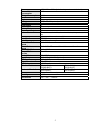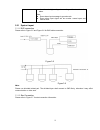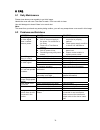- DL manuals
- IC Realtime
- Security Camera
- PTZ2300SIR
- User Manual
IC Realtime PTZ2300SIR User Manual
Summary of PTZ2300SIR
Page 1
Ir speed dome user’s manual version 1.1.1.
Page 2
I table of contents 1 features and functions .................................................................................... 1 1.1 general introduction...........................................................................................................................................1 1.2...
Page 3
Ii 3 cable connection................................................................................................. 9 3.1 rs485 and power cable connection..............................................................................................................9 3.2 alarm cable connection........
Page 4
Iii 7.1 rs485 bus main feature ................................................................................................................................32 7.2 rs485 bus transmission distance .........................................................................................................
Page 5: Welcome
Iv welcome thank you for purchasing our product! This user’s manual is designed to be a reference tool for the operation of your system. Here you can find information about this speed dome features and functions, as well as a detailed menu tree. Please keep it well for future reference! Before insta...
Page 6
V important safeguards and warnings 1 .electrical safety z all installation and operation here should conform to your local electrical safety codes. Z the power shall conform to the requirement in the selv (safety extra low voltage) and the limited power source is rated 24v ac in the iec60950-1. Z w...
Page 7
6 6. About accessories always use all the accessories recommended by manufacturer. Before installation, please open the package and check that all the components are included in the package: contact you local retailer asap if something is missing in your package..
Page 8
1 1features and functions 1.1general introduction this series ir speed dome product is an integrated high intelligent speed dome. It adopts water drop configuration design and has small and delicate shape. This is a digital and intelligent product of vivid video. It supports the auto ir light enable...
Page 9
2 1.2.6 auto scan camera scans back and forth regularly in a horizontal field. Here you need to set left and right limit and scan speed. You can set 5 scanning paths. 1.2.7 auto touring add addresses into a routine in a desired order and then set time and stop duration for each address. The dome wil...
Page 10
3 auto focus allows the lens to remain in focus during zoom-in, zoom-out and motion functions to get vivid image. You can use far or near button to adjust focus manually. 1.2.16 backlight compensation balance the brightest and darkest sections of a scene to produce a more vivid picture. 1.2.17 pan t...
Page 11
4 1.3.2 technical specifications built-in decode all digital design. All data are in the connection board. No data loss when power off occurs. Z integrated design, high stability. Z ir speed dome max support 255 presets. Support 8 auto touring. Each touring max has 32 presets. Z 5 auto scan. Z 5 aut...
Page 12
5 power ac 24v/3a(±20%)(includes temperature control circuit) camera driver consumption 11w ir light consumption ≤20w decoder built-in engine stepper motor preset 255( in pelco protocol) auto tour 8 auto pattern 5 auto scan 5 privacy mask maximum 8 zones alarm input/output 7/2 information time, addr...
Page 13
6 2protocol, baud rate, address setup before you operate, you need to set protocol, baud rate and address. Otherwise you can not control the product! 2.1protocol and baud rate setup please configure the following settings before begin controlling dome: z protocol z baud rate z address note: please r...
Page 14
7 please refer to the protocol sheets for detailed information. Protocol baud rate parity 120 Ω connect to the 120 Ω 1 2 3 4 5 6 7 8 on please note the speed dome cans automatically recognize the dh-sd, pelco-d. Pelco-p. Usually you do not need to set. 1 2 3 communication protocol off off off dh-sd ...
Page 15
8 to the following sheet for more information. Address 1 2 3 4 5 6 7 8 1 off off off off off off off off 1 on off off off off off off off 2 off on off off off off off off 3 on on off off off off off off 4 off off on off off off off off 5 on off on off off off off off 6 off on on off off off off off ...
Page 16
9 3cable connection 3.1rs485 and power cable connection there are three cable groups: power cable, rs 485 cable and video cable. They are used to transmit video signal, control signal and power connection. Please connect the power cable to the power socket of the speed dome, connect the rs485 cable ...
Page 17
10 right now the device does not support this function. Gnd ground port. Video out video output port. Power port connection interface is shown as in figure 3-3. Figure 3-3 name function ac24v 24v power port. Connect to the power cable. Earth ground port. Ac24v 24v power port. Connect to power cable....
Page 18
11 when there is high voltage. Low voltage will not activate the alarm. Note: z dome alarm input message is ground mode. Z dome alarm input signal are two modes: normal open and normal close. 3.2.1 system layout 3.2.1.1 bus connection please refer to figure 3-5 and figure 3-6 for bus cable connectio...
Page 19
12 figure 3-7 3.2.2 alarm connection please refer to figure 3-8 for alarm connection information. Figure 3-8 3.2.3 keyboard connection this series dome supports keyboard operation. You can use keyboard to control the dome and ptz. The display and control can work simultaneously. One keyboard can con...
Page 20
13 please contact us freely if some matrix systems do not support dome camera communication protocol. The most direct and easy way is to use current system to process video signal and add some control keyboards to control speed dome. See figure 3-10. Figure 3-10
Page 21
14 4menu 4.1 screen menu index note: err means current setup is invalid. … means there is submenu. Initial information… addr information… system time setting… set north language :english ptz auto stop:15s factory default restart back exit preset title : on (on/off) azimuth disp : on (on/off) time di...
Page 22
15 addr :001-h baud rate :9600 parity :none protocol : pelco-p model :sd66xx temp : 032℃ software :v1.04.3 back exit system information display setting camera setting function setting ir light setting alarm setting exit the above diagram illustrates the overall structure of the speed dome setup menu...
Page 23
16 initial information addr information system time setting set north language : english ptz auto stop factory default restart back exit z camera parameters :display dome white balance setup, exposure setup, day/night setup, focus setup. Z function setting : set preset, pan, scan, auto cruise, patte...
Page 24
17 addr : 001-h baud rate : 9600 parity : none protocol : pelco-d model : sd6663-hn temp : 032℃ software :v1.04.3 back exit z factory default: restore dome factory default setup. Please move the cursor to the option and then click confirm button until you see o.K. Now you can see the ip dome begin r...
Page 25
18 move the cursor to display setup and then click confirm button, you can go to the third submenu. Please use the left/right button on the keyboard or in the speed dome terminal menu to set. After completed setup, please click save button to save current setup. Z preset title: display dome preset t...
Page 26
19 z day/night: set day/night mode. Move the cursor to current option and then click confirm button, you can go to the third menu. There are three options: auto/manual/off. Please use the left/right button on the keyboard or in the speed dome terminal menu to set. Z focus mode: there are two modes: ...
Page 27
20 day/night :auto day time :07h 00m night time : 19h 00m save back exit o manual: it becomes valid after you set the gain setting, shutter, iris setting, wide dynamic region (wdr). O av: it becomes valid after you set the exposure setting, iris setting, wide dynamic region (wdr). O tv: it becomes v...
Page 28
21 preset pan scan auto cruise pattern idle motion time task privacy masking back exit picture flip :off freeze function :off camera factory default camera restatrt back exit z night time: current setup becomes valid when day/night mode is time. Move the cursor to day time item and then click confir...
Page 29
22 preset no :001 title :preset001 setting call back z scan: move the cursor to scan and then click confirm button to go to the third submenu. Z auto cruise: move the cursor to auto cruise and then click confirm button to go to the third submenu. Z pattern: move the cursor to pattern and then click ...
Page 30
23 scan no : 001 set left limit set right limit scan speed :160 run stop back exit move the cursor to pan button and then click confirm button to go to setup interface. Z pan speed: set dome rotation speed. The value ranges from 1 to 255. Please use the left/right button on the keyboard or in the sp...
Page 31
24 z cruise setting: move the cursor to cruise setting item and then click confirm button. You can see the following interface. Here you can add or remove the preset, and set the corresponding dwell time and call speed. One cruise can max include 32 presets. The preset value ranges from 0 to 200. Dw...
Page 32
25 z program stop :here is to set pattern stop point. After all the movement, move the cursor to program stop and then click confirm button. Now you have set one pattern. System pops up an icon ok to prompt you system has memories one pattern. Z run :here is to activate pattern. Input pattern number...
Page 33
26 idle func : off idle time : 010min idle action :preset preset no :001 auto scan no :001 cruise no : 001 pattern no :001 save back exit z privacy no :here is to set privacy mask zones. Please use the left/right button on the keyboard or in the speed dome terminal menu to set. The value ranges from...
Page 34
27 time task :off start time :06h 00m end time : 10h 00m task action : scan preset : 001 scan : 001 tour : 001 pattern : 001 save back exit ir sensitivity: 4(1-6) switch zoom: 6(2-10) height: 5(1-10) irlight ctrl: zoom pri (height pri, manual) near light: 50(0-100, interval=5) far light: 50(0-100, i...
Page 35
28 alarm no : 01 action : none contact : n/o preset : 001 auto scan :001 cruise :001 relay out : offs reset delay :3s save back exit z switch zoom: it is the zoom rate of the near light, and far light. Z height: it is the speed dome installation height from the ground. Z irlight ctrl: there are thre...
Page 36
29 z exit: log out system menu. 4.5 dome abnormal phenomenon operation 4.5.1 restore to factory default setup from main menu-> system information, move cursor to factory default and click confirm button. Dome will reboot and all the setups restore to factory default setup. 4.5.2 ptz movement is not ...
Page 37
30 5faq 5.1 daily maintenance please clean dome cover regularly to get vivid image. Handle the cover with care. Use water to wash. Don’t use cloth to clean. Use mild detergent to clean if there is too much dust. Note: the sweat from your hand may erode plating surface, your nail may scrape dome cove...
Page 38
31 6appendix Ⅰ thunder proof and surge protection this series speed dome adopts tvs lighting protection technology. It can effectively prevent damages from various pulse signals below 1500w, such as sudden lighting and surge. While maintaining your local electrical safety code, you still need to tak...
Page 39
32 7appendix Ⅱ about rs485 bus 7.1rs485 bus main feature rs485 is semi duplex communication cable of impedance 120Ω. Its max load amount is 32 effective loads (including main control device and devices to be charged). 7.2rs485 bus transmission distance when we take 0.56mm (24awg) twisted-pair as com...
Page 40
33 conform to rs485 bus standard. When the distances between devices are too long, the signal reflection occurs and anti-jamming decreases, thus the signal reliability becomes very low. You can see speed dome is not under control or speed dome is running automatically and can not stop. Figure 7-3 in...
Page 41
34 8appendix toxic or hazardous materials or elements toxic or hazardous materials or elements component name pb hg cd cr vi pbb pbde sheet metal ○ ○ ○ ○ ○ ○ plastic parts ○ ○ ○ ○ ○ ○ pcb ○ ○ ○ ○ ○ ○ housing ○ ○ ○ ○ ○ ○ camera driver ○ ○ ○ ○ ○ ○ bearing ○ ○ ○ ○ ○ ○ connection cable ○ ○ ○ ○ ○ ○ motor...