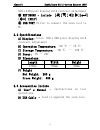Icarsoft honda/acura multi-system scanner i990 1 index 1.safety precautions and warnings ................... 2 2. Using the scan tool .............................. 4 2.1 tool description ............................... 4 2.2 specifications ................................. 5 2.3 accessories include...
Icarsoft honda/acura multi-system scanner i990 2 1.safety precautions and warnings to prevent personal injury or damage to vehicles and/or the scan tool. Read this instruction manual first and observe the following safety precautions at a minimum whenever working on a vehicle. ·always perform automo...
Icarsoft honda/acura multi-system scanner i990 3 gasoline/chemical/electrical fires nearby. · don’t connect or disconnect any test equipment while the ignition is on or the engine is running. · keep the scan tool dry, clean, free from oil/water or grease. Use a mild detergent on a clean cloth to cle...
Icarsoft honda/acura multi-system scanner i990 4 2. Using the scan tool 2.1 tool description ①dlc -- data link connector (dlc), use to connect the scan tool to the vehicle; ② lcd display -- indicates test results. Color,.
Icarsoft honda/acura multi-system scanner i990 5 320 x 240 pixel display with contrast adjustment ③ key broad – include [ ][ ][ ][ ][ ] [ ] [help] ④ usb port -- use to connect the scan tool to pc; 2.2 specifications a) display: color, 320 x 240 pixel display with contrast adjustment b) operation tem...
Icarsoft honda/acura multi-system scanner i990 6 c) cd – save the update tool and user’s manual. 2.4 product troubleshooting vehicle linking error a communication error occurs if the scan tool fails to communicate with the vehicle’s ecu (engine control unit). You need to do the following to check up...
Icarsoft honda/acura multi-system scanner i990 7 if the scan tool won’t power up or operates incorrectly in any other way, you need to do the following to check up: a) check if the scan tool’s obd ii connector is securely connected to the vehicle’s dlc; b) check if the dlc pins are bent or broken. C...
Icarsoft honda/acura multi-system scanner i990 8 3. Software function cation: don’t connect or disconnect any test equipment with ignition on or engine running. 1) turn the ignition off. 2) locate the vehicle’s 16-pin data link connector (dlc) 3) plug into the scan tool cable connector to the vehicl...
Icarsoft honda/acura multi-system scanner i990 9 use the key [ ][ ] to select in the [main menu] , and press [ ] to select 3.1 system configuration select [system configuaration] in the main menu and press [ ]. The screen will display the interface as shown below: the scanner allows you to make the ...
Icarsoft honda/acura multi-system scanner i990 10 1) [system information]: show the system information choose [system information] and press [ ]. The screen will display the interface as shown below: press [ ] or [ ] to return the [main menu] 2) [beeper]: on / off the beep. Choose [beeper] and press...
Icarsoft honda/acura multi-system scanner i990 11 4. Diagnostics select [diagnose] in main menu and press [ ]. The scanner will communicate with the vehicle , if the scanner can not communicate with the vehicle , it will display the error message, as shown below: if the scanner can communicate with ...
Icarsoft honda/acura multi-system scanner i990 12 select one system and press[ ], the scanner will communicate with the system . ◆ if the scanner communication fail with the vehicle’s ecu, a “error” message shows up on the display ◆ if the scanner communicates successfully with the vehicle, it will ...
Icarsoft honda/acura multi-system scanner i990 13 press [ ][ ] to select, [ ] and [ ] to page, and press [ ] to confirm. 4.1 read trouble code ◆reading codes can be done with the key on engine off (koeo) or with the key on engine running (koer). ◆trouble codes cause the control module to illuminate ...
Icarsoft honda/acura multi-system scanner i990 14 press [ ] or [ ] to return the [diagnostic menu] view dtcs and their definitions on screen. if there are no diagnostic trouble codes present, the display indicates “no trouble code” wait a few seconds or press any ok to return to diagnostic menu. ...
Icarsoft honda/acura multi-system scanner i990 15 menu]. The screen will display the interface as shown below: press [ ] or [ ] to return the [diagnostic menu] notes: * before performing this function. Make sure to retrieve and record the trouble codes. * after clearing, you should retrieve trouble ...
Icarsoft honda/acura multi-system scanner i990 16 press[ ][ ] to select [read datastream] in [diagnostic menu] and press [ ] to confirm. The screen will display the interface as shown below. Data model if appear [graph], press [ ] to enter graph mode. Press [ ] to return [diagnostic menu] the screen...
Icarsoft honda/acura multi-system scanner i990 17 graph model press [ ] to return data model. Press [ ] to return [diagnostic menu]..
Icarsoft honda/acura multi-system scanner i990 18 5.software update 1. Setup update tools put the cd in to pc and open. You can see the setup file in the cd. Double click the [setup file] to setup the tool. Operate following the instructions, and finish to setup..
Icarsoft honda/acura multi-system scanner i990 19 after finish setup , there is an icon of scanner in desktop. 2. Run the update tool and operate in accordance with photographs.
Icarsoft honda/acura multi-system scanner i990 20 a) use the usb cable to connect i910 scanner with pc b) run the update software. When the scanner connect with pc , the software will show [usb connected], as below:.
Icarsoft honda/acura multi-system scanner i990 21.
Icarsoft honda/acura multi-system scanner i990 22 1)click [update] button. 2)click [ ] to find the update file 3)select update file and click [open] button. 4) into the upgrade interface, wait for the end of upgrade warnning: do not power off during upgrade! Do not plug or unplug usb tools during up...
Icarsoft honda/acura multi-system scanner i990 23 start update waiting for a few minutes. The software will update the scanner tool. Finish update when the update is finished, the screen on pc will show as below..
Icarsoft honda/acura multi-system scanner i990 24 if update success, the software will display [update success!]; if update not success, it will display [update fail! Try again]. Press [finish] , the scanner is already updated ,and you can unplug the scanner from pc..