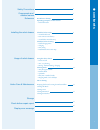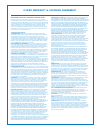Ycr-m05 user guide vacuum cleaning robot iclebo arte ■ please be sure to read the safety precautions before use. Www.Iclebousa.Com ※ cleaners from yujin robots, iclebo series is designed to comply with energy star standard, which is the new energy consumption efficiency certification system in europ...
1 for effective cleaning operating principles of robot cleaner • useful information check list before using • assemble side-brush • insert remote control battery • assemble ultra microfiber mop check list before cleaning • install charging station • charging • time setting • install entrance prevent...
2 this content is for the user’s safety and to prevent any property loss. Read the below carefully and use it with care. - do not force to bend the power cord or pressure it with heavy weight. → it may cause electric shock or fire. - keep the pin and interface of the power plug clean from dust or wa...
3 - do not touch the power cord or the charger with wet hands. → it may cause electric shock. - arrange any cables or wires before use to avoid them being wrapped or caught by the robot → it may cause fire or electric shock due to damaged cable. - remove light objects or fibers before use. → it may ...
4 - in case the robot cleaner has unusual sound, smell or smoke turn off the robot immediately and place well away from flammable objects. → it may cause electric shock or fire. - do not use the robot cleaner on the table or any place high. → it may damage the product. - in case of particular hardwo...
5 side-brush dust bin mop plate ● c o m p o n e n ts ● c o m p o n e n ts components robot cleaner charging station remote control (batteries included) side-brush(r) side-brush(l) antibacterial filter cleaning brush area boundary tape (virtual wall) adapter mop plate ultra microfiber wet mop quick g...
Remote control 1. Press power button of the remote control. 2. Press start/stop ( ) button of the remote control. 3. Press power button to stop the operation. 4. To change mode, press power button, and use mode button to select desired cleaning method, and then press start/stop ( ) button. 5. Defaul...
7 operating principles of robot cleaner principles of vacuum cleaning robot this product recognizes the ceiling and obstacles with camera and various sensors, and cleans by making a virtual map in cpu installed in the main body. It operates by drawing the most efficient map with self-decision of the...
8 1. After flipping over the robotic vacuum cleaner, identify the positions of the left and right side brushes. 2. Match the l side brush to the l marked part in the direction of the groove, then push in firmly. 3. Match the r side brush to the r marked part in the direction of the groove, then push...
2 3 9 1. Open the cover of the backside of the charging station, and install the adapter with connected power plug as shown in figure 2 above. 2. Completely connect the charging jack of the adapter to the jack inside the charging station. 1. Turn on the power switch on the side of the product. 2. Co...
Using the robot cleaner 10 ※ make sure to set time for timer cleaning. 1. Press the clock button on the remote control. Time display of the display screen will flash. 3. Press enter button to confirm the setting. 4. Set “minute” with (+)(-) button of the remote control and press enter button 5. Pres...
11 1.Use the direction button of remote control to send the robot cleaner to specific area. 3. If charging ( ) button of the remote control is pressed, it finds and moves to the charging station and starts charging. 2. After the vacuum cleaning robot started the cleaning, if direction button is pres...
1. Press timer button of the remote control. → time indicator blinks in the display window. If timer cleaning is set, it displays the set time. At this time, to set new timer cleaning, press it one more time. 2. Use (+)(-) to set “hour” for timer cleaning and press enter button. → the set time is di...
Cleaning front wheel 14 ● p ro du ct c on tro l & m ain te na nc e cleaning main brush 4. Separate the brush cover then remove the main brush. Furrow click click 6. After cleaning, put the pyramid-shaped bump on the side of the main brush to the pyramid-shaped recess on the drive cam. (insert firmly...
15 1. If the vacuum cleaning robot is not used for a long period of time, turn off the power switch on the side of the main body. 2. Place it where it is cool and ventilated. ● s to ra g e storage battery caution & disposal information 1. For best results, use type lithium-ion batteries for robot va...
16 ● c he ck b efo re re pa ir r ep or t below is the explanation about the most occurred ‘breakdowns’ when using this product. If you can’t solve the problem with information below, please call your customer service center. Problem c a u s e s o l u t i o n it is not cleaning well. ▶ dust bin is fu...
17 ● c he ck b efo re re pa ir r ep or t ● display er ror messa ge noise of the robot cleaner is getting worse. ▶dust bin is full or filter is dirty. ▶main brush is dirty. ▶main brush is dirty or hairs are accumulating between the main brush and the bearing. ▶empty and clean the dust bin. ▶see (page...
Iclebo warranty & licensing agreement important: read in its entirity before using: accompanying this license agreement (“agreement”) do not use your iclebo (“iclebo robot”) until you have carefully read and agreed to the following terms and conditions. By using the iclebo robot, you agree to the te...
Limited warranty to original purchaser this iclebo brand product, as supplied and distributed by synet electronics inc (dba: iclebo usa), and delivered as manufactured, in the carton to the original customer purchaser, is warranted by iclebo usa against manufacturing defects in workmanship and mater...