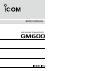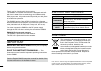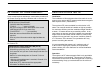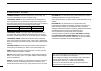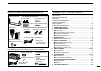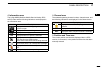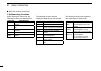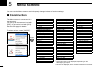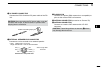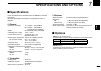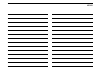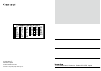Summary of GM600
Page 1
Basic manual gm600 vhf marine transceiver.
Page 2
Ii thank you for choosing this icom product. The gm600 vhf marine transceiver is designed and built with icom’s state of the art technology and craftsmanship. With proper care, this product should provide you with years of trouble-free operation. The gm600 has the class a dsc functions for a distres...
Page 3
In case of emergency if your vessel requires assistance, contact other vessels and the coast guard by sending a distress call on channel 16. Using channel 16 distress call procedure 1. “mayday mayday mayday.” 2. “this is ...............” (name of vessel). 3. Say your call sign or other description o...
Page 4
Iii new2001 precautions r warning! Never connect the transceiver to an ac outlet. This may pose a fire hazard or result in an electric shock. R warning! Never connect the transceiver to an external dc power supply directly. The transceiver should be connected to the dc power supply through the ps-31...
Page 5
Iv new2001 table of contents supplied accessories mounting bracket for the mounting bracket knob bolts flat washers (m5) screws (5×20 mm) spring washers (m5) microphone microphone hanger and screws (3×16 mm) sponges accessory connectors 6 pin 8 pin dc power cable (opc-891a)* the following items are ...
Page 6: Operating Rules
New2001 1 new2001 operating rules 1 d priorities • read all rules and regulations pertaining to call priorities, and keep an up-to-date copy handy. Safety and distress calls take priority over all others. • you must monitor channel 16 when you are not operating on another channel. • false or fraudul...
Page 7: Panel Description
New2001 2 2 panel description 1 2 3 4 5 6 7 8 9 10 11 12 13 14 15 16 ■ front panel distress key [distress] menu key [menu] speaker function display (see the next page) enter key [ent] left and right keys [ Ω ]/[ ≈ ] up and down keys [ ∫ ]/[ √ ] keypad power key [ ] channel 16/call channel key [16/c]...
Page 8
3 2 panel description new2001 display area description q status area displays the current status. W task area displays up to 7 task icons. E information area displays various icons and the mmsi code. R channel area displays the selected operating channel information. T software key area displays the...
Page 9
4 2 panel description new2001 1 2 3 4 5 6 7 8 9 10 11 12 13 14 15 16 d information area the 9 digit mmsi (maritime mobile service identity: dsc self id) code and the following indications are displayed in the information area. Indication description displayed when receiving a signal or when the sque...
Page 10: Software Key Function
New2001 5 2 panel description new2001 ■ software key function the transceiver has the software keys for various functions. The key function is displayed above the software key, as shown below. D selecting the software key function when “ Ω ” or “ ≈ ” is displayed beside the key icon, pushing [ Ω ] o...
Page 11: Preparation
6 3 preparation new2001 1 2 3 4 5 6 7 8 9 10 11 12 13 14 15 16 6 first, you must enter the 9 digit mmsi (maritime mobile service identity: dsc self id) code at power on. ■ entering the mmsi code + rotate push + rotate push push push push • after that, the main screen is displayed. The registered mms...
Page 12: Basic Operation
New2001 7 new2001 basic operation 4 microphone r select a channel y transmit u receive t select an output power q turn on the transceiver w set the audio level e set the squelch level r select a channel t select an output power ( you should previously select the “hi/lo” key function.) ■ transmitting...
Page 13: Dsc Task Mode
New2001 8 4 basic operation new2001 1 2 3 4 5 6 7 8 9 10 11 12 13 14 15 16 ■ dsc task mode after sending or receiving a dsc call, the transceiver enters the dsc task mode. (example: after receiving the all ships call) in the task mode, you can resend the call, or send an acknowledgement to the calle...
Page 14
9 4 basic operation new2001 d software key functions when entering the task mode, the following functions are displayed first. Function description hold push to cancel the active task window. Active push to activate the received call. Next task push to select other task windows. Del task push to del...
Page 15: Sending A Distress Call
10 4 basic operation new2001 1 2 3 4 5 6 7 8 9 10 11 12 13 14 15 16 ■ sending a distress call you should send a distress call if, in the opinion of the master, the ship or a person is in distress and requires immediate assistance. • emergency channel (channel 70) is automatically selected to send a ...
Page 16: Sending An Individual Call
11 4 basic operation new2001 the individual call function enables you to transmit a dsc signal to only a specific coast station or ship. After transmission, wait for an acknowledgement from the receiving station. You can communicate by voice after receiving the acknowledgement ‘able to comply.’ ■ se...
Page 17
12 4 basic operation new2001 1 2 3 4 5 6 7 8 9 10 11 12 13 14 15 16 push i send an individual call. !0 when receiving the acknowledgement: • alarm sounds. • the following window is displayed. (example: able to comply) !1 push any [alarm off] . !2 push any [close call rcvd window] . O after sending, ...
Page 18: Menu Screen
New2001 13 new2001 menu screen 5 ■ construction the menu screen is constructed in a tree structure. You can go to the next tree level with [ent], or go back a level with [clr]. See the next page for details. Rotate compose distress nature of distress position • latitude • longitude • utc compose non...
Page 19: Selecting A Menu Item
New2001 14 5 menu screen 1 2 3 4 5 6 7 8 9 10 11 12 13 14 15 16 ■ selecting a menu item for your information: you can use the following key functions in the menu screen. Function action select rotate [ch/ent] push [ ∫ ] or [ √ ] enter push [ent] push [ch/ent] push [enter] go to the next tree level p...
Page 20: Connections
New2001 15 new2001 connections 6 ■ connections transceiver’s rear panel view remote alarm output iec61162-1 in (+) iec61162-1 in (–) gnd remote alarm input/clone iec61162-1 out (+) iec61162-1 out (–) q nmea 0183 connectors ➥ connects to iec61162-1 out lines of a pc or iec61162-1 sentence format dsc,...
Page 21
New2001 16 6 connections new2001 1 2 3 4 5 6 7 8 9 10 11 12 13 14 15 16 caution: transmitting without an antenna ( y ) above may damage the transceiver. R d-sub 25-pin connects to a printer (ibm ® centronics or compatible) to print out the received dsc call contents. T antenna connector (to receive ...
Page 22: Power Supply Connections
New2001 17 6 connections new2001 ■ power supply connections d connecting to the dc power supply through the ps-310 caution: before connecting the dc power cable, confirm the transceiver is off, and the dc power cable polarity is correct. • red: positive + terminal • black: negative − terminal be sur...
Page 23: Specifications And Options
18 7 specifications and options new2001 1 2 3 4 5 6 7 8 9 10 11 12 13 14 15 16 ■ specifications these specifications are described when the gm600 is used with the ps-310. All stated specifications are subject to change without notice or obligation. D general • frequency coverage: tx 156.025 ~ 161.60...
Page 24
New2001 country code list iso 3166-1 country codes country codes 1 2 3 4 5 6 7 8 9 10 11 12 13 14 15 16 17 austria belgium bulgaria croatia czech republic cyprus denmark estonia finland france germany greece hungary iceland ireland italy latvia at be bg hr cz cy dk ee fi fr de gr hu is ie it lv 18 1...
Page 25
New2001 memo new2001 1 2 3 4 5 6 7 8 9 10 11 12 13 14 15 16.
Page 26
1-1-32 kamiminami, hirano-ku, osaka 547-0003, japan new2001 a-7240-2eu- w printed in japan © 2015 – 2016 icom inc. Printed on recycled paper with soy ink. At fi it pl gb ro be fr lv pt is tr cy de lt sk li hr cz gr lu si no dk hu mt es ch ee ie nl se bg.