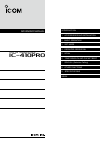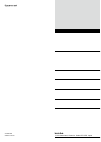- DL manuals
- Icom
- Transceiver
- IC-410PRO
- Advanced Manual
Icom IC-410PRO Advanced Manual
Summary of IC-410PRO
Page 1
Advanced manual index 9 specifications 8 other functions 7 selcall (selective calling) 6 tone squelch and pocket beep 5 scan 4 repeater operation 3 set mode 2 basic operation 1 accessories and installation introduction i410pro uhf cb transceiver.
Page 2: Introduction
I introduction important read all instructions carefully before using the ic-410pro uhf cb transceiver . Keep this advanced manual , as it contains important operating information that may be useful in the future. The basic manual is supplied with the transceiver. Note this advanced manual is descri...
Page 3: Section
1-1 section 1 accessories and installation supplied accessories ............................................................1-2 rear panel connection ..........................................................1-3 mounting the transceiver ......................................................1-3.
Page 4: Supplied Accessories
1 accessories and installation 1-2 supplied accessories microphone microphone hanger and screw set microphone hanger cable dc power cable function name stickers* mounting bracket flat washers nuts mounting screws spring washers bracket bolts self-tapping screws * used for labelling the programmable ...
Page 5: Rear Panel Connection
1 accessories and installation 1-3 rear panel connection e r q w t r warning! Never remove the fuse holder from the dc power cable. Q antenna connector connects an antenna cable. W external speaker jack connect a 4–8 Ω external speaker. E microphone hanger connect the supplied microphone hanger to t...
Page 6: Section
2-1 section 2 basic operation power on password..............................................................2-2 keylock ...................................................................................2-2 channel selection ..................................................................2-2 zone...
Page 7: Power On Password
2 basic operation 2-2 power on password if the transceiver is set with a power on password, enter the password when turning on the transceiver. To enter the password, see the illustration below. Key number 0 5 1 6 2 7 3 8 4 9 the password is a 4 digit code (example: 1234). ➥ push the corresponding k...
Page 8: Priority Channel
2 basic operation 2-3 priority channel the priority channel enables you to have quick access to a specific channel. Only one channel can be set as the priority channel. “p” is displayed when the priority channel is set. D setting the priority channel 1) select a desired channel. ➥ push [up]/[down]. ...
Page 9: Section
3-1 section 3 set mode set mode items ......................................................................3-2 d set mode sequence .........................................................................3-2 d squelch level “sql” ........................................................................
Page 10: Set Mode Items
3 set mode 3-2 d set mode sequence the table below describes the sequence of the items in the set mode. • the sequence is as shown below when you push [func] in the set mode. Set mode items • squelch level starting item • own id* 2 * 3 • scan mode • ctcss/dtcs* 1 • backlight • beep • beep level • rf...
Page 11
D squelch level “sql” the squelch circuit eliminates background noise when no signals are present. Set the level to where the noise just disappears, for proper operation. A higher level is better for inner cities or noisy areas, and a lower level is more beneficial in quiet, rural or country areas. ...
Page 12
3 set mode 3-4 set mode items (continued) d quiet mode “quiet” turn on or off the quiet mode for selcall. See page 7-4 for details. D lockout “lock-o” select the transmission lockout function mode which temporarily inhibits transmission. • rp (repeater lockout): locks out a repeater. • bu (busy lock...
Page 13
3 set mode 3-5 d mic gain “mic” you can adjust the microphone sensitivity to between 1 (minimum sensitivity) and 5 (maximum sensitivity). With a higher sensitivity, the microphone picks up softer voices, though it may pick up more ambient noise. D lone worker “lone” ( may not be displayed, depending...
Page 14: Section
4-1 section 4 repeater operation repeater operation ................................................................4-2.
Page 15: Repeater Operation
4 repeater operation 4-2 repeater operation repeaters extend the operational range of the transceiver by retransmitting the signals it receives. Repeaters are usually located on the top of a building or a mountain, as the elevation increases their effectiveness, allowing the user to transmit and rec...
Page 16: Section
5-1 section 5 scan scan types..............................................................................5-2 scanning ................................................................................5-3 d open scan........................................................................................
Page 17: Scan Types
• repeater scan flow 5 scan 5-2 scan types the transceiver has 4 scan types to search for signals, tag function and 4 resume options, for scanning versatility. An open scan automatically searches for busy channels and enables you to locate new stations for communication or listening. Group scan and ...
Page 18: Scanning
5 scan 5-3 d group scan/priority scan 1) start the scan. ➥ push [scan]. • “ ” blinks. • when receiving a signal, the scan pauses and then resumes according to the scan stop timer setting. 2) stop the scan. ➥ push [scan]. D repeater scan 1) start the scan. ➥ push [scan]. • “ ” blinks. • when a signal...
Page 19: Section
6-1 section 6 tone squelch and pocket beep tone squelch .........................................................................6-2 d setting the ctcss tone frequency/dtcs code ..............................6-2 d turning on the tone squelch .............................................................
Page 20: Tone Squelch
6 tone squelch and pocket beep 6-2 selectable ctcss tone frequency list (hz) selectable dtcs code list d turning on the tone squelch before turning on the tone squelch, set the desired ctcss tone frequency or dtcs code in the set mode. ➥ hold down [moni] for 2 seconds to turn on the tone squelch. • ...
Page 21: Pocket Beep
6 tone squelch and pocket beep 6-3 pocket beep this function uses the ctcss tone and the dtcs code for calling. You can also use it as a “common pager” to inform you that someone called while you were away from the transceiver. D waiting for a call from a station before using the pocket beep, set th...
Page 22: Section
7-1 section 7 selcall (selective calling) description .............................................................................7-2 calling .....................................................................................7-2 d selecting a tx code .................................................
Page 23: Description
7 selcall (selective calling) 7-2 description besides the tone squelch function for silent standby, you can use the selcall (selective calling) function. Selcall has 100,000 options when using 5 tone. You can use the selcall function to call another unit or call a group on the same channel, as well ...
Page 24
7 selcall (selective calling) 7-3 d editing the tx code you can edit the tx code within the allowed digits. The group call function enables you to edit a special “group code” of the selcall id code. 1) select the desired cb channel or repeater channel, except for cb channel 5, 35, and repeater chann...
Page 25: Receiving
7 selcall (selective calling) 7-4 receiving d receiving an individual selcall when receiving an rx code: • beeps sound. • the rx code’s text is displayed, if entered. • “ ë ” and channel name blink, and the selcall mute is released. ➥ hold down [ptt] and speak at your normal voice level. D receiving...
Page 26: Section
8-1 section 8 other functions smart ring and ats (automatic transponder system) .....8-2 d smart ring .......................................................................................8-2 d ats ..................................................................................................8-2...
Page 27
8 other functions 8-2 smart ring and ats (automatic transponder system) smart ring is the function to search for transceivers to receive or transmit in the group using the same ctcss tone frequency. Ats (automatic transponder system) is the function to automatically search for transceivers or repeat...
Page 28: Rx Channels and Frequencies
8 other functions 8-3 rx channels and frequencies you can enable the use of the rx channels on the transceiver screen using the optional cs-410pro cloning software . Rx channels are not displayed as the default. Also, you can edit the rx frequencies between 450 through 520 mhz using the cs-410pro or...
Page 29: Section
9-1 section 9 specifications specifications .........................................................9-2 d general ................................................................................9-2 d transmitter ...........................................................................9-2 d receiv...
Page 30: Specifications
9-2 specifications d general • frequency coverage: cb 476.4250–477.4125 mhz rx/private 450.0000–520.0000 mhz • type of emission: cb 8k50f3e rx/private 8k50f3e/16k0f3e • channel spacing: cb 12.5 khz rx/private 12.5/25 khz • current drain (at 13.8 v): tx (at 5 w) approximately 4.0 a tx (at 25 w) appro...
Page 31
Index 9-3 a ats (automatic transponder system) …………… 8-2 auto power off …………………………………… 3-4 b backlight …………………………………………… 3-3 battery voltage ……………………………………… 3-4 beep ………………………………………………… 3-3 beep level…………………………………………… 3-3 c call from a station ………………………………… 6-3 channel selection …………………………………… 2-2 c...
Page 32
1-1-32 kamiminami, hirano-ku, osaka 547-0003, japan a-7256-2au © 2015 icom inc..