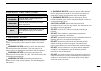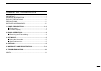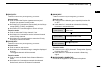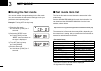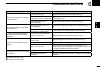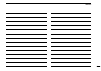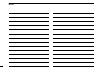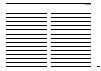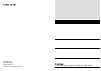Summary of IC-410PRO
Page 1
Basic manual i410pro uhf cb transceiver.
Page 2
I important read all instructions carefully before using the ic-410pro uhf cb transceiver . Keep this basic manual, as it contains important operating information that may be useful in the future. You can download the advanced manual for more information from the icom website. (http://www.Icom.Co.Jp...
Page 3
Ii precautions r warning! Never connect the transceiver to an ac outlet. This may pose a fire hazard or result in an electric shock. R warning! Never operate or touch the transceiver and microphone with wet hands. This may result in an electric shock or damage the transceiver and microphone. R warni...
Page 4
Iii precautions (continued) supplied accessories this device complies with standard australia specification no. As/nzs 4365-2011. Microphone microphone hanger and screw set microphone hanger cable dc power cable flat washers spring washers bracket bolts mounting screws self-tapping screws nuts mount...
Page 5
Iv table of contents important .......................................................................... I general information .................................................... I explicit definitions ...................................................... Ii precautions .............................
Page 6: Panel Description
1 1 panel description q w speaker function display (p. 3) e t y u i r q volume control knob adjusts the audio output level. W up/down keys [up]/[down]* * different functions may be assigned by your dealer. Push to select an operating channel, select an option in the set mode items, and so on. E powe...
Page 7
U [moni] key* * different functions may be assigned by your dealer. Normal mode ➥ push to turn the monitor (open squelch) function on or off. ➥ hold down for 2 seconds to activate the following functions in sequential order. Function mode ➥ push to turn the ats (automatic transponder system) functio...
Page 8: Function Display
3 1 panel description ■ function display q tx icon displayed while transmitting. W busy icon displayed while receiving. E signal strength indicator ➥ “ ” displays the relative signal strength level. ➥ “ ” blinks when ats is used. R tone ➥ “t” is displayed while using the subaudible tone encoder. ➥ “...
Page 9: Basic Operation
4 2 basic operation 1 2 3 4 5 6 7 8 9 10 11 12 13 14 15 16 ■ receiving and transmitting note: transmitting without an antenna may damage the transceiver. 1. Receiving if “tsql” or “tsql ë” is displayed, you can only receive calls from others with the same tone squelch code. Select the desired operat...
Page 10: Set Mode
5 3 set mode ■ using the set mode you can set seldom changed settings in the set mode. You can customize the transceiver settings to suit your preference and operating style. Example: turning off the key beep ■ set mode item list the list on this basic manual shows the transceiver’s set mode items. ...
Page 11: Options
D microphones • hm-211 noise canceling microphone • hm-152t dtmf microphone hand microphone with a dtmf keypad. • sm-26 desktop microphone desktop microphone with a monitor switch. D speakers • sp-35 external speaker external speaker with a 2 meter cable. • sp-35l external speaker external speaker w...
Page 12: Warranty And Registration
7 5 warranty and registration icom limited warranty icom incorporated is proud of its advanced technology and the high quality of workmanship and components included in the production of every product. Our goods come with guarantees that cannot be excluded under the australian consumer law. You are ...
Page 13: Registra
Place post age here icom (australia) pt y. Ltd . Unit 1/103 garden road clayton vic 3168 registra tion card please fold and tape closed cut here.
Page 14
Model no: purchaser details: please provide the following optional information to help us meet your future needs: serial no: purchaser name: purchaser address: phone no: email: magazines you regularly purchase from the newsagent: in what media have you seen icom products advertised? Date of purchase...
Page 15: Troubleshooting
Problem possible cause solution cannot receive, but others can hear my transmissions. Squelch is set too high. Reduce the squelch level in the set mode. (p. 5) tone squelch (quiet reception mode) is on. (“tsql” is displayed) hold down [moni] for 2 seconds several times until “tsql” disappears. (p. 2...
Page 16
11 index a ats ..................................................................................2 b basic operation .....................................................................4 d duplex channel .....................................................................3 duplex mode ...............
Page 17
12 memo 1 2 3 4 5 6 7 8 9 10 11 12 13 14 15 16.
Page 18
13 memo.
Page 19
14 memo 1 2 3 4 5 6 7 8 9 10 11 12 13 14 15 16.
Page 20
1-1-32 kamiminami, hirano-ku, osaka 547-0003, japan a-7256d-1au printed in japan © 2015 icom inc. Printed on recycled paper with soy ink..