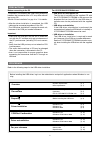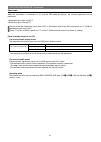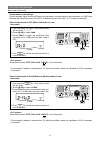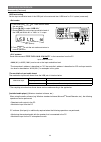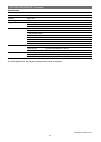Icom IC-7200 Installation Manual
When the transceiver is connected to a PC with the
USB cable, the following operations can be performed;
• Remote control operation (CI-V: Icom Communica-
tion Interface-V) by the PC.
• Modulation input from the PC.
• Received audio output to the PC.
Transceiver
PC
USB cable
(third party)
NOTE:
• PC software (third party) may be required. (p. 18)
• The CT-17
ci
-
v
level
converter
is required for re-
mote control operation (CI-V) when the USB cable
is not used. See p. 88 in the IC-7200 instruction
manual for details.
• The transceiver connection may not be recog-
nized by the PC because of the USB cable length.
Using the shorter USB cable as possible is rec-
ommended.
System requirements
The PC which supports the following OS (Operating
System) is required;
• Microsoft
®
Windows Vista™
• Microsoft
®
Windows
®
XP
• Microsoft
®
Windows
®
2000
NOTE:
• The USB driver is not supported for Microsoft
®
Windows
®
XP (64 bit).
• Icom is not responsible for whole performance of
the PC that supports above OS.
• In this installation guide, the above OS are de-
scribed as “Windows Vista,” “Windows XP” and
“Windows 2000.”
Item requirements
• USB cable (A-B type/third party)
A type
B type
• PC (with USB 1.1 or 2.0)
• Installed audio player
• PC software (third party)
- See p. 18 for details.
OVERVIEW
USB DRIVER
INSTALLATION GUIDE
Thank you for using the Icom Download Service.
Please read this installation guide before installing the USB driver into your PC that is connected to the IC-7200
with the USB (Universal Serial Bus) cable (third party).
Icom, Icom Inc. and the
logo are registered trademarks of Icom
Incorporated (Japan) in the United States, the United Kingdom, Germany,
France, Spain, Russia and/or other countries.
Microsoft, Windows and Windows Vista are either registered trademarks
or trademarks of Microsoft Corporation in the United States and/or other
countries.
All other products or brands are registered trademarks or trademarks of their
respective holders.
1