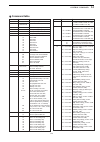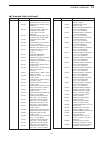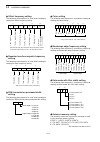1-15 ■ screen menu arrangement the following screens can be selected from the start up screen. Choose the desired screen using the fol- lowing chart. Pushing [exit/set] several times returns to the start up screen. See p. 12-3 for set mode arrangement. 1 panel description • spectrum scope screen (p....
4-5 d d convenient functions for transmit d d about cw reverse mode cw-r (cw reverse) mode uses the opposite side band to receive cw signals. Use when interfering signals are near a desired signal and you want to use cw-r to reduce the interference. ➥ during cw mode, push [cw] to select cw and cw- r...
4-13 ■ operating rtty (fsk) a dsp-based high-quality baudot rtty encoder/de- coder is built-in to the ic-7800. When connecting a pc keyboard (p. 2-6), rtty operation can be performed without an external rtty terminal, tnc or pc. If you would rather use your rtty terminal or tnc, consult the manual t...
4-15 d d functions for the rtty decoder indication q push a band key to select the desired band. W push [rtty/psk] to select rtty. • after rtty mode is selected, push [rtty/psk] for 1 sec. To toggle between rtty and rtty-r modes. • “rtty” or “rtty-r” appears. E push [f-3•decode] to display the decod...
4-18 d d rtty decode set mode this set mode is used to set the decode usos func- tion, time stamp setting, etc. • setting contents q during rtty mode operation, push [f-3•decode] to select rtty decode screen. W push [f-1•] to select rtty decode menu 2, then push [f-6•set] to select rtty decode set m...
4-19 d d rtty decode set mode (continued) 4 receive and transmit explicitly inserts the figs character even thought it is not required by the receiving station. • on : inserts figs. • off : does not insert figs. Turn the time stamp (date, transmission or reception time) indication on and off. • on :...
4-21 ■ operating psk a high-quality dsp-based psk31 encoder/decoder is built-in to the ic-7800. When connecting a pc key- board (p. 2-6), psk31 operation can be performed without psk software installed on your pc. If desired, you can also use your psk software; con- sult the manual that comes with t...
4-23 d d functions for the psk decoder indication q push a band key to select the desired band. W push [rtty/psk] to select psk. • after psk mode is selected, push [rtty/psk] for 1 sec. To toggle between psk and psk-r modes. • “psk” or “psk-r” appears. E push [f-3•decode] to display the decoder scre...
4-26 d d psk decode set mode this set mode is used to set the decode usos func- tion, time stamp setting, etc. • setting contents q during psk mode operation, push [f-3•decode] to select psk decode screen. W push [f-1•] to select psk decode menu 2, then push [f-6•set] to select psk decode set mode. ...
4-27 d d psk decode set mode (continued) 4 receive and transmit selects the operating frequency display for time stamp usage. Note: the frequency won’t be displayed when “off” is selected in “psk time stamp” as below left. • on : displays the operating frequency. • off : no operating frequency displ...
12-3 12 set mode d d screen arrangement • set mode menu screen (p. 12-2) • level set mode (p. 12-4) • acc set mode (p. 12-6) • time set mode (p. 11-2) • display set mode (p. 12-11) • miscellaneous (others) set mode (p. 12-14) • cf card set menu (p. 12-22).
12-5 12 set mode ■ level set mode (continued) sets the bass level of the receive audio tone in fm mode from –5 to +5. (default: 0) sets the treble level of the receive audio tone in fm mode from –5 to +5. (default: 0) sets the transmission passband width to wide setting by changing the lower and hig...
12-11 12 set mode adjusts the lcd unit brightness from 0 (dark) to 100% (bright) range in 1% steps. (default: 50%) adjusts the switch indicators brightness from 1 (dark) to 100 (bright) range in 1 steps. (default: 80) selects the desired display type from a, b and c. (default: a) selects the desired...
12-12 12 set mode selects the pop-up display for the apf filter width from on and off. (default: on) turns the pop-up indication capability when the notch filter width is changed from on to off. (default: on) select “on” when the external display is connected. (default: off) • at least 800 × 600 pix...
13-4 ■ swr reading the swr meter indicates the swr over the transmis- sion line in all modes. Q push [tuner] to turn the antenna tuner off. W push [meter] for 1 sec. To display multi-function meter. E push [rtty/psk] once or twice to select rtty mode. R push [transmit]. T rotate [rf pwr] clockwise p...
14-3 d d command table 14 control command command sub command description 00 — send frequency data 01 same as send mode data command 06 02 — read band edge frequencies 03 — read operating frequency 04 — read operating mode 05 — set operating frequency 06 00 select lsb 01 select usb 02 select am 03 s...
14-7 d d command table (continued) 14 control command command sub command description 1a 050134 send/read voice memory short play time (3=3 sec. To 10=10 sec.) 050135 send/read voice memory normal record time (5= 5 sec. To 15=15 sec.) 050136 send/read contest number style (0=normal, 1=190 → ano, 2=1...
D d command table (continued) 14-8 14 control command command sub command description 1a 050190 set/read fft scope averaging set for rtty decoder (0=off, 1=2, 2=3, 3=4) 050191 set/read fft scope waveform color set for rtty decoder (see p. 14-10 for details) 050192 set/read fft scope averaging set fo...
14-10 14 control command d d offset frequency setting the following data sequence is used when sending or reading the offset frequency setting. D d repeater tone/tone squelch frequency setting the following data sequence is used when sending or reading the tone frequency setting. D d ssb transmissio...