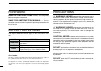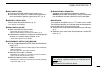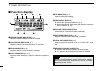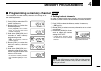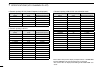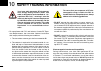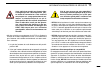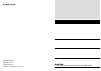- DL manuals
- Icom
- Transceiver
- IC-A110
- Instruction Manual
Icom IC-A110 Instruction Manual
Summary of IC-A110
Page 1
Ia110 vhf air band transceiver instruction manual this device complies with part 15 of the fcc rules. Operation is subject to the condition that this device does not cause harmful interference..
Page 2
Precautions i r warning! Never operate the transceiver with a headset or other audio accessories at high volume levels. Hearing experts advise against continuous high volume op- eration. If you experience a ringing in your ears, reduce the volume level or discontinue use. R warning! Never connect th...
Page 3
Do not use or place the transceiver in areas with tem- peratures below –30°c (–22°f) or above +60°c (+140°f), or in areas subject to direct sunlight, such as the dashboard. Do not place the transceiver in excessively dusty envi- ronments. Do not place the transceiver against walls. This will ob- str...
Page 4: Panel Description
■ panel description 1 1 panel description v/m scan pri sql q w e r t y u i o !0 q tuning [dial] [ts](dial) ➥ changes the operating frequency; memory channel in the memory mode; set mode contents in the set mode, etc. ➥ push to toggle the dimmer control off, low or high. ➥ hold down for 1 second to s...
Page 5
2 1 panel description y sql switch [sql] ➥ push to turn on the squelch adjust mode. (p. 5) ➥ hold down this switch for 1 second to turn the both in- ternal and external speaker output on or off. (p. 4) u priority switch [pri] push to select the priority channel. (p. 11) • “pr” appears on the display...
Page 6: Function Display
3 1 panel description ■ function display q memory mode indicator (p. 4) appears when the memory mode is selected. W dualwatch indicator (p. 7) appears when the dualwatch function is activated. E scan indicator (p. 6) appears when the scan function is selected. R busy indicator (pp. 4, 5) appears whe...
Page 7: Basic Operation
4 2 basic operation ■ power on q push [power] to turn on the power. W operate the transceiver as described in the following sec- tions. E select the desired memory channel (or vfo frequency) with the [v/m] keys. • when receiving a signal, “ ” appears and audio is heard from the speaker. • further ad...
Page 8: Squelch Function
5 2 basic operation ■ squelch function the transceiver has a noise squelch circuit to mute undesired noise while receiving no signals. D setting the squelch level q push [sql] to turn on the level adjusting mode. W rotate [dial] to select the squelch level. • ‘sq 01’ is loose squelch and ‘sq 25’ is ...
Page 9: Scan Operation
6 3 scan operation ■ scan operation q push [v/m] to select the memory mode or the vfo mode, if necessary. • “ x ” appears when in the memory mode. W make sure the squelch level is set to the threshold point. • set the squelch level (01 to 25) where the noise is just muted. E push [scan] to start the...
Page 10: On–Hook Scan
7 3 scan operation ■ on–hook scan an on–hook scan (hanger scan) stops when taking the mi- crophone off its hanger (off–hook) and resumes when put- ting it back on the hanger (on–hook). ➥ push [scan] to start scanning. • when a signal is received, the scan pauses until the signal dis - appears. • the...
Page 11: Memory Programming
8 4 memory programming d setting lockout channels in order to speed up the scan periods, you can set memory channels you don’t wish to be scanned as lockout channels. Q push [v/m] to select the memory mode, if necessary. • “ x ” appears. W rotate [dial] to select a memory channel to set as a lock- o...
Page 12: Memory Names
9 4 memory programming ■ memory names ï programming memory names q select the memory channel to be programmed: ➥ push [v/m] to select the memory mode. ➥ rotate [dial] to select the memory channel. W hold down [mw](v/m) for 5 seconds to enter memory name writing mode. • the first digit blinks. E repe...
Page 13: Other Functions
5 other functions 10 ■ initial set mode the initial set mode is entered at power on and allows you to set seldom-changed settings. In this way you can “custom - ize” the transceiver operations to suit your preferences and operating style. D entering initial set mode q while holding down [v/m] + [ts]...
Page 14: Cloning
Other function 5 11 d priority channel the priority channel is used to store your most often-used channel for quick recall. In addition, the priority channel is monitored during priority scan modes. The default setting for the priority channel will differ, depending on pre-program- ming. ➥ push [pri...
Page 15: Connection and Installation
W q e r t black: _ red: + external speaker jack opc-871 headset adapter (option) antenna supplied dc power cable 12 v or 24 v battery 12 v or 24 v battery r warning! Never remove the fuse- holders from the dc power cable. (depending on version, the fuse holder may not be attached to the black cable....
Page 16: Mounting
13 6 connection and installation ■ mounting the universal mounting bracket supplied with your trans- ceiver allows overhead or dashboard mounting. Please read the following instructions carefully. • mount the transceiver securely with the 4 supplied screws (m5 × 20) to a surface which is more than 1...
Page 17: Specifications
14 7 specifications d general • frequency coverage : 118 to 136.975 mhz • channel spacing : 25/8.33 khz • mode : am (6k00a3e/5k6a3e) • number of memory channels : 99 • acceptable power supply : 13.75 † v or 27.5 † v dc (negative ground) † automatic selection • usable temp. Range : –30˚c to +60˚c • f...
Page 18
15 7 specifications (vfo channel id list) • channel spacing: 25 khz (actual frequency is displayed.) operating frequency (mhz) channel spacing (khz) channel id* (displayed frequency) 118.0000 25 118.000 118.0250 25 118.025 118.0500 25 118.050 118.0750 25 118.075 118.1000 25 118.100 • channel spacing...
Page 19: Options
16 8 options ■ opc-871 headset adapter when using a headset (supplied from 3rd party) with an adapter , the transceiver outputs your transmitted voice to the headset for monitoring. (pp. 5, 10) d installation the optional opc-871 headset adapter is installed as follows. Q turn off the power, then di...
Page 20: Other Options
17 8 options • use the upper side mounting hole. • you can mount the attachment on either side of the trans - ceiver. • bend the plastic dust cover down before installing the strain relief into the notch. Fig. 2 fig. 3 ■ other options opc-871 headset adapter (also see p. 16) cs-a110euro cloning soft...
Page 21
18 9 for class b unintentional radiators this equipment has been tested and found to comply with the limits for a class b digital device, pursuant to part 15 of the fcc rules. These limits are designed to provide reason- able protection against harmful interference in a residential installation. Thi...
Page 22: Safety Training Information
19 10 safety training information your icom radio generates rf electromag- netic energy during transmit mode. This radio is designed for and classified as “oc- cupational use only”, meaning it must be used only during the course of employment by individuals aware of the hazards, and the ways to mini...
Page 23
20 10 information en matiÈre de sÉcuritÉ votre radio icom produit une énergie élec- tromagnétique de radiofréquences (rf), en mode de transmission. Cette radio est conçue pour un «usage professionnel seu- lement» et classée comme tel, ce qui si- gnifie qu'elle doit être utilisée uniquement dans le c...
Page 24
1-1-32 kamiminami, hirano-ku, osaka 547-0003, japan a-6940h-1ex-0a printed in japan © 2011 icom inc. Printed on recycled paper with soy ink..