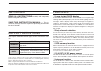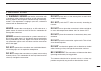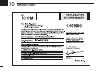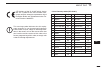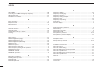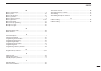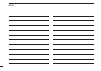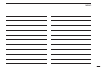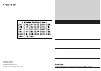- DL manuals
- Icom
- Transceiver
- IC-A210E
- Instruction Manual
Icom IC-A210E Instruction Manual
Summary of IC-A210E
Page 1
Ia210e vhf air band transceiver instruction manual.
Page 2
Important read all instructions carefully and completely before usng the transcever. Save this instruction manual — ths n- structon manual contans mportant operatng nstructons for the ic-a210e. Explicit definitions the explct defntons below apply to ths nstructon man- ual. Word rwarning! Caution not...
Page 3
Do not place unt n a non-secure place to avod nad- vertent use by chldren. Do not push the ptt when not actually ntendng to transmt. Do not use or place the transcever n drect sunlght or n areas wth temperatures below –20°c or above +55°c. Do not place the transcever n excessvely dusty env- ronments...
Page 4
Important ............................................................................................. Explicit definitions .......................................................................... Features ..............................................................................................
Page 5: Panel Description
1 1 panel description 0 1 n front panel q dual switch [dual] ➥ push to turn dualwatch operaton on or off (p. 8). ➥ hold down for 2 seconds to turn the ntercom functon on or off. W emergency channel switch [ec] ➥ push to set the emergency frequency (121.5 mhz) as the standby frequency (p. 18). ➥ hold...
Page 6
2 1 panel description n front panel (contnued) t memory switch [mem] hold down for 2 seconds to program a dsplayed fre- quency to any blank regular memory channel or delete/ revve the selected memory channel (dependng on the operatng mode) (p. 9). Y recall switch [rcl] ➥ push to enter/ext the memory...
Page 7: Rear Panel
3 1 panel description 0 1 n rear panel q antenna connector connect an antenna connector. W data jack connect an optonal clonng cable (opc-1529r) (p. 27). E dc, microphone, speaker, headphone and data jack connect a 13.8 v or 27.5 v dc power supply, speaker, headphone and thrd party gps recever* 1 . ...
Page 8: Function Display
4 1 panel description n function display q active frequency indicator ➥ shows the actve frequency (p. 6). ➥ shows the menu mode tems n the menu mode (p. 20). W tx indicator appears whle transmttng (p. 6). E rx indicator ➥ appears when recevng a sgnal on the actve fre- quency sgnal (p. 6). ➥ appears ...
Page 9: Basic Operation
5 2 basic operation 0 1 0 2 n frequency selection ic-a210e has two ways to select the desred frequency. ï general frequency selection select the desred frequency whch s used for the next op- eratng frequency n the standby frequency ndcator. Then exchange the actve frequency for the standby frequency...
Page 10: Frequency Exchanging
2 basic operation n frequency exchanging (step 2-2) q after selecting the standby frequency, push [↔] to ex- change it with the active frequency. • adjust the squelch level in the menu mode, if necessary (p. 22). • rotate [vol] to set the volume level, if necessary. • when receiving a signal, “rx” a...
Page 11: Frequency Setting Example
7 2 basic operation 0 2 n frequency setting example the followng example shows to how to set 126.40 mhz as the standby frequency and then exchange t wth the actve fre- quency ndcator. The active frequency and the standby frequenies are exchanged. Previously used frequencies appear. Rotate the large ...
Page 12: Direct Frequency Setting
8 2 basic operation n direct frequency setting mode operation the drect frequency settng mode operaton s useful when settng a desred frequency drectly as the actve frequency. Q hold down [↔] for 2 seconds to enter the drect frequency settng mode. • only the actve frequency s dsplayed. W set an opera...
Page 13: Memory Operation
9 3 memory operation 0 2 0 3 n programming notes ï blank channel a memory or group channel wth no frequency content s called as a blank channel. When a blank channel s selected whle memory programmng, “–––––” appears nstead of a frequency. ï memory protect function ic-a210e has a memory protect func...
Page 14: Programming A Memory
10 3 memory operation n programming a memory channel to program the memory channels, follow the steps below. Q rotate [dial] and [o-dial] to set the desred frequency for the standby frequency. W push [rcl] to enter the memory mode. • the channel number appears. • the memory channel name also appears...
Page 15: Programming Example
11 3 memory operation 0 3 n programming example the followng s an example showng how to program 126.000 mhz nto regular memory channel 4. “ ” appears when no frequency has been programmed into the regular memory channel 4. “memory” and the channel number appear. “126.00” appears in the standby displ...
Page 16: Transferring Memory
12 3 memory operation n transferring memory contents ths functon transfers a memory channel’s contents nto the actve frequency dsplay and places the prevous actve frequency nto the standby dsplay. Q push [rcl] to enter the memory mode. • the channel number appears. • the memory channel name also app...
Page 17: Regular Memory Channel
13 3 memory operation 0 3 n regular memory channel the transcever has 10 regular memory channels. Fve programmng optons are selectable. The followng functons are avalable: replace, delete, revive and channel name edit functons. Q push [rcl] to enter the memory mode. • the channel number appears. • t...
Page 18: History Memory Channel
14 3 memory operation n history memory channel the transcever has 10 hstory memory channels. The standby frequency s stored nto a hstory memory chan- nel when pushng [↔]. The frequency s stored nto the hstory memory channel n order from “ch01” to “ch10.” q push [rcl] to enter the memory mode. • the ...
Page 19: Programming Channel Names
15 3 memory operation 0 3 n programming channel names (regular memory channel only) the regular memory channel can dsplay a sx character name n addton to the memory number. Q push [rcl] to enter the memory mode, then rotate [o- dial] to select the regular memory channel n the mem- ory mode. W rotate...
Page 20: Programming Channel Tag
16 3 memory operation n programming channel tag (group memory channel only) the tag name can be set a three character name n addton to the group number. It s convenent for separatng memory type. Q push [rcl], then rotate [o-dial] to select the desred group memory channel n the memory mode. • rotate ...
Page 21: Gps Memory
17 3 memory operation 0 3 n gps memory when connected to an external gps recever* equpped wth an arport frequency database, frequency data such as nearby arports can be transferred and made avalable n the gps memory (maxmum 10-memory channels). *ask your dealer for avalable gps recever detals. Q pus...
Page 22: Other Functions
18 4 other functions n lock function the lock functon prevents accdental frequency changes and accdental functon actvaton. Q hold down [dial] for 2 seconds to turn the lock functon on. • “ o d ” appears when dial lock mode s selected. • “ o p ” appears when panel lock mode s selected. W to turn the ...
Page 23: Intercom Function
19 4 other functions 0 4 n intercom function when two headphone and mcrophone jacks are connected to the transcever, these headsets can be used as a voce- actvated ntercom. Q enter to the menu mode. • see page 20 for detals. W set intercom usable settng to on. • see page 25 for detals. E ext from th...
Page 24: Menu Mode
20 5 menu mode n menu mode programming menu mode s avalable at power on and allows you to set seldom-changed settngs. In ths way you can customze transcever operatons to sut your preferences and operatng style. D operating menu mode q rotate [vol] to turn the transcever’s power on. W push [rcl] to s...
Page 25: Menu Mode Items
21 5 menu mode n menu mode items d headphone level “hp level” set the headphone output level whle recevng. • af gan : the output level s same as [vol]. • off (0) : mutes the headphone. • 001–080 : sets audo level from 1 to 80. D intercom1 microphone audio input level “incom lv1” set the ntercom1 mcr...
Page 26
22 5 menu mode n menu mode tems (contnued) d am squelch level “sql level” set the squelch level for am mode operaton. In order to receve sgnals properly, the squelch must be ad- justed to the proper level. • –010–010 : settng am squelch level from –10 to +10. D lock mode “lock mode” set the lock fun...
Page 27
23 5 menu mode d sidetone level “sidetone lv” when usng an optonal headset (suppled from thrd party*) va the adapter, the transcever outputs your transmtted voce to the headset for montorng. *ask your dealer n detals. • off (0) : the sdetone functon s off. • 001–080 : sets the sdetone level from 1 t...
Page 28
24 5 menu mode n menu mode tems (contnued) d frequency display “freq disp” set the 1 khz dgt frequency dsplayng n the oled. • off : the 1 khz dgt s not dsplayed n the oled. • on : the 1 khz dgt s always dsplayed n the oled. • zero supp. : the 1 khz s dgt dsplay on the oled as 0. D user-1 setting “u-...
Page 29
25 5 menu mode d beep tone level “beep” confirmaton beep tones normally sound when storng mem- ory, operatng tme-out-tmer functon, etc. These can be set the desred beep level as you prefer. • off (0) : the beep tone turns off. • 001–100 : settng the beep tone level from 1 to 100. D intercom usable s...
Page 30: Installation and Removal
26 6 installation and removal n transceiver installation q insert a 3 / 32 nch allen wrench nto the two holes n the front panel. W turn the wrench counterclockwse untl the front panel s loose. • a cable connects the front panel wth the man unt. E carefully dsconnect the flat cable from the front pan...
Page 31: Cloning
27 7 cloning d data cloning clonng allows you to quckly and easly transfer the programmed contents or data from a pc to a transcever usng the optonal cs-a210 cloning software . Data can be cloned to and from a pc (ibm compatble) usng the optonal cs-a210 cloning software and the op- tonal opc-1529r c...
Page 32: Specifications
28 8 specifications d general • frequency range : 118.000 to 136.975 mhz • channel spacng : 25 khz or 8.33 khz • frequency stablty : ±1 ppm (0˚c to +40˚c) • operatng temperature : –20˚c to +55˚c • antenna mpedance : 50 ø • number of memory channels : 10 memory channels 200 group channels 10 hstory c...
Page 33: Options
29 9 options d cs-a210 cloning software provdes quck and easy programmng of tems, ncludng prvate channels, scan settng etc., va a wndows ® pc to the transcever (mcrosoft ® wndows ® 2000/me/xp/wndows vsta ® ). D opc-1529r cloning cable ths clonng cable provdes convenent connecton to a pc to access pr...
Page 34: About Doc
30 10 about doc.
Page 35
31 10 about doc 10 country codes country codes 1 austra at 18 lechtensten li 2 belgum be 19 lthuana lt 3 bulgara bg 20 luxembourg lu 4 croata hr 21 malta mt 5 czech republc cz 22 netherlands nl 6 cyprus cy 23 norway no 7 denmark dk 24 poland pl 8 estona ee 25 portugal pt 9 fnland fi 26 romana ro 10 ...
Page 36
32 index a about doc ............................................................................................ 30 accessng 121.5 mhz emergency frequency ........................................ 18 am squelch level ......................................................................................
Page 37
33 index m memory channel type .............................................................................. 9 memory clear ......................................................................................... 25 memory mode menu ....................................................................
Page 38
34 memo.
Page 39
35 memo.
Page 40
A-6606h-1eu-t prnted n japan © 2008–2010 icom inc. Prnted on recycled paper wth soy nk. 1-1-32 kammnam, hrano-ku, osaka 547-0003, japan.