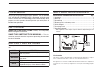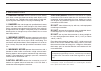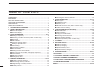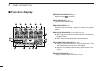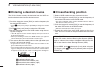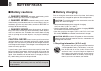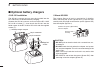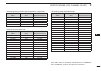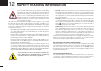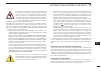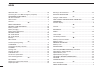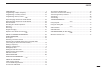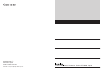- DL manuals
- Icom
- Two-Way Radio
- IC-A24
- Instruction Manual
Icom IC-A24 Instruction Manual
Summary of IC-A24
Page 1
Instruction manual ia6 ia24 vhf air band transceiver this device complies with part 15 of the fcc rules. Operation is subject to the condition that this device does not cause harmful inter- ference. Ic-a24 ic-a6.
Page 2
I foreword thank you for purchasing this icom product. The ic-a24/a6 vhf air band transceiver is designed and built with icom’s state of the art technology and craftsmanship. With proper care this product should provide you with years of trouble-free operation. Important read all instructions carefu...
Page 3
Ii r danger! Never short the terminals of the battery pack. Also, current may flow into nearby metal objects, such as a necklace, etc. Therefore, be careful when carrying with, or placing near metal objects, carrying in handbags, etc. R danger! Use and charge only specified icom battery packs with i...
Page 4
Iii table of contents foreword ..................................................................................... I important ...................................................................................... I explicit definitions ................................................................
Page 5: Accessory Attachment
1 1 accessory attachment antenna ï caution: do not transmit without an antenna. Other- wise the transceiver may be damaged. Insert the supplied antenna into the antenna connector and screw down the antenna as shown below. Belt clip ï conveniently attaches to your belt. Attach the belt clip with the ...
Page 6: Panel Description
2 2 panel description panel description ■ e r t u y i o microphone speaker !6 !5 !7 q w !1 !0 !2 !3 !4 wx-alert ic-a24 !7 wx-alert !7 ic-a6.
Page 7
3 2 panel description q backlight switch [light] turns the backlight for display and keypad on or off. W ptt switch [ptt] (p. 9) hold down to transmit; release to receive. • “ ” appears on the function display while transmitting. E volume [vol] (p. 9) adjusts the audio level. R tuning dial [dial] (p...
Page 8
4 2 panel description !1 clear key [clr• del ] (pp. 8–17) ➥ push to return to the frequency mode, when memory channel, wx channel, 121.5 mhz, squelch level setting or beep tone setting is se- lected. ➥ push , then hold down [clr• del ] to delete a recall frequency data. ➥ push to clear the entered c...
Page 9
5 2 panel description !7 digit keys ➥ input the specified digit during frequency input, mem- ory channel selection, etc. ➥ in addition, each key has one or more secondary func- tions after pushing as follows: push , then push [0• bank ], and rotate [dial] to select the memory bank number during mem-...
Page 10: Function Display
6 2 panel description function display ■ q function indicator (p. 3) appears when is pushed. W tx indicator (p. 9) appears while transmitting. E rx indicator (p. 9) appears when receiving a signal, or when the squelch opens. R duplex indicator (ic-a24 only)(p. 24) ➥ “dup” appears when the duplex fun...
Page 11
7 2 panel description u frequency display (pp. 8, 14) ➥ shows the operating frequency. ➥ shows the channel name when the memory name function is selected. [note] when you set the ic-a24/a6’s channel spacing to 8.33 khz, the displayed frequency is different from the ac- tual operating frequency. See ...
Page 12: Setting A Frequency
8 setting a frequency ■ using keypad ï q push [pwr] for 2 seconds to turn power on, then push [clr• del ] to select the frequency mode when memory ch number or wx ch number appears on the function display. W push 6 appropriate digit keys to input the frequency. • when operating on only 25 khz channe...
Page 13: Receiving
9 3 basic operation receiving ■ q push [pwr] for 2 seconds to turn the power on. W push [sql• wx-alert ], then rotate [dial] counterclock- wise to select the squelch level 0. E rotate [vol] to adjust the audio level. R push [sql• wx-alert ], then rotate [dial] clockwise until the noise is muted. • “...
Page 14: Low Battery Indicator
10 3 basic operation low battery indicator ■ low battery indicator appears when the battery power has de- creased to a specified level. The attached battery pack requires recharging. Recall function ■ the recall function stores the last 10 frequencies used. The function stores frequencies when the f...
Page 15: Accessing The 121.5 Mhz
11 3 basic operation 2 3 1 4 5 6 7 9 10 8 12 13 11 setting weather alert function ■ an noaa broadcast station transmits a weather alert tone before any important weather announcements. When the weather alert function is turned on, the transceiver detects the alert, and sounds a beep tone until the t...
Page 16: Memory Operation
12 4 memory operation memory channel selection ■ the transceiver has 200 memory channels for storage of often-used frequencies, along with 6-character notes. Q push [mr• mw ] to select the memory mode. • the memory bank number and memory ch number appears. Using [dial]: w push , then push [0• bank ]...
Page 17: Programming A Memory Channel
13 4 memory operation programming a memory channel ■ the transceiver has 200 (20 ch × 10 bank) memory chan- nels for storage of often-used frequencies. Q push [clr• del ] to select the frequency mode, if neces- sary. W select the desired frequency. • push , then push [ent• wx ] to select a weather c...
Page 18: Memory Names
14 4 memory operation memory names ■ programming memory names ï the memory channel can display a 6-character name in- stead of the programmed frequency. Q in the frequency mode, rotate [dial] to select the desired frequency in the frequency mode. W push , then push [mr• mw ] to program the contents ...
Page 19
15 4 memory operation push push push push push push push push push push push (or rotate [dial]) (or rotate [dial]) • example: programming 125.000 mhz into memory bank 1/ memory channel 17 with “air-23” as a comment. Note: push , then push [0• bank ], and then rotate [dial] to select the bank number,...
Page 20: Scan Operation
16 5 scan operation scan types ■ the u.S.A. Version has 3 scan types to suit your needs. The non-u.S.A. Versions have 2 scan types. Com band scan ■ q push [clr•del] to select the frequency mode. W push [sql• wx-alert ], then rotate [dial] to set the squelch level to the point where noise is just mut...
Page 21: Weather Channel Scan
17 5 scan operation weather channel scan ■ (u.S.A. Version only) q push , then push [ent• wx ] to select a weather chan- nel. W set the squelch to the point where noise is just muted. E push , then push [anl• scan ] to start the scan. • when a signal is received, the scan pauses until it disappears....
Page 22: Vor Navigation (Ic-A24 Only)
18 6 vor navigation (ic-a24 only) vor indicators ■ 214 34 from com band (118.000 136.9917 mhz) nav band (108.000 117.975 mhz) dvor mode function display of the ic-a24 general vor equipment to-from flag indicator cdi mode course indicator course indicator course deviation needles overflow indicator p...
Page 23: Vor Functions
19 6 vor navigation (ic-a24 only) vor functions ■ to select the cdi mode ï to show the deviation between your flying course and the desired course, push , then push [4• cdi ] to select the cdi mode. To select the dvor mode ï when entering the nav band, 108.000–117.975 mhz, the ic-a24 selects the dvo...
Page 24: Flying to A Vor Station
20 6 vor navigation (ic-a24 only) flying to a vor station ■ the ic-a24 shows the deviation from a vor station. Q select a vor station on your aeronautical chart and push the keypad or rotate [dial] to set the frequency of the station. • the course indicator indicates where you are located on a ra- d...
Page 25
21 6 vor navigation (ic-a24 only) vor station 0 10 20 30 40 50 60 70 80 90 100 110 120 130 140 150 160 170 180 190 200 210 220 230 240 250 260 270 280 290 300 310 320 330 340 350 n magnetic north desired course aircraft heading 40 123.65 vortac seattle 116.8 ch 115 sea the aircraft is on course vor ...
Page 26: Entering A Desired Course
22 6 vor navigation (ic-a24 only) entering a desired course ■ the ic-a24 shows not only the deviation from the vor sta- tion but the deviation from the desired course. Q push the keypad or rotate [dial] to set the frequency for the desired vor station. • push , then push [2• to ] or [3• from ] to ch...
Page 27
23 6 vor navigation (ic-a24 only) example: entering the desired course bearing 65° to a vor station. Vor station 0 10 20 30 40 50 60 70 80 90 100 110 120 130 140 150 160 170 180 190 200 210 220 230 240 250 260 270 280 290 300 310 320 330 340 350 n magnetic north vor station 0 10 20 30 40 50 60 70 80...
Page 28: Duplex Operation
24 6 vor navigation (ic-a24 only) duplex operation ■ (u.S.A. Version only) the duplex function allows you to call a flight service station while receiving a vor station. The duplex function requires frequency programming for the flight service station in ad- vance. Programming a duplex frequency ï q...
Page 29: Cloning
25 7 cloning cloning allows you to quickly and easily transfer the programmed data from one transceiver to another transceiver, or, data from a pc to a transceiver, using the optional cs-a24 (#02) cloning software . Transceiver to transceiver cloning ï q connect the opc-474 cloning cable with adapte...
Page 30: Battery Packs
26 8 battery packs battery cautions ■ r danger! Never incinerate used battery packs. Internal battery gas may cause an explosion. R danger! Never immerse battery pack in water. If the battery pack becomes wet, be sure to wipe it dry im- mediately (particularly the battery terminals before at- tachin...
Page 31: Optional Battery Case
27 8 battery packs regular charging ï q attach the battery pack to the transceiver. W be sure to turn the transceiver power off. E connect the wall charger or optional cable (cp-20) as shown below. R charge the battery pack approximately 8 hours, depend- ing on the remaining power condition. Do not ...
Page 32: Optional Battery Chargers
28 8 battery packs optional battery chargers ■ ad-101 installation ï the ad-101 charger adapter must be installed into the bc-119n or bc-121n before battery charging. Connect the ad-101 charger adapter and the bc-119n/ bc-121n as below ( q ), then install the ad-101 into the holder space of the bc-1...
Page 33
29 rapid charging with the bc-119n+ad-101 ï the optional bc-119n provides rapid charging of the battery packs. The following are additionally required. • ad-101 charger adapter. • an ac adapter (may be supplied with bc-119n depending on ver- sions) or the dc power cable (cp-20). Rapid charging with ...
Page 34: Specifications
30 9 specifications general ï • frequency coverage (mhz) : tx 118.000 to 136.9917 rx 108.000 to 136.9917* 1 wx 161.650 to 163.275* 4 • mode : 6k00a3e/5k60a3e 16k0g3e (161.65 to 163.275 mhz)* 4 • channel spacing : 25 khz/8.33 khz • number of memory channels : 200 (20 ch × 10 banks) • power supply req...
Page 35
31 9 specifications (vfo channel id list) 2 3 1 4 5 6 7 9 10 8 12 13 11 14 • channel spacing: 25 khz (actual frequency is displayed.) operating frequency (mhz) channel spacing (khz) channel id (displayed frequency) 118.0000 25 118.000 118.0250 25 118.025 118.0500 25 118.050 118.0750 25 118.075 118.1...
Page 36: Options
32 10 options battery case and packs ï • bp-208n battery case battery case for 6 × aa (lr6) alkaline cells. • bp-209n ni-cd battery pack 7.2 v/1100 mah ni-cd battery pack. • bp-210n ni-mh battery pack 7.2 v/1500 mah (min.)/1650 mah (typ.) ni-mh battery pack. Chargers ï • bc-167sa/sd/sc/sv wall charg...
Page 37: Optional Headset Connection
33 11 optional headset connection 2 3 1 4 5 6 7 9 10 8 12 13 11 14 opc-499 ï (headset adapter) connection when using a headset (3rd party products) via the opc-499 headset adapter , the transceiver outputs your transmitted voice to the headset for monitoring. See “ ■ side tone function” (p. 11) when...
Page 38: Safety Training Information
34 12 safety training information w arning your icom radio generates rf electromagnetic energy during transmit mode. This radio is designed for and classified as “occupational use only”, meaning it must be used only dur- ing the course of employment by individuals aware of the hazards, and the ways ...
Page 39
35 12 information en matiÈre de sÉcuritÉ votre radio icom produit une énergie électromagnétique de radiofréquences (rf), en mode de transmission. Cette radio est conçue pour un «usage professionnel seulement» et classée comme tel, ce qui signifie qu'elle doit être utilisée uniquement dans le cadre d...
Page 40
36 13 for class a unintentional radiators this equipment has been tested and found to comply with the limits for a class a digital device, pursuant to part 15 of the fcc rules. These limits are designed to provide reason- able protection against harmful interference when the equip- ment is operated ...
Page 41: Troubleshooting
37 14 troubleshooting if your transceiver seems to be malfunctioning, please check the following points before sending it to a service center. Fuse 8 a cp-20 fuse replacement ï if the fuse blows or the receiver stops functioning while operating with the optional cp-20 cigarette lighter cable , find ...
Page 42
38 index – a – about ad-99n ................................................................................28 accessing the 121.5 mhz emergency frequency ...........................11 accessory attachment ...........................................................1 ad-101 installation ................
Page 43
39 index 2 3 1 4 5 6 7 9 10 8 12 13 11 14 precaution .................................................................................. Ii programming a duplex frequency ...................................................24 programming a memory channel ..................................................
Page 44
1-1-32 kamiminami, hirano-ku, osaka 547-0003, japan printed on recycled paper with soy ink. A-6987d-1ex- q printed in japan © 2011–2012 icom inc..