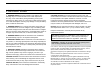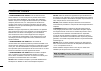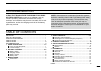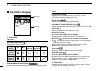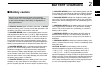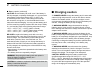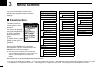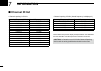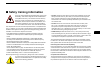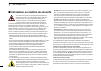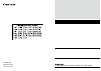- DL manuals
- Icom
- Transceiver
- IC-A25C
- Basic Manual
Icom IC-A25C Basic Manual
Summary of IC-A25C
Page 1
Vhf air band transceivers basic manual ia25n ia25c ia25ne ia25ce.
Page 2
Important read all instructions carefully and completely before using the transceiver. Save this instruction manual — this instruction manual contains important operating instructions for the ic- a25n, ic-a25c, ic-a25ne, and ic-a25ce. For advanced features and instructions, see the full manual on th...
Page 3
Caution: do not expose the transceiver to heavy rain, and never immerse it in water. The transceiver meets ip57 requirements for dust-protection and splash resistance. However, once the transceiver has been dropped, dust protection and splash resistance cannot be guaranteed due to the fact that the ...
Page 4
Iii ne pas utiliserdedissolvantsagressifstelsquedubenzèneou de l'alcool lors du nettoyage, car ils endommageraient les surfaces de l'émetteur-récepteur. Si l'émetteur-récepteur est poussiéreux ou sale,nettoyez-leavecuntissudouxetsec. Ne pas placer l'émetteur-récepteur dans des environnements excessi...
Page 5
Vi recommendation important ....................................................................................I explicit definitions .................................................................I supplied accessories ............................................................I precautions ......
Page 6: Panel Description
New2001 1 new2001 panel description 1 ■ front, top and side panels (ic-a25c/ic-a25ce)* q w e r t y u i o !0 !1 !2 !3 !4 !5 !6 q antenna connector connect the supplied antenna. W backlight key [light] push to turn the backlight on or off. E ptt switch [ptt] hold down to transmit, release to receive. ...
Page 7
New2001 2 1 panel description new2001 1 2 3 4 5 6 7 8 9 10 11 12 13 14 15 16 priority channel key [9]/[prio] push to turn the priority watch function on or off. Group key [0]/[group] push to display the “group list” screen, to change the group in the memory mode. I power key [ ] hold down for 1 seco...
Page 8: Function Display
New2001 3 1 panel description new2001 ■ function display d icon area indicators battery indicator displays the battery status. Group/memory indicator displays the selected group and channel in the memory mode. Icons function icon displayed for 3 seconds when you push [f], to use secondary functions ...
Page 9: Battery Charging
4 2 battery charging new2001 1 2 3 4 5 6 7 8 9 10 11 12 13 14 15 16 ■ battery caution r danger! Never solder the battery terminals, or never modify the battery pack. This may cause heat generation, and the battery may burst, emit smoke or catch fire. R danger! Never place or leave battery packs in a...
Page 10: Charging Caution
5 2 battery charging new2001 caution: shorter battery life could occur if the battery is left fully charged, completely discharged, or in an excessive temperature environment (above +60°c (+140°f)) for an extended period of time. If the battery pack must be left unused for a long time, it must be de...
Page 11: Battery Charger
6 2 battery charging new2001 1 2 3 4 5 6 7 8 9 10 11 12 13 14 15 16 ■ battery charger you can charge the supplied battery pack using the supplied battery changer and power adapter. Z charging time: approximately 3 hours. L you can also use the optional cp-20 cigarette lighter cable, instead of the s...
Page 12: Menu Screen
7 new2001 menu screen 3 search near st* 1 wpt navigation* 1 * 1 * 3 * 1 * 3 direct-to wpt* 1 select memory* 1 * 4 flight plan* 1 * 5 near waypoint* 1 * 6 manual entry* 1 history* 1 fpl navigate* 1 * 5 select fpl* 1 * 5 * 1 * 3 * 5 add waypoint* 1 manage fpl* 1* add fpl* 1 edit fpl* 1 delete fpl* 1 g...
Page 13: Basic Operation
8 4 basic operation 1 2 3 4 5 6 7 8 9 10 11 12 13 14 15 16 ■ receiving and transmitting d setting the frequency l if the transceiver is in the memory mode, push [clr] to exit the memory mode. Z use the keypad to set the frequency. Using dial: 1. Push [f] and then rotate [dial] to set the mhz digit. ...
Page 14: Selecting The 121.5 Mhz
New2001 9 4 basic operation new2001 ■ selecting the 121.5 mhz emergency frequency in case of emergency, you can immediately select the 121.5 mhz emergency frequency. Z push [f], and then push [121.5] to select the emergency frequency. L push [clr] to return to the previously selected frequency. ■ se...
Page 15: Headset Connection
10 5 headset connection new2001 1 2 3 4 5 6 7 8 9 10 11 12 13 14 15 16 headset (user supplied) ptt switch (user supplied, if necessary) use a ptt switch with a 3.5 mm (1/8 inch) plug. Connect your headset through the supplied headset adapter. Use the side tone function to output your transmitted voi...
Page 16: Specifications And Options
New2001 11 new2001 specifications and options 6 ■ specifications all stated specifications are subject to change without notice or obligation. D general •frequency range: ic-a25n/ic-a25ne tx 118.000 ~ 136.99166 mhz rx 108.000 ~ 136.99166 mhz wx 161.650 ~ 163.275 mhz* 1 ic-a25c/ic-a25ce tx 118.000 ~ ...
Page 17: Options
New2001 12 6 specification and options new2001 1 2 3 4 5 6 7 8 9 10 11 12 13 14 15 16 ■ options d battery pack/battery case • bp-288 li-ion battery pack voltage: 7.2 v capacity: 2200 mah (minimum), 2350 mah (typical) battery life: approximately 10 hours • bp-289 battery case battery case with 6 aa b...
Page 18: Information
13 7 information ■ channel id list • channel spacing: 8.33 khz operating frequency (mhz) channel id (displayed frequency) 118.0000 118.005 118.0083 118.010 118.0167 118.015 118.0250 118.030 118.0333 118.035 118.0417 118.040 118.0500 118.055 118.0583 118.060 118.0667 118.065 118.0750 118.080 118.0833...
Page 19: Country Code List
14 7 information 1 2 3 4 5 7 8 9 0 2 3 4 5 6 ■ country code list • iso 3166-1 country codes country codes 1 austria at 18 liechtenstein li 2 belgium be 19 lithuania lt 3 bulgaria bg 20 luxembourg lu 4 croatia hr 21 malta mt 5 czech republic cz 22 netherlands nl 6 cyprus cy 23 norway no 7 denmark dk ...
Page 20: Fcc Information
15 7 information ■ fcc information this equipment has been tested and found to comply with the limits for a class a digital device, pursuant to part 15 of the fcc rules. These limits are designed to provide reasonable protection against harmful interference when the equipment is operated in a commer...
Page 21: Safety Training Information
16 7 information 1 2 3 4 5 6 7 9 0 11 12 13 14 15 16 ■ safety training information your icom radio generates rf electromagnetic energy while transmitting. This radio is designed for and classified as for “occupational use only.” this means it must be used only during the course of employment by indi...
Page 22
17 7 information votre radio icom produit une énergie électromagnétique de radiofréquences (rf), en mode de transmission. Cette radio est conçue pour un «usage professionnel seulement» et classée comme tel, ce qui signifie qu’elle doit être utilisée uniquement dans le cadre d’un travail par des pers...
Page 23
18 index 10 11 12 13 14 15 16 a accesssories, supplied ....................................................I automatic noise limiter ...................................................8 b battery .............................................................................4 battery case ...............
Page 24
A7388h-1ex printed in japan © 2017 icom inc. 1-1-32 kamiminami, hirano-ku, osaka 547-0003, japan.