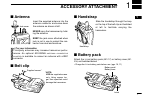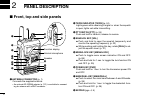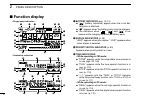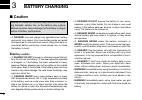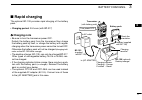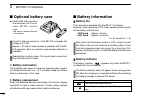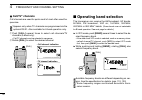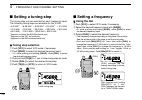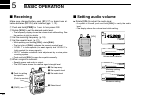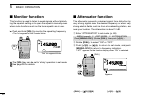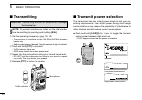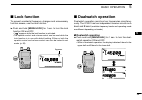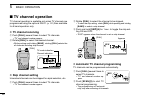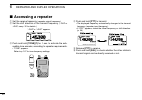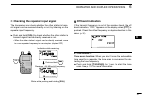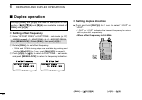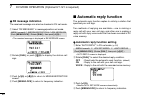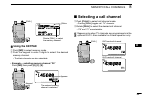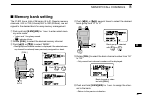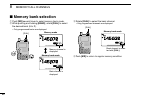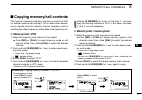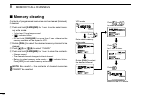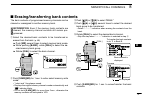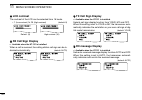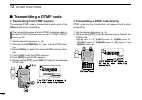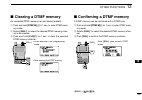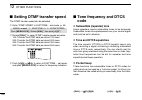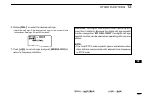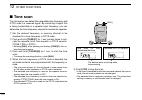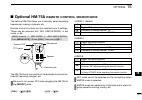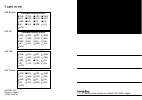- DL manuals
- Icom
- Transceiver
- IC-E91
- Instruction Manual
Icom IC-E91 Instruction Manual
Summary of IC-E91
Page 1
Instruction manual ie91 vhf/uhf fm transceiver.
Page 2
I foreword thank you for purchase of this fine icom product. We under- stand you have a choice of many different radios in the mar- ket place. Many hours of research and development went into the design of your ic-e91, following icom’s philosophy of “technology first.” the ic-e91 vhf/uhf fm transcei...
Page 3
Ii precautions 1 2 3 4 5 6 7 8 9 10 11 12 13 14 15 16 r warning rf exposure! This device emits radio frequency (rf) energy. Caution should be observed when operating this device. If you have any questions re- garding rf exposure and safety standards please refer to the federal communications commiss...
Page 4
Iii foreword …………………………………………………………… i explicit definitions ……………………………………………… i features ……………………………………………………………… i important …………………………………………………………… i precautions ……………………………………………………… ii table of contents ……………………………………………… iii supplied accessories ………………………………………… v 1 accessory attachment ………………...
Page 5
Iv ■ emr communication ………………………………………… 56 ■ low-speed data communication …………………………… 56 ■ gps operation ………………………………………………… 58 ■ other functions for dv mode operation …………………… 62 8 memory/call channels …………………………… 64–73 ■ general description ………………………………………… 64 ■ selecting a memory channel ……………………...
Page 6
■ time-out timer ……………………………………………… 115 ■ ptt lock ……………………………………………………… 115 ■ [mic/sp] jacks ……………………………………………… 115 ■ cloning function …………………………………………… 116 ■ resetting …………………………………………………… 117 13 troubleshooting ………………………………………… 118 14 specifications ……………………………………… 119–120 15 options ………………………………...
Page 7: Accessory Attachment
1 1 accessory attachment 1 ■ antenna insert the supplied antenna into the antenna connector and screw down the antenna as shown at left. Never carry the transceiver by hold- ing the antenna. Keep the jack cover attached when jack is not in use to protect the con- nector from dust and moisture. ✔ for...
Page 8: Panel Description
2 panel description 2 ■ front, top and side panels q antenna connector (p. 1) connects the supplied antenna. • an optional ad-92sma adapter (p. 121) is available for connect- ing an antenna with a bnc connector. W tx/rx indicator [tx/rx] ( p. 24) lights green while receiving a signal or when the squ...
Page 9
3 2 panel description 2 o call/rx ➝ cs key [call]/[rx ➝ cs](call) ➥ push to select the call channel/tv channel. (p. 16) ➥ during dv mode operation, push and hold for 1 sec. To set the received call signs (station and repeaters) for op- eration. (p. 47) ➥ enters or sends the dtmf code “c.” (pgs. 103,...
Page 10
4 2 panel description d d keypad key pushed momentarily pushed and held for 1 sec. • inputs digit ‘1’ for frequency input, memory channel selection, etc. • while pushing [ptt], this key sends the dtmf code “1.” • inputs digit ‘2’ for frequency input, memory channel selection, etc. • while pushing [p...
Page 11
5 2 panel description 2 key pushed momentarily pushed and held for 1 sec. • inputs digit ‘7’ for frequency input, memory channel selection, etc. • while pushing [ptt], this key sends the dtmf code “7.” • inputs digit ‘8’ for frequency input, memory channel selection, etc. • while pushing [ptt], this...
Page 12: Function Display
6 2 panel description ■ function display q battery indicator (pgs. 10, 12) ➥ “ ” (battery indicators) appear when the li-ion bat- tery pack is attached. ➥ “ ” appears when the battery pack must be charged. ➥ the indicators show “ ,” “ ” and “ ” in se- quence while charging the attached battery pack....
Page 13
7 2 panel description 2 ➥ “ s ” appears with the “dsql” or “csql” indicator while the pocket beep function (with digital call sign or dig- ital code squelch) is in use. (p. 111) t key lock indicator (pgs. 25, 113) appears when the key lock function is activated. Y auto power off indicator (p. 88) ap...
Page 14: Battery Charging
8 battery charging 3 ■ caution • r danger! Use and charge only specified icom battery packs with icom radios. Only icom battery packs are tested and approved for use with icom radios. Using third-party or counterfeit battery packs may cause smoke, fire, or cause the battery to burst. D d battery cau...
Page 15
9 3 battery charging 3 • warning! Never put the battery in a microwave oven, high-pressure container, or in an induction heating cooker. This could cause a fire, overheating, or cause the battery to rupture. • caution! Always use the battery within the specified tem- perature range, –20˚c to +60˚c. ...
Page 16: Regular Charging
10 3 battery charging ■ regular charging prior to using the transceiver for the first time, the battery pack must be fully charged for optimum life and operation. D d battery indicators the indicators show “ ,” “ ” and “ ” in sequence while charging, and both indicators disappear when com- pletely c...
Page 17: Rapid Charging
11 3 battery charging 3 ■ rapid charging the optional bc-139 provides rapid charging of the battery pack. • charging period: 2.5 hours (with bp-217) d d charging note • be sure to turn the transceiver power off. Detach the battery pack from the transceiver then charge the battery pack by itself, or ...
Page 18: Optional Battery Case
12 3 battery charging ■ optional battery case ➥ install 2 r6 (aa) size alka- line batteries into the op- tional bp-216 battery case . • be sure to observe the cor- rect polarity. A built-in step-up convertor in the bp-216 increases the voltage to 5 v dc. Approx. 100 mw of output power is possible wi...
Page 19: External Dc Power Operation
13 3 battery charging 3 ■ external dc power operation an optional cigarette lighter cable cp-19r; for 12 v cigarette lighter socket) or external dc power cable (opc-254l) can be used for external power operation. D d operating note • power supply range is between 10.0–16.0 v dc . Never connect over ...
Page 20: Main Band Selection
14 frequency and channel setting 4 ■ main band selection the ic-e91 has two independent operating bands; a band (vfo a) and b band (vfo b) . A band (vfo a) can operate 0.495 mhz to 999.990 mhz*, and b band (vfo b) can operate 118 mhz to 174 mhz* and 350 mhz to 470 mhz*. *some frequency ranges are bl...
Page 21: Mode Selection
15 4 frequency and channel setting 4 ■ mode selection d d vfo mode vfo mode is used to set the desired frequency. ➥ push [vfo] to select vfo mode. What is vfo? Vfo is an abbreviation of variable frequency oscillator. Fre- quencies for both transmitting and receiving are generated and controlled by t...
Page 22: Operating Band Selection
16 4 frequency and channel setting d d call/tv* channels call channels are used for quick recall of most-often used fre- quencies. *appears only when tv channels are programmed via the optional rs-91. Also available for a band operation only. Q push [call] several times to select call channels/tv ch...
Page 23
17 4 frequency and channel setting 1 2 3 4 5 6 7 8 9 10 11 12 13 14 15 16 17 18 19 • available frequency bands a memoname prio prio wx wx emr emr dtcs dtcs am am 118 000 p skip +dup +dup 25 a memoname memoname prio prio wx wx emr emr dtcs dtcs am am b 118 000 p skip +dup +dup 25 a memoname prio prio...
Page 24: Setting A Tuning Step
18 4 frequency and channel setting ■ setting a tuning step the tuning step can be selected for each frequency band. The following tuning steps are available for the ic-e91. • 5.0 khz* • 6.25 khz* • 8.33 khz † • 9.0 khz ‡ • 10.0 khz • 12.5 khz • 15.0 khz • 20.0 khz • 25.0 khz • 30.0 khz • 50.0 khz • ...
Page 25
19 4 frequency and channel setting 1 2 3 4 5 6 7 8 9 10 11 12 13 14 15 16 17 18 19 d d using the keypad the frequency can be directly set via numeric keys. • if a frequency outside the frequency range is en- tered, the previously displayed frequency is auto- matically recalled after editing last dig...
Page 26: Basic Operation
20 basic operation 5 ■ receiving make sure charged battery pack (bp-217) or brand new al- kaline batteries (bp-216) are installed (pgs. 1, 12). Q push and hold [pwr] for 1 sec. To turn power on. W rotate [vol] to set the desired audio level. • the frequency display shows the volume level while setti...
Page 27: Setting Squelch Level
21 5 basic operation 1 2 3 4 5 6 7 8 9 10 11 12 13 14 15 16 17 18 19 ■ setting squelch level the squelch circuit mutes the received audio signal depend- ing on the signal strength. The receiver has 9 squelch levels, a continuously open setting and an automatic squelch setting. ➥ while pushing and ho...
Page 28: Monitor Function
22 5 basic operation ■ monitor function this function is used to listen to weak signals without disturb- ing the squelch setting or to open the squelch manually even when mute functions such as the tone squelch are in use. ➥ push and hold [sql] to monitor the operating frequency. • the 1st segment o...
Page 29: Band Scope
23 5 basic operation 1 2 3 4 5 6 7 8 9 10 11 12 13 14 15 16 17 18 19 ■ band scope the band scope function allows you to visually check a spec- ified frequency range around the center frequency. About the sweep steps: the specified tuning step in each frequency band (in vfo mode) or programmed tuning...
Page 30: Transmitting
24 5 basic operation ■ transmitting note: to prevent interference, listen on the channel be- fore transmitting by pushing and holding [sql] . Q set the operating frequency. (pgs. 18, 19) • transmission is available on the 144 mhz/430 mhz amateur bands only. • select output power if desired. See the ...
Page 31: Lock Function
25 5 basic operation 1 2 3 4 5 6 7 8 9 10 11 12 13 14 15 16 17 18 19 ■ lock function to prevent accidental frequency changes and unnecessary function access, use the lock function. ➥ push and hold [menu/lock] for 1 sec. To turn the lock function on and off. • “ ” appears while the lock function is a...
Page 32
26 5 basic operation d d main band selection ➥ push [main/dual] to select a band or b band as the main operating band alternately. D d setting audio volume the audio level for dualwatch operation can be adjusted both on a band and b band simultaneously (default). This setting can be set separately f...
Page 33
27 5 basic operation 1 2 3 4 5 6 7 8 9 10 11 12 13 14 15 16 17 18 19 d d volume setting for dualwatch the volume setting for dualwatch can be set for both bands simultaneously or for each band separately in set mode. Q enter “volume select” in sounds set mode. (p. 102) w rotate [dial] † to select “b...
Page 34: Tv Channel Operation
28 5 basic operation ■ tv channel operation tv channel operation is available only when tv channels are programmed using the optional rs-91. (p. 121) also available for a band operation only. D tv channel receiving q push [call] several times to select tv channels. • “tv” and channel number appear. ...
Page 35: General
29 6 repeater and duplex operations 1 2 3 4 5 6 7 8 9 10 11 12 13 14 15 16 17 18 19 ■ general repeaters allow you to extend the operational range of your radio because a repeater has much higher output power than the typical transceiver. Normally, a repeater has independent frequencies for each rece...
Page 36: Accessing A Repeater
30 6 repeater and duplex operations ■ accessing a repeater q set the receive frequency (repeater output frequency) . W set the shift direction of the transmit frequency. (–dup or +dup; see p. 32 for details.) e push and hold [tone](7) for 1 sec. To activate the sub- audible tone encoder, according t...
Page 37
31 6 repeater and duplex operations 1 2 3 4 5 6 7 8 9 10 11 12 13 14 15 16 17 18 19 d checking the repeater input signal the transceiver can check whether the other station’s trans- mit signal can be received directly or not, by listening on the repeater input frequency. ➥ push and hold [sql] to che...
Page 38: Duplex Operation
32 6 repeater and duplex operations ■ duplex operation d setting offset frequency q enter “offset freq” in dup/tone… set mode. (p. 97) w rotate [dial] † to set offset frequency. • 1 mhz and 10 mhz tuning steps are available by pushing and holding [mhz](vfo) for 1 sec.: push [mhz](vfo) to cancel it. ...
Page 39: 1750 Hz Tone
33 6 repeater and duplex operations 1 2 3 4 5 6 7 8 9 10 11 12 13 14 15 16 17 18 19 ■ 1750 hz tone some european repeaters require a 1750 hz tone burst to be accessed. For such european repeaters, perform the follow- ing. • this tone can be use as a ‘call signal’ in countries out of europe. Q push a...
Page 40: Dv Mode Operation
34 dv mode operation (optional ut-121 is required) 7 ■ digital mode operation when the optional ut-121 is installed, the ic-e91 can be op- erated in digital voice mode and low-speed data operation for both transmit and receive. It can also be connected to a gps receiver (compatible with an rs-232 ou...
Page 41
35 7 dv mode operation (optional ut-121 is required) 7 y push [ ≈ ≈ ](6) to select 2nd digit, then rotate [dial] † to se- lect the desired character or code. • push [ ≈ ≈ ](6) to move the cursor right; push [ Ω Ω ](4) to move the cursor left. • 2nd digit blinks (1st digit stops blinking). U repeat t...
Page 42
36 7 dv mode operation (optional ut-121 is required) d d station call sign programming station call sign must be programmed for the specified sta- tion call as well as repeater operation in both digital voice and low-speed data communications. Q select b band as the main band. (p. 14) w enter “ur” i...
Page 43
37 7 dv mode operation (optional ut-121 is required) 7 note: during the call sign programming mode ( r to u ), push [cq](0) to set “cqcqcq,” and push [cq](0) again to return to the previously stored call sign. ✔ for your information the ic-e91 has call sign edit record function. When editing a call ...
Page 44: Digital Voice Mode Operation
38 7 dv mode operation (optional ut-121 is required) ■ digital voice mode operation q set the desired frequency in b band. (pgs. 14, 18) • select output power, if desired. (p. 24) w select dv mode. (p. 21) e set your own call sign for dv operation as follows. Z enter “my” in call sign set mode. X ro...
Page 45
39 7 dv mode operation (optional ut-121 is required) 7 d d when calling the desired station continued instruction from step x on page 38. C rotate [dial] † to select “ur,” then push [ ï ](5) † . • your call sign screen is displayed. V rotate [dial] † to select the call sign channel in which de- sire...
Page 46: About D-Star System
40 7 dv mode operation (optional ut-121 is required) ■ about d-star system in the d-star system, repeater linking via a 10 ghz band backbone and internet network (gateway connection) capa- bilities are available. This system provides you to with much wider coverage range during digital voice mode op...
Page 47: Digital Repeater Operation
41 7 dv mode operation (optional ut-121 is required) 7 ■ digital repeater operation repeater call signs must be programmed for repeater opera- tion in both digital voice and low-speed data communications. D d repeater call sign programming q select b band as the main band. (p. 14) w enter “r1” or “r...
Page 48
42 7 dv mode operation (optional ut-121 is required) d d repeater operation in the same zone q set the desired repeater’s frequency, offset and shift direc- tion in b band. (pgs. 18, 32) • select dv mode in advance. (p. 21) w set your own call sign. (p. 38) • see p. 34 for your own call sign program...
Page 49
43 7 dv mode operation (optional ut-121 is required) 7 area 1 zone to another zone • setting example 1 repeater 1 : a11111 area 2 repeater 2 : a22222 area 3 (gateway) repeater 3 : a33333 area 4 repeater 4 : a44444 ✔ what is the area? The area is the communication range that is covered by a local rep...
Page 50
44 7 dv mode operation (optional ut-121 is required) d d repeater operation into another zone q set the desired repeater’s frequency, offset and shift direc- tion in b band. (pgs. 18, 32) • select dv mode in advance. W set your own call sign. (p. 38) • see p. 34 for your own call sign programming. E...
Page 51
45 7 dv mode operation (optional ut-121 is required) 7 area 1 zone a • setting example 2 repeater 1 : a11111 area 2 repeater 2 : a22222 area 3 (gateway) repeater 3 : a33333 repeater 3 3 : a33333 repeater 3 : a33333 area 4 repeater 4 : a44444 zone b area 6 repeater 6 : b66666 area 7 (gateway) repeate...
Page 52: Received Call Sign
46 7 dv mode operation (optional ut-121 is required) ■ received call sign when a call is received in dv mode, the calling station and the repeater call signs being used can be stored into the re- ceived call record. The stored call signs are viewable in the following manner. Up to 20 calls can be re...
Page 53
47 7 dv mode operation (optional ut-121 is required) 7 d d one-touch reply using the call record the stored call signs in the call record can be used to the call. Q after receiving a call, push and hold [rx ➝ cs](call) for 1 sec. Or, while pushing and holding [rx ➝ cs](call) , rotate [dial] to selec...
Page 54: Copying The Call Sign
48 7 dv mode operation (optional ut-121 is required) ■ copying the call sign d d copying the call sign memory contents this function is convenient when or modifying a part of the current call sign. Note: make sure that the “edit record” item in dv set mode is set to “auto” or “select” in advance. (p...
Page 55
49 7 dv mode operation (optional ut-121 is required) 7 • when “select” is set to “edit record” item r push [ ≈ ≈ ](6) to select the call sign programming mode. • the 1st digit of the selected call sign blinks. T edit or modify the selected call sign as described in “ d sta- tion call sign programmin...
Page 56
50 7 dv mode operation (optional ut-121 is required) d d copying the call record contents into call sign memory this is a way to copying the call record contents (“caller,” “rxrpt1” and “rxrpt2”) into call sign memory (“ur,” “r1” and “r2”) at the same time or individually. Q perform the steps q to e...
Page 57: Break-In Communication
51 7 dv mode operation (optional ut-121 is required) 7 ■ break-in communication the break-in function allows you to break into a conversation, where the two original stations are communicating with call sign squelch enabled. Q while receiving an another station’s communication, push and hold [rx ➝ c...
Page 58: Message Operation
52 7 dv mode operation (optional ut-121 is required) ■ message operation d d tx message programming tx messages are available for up to 5 channels and each channel can be programmed with a message of up to 20 characters. Available characters are 0 to 9 , a to z (capital let- ters) , a to z (lower ca...
Page 59
53 7 dv mode operation (optional ut-121 is required) 7 d d message transmission select the message transmission function on (ch01–05) and off. When a message channel is selected, the transceiver transmits a text message (pre-programmed) . (default: off) q set the operating frequency, call signs and ...
Page 60: Automatic Reply Function
54 7 dv mode operation (optional ut-121 is required) d d rx message indication the received message can also be checked in dv set mode. Q select “rx message” in message/position set mode. • the received message is displayed in rx message screen. W rotate [dial] or push [ √ √ ](8) to display the stat...
Page 61
55 7 dv mode operation (optional ut-121 is required) 7 d d voice memory recording for automatic reply q select dv mode in b band, and deactivate the priority watch (p. 83) if activated. W enter “reply voice” in dv voice memo set mode. • reply voice screen is displayed. E while pushing and holding [p...
Page 62: Emr Communication
56 7 dv mode operation (optional ut-121 is required) ■ emr communication the emr communication mode is available for digital mode operation. In the emr communication mode, no call sign set- ting is necessary. When an emr communication mode sig- nal is received, the audio (voice) will be heard at the...
Page 63
57 7 dv mode operation (optional ut-121 is required) 7 d d low-speed data communication application setting configure the low-speed data communication application as follows. • port : the same com port number as ic-e91’s • baud rate : 38.4 kbps (fixed value) • data : 8 bit • parity : none • stop : 1...
Page 64: Gps Operation
58 7 dv mode operation (optional ut-121 is required) ■ gps operation during gps mode operation, a gps receiver (rs-232c out- put/nmea format) can be connected to the [data] socket of the ic-e91 to indicate the current position (latitude and longi- tude) . The position data is transmitted with your v...
Page 65
59 7 dv mode operation (optional ut-121 is required) 7 d d gps message programming q enter “gps” in message/position set mode. • gps message screen is displayed. W push [ ≈ ≈ ](6) to select the message edit condition. • the 1st digit of the message blinks. E rotate [dial] † to select the desired cha...
Page 66
60 7 dv mode operation (optional ut-121 is required) d d gps message automatic transmission q enter “gps auto tx” in dv set mode. (p. 95) • gps auto rx screen is displayed. W rotate [dial] † to select the desired position data transmit- ting interval from 5 sec., 10 sec., 30 sec., 1 min., 3 min., 5 ...
Page 67
61 7 dv mode operation (optional ut-121 is required) 1 2 3 4 5 6 7 8 9 10 11 12 13 14 15 16 17 18 19 d d received gps message indication q enter “rx gps” in message/position set mode. • rx gps message screen is displayed. W push [ ï ](5) (or [ Ω Ω ](4) ) to return to message/position screen. E push ...
Page 68
62 7 dv mode operation (optional ut-121 is required) ■ other functions for dv mode operation d d dv voice memory the ic-e91 has a dv voice memory that records a total 30 second (approx.) of received audio. The dv voice memory is divided into 2 tracks, 15 seconds each in a track, as the default setti...
Page 69
63 7 dv mode operation (optional ut-121 is required) 1 2 3 4 5 6 7 8 9 10 11 12 13 14 15 16 17 18 19 ◆ playing-back and erasing the recorded audio q select dv mode in b band, and deactivate the priority watch (p. 83) if activated. W enter “track” in dv voice memo set mode. • track screen is displaye...
Page 70: Memory/call Channels
64 memory/call channels 8 ■ general description the ic-e91 has 850 memory channels in a band, 450 mem- ory channels in b band, and 2 call channels in each band. Memory channels in each bands including 50 scan edge memory channels (25 pairs) for storage of often-used frequen- cies, respectively. And ...
Page 71: Selecting A Call Channel
65 8 memory/call channels 1 2 3 4 5 6 7 8 9 10 11 12 13 14 15 16 17 18 19 d d using the keypad q push [mr] to select memory mode. W push the keypad to enter 3 digits to select the desired memory channel. • the blank channels are also selectable. • example— selecting memory channel “25” push [mr] the...
Page 72: Memory Channel Programming
66 8 memory/call channels ■ memory channel programming q push [vfo] to select vfo mode. W set the desired frequency: ➥ select the desired band with [band] . ➥ set the desired frequency with [dial] . ➥ or set the desired frequency with keypad directly. In this case, the band and frequency settings wi...
Page 73: Memory Bank Setting
67 8 memory/call channels 1 2 3 4 5 6 7 8 9 10 11 12 13 14 15 16 17 18 19 ■ memory bank setting the ic-e91 has a total of 26 banks (a to z). Regular memory channels, 000 to 799 (a band)/000 to 399 (b band), are as- signed to the desired bank for easy memory management. Q push and hold [s.Mw](mr) for...
Page 74: Memory Bank Selection
68 8 memory/call channels ■ memory bank selection q push [mr] several times to select memory bank mode. W while pushing and holding [band] , rotate [dial] to select the desired bank (a to z). • only programmed banks are displayed. E rotate [dial] to select the bank channel. • only programmed channel...
Page 75
69 8 memory/call channels 1 2 3 4 5 6 7 8 9 10 11 12 13 14 15 16 17 18 19 ■ programming memory/bank/scan name each memory channel can be programmed with an alphanu- meric channel name for easy recognition and can be indi- cated independently by channel. Names can be a maximum of 8 characters. Note: ...
Page 76: Selecting Memory/bank Name
70 8 memory/call channels [example]: programming the bank name “air” into the scan edge channel 03a. ■ selecting memory/bank name indication during memory mode operation, either the programmed memory name or bank name can be displayed below the fre- quency indication. Note: the programmed scan name ...
Page 77: Copying Memory/call Contents
71 8 memory/call channels 1 2 3 4 5 6 7 8 9 10 11 12 13 14 15 16 17 18 19 ■ copying memory/call contents this function transfers a memory channel’s contents to vfo (or another memory/call channel). This is useful when search- ing for signals around a memory channel frequency and for recalling the of...
Page 78: Memory Clearing
72 8 memory/call channels ■ memory clearing contents of programmed memories can be cleared (blanked), if desired. Q push and hold [s.Mw](mr) for 1 sec. To enter select mem- ory write mode. • 1 short and 1 long beeps sound. • “ µµ ” indicator blinks. • do not hold [s.Mw](mr) for more than 2 sec. Othe...
Page 79
73 8 memory/call channels 1 2 3 4 5 6 7 8 9 10 11 12 13 14 15 16 17 18 19 ■ erasing/transferring bank contents the bank contents of programmed memory channels can be cleared or reassigned to another memory bank. Information: even if the memory bank contents are cleared, the memory channel contents s...
Page 80: Scan Operation
74 scan operation 9 ■ scan types scanning searches for signals automatically and makes it easier to locate new stations for contact or listening purposes. There are 7 scan types and 4 resume conditions to suit your operating needs. Full scan (p. 75) repeatedly scans all frequen- cies over the entire...
Page 81: Full/band/programmed Scan
75 9 scan operation 1 2 3 4 5 6 7 8 9 10 11 12 13 14 15 16 17 18 19 ■ full/band/programmed scan q push [vfo] to select vfo mode . • select the desired frequency band with [band] , if desired. W set the squelch level. E while pushing and holding [scan](2) , rotate [dial] to se- lect the desired scann...
Page 82: Scan Edges Programming
76 9 scan operation ■ scan edges programming scan edges can be programmed in the same manner as memory channels. Scan edges are programmed into scan edges, 00a/00b to 24a/24b, in memory channels. Q push [vfo] to select vfo mode. W set the desired frequency: ➥ select the desired band with [band] . ➥ ...
Page 83: Memory Scan
77 9 scan operation 1 2 3 4 5 6 7 8 9 10 11 12 13 14 15 16 17 18 19 ■ memory scan important!: to perform memory scan, 2 or more mem- ory channels must be programmed, otherwise the scan will not start. Q push [mr] to select memory mode. W set the squelch level. E while pushing and holding [scan](2) ,...
Page 84: Memory Bank Scan
78 9 scan operation ■ memory bank scan important!: to perform memory bank scan, 2 or more bank channels must be programmed, otherwise the scan will not start. Q push [s.Mw](mr) several times to select memory bank mode. W set the squelch level. E while pushing and holding [scan](2) , rotate [dial] to...
Page 85
79 9 scan operation 1 2 3 4 5 6 7 8 9 10 11 12 13 14 15 16 17 18 19 ■ skip channel/frequency setting memory channels can be set to be skipped for memory skip scan. In addition, memory channels can be set to be skipped for both memory skip scan and frequency skip scan. These are useful to speed up th...
Page 86
80 9 scan operation t push and hold [s.Mw](mr) for 1 sec. To store the skip con- dition into the memory. • “skip” or “p skip” indicator appears, according to the skip se- lection in the step r . ✔ convenient! The the skip setting can be set with the following operation. Q select the desired memory c...
Page 87: Scan Resume Condition
■ scan resume condition d d scan pause timer the scan pauses when receiving signals according to the scan pause time. It can be set from 2 to 20 sec. Or unlimited. Q enter “pause” in scan set mode. (p. 96) w rotate [dial] † to set the desired scan pausing time from 2–20 sec. (2 sec. Steps) or “hold....
Page 88: Priority Watch
82 priority watch 10 ■ priority watch types priority watch checks for signals on the frequency every 5 sec. While operating on a vfo frequency or scanning. The transceiver has 3 priority watch types to suit your needs. The watch resumes according to the selected scan resume condition. See page 81 fo...
Page 89: Priority Watch Operation
■ priority watch operation d d memory/call channel and memory scan watch q select vfo mode; then, set an operating frequency. W set the watching channel(s). For memory channel watch: select the desired memory channel. For call channel watch: select the desired call channel. For memory scan watch: se...
Page 90
84 10 priority watch d d vfo scan watch q set the watching channel(s). For memory channel watch: select the desired memory channel. For call channel watch: select the desired call channel. For memory scan watch: select memory mode, or the desired bank group; then, push and hold [scan](2) for 1 sec. ...
Page 91: Menu Screen Operation
85 11 menu screen operation 1 2 3 4 5 6 7 8 9 10 11 12 13 14 15 16 17 18 19 ■ general menu screen is used for programming infrequently changed values or conditions of functions. D d entering menu screen and operation e.G.) set “auto power off” to 30 minutes. Q push [menu/lock] to enter menu screen. ...
Page 92: Menu Screen Indication For
86 11 menu screen operation ■ menu screen indication for b band* while b band is selected, menu screen shows following in- dication. *the optional ut-121 is required. ■ menu list † refer to the chapter 7 for details. ■ items list d d set mode auto power off power save attenuator monitor dial speed-u...
Page 93
87 11 menu screen operation 1 2 3 4 5 6 7 8 9 10 11 12 13 14 15 16 17 18 19 d d dv set mode available for b band when the ut-121 is installed. D d scan set mode ‡ not available during the tv band selection. D d dup/tone set mode not available for the tv band selection. D d display set mode * 1 avail...
Page 94: Set Mode Items
88 11 menu screen operation ■ set mode items d d auto power off the transceiver can be set to automatically turn off after a specified time period with a beep when no key operations are performed. 30 min., 60 min, 90 min, 120 min and off (default) can be specified. The specified time period is retai...
Page 95
89 11 menu screen operation 1 2 3 4 5 6 7 8 9 10 11 12 13 14 15 16 17 18 19 d d monitor key action the monitor key, [sql] , can be set as a ‘sticky’ key. When set to the sticky condition, each push of [sql] toggles the monitor function on and off. • push: pushing and holding [sql] to monitor the fre...
Page 96
90 11 menu screen operation d d key lock type while the key lock function is on, [pwr] , [ptt] , [sql] , [vol] and [menu]( lock function only) can still be accessed. Accessible keys can be set to 1 of 4 groups. • normal : [pwr] , [ptt] , [sql] , [vol] and [menu] (lock function only) accessible. (def...
Page 97
91 11 menu screen operation 1 2 3 4 5 6 7 8 9 10 11 12 13 14 15 16 17 18 19 d d active band allows continuous frequency selection of the operating fre- quency across all bands. • single : a single operating frequency can be se- lected within the current band. Push [band] for band selection in this c...
Page 98: Dv Set Mode Items
92 11 menu screen operation ■ dv set mode items the following items are selectable when the optional ut-121 is installed. D d auto reply this function replies to an individual station call even you are away from the transceiver. After a manual transmission (pushing [ptt] ), the auto reply setting re...
Page 99
93 11 menu screen operation 1 2 3 4 5 6 7 8 9 10 11 12 13 14 15 16 17 18 19 d d digital monitor sets the desired monitoring mode during digital mode opera- tion from “auto,” “digital” and “analog.” • auto : the transceiver sets monitoring mode to fm and dv according to the received signal. (de- faul...
Page 100
94 11 menu screen operation d d gps mode sets gps mode operation on and off. When the position information is received from a connected gps receiver and the gps auto tx timer setting (p. 95) is set to a specific time, the transceiver automatically transmits with the current position and message at e...
Page 101
95 11 menu screen operation 1 2 3 4 5 6 7 8 9 10 11 12 13 14 15 16 17 18 19 d d gps auto tx timer selects the desired interval for automatic position transmis- sion function from 5, 10, 30 second, 1, 3, 5, 10, 30 minutes and off. (default: off) • the position data is transmitted manually (with [ptt]...
Page 102: Scan Set Mode Items
96 11 menu screen operation ■ scan set mode items d d priority watch activates priority watch or priority watch with alert (bell) . • off : the priority watch is turned off. (default) • on : the transceiver checks the memory channel fre- quency every 5 sec. • bell : the transceiver checks the memory...
Page 103: Dup/tone Set Mode Items
97 11 menu screen operation 1 2 3 4 5 6 7 8 9 10 11 12 13 14 15 16 17 18 19 d d memory bank link function sets the memory bank link function on (default) and off. The link function provides continuous bank scan, scanning all con- tents in the selected banks during bank scan. • bank link setting q ro...
Page 104
98 11 menu screen operation d d tsql frequency selects tone frequency for tone squelch or pocket beep oper- ation from one of 50 available frequencies (67.0–254.1 hz) . (default: 88.5) • available subaudible tone frequencies the transceiver has 50 tone frequencies and consequently their spacing is n...
Page 105: Display Set Mode Items
99 11 menu screen operation 1 2 3 4 5 6 7 8 9 10 11 12 13 14 15 16 17 18 19 d d dtcs polarity sets dtcs polarity from “both n” (tx/rx: normal) , “tn-rr” (tx: normal, rx: reverse) , “tr-rn” (tx: reverse, rx: normal) and “both r” (tx/rx: reverse) . (default: both n) d d dtmf speed select the desired d...
Page 106
100 11 menu screen operation d d lcd contrast the contrast of the lcd can be selected from 16 levels. • 1 (low contrast) to 16 (high contrast) (default: 8) d d rx call sign display ☞ available when the ut-121 is installed. When a call is received, the calling station call sign can be in- dicated aut...
Page 107
101 11 menu screen operation 1 2 3 4 5 6 7 8 9 10 11 12 13 14 15 16 17 18 19 d d scan name the programmed scan or bank name is displayed during the scan type selection. • on : the programmed scan or bank name is dis- played. (default) • off : the programmed scan or bank name is not dis- played. D d ...
Page 108: Sounds Set Mode Items
102 11 menu screen operation ■ sounds set mode items d d beep output level adjusts the key-touch beep tone level to the desired level within 39 levels. The key-touch beep (following item) must be set to on to have a beep tone. D d key-touch beep turns the key-touch beep on or off. (default: on) d d ...
Page 109: Other Functions
103 12 other functions 1 2 3 4 5 6 7 8 9 10 11 12 13 14 15 16 17 18 19 ■ programming a dtmf code dtmf codes are used for autopatching, accessing repeaters, controlling other equipment, etc. The transceiver has 10 dtmf memory channels (ch01–ch10) for storage of often- used dtmf codes of up to 16 digi...
Page 110: Transmitting A Dtmf Code
104 12 other functions ■ transmitting a dtmf code d transmitting from dtmf memory the selected dtmf code is transmitted at each push of the [sql] switch while transmitting. The transmitting speed at which dtmf memories send in- dividual dtmf characters can be set in “dtmf speed” menu. (p. 99) q set ...
Page 111: Clearing A Dtmf Memory
105 12 other functions 1 2 3 4 5 6 7 8 9 10 11 12 13 14 15 16 17 18 19 ■ clearing a dtmf memory an unwanted dtmf memory can be cleared (erased). Q push and hold [dtmf.M](.) for 1 sec. To enter dtmf mem- ory mode. W rotate [dial] † to select the desired dtmf memory chan- nel to be cleared. E push and...
Page 112: Setting Dtmf Transfer Speed
106 12 other functions ■ setting dtmf transfer speed the dtmf transfer speed can be selected. Q enter “dtmf speed” in dup/tone… set mode. (p. 99) w rotate [dial] † to select dtmf transfer speed as below. 100: transfer the dtmf data per about 100 msec. 200: transfer the dtmf data per about 200 msec. ...
Page 113
107 12 other functions 1 2 3 4 5 6 7 8 9 10 11 12 13 14 15 16 17 18 19 d setting subaudible tones for repeater or tone squelch q enter “ctcss tone (or rpt tone)” in dup/tone… set mode. (pgs. 97, 98) w rotate [dial] † to select the desired repeater or ctcss tone frequency. • each operating band and e...
Page 114
108 12 other functions d setting digital code for digital code squelch or beep q push [main/dual] to select b band, then push and hold [mode](rec) for 1 sec. Several times to select dv mode. W enter “digital code” in dv set mode. (p. 92) e rotate [dial] † to select the desired digital code. • each o...
Page 115
109 12 other functions 1 2 3 4 5 6 7 8 9 10 11 12 13 14 15 16 17 18 19 y rotate [dial] † to select the desired call sign. • input the call sign if the desired call sign is not stored in the transceiver. See pgs. 34 and 35 for detail. U push [ ï ](5) to set call sign and push [menu/lock] to return to...
Page 116: Tone/dtcs Squelch
110 12 other functions ■ tone/dtcs squelch q set the desired operating frequency, ctcss tone and dtcs code. W push and hold [tone](7) for 1 sec. Several times to acti- vate the tone or dtcs squelch. (tone, tsql or dtcs) • subaudible tone encoder “tone,” tone squelch “tsql,” pocket beep “tsql s ,” dt...
Page 117: Pocket Beep Function
111 12 other functions 1 2 3 4 5 6 7 8 9 10 11 12 13 14 15 16 17 18 19 ■ pocket beep function q set the desired operating frequency. W set the desired ctcss tone, dtcs code, digital call sign or digital code. E push and hold [tone](7) / [dsq](7) for 1 sec. Several times to activate the pocket beep, ...
Page 118: Tone Scan
112 12 other functions ■ tone scan the transceiver can detect the subaudible tone frequency and dtcs code in a received signal. By monitoring a signal that is being transmitted on a repeater input frequency, you can determine the tone frequency required to access the repeater. Q set the desired freq...
Page 119: Beep Tones
113 12 other functions 1 2 3 4 5 6 7 8 9 10 11 12 13 14 15 16 17 18 19 ■ beep tones you can select to have confirmation beeps sound at the push of a switch. The output level can be adjusted within 39 levels or to the related level of the volume with “beep level” in sounds set mode. (p. 102) you can ...
Page 120: Power Save
114 12 other functions ■ power save the power save function reduces the current drain to con- serve battery power. The power save duty cycle, the ratio of receive circuit on to receive circuit off during standby, can be set to automatic (de- fault) , 1 : 1 (150 msec. : 150msec.) , 1 : 4 (150 msec. :...
Page 121: Time-Out Timer
115 12 other functions 1 2 3 4 5 6 7 8 9 10 11 12 13 14 15 16 17 18 19 ■ time-out timer to prevent accidental prolonged transmission, etc., the trans- ceiver has a time-out timer. This timer cuts a transmission off after 1, 3, 5 or 10 min. Of continuous transmission. This timer can be cancelled (def...
Page 122: Cloning Function
116 12 other functions ■ cloning function the ic-e91 has transceiver-to-transceiver data cloning capa- bility. This function is useful when you want to copy all of the programmed contents from one ic-e91 to another. • an optional opc-474 cloning cable is required. Q turn the transceiver’s power off,...
Page 123: Resetting
117 12 other functions 1 2 3 4 5 6 7 8 9 10 11 12 13 14 15 16 17 18 19 ■ resetting the function display may occasionally display erroneous information (e.G. When first applying power). This may be caused externally by static electricity or by other factors. If this problem occurs, turn power off. Af...
Page 124: Troubleshooting
118 troubleshooting 13 problem no power comes on. No sound comes from the speaker. Transmitting is impossible. No contact possible with another station. Frequency can not be set. Program scan function can not start. Memory scan function can not start. The displayed frequency is erroneous. Can not ch...
Page 125: Specifications
119 14 specifications 1 2 3 4 5 6 7 8 9 10 11 12 13 14 15 16 17 18 19 d general • frequency coverage* : (unit: mhz) *specificatins guaranteed for 144–148 mhz and 430–440 mhz ranges only. • mode : fm, am (rx only) , wfm (rx only) , dv † • no. Of memory channels : 1304 (incl. 100 scan edges and 4 call...
Page 126
120 14 specifications d receiver • receive system : fm/am double-conversion superheterodyne wfm triple-conversion superheterodyne • intermediate frequencies : 1st a band 61.65 mhz/59.25 mhz (wfm) b band 46.35 mhz 2nd 450 khz/13.35 mhz (wfm) 3rd 1.95 mhz (wfm only) • sensitivity (except spurious poin...
Page 127: Options
121 15 options 1 2 3 4 5 6 7 8 9 10 11 12 13 14 15 16 17 18 19 • ut-121 digital unit provides dv mode operation for ic-e91. • rs-91 remote control software allows you to operate the transceiver, as well as the easy memory management from the connected pc for microsoft ® windows ® 98/98se/me/2000/xp ...
Page 128: Optional Ut-121 Installation
122 15 options the optional ut-121 is installed inside the unit holder which is located under the battery pack/case’s space. Install the optional ut-121 as following procedures. Q unscrew 2 screws to remove the unit cover. W insert the ut-121’s fixed part to the unit holder ( q ), then take down it ...
Page 129: Optional Hm-75A
123 15 options 1 2 3 4 5 6 7 8 9 10 11 12 13 14 15 16 17 18 19 the optional hm-75a allows you to remotely select operating frequencies, memory channels, etc. Remote control functions can be selected from 3 settings. These can be selected with “mic simple mode” in set mode. (p. 89) the hm-75a has a l...
Page 130
124 ce 16 installation notes • when transmitting with a portable radio, hold the radio in a vertical position with its microphone 2.5 to 5 centimeters away from your mouth. Keep antenna at least 2.5 centime- ters from your head and body. • if you wear a potable two-way radio on your body, ensure tha...
Page 131: Declaration
125 16 ce 1 2 3 4 5 6 7 8 9 10 11 12 13 14 15 16 17 18 19 declaration of conformity kind of equipment: vhf/uhf fm transceiver type-designation: ie91 version (where applicable): this compliance is based on conformity with the following harmonised standards, specifications or documents: i) en 301 489-...
Page 132
1-1-32 kamiminami, hirano-ku, osaka 547-0003, japan a-6503h-1eu printed in japan © 2006 icom inc. ■ ■ ger ■ ■ fra ■ ■ esp ■ ■ swe ■ ■ aut ■ ■ ned ■ ■ por ■ ■ den ■ gbr ■ ■ bel ■ ■ ita ■ ■ fin ■ ■ irl ■ ■ lux ■ ■ gre ■ ■ sui ■ ■ nor ■ ■ ger ■ ■ fra ■ ■ esp ■ ■ swe ■ ■ aut ■ ■ ned ■ ■ por ■ ■ den ■ ■ ...