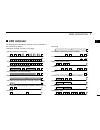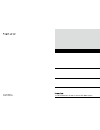- DL manuals
- Icom
- Transceiver
- IC-F1000 series
- Operating Manual
Icom IC-F1000 series Operating Manual
Summary of IC-F1000 series
Page 1
Operating guide the photo shows the uhf transceivers. ▲ non-display type ▲ simple type ▲ 10-key type if1000 series vhf transceivers if2000 series uhf transceivers.
Page 2
I we appreciate you choosing icom for your communication needs. The mdc 1200 signaling system is built into your ic-f1000/ ic-f2000 series transceiver. Read all instructions carefully and completely before using the transceiver. Save this operating guide — this operating guide contains important ope...
Page 3
Table of contents ii important .......................................................................... I table of contents ........................................................ Ii 1 panel description ................................................1–9 ■ front, top and side panels ................
Page 4: Front, Top and Side Panels
■ front, top and side panels * names for the non-display type transceiver there are three types of transceivers in the ic-f1000 and ic-f2000 series. Ic-f1000/f2000: non-display type ic-f1000s/f2000s: simple type [display + 4 keys (p0–p3)] ic-f1000t/f2000t: 10-key type [display + 4 keys + 10-key pad]...
Page 5
2 1 panel description 1 2 3 4 5 6 7 8 9 10 11 12 13 14 15 16 r speaker-microphone jack connect optional equipment. ➥ note: after turning off the transceiver, connect or dis- connect the optional equipment. T function display displays a variety of information such as the operating ➥ channel number, c...
Page 6: Function Display
3 1 panel description ■ function display q signal strength indicator ➥ displays the relative receive signal strength level. W low power icon ➥ appears when low output power is selected. • when the battery charge decreases to a set level, low power is automatically selected. E audible icon appears wh...
Page 7: Led Indicator
4 1 1 panel description 16 15 14 13 12 11 10 9 8 7 6 4 5 3 2 ■ led indicator the led indicator indicates the status of various parameters of the transceiver as follows: (reference: r=red, g=green, o=orange) tx low batt2 clone err clone tx/rx low batt1 low batt2 busy f/s scan call led blink call led ...
Page 8: Programmable Function Keys
5 1 panel description ■ programmable function keys for the non-display type transceivers, the following functions can be assigned to [emer], [upper], and [lower]. For the simple type transceivers and the 10-key type trans- ceivers, the following functions can be assigned to [p0], [p1], [p2], [p3], [...
Page 9
6 1 1 panel description priority a channel, priority b channel push to select the priority a or priority b channel. ➥ priority a channel (rewrite), priority b channel (rewrite) push to select the priority a or priority b channel. ➥ hold down ➥ [prio a (rewrite)] or [prio b (rewrite)] to as- sign the...
Page 10
7 1 panel description c.Tone ch ent // only for the simple type and 10-key type transceivers // push to enter the continuous tone selection mode. Select ➥ the tone frequency or dtcs code using [ch up] or [ch down]. Talk around push to turn the talk around function on or off. ➥ • the talk around func...
Page 11
8 1 1 panel description surveillance hold down to turn on the surveillance function. ➥ push to turn off the function. ➥ push to turn the surveillance function on or off. ➥ • when this function is on and a signal is received, a beep does not sound and the led does not light, even if you push any key....
Page 12
9 1 panel description tx code ch up/down // only for the pmr model (for the simple type and 10-key type transceivers) // push to select a preprogrammed tx code channel. ➥ push to select a desired digit in the tx code edit mode. ➥ id-mr select // only for the pmr model (for the simple type and 10-key...
Page 13: Basic Operation
10 2 16 15 13 14 11 12 10 9 8 7 6 5 4 3 1 basic operation 2 ■ selecting a channel there are several types of channel selections. Methods may differ, depending on the presetting. Consult your dealer for details. Non-zone type: to select the desired operating channel: rotate ➥ [rotary selector]. Push ...
Page 14
11 basic operation 2 11 transmitting notes d transmit inhibit function • the transceiver has several inhibit functions which restrict transmission under the following conditions: - the channel is busy. However, depending on the presettings, you can transmit when the call includes an unmatched (or ma...
Page 15: Emergency Call
12 2 basic operation 2 12 2 ■ emergency call when pushing [emergency] for the set time period*, the transceiver transmits an emergency signal once, or repeat- edly, on the specified emergency channel. The transceiver automatically transmits a repeat emergen- cy signal until it receives an acknowledg...
Page 16: Lone Worker Emergency Call
13 basic operation 2 ■ lone worker emergency call when the lone worker function is on, and if no operation occurs for a set time period*, the transceiver automatical- ly enters the emergency mode. Then the countdown for the emergency call transmission starts. After a set time period* has passed, an ...
Page 17: User Set Mode
14 2 16 15 14 13 12 11 10 9 8 7 6 5 4 3 1 2 basic operation ■ user set mode the user set mode enables you to change various settings. You can “customize” the transceiver operation to suit your preferences and operating style. The display illustration is for the simple type and 10-key type transceive...
Page 18
15 basic operation 2 sql (squelch) level 0: sql open • 2: sql threshold • 9: sql tight • af min level (minimum audio output level) 0 (minimum) – 255 (maximum) • mic gain higher values make the microphone more sensitive to the user's voice. 1 (minimum) – 4 (maximum) • battery voltage display on: • ba...
Page 19: Setting The Beep Function
16 2 basic operation 2 16 15 14 13 12 11 10 9 8 7 6 5 4 3 1 ■ setting the beep function these instructions are for the non-display type transceivers. The beep function can be turned on or off. When it is off, the channel announcement is also turned off. Note: you should turn on the beep function whe...
Page 20: Setting The Beep Level
17 basic operation 2 ■ setting the beep level these instructions are for the non-display type transceivers. The beep level is adjustable between 1 and 5, or 1 (linked) and 5 (linked). When a linked option is selected, the beep audio level is adjustable by rotating [vol]. Rotate q [vol] to turn off t...
Page 21: Setting The Ringer Level
18 2 16 15 14 13 12 11 10 9 8 7 6 5 4 3 1 basic operation 2 ■ setting the ringer level these instructions are for the non-display type transceivers. The ringer level can be adjusted between 1 and 5, or 1 (linked) and 5 (linked). When a linked option is selected, the ringer audio level is adjustable ...
Page 22: Setting The Microphone Gain
19 basic operation 2 ■ setting the microphone gain these instructions are for the non-display type transceivers. Adjust the microphone gain. Rotate q [vol] to turn the transceiver power off. Set w [rotary selector] to channel 16. While holding down e [upper], rotate [vol] to turn on the power and en...
Page 23: Mdc 1200 System Operation
20 2 3 16 15 14 13 12 11 10 9 8 7 6 5 4 1 3 mdc 1200 system operation ■ mdc 1200 system operation the mdc 1200 signaling system enhances your transceiver’s capabilities. You can receive or transmit ptt id and emer- gency calls. You can also receive radio check, stun, and revive calls. An additional ...
Page 24
21 mdc 1200 system operation 3 d receiving an emergency call q when an emergency call is received: beeps sound. • the calling station id (or alias) and “ • emg emg” are al- ternately displayed. The operation of the backlight depends on the back- • light setting in the user set mode. When “light aut”...
Page 25: Transmitting A Call
22 3 16 15 14 13 12 11 10 9 8 7 6 5 4 2 1 mdc 1200 system operation 3 ■ transmitting a call transmitting a ptt id d you can notify another person of your station id or alias. Push q [ptt] to make a call. Beeps sound, depending on the presetting. W your alias or station id will be transmitted when yo...
Page 26
1-1-32 kamiminami, hirano-ku, osaka 547-0003, japan a-7122-3ex- q © 2014 icom inc..