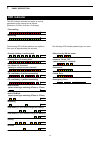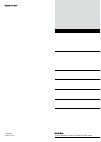- DL manuals
- Icom
- Transceiver
- ic-f1000d series
- Operating Manual
Icom ic-f1000d series Operating Manual
Summary of ic-f1000d series
Page 1
Operating guide if1000d series vhf digital transceivers if2000d series uhf digital transceivers the photo shows the vhf transceiver..
Page 2: Table of Contents
I table of contents icom, icom inc. And the icom logo are registered trademarks of icom incorporated (japan) in japan, the united states, the united kingdom, germany, france, spain, russia, aus- tralia, new zealand, and/or other countries. All other products or brands are registered trademarks or tr...
Page 3: Section
1-1 section 1 panel description front, top and side panels ......................................................1-2 led indicator ...........................................................................1-3 programmable function keys .................................................1-4.
Page 4: Front, Top and Side Panels
1 panel description 1-2 rotary selector rotate to select the preset memory channels. Volume control [vol] rotate to turn the power on or off and to adjust the audio level. Dealer-assignable key [emer] a desired function can be preset by your dealer. Speaker-microphone jack connect an optional equipm...
Page 5: Led Indicator
1 panel description 1-3 led indicator the led indicator indicates the status of various parameters of the transceiver as follows: (reference: r=red, g=green, o=orange) cloning (reading or writing data) • g g g g g g g g cloning error (if cloning fails) • r g r g r g r g r g r g r g r g inh, blank ch...
Page 6: Programmable Function Keys
1 panel description 1-4 programmable function keys the following functions can be assigned to [emer], [upper], and [lower]. Consult your icom dealer or system operator for details concerning your transceiver’s presetting. Scan start/stop push to start and cancel scanning operation. When a scan start...
Page 7
1 panel description 1-5 dtmf autodial push to transmit the preset dtmf code. Call push to transmit a 2-tone or 5-tone in the operating channel. Call a (code 1)/call b (code 2) (only for the analog mode operation) // only for the lmr model // while in analog mode operation, push to transmit a 2-tone ...
Page 8: Section
2-1 section 2 basic operation selecting a channel .................................................................2-2 receiving and transmitting ....................................................2-3 transmitting notes ................................................................2-3 receiving a...
Page 9: Selecting A Channel
2 basic operation 2-2 selecting a channel there are several types of channel selections. Methods may differ, depending on the presetting. Ask your dealer for details. Non-zone type: to select the desired operating channel: rotate [rotary selector]. Push one of [mr-ch 1] to [mr-ch 4]. Push [prio a], ...
Page 10: Receiving and Transmitting
2 basic operation 2-3 receiving and transmitting caution: attach an antenna before transmitting. Transmitting without an antenna may damage the transceiver. Receiving: rotate [vol] to turn on the power. 1) select a channel. (p. 2-2) 2) when receiving a call, adjust the audio output level 3) to a com...
Page 11: Emergency Call
2 basic operation 2-4 when holding down [emergency] for the set time period, the transceiver enters the emergency mode then the countdown starts. After the countdown, the transceiver transmits an emergency call once, or repeatedly, on the specified emergency channel. Countdown beeps sound for the se...
Page 12: About Other Emergency Calls
2 basic operation 2-5 about other emergency calls lone worker emergency call when the lone worker function is on, the transceiver enters the emergency mode then the countdown for the emergency call transmission starts when either/ or: 1. No operation occurs for the set time period. 2. The accelerati...
Page 13: Section
3-1 section 3 nxdn™ operation nxdn™ operation ...................................................................3-2 conventional mode ...............................................................3-2 trunking mode ......................................................................3-2 receiving ...
Page 14: Nxdn™ Operation
3 nxdn™ operation 3-2 nxdn™ operation the transceiver provides icom digital advanced system (idas™) that meets the 6.25 khz emission mask requirements for narrow banding, and increases efficiency of channel allocation and use of spectrum using the nxdn™ common air interface. Note: during the nxdn™ s...
Page 15: Receiving A Call
3 nxdn™ operation 3-3 receiving a call receiving a call alert when a call alert is received: • the transceiver will automatically transmit the acknowledgement. • the led indicator blinks orange. • release [ptt] to receive a response. Hold down [ptt], then speak into the microphone. 1) release [ptt] ...
Page 16: Transmitting A Call
3 nxdn™ operation 3-4 transmitting a call transmitting a call alert hold down [call alert]. Transmitting an emergency call when holding down [emergency] for the set time period, the transceiver enters the emergency mode then the countdown starts. After the countdown, the transceiver transmits an eme...
Page 17: About Other Emergency Calls
3 nxdn™ operation 3-5 about other emergency calls lone worker emergency call when the lone worker function is on, the transceiver enters the emergency mode then the countdown for the emergency call transmission starts when either/ or: 1. No operation occurs for the set time period. 2. The accelerati...
Page 18: Encryption Function
3 nxdn™ operation 3-6 encryption function the encryption function enables voice scrambling, which provides a private digital communication between stations. Hold down [encryption] for 1 second to turn on the 1) encryption function. Push [encryption] to turn off the encryption 2) function. Note: this...
Page 19: Section
4-1 section 4 mdc 1200 system operation mdc 1200 system operation ..................................................4-2 receiving a call .......................................................................4-3 receiving a ptt id ...............................................................4-3 re...
Page 20: Mdc 1200 System Operation
4 mdc 1200 system operation 4-2 mdc 1200 system operation the mdc 1200 signaling system enhances your transceiver’s capabilities. You can receive or transmit ptt id and emergency calls. You can also receive radio check, stun, and revive calls. An additional feature of the mdc 1200 system included in...
Page 21: Receiving A Call
4 mdc 1200 system operation 4-3 receiving a call receiving a ptt id when a ptt id is received: 1) • beeps sound. Hold down [ptt] and speak into the microphone. 2) release [ptt] to receive a response. 3) receiving an emergency call when an emergency call is received: 1) • beeps sound. Turn power off ...
Page 22: Transmitting A Call
4 mdc 1200 system operation 4-4 transmitting a call transmitting a ptt id push [ptt] to make a call. 1) beeps sound, depending on the presetting. 2) your station id will be transmitted when you push 3) [ptt] (at the beginning of transmission) or release it (at the end of transmission), depending on ...
Page 23: Section
5-1 section 5 user settings setting the beep function ......................................................5-2 setting the beep level .............................................................5-3 setting the ringer level ..........................................................5-4 setting the m...
Page 24: Setting The Beep Function
5 user settings 5-2 setting the beep function the beep function can be turned on or off. Note: you should turn on the beep function when you set the beep level, the ringer level, the microphone gain, the vox function, the vox gain and the squelch level. Rotate [vol] to turn the transceiver power off...
Page 25: Setting The Beep Level
5 user settings 5-3 setting the beep level the beep level is adjustable between 1 and 5, or 1 (linked) and 5 (linked). When a linked option is selected, the beep audio level is adjustable by rotating [vol]. Rotate [vol] to turn off the transceiver. 1) set [rotary selector] to any channel other 2) th...
Page 26: Setting The Ringer Level
5 user settings 5-4 setting the ringer level the ringer level can be adjusted between 1 and 5, or 1 (linked) and 5 (linked). When a linked option is selected, the ringer audio level is adjustable by rotating [vol]. Rotate [vol] to turn off the transceiver power. 1) set [rotary selector] to channel 1...
Page 27: Setting The Microphone Gain
5 user settings 5-5 setting the microphone gain adjust the microphone gain. Higher values make the microphone more sensitive to the user voice. Rotate [vol] to turn off the transceiver power. 1) set [rotary selector] to channel 16. 2) while holding down [upper], rotate [vol] to turn 3) on the power ...
Page 28: Setting The Squelch Level
5 user settings 5-6 setting the squelch level the squelch circuit mutes the received audio signal, depending on the signal strength. Rotate [vol] to turn off the transceiver power. 1) set [rotary selector] to any channel other 2) than channel 16. While holding down [upper], rotate [vol] to 3) turn o...
Page 29: Setting The Vox Function
5 user settings 5-7 setting the vox function the vox function can be turned on or off. The vox function automatically switches between receive and transmit during voice operation. Rotate [vol] to turn off the transceiver power. 1) set [rotary selector] to any channel other 2) than channel 16. While ...
Page 30: Setting The Vox Gain
5 user settings 5-8 setting the vox gain adjust the vox gain. Higher values make the vox function more sensitive to the user voice. Rotate [vol] to turn off the transceiver power. 1) set [rotary selector] to channel 16. 2) while holding down [ptt] and [upper], rotate 3) [vol] to turn on the power an...
Page 31
1-1-32 kamiminami, hirano-ku, osaka 547-0003, japan a-7206-5ex © 2015 icom inc..