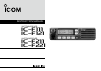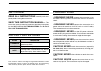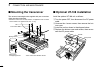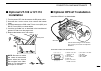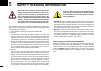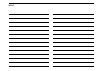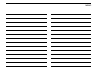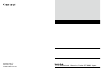- DL manuals
- Icom
- Transceiver
- IC-F111
- Instruction Manual
Icom IC-F111 Instruction Manual
Summary of IC-F111
Page 1
Instruction manual if111 vhf transceiver if121 if211 if221 uhf transceiver.
Page 2
Important read all instructions carefully and com- pletely before using the transceiver. Save this instruction manual— this instruction manual contains important operating instructions for the ic-f111/f121 vhf transceivers and ic-f211/ f221 uhf transceivers. Explicit definitions word definition rwar...
Page 3
Precautions use the supplied microphone only. Other microphones have different pin assignments and may damage the transceiver. Do not use or place the transceiver in areas with tem- peratures below –22°f (–30°c) or above +140°f (+60°c), or in areas subject to direct sunlight, such as the dashboard. ...
Page 4: Front Panel
Y t r q w e ■ front panel q af volume control knob rotate the knob to adjust the audio output level. • minimum audio level is pre-programmed. W function display displays a variety of information, such as an operating channel number/name, 5-tone code, dtmf numbers and audible condition, etc. Note: th...
Page 5: Function Display
T dealer-programmable keys [p0] to [p3] desired functions can be programmed independently by your dealer. Y microphone connector connect the supplied or optional microphone. Never connect non-specified microphones. The pin assignments may be different and the transceiver may be damaged. D microphone...
Page 6: Programmable Function Keys
3 1 panel description u 2/5tone indicator appears when the specified 2/5-tone call is received. I alphanumeric display displays the ch number, 5-tone indication, dtmf num- bers, audible indication, etc. ■ programmable function keys the following functions can be assigned to [p0], [p1], [p2], [p3], [...
Page 7
• scan start/stop key push this key to start scanning; and push again to stop. Note: place the microphone on hook to start scanning. Take the microphone off hook to stop scanning. • scan tag key tag adds or deletes the selected channel to the scan group. • priority channel keys push these keys to se...
Page 8
5 1 panel description • output power selection keys select the transmit output power temporarily, or permanently, depending on the pre-setting. • contact your dealer for the output power level for each selection. • talk around key ta turns the talk around function on and off. • the talk around funct...
Page 9
• scrambler key scrm ➥ push and hold to turn the voice scrambler func- tion on. ➥ push this key to turn the voice scrambler func- tion off. Note: • the optional ut-109 (#02) or ut-110 (#02) voice scrambler unit is required. - ut-109 : non-rolling type. 32 codes are available. - ut-110 : rolling type...
Page 10: Turning Power On
■ turning power on q push [ ] to turn the power on. W if the transceiver is programmed for a start up passcode, input the digit codes as directed by your dealer. • the keys in the table below can be used for password input. • the transceiver detects numbers in the same block as identi- cal. Therefor...
Page 11: Receiving and Transmitting
■ receiving and transmitting receiving: q push [ ] to turn the power on. W push [ ] and [ ] to select a channel. E when receiving a call, adjust the audio output level to a comfortable listening level. Transmitting: q take the microphone off hook. • 2-tone, 5-tone mute may be released. (the ‘audible...
Page 12
D tx code channel selection if the transceiver has a [tx ch] key, the display can be tog- gled between the operating channel number (or name) and tx code channel number (or name). When the tx code chan- nel number (or name) is displayed, the [ ] or [ ] key se- lects the tx code channel. To select a ...
Page 13
D user set mode user set mode is accessed at power on, and allows you to set seldom-changed settings. In this case you can “custom- ize” transceiver operation to suit your preferences and operat- ing style. Entering the user set mode: q while pushing and holding [ ] and [ ], push [power] to enter us...
Page 14: Rear Panel and Connection
Optional cable (opc-617) antenna + red: black: 12v battery e r t w to the antenna connector q solder crimp note: use the terminals as shown below for the cable connections. R warning! Never re- move the fuse-holder from the dc power cable. R warning! Never con- nect to a 24 v battery. Optional speak...
Page 15: Supplied Accessories
Q antenna connector connects to an antenna. Contact your dealer about an- tenna selection and placement. W microphone hanger connect the supplied microphone hanger to the vehicle’s ground for microphone on/off hook functions. (see p. 2) e dc power receptacle connects to a 12 v dc battery. Pay attent...
Page 16: Mounting The Transceiver
■ mounting the transceiver the universal mounting bracket supplied with your transceiver allows overhead mounting. • mount the transceiver securely with the 4 supplied screws to a thick surface which can support more than 1.5 kg. Spring washer flat washer nut *felts reduce the vibration effects. Fel...
Page 17: Optional Ut-109 Or Ut-110
■ optional ut-109 or ut-110 installation q turn the power off, then disconnect the dc power cable. W unscrew the 4 cover screws, then remove the bottom cover. E cut the pattern on the pcb at the tx mic circuit (mic) and rx af circuit (disc) as shown below. R install the scrambler unit as described i...
Page 18: Antenna
■ antenna a key element in the performance of any communication sys- tem is an antenna. Contact your dealer about antennas and the best places to mount them. ■ fuse replacement two fuses are installed in the supplied dc power cable. If a fuse blows or the transceiver stops functioning, track down th...
Page 19: Options
• sp-22 external speaker compact and easy-to-install. Input impedance : 4 ø max. Input power : 5 w • hm-152/hm-152t/hm-148g/hm-148t hand microphones hm-152 : hand microphone hm-152t : dtmf microphone hm-148g : self ground heavy duty microphone hm-148t : self ground heavy duty dtmf microphone the 10-...
Page 20: Safety Training Information
W arning your icom radio generates rf electromagnetic energy during transmit mode. This radio is de- signed for and classified as “occupational use only”, meaning it must be used only during the course of employment by individuals aware of the hazards, and the ways to minimize such hazards. This rad...
Page 21: Fcc Information
For class b unintentional radiators this equipment has been tested and found to comply with the limits for a class b digital device, pursuant to part 15 of the fcc rules. These limits are designed to provide reasonable protection against harmful interference in a residential instal- lation. This equ...
Page 22
Memo.
Page 23
Memo.
Page 24
1-1-32 kamiminami, hirano-ku, osaka 547-0003, japan a-6235h-1ex-e printed in japan © 2003–2009 icom inc..