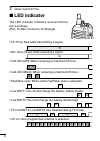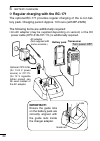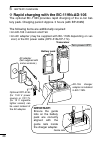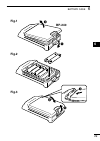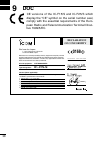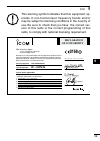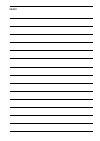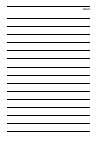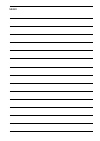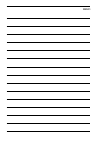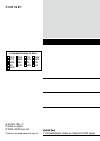- DL manuals
- Icom
- Transceiver
- IC-F15
- Instruction Manual
Icom IC-F15 Instruction Manual
Summary of IC-F15
Page 1
Instruction manual uhf transceiver if25/s vhf transceiver if15/s.
Page 2: Read All Instructions
Foreword read all instructions carefully and completely before usng the transcever. Save this instruction manual— ths nstructon manual contans mportant operatng nstructons for the ic-f15/ f15s vhf transceiver and ic-f25/f25s uhf transceiver . Explicit definitions word definition r danger personal de...
Page 3: Warning! Never
Precautions r warning! Never hold the transcever so that the an- tenna s very close to, or touchng exposed parts of the body, especally the face or eyes, whle transmttng. The transcever wll perform best f the mcrophone s 5 to 10 cm away from the lps and the transcever s vertcal. R warning! Never ope...
Page 4
Table of contents foreword ................................................................................................ Explicit definitions .............................................................................. Operating notes................................................................
Page 5: Accessories
1 1 accessories 1 ■ supplied accessories the followng accessores are suppled: qty. Q flexble antenna. . . . . . . . . . . . . . . . . . . . . . . . . . . . . . . . . . . . 1 w battery pack. . . . . . . . . . . . . . . . . . . . . . . . . . . . . . . . . . . . . . . 1 e belt clp . . . . . . . . . . ....
Page 6: Accessory Attachments
2 1 accessories ■ accessory attachments d flexible antenna connect the suppled flexble antenna to the antenna connector. Caution: • never hold the antenna when carryng the transcever. • transmttng wthout an antenna may damage the transcever..
Page 7: Battery Pack
3 1 accessories 1 d battery pack to attach the battery pack: slde the battery pack on the back of the transcever n the drec- ton of the arrow ( q ), then lock t wth the battery release button. • slde the battery pack untl the battery release button makes a ‘clck’ sound. To release the battery pack: ...
Page 8: Jack Cover
4 1 accessories d jack cover attach the jack cover when the optonal speaker-mcrophone s not used. To attach the jack cover: q attach the jack cover to the [sp mic] connector. W tghten the screws. To detach the jack cover: q unscrew the screws wth a phllps screwdrver. W detach the jack cover for the ...
Page 9: Belt Clip
5 1 accessories 1 d belt clip to attach the belt clip: q release the battery pack f t s attached. W slde the belt clp n the drecton of the arrow untl the belt clp s locked and makes a ‘clck’ sound. To detach the belt clip: q release the battery pack f t s attached. W pnch the clp ( q ), and slde the...
Page 10: Panel Description
6 2 panel description ■ front, top and side panels r q w y u i e microphone speaker t ic-f15s/f25s ic-f15/f25 q channel sw/selector • ic-f15s/f25s: toggle the channel swtch to select the pre- programmed channel 1 or 2. • ic-f15/f25 : rotate the channel selector to select the pre- programmed memory c...
Page 11: Led Indicator
7 2 panel description 2 e led indicator (p. 8) ➥ lghts red whle transmttng. ➥ lghts green whle recevng a sgnal, or when the squelch s open. ➥ lghts/blnks orange when the matched 2/5-tone code s re- ceved, accordng to the pre-programmng. R speaker-microphone connector [sp mic] connects the optonal sp...
Page 12: Led Indicator
8 2 panel description ■ led indicator the led ndcator ndcates several nforma- ton as follows; (ref.; r=red, g=green, o=orange) r r r r o o o o g g g g g g g g g g g g g g r g r g r g r g r g r g r g r g r o r o r o r o r o r o r o r o g g g clone err clone tx/rx low batt1 low batt2 busy f/s scan cal...
Page 13: Programmable Function Keys
9 2 panel description 2 ■ programmable function keys the followng functons can be assgned to [upper] and [lower] programmable functon keys. Consult your icom dealer or system operator for detals concern- ng your transcevers programmng. If the programmable functon names are bracketed n the followng e...
Page 14: Monitor Key
10 2 panel description monitor key ➥ mute and release the ctcss (dtcs) or 2-tone squelch mute. Open any squelch/deactvate any mute whle pushng ths key. (lmr operaton only) ➥ actvates one of (or two of) the followng functons on each channel ndependently: (pmr operaton only) • push and hold to un-mute...
Page 15: Dtmf Autodial Key
11 2 panel description 2 dtmf autodial key push to transmt the programmed dtmf code. Call keys push to transmt a 2/5-tone code. • call transmsson s necessary before you call another staton de- pendng on your sgnallng system. • [call a] and/or [call b] keys may be avalable when your system employs se...
Page 16: Conventional Operation
12 3 conventional operation ■ turning power on ➥ rotate [vol] to turn power on. ■ channel selection ic-f15s/f25s: toggle [channel switch] to se- lect the channel 1 or 2, or, push one of [mr-ch 1] to [mr-ch 4] key to select a channel drectly. • the memory channels 3 and 4 are aval- able when [mr-ch 3...
Page 17: Call Procedure
13 3 conventional operation 3 ■ call procedure when your system employs tone sgnallng (excludng ctcss and dtcs), the call procedure may be necessary pror to voce trans- msson. The tone sgnallng employed may be a selectve callng system whch allows you to call specfic staton(s) only and prevent unwant...
Page 18: Receiving and Transmitting
14 3 conventional operation ■ receiving and transmitting note: transmttng wthout an antenna may damage the trans- cever. See p. 2 for antenna attachment. Receiving: q rotate [vol] to turn power on. W toggle [channel switch] (ic-f15s/f25s), rotate [chan- nel selector] (ic-f15/f25) or push one of [mr-...
Page 19: Transmitting Notes
15 3 conventional operation 3 d transmitting notes • transmit inhibit function the transcever has several nhbt functons whch restrct trans- msson under the followng condtons: - the channel s n mute condton. - channel s busy. - un-matched (or matched) ctcss s receved. - the selected channel s a ‘rece...
Page 20: Scrambler Function
16 3 conventional operation ■ scrambler function the optonal voce scrambler unts ut-109 (#01) and ut-110 (#01) provde hgh performance prvate communcaton between statons wth the same scrambler codes. ➥ push and hold [scrambler] to turn the scrambler functon on. ➥ push [scrambler] to turn the scramble...
Page 21: Man Down Emergency Call
17 3 conventional operation 3 ■ man down emergency call the man down emergency call functon transmts an emergency call automatcally, after the transcever layng down n a horzontal poston for a pre-set tme perod. (the optonal ut-113 man down unit s requred.) after the emergency call, the transcever pe...
Page 22: Optional Unit Installation
18 4 optional unit installation ■ optional unit installation install the optonal unt as follows: q rotate [vol] to turn the power off, and remove the battery pack. (p. 3) w remove the unt cover. Note: use a flat head screw drver or a smlar flat nstru- ment, and nsert nto the hollow of the chasss, th...
Page 23: Scrambler Unit Installation
19 4 optional unit installation 4 ■ scrambler unit installation the followng pc board modficaton s requred when nstallng the optonal ut-109 or ut-110. Q rotate [vol] to turn the power off, and remove the battery pack. (p. 3) w remove the unt cover as shown at left (optonal unt nstallaton.) e cut the...
Page 24: Battery Charging
20 5 battery charging ■ caution msuse of lthum-on batteres may result n the followng hazards: smoke, fire, or the battery may rupture. Msuse can also cause damage to the battery or degradaton of battery performance. R danger! Use and charge only specfed icom battery packs wth icom rados or icom char...
Page 25: Danger! Never
21 5 battery charging r danger! Never solder the battery termnals or never modfy the battery pack. Ths may cause heat generaton, and the battery may rupture, emt smoke or catch fire. R danger! Use the battery only wth the transcever for whch t s specfied. Never use a battery wth any other equpment, ...
Page 26: Charging Caution
22 5 battery charging d charging caution r danger! Never charge the battery pack n areas wth ex- tremely hgh temperatures, such as near fres or stoves, nsde a sun heated car, or n drect sunlght. In such envronments, the safety/protecton crcut n the battery wll actvate, causng the bat- tery to stop c...
Page 27: Optional Battery Chargers
23 5 battery charging ■ optional battery chargers d rapid charging with the bc-160 the optonal bc-160 provdes rapd chargng of the l-ion battery pack. Chargng perod: approx. 3 hours (wth bp-232n) the followng tems are addtonally requred: • an ac adapter (may be suppled dependng on verson) or the dc p...
Page 28: Important!:
24 5 battery charging d regular charging with the bc-171 the optonal bc-171 provdes regular chargng of the l-ion bat- tery pack. Chargng perod: approx. 10 hours (wth bp-232n) the followng tems are addtonally requred: • an ac adapter (may be suppled dependng on verson) or the dc power cable (opc-515l...
Page 29: Ad-106 Installation
25 5 battery charging d ad-106 installation the ad-106 charger adapter must be nstalled nto the bc-119n or bc-121n before battery chargng. ➥ connect the ad-106 charger adapter and the bc-119n/ bc-121n as below, then nstall the ad-106 nto the holder space of the bc-119n or bc-121n wth the suppled scr...
Page 30: Important!:
26 5 battery charging d rapid charging with the bc-119n+ad-106 the optonal bc-119n provdes rapd chargng of the l-ion bat- tery pack. Chargng perod: approx. 3 hours (wth bp-232n) the followng tems are addtonally requred: • an ad-106 charger adapter • an ac adapter (may be suppled wth bc-119n dependng...
Page 31: Important!:
27 5 battery charging 1 2 3 4 5 6 7 8 9 10 11 12 13 14 15 16 17 18 19 20 d rapid charging with the bc-121n+ad-106 the optonal bc-121n allows up to 6 battery packs to be charged smultaneously. Chargng perod: approx. 3 hours (wth bp-232n) the followng tems are addtonally requred. • sx ad-106 charger a...
Page 32: Battery Case
28 6 battery case ■ optional battery case (bp-240) when usng the optonal battery case, nstall 6 × aaa (lr03) sze alkalne batteres as llustrated at rght. Q unhook the battery cover release hook ( q ), and open the cover n the drecton of the arrow ( w ). (fg.1) w then, nstall 6 × aaa (lr03) sze alkaln...
Page 33: Bp-240
29 6 battery case 1 2 3 4 5 6 7 8 9 10 11 12 13 14 15 16 17 18 19 20 q bp-240 w fig.1 fig.2 fig.3 e r t.
Page 34: Swivel Belt Clip
30 7 swivel belt clip ■ mb-93 contents qty. Q belt clp .................................................................................... 1 w base clp .................................................................................. 1 q w ■ to attach q release the battery pack f t s attached. (p....
Page 35
31 7 swivel belt clip e clp the belt clp to a part of your belt. And nsert the transcever nto the belt clp untl the base clp nserted fully nto the groove. R once the transcever s locked n place, t swvels as llustrated below. 1 2 3 4 5 6 7 8 9 10 11 12 13 14 15 16 17 18 19 20
Page 36: To Detach
32 7 swivel belt clip ■ to detach q turn the transcever upsde down n the drecton of the arrow and pull out from the belt clp..
Page 37: Caution:
33 7 swivel belt clip w release the battery pack f t s attached. (p. 3) e pnch the clp ( q ), and slde the base clp n the drecton of the arrow ( w ). Q w caution: hold the transceiver tightly, when hanging or detaching the transceiver from the belt clip. Otherwse the transcever may not be attached t...
Page 38: Options
34 8 options d battery pack battery pack voltage capacity battery life * 1 bp-230n 7.4 v 950 mah (mn.) 980 mah (typ.) 9 hrs. Bp-232n 7.4 v 1900 mah (mn.) 2000 mah (typ.) 18 hrs. Bp-240 battery case for aaa (lr03) × 6 alkalne —* 2 * 1 when the power save functon s turned on, and the operatng pe- rods...
Page 39: Optional Units
35 8 options d optional units • ut-108 dtmf decoder unit provdes pager and code squelch capabltes. • ut-109 (#01)/ut-110 (#01) scrambler units non-rollng type (ut-109)/rollng type (ut-110) voce scrambler unt provdes hgher communcaton securty. • ut-124 man down unit provdes a measure of safety when w...
Page 40: • Hs-94/hs-95/hs-97
36 8 options • hs-94/hs-95/hs-97 headset + vs-1l vox / ptt case hs-94: ear hook type hs-95: neck-arm type hs-97: throat mcrophone vs-1l: vox/ptt swtch box for hands-free operaton, etc. • fa-sc73us/fa-sc56vs/fa-sc57vs stubby antennas fa-sc73us: 450–490 mhz fa-sc56vs: 150–162 mhz fa-sc57vs: 160–174 mh...
Page 41: About Vs-1L
37 8 options 1 2 3 4 5 6 7 8 9 10 11 12 13 14 15 16 17 18 19 20 d about vs-1l vox / ptt case the vs-1l s a vox/ptt unt for icom handheld transcevers, and allows you hands-free operaton. An optonal headset (hs-94, etc.) s addtonally requred for op- eraton. • the vox (voce operated transmsson) functon...
Page 42: Doc
38 9 doc ce versons of the ic-f15/s and ic-f25/s whch dsplay the “ce” symbol on the seral number seal, comply wth the essental requrements of the euro- pean rado and telecommuncaton termnal drec- tve 1999/5/ec. Declaration of conformity we icom inc. Japan 1-1-32, kamiminami, hirano-ku osaka 547-0003...
Page 43: Declaration
39 9 doc ths warnng symbol ndcates that ths equpment op- erates n non-harmonsed frequency bands and/or may be subject to lcensng condtons n the country of use. Be sure to check that you have the correct ver- son of ths rado or the correct programmng of ths rado, to comply wth natonal lcensng requrem...
Page 44
Memo.
Page 45
Memo.
Page 46
Memo.
Page 47
Memo.
Page 48
1-1-32 kammnam, hrano-ku, osaka 547-0003, japan ger aut gbr irl nor fra ned bel lux esp por ita gre swe den fin sui a-6370d-1eu- r prnted n japan © 2004–2009 icom inc. Prnted on recycled paper wth soy nk..