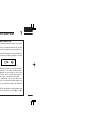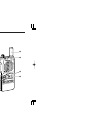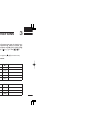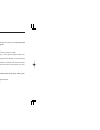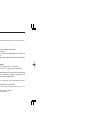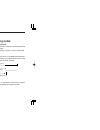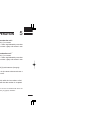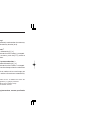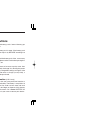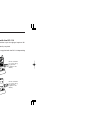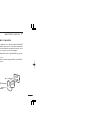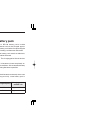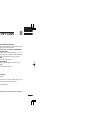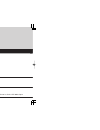- DL manuals
- Icom
- Two-Way Radio
- IC-F3
- Instruction Manual
Icom IC-F3 Instruction Manual
Summary of IC-F3
Page 1
This device complies with part 15 of the fcc rules. Operation is subject to the condition that this device does not cause harmful interference. Vhf transceiver if3/s instruction manual uhf transceiver if4/s ic-f3/s,f4/s smatra 7/29 01.12.5 6:18 pm ページ19.
Page 2
Table of contents i important versions of the ic-f3/ic-f4 which display “ce” on the serial num- ber seal, comply with the essential requirements of the 89/336/eec directive for electromagnetic compatibility. Important ..........................................................................I cautio...
Page 3: Getting Started
D unpacking the transceiver comes supplied with the following accessories*. Q flexible antenna w belt clip e 1922a rear-sheet *the bp-196 battery pack comes at- tached to the transceiver. D belt clip attach the belt clip to the transceiver as illustrated below. D antenna the antenna screws onto the ...
Page 4: Panel Description
Panel description 2 2 y u q w e r i o t y u q w e r i o ic-f3,ic-f4 ic-f3s,ic-f4s ic-f3/s,f4/s smatra 7/29 01.12.5 6:02 pm ページ2.
Page 5: ■General
Qvolume control [off/vol] turns power on and adjusts the audio level. Wptt switch [ptt] push and hold to transmit; release to receive. Eup/down keys [y]/[z] • push to select the operating channel. • can be programmed as [ m m ]/[ # ]. (smartrunk mode only) rdealer-programable keys [p0]/[p1]/[p2]/[p3...
Page 6: ■Functions
Dealer-programmable functions 3 4 d d scan function the scan function allows you to search a pre-programmed group of channels for signals. To start/stop scan: push the [scan] switch. • scan pauses on a channel when receiving a signal. • depending on programming, a message may appear while scan- ning...
Page 7
Dealer-programmable functions 3 5 d d monitor audible function the monitor function allows you to open the transceiver’s squelch manually to check whether a channel is busy or not. The transceiver has 2 conditions for receive standby: audible condition: this condition mutes audio only when no carrie...
Page 8
3 dealer-programmable functions 6 d d dtmf re-dial function this function allows you to transmit the last-used dtmf code at the push of a key. To activate the function: push the [dtmf re-dial] switch momentarily. • the previously transmitted dtmf code is automatically transmitted. • if no code has b...
Page 9: Conventional Operation
Conventional operation 4 7 p0 p 1 p2 p3 1 2 5 8 0 4 7 9 6 3 a b c d p0 p 1 p2 p3 1 2 5 8 0 4 7 9 6 3 a b c d p0 p 1 p2 p3 1 2 5 8 0 4 7 9 6 3 a b c d p0 p 1 p2 p3 1 2 5 8 0 4 7 9 6 3 a b c d p0 p 1 p2 p3 1 2 5 8 0 4 7 9 6 3 a b c d p0 p 1 p2 p3 1 2 5 8 0 4 7 9 6 3 a b c d p0 p 1 p2 p3 1 2 5 8 0 4 7 ...
Page 10: ■Transmitting Notes
4 conventional operation 8 ■transmitting notes d d low battery indication - when appears, battery capacity is becoming low and transmitting is impossible. - when flashes, battery capacity is nearly exhausted. D d time-out timer after continuous transmission for a pre-programmed period, the time-out ...
Page 11: Smartrunk II
Smartrunk ii tm operation 5 9 ■basic operation these features are enabled by your dealer or system operator and may not be available in your system. Contact your dealer for details. Push the [bank up] switch one or more times to select a channel bank for conventional channels or smartrunk ii™ channe...
Page 12
Smartrunk ii tm operation 5 10 d d memory speed-dialing * 2 to automatically dial a commonly used number from memory: • push [ m ] followed by the memory location (0–9). D d placing a telephone call * 2 enter the phone number followed by [1], [ m ]. • a high-pitched beep indicates that the number is...
Page 13: Optional Installation
Optional installation 6 11 e r w ■ut-80 2-tone unit, ut-96 5-tone unit or ut-105 smartrunk ii tm logic board only one of the above optional units can be installed in the ic-f3/ic-f4. Q remove the battery pack from the transceiver as shown in fig. 1. W remove the service cover. (fig. 2) e take out th...
Page 14: Battery Packs
Battery packs 7 12 ■battery pack replacement before replacing the battery pack, the volume control must be rotated fully counterclockwise, until a click is heard, to turn the power off. • to remove the battery pack from the transceiver: push and hold the battery release downwards, then pull the batt...
Page 15: ■Battery Case
7 battery packs 13 ■battery case when using a bp-194 optional battery case attached to the transceiver, install 8 aa (r6) size alkaline or ni-cd bat- teries as illustrated below. D battery case cautions when installing ni-cd batteries: • make sure all ni-cd cells are the same brand, type and ca- pac...
Page 16: ■Battery Charging
Battery packs 7 14 ■battery charging prior to using the transceiver for the first time, the battery pack must be fully charged for optimum life and operation. • recommended temperature range for charging: +10°c to +40°c (50°f to 140°f). • use the supplied charger or optional charger (bc-119/bc- 121 ...
Page 17
Battery packs 7 15 d multiple charging with the bc-121 the optional bc-121 allows up to 6 ni-cd batteries to be charged simultaneously. The following are additionally re- quired. • six ad-81s. • an ac adapter (may be supplied with the bc-121 depending on version). Ac adapter (not supplied with some ...
Page 18: ■Optional Battery Pack
7 battery packs 16 ■optional battery pack the optional bp-195 or bp-196 battery packs include rechargeable ni-cd batteries and can be charged approx. 300 times. Charge the battery pack before first operating the transceiver or when the battery pack becomes exhausted. If you want to charge the batter...
Page 19: Specifications and Options
Specifications and options 8 17 ■specifications • general frequency coverage : ic-f3/s 136–150 mhz 146–174 mhz : ic-f4/s 400–430 mhz 440–470 mhz 470–500 mhz 490–512 mhz 490–520 mhz mode : 16k0f3e (wide) 8k50f3e (narrow) usable temperature range eia : –22°f to +140°f ets, cept : –25°c to +55°c (ic-f3...
Page 20
A-5452h-1ex-w printed in japan copyright 1997 by icom inc. 1-1-32 kamiminami, hirano-ku, osaka 547-0003 japan ic-f3/s,f4/s smatra 7/29 01.12.5 6:18 pm ページ18.