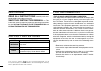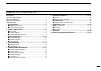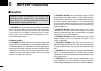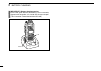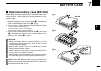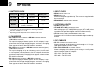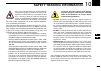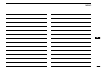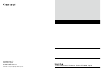- DL manuals
- Icom
- Transceiver
- IC-F3061S
- Instruction Manual
Icom IC-F3061S Instruction Manual
Summary of IC-F3061S
Page 1
Instruction manual this device complies with part 15 of the fcc rules. Operation is subject to the condition that this device does not cause harmful interference. If4063t/s if4061t/s uhf transceivers if3063t/s if3061t/s vhf transceivers.
Page 2
I word definition r warning personal injury, fire hazard or electric shock may occur. Caution equipment damage may occur. Note if disregarded, inconvenience only. No risk of personal injury, fire or electric shock. Read all instructions carefully and com- pletely before using the transceiver. Save t...
Page 3
Ii table of contents important ...................................................................................... I explicit definitions ................................................................... I fcc information ............................................................................
Page 4
Iii precautions r caution! Never hold the transceiver so that the antenna is very close to, or touching exposed parts of the body, especially the face or eyes, while transmitting. The transceiver will perform best if the microphone is 2 to 4 in. (5 to 10 cm) away from the lips and the transceiver is...
Page 5: Accessories
1 1 accessories ■ supplied accessories the following accessories are supplied: qty. Q flexible antenna .............................................................. 1 w battery pack .................................................................... 1 e belt clip .....................................
Page 6
2 1 accessories d battery pack to attach the battery pack: slide the battery pack in the direction of the arrow ( q ), then lock it with the battery release button. • slide the battery pack until the battery release button makes a ‘click’ sound. To release the battery pack: slide the battery release...
Page 7
3 1 accessories 1 d connector cover attach the connector cover when the optional speaker- microphone or head-set is not used. To attach the connector cover: q insert the connector cover into the multi-connector. W tighten the screw. Caution! Attach the connector cover when the optional speaker- micr...
Page 8: Panel Description
4 2 panel description ■ front panel q rotary selector rotate to select the pre-programmed memory channels or the operating zone. (depending on the pre-setting) w antenna connector connects the supplied antenna. E dealer-programmable key [emer] desired functions can be programmed by your dealer. (p. ...
Page 9: Function Display
5 2 panel description 2 !0 multi-connector connect an optional speaker-microphone. !1 busy/transmit indicator ➥ lights green while receiving a signal, or when the squelch is open. ➥ lights red while transmitting. !2 volume control [vol] rotate to turn the power on/off and adjusts the audio level. ■ ...
Page 10: Programmable Function Keys
6 2 panel description y bell indicator appears/blinks when the specific 2-tone/dtmf select call is received, according to the pre-programming. U call code memory indicator appears when the call code memory is selected. I battery indicator indicates remaining battery power. Indication full middle cha...
Page 11
7 2 panel description 2 scan a key “ scna ” ➥ this key’s operation depends on the power on scan set- ting. When the power on scan function is turned off; push to start and cancel scanning operation. In case of transmission during scan, cancels scanning. When the power on scan function is turned on; ...
Page 12
8 2 panel description light key “ ligt ” push to turn the transceiver’s backlight on temporarily only when the backlight function is turned off in user set mode. Lock key “ lock ” ➥ push and hold for 1 sec. To electronically lock all program- mable keys except the following: • [call] (incl. Call a a...
Page 13
9 2 panel description 2 emergency key “ emr ” push and hold for a specified period to transmit an emer- gency call. • if you want to cancel the emergency call, push (or push and hold) the key again before transmitting the call. • the emergency call is transmitted one time only or repeatedly until re...
Page 14: Turning Power On
■ turning power on prior to using the transceiver for the first time, the battery pack must be fully charged for optimum life and opera- tion. (p. 20) q rotate [vol] to turn the power on. W if the transceiver is programmed for a start up password, input the digit codes as directed by your dealer. • ...
Page 15: Channel Selection
11 3 basic operation 3 ■ channel selection several types of channel selections are available. Methods may differ according to your system set up. Non-zone type: push [ch up] or [ch down], or rotate [rotary selec- tor]* to select the desired operating channel, in sequence; or, push one of [mr-ch 1] t...
Page 16: Receiving A Call
■ receiving a call d group call q push [ch up] or [ch down], or rotate [rotary selec- tor]* to select the ltr system channel or talk group. W when a call is received; • ‘busy’ indicator lights green. E push and hold [ptt], then speak into the microphone at a normal voice level. R release [ptt] to re...
Page 17: Transmitting A Call
13 4 ltr operation 4 • make a phone call q select the phone channel of ltr system channel. • “ ” appears. W push [phone] (or push [ptt]). • “ ” blinks. E push [dtmf autodial] (or while pushing and holding [ptt] enter the desired telephone number using 10 key pad) to make a phone call. R after conver...
Page 18: Conventional Operation
14 5 conventional operation ■ receiving and transmitting note: transmitting without an antenna may damage the transceiver. See (p. 1) for accessory attachments. Receiving: q rotate [vol] to turn the power on. W push [ch up] or [ch down], or rotate [rotary selec- tor]* to select the conventional syst...
Page 19
15 5 conventional operation 5 d tx code channel selection if the transceiver has [tx code ch select] assigned to it, the indication can be toggled between the operating channel number (or name) and tx code channel number (or name). When the tx code channel number (or name) is displayed, [ch up] or [...
Page 20: User Set Mode
16 5 conventional operation d talkgroup id code selection if the transceiver has [talkgroup] assigned to it, the indica- tion can be toggled between the operating channel name (and the channel number)* and the talkgroup id name (or id code if the id name is not programmed.) when the talk- group id n...
Page 21: Emergency Transmission
17 5 conventional operation 5 ■ emergency transmission when [emergency single] or [emergency repeat] is pushed, an emergency signal is automatically transmitted for the specified time period. When [emergency] is pushed, the dtmf emergency signal is transmitted on the priority channel. When [emergenc...
Page 22: Battery Charging
18 6 battery charging ■ caution misuse of lithium-ion batteries may result in the following hazards: smoke, fire, or the battery may rupture. Misuse can also cause damage to the battery or degradation of battery performance. • r danger! Use and charge only specified icom battery packs with icom radi...
Page 23
19 6 battery charging 6 • warning! Immediately stop using the battery if it emits an abnormal odor, heats up, or is discolored or deformed. If any of these conditions occur, contact your icom dealer or distributor. • warning! Immediately wash, using clean water, any part of the body that comes into ...
Page 24: Optional Battery Chargers
20 6 battery charging ■ optional battery chargers d rapid charging with the bc-160 the optional bc-160 provides rapid charging of optional li- ion battery packs. • an ac adapter (may be supplied with bc-160 depending on version) or the dc power cable (opc-515l/cp-17l) is additionally required. D ad-...
Page 25
21 6 battery charging 6 d rapid charging with the bc-119n+ad-106 the optional bc-119n provides rapid charging of battery packs. The following items are additionally required. • ad-106 charger adapter • an ac adapter (may be supplied with bc-119n depending on version) or the dc power cable (opc-515l/...
Page 26
22 6 battery charging important!: battery charging caution ensure the guide lobs on the battery pack are correctly aligned with the guide rails inside the charger adapter. (this illustration is described with the bc-160.) guide rail lobs.
Page 27: Battery Case
23 7 battery case 7 6 ■ optional battery case (bp-240) when using the optional battery case attached to the trans- ceiver, install 6 × aaa (lr03) size alkaline batteries as illus- trated at right. Q unhook the battery cover release hook ( q ), and open the cover in the direction of the arrow ( w ). ...
Page 28: Swivel Belt Clip
24 8 swivel belt clip ■ mb-93 contents qty. Q belt clip ........................................................................... 1 w base clip ......................................................................... 1 ■ attaching q release the battery pack if it is attached. (p. 2) w slide the b...
Page 29: Detaching
25 8 swivel belt clip 8 ■ detaching q turn the transceiver upside down in the direction of the arrow and pull out from the belt clip. W release the battery pack if it is attached. (p. 2) e pinch the clip ( q ), and slide the base clip in the direction of the arrow ( w ). Caution! Hold the transceive...
Page 30: Options
26 9 options d battery pack d chargers • bc-119n desktop charger + ad-106 charger adapter + bc-145 ac adapter for rapid charging of battery packs. An ac adapter is sup- plied with the charger depending on versions. Charging time: approx. 3 hours when bp-232n is attached. • bc-121n multi - charger + ...
Page 31
27 9 options 9 d other options • sp-13 earphone provides clear receive audio in noisy environment. • hm-131sc/hm-159sc speaker - microphone combination speaker-microphone that provides convenient operation while hanging the transceiver from your belt. • hs-94/hs-95/hs-97 headset + vs-1sc vox / ptt c...
Page 32
28 9 options vox gain and delay adjustment q attach the connector of the vs-1sc into the multi-con- nector on the transceiver and tighten the screw. • toggle the vox/ptt select switch to [vox]. W enter user set mode. (p. 16) e push [p0] several times to select the “vox gain” or “vox delay” items. Th...
Page 33: Safety Training Information
29 10 safety training information 10 9 your icom radio generates rf electromagnetic energy during transmit mode. This radio is de- signed for and classified as “occupational use only”, meaning it must be used only during the course of employment by individuals aware of the hazards, and the ways to m...
Page 34
30 10 safety training information electromagnetic interference/compatibility during transmissions, your icom radio generates rf energy that can possibly cause interference with other devices or systems. To avoid such interference, turn off the radio in areas where signs are posted to do so. Do not o...
Page 35
31 memo 10
Page 36
1-1-32 kamiminami, hirano-ku, osaka 547-0003, japan a-6488d-1ex- w printed in japan © 2006–2008 icom inc. Printed on recycled paper with soy ink..