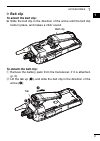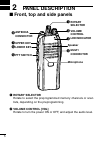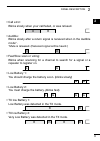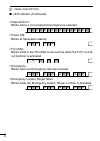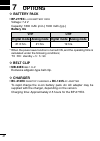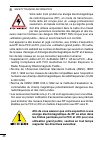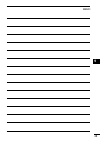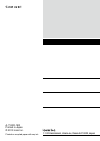- DL manuals
- Icom
- Transceiver
- IC-F3200DEX
- Instructions Manual
Icom IC-F3200DEX Instructions Manual
Summary of IC-F3200DEX
Page 1
Instruction manual the photo shows the vhf transceiver. Vhf digital/analog transceiver if3200dex series uhf digital/analog transceiver if4200dex series this device complies with part 15 of the fcc rules. Op- eration is subject to the condition that this device does not cause harmful interference..
Page 2: Read All Instructions
I foreword read all instructions carefully and completely before using the transceiver. Save this instruction manual— this instruc- tion manual contains important operating instructions for the ic- f3203dex vhf digital/analog transceiver and the ic- f4203dex uhf digital/analog transceiver • this ins...
Page 3
Ii icom, icom inc. And the icom logo are registered trademarks of icom incorpo- rated (japan) in japan, the united states, the united kingdom, germany, france, spain, russia and/or other countries. Idas is trademark of icom incorporated (japan). Dpmr and the dpmr logo are trademarks of the dpmr mou ...
Page 4: Danger! Never
Iii precautions r danger! Never short the terminals of the battery pack. R danger! Use and charge only specified icom battery packs with icom radios or icom chargers. Only icom battery packs are tested and approved for use with icom radios or charged with icom chargers. Using third-party or counterf...
Page 5: Do Not
Iv precautions do not push [ptt] when you do not actually intend to transmit. Do not use or place the transceiver in direct sunlight or in areas with temperatures below–20°c (–4°f) or above +55°c (+131°f). Do not modify the transceiver. The specifications may change and then not comply with the requ...
Page 6
V table of contents foreword ..................................................................................I explicit definitions ................................................................I voice coding technology ..................................................Ii precautions ..............
Page 7
Vi 1 2 3 4 5 6 7 8 9 10 11 12 13 14 15 16 17 18 19 20 table of contents 4 dpmr operation .........................................................27–32 dpmr operation ■ ..................................................................27 receiving a call ■ ..............................................
Page 8: Accessory Attachments
Accessory attachments ■ flexible antenna d connect the flexible antenna to the antenna connector. Caution: • never carry the transceiver by holding only the antenna. • do not connect the antenna other than listed on page 42. • transmitting without an antenna may damage the transceiver. Supplied acce...
Page 9: Belt Clip
2 1 accessories 1 2 3 4 5 6 7 8 9 10 11 12 13 14 15 16 17 18 19 20 belt clip d to attach the belt clip: ➥ slide the belt clip in the direction of the arrow until the belt clip locks in place, and makes a ‘click’ sound. Belt clip to detach the belt clip: remove the battery pack from the transceiver, ...
Page 10: Battery Pack
3 1 accessories battery pack d to attach the battery pack: slide the battery pack on the back of the transceiver in the direction of the arrow ( q ), then lock it with the battery release button. • slide the battery pack until the battery release button makes a ‘click’ sound. To remove the battery p...
Page 11: Connector Cover
4 1 accessories 1 2 3 4 5 6 7 8 9 10 11 12 13 14 15 16 17 18 19 20 connector cover d attach the connector cover when optional equipment is not used. To attach the connector cover: attach the cover to the multi q connector. Tighten the screw. W to detach the connector cover: q remove the screw with a...
Page 12: Panel Description
5 2 panel description front, top and side panels ■ microphone speaker r w e q y lower key u upper key t ptt switch i antenna connector rotary selector led indicator volume control multi connector q rotary selector rotate to select the preprogrammed memory channels or scan lists, depending on the pre...
Page 13: Led Indicator
6 2 panel description e led indicator (pp. 7–9) lights red while transmitting. ➥ lights green while receiving a signal, or when the squelch ➥ is open. Lights/blinks orange when the matched 2/5-tone code is re- ➥ ceived, depending on the presetting. R multi connector connect optional equipment. T ptt...
Page 14: Led Indicator
7 2 panel description led indicator ■ the led indicator indicates the status of various parameters of the transceiver as follows; (reference: r=red, g=green, o=orange) • tx: lights red while transmitting. R • rx busy: on an analog channel, lights green when in the noise squelch opens. On a digital o...
Page 15
8 2 panel description 1 2 3 4 5 6 7 8 9 10 11 12 13 14 15 16 17 18 19 20 • call error: blinks slowly when your call failed, or was refused. O r • audible: blinks slowly after a return signal is received when in the audible mode*. * mute is released. (received signal will be heard.) o o • fast/slow s...
Page 16
9 2 panel description • channel error: blinks when a non-programmed channel is selected. R o r o r o r o r o r o r o r o • power on: blinks at transceiver startup. R o g r o g • tx inhibit: blinks while in the tx inhibit mode such as when the tot or lock- out function is activated. R o o o • emergen...
Page 17: Programmable Function Keys
10 2 panel description 1 2 3 4 5 6 7 8 9 10 11 12 13 14 15 16 17 18 19 20 programmable function keys ■ the following functions can be assigned to the [upper] and [lower] programmable function keys. Consult your icom dealer or system operator for details concerning your transceiver’s programming. Sca...
Page 18: Monitor, Monitor (Audible)
11 2 panel description programmed function keys (continued) ■ monitor, monitor (audible) push to turn the ctcss (dtcs) or 2/5-tone squelch mute on ➥ or off. • only during lmr operation, push to open any squelch func - tions, or deactivate any mute functions. • only during pmr operation, push to acti...
Page 19: Re-Dial
12 2 panel description re-dial push to transmit the last-transmitted dtmf code. Note: tx memories are cleared after turning off the transceiver. Wide/narrow push to toggle the if bandwidth between wide, mid* or narrow. * depending on the presetting, the mid channel width may not be selectable. Ask y...
Page 20: Siren
Programmed function keys (continued) ■ siren hold down for 1 second to emit a siren sound. This function can be used for situations other than an emergency alert, such as a security alarm for example. The transceiver emits the siren sound until the power is turned off. Scrambler hold down for 1 seco...
Page 21: Basic Operation
14 3 basic operation 1 2 3 4 5 6 7 8 9 10 11 12 13 14 15 16 17 18 19 20 turning on the power ■ prior to using the transceiver for the first time, the battery pack must be fully charged for optimum life and operation. (p. 33) rotate [vol] to turn on the power. ➥ [vol].
Page 22: Channel Selection
Channel selection ■ several types of channel selections are available. Methods may dif- fer, depending on the presetting. To select a desired operating channel, do one of the following. • rotate [rotary selector]. • push one of the memory channel keys, [mr-ch 1] to [mr-ch 4]. • push [prio a], [prio ...
Page 23: Call Procedure
16 3 basic operation 1 2 3 4 5 6 7 8 9 10 11 12 13 14 15 16 17 18 19 20 call procedure ■ when your system employs tone signalling (excluding ctcss and dtcs), the tone call procedure may be necessary prior to voice transmission. The tone signalling that is employed in the transceiver may be a selecti...
Page 24: Receiving and Transmitting
17 3 basic operation receiving and transmitting ■ caution: transmitting without an antenna will damage the transceiver. See page 1 for antenna attachment. Receiving: rotate [vol] to turn on the power. Q rotate [rotary selector], or push one of the memory w channel keys, [mr-ch 1] to [mr-ch 4], to se...
Page 25: Transmitting Notes
18 3 basic operation 1 2 3 4 5 6 7 8 9 10 11 12 13 14 15 16 17 18 19 20 transmitting notes d • transmit inhibit function the transceiver has several inhibit functions, which restrict trans- mission under the following conditions: - the channel is muted. (pmr operation only) - the channel is busy. - ...
Page 26: Dtmf Transmission
Dtmf transmission d if the transceiver has [dtmf autodial] assigned to it, the automatic dtmf transmission function is usable. Push [dtmf autodial] to transmit the dtmf code. ➥ receiving a stun, kill and revive command d the dispatcher can send a signal that will stun, kill or revive your transceive...
Page 27: Setting The Microphone Gain
Setting the microphone gain ■ adjusts the microphone gain. Rotate [vol] to turn the trans- q ceiver power off. Set [rotary selector] to w channel 16. While holding down [upper], ro- e tate [vol] to turn on the power and enter the microphone gain adjustment mode. Push [upper] to increase, or r push [...
Page 28: Setting The Squelch Level
Setting the squelch level ■ the squelch circuit mutes the received audio signal, depending on the signal strength. Rotate [vol] to turn off the q transceiver power. Set [rotary selector] to w any channel other than chan- nel 16. While holding down [upper], ro- e tate [vol] to turn on the power and e...
Page 29: Setting The Beep Level
Setting the beep level ■ the beep function can be turned on or off, and its level can be adjusted between 1 and 5, or 1 (linked) and 5 (linked). When a linked option is selected, the beep level is adjustable with [vol]. Rotate [vol] to turn off the q transceiver power. Set [rotary selector] to w any...
Page 30: Setting The Ringer Level
23 3 basic operation setting the ringer level ■ the ringer level can be adjusted between 1 and 5, or 1 (linked) and 5 (linked). When a linked option is selected, the ringer level is adjustable with [vol]. Rotate [vol] to turn off the q transceiver power. Set [rotary selector] to w channel 16. While ...
Page 31: Output Power Level Selection
24 3 basic operation 1 2 3 4 5 6 7 8 9 10 11 12 13 14 15 16 17 18 19 20 output power level selection ■ if the transceiver has [high/low] assigned to it, the transmit output power level can be selected, depending on the presetting. When the battery voltage drops to a low power level and the led indic...
Page 32: Lone Worker Emergency Call
25 3 basic operation lone worker emergency call ■ when the lone worker function is turned on, and no operation is performed for the specified time period*, the transceiver enters the emergency mode, and then the countdown for the emergency call transmission starts. After the specified time period* h...
Page 33: Emergency Call
26 3 basic operation 1 2 3 4 5 6 7 8 9 10 11 12 13 14 15 16 17 18 19 20 emergency call ■ when [emergency] is held down for the specified time period*, the emergency signal is transmitted once, or repeatedly, on the speci- fied emergency channel. * depending on the presetting. Ask your dealer for det...
Page 34: Dpmr
27 4 dpmr operation dpmr operation ■ the transceiver providing digital private mobile radio (dpmr) operation meets the 6.25 khz bandwidth requirements for narrow band operation. This increases the efficiency of channel allocation and use of the spectrum. Note: during dpmr operation, biis 1200 operat...
Page 35: Receiving A Group Call
28 4 dpmr operation 1 2 3 4 5 6 7 8 9 10 11 12 13 14 15 16 17 18 19 20 receiving a group call d when a group call is received: q • the led indicator blinks orange. • beeps sound and the mute is released. Hold down [ptt], then speak into the microphone. W note: only one station is allowed to speak at...
Page 36: Note:
29 4 dpmr operation receiving a call (continued) ■ receiving a status polling call d if a status polling call is received, the transceiver will automatically transmit its current status.* receiving an ambience listening call d if an individual call with an ambience listening command is re- ceived fr...
Page 37: Transmitting A Call
30 4 dpmr operation 1 2 3 4 5 6 7 8 9 10 11 12 13 14 15 16 17 18 19 20 transmitting a call ■ dpmr operation allows you to make a call to a specific station (in- dividual call) or to a particular group (talkgroup call). Other digital mode transceivers on the channel will not receive a call that does ...
Page 38: Important:
31 4 dpmr operation transmitting a call (continued) ■ transmitting an emergency call d when [emergency] is held down for the specified time period, the emergency signal (digital command) is transmitted once or repeat- edly* on the specified emergency channel. When no emergency channel is specified, ...
Page 39: Status Message Transmission
32 4 dpmr operation 1 2 3 4 5 6 7 8 9 10 11 12 13 14 15 16 17 18 19 20 status message transmission ■ the status message can automatically be transmitted. The status message is transmitted when the transceiver is turned on or off. - select a status message to be transmitted in ‘power on status’ or ‘p...
Page 40: Battery Charging
33 5 battery charging caution ■ misuse of li-ion batteries may result in the following hazards: smoke, fire, or the battery may rupture. Misuse can also cause damage to the battery or degradation of battery performance. R danger! Never short terminals (or charging terminals) of the battery pack. Als...
Page 41: Danger! Do Not
34 5 battery charging 1 2 3 4 5 6 7 8 9 10 11 12 13 14 15 16 17 18 19 20 r danger! Do not expose the battery to rain, snow, seawater, or any other liquids. Do not charge or use a wet battery. If the bat- tery gets wet, be sure to wipe it dry before using. The battery is not waterproof. R danger! Nev...
Page 42: Caution:
35 5 battery charging caution: shorter battery life could occur if the battery is left fully charged, completely discharged, or in an excessive temperature environment (above +50˚c; +122°f) for an extended period of time. If the battery must be left unused for a long time, it must be de- tached from...
Page 43: Charging Caution
36 5 battery charging 1 2 3 4 5 6 7 8 9 10 11 12 13 14 15 16 17 18 19 20 charging caution d r danger! Never charge the battery pack in areas with ex- tremely high temperatures, such as near fires or stoves, inside a sun heated car, or in direct sunlight. In such environments, the safety/protection c...
Page 44: Battery Charger
37 5 battery charging battery charger ■ using the bc-212ex to rapid charge the bp-277ex d the bc-212ex rapidly charges the li-ion battery pack. Charging time: approximately 2.5 hours (for the bp-277ex) following item is additionally required: • an ac adapter (not supplied with some versions) status ...
Page 45: Important:
38 5 battery charging 1 2 3 4 5 6 7 8 9 10 11 12 13 14 15 16 17 18 19 20 important: ensure the grooves on the battery pack are correctly aligned with the guide rails inside the charger. Guide rail grooves.
Page 46: Speaker Microphone
39 6 speaker microphone optional hm-203ex description ■ speaker belt clip microphone ptt switch hold down to transmit, release to receive. Turn off the trans- ceiver power when connecting or dis- connecting the mi- crophone. Never immerse the connector in water. If the connector becomes wet, be sure...
Page 47: To Attach
40 6 speaker microphone 1 2 3 4 5 6 7 8 9 10 11 12 13 14 15 16 17 18 19 20 to attach ■ be sure to turn off the power before attaching. Attach the connector of the speaker microphone into the multi con- nector on the transceiver, and tighten the screw. Turn off the power important: keep the connector...
Page 48: Options
41 7 options battery pack d • bp-277ex li - ion battery pack voltage: 7.4 v capacity: 1800 mah (min.) 1900 mah (typ.) battery life vhf uhf digital mode analog mode digital mode analog mode 21.5 hrs. 21 hrs. 19 hrs. * when the power save function is turned on, and the operating time is calculated und...
Page 49: Antennas
42 7 options 1 2 3 4 5 6 7 8 9 10 11 12 13 14 15 16 17 18 19 20 d antennas • fa-sc25u/fa-sc57u/fa-sc72u/fa-sc01u fa-sc25v/fa-sc55v antennas fa-sc25u: 400–430 mhz fa-sc57u: 430–470 mhz fa-sc72u: 470–520 mhz fa-sc01u: 350–400 mhz fa-sc25v: 136–155 mhz fa-sc55v: 146–174 mhz d speaker microphone • hm-20...
Page 50: Safety Training Information
43 8 safety training information w arning your icom radio generates rf electromagnetic energy during transmit mode. This radio is designed for and classified as “occupational use only”, meaning it must be used only during the course of employment by indi- viduals aware of the hazards, and the ways t...
Page 51: Do Not
44 8 safety training information 1 2 3 4 5 6 7 8 9 10 11 12 13 14 15 16 17 18 19 20 • do not operate the radio without a proper antenna attached, as this may damaged the radio and may also cause you to exceed fcc and ic rf exposure limits. A proper antenna is the antenna supplied with this radio by ...
Page 52
45 8 safety training information votre radio icom produit une énergie électromagnétique de radiofréquences (rf), en mode de transmission. Cette radio est conçue pour un «usage professionnel seulement» et classée comme tel, ce qui signifie qu’elle doit être utilisée uniquement dans le cadre d’un trav...
Page 53: Ne Pas
46 8 safety training information 1 2 3 4 5 6 7 8 9 10 11 12 13 14 15 16 17 18 19 20 • ne pas faire fonctionner la radio sans qu’une antenne appropriée y soit fixée, car ceci risque d’endommager la radio et causer une exposition su- périeure aux limites établies par la fcc et d’ic. L’antenne appropri...
Page 54: Fcc Information
47 9 fcc information • for class a unintentional radiators: this equipment has been tested and found to comply with the limits for a class a digital device, pursuant to part 15 of the fcc rules. These limits are designed to provide reasonable protection against harmful interference when the equipmen...
Page 55
48 memo 1 2 3 4 5 6 7 8 9 10 11 12 13 14 15 16 17 18 19 20
Page 56
1-1-32 kamiminami, hirano-ku, osaka 547-0003, japan a-7100d-1ex printed in japan © 2013 icom inc. Printed on recycled paper with soy ink..