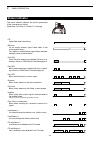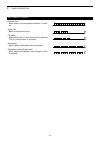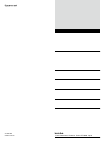- DL manuals
- Icom
- Transceiver
- IC-F3200DEX
- Operating Instructions Manual
Icom IC-F3200DEX Operating Instructions Manual
Summary of IC-F3200DEX
Page 1
Operating instructions if3200dex series 5 speaker microphone 4 dpmr ™ operation 3 basic operation 2 panel description 1 accessories introduction vhf digital/analog transceivers if4200dex series uhf digital/analog transceivers.
Page 2: Introduction
I introduction foreword thank you for purchasing this icom transceiver. The idas ™ dpmr ™ system operation is built into your transceiver. Important first, carefully read instructions q precautions and w instructions that are provided with the transceiver. Save this operating guide— this op- erating...
Page 3: Section
1-1 section 1 accessories supplied accessories ..............................................................1-2 accessory attachments ..........................................................1-3 flexible antenna d ......................................................................1-3 battery pa...
Page 4: Supplied Accessories
1 accessories 1-2 supplied accessories the following accessories are supplied. Battery pack* belt clip* connector cover (with screws) battery charger* power adapter* * not supplied, or the shape is different, depending on the transceiver’s version. Flexible antenna (this illustration is for the vhf ...
Page 5: Accessory Attachments
1 accessories 1-3 accessory attachments flexible antenna d connect the supplied flexible antenna to the antenna connector. Caution: • never carry the transceiver by holding only the antenna. • do not connect any antenna other than those listed on the basic instructions. • transmitting without an ant...
Page 6
1 accessories 1-4 belt clip d before attaching or detaching the belt clip, remove the battery pack if it is attached. To attach the belt clip: slide the belt clip in the direction of the arrow until ➥ the belt clip locks and makes a ‘click’ sound. To detach the belt clip: lift the tab up ( ➥ q ), an...
Page 7: Section
2-1 section 2 panel description front, top and side panels ......................................................2-2 status indicator .......................................................................2-3 programmable function keys .................................................2-5.
Page 8: Front, Top and Side Panels
2 panel description 2-2 microphone speaker front, top and side panels q rotary selector rotate to select the preprogrammed memory chan- nels or scan lists, depending on the preprogram- ming. W volume control [vol] rotate to turn the power on or off, and adjust the audio level. E status indicator (pp...
Page 9: Status Indicator
2 panel description 2-3 status indicator • tx: lights red while transmitting. • rx busy: on an analog channel, lights green when in the noise squelch opens. On a digital or mixed channel, lights green while de- tecting a frame synchronization. • call led: turns on when receiving a matched 2/5-tone, ...
Page 10
2 panel description 2-4 • channel error: blinks when a non-programmed channel is select- ed. • power on: blinks at transceiver startup. • tx inhibit: blinks while in the tx inhibit mode such as when the tot or lockout function is activated. • emergency: blinks when an emergency call was received. • ...
Page 11: Programmable Function Keys
2 panel description 2-5 programmable function keys the programmable key functions can be assigned to the [upper], [lower] and [emer] programmable func- tion keys. Lower key upper key emergency key.
Page 12
2 panel description 2-6 programmable function keys (continued) the following functions can be assigned to the [upper], [lower] and [emer] programmable function keys. Scan push to start and cancel scanning. • when the scan started with the power on scan or auto scan function, push to pause the scan. ...
Page 13
2 panel description 2-7 programmable function keys (continued) surveillance hold down for 1 second to turn on the surveillance ➥ function. • when this function is turned on, the beep is not heard and the status indicator does not light when a signal is received, or a key is pushed. Push to turn off ...
Page 14: Section
3-1 section 3 basic operation turning on the power .............................................................3-2 selecting a channel .................................................................3-3 selecting a channel d .................................................................3-3 voti...
Page 15: Turning On The Power
3 basic operation 3-2 turning on the power prior to using the battery pack for the first time, or after not using it for a long time, you must fully charge the pack for optimum battery life and operation. See basic instructions that are provided with the transceiver for details. Rotate [vol] to turn...
Page 16: Selecting A Channel
3 basic operation 3-3 selecting a channel selecting a channel d to select the desired operating channel: rotate [rotary selector]. ➥ push one of the memory channel keys, [mr-ch 1] ➥ to [mr-ch 4]. Push [prio a], [prio b], [prio a (rewrite)] or [prio b ➥ (rewrite)]. Automatic scan type: selecting a ch...
Page 17: Call Procedure
3 basic operation 3-4 call procedure when your system employs tone signalling (excluding ctcss and dtcs), the tone call procedure may be necessary prior to voice transmission. The tone signal- ling that is employed in the transceiver may be a selec- tive calling system, which allows you to call only...
Page 18: Receiving and Transmitting
3 basic operation 3-5 receiving and transmitting receiving: rotate [vol] to turn on the power. Q select a channel. W rotate [rotary selector]. ➥ push one of the memory channel keys, [mr-ch 1] ➥ to [mr-ch 4]. When receiving a call, adjust the audio output to a e comfortable listening level. Note: whe...
Page 19
3 basic operation 3-6 receiving and transmitting (continued) dtmf transmission d if the transceiver has [dtmf autodial] assigned to it, the automatic dtmf transmission function is usable. Push [dtmf autodial] to transmit the dtmf code. ➥ the dispatcher can send a signal that will stun, kill or reviv...
Page 20: Setting The Beep Function
3 basic operation 3-7 setting the beep function the beep function can be turned on or off. When it is off, the channel announcement is also turned off. Note: you should turn on the beep function when you set the microphone gain or the squelch level to check the current level setting with the beep so...
Page 21: Setting The Beep Level
3 basic operation 3-8 you can adjust the beep level between 1 and 5, or 1 (linked) and 5 (linked). When a linked option is selected, you can adjust the beep level by rotating [vol]. Rotate [vol] to turn off the transceiver power. Q set [rotary selector] to any channel other w than channel 16. While ...
Page 22: Setting The Ringer Level
3 basic operation 3-9 setting the ringer level you can adjust the ringer level between 1 and 5, or 1 (linked) and 5 (linked). When a linked option is selected, you can adjust the ringer level by rotating [vol]. Rotate [vol] to turn off the transceiver power. Q set [rotary selector] to channel 16. W ...
Page 23: Setting The Microphone Gain
3 basic operation 3-10 setting the microphone gain higher levels make the microphone more sensitive to the user’s voice. Rotate [vol] to turn off the transceiver power. Q set [rotary selector] to channel 16. W while holding down [upper], rotate [vol] to turn on e the power and enter the microphone g...
Page 24: Setting The Squelch Level
3 basic operation 3-11 setting the squelch level the squelch circuit mutes the received audio signal, depending on the signal strength. Rotate [vol] to turn off the transceiver power. Q set [rotary selector] to any channel other w than channel 16. While holding down [upper], rotate [vol] to turn on ...
Page 25: Output Power Level Selection
3 basic operation 3-12 output power level selection if the transceiver has [high/low] assigned to it, the transmit output power level can be selected, depending on the presetting. When the battery voltage drops to a low power level and the status indicator indicates “low battery 2,” the output power...
Page 26: Emergency Call
3 basic operation 3-13 when [emergency] is held down for the specified time period*, the emergency signal is transmitted once, or repeatedly, on the specified emergency channel. * depending on the presetting. A repeat emergency signal is automatically transmitted until you turn off the power. Depend...
Page 27: Section
4-1 section 4 dpmr ™ operation dpmr ™ operation .....................................................................4-2 receiving a call ........................................................................4-3 receiving an individual call d .....................................................4-...
Page 28: Dpmr
4 dpmr ™ operation 4-2 dpmr ™ operation the transceiver providing digital private mobile radio (dpmr ™ ) operation meets the 6.25 khz bandwidth re- quirements for narrow band operation. This increases the efficiency of channel allocation and use of the spec- trum. Note: during dpmr ™ operation, biis...
Page 29: Receiving A Call
4 dpmr ™ operation 4-3 receiving an individual call d when an individual call is received: q • the transceiver will automatically transmit a return sig- nal. • the status indicator blinks orange. • beeps sound and the mute is released. Hold down [ptt], then speak into the microphone. W release [ptt]...
Page 30: Transmitting A Call
4 dpmr ™ operation 4-4 transmitting a call dpmr ™ operation allows you to make a call to a spe- cific station (individual call) or to a particular group (talkgroup call). Other digital mode transceivers on the channel will not receive a call that does not match their individual or talkgroup id and/o...
Page 31: Status Message Transmission
4 dpmr ™ operation 4-5 status message transmission the status message can automatically be transmitted. The status message is transmitted when the transceiv- er is turned on or off. - select a status message to be transmitted in ‘power on status’ or ‘power off status’ items, respectively. - select a...
Page 32: Scrambler Function
4 dpmr ™ operation 4-6 scrambler function the voice scrambler function provides private commu- nication between stations while operating in the digital mode. Hold down [scrambler] for 1 second to turn on the q scrambler function. Push [scrambler] to turn off the scrambler func- w tion..
Page 33: Section
5-1 section 5 speaker microphone optional hm-203ex .................................................................5-2 description d ..............................................................................5-2 to attach d ...........................................................................
Page 34: Optional Hm-203Ex
5 speaker microphone 5-2 optional hm-203ex description d never immerse the connector in water. If the con- nector becomes wet, be sure to dry it before con- necting it to the transceiver. Note: the microphone is located at the top of the speaker microphone, as shown in the diagram above. To maximize...
Page 35
1-1-32 kamiminami, hirano-ku, osaka 547-0003, japan a-7166-4ex © 2014 icom inc..