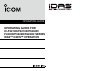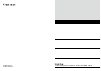- DL manuals
- Icom
- Transceiver
- IC-F3210D Series
- Operating Manual
Icom IC-F3210D Series Operating Manual
Summary of IC-F3210D Series
Page 1
Operating guide operating guide for ic-f3210d/f4210d/f3230d/ f4230d/f5220d/f6220d series idas™ nxdn™ operation.
Page 2
I thank you for purchasing this icom transceiver. The idas™ nxdn™ functions are built into your ic-f3210d/ f4210d/f3230d/f4230d/f5220d/f6220d series transceiv- er. Read all instructions carefully and completely before using the transceiver. Save this operating guide — this operating guide contains i...
Page 3: Preparation
1 1 preparation 1 2 3 4 5 6 7 8 9 10 11 12 13 14 15 16 programmable key functions ■ the programmable key functions can be assigned to the fol- lowing keys: ic-f3210d/f4210d series transceivers: [upper] and [lower] ic-f3230d/f4230d series transceivers: [p0], [p1], [p2], [p3], [side1], [side2], [side3...
Page 4
2 1 preparation programmable key functions (continued) ■ programmable key functions availability d programmable key functions analog digital reference ic-f3210d/ f4210d series ic-f3230d/ f4230d series ic-f5220d/ f6220d series ic-f3210d/ f4210d series ic-f3230d/ f4230d series ic-f5220d/ f6220d series...
Page 5
3 1 preparation 1 2 3 4 5 6 7 8 9 10 11 12 13 14 15 16 programmable key functions analog digital reference ic-f3210d/ f4210d series ic-f3230d/ f4230d series ic-f5220d/ f6220d series ic-f3210d/ f4210d series ic-f3230d/ f4230d series ic-f5220d/ f6220d series encryption n/a n/a n/a ✔ ✔ ✔ p. 4 hook scan...
Page 6
4 1 preparation programmable key functions ■ programmable key functions d lone worker when the lone worker function is turned on, and no opera- tion occurs during the preprogrammed time period, the emer- gency function is automatically turned on. Hold down for 1 second to turn on the lone worker fun...
Page 7
5 1 preparation 1 2 3 4 5 6 7 8 9 10 11 12 13 14 15 16 digital button n/a push to enter the application selection mode*. ➥ hold down for 1 second to toggle the call type between ➥ individual and talkgroup, and automatically enter the ap- plication selection mode. • push [ch up] or [ch down] to selec...
Page 8
6 1 preparation programmable key functions ■ programmable key functions (continued) d individual n/a push to set the call type to “individual,” and automatically ➥ enter the application selection mode*. If in the application selection mode, push to enter the indi- ➥ vidual id selection mode*. If “st...
Page 9
7 1 preparation 1 2 3 4 5 6 7 8 9 10 11 12 13 14 15 16 site select n/a (this key is used for only multi-site trunk operation.) this key allows you to manually select a desired site without using a roaming scan. Q push [site select] to display the site select screen. W push [ch up] or [ch down] to se...
Page 10: Idas Operation
8 2 idas operation idas operation ■ the transceiver provides icom digital advanced system (idas) that meets the 6.25 khz emission mask requirements for narrow banding, and increases efficiency of channel al- location and use of spectrum using the nxdn common air interface. Idas conventional operatio...
Page 11: Receiving A Call
9 2 idas operation 1 2 3 4 5 6 7 8 9 10 11 12 13 14 15 16 receiving a call ■ receiving a voice call d when a voice call is received: q • mute is released. • either the calling station or talkgroup id name (or code) is displayed while receiving the signal, depending on the preset- ting.* 1 • when an ...
Page 12
10 2 idas operation receiving a call ■ receiving a call alert (continued) d hold down [ptt], then speak into the microphone. W release [ptt] to receive a response. E receiving a status message d when a status message is received: q • beeps sound. • the calling station or talkgroup id name (or code) ...
Page 13
11 2 idas operation 1 2 3 4 5 6 7 8 9 10 11 12 13 14 15 16 receiving a message d when a message is received: q • beeps sound. • the calling station id or talkgroup name (or code) and the mes- sage blink.* 1 • “ ” may appear or blink, depending on the presetting.* 1 • the led may blink orange once or...
Page 14
12 2 idas operation receiving a call (continued) ■ receiving a stun, kill or revive d if an individual call with a stun or kill command is received (ran code matching may not be necessary depending on the presetting), the transceiver will display “sorry” * 1 and you cannot receive * 2 or transmit. *...
Page 15
13 2 idas operation 1 2 3 4 5 6 7 8 9 10 11 12 13 14 15 16 receiving an emergency call d when an emergency call is received: q • beeps sound. • the emergency text and the calling station id name (or code) blink. • the state of the backlight depends on the backlight setting in the user set mode. When...
Page 16
14 2 idas operation receiving a call (continued) ■ displaying the received call log d the transceiver stores a log of all calls in memory, if acti- vated. Up to 10 call logs can be stored, and the oldest call record is erased when an 11th call is received. However, once the transceiver is turned off...
Page 17
15 2 idas operation 1 2 3 4 5 6 7 8 9 10 11 12 13 14 15 16 when no log information is available for the ic-f3230d/f4230d series transceivers for the ic-f5220d/f6220d series transceivers push [ch up] or [ch down] to select the desired log. R hold down [ptt] to send the voice call. T • a voice call ca...
Page 18: Transmitting A Call
16 2 idas operation transmitting a call ■ idas operation allows you to make a call to a specific station (individual call) or to a particular group (talkgroup call). Other digital mode transceivers on the channel will not receive a call that does not match their individual or talkgroup id and/or ran...
Page 19
17 2 idas operation 1 2 3 4 5 6 7 8 9 10 11 12 13 14 15 16 push [digital button] again to enter the destination id se- w lection mode. • the preprogrammed id name is displayed. • when the id name is not programmed, the id code is displayed. • the primary id can be preset to display first. • when you...
Page 20
18 2 idas operation transmitting a call (continued) ■ transmitting a call alert d call alert allows you to notify another user who may be away from the transceiver that you want to talk. Hold down q [callalert] to transmit the call alert to the specified station or talkgroup. • the led indicator bli...
Page 21
19 2 idas operation 1 2 3 4 5 6 7 8 9 10 11 12 13 14 15 16 push r [ch up] or [ch down] to select the desired id name (or id code). For the ic-f3230d/f4230d series transceivers for the ic-f5220d/f6220d series transceivers hold down t [ptt] to transmit the call alert to the selected station or talkgro...
Page 22
20 2 idas operation transmitting a call ■ transmitting a status message (continued) d ic-f5220d/ic-f6220d series transceivers> push [digital button] to enter the application selection q mode. • “voice” appears. • to change the call type, hold down [digital button] for 1 second while in the standby m...
Page 23
21 2 idas operation 1 2 3 4 5 6 7 8 9 10 11 12 13 14 15 16 push [digital button] again to enter the destination id se- t lection mode. • the preprogrammed id name is displayed. • when the id name is not programmed, the id code is displayed. • the primary id can be preset to display first. Push [ch u...
Page 24
22 2 idas operation transmitting a call (continued) ■ transmitting a message d ic-f5220d/ic-f6220d series transceivers> the transceiver has the ability to send a preprogrammed message. There are 10 messages that can be sent on a channel. Push [digital button] to enter the application selection q mod...
Page 25
23 2 idas operation 1 2 3 4 5 6 7 8 9 10 11 12 13 14 15 16 push [digital button] again to enter the destination id se- t lection mode. • the preprogrammed id name is displayed. • when the id name is not programmed, the id code is displayed. • the primary id can be preset to display first. Push [ch u...
Page 26
24 2 idas operation transmitting a call (continued) ■ direct message input d (10-key version only) push [digital button] to enter the application selection q mode. • “voice” appears. • to change the call type, hold down [digital button] for 1 second while in the standby mode. After changing, the tra...
Page 27
25 2 idas operation 1 2 3 4 5 6 7 8 9 10 11 12 13 14 15 16 transmitting an emergency call d when [emergency] is held down for a specified time period, a digital command emergency signal is transmitted once or repeatedly* on the emergency channel. When no emergency channel is specified, the signal is...
Page 28
26 2 idas operation transmitting a call (continued) ■ direct id input d (10-key version only) depending on the presetting, you can directly input the de- sired individual or talkgroup id. While in the individual or talkgroup id selection mode, q push the appropriate numeric key, [0] to [9], to input...
Page 29: Position Data Transmission
27 2 idas operation 1 2 3 4 5 6 7 8 9 10 11 12 13 14 15 16 position data transmission ■ when a gps receiver is connected to the transceiver, the lon- gitude and latitude position data can be automatically trans- mitted when: • a gps request status message is received • after sending a voice message ...
Page 30: Auto Ch Reserve Function
28 2 idas operation auto ch reserve function ■ if enabled, this feature is effective when a subscriber attempts to push [ptt] while the site is in an “all trunks busy” status, and/or is still “receiving a downlink” at the time the [ptt] is pushed. In the event of an “all trunks busy” condition, and/...
Page 31: Roaming Function
29 2 idas operation 1 2 3 4 5 6 7 8 9 10 11 12 13 14 15 16 roaming function ■ (multi-site trunking mode only) the multi-site trunking mode allows the transceiver to move to another site, according to the preprogrammed roaming list*, in order to find a site that has a higher quality signal, or provid...
Page 32
1-1-32 kamiminami, hirano-ku, osaka 547-0003, japan a-7084-1ex- w © 2013 icom inc..