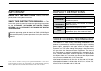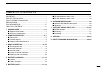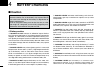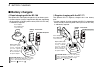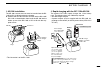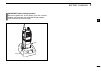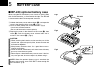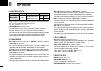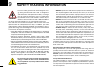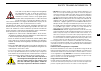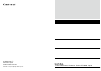- DL manuals
- Icom
- Transceiver
- IC-F3230D
- Instruction Manual
Icom IC-F3230D Instruction Manual
Summary of IC-F3230D
Page 1
Instruction manual this device complies with part 15 of the fcc rules. Opera- tion is subject to the condition that this device does not cause harmful interference. If3230d series vhf digital transceivers if4230d series uhf digital transceivers the photo shows the vhf transceiver (s type).
Page 2
I important read all instructions carefully and com- pletely before using the transceiver. Save this instruction manual — this instruction manual contains important oper ating instructions for the ic-f3230dt, ic-f3230ds vhf digital trans- ceivers and the ic-f4230dt, ic-f4230ds uhf digital transceive...
Page 3
Ii r danger! Never short terminals of the battery pack. Also, current may flow into nearby metal objects such as a key, so be careful when placing the battery packs (or the transceiver) in handbags, etc. Simply carrying with or plac- ing near metal objects such as a key, etc. May cause short- ing. T...
Page 4
Iii fcc information • for class a unintentional radiators: this equipment has been tested and found to comply with the limits for a class a digital device, pursuant to part 15 of the fcc rules. These limits are designed to provide reasonable protection against harmful interference when the equipment...
Page 5
Iv 1 2 3 4 5 6 7 8 9 10 11 12 13 14 15 16 table of contents important .......................................................................... I explicit definitions ....................................................... I voice coding technology .......................................... I preca...
Page 6: Accessories
1 1 accessories ■ supplied accessories note: some accessories are not supplied, depending on the transceiver version. Flexible antenna* (this illustration is of the vhf type.) battery pack belt clip power adapter* (for the battery charger) battery charger* *not supplied, or the shape is different, d...
Page 7
2 1 accessories 1 2 3 4 5 6 7 8 9 10 11 12 13 14 15 16 d belt clip to attach the belt clip: q remove the battery pack if it is attached. W slide the belt clip in the direction of the arrow until the belt clip is locked and makes a ‘click’ sound. To detach the belt clip: q remove the battery pack if ...
Page 8: Panel Description
3 2 panel description ■ front panel q w r e o u y microphone speaker t i q antenna connector connects the supplied antenna. W dealer-programmable key [emer] a desired function can be programmed by your dealer. (p. 5) e dealer-programmable key [side1] a desired function can be programmed by your deal...
Page 9: Function Display
4 2 panel description 1 2 3 4 5 6 7 8 9 10 11 12 13 14 15 16 ■ function display y q i u t r e w o !0 q transmit icon appears while transmitting. W busy icon appears while the channel is busy (receiving). E signal strength icon shows the relative receive signal strength level. Weak receive signal lev...
Page 10: Programmable Function Keys
5 2 panel description ■ programmable function keys the following functions can be assigned to [emer], [side1], [side2], [side3], [p0], [p1], [p2] and [p3] programmable function keys. Consult your icom dealer or system operator for details con- cerning your transceiver’s programming. Ch up and down a...
Page 11
6 2 panel description 2 priority a channel, priority b channel push to select the priority a or priority b channel. Priority a channel (rewrite), priority b channel (rewrite) ➥ push to select the priority a or priority b channel. ➥ hold down [prio a (rewrite)] or [prio b (rewrite)] for 1 second to a...
Page 12
7 2 panel description ■ programmable function keys (continued) siren hold down for 1 second to sound the siren. This function can be used for situations other than an emer- gency alert, such as a security alarm for example. • the siren can be stopped only by turning off the transceiver power. User s...
Page 13: Basic Operation
8 3 basic operation 1 2 3 4 5 6 7 8 9 10 11 12 13 14 15 16 ■ turning power on prior to using the transceiver for the first time, the battery pack must be fully charged for optimum life and operation. (p. 12) q rotate [vol] to turn on the power. W if the transceiver is programmed for a start up passw...
Page 14: Channel Selection
9 3 basic operation ■ channel selection several types of channel selections are available. Methods may differ, depending on your system set up. Non-zone type: to select the desired operating channel: ➥ push [ch up] or [ch down]. ➥ push one of [mr-ch 1] to [mr-ch 4]. ➥ push one of these keys, [prio a...
Page 15: Receiving and Transmitting
10 3 basic operation 3 ■ receiving and transmitting caution: transmitting without an antenna may damage the transceiver. See page 1 for accessory attachments. Receiving: q rotate [vol] to turn on the power. W push [ch up] or [ch down] to sequentially select the con- ventional system channel. E when ...
Page 16: Battery Charging
11 4 battery charging ■ caution • misuse of lithium-ion batteries may result in the following hazards: smoke, fire, or the battery may rupture. Misuse can also cause damage to the battery or degradation of battery performance. • prior to using the battery pack for the first time, or after not using ...
Page 17
12 4 battery charging 1 2 3 4 5 6 7 8 9 10 11 12 13 14 15 16 caution: always use the battery within the specified tempera- ture range, –20˚c to +60˚c (–4˚f to +140˚f). Using the battery out of its specified temperature range will reduce the battery’s performance and battery life. Caution: shorter ba...
Page 18: Battery Chargers
13 4 battery charging ■ battery chargers d rapid charging with the bc-160 the optional bc-160 rapidly charges the li-ion battery pack. • a power adapter (may be supplied with bc-160, depending on the version) or the dc power cable (opc-515l/cp-23l) is additionally required. Power adapter (not suppli...
Page 19
14 4 battery charging 1 2 3 4 5 6 7 8 9 10 11 12 13 14 15 16 d ad-106 installation the ad-106 charger adapter must be installed into the bc- 119n or bc-121n before battery charging. ➥ connect the ad-106 charger adapter and the bc-119n/ bc-121n as shown below, then install the ad-106 into the holder ...
Page 20
15 4 battery charging d rapid charging with the bc-121n+ad-106 the optional bc-121n can simultaneously charge up to 6 li-ion battery packs. The following items are additionally re- quired. • six ad-106 charger adapters • an optional power adapter or the dc power cable (opc-656) battery pack ad-106 c...
Page 21
16 4 battery charging 1 2 3 4 5 6 7 8 9 10 11 12 13 14 15 16 important: battery charging caution ensure the guide tabs on the battery pack are correctly aligned with the guide rails inside the charger adapter. (this illustration is of the bc-160.) guide rail tabs.
Page 22: Battery Case
17 5 battery case ■ bp-240 optional battery case when using the bp-240 battery case, install six aaa (lr03) size alkaline batteries, as illustrated to the right. The bp-240 is constructed to the ipx4 waterproof standard. Q unhook the battery cover release hook (q), and open the cover in the directio...
Page 23: Bp-261 Optional Battery Case
18 5 battery case 1 2 3 4 5 6 7 8 9 10 11 12 13 14 15 16 ■ bp-261 optional battery case d alkaline batteries installation install six aa (lr6) size alkaline batteries as described below. The bp-261 is constructed to the ipx4 waterproof standard. Q unhook the battery cover release hook (q), and open ...
Page 24
19 5 battery case ■ bp-261 optional battery case (continued) d attaching slide the battery pack in the direction of the arrow until the battery release button makes a ‘click’ sound. D detaching slide the battery case’s battery release button in the direction of the arrow (q), and then push the relea...
Page 25: Speaker Microphone
20 6 speaker microphone 1 2 3 4 5 6 7 8 9 10 11 12 13 14 15 16 ■ optional hm-168lwp description alligator type clip to attach the speaker-mic. To your shirt or collar, etc. Ptt switch transmits while pushed receives while released microphone speaker turn the transceiver power off when connecting the...
Page 26: Optional Swivel Belt Clip
21 7 optional swivel belt clip ■ mb-93 contents qty. Q belt clip ...........................................................................1 w base clip .........................................................................1 q w ■ attaching q release the battery pack if it is attached. (p. 1) w ...
Page 27: Detaching
22 7 optional swivel belt clip 1 2 3 4 5 6 7 8 9 10 11 12 13 14 15 16 ■ detaching q turn the transceiver upside down in the direction of the arrow and pull it out of the belt clip. W release the battery pack if it is attached. (p. 1) e pinch the clip (q), and slide the base clip in the direction of ...
Page 28: Options
23 8 options d battery pack battery pack voltage capacity battery life* bp-232wp 7.4 v 2250 mah (min.) 2300 mah (typ.) vhf 19 hrs. Uhf 17 hrs. * when the power save function is turned on, and the operating peri- ods are calculated under the following ratio; tx : rx : standby = 5 : 5 : 90 • bp-240/bp...
Page 29
24 8 options 1 2 3 4 5 6 7 8 9 10 11 12 13 14 15 16 d other options • hm-158la/hm-159la/hm-168lwp speaker - microphone combination speaker-microphone that provides convenient operation while hanging the transceiver on your belt. • hm-166la earphone - microphone ideal for hands-free operation: clip t...
Page 30: Safety Training Information
25 9 safety training information w arning your icom radio generates rf electromagnetic ener- gy during transmit mode. This radio is designed for and classified as “occupational use only”, meaning it must be used only during the course of employment by individuals aware of the hazards, and the ways t...
Page 31
26 9 safety training information 1 2 3 4 5 6 7 8 9 10 11 12 13 14 15 16 votre radio icom produit une énergie électromagnétique de radiofréquences (rf), en mode de transmission. Cette radio est conçue pour un «usage professionnel seulement» et classée comme tel, ce qui signifie qu’elle doit être util...
Page 32
1-1-32 kamiminami, hirano-ku, osaka 547-0003, japan a-7082d-1ex-w printed in japan © 2013–2015 icom inc. Printed on recycled paper with soy ink..