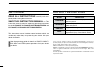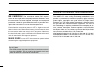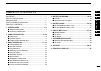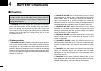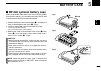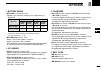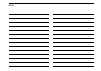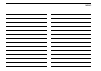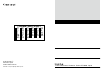- DL manuals
- Icom
- Transceiver
- IC-F3262DS
- Instruction Manual
Icom IC-F3262DS Instruction Manual
Summary of IC-F3262DS
Page 1
Instruction manual the photo shows the uhf transceiver. If4262dt if4262ds uhf transceivers if3262dt if3262ds vhf transceivers.
Page 2
I important read all instructions carefully and com- pletely before using the transceiver. Save this instruction manual — this instruction manual contains important oper ating instructions for the ic-f3262dt, ic-f3262ds vhf transceivers and ic-f4262dt, ic-f4262ds uhf transceivers. This instruction m...
Page 3
Ii r danger! Never short the terminals of the battery pack. R danger! Use and charge only specified icom battery packs with icom radios or icom chargers. Only icom battery packs are tested and approved for use with icom radios or charged with icom chargers. Using third-party or counterfeit battery p...
Page 4
Iii be careful! The transceiver meets ip67 require- ments for dust-tight and waterproof protection. However, once the transceiver has been dropped, dust-tight and waterproof protection cannot be guaranteed because of possible dam- age to the transceiver’s case or the waterproof seal. Even when the t...
Page 5
Iv 1 2 3 4 5 6 7 8 9 10 11 12 13 14 15 16 table of contents important .......................................................................... I explicit definitions ....................................................... I precautions .................................................................
Page 6: Accessories
1 1 accessories supplied accessories ■ the following accessories are supplied. Battery pack belt clip connector cover (with screw) flexible antenna (this illustration is for the uhf type.) note: some accessories are not supplied, depending on the transceiver version. Accessory attachments ■ flexible...
Page 7
2 1 accessories battery pack d to attach the battery pack: slide the battery pack in the direction of the arrow (q) until the battery release button makes a ‘click’ sound. Note: push on the bottom of the pack to make sure the release button is firmly locked. To remove the battery pack: push the batt...
Page 8
3 1 accessories connector cover d to attach the connector cover: q place the connector cover over the multi-connector. W tighten the screw. Q w multi- connector connector cover caution: attach the connector cover when optional equipment is not used. Otherwise the terminals of the multi-connector may...
Page 9: Panel Description
4 2 panel description 1 2 3 4 5 6 7 8 9 10 11 12 13 14 15 16 front panel ■ w e t r y q !1 !0 o !2 u i microphone speaker gps receiver* *a gps receiver is bult-in, depending on the transceiver version. Q rotary selector rotate to select the memory channels or the operating zone, depending on the pres...
Page 10: Function Display
!0 multi-connector connects to optional equipment. Connector cover note: attach the connec- tor cover when optional equipment is not used. See page 3 for details. !1 busy/transmit indicator ➥ lights green while receiving a signal, or when the squelch is open. ➥ lights red while transmitting. !2 volu...
Page 11: Programmable Function Keys
6 2 panel description 1 2 3 4 5 6 7 8 9 10 11 12 13 14 15 16 y bell icon appears or blinks when a matched signal is received, de- pending on the presetting. U call code memory icon appears when the call code memory is selected. I battery icon appears or blinks when the battery power decreases to a s...
Page 12
2 panel description zone key “zone” push this key, then push [ch up] or [ch down] to select the desired zone. When [rotary selector] selects the “operating zone,” this key operation is disabled. What is a “zone”?— selected channels are assigned to a zone according to how they are to be used in a gro...
Page 13
8 2 panel description memory ch 1/2/3/4 keys “ch1” “ch2” “ch3” “ch4” push to directly select memory channels 1 to 4. Moni key “mon” ➥ push to mute and release the ctcss (dtcs) or 2/5-tone squelch mute. Open any squelch or deactivate any mute while holding down this key. (lmr operation only) ➥ indepe...
Page 14
2 panel description c.Tone ch ent key “tsel” push to enter the continuous tone channel selection mode. Then push [ch up] or [ch down] to select the desired tone frequency/code setting. The selected channel remains set as a continuous tone channel until another channel is designat- ed as such. Talk a...
Page 15
10 2 panel description tx code channel select key “txc” push to enter the tx code channel selection mode. Then push [ch up] or [ch down] to set the desired channel. (pp. 14, 15) tx code channel up/down keys “txcu” “txcd” push to select a tx code channel directly. Id-memory select key “idms” ➥ recall...
Page 16: Turning Power On
Turning power on ■ prior to using the transceiver for the first time, the battery pack must be fully charged for optimum life and operation. (p. 21) q rotate [vol] to turn on the power. W if the transceiver is programmed for a start up password, input the digit codes as directed by your dealer. • th...
Page 17: Channel Selection
12 3 basic operation channel selection ■ several types of channel selections are available. Methods may differ, depending on the presetting. Non-zone type: to select the desired operating channel: • push [ch up] or [ch down]. • rotate [rotary selector]*. - up to 16 preprogrammed channels can be sele...
Page 18: Call Procedure
Call procedure ■ when your system employs tone signaling, excluding ctcss and dtcs, this call procedure may be necessary prior to voice transmission. The tone signaling employed may be a selective calling system which allows you to call only specific station(s) and prevents unwanted stations from co...
Page 19
14 3 basic operation transmitting notes d • transmit inhibit function the transceiver has several inhibit functions which restrict transmission under the following conditions: - the channel is muted (‘inaudible’ mode; “ ” (audible icon) does not appear.) - the channel is busy. - unmatched or matched...
Page 20
3 basic operation tx code number edit d (pmr operation only) if the transceiver has [tx code ch select] or [tx code enter] assigned, the tx code contents can be edited within the allowable digits. Using [tx code ch select] key: q push [tx code ch select] to enter the tx code channel selection mode. ...
Page 21: User Set Mode
16 3 basic operation user set mode ■ the user set mode allows you to set seldom-changed set- tings and “customize” the transceiver operation to suit your preferences and operating style. Entering the user set mode: q hold down [set] for 1 second to enter the user set mode. W push [set] several times...
Page 22: Emergency Transmission
17 3 basic operation emergency transmission ■ when [emergency] is pushed for the specified time period, an emergency signal is transmitted once, or repeatedly, on the specified emergency channel, depending on the presetting. A repeat emergency signal is automatically transmitted until the transceive...
Page 23: Automatic Key Lock Function
18 3 basic operation 1 2 3 4 5 6 7 8 9 10 11 12 13 14 15 16 automatic key lock function ■ when [lock] is assigned to any key, and the automatic key lock timer is preprogrammed*, the key lock function can be automatically turned on after the specified time period has passed with no key operation. Whi...
Page 24: Caution
Caution ■ misuse of lithium-ion batteries may result in the following hazards: smoke, fire, or the battery may rupture. Misuse can also cause damage to the battery or degradation of battery performance. • r danger! Use and charge only specified icom battery packs with icom radios or icom charger. On...
Page 25
• r warning! Immediately stop using the battery if it emits an abnormal odor, heats up, or is discolored or deformed. If any of these conditions occur, contact your icom dealer or distributor. • r warning! Immediately wash, using clean water, any part of the body that comes into contact with fluid f...
Page 26: Optional Battery Chargers
4 battery charging 21 optional battery chargers ■ rapid charging with the bc-160 d the optional bc-160 provides rapid charging of the li-ion battery pack. Charging time: approximately 3.5 hours with the bp-232wp the following items are additionally required: • an ac adapter (may be supplied with bc-...
Page 27
22 4 battery charging 1 2 3 4 5 6 7 8 9 10 11 12 13 14 15 16 ad-106 installation d the ad-106 charger adapter must be installed into the bc- 119n or bc-121n before battery charging. Q connect the ad-106 charger adapter and the bc-119n/ bc-121n. W install the ad-106 into the holder space of the bc-11...
Page 28
4 battery charging 23 rapid charging with the bc-121n+ad-106 d the optional bc-121n allows up to 6 battery packs to be si- multaneously charged. Charging time: approximately 3.5 hours with the bp-232wp the following items are additionally required. (purchase separately) • six ad-106 charger adapters...
Page 29: Battery Case
24 5 battery case 1 2 3 4 5 6 7 8 9 10 11 12 13 14 15 16 bp-240 optional battery case ■ when using the bp-240 battery case, install six aaa (lr03) size alkaline batteries, as illustrated to the right. The bp-240 is constructed to the ipx4 waterproof standard. Q unhook the battery cover release hook ...
Page 30: Bp-261 Optional Battery Case
25 5 battery case bp-261 optional battery case ■ alkaline batteries installation d install six aa (lr6) size alkaline batteries as described below. The bp-261 is constructed to the ipx4 waterproof standard. Unhook the battery cover release hook ( q q ), and open the cover in the direction of the arr...
Page 31
26 5 battery case 1 2 3 4 5 6 7 8 9 10 11 12 13 14 15 16 battery case attachment d slide the battery pack in the direction of the arrow until the battery release button makes a ‘click’ sound. To remove the battery case: slide the battery case’s battery release button in the direction of the arrow (q...
Page 32: Swivel Belt Clip
6 swivel belt clip 27 mb-93 contents ■ qty. Q belt clip ............................................................................1 w base clip ..........................................................................1 q w to attach ■ q remove the battery pack if it is attached. (p. 2) w slide th...
Page 33: To Detach
28 6 swivel belt clip 1 2 3 4 5 6 7 8 9 10 11 12 13 14 15 16 to detach ■ q turn the transceiver upside down in the direction of the arrow and pull it out of the belt clip. W remove the battery pack if it is attached. (p. 2) e pinch the clip (q), and slide the base clip in the direction of the arrow ...
Page 34: Optional Hm-184/hm-184H
Optional hm-184/hm-184h ■ turn off the trans- ceiver power when at- taching or detaching the microphone. Speaker belt clip microphone ptt switch hold down to transmit; release to receive. Never immerse the connector in water. If the connector becomes wet, be sure to dry it before attaching it to the...
Page 35: Options
30 8 options 1 2 3 4 5 6 7 8 9 10 11 12 13 14 15 16 battery packs d • bp-232wp li - ion battery pack voltage: 7.4 v, capacity: 2250 mah (min.) 2300 mah (typ.) • battery life gps unit vhf uhf digital mode analog mode digital mode analog mode built in type 11 hrs. 11.5 hrs. 10.5 hrs. 11 hrs. Non gps t...
Page 36
Antennas d • fa-sc56vs/fa-sc57vs/fa-sc73us stubby antennas shorter vhf or uhf antennas. Fa-sc56vs: frequency range 150–162 mhz fa-sc57vs: frequency range 160–174 mhz fa-sc73us: frequency range 450–490 mhz • fa-sc25v/fa-sc55v/fa-sc03u/ fa-sc25u/fa-sc57u/fa-sc72u flexible antennas vhf or uhf antennas....
Page 37: Country Code List
32 9 country code list 1 2 3 4 5 6 7 8 9 10 11 12 13 14 15 16 • iso 3166-1 country codes country codes 1 2 3 4 5 6 7 8 9 10 11 12 13 14 15 16 17 austria belgium bulgaria croatia czech republic cyprus denmark estonia finland france germany greece hungary iceland ireland italy latvia at be bg hr cz cy...
Page 38
Memo.
Page 39
Memo 1 2 3 4 5 6 7 8 9 10 11 12 13 14 15 16.
Page 40
1-1-32 kamiminami, hirano-ku, osaka 547-0003, japan a-7017d-1eu-w printed in japan © 2012-2013 icom inc. Printed on recycled paper with soy ink. At fi it pl gb ro be fr lv pt is tr cy de lt sk li hr cz gr lu si no dk hu mt es ch ee ie nl se bg.