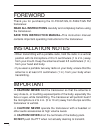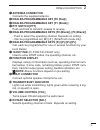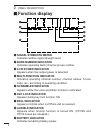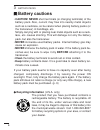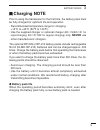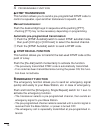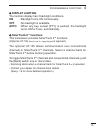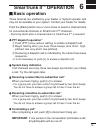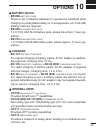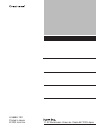- DL manuals
- Icom
- Two-Way Radio
- IC-F40GS
- Instruction Manual
Icom IC-F40GS Instruction Manual
INSTRUCTION MANUAL
VHF TRANSCEIVER
UHF TRANSCEIVER
iF40GT/GS
iF30GT/GS
This device complies with Part 15 of the FCC rules. Oper-
ation is subject to the following two conditions: (1) This de-
vice may not cause harmful interference, and (2) this
device must except any interference received, including in-
terference that may cause undesired operation.
Summary of IC-F40GS
Page 1
Instruction manual vhf transceiver uhf transceiver if40gt/gs if30gt/gs this device complies with part 15 of the fcc rules. Oper- ation is subject to the following two conditions: (1) this de- vice may not cause harmful interference, and (2) this device must except any interference received, includin...
Page 2
I foreword thank you for purchasing the ic-f30gt/gs,ic-f40gt/gs fm transceiver. Read all instructions carefully and completely before using the transceiver. Save this instruction manual–this instruction manual contains important operating instructions for the transceiver. Installation notes • when t...
Page 3
Avoid using or placing the transceiver in direct sunlight or in areas with temperatures below +14°f (–10°c) or above +122°f (+50°c). The basic operations, transmission and reception of the transceiver, are guaranteed within the specified operating temperature range (depending on version). However, t...
Page 4: Table of Contents
Iii table of contents foreword . . . . . . . . . . . . . . . . . . . . . . . . . . . . . . . . . . . . . . . . . . . . .I installation notes . . . . . . . . . . . . . . . . . . . . . . . . . . . . . . . . . . . .I important . . . . . . . . . . . . . . . . . . . . . . . . . . . . . . . . . . . . . . ...
Page 5: Accessories
1 1 accessories ‘ ‘ accessory attachment d supplied accessories the transceiver comes supplied with the following accessories. Q flexible antenna (may differ according to ver- sion) w belt clip d antenna the antenna screws onto the transceiver as illustrated at right. D belt clip attach the belt cli...
Page 6: Panel Description
2 panel description 2 ‘ ‘ switches, controls, keys and connectors d d programmable key reference q w e r t y u i o !0 !1 microphone speaker !2 f0 (red) f1 (black) f2 (black) f3 (black) p 0 p 1 p 2 p 3.
Page 7: Antenna Connector
3 2 panel description q antenna connector connects the supplied antenna. W dealer-programmable key [f0 (red)] e dealer-programmable key [f1 (black)] r ptt switch [ptt] push and hold to transmit; release to receive. T dealer-programmable keys [f2 (black)], [f3 (black)] • push to select the operating ...
Page 8: Function Display
Panel description 2 4 ‘ ‘ function display q signal strength meter indicates relative signal strength level. W bank number indicator indicates operating bank (channel group) number. E low power indicator appears when low output power is selected. R multi-function indicator indicates operating channe...
Page 9: Battery Packs
5 3 battery packs ‘ ‘ battery pack replacement before replacing the battery pack, the volume control must be ro- tated fully counterclockwise, until a click is heard, to turn the power off. • slide the battery release forward, then pull the battery pack up- ward with the transceiver facing you. D d ...
Page 10: Battery Cautions
6 3 battery packs ‘ ‘ battery cautions • caution! Never short terminals (or charging terminals) of the battery pack. Also, current may flow into nearby metal objects such as a necklace, so be careful when placing battery packs (or the transceiver) in handbags, etc. Simply carrying with or placing ne...
Page 11: Battery Charging
7 3 battery packs ‘ ‘ battery charging d rapid charging with the bc-119+ad-94 (#02) the optional bc-119 provides rapid charging of optional battery packs. The following are additionally required: • one ad-94 (#02). • an ac adapter (may be supplied with the bc-119 depending on ver- sion) . When using...
Page 12: Regular Charging With
8 3 battery packs d rapid charging with the bc-121+ad-94 (#02) the optional bc-121 allows up to 6 battery packs to be charged si- multaneously. The following are additionally required. • six ad-94 (#02). • an ac adapter (may be supplied with the bc-121 depending on version) . D regular charging with...
Page 13: Charging Note
9 3 battery packs ‘ ‘ charging note prior to using the transceiver for the first time, the battery pack must be fully charged for optimum life and operation. • recommended temperature range for charging: +10°c to +40°c (50°f to 140°f). • use the supplied charger or optional charger (bc-119/bc-121 fo...
Page 14: Battery Case (Option)
10 3 battery packs ‘ ‘ battery case (option) when using an optional bp-208 battery case attached to the transceiver, install 6 aa (r6) size alkaline batteries as illustrated below. D d caution • use alkaline batteries only. • make sure all battery cells are the same brand, type and ca- pacity. • nev...
Page 15: Programmable Functions
11 4 programmable functions ‘ ‘ general in the following explanations, programmable function names are bracketed, the specific switch used to activate the function depends on programming. D d keypad lock function this function locks access to all programmable switches (except the switch assigned for...
Page 16: High/low Power Output
12 4 programmable functions d d high/low power output this function selects high or low power for a channel. Push the [high/low] switch to change transmit output power be- tween high, low1 and low2 power. • “ ” appears when low1 or low2 output power is selected. D d scrambler function (optional ut-1...
Page 17: Monitor Audible Function
13 4 programmable functions d d monitor audible function the monitor function allows you to open the transceiver’s squelch manually to check whether a channel is busy or not. The trans- ceiver has 2 conditions for receive standby: audible condition: this condition mutes audio only when no carrier is...
Page 18: Dtmf Transmission
14 4 programmable functions d d dtmf transmission this function allows you to send a pre-programmed dtmf code to control a repeater, open another transceiver’s squelch, etc. Manual transmission: push the desired digit keys in sequence while pushing [ptt]. • pushing [ptt] may not be necessary dependi...
Page 19: Display Lighting
15 4 programmable functions d d display lighting the function display has 3 backlight conditions. On : backlight turns on continuously. Off : no backlight is available. Auto : when any key, except [ptt], is pushed, the backlight turns on for 5 sec. Automatically. D d smartrunk ii tm functions this t...
Page 20: Conventional Operation
16 5 conventional operation ‘ ‘ receiving and transmitting note: transmitting without an antenna may damage the trans- ceiver. See p. 1 for antenna attachment. Turn power on as described on p. 3. Receiving: q push [ch up]/[ch down], or rotate the [sel] to select a chan- nel. W listen for a transmiss...
Page 21: Call Procedure
17 5 conventional operation ‘ ‘ call procedure when your system employs tone signalling (excluding ctcss and dtcs) , the call procedure may be necessary prior to voice trans- mission. The tone signalling employed may be a selective calling system which allows you to call specific station(s) only and...
Page 22: Tx Code Channel Selection
18 5 conventional operation ‘ ‘ tx code channel selection your radio may be programmed for tx code channel selection. In this case, you can choose a tx code channel to be transmitted when using the call function (p. 17). Push [tx code ch up/down] (assigned to one of the dealer-pro- grammable switche...
Page 23: Smartrunk II
19 6 smartrunk ii tm operation ‘ ‘ basic operation these features are enabled by your dealer or system operator and may not be available in your system. Contact your dealer for details. Push the [bank] switch one or more times to select a channel bank for conventional channels or smartrunk ii™ chann...
Page 24: Last Number Redial*
20 6 smartrunk ii tm operation d d last number redial* 1 push [ m ], [ m ] to automatically redial the last number called. • a high-pitched beep indicates that the number is accepted. D d turbo speedial to automatically dial a commonly used number with one push: • push one of the turbo speedial keys...
Page 25: Placing A Telephone Call*
21 6 smartrunk ii tm operation d d placing a telephone call* 2 enter the phone number followed by [1], [ m ]. • a high-pitched beep indicates that the number is accepted. • when the called party answers, push the [ptt] switch to talk, and release it to listen. D d calling another local system subscr...
Page 26: Other Functions
22 7 other functions ‘ ‘ dtmf pager/code squelch d d dtmf pager this function uses dtmf tones for calling and can be used as a “common pager” to inform you that one of your group has called even if the operator is temporarily away from the transceiver. • when the connection code is received, a beep ...
Page 27: Optional Unit Installation
23 8 optional unit installation you can install two of the following optional units in the transceiver. Ut-105 smartrunk ii tm logic board , ut-109/ut-110 voice scrambler unit , ut-111 trunking board , ut-113 man down unit . ‘ ‘ installation q unscrew nut a , and remove the knobs. W unscrew screw b ...
Page 28: Cloning
Cloning 24 9 ‘ ‘ cloning cloning allows you to quickly and easily transfer the programmed contents or data from pc to a transceiver using the optional cs- f30g cloning software . D d pc-to-transceiver cloning please refer to the help file that comes with the cs-f30g cloning software . Caution: impru...
Page 29: Options
25 10 options d d battery packs • bp-208 battery case allows a set of alkaline batteries to operate the handheld when charging a rechargeable battery or in emergencies, etc. 6 aa (r6) alkaline cells are required. • bp-209 ni-cd battery pack 7.2 v/1100 mah ni-cd battery pack, allows more than 7 hours...
Page 30: Other Options
26 10 option d d other options • ad-52 earphone jack adapter allows you to connect an earphone, 2-conductor 3.5 (d) mm ( 1 ⁄ 8 ″ ). • ad-98fsc antenna connector converter allows you to connect an external antenna with bnc connector. • em-80/em-89 speaker - microphones combination speaker-microphone ...
Page 31: Memo
27 11 memo.
Page 32
1-1-32 kamiminami, hirano-ku, osaka 547-0003 japan a-5668h-1ex printed in japan © 2000 icom inc..