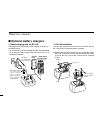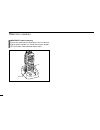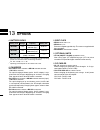- DL manuals
- Icom
- Two-Way Radio
- IC-F43GS
- Instruction Manaul
Icom IC-F43GS Instruction Manaul
Summary of IC-F43GS
Page 1
Instruction manual if43gt/gs uhf trunked radios if44gt/gs.
Page 2
R caution! Never hold the transcever so that the antenna s very close to, or touchng exposed parts of the body, especally the face or eyes, whle transmttng. The transcever wll perform best f the mcrophone s 5 to 10 cm away from the lps and the transcever s vertcal. R caution! Never operate the trans...
Page 3
Do not modfy the transcever for any reason. Keep the transcever from the heavy ran, and never m- merse t n water. The transcever constructon s water re- sistant , not waterproof. The use of non-icom battery packs/chargers may mpar transcever performance and nvaldate the warranty. Icom optonal equpme...
Page 4
Table of contents important .......................................................................... Explicit definitions ....................................................... Precautions ..................................................................... Table of contents .......................
Page 5: Supplied Accessories
■ supplied accessories the followng accessores are suppled: qty. Q flexble antenna ...............................................................1 w battery pack .....................................................................1 e belt clp ..........................................................
Page 6
2 1 accessories d battery pack to attach the battery pack: slde the battery pack n the drecton of the arrow ( q ), then lock t wth the battery release button. • slde the battery pack untl the battery release button makes a ‘clck’ sound. To release the battery pack: push the battery release button n ...
Page 7
D jack cover attach the jack cover when the optonal speaker-mcrophone s not used. To attach the jack cover: q attach the jack cover on the [sp]/[mic] jack. W tghten the screws. To detach the jack cover: q unscrew the screws wth a phllps screwdrver. W detach the jack cover for the speaker-mcrophone c...
Page 8: Panel Description
4 2 panel description ■ front panel q w e r t u 10-keypad version y i o !0 !1 !2 !3 function display (p. 6) q group selector rotate to select the pre-programmed group code chan- nel. W volume control [vol] rotate to turn the power on/off and adjusts the audo level. E emergency key [red] ➥ push and ...
Page 9
U 10-keypad (dependng on verson) the keypad allows you to enter dgts to: • set tx codes • set dtmf codes (durng transmt) • input text message for sdm operaton • start up wth the password i despatcher key [p0] (p. 10) ➥ push to dsplay despatcher call condtons. ➥ push agan to dsplay the status code,...
Page 10: Function Display
6 2 panel description ■ function display q !1 !0 o i u y t r e w !2 !3 !4 q transmit indicator appears whle transmttng. W busy indicator appears whle the channel s busy. E over-flow indicator appears when the receved sdm ncludng more than 9 characters s dsplayed. R signal strength indicator appears ...
Page 11: General
■ general rotate [vol] to turn the transcever power on. Beeps sound, and the followng contents wll be dsplayed n sequence. • opening text • preix code (3-dgt) /fleet code (4-dgt) • individual code (2 or 3-dgt) • memory group code (or text name) - the selected memory group code (selected by [group se...
Page 12: Calling
8 3 basic operation ■ calling the followng call operatons can be performed usng the pre- programmed dalng number. D group call select the desred group code that s stored n the memory usng [group selector] or [up]/[down]. Up to 16 group codes wth [group selector], up to 40 group codes wth [up]/[down]...
Page 13
D individual call select the desred ndvdual code wth [up]/[down]. Q push [up]/[down] to select the desred ndvdual code. Person 1 the pre-programmed text name s dsplayed. 20 302 when no text name s pro- grammed, the dalng num- ber s dsplayed. W push [ptt] or [call set up] to make an ndvdual call. • “...
Page 14
10 3 basic operation d despatcher call a status s used for the despatcher call normally, however, the drect despatcher call can be made accordng to the settng. Q push [despatcher] to select the despatcher call condton. • “despatch” s dsplayed. Despatch w push [ptt] or [call set up] to make the despa...
Page 15
D status call a status message can be sent to the ndvdual or despatcher staton. The status message cannot be sent to a group statons. • individual status call q push [up]/[down] to select the desred ndvdual code. Person 1 w push [status] to enter the status message selecton mode. E push [up]/[down] ...
Page 16: Calling With The Keypad
12 3 basic operation several call operaton can be performed wth the followng dalng number nput (va the keypad) and [#]. Note: [ptt] or [call set up] can also be used nstead of [#]. D individual call to the station that has the same prefix and fleet enter the desred ndvdual code va the keypad, then p...
Page 17
D status call ➥ push [ m ], [0], [xx]*, [ m ], ndvdual code and [#] n sequence to make a status call to the desred staton. ➥ push [ m ], [0], [xx]* and [#] n sequence to make a status call to the despatcher. ➥ push [ m ], [0] and [#] n sequence to make a call back re- quest status call to the ...
Page 18
14 3 basic operation d data call push [ m ], [3], [1], [ m ], ndvdual or group code and [#] n se- quence to make a data call to the desred ndvdual or group staton(s). A communcaton channel s automatcally selected after the call, however, the mcrophone audo transmsson and audo output are nhbted. • “ ...
Page 19
D pabx call when makng a pabx call, push [7] or [8] and phone number (5-dgt or more when startng wth ‘7,’ 4-dgt or more when startng wth ‘8’), then push [#]. The system must be compatble to the pstn. D priority call push [ m ], [8], [ m ], ndvdual or group code and [#] n se- quence to make a prorty ...
Page 20
16 3 basic operation d include call the nclude call allows to make an extra call for jonng an- other staton for the communcaton after move to a commu- ncaton channel. The nclude call s made when an ndvdual or group code selecton usng a memory or keypad s performed on the communcaton channel. D 5-dig...
Page 21: Special Call With The Keypad
■ special call with the keypad d re-dial push [#] twce to re-call the prevously called ndvdual or group staton(s). D short dialing push one of [1] to [9] and [#], to make a call wth the stored ndvdual or group code n the memory 1 to 9. ■ receiving a call d receiving an individual call q when an ndvd...
Page 22
18 3 basic operation • when not answering the call when not answerng call wth [ptt], the callng staton code s stored nto call back memory. (max. 15 channels) • “ ” blnks when a call from the staton that the staton code does not stored n the call back memory, s receved. • “ ” appears when the call ba...
Page 23
W push and hold [ptt] to communcate wth the callng sta- ton. • the communcaton tmer s dsplayed and starts count down. (when no transmsson tme lmt s set, the tmer counts up.) • the channel number and the communcaton tmer are dsplayed smultaneously (llustrated as at below rght) when the commun- caton ...
Page 24
20 3 basic operation d receiving a data call q when a data call s receved, beeps sound. • “alerting” and the callng staton code (or text name f the call- ng code s memorzed n the memory) are dsplayed alternately. ⇔ • when the call from a telephone, “tel” (pstn) or “pabx” s ds- played. W push [ptt] o...
Page 25: Displaying Messages
One of the followng messages wll be dsplayed accordng to the transcever or system condtons. The dsplayng message can be edt wth the pc program- mng. Aborted alerting auto callback calling cancell ch clr down connect despatch diverted dyn grp emrgency engaged failed grp inter--fl indication descripti...
Page 26: Other Functions
22 5 other functions ■ ptt quick call the ptt quck call provdes smple callng. Pushng [ptt] only makes a call wth the dsplayed id, even ndvdual, group, despatcher, status or call back. Note: the ptt quck call wll not functon when [call set up] s assgned to some functon key. Do not assgn [call set up]...
Page 27: For Group Call
• erasing the call back memory q push [call back] then select the desred call back memory to be erased wth [up]/[down]. W push and hold [call back] for 2.5 sec. To erase the se- lected call back memory. • all the stored call back memory can be erased wth the same operaton as above dependng on the se...
Page 28: System Lock Function
24 5 other functions ■ system lock function the system lock functon dsables the roamng functon man- ually. Q push [ m ], [5], [1] and [#] n sequence to turn the system lock functon on. • the dot ndcaton appears at rght edge of the lcd. W push [#], [5], [1] and [#] n sequence to turn the system lock ...
Page 29: Voice Scrambler
■ voice scrambler the optonal voce scrambler, ut-109 and ut-110, are aval- able. The scrambler wll be turned on when the desred scrambler code s selected n user set menu. (p. 26) • use the ut-109 wth the trunkng operaton s recommended. • the transcever has bult-n voce scrambler (nverson type). Note:...
Page 30: User Set Menu
26 6 user set menu ■ user set menu durng stand-by condton (not n communcatng, dalng, ac- cessng to some functon), push and hold [clear] for 2.5 sec. To access to user set menu. In user set menu, backlght, rnger, beep level, squelch level, compander, mcrophone gan, voce scrambler, battery volt- age n...
Page 31
• channel number indication when the system nformaton ndcaton s enabled, the op- eratng channel number s dsplayed wth the communcaton tmer. 0014 0 59 “enable” channel number and tmer ndcaton tim 0 59 “dsable” tmer ndcaton d cpu revision indication whle pushng and holdng [p3] and [up], turn the trans...
Page 32: Talk Around
28 7 talk around the transcever has a conventonal operaton capablty also for when the transcever s n out-of servce area. The tone squelch operaton wth ctcss s avalable for the conventonal operaton, as well as the ani (automatc num- berng identicaton) transmsson at ptt on and/or off. Note: the presse...
Page 33: Programmable Function Keys
■ programmable function keys the followng functons can be assgned to [red], [clear], [p0], [p1], [p2] and [p3] programmable functon keys. 2 keys located below [ptt] are ixed for [up] and [down]. A dfferent functons can be assgned for the customze keys between trunkng and conventonal mode. D trunking...
Page 34
30 8 programmable functions up and down keys ➥ push to select the call memory channel. ➥ push to select the call back memory channel. ➥ push to select the status channel. ➥ push to select the operatng channel. (conventonal mode operaton only) ➥ push to select the settng value or condton durng u...
Page 35: Optional Unit Installation
■ ut-109 and ut-110 installation install the optonal unt as follows: q rotate [vol] to turn the power off, and remove the bat- tery pack. (p. 2) w remove the unt cover. Note: insert a standard screw drver nto the hollow of the chas- ss, then lft and take away the unt cover llustrated as below. Use t...
Page 36: Battery Charging
32 10 battery charging ■ caution msuse of lthum-ion batteres may result n the fol- lowng hazards: smoke, ire, or the battery may rupture. Msuse can also cause damage to the battery or degra- daton of battery performance. R danger! Use and charge only specied icom battery packs wth icom rados or icom...
Page 37
Warning! Immedately stop usng the battery f t emts an abnormal odor, heats up, or s dscolored or deformed. If any of these condtons occur, contact your icom dealer or ds- trbutor. Warning! Immedately wash, usng clean water, any part of the body that comes nto contact wth lud from nsde the battery. W...
Page 38: Optional Battery Chargers
34 10 battery charging ■ optional battery chargers d rapid charging with the bc-160 the optonal bc-160 provdes rapd chargng of optonal l- ion battery packs. • an ac adapter (may be suppled wth bc-160 dependng on verson) or the dc power cable (opc-515l/cp-17l) s addtonally requred. Ac adapter (not su...
Page 39
D rapid charging with the bc-119n+ad-106 the optonal bc-119n provdes rapd chargng of battery packs. The followng tems are addtonally requred. • ad-106 charger adapter • an ac adapter (may be suppled wth bc-119n dependng on verson) or the dc power cable (opc-515l/cp-17l). Ad-106 charger adapter is in...
Page 40
36 10 battery charging important!: battery charging ensure the gude lobs on the battery pack are correctly algned wth the gude rals nsde the charger adapter. (ths llustraton s descrbed wth the bc-160.) gude ral lobs.
Page 41: Battery Case (Bp-240)
■ battery case (bp-240) when usng the optonal battery case, nstall 6 × aaa (lr03) sze alkalne batteres as llustrated at rght. Q unhook the battery cover release hook ( q ), and open the cover n the drecton of the arrow ( w ). (fg.1) w then, nstall 6 × aaa (lr03) sze alkalne batteres. (fg.2) • instal...
Page 42: Optional Swivel Belt Clip
38 12 optional swivel belt clip ■ mb-93 contents qty. Q belt clp ........................................................................... 1 w base clp ......................................................................... 1 q w ■ attaching q release the battery pack f t s attached. (p. 2) w sl...
Page 43: Detaching
■ detaching q turn the transcever upsde down n the drecton of the arrow and pull out from the belt clp. W release the battery pack f t s attached. (p. 2) e pnch the clp ( q ), and slde the base clp n the drecton of the arrow ( w ). Q w caution: hold the transceiver tightly, when hanging or detaching...
Page 44: Options
40 13 options d battery packs battery pack voltage capacity battery life * 1 bp-230n 7.4 v 950 mah (mn.) 980 mah (typ.) 6.50 hrs. Bp-232n 7.4 v 1900 mah (mn.) 2000 mah (typ.) 13.25 hrs. Bp-240 battery case for aaa (lr03) × 6 alkalne —* 2 * 1 when the power save functon s turned on, and the operatng ...
Page 45
D other options • sp-13 earphone provdes clear receve audo n nosy envronment. • hm-131l/hm-158l speaker - microphone combnaton speaker-mcrophone that provdes convenent operaton whle hangng the transcever from your belt. • hs-94/hs-95/hs-97 headset + vs-1l vox / ptt case hs-94: ear-hook type hs-95: n...
Page 46: Doc
42 14 doc ce versons of the ic-f44gt/gs whch dsplay the “ce” symbol on the seral number seal, com- ply wth the essental requrements of the euro- pean rado and telecommuncaton termnal drectve 1999/5/ec. Ths warnng symbol ndcates that ths equp- ment operates n non-harmonsed frequency bands and/or may ...
Page 47
43 memo 1 2 3 4 5 6 7 8 9 10 11 12 13 14 15 16.
Page 48
1-1-32 kammnam, hrano-ku, osaka 547-0003, japan a-6580h-1eu- w prnted n japan © 2007–2009 icom inc. Prnted on recycled paper wth soy nk. Ger aut gbr irl nor fra ned bel lux esp por ita gre swe den fin sui.