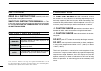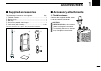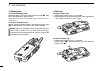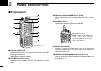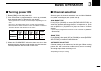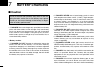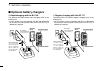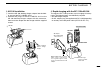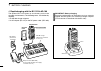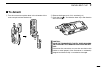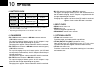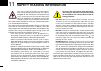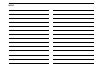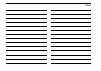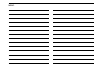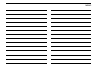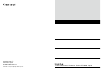- DL manuals
- Icom
- Transceiver
- IC-F33GS
- Instruction Manual
Icom IC-F33GS Instruction Manual
Summary of IC-F33GS
Page 1
Instruction manual this device complies with par t 15 of the fcc rules. Operation is subject to the condition that this device does not cause harmful interference. If43gt/gs uhf transceiver if33gt/gs vhf transceiver.
Page 2
I r caution! Never hold the transceiver so that the antenna is very close to, or touching exposed parts of the body, especially the face or eyes, while transmitting. The transceiver will perform best if the microphone is 2 to 4 in. (5 to 10 cm) away from the lips and the transceiver is vertical. R c...
Page 3
Ii precaution do not modify the transceiver for any reason. Keep the transceiver from the heavy rain, and never immerse it in the water. The transceiver construction is water resistant, not waterproof. The use of non-icom battery packs/chargers may impair transceiver performance and invalidate the w...
Page 4
Iii important .................................................................................... I explicit definitions ................................................................. I precaution ................................................................................. I table of conten...
Page 5: Accessories
1 1 accessories ■ supplied accessories the following accessories are supplied: qty. Q flexible antenna ...............................................................1 w battery pack .....................................................................1 e belt clip .....................................
Page 6
2 1 accessories d battery pack to attach the battery pack: slide the battery pack in the direction of the arrow (q), then lock it with the battery release button. • slide the battery pack until the battery release button makes a ‘click’ sound. To release the battery pack: push the battery release bu...
Page 7
3 1 accessories d jack cover attach the jack cover when the optional speaker-microphone is not used. To attach the jack cover: q attach the jack cover on the [sp]/[mic] jack. W tighten the screws. To detach the jack cover: q unscrew the screws with a phillips screwdriver. W detach the jack cover for...
Page 8: Panel Description
4 2 panel description ■ front panel q rotary selector rotate to select the pre-programmed memory channels or the operating bank. (depending on the pre-setting) w volume control [vol] rotate to turn the power on/off and adjusts the audio level. E dealer-programmable key [red] desired function can be ...
Page 9
5 2 panel description u 10-keypad (depending on version) the keypad allows you to enter digits to: • select memory channels • select tone channels • select dtmf codes (during transmit) • set tx codes • set biis status number • input text message for sdm operation • start up with the password i up/do...
Page 10: Function Display
6 2 panel description ■ function display q transmit indicator appears while transmitting. W busy indicator appears while the channel is busy. E scroll indicator appears when a received sdm including more than 8 characters is displayed. R signal strength indicator indicates relative signal strength l...
Page 11: Programmable Function Keys
7 2 panel description ■ programmable function keys the following functions can be assigned to [up], [down], [p0], [p1], [p2], [p3], [red] and [monitor] programmable function keys. Consult your icom dealer or system operator for details con- cerning your transceivers programming. If the programmable ...
Page 12
8 2 panel description mr-ch 1/2/3/4 keys push to select an operating channel directly. Monitor key ➥ mute and release the ctcss (dtcs) or 2-tone squelch mute. Open any squelch/deactivate any mute while push- ing this key. (lmr operation only) ➥ activates one of (or two of) the following functions on...
Page 13
9 2 panel description emergency keys ➥ push and hold to transmit an emergency call. ➥ when [emergency single (silent)] or [emergency repeat (silent)] is pushed, an emergency call is transmitted with- out a beep emission and lcd indication change. • if you want to cancel the emergency call, push (or ...
Page 14
10 2 panel description status up/down keys (biis operation only) ➥ while in the standby condition, push to display the trans- mit status indication and select a status number. ➥ when a received sdm is displayed, push to cancel the automatic scroll and scroll the message manually. ➥ when an sdm that ...
Page 15: Basic Operation
11 3 basic operation ■ turning power on q rotate [vol] to turn the power on. W if the transceiver is programmed for a start up password, input the digit codes as directed by your dealer. • 10-keypad can be used for password input depending on ver- sion: • the keys in the table below can be used for ...
Page 16: Call Procedure
12 3 basic operation ■ call procedure when your system employs tone signaling (excluding ctcss and dtcs), the call procedure may be necessary prior to voice transmission. The tone signalling employed may be a selec- tive calling system which allows you to call specific station(s) only and prevent un...
Page 17
13 3 basic operation d transmitting notes • transmit inhibit function the transceiver has several inhibit functions which restrict transmission under the following conditions: - the channel is in mute condition (‘inaudible’ condition; “ ” does not appear.) - the channel is busy. - un-matched (or mat...
Page 18
14 3 basic operation d tx code number edit (pmr or biis pmr operation only) if the transceiver has [tx code ch select] or [tx code enter] assigned to it, tx code contents can be edited within the allowable digits. To edit a tx code via [tx code ch select] key: q push [tx code ch select] to enter the...
Page 19: User Set Mode
15 3 basic operation d dtmf transmission if the transceiver has [dtmf autodial] assigned to it, the automatic dtmf transmission function is available. Up to 8 dtmf channels are available. To select a tx code: q push [dtmf autodial]— a dtmf channel appears. W push [up] or [down] to select the desired...
Page 20: Biis Operation
16 4 biis operation ■ default setting the following functions are assigned to each programmable key as the default. However, the assigned function can be changed by your dealer. Ask your dealer for details. Note: [tx code enter] must be assigned to any key. [p0]; call : push to transmit a 5-tone/bii...
Page 21
17 4 biis operation d group call q when a group call is received; • beeps sound. • “ ” appears and the mute is released. • the programmed text message (e.G.“ ”) and the calling station id (or text) is displayed alternately, depending on the setting. • “ ” appears or blinks depending on the setting. ...
Page 22: Transmitting A Call
18 4 biis operation ■ transmitting a call total of a 3 ways for code selection are available—selecting the call code from memory, entering the call code from the keypad and calling back from the queue channel record. D using call memory q while in the standby condition, push [p1] (digital) to enter ...
Page 23
19 4 biis operation d direct code entry q while in the standby condition, push [p3] (tx code enter) to enter the tx code edit mode. • editable code digit blinks. W push [p3] (tx code enter) to select the desired digit to be edited. • editable digit differs according to the setting. E set the desired...
Page 24: Receiving A Message
20 4 biis operation ■ receiving a message d receiving a status message q when a status message is received; • beeps sound. • the calling station id (or text) and the status message is dis- played alternately, depending on the setting. W push [monitor] (moni(audi)) to return to the standby condition....
Page 25
21 4 biis operation d received message selection the transceiver memorizes the received messages for record. Up to 6 messages for status and sdm, or 95 charac- ter sdm’s can be memorized. The oldest message is erased when the 7th message is received. However, once the trans- ceiver is powered off, a...
Page 26: Transmitting A Status
22 4 biis operation ■ transmitting a status d general the status message can be selected with the programmed text, and the message text is also displayed on the function display of the called station. Up to 24 status types (1 to 24) are available, and the status messages 22 and 24 have designated me...
Page 27: Transmitting An Sdm
23 4 biis operation ■ transmitting an sdm d general the short data message, sdm, can be sent to an individual station or group stations. Also, 8 sdm memory channels are available and the messages can be edited via pc program- ming. D transmitting an sdm q while in the standby condition, push [p1] (d...
Page 28
24 4 biis operation d programming an sdm memory (10-keypad version is required) q during standby condition, push [p1] (digital) twice, then push [up] or [down] to select the desired sdm to be edited. W push [m] or [#] to enter the message editing condition. • the first character blinks when [#] is p...
Page 29: Position Data Transmission
25 4 biis operation ■ position data transmission when the optional cable and a gps receiver is connected to the transceiver, the position (longitude and latitude) data can be transmitted automatically. Ask your dealer or system operator for connection details. The position data is transmitted when; ...
Page 30: Stun Function
26 4 biis operation ■ auto emergency transmission when [emergency single (silent)] or [emergency repeat (silent)] is pushed, an emergency signal is automatically transmitted for the specified time period. The status 22 (emergency) is sent to the selected id station, and the position data is transmit...
Page 31: Man Down Emergency Call
27 4 biis operation ■ man down emergency call the optional ut-124 man down unit is required for this func- tion. The man down emergency call function transmits an emer- gency call automatically, when the transceiver has been left in a horizontal position. This function can be performed for both 5-to...
Page 32: Mdc 1200 Operation
28 5 mdc 1200 operation ■ mdc 1200 system operation the mdc 1200 signaling system enhances your transceiver’s capabilities. It allows ptt id*, selective calling, call alert, radio check, messaging and emergency signaling. Also, the dispatcher can stun and revive transceivers on the sys- tem. An addi...
Page 33
29 5 mdc 1200 operation d transmitting a call alert call alert allows you to notify another user who may be away from the transceiver that you want to talk. Q push [mdc call] to enter the mdc menu selection mode. • or push [mdc callalert] to enter the transceiver alias selection mode. In this case, ...
Page 34
30 5 mdc 1200 operation d transmitting a status message status messaging allows you to send a pre-programmed status message to the dispatcher. There are 16 status codes that can be sent. In addition, the dispatcher can send an mdc 1200 signal that causes the transceiver to automati- cally transmit i...
Page 35
31 5 mdc 1200 operation d transmitting a message the transceiver can send a pre-programmed message to the dispatcher. There are 16 messages that can be sent on a channel. Q push [mdc call] to enter the mdc menu selection mode. W select “msg” using [ch up], [ch down], [mdc up] or [mdc down]. E push [...
Page 36
32 5 mdc 1200 operation d programming station id code (10-keypad version is required) if your transceiver is equipped with a 10-keypad, you can enter a station id code from the keypad for the selective call, call alert or radio check call functions. Q push [mdc call] to enter the mdc menu selection ...
Page 37: Receiving A Call
33 5 mdc 1200 operation ■ receiving a call d receiving a selective call q when an individual call is received; • beeps sound. • “ ” blinks. • the calling station id (or alias) and “selcall” are displayed alternately. W push and hold [ptt] and speak into the microphone. E release [ptt] to receive a r...
Page 38: Optional Unit Installation
34 6 optional unit installation ■ optional unit installation install the optional unit as follows: q rotate [vol] to turn the power off, and remove the bat- tery pack. (p. 2) w remove the unit cover. Note: use a flat head screw driver or a similar flat instrument, and insert into the hollow of the c...
Page 39
35 6 optional unit installation ■ ut-109 and ut-110 installation the following pc board modification is required when install- ing the optional ut-109 or ut-110: q rotate [vol] to turn the power off, and remove the bat- tery pack. (p. 2) w remove the unit cover as shown on p. 34 (optional unit insta...
Page 40: Battery Charging
36 7 battery charging ■ caution misuse of lithium-ion batteries may result in the fol- lowing hazards: smoke, fire, or the battery may rupture. Misuse can also cause damage to the battery or degra- dation of battery performance. • r danger! Use and charge only specified icom battery packs with icom ...
Page 41
37 7 battery charging • warning! Immediately stop using the battery if it emits an abnormal odor, heats up, or is discolored or deformed. If any of these conditions occur, contact your icom dealer or distributor. • warning! Immediately wash, using clean water, any part of the body that comes into co...
Page 42: Optional Battery Chargers
38 7 battery charging ■ optional battery chargers d rapid charging with the bc-160 the optional bc-160 provides rapid charging of the li-ion battery pack. • an ac adapter (may be supplied with bc-160 depending on version) or the dc power cable (opc-515l/cp-17l) is additionally required. D regular ch...
Page 43
39 7 battery charging d ad-106 installation q install the ad-106 desktop charger adapter into the hold- er space of the bc-119n/bc-121n. W connect the plugs of the bc-119n/bc-121n to the ad-106 desktop charger adapter with the connector, then install the adapter into the charger with the supplied sc...
Page 44
40 7 battery charging d rapid charging with the bc-121n+ad-106 the optional bc-121n allows up to 6 battery packs to be charged simultaneously. The following items are additionally required. • six ad-106 charger adapters • an ac adapter (bc-157) or the dc power cable (opc-656) important: battery char...
Page 45: Battery Case
41 8 battery case ■ optional battery case (bp-240) when using the optional battery case, install 6 × aaa (lr03) size alkaline batteries as illustrated at right. Q unhook the battery cover release hook (q), and open the cover in the direction of the arrow (w). (fig.1) w then, install 6 × aaa (lr03) s...
Page 46: Swivel Belt Clip
42 9 swivel belt clip ■ mb-93 contents qty. Q belt clip ........................................................................... 1 w base clip ......................................................................... 1 ■ to attach q release the battery pack if it is attached. (p. 2) w slide the b...
Page 47: To Detach
43 9 swivel belt clip ■ to detach q turn the transceiver upside down in the direction of the arrow and pull out from the belt clip. W release the battery pack if it is attached. (p. 2) e pinch the clip (q), and slide the base clip in the direction of the arrow (w). Caution: hold the transceiver tigh...
Page 48: Options
44 10 options d battery pack d chargers • bc-119n desktop charger + ad-106 charger adapter + bc-145 ac adapter for rapid charging of battery packs. An ac adapter is sup- plied with the charger depending on versions. Charging time: approx. 3 hours when bp-232n is attached. • bc-121n multi - charger +...
Page 49
45 10 options d dc cables • cp-17l cigarette lighter cable allows charging of the battery pack through a 12 v ciga- rette lighter socket. (for bc-119n) • opc-515l/opc-656 dc power cables allows charging of the battery pack using a 13.8 v power source instead of the ac adapter. Opc-515l: for bc-119n ...
Page 50: Safety Training Information
46 11 safety training information your icom radio generates rf electromag- netic energy during transmit mode. This radio is designed for and classified as “occupational use only”, meaning it must be used only during the course of employment by individuals aware of the hazards, and the ways to minimi...
Page 51
47 11 safety training information electromagnetic interference/compatibility during transmissions, your icom radio generates rf energy that can possibly cause interference with other devices or systems. To avoid such interference, turn off the radio in areas where signs are posted to do so. Do not o...
Page 52
Memo.
Page 53
Memo.
Page 54
Memo.
Page 55
Memo.
Page 56
1-1-32 kamiminami, hirano-ku, osaka 547-0003, japan a-6535h-1ex-w printed in japan © 2006–2009 icom inc. Printed on recycled paper with soy ink..