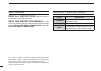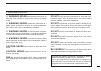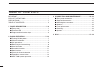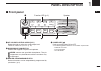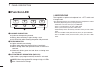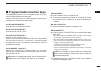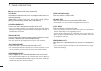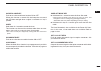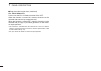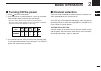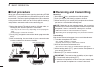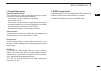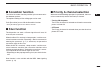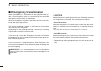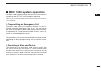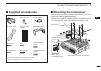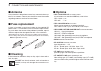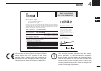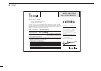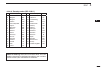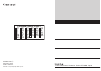- DL manuals
- Icom
- Transceiver
- iC-F5012
- Instruction Manual
Icom iC-F5012 Instruction Manual
Summary of iC-F5012
Page 1
Instruction manual limited functions only vhf mobile transceiver if5012 uhf mobile transceiver if6012.
Page 2
I important read all instructions carefully and com- pletely before using the transceiver. Save this instruction manual — this instruction manual contains important oper ating instructions for the ic-f5012 vhf mobile transceiver and the ic- f6012 uhf mobile transceiver . Explicit definitions word de...
Page 3
Ii precautions r warning! Never connect the transceiver to an ac outlet. This may pose a fire hazard or result in an electric shock. R warning! Never connect the transceiver to a power source of more than 16 v dc or use reverse polarity. This could cause a fire or damage the transceiver. R warning! ...
Page 4
Iii table of contents important .......................................................................... I explicit definitions ....................................................... I precautions .................................................................... Ii table of contents .............
Page 5: Panel Description
1 1 panel description 1 2 3 4 5 6 7 8 9 10 11 12 13 14 15 16 tx/rx 1 2 3 4 p0 p1 p2 p3 q e speaker function led (p. 2) r w ■ front panel q af volume control knob [vol] rotate the knob to adjust the audio output level. • minimum audio level is pre-set. (p. 10) w microphone connector connect the suppl...
Page 6: Function Led
2 1 panel description ■ function led q channel indicators ➥ indicates the operating channel. ➥ blinks when receiving a signal during a scan. ➥ all leds blink while entering the power on password. W tx/rx indicator ➥ lights red while transmitting. ➥ lights green while the channel is busy (receiving)....
Page 7: Programmable Function Keys
3 1 panel description 1 2 3 4 5 6 7 8 9 10 11 12 13 14 15 16 ■ programmable function keys the following functions can be assigned to [p0], [p1], [p2] and [p3] programmable function keys. Consult your icom dealer or system operator for details con- cerning your transceivers programming. Ch up and dow...
Page 8
4 1 panel description ■ programmable function keys (continued) lock key hold down to electronically lock all programmable keys ex- cept the following: [moni(audi)], [lock], [call] (incl. Call a and call b), [emer- gency], [surveillance], [siren] and [lone worker]. Lone worker key push to turn the lo...
Page 9
5 1 panel description 1 surveillance key push to turn the surveillance function on or off. When this function is turned on, the beeps do not sound the led does not light when a signal is received or a key is pushed. Siren hold down for 1 second to sound the siren. This function can be used for situa...
Page 10
6 1 panel description ■ programmable function keys (continued) ext. Ch sel mode key push to turn the ext. Ch select function on or off. When the function is turned on, memory channels can be selected with external input operation only. When the function is turned off, memory channels can be selected...
Page 11: Basic Operation
7 2 basic operation 1 2 3 4 5 6 7 8 9 10 11 12 13 14 15 16 ■ turning on the power q push [ ] to turn on the power. W if the transceiver is programmed for a start up password, input the digit codes as directed by your dealer. • the keys shown below can be used for password input: the transceiver dete...
Page 12: Call Procedure
8 2 basic operation ■ call procedure when your system employs tone signaling (excluding ctcss and dtcs), a call procedure may be necessary prior to voice transmission. The tone signalling employed may be a selective calling system which allows you to call only specific station(s) and prevents unwant...
Page 13
9 2 basic operation 1 2 3 4 5 6 7 8 9 10 11 12 13 14 15 16 d transmitting notes • transmit inhibit function the transceiver has several inhibit functions which restrict transmission under the following conditions: - the channel is in the ‘inaudible’ (mute) mode - the channel is busy. - the channel i...
Page 14: User Set Mode
10 2 basic operation ■ user set mode the user set mode can be accessed with the ‘power on’ function. In this case, all set mode items are selectable. The user set mode allows you to set seldom-changed set- tings, and you can “customize” the transceiver operation to suit your preferences and operatin...
Page 15: Scrambler Function
11 2 basic operation 2 ■ scrambler function the voice scrambler function provides private communica- tion between stations. The optional rolling or non-rolling type can be used. Push [scrambler] to turn on the scrambler function. • push [scrambler] again to turn off the function. ■ stun function the...
Page 16: Emergency Transmission
12 2 basic operation ■ emergency transmission when [emergency] is held down for the specified time pe- riod*, the emergency signal is transmitted on the specified emergency channel once, or repeatedly. When no emergency channel is specified, the call is transmit- ted on the operating channel. The re...
Page 17: Mdc 1200 System Operation
13 1 2 3 4 5 6 7 8 9 10 11 12 13 14 15 16 ■ mdc 1200 system operation the mdc 1200 signaling system enhances your transceiver’s capabilities with ptt id* and emergency signaling . * when [ptt] is pushed and/or released, the transceiver transmits its own station id. D transmitting an emergency call t...
Page 18: Rear Panel Connection
E r antenna black red 12v battery solder crimp note: use the terminals as shown for the cable connections. Q antenna connector connect to an antenna. Ask your dealer about antenna selection and placement. Q w w external speaker jack connect to a 4 to 8 ø external speaker. E microphone hanger connect...
Page 19: Supplied Accessories
■ supplied accessories ■ mounting the transceiver the universal mounting bracket supplied with your trans- ceiver also allows overhead mounting. • mount the transceiver securely with the 4 supplied screws to a thick surface which can support more than 1.5 kg. Flat washer felt* spring washer when usi...
Page 20: Antenna
16 3 connection and maintenance ■ antenna a key element in the performance of any communication sys- tems is its antenna. Contact your dealer for more information regarding antennas and how to install them. ■ fuse replacement a fuse is installed in each fuse holder of the supplied dc power cable*. I...
Page 21: Doc
4 doc 1 2 5 6 7 8 9 10 11 12 13 14 15 16 17 3 4 ce versions of the ic-f5012 and the ic-f6012 which display the “ce” symbol on the serial number label, comply with the essential re- quirements of the european radio and tele- communication terminal directive 1999/5/ec. This warning symbol indicates th...
Page 22: 0168
18 4 doc declaration of conformity we icom inc. Japan 1-1-32, kamiminami, hirano-ku osaka 547-0003, japan kind of equipment: type-designation: signature authorized representative name place and date of issue version (where applicable): 400–470 mhz 12.5 khz/25 khz 400–470 mhz 12.5 khz/20 khz 0168 y. ...
Page 23
19 4 doc 1 2 3 4 5 6 7 8 9 10 11 12 13 14 15 16 • list of country codes (iso 3166-1) country codes country codes 1 2 3 4 5 6 7 8 9 10 11 12 13 14 15 16 17 austria belgium bulgaria croatia czech republic cyprus denmark estonia finland france germany greece hungary iceland ireland italy latvia at be b...
Page 24
1-1-32 kamiminami, hirano-ku, osaka 547-0003, japan a-6905h-1eu- q printed in japan © 2011 icom inc. Printed on recycled paper with soy ink. At fi it pl gb ro be fr lv pt is tr cy de lt sk li hr cz gr lu si no dk hu mt es ch ee ie nl se bg.