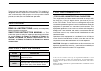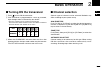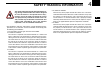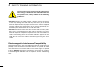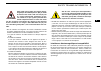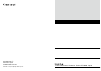- DL manuals
- Icom
- Transceiver
- IC-F5020 Series
- Instruction Manual
Icom IC-F5020 Series Instruction Manual
Summary of IC-F5020 Series
Page 1
Instruction manual vhf mobile transceivers if5020 series uhf mobile transceivers if6020 series.
Page 2
I icom, icom inc. And the icom logo are registered trademarks of icom incorporated (japan) in japan, the united states, the united kingdom, germany, france, spain, russia, australia, new zealand, and/or other countries. All other products or brands are registered trademarks or trademarks of their re...
Page 3
Ii precautions r warning! Never operate the transceiver during a lightning storm. It may result in an electric shock, cause a fire or damage the transceiver. Always disconnect the power souce and antenna before a storm. R warning! Never connect the transceiver to an ac outlet. This may pose a fire h...
Page 4
Iii table of contents important ...................................................................................... I explicit definitions ................................................................... I fcc information ...........................................................................
Page 5: Front Panel
1 1 q w t speaker function display (p. 2) r e ■ front panel q af volume control knob [vol] rotate the knob to adjust the desired audio output level. • minimum audio level is pre-set. (p. 11) w up/down keys [ch up]/[ch down] push to select an operating channel, and so on. * the desired function can b...
Page 6: Function Display
■ function display q w e r t y u i o q transmit indicator displayed while transmitting. W busy indicator displayed while the channel is busy. E signal strength indicator indicates relative signal strength level as below. Weak receive signal level strong r low power indicator displayed when low outpu...
Page 7: Programmable Function Keys
3 1 panel description 1 ■ programmable function keys the following functions can be assigned to [up] , [down] , [p0] , [p1] , [p2] and [p3] programmable function keys. Consult your icom dealer or system operator for details concerning your transceivers programming. Ch up and down keys ➥ push to sele...
Page 8
4 1 panel description scan add/del (tag) key ➥ push to add a channel to, or delete it from the current scan list. • when a channel is added to the current scan list, the display shows “scan on.” when a channel is deleted from the current scan list, the display shows “scan off.” after showing “scan o...
Page 9
5 1 panel description 1 high/low key push to select the transmit output power temporarily or permanently, depending on the presetting. • ask your dealer for the output power level for each selection. C.Tone ch ent key push to enter the continuous tone channel selection mode. Then, push [ch up]/[ch d...
Page 10
6 1 panel description siren push to emit a siren. Tx code enter key (pmr operation only) push to enter the tx code edit mode directly. Then set the desired digit using [ch up]/[ch down]. (p. 10) tx code channel select key ➥ push to enter the tx code channel selection mode. Then set the desired chann...
Page 11: Basic Operation
7 2 basic operation 1 2 ■ turning on the transceiver q push [ ] to turn on the transceiver. W if the transceiver is programmed for a start up password, input the digit codes as directed by your dealer. • the keys as below can be used for password input: the transceiver detects numbers in the same bl...
Page 12: Call Procedure
8 2 basic operation ■ call procedure when your system employs tone signaling (excluding ctcss and dtcs), a call procedure may be necessary prior to voice transmission. The tone signalling employed may be a selective calling system which allows you to call specific station(s) only and prevents unwant...
Page 13
9 2 basic operation 2 d transmitting notes • transmit inhibit function the transceiver has several inhibit functions which restrict transmission under the following conditions: - the channel is in mute condition (‘inaudible’ condition; “ ” (audible indicator) is not displayed.) - the channel is busy...
Page 14
10 2 basic operation d tx code number edit (pmr operation only) if the transceiver has [tx code ch select] or [tx code enter] assigned to it, tx code contents can be edited within the allowable digits. Using [tx code ch select] key: q push [tx code ch select] to enter the tx code channel selection m...
Page 15: User Set Mode
11 2 basic operation 2 ■ user set mode if the transceiver has [user set mode] assigned to it, you can “customize” the transceiver operation to suit your preferences and operating style. Entering the user set mode: q hold down [user set mode] for 1 second to enter the user set mode. W push [p0] to se...
Page 16: Stun Function
12 2 basic operation ■ stun function when the specified id, set as a stun id or kill id, is received, the stun function is activated. When the stun id is received, the transceiver becomes unusable. Entering of the password (p. 7) or receiving a specified id, set as a revive id, is necessary to opera...
Page 17: Mdc 1200 System Operation
13 2 ■ mdc 1200 system operation the mdc 1200 signaling system enhances your transceiver’s capabilities. It allows ptt id*, emergency signaling, and receiving radio check. Also, the dispatcher can stun and revive transceivers on the system. An additional feature of mdc 1200 system found in icom tran...
Page 18: Rear Panel Connection
14 e r antenna black red 12v battery solder crimp note: use the terminals as shown below for the cable connections. Q antenna connector connects to an antenna. Contact your dealer about antenna selection and placement. Q w w external speaker jack connect a 4 ~ 8 ø external speaker. E microphone hang...
Page 19: Supplied Accessories
15 3 15 ■ supplied accessories microphone microphone hanger and screw set microphone hanger cable dc power cable flat washers spring washers bracket bolts mounting screws (m5×12) self-tapping screws (m5×20) nuts function name stickers* used for labelling the programmable function keys according to t...
Page 20: Antenna
16 3 connection and maintenance ■ antenna a key element in the performance of any communication systems is an antenna. Contact your dealer for more infor- mation regarding antennas and how to install them. ■ fuse replacement a fuse is installed in each fuse holder of the supplied dc power cable*. If...
Page 21: Safety Training Information
17 3 4 17 4 safety training information w arning your icom radio generates rf electromagnetic en- ergy during transmit mode. This radio is designed for and classified as “occupational use only”, meaning it must be used only during the course of employment by individuals aware of the haz- ards, and t...
Page 22
18 4 safety training information cau tion to ensure that your exposure to rf electromag- netic energy is within the fcc allowable limits for occupational use, always adhere to the following guidelines: • do not operate the radio without a proper antenna attached, as this may damage the radio and may...
Page 23
19 4 safety training information 4 votre radio icom produit une énergie électro- magnétique de radiofréquences (rf), en mode de transmission. Cette radio est conçue pour un «usage professionnel seulement» et clas- sée comme tel, ce qui signifie qu'elle doit être utilisée uniquement dans le cadre d'u...
Page 24
1-1-32 kamiminami, hirano-ku, osaka 547-0003, japan a-6730d-1ex- r printed in japan © 2009–2016 icom inc. Printed on recycled paper with soy ink..