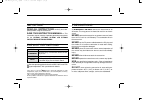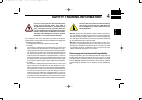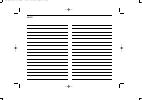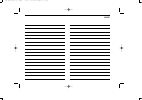- DL manuals
- Icom
- Transceiver
- IC-F5061
- Instruction Manual
Icom IC-F5061 Instruction Manual
Summary of IC-F5061
Page 1
Instruction manual vhf mobile transceiver if5063 if5061 uhf mobile transceiver if6063 if6061 ic-f5061_f6061_0.Qxd 07.4.9 0:59 pm page a (1,1).
Page 2
I explicit definitions r warning! Never connect the transceiver to an ac outlet. This may pose a fire hazard or result in an electric shock. Never connect the transceiver to a power source of more than 16 v dc such as a 24 v battery. This connection will ruin the transceiver. Never cut the dc power ...
Page 3
Ii avoid operating the transceiver without running the vehi- cle’s engine. The vehicle’s battery will quickly run out if the transceiver transmits while the vehicle’s engine off. Avoid placing the transceiver in excessively dusty envi- ronments. Avoid placing the transceiver against walls. Otherwise...
Page 4
1 1 panel description i c o m i n c . Q e y speaker function display (p. 2) w r t ■ front panel q af volume control knob [vol] rotate the knob to adjust the audio output level. • minimum audio level is pre-programmed. W led indicator ➥ lights red while transmitting a signal. ➥ lights green while rec...
Page 5
2 1 panel description 1 2 3 4 5 6 7 8 9 10 11 12 13 14 15 16 ■ function display q signal strength indicator indicates relative signal strength level as below. W low power indicator appears when low output power is selected. E audible indicator ➥ appears when the channel is in the ‘audible’ (unmute) ...
Page 6
3 1 panel description ■ programmable function keys the following functions can be assigned to [up] , [down] , [p0] , [p1] , [p2] , [p3] and [p4] programmable function keys. Consult your icom dealer or system operator for details con- cerning your transceivers programming. If the programmable functio...
Page 7
4 1 panel description 1 prio a/b keys ➥ push to select priority a or priority b channel. ➥ push and hold [prio a (rewrite)] or [prio b (rewrite)] to set the operating channel as the priority a or priority b chan- nel. Mr-ch 1/2/3/4 keys push to select the memory channel 1 to 4 directly. Moni (audi) ...
Page 8
5 1 panel description high/low key push to select the transmit output power temporarily or per- manently, depending on the pre-setting. • ask your dealer for the output power level for each selection. C.Tone ch ent key push to select the continuous tone channel using [ch up]/[ch down] to change the ...
Page 9
6 1 panel description 1 tx code enter key (pmr or biis pmr operation only) push to enter the id code edit mode directly, for both 5-tone and msk. Then set the desired digit using [ch up]/ [ch down]. (p. 11) tx code channel select key ➥ push to enter the id code channel selection mode directly. Then ...
Page 10
7 1 panel description d for digital mode operation only talkgroup key push to enter the talkgroup id code selection mode. Then select the desired talkgroup id code using [ch up]/[ch down]. (p. 12) tx status key push to enter the status message selection mode. Then select the desired status message u...
Page 11
8 2 basic operation 1 2 3 4 5 6 7 8 9 10 11 12 13 14 15 16 ■ turning power on q push [ ] to turn the power on. W if the transceiver is programmed for a start up password, input the digit codes as directed by your dealer. • the keys as below can be used for password input: the transceiver detects num...
Page 12
9 2 basic operation ■ call procedure when your system employs tone signaling (excluding ctcss and dtcs), the call procedure may be necessary prior to voice transmission. The tone signalling employed may be a selec- tive calling system which allows you to call specific station(s) only and prevent unw...
Page 13
10 2 basic operation 1 2 3 4 5 6 7 8 9 10 11 12 13 14 15 16 d transmitting notes • transmit inhibit function the transceiver has several inhibit functions which restrict transmission under the following conditions: - the channel is in mute condition (‘inaudible’ condition; “ ” does not appear.) - th...
Page 14
11 2 basic operation d tx code number edit (pmr or biis pmr operation only) if the transceiver has [tx code ch select] or [tx code enter] assigned to it, tx code contents can be edited within the allowable digits. Using [tx code ch select] key: q push [tx code ch select] to enter the tx code channel...
Page 15
12 2 basic operation 2 d talkgroup id code selection (digital mode operation only) if the transceiver has [talkgroup] assigned to it, the indication can be toggled between the operating channel name (and the channel number)* and the talkgroup id name (or id code if the id name is not programmed.) wh...
Page 16
13 2 basic operation d dtmf transmission if the transceiver has [dtmf autodial] assigned to it, the auto- matic dtmf transmission function is available. Up to 8 dtmf channels are available. Q push [dtmf autodial]— a dtmf channel appears. W push [ch up] or [ch down] to select the desired dtmf channel...
Page 17
14 2 basic operation 2 ■ user set mode user set mode is accessed with [user set mode] and allows you to set seldom-changed settings. In this case you can “customize” the transceiver operation to suit your preferences and operating style. Entering the user set mode: q while pushing and holding [p1] a...
Page 18
15 3 connection and maintenance antenna black red 12v battery solder crimp note: use the terminals as shown below for the cable connections. R caution! Never remove t h e f u s e - h o l d e r f r o m t h e d c power cable. Q antenna connector connects to an antenna. Contact your dealer about antenn...
Page 19
16 3 connection and maintenance 1 2 3 4 5 6 7 8 9 10 11 12 13 14 15 16 ■ supplied accessories ■ mounting the transceiver the universal mounting bracket supplied with your transceiv- er allows overhead mounting. • mount the transceiver securely with the 4 supplied screws to a thick surface which can ...
Page 20
17 3 connection and maintenance ■ antenna a key element in the performance of any communication sys- tem is an antenna. Contact your dealer about antennas and the best places to mount them. ■ fuse replacement a fuse is installed in the supplied dc power cable. If a fuse blows or the transceiver stop...
Page 21
18 4 safety training information 1 2 3 4 5 6 7 8 9 10 11 12 13 14 15 16 your icom radio generates rf electromagnetic energy during transmit mode. This radio is designed for and classified as “occupational use only”, meaning it must be used only during the course of employment by individuals aware of...
Page 22
Memo ic-f5061_f6061_0.Qxd 07.4.9 0:59 pm page 19 (1,1).
Page 23
Memo ic-f5061_f6061_0.Qxd 07.4.9 0:59 pm page 20 (1,1).
Page 24
1-1-32 kamiminami, hirano-ku, osaka 547-0003, japan a-6565d-1ex- q printed in japan © 2006–2007 icom inc. Printed on recycled paper with soy ink. Ic-f5061_f6061_0.Qxd 07.4.9 0:59 pm page z (1,1).