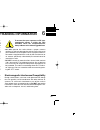- DL manuals
- Icom
- Transceiver
- IC-F510
- Instruction Manual
Icom IC-F510 Instruction Manual
Summary of IC-F510
Page 1
If620 uhf transceiver if510 vhf transceiver instruction manual if520 if610 ic-f510f520_f610f620-1.Qxd 02.3.12 2:51 pm page a (1,1).
Page 2
I explicit definitions rwarning! Never connect the transceiver to an ac outlet. This may pose a fire hazard or result in an electric shock. Never connect the transceiver to a power source of more than 16 v dc such as a 24 v battery. This connection will ruin the transceiver. Never cut the dc power c...
Page 3
Ii peratures below –22°f (–30°c) or above +140°f (+60°c) or, in areas subject to direct sunlight, such as the dashboard. Avoid operating the transceiver without running the vehi- cle’s engine. The vehicle’s battery will quickly run out if the transceiver is in transmission while the vehicle’s engine...
Page 4: Panel Description
1 1 panel description u y t r e w q ■front panel qaf volume control knob ➥rotate the knob to adjust the audio output level. • minimum audio level is pre-programmed. Wleft up/down [∫ ∫]/[√ √] keys ➥one of several functions can be programmed by your dealer. (same as [p0] to [p4] keys) efunction displa...
Page 5: ■Function Display
2 1 panel description tdealer-programmable keys [p0] to [p4] ➥desired functions can be programmed independently by your dealer. Ypower switch [power] ➥push to turns the power on and off. • the following functions are available at power on as options: - automatic scan start - password prompt - set mo...
Page 6
3 1 panel description uscrambler indicator ➥appears when scrambler function is activated. (optional ut- 109 (#02)/ut110 (#02) scrambler unit is required.) i2/5tone indicator ➥appears when specified 2/5tone call is received. Oalphanumeric display ➥displays the ch number, 2/5tone indication, dtmf num-...
Page 7
4 1 panel description monitor key activates one of (or two of) the following func- tions on each channel independently: • push and hold the key to unmute the channel (audio is emitted; ‘audible’ condition). • push the key to toggle the mute and unmute condi- tions (toggles ‘audible’ and ‘inaudible’)...
Page 8
5 1 panel description talk around key turns the talk around function on and off. • the talk around function equalises the transmit frequency to the receive frequency for mobile- to-mobile communication. Call keys transmit a 5-tone code. • call transmission is necessary before you call another statio...
Page 9
6 1 panel description id memory read key recalls detected id codes. • push this key, then push [ ]/[ ] for selection. • up to 5 id’s are memorized. Push and hold this key to erase all memorized ids. Trunking group key push to select the trunking group. Mic compander key push to toggle the mic compan...
Page 10: Operation
7 2 operation ■turning power on q push [power] to turn the power on. • a power-up alert tone sounds for about 1 sec. And an opening message may appear. W if the transceiver is programmed for a start up passcode, input digit codes as directed by your dealer. • the keys in the table below can be used ...
Page 11
8 2 operation ■receiving and transmitting receiving: q push [power] to turn the power on. W push [ch up] or [ch dn] to select a channel. E when receiving a call, adjust the audio output level to a comfortable listening level. Transmitting: r take the microphone off hook. • 5-tone mute may be release...
Page 12
9 2 operation d tx code channel selection if the transceiver has a [ tx ch ] key, display can be toggled between the operating channel number (or name) and tx code channel number (or name). When the tx code channel number (or name) is displayed, the [ch up]/[ch dn] keys select the tx code channel. T...
Page 13
10 2 operation d user set mode user set mode is accessed at power on and allows you to set seldom-changed settings. In this case you can “cus- tomize” transceiver operation to suit your preferences and operating style. Entering the user set mode: q while pushing and holding [ ] and [ ], push [power]...
Page 14: ■Smartrunk Ii™ And
11 3 optional smartrunk ii™ operation ■smartrunk ii™ and conventional modes this transceiver is capable of smartrunk ii™ functions. The optional ut-105 allows communication in conventional channels or smartrunk ii™ channels. Select a channel bank for smartrunk ii™ before trunking operation. • push [...
Page 15
12 3 optional smartrunk ii™ operation d terminating a call after completing a call, push [#] to disconnect (hang up). Important: if one person in the conversation terminates a call, all participants will be cut off. D last number re-dial push [m] 2times to automatically re-dial the last called num- ...
Page 16: Connection And Maintenance
13 4 connection and maintenance never connect to a 24 v battery. Solder crimp note: use the terminals for the cable connections. + q antenna optional speaker (sp-22) r t optional cable (opc-617) e supplied dc power cable w 12v battery red: black: ■rear panel and connection ic-f510f520_f610f620-1.Qxd...
Page 17: ■Supplied Accessories
14 4 connection and maintenance qantenna connector connects to an antenna. Ask your dealer about antenna selection and placement. Wmicrophone hanger connect the supplied microphone hanger to the vehicle’s ground for microphone on/off hook functions. (see p. 2) edc power receptacle connects to a 12 v...
Page 18: ■Mounting The Transceiver
15 4 connection and maintenance ■mounting the transceiver the front panel can be inverted for correct viewing while leav- ing the built-in speaker facing away from the mounting sur- face. D inverting the front panel q unscrew the 2-side screws. W detach the front panel forward from the transceiver. ...
Page 19
16 4 connection and maintenance d mounting the transceiver the universal mounting bracket supplied with your transceiv- er allows overhead mounting. • mount the transceiver securely with the 4 supplied screws to a thick surface which can support more than 1.5 kg. Flat washer spring washer when using...
Page 20: Installation
17 4 connection and maintenance ■optional ut-105 and ut-108 installation the optional ut-105 and ut-108 units install as follows: q turn power off, then disconnect the dc power cable. W unscrew the 4 screws, then remove the bottom cover. E install the unit as shown in the diagram below. R replace th...
Page 21: ■ Antenna
18 4 connection and maintenance ■ antenna a key element in the performance of any communication sys- tem is an antenna. Ask your dealer about antennas and the best places to mount them. ■ fuse replacement two fuses are installed in the supplied dc power cable. If a fuse blows or the transceiver stop...
Page 22: Options
19 5 options sp-22 external speaker compact and easy-to-install. Input impedance: 4 Ω max. Input power: 5 w hm-100tn dtmf microphone. Sm-25 desktop microphone. Ut-105 smartrunk ii™ logic board provides smartrunk ii™ capabilities. Ut-108 dtmf decoder unit provides pager and code squelch capabilities....
Page 23: Safety Training Information
20 0 20 6 safety training information your icom radio generates rf electromag- netic energy during transmit mode. This radio is designed for and classified as “occupational use only”, meaning it must be used only during the course of employ- ment by individuals aware of the hazards, and the ways to ...
Page 24
Count on us! 1-1-32 kamiminami, hirano-ku, osaka 547-0003 japan a-6120h-1ex-q printed in japan © 2002 icom inc. (25w) ic-f510f520_f610f620-1.Qxd 02.3.12 2:51 pm page z (1,1).